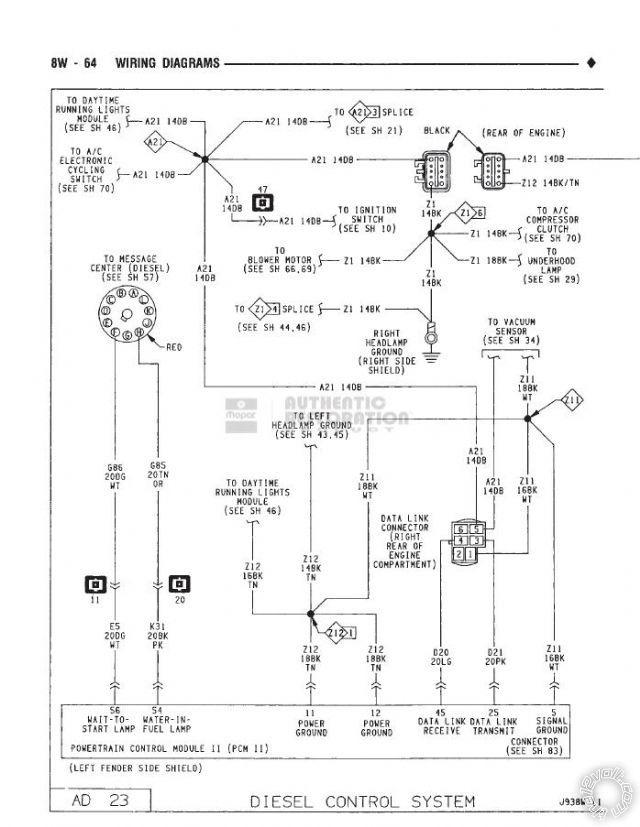93 dodge cummins remote start
Printed From: the12volt.com
Forum Name: Car Security and Convenience
Forum Discription: Car Alarms, Keyless Entries, Remote Starters, Immobilizer Bypasses, Sensors, Door Locks, Window Modules, Heated Mirrors, Heated Seats, etc.
URL: https://www.the12volt.com/installbay/forum_posts.asp?tid=135301
Printed Date: February 14, 2026 at 11:40 PM
Topic: 93 dodge cummins remote start
Posted By: tlane3546
Subject: 93 dodge cummins remote start
Date Posted: November 16, 2013 at 9:14 PM
Hello everyone. I'm new to the forum and new to installing remote start on vehicles. I'm pretty proficient in wiring and reading schematics so this shouldnt be an issue, however, I have a 5101 Viper remote start and I want to pair it with my 93 Dodge D250 Cummins Turbo Diesel. I have all of the Dodges wiring diagrams and the Viper install sheet. I'm just confused on what wires in the remote start harness i dont need and exactly what ones need to be hooked up and to where. I have power door locks that I'd like to have wired to the Viper system as well. Any help or information is greatly appreciated. Thank you in advance,
Travis Lane
-------------
1
Replies:
Posted By: tlane3546
Date Posted: November 17, 2013 at 6:54 PM
Anyone? I can provide the Viper Install sheet if it would help?
-------------
1
Posted By: kreg357
Date Posted: November 17, 2013 at 7:46 PM
I will give it a go. But there are some variations on the Viper models and their harnesses. I'm not positive I have the
correct listing for your truck. I assuming a D250 is a rear wheel drive ( 4X2 ) Ram pickup ( as opposed to the W series
4X4's ). Obviously, you will want to verify all this info with a DMM.
H1/1 RED / WHITE (-) 200mA TRUNK RELEASE OUTPUT Not used
H1/2 RED (+)12v CONSTANT INPUT Pink @ ignition switch harness
H1/3 BROWN (-) HORN OUTPUT BLACK/ RED (-) @ STEERING COLUMN HARNESS
H1/4 WHITE/ BROWN LIGHT FLASH ISOLATION WIRE Not used
H1/5 BLACK (-) CHASSIS GROUND Chassis Ground
H1/6 VIOLET (+) DOOR TRIGGER INPUT* Not used
H1/7 BLUE (-) FACTORY HORN INPUT** BLACK/ RED (-) @ STEERING COLUMN HARNESS
H1/8 GREEN (-) DOOR TRIGGER INPUT* YELLOW (-) @ DRIVERS DOOR PIN SWITCH
H1/9 BLACK/ WHITE (-) 200mA DOME LIGHT OUTPUT YELLOW (-) @ DRIVERS DOOR PIN SWITCH
H1/10 WHITE/ BLUE (-) REMOTE START/ TURBO TIMER ACT Not used
H1/11 WHITE PARKING LIGHT OUTPUT **set Viper for (+) BLACK / YELLOW (+) @ 18 Pin BLUE Plug, at FIREWALL or @ Headlight switch
H1/12 ORANGE (-) 500mA GROUND WHEN ARMED OUTPUT Not used
H2/1 LIGHT GREEN/ BLACK (-) 200mA FACTORY ALARM DISARM Not used
H2/2 LIGHT GREEN / WHITE (-) 200mA FACTORY ALARM ARM Not used
H2/3 WHITE/ VIOLET (-) 200mA AUX 1 OUTPUT Not used
H2/4 VIOLET/BLACK (-) 200mA AUX 2 OUTPUT Not used
H2/5 WHITE/ BLACK (-) 200mA AUX 3 OUTPUT Not used
H2/6 LIGHT BLUE (-) 200mA 2ND UNLOCK OUTPUT Not used
H2/7 GRAY/BLACK (-) DIESEL WAIT TO START INPUT Not used *** use fixed 15 second delay
H3/1 PINK IGNITION 1 INPUT/OUTPUT DARK BLUE (+) @ IGNITION SWITCH HARNESS
H3/2 RED / WHITE (+) FUSED (30A) IGNITION 2 Red @ IGNITION SWITCH HARNESS
H3/3 ORANGE ACCESSORY OUTPUT BLACK/ ORANGE (+) @ IGNITION SWITCH HARNESS
H3/4 VIOLET STARTER OUTPUT YELLOW (+) @ IGNITION SWITCH HARNESS
H3/5 RED (+) FUSED (30A) IGNITION 1 INPUT Red @ IGNITION SWITCH HARNESS
H3/6 PINK/WHITE IGNITION 2 / FLEX RELAY OUTPUT 30 BLACK/ WHITE (+) @ IGNITION SWITCH HARNESS
H3/7 PINK/BLACK FLEX RELAY INPUT 87A key side Not used
H3/8 RED / BLACK (+) FUSED (30A) ACCESSORY/STARTER Pink @ IGNITION SWITCH HARNESS
1 BLACK/ WHITE (-) NEUTRAL SAFETY SWITCH INPUT Chassis ground if auto trans
2 VIOLET/WHITE TACHOMETER INPUT ??? Don't see any diesel listings
3 BROWN (+) BRAKE SHUTDOWN INPUT BROWN / RED or WHITE/ TAN (+) @ SWITCH ABOVE BRAKE PEDAL
4 GRAY N/O or N/C (-) HOOD PIN SWITCH INPUT Viper supplied hood pin switch
5 BLUE/WHITE (-) 200 mA 2ND STATUS/REAR DEFOG Not used
1 PINK/WHITE (-) 200mA FLEX RELAY CONTROL OUTPUT Not used
2 ORANGE (-) 200mA ACCESSORY OUTPUT Not used
3 VIOLET (-) 200mA STARTER OUTPUT Not used
4 PINK (-) 200mA IGNITION 1 OUTPUT Not used
5 BLUE (-) 200mA STATUS OUTPUT Not used
1 BLUE (+) LOCK (-) UNLOCK OUTPUT Use a Direct 451M door lock module or
2 EMPTY NOT USED use relays and follow this Type C (rev) diagram :
3 GREEN (-) LOCK (+) UNLOCK OUTPUT https://www.the12volt.com/doorlocks/page3.asp#5w
Lock wire info :
POWER LOCK ORANGE / VIOLET (TYPE C) BEHIND GLOVEBOX, BLACK Plug or DKP
POWER UNLOCK PINK/VIOLET (TYPE C) BEHIND GLOVEBOX, BLACK Plug or DKP ------------- Soldering is fun!
Posted By: tlane3546
Date Posted: November 17, 2013 at 8:12 PM
This is precisely what i was looking for. Thank you so much. I have the diesel tach provision wire, Grey/Light Blue. and yes the D250 Ram is just a 2WD and the W250 is the 4x4.
Let me ask this, the harnesses that have no wires to hook to, do i still have to plug those into the remote start module? Its a dumb question I know. And I'm sure i know the answer to it already.
-------------
1
Posted By: kreg357
Date Posted: November 17, 2013 at 8:44 PM
Used to have a 1977 W150 Power Wagon. 
No such thing as a dumb question.  Yes, if a harness has no needed wires, leave it off. Unused wires in a harness can be cut to 2" and bundled neatly or even de-pinned / removed. Keeping the install neat is important. Yes, if a harness has no needed wires, leave it off. Unused wires in a harness can be cut to 2" and bundled neatly or even de-pinned / removed. Keeping the install neat is important.
Do you have any info on a Wait-To-Start wire? That could work better than a fixed 15 second delay. ------------- Soldering is fun!
Posted By: tlane3546
Date Posted: November 18, 2013 at 5:03 AM
Yes i do, the wait-to-start wire is Dark GREEN / WHITE. DO i just hook the Grey/Black directly to this wire? It says something about a resistor in the install sheet that came with
-------------
1
Posted By: kreg357
Date Posted: November 18, 2013 at 6:05 AM
The Viper is looking for a (-) input signal on it's WTS wire. Depending on the vehicle brand ( Ford, Dodge, GM ) and the engine, the WTS signal type varies. Sometimes a diode is also necessary. Follow the install sheet, but if it does work properly you can always use a fixed time delay.
-------------
Soldering is fun!
Posted By: tlane3546
Date Posted: November 18, 2013 at 8:23 PM
Excellent, thank you for all your help. I will be tackling this this weekend. I appreciate everything and I'll let you know how it goes.
-------------
1
Posted By: tlane3546
Date Posted: November 18, 2013 at 8:42 PM
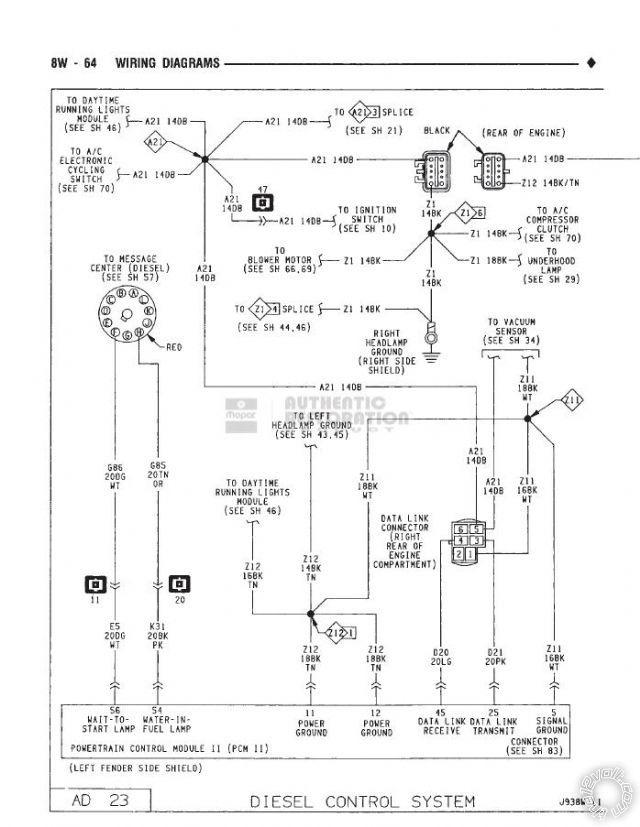
here is the schematic of the wait to start circuit. I'm not sure if its positive or negative? ------------- 1
Posted By: kreg357
Date Posted: November 18, 2013 at 9:35 PM
Can't tell from the diagram. The sure way would be to put a DMM on the wire and see what happens during a start-up. Maybe another forum member has prior experience with this model truck and can help out.
-------------
Soldering is fun!
Posted By: tlane3546
Date Posted: November 19, 2013 at 5:13 AM
Well i found another schematic of the message center the has the wit to start feature in it. the message center has a common ground that looks to feed the whole circuit board. So my best guess is that the wait to start is a positive wire on this truck.
-------------
1
Posted By: audiodoc16
Date Posted: November 23, 2013 at 12:35 PM
Your best bet is to use the built in timing feature of the Viper. I had the same truck and it worked perfectly that way. You will also need to put a "five wire" relay pack in the drivers door. I installed two relays just under the handle. Worked like a charm until I sold the truck.
Dave
Posted By: tlane3546
Date Posted: November 24, 2013 at 11:14 AM
Thanks for the info, im actually wiring this right now. I have the 5 wire relay, it came with the remote start. Glad to know someone else has done this to this red headed step child of a truck.
-------------
1
Posted By: tlane3546
Date Posted: November 24, 2013 at 5:15 PM
Ok well its all hooked up. the only thing is it doesnt work, when i hit the remote start all i hear is relays clicking inside the Viper's brain.
When i hit lock the light blinks on the Valet and when i hit lock it goes off, I didnt hook the locks up yet though because i ran out of daylight, so only the remote start is hooked up. Neutral safety switch is plugged in and in the on position, hood switch is not hooked up so its not grounded. Brake wire is good. Any thoughts?
-------------
1
Posted By: pentavolvo
Date Posted: November 24, 2013 at 6:50 PM
You near Lafayette by chance ill give u a hand?
Posted By: tlane3546
Date Posted: November 24, 2013 at 6:56 PM
I am about 45 minutes north of Lafayette, Demotte/Wheatfield area
-------------
1
Posted By: pentavolvo
Date Posted: November 24, 2013 at 8:25 PM
If you want pm me your phone number you can come down and ill help you get it sorted out
Posted By: pentavolvo
Date Posted: November 24, 2013 at 8:39 PM
If you have a meter and are good with it see if you are getting voltage on ignition wire from remote start unit
Posted By: tlane3546
Date Posted: November 26, 2013 at 9:21 AM
I will do that. it will have to wait until this weekend when I get some free time. Maybe i can get five minutes to check
-------------
1
Posted By: tlane3546
Date Posted: December 01, 2013 at 2:02 PM
I've figured it out! Lol i had the dang thing in manual mode! and its an automatic. Once I figured out that the lights were flashing 7 or 8 times and looked up what it meant I changed it over lol. Thanks for all the help you guys have given me on the adventure.
-------------
1
Posted By: tlane3546
Date Posted: December 01, 2013 at 4:04 PM
Now if someone could give me some directions in simple terms on how to program the wait to start timer I'd be the happiest man in the world lol
-------------
1
Posted By: tlane3546
Date Posted: December 02, 2013 at 5:26 PM
Anyone? I've searched the forums and Google repeatedly and have turned up nothing. I've followed the direction but must be doing something wrong
-------------
1
Posted By: tlane3546
Date Posted: December 05, 2013 at 10:27 PM
Anybody?
-------------
1
|

 Yes, if a harness has no needed wires, leave it off. Unused wires in a harness can be cut to 2" and bundled neatly or even de-pinned / removed. Keeping the install neat is important.
Yes, if a harness has no needed wires, leave it off. Unused wires in a harness can be cut to 2" and bundled neatly or even de-pinned / removed. Keeping the install neat is important.