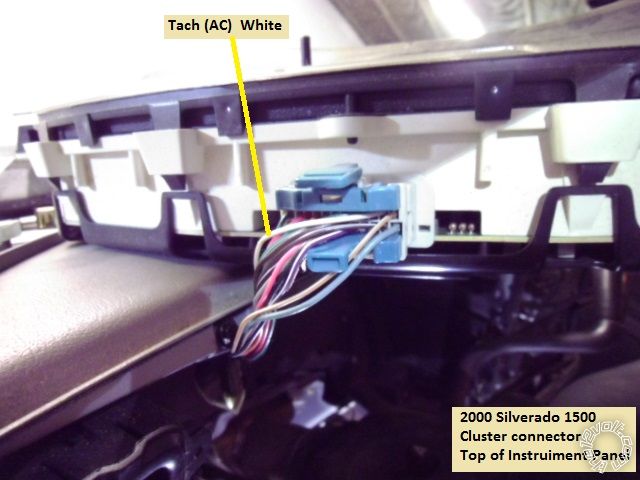2004 gmc denali ads alsl gm1
Printed From: the12volt.com
Forum Name: Car Security and Convenience
Forum Discription: Car Alarms, Keyless Entries, Remote Starters, Immobilizer Bypasses, Sensors, Door Locks, Window Modules, Heated Mirrors, Heated Seats, etc.
URL: https://www.the12volt.com/installbay/forum_posts.asp?tid=135681
Printed Date: February 15, 2026 at 11:26 AM
Topic: 2004 gmc denali ads alsl gm1
Posted By: dromoser
Subject: 2004 gmc denali ads alsl gm1
Date Posted: January 01, 2014 at 11:56 AM
I am installing a Panther (Audiovox) PA620-C with an Idatalink ADS-ALSL-GM module in my 2004 Yukon XL Denali.
I flashed the module with the latest firmware (ADS-ALSL-GM1 - v.4.9) in 2 way data mode as recommended on the website.
I wired the module to the vehicle and the RS in data mode according Type 3 wiring diagram in the ADS-ALSL-GM1 install manual for the module. That is:
d2d cable
PURPLE / white tach output from module to tach input on RS
orange data wire on module to pin 2 on OBDII connector
ignition 1 output from RS to pink ignition input on module
I wired in 1-way data mode because the RS is only 1 way.
I wired the RS as follows:
- main power harness (2-12 volt constant/ignition 1 & 2 / acc / starter - all show power appropriately)
- parking light harness (parking lights working ok)
- brake shut down (shows current when brake is depressed)
Now, when trying to do the installation mode programming, I cannot get it to blink at all. And, the RS isn't programming the tach rate or work at all (except for flashing parking lights when I hit the lock/unlock buttons on the remote.)
1) Should I have flashed the module in 1-way instead of the recommended 2-way?
2) If not, any other suggestions as to what to try next?
Replies:
Posted By: kreg357
Date Posted: January 01, 2014 at 3:39 PM
If I'm not mistaken, I think Audiovox uses the DBI D2D communication protocol. In this case, the correct firmware would be DBI-ALSL-GM1.
Try re-flashing it with this firmware. To set the Installation Mode, start with no harness connected to the module, hold the programming button and plug in the 4 Pin D2D harness. The LED should start blinking Red, release the button. After a few seconds the LED will start doing a slow, Green, one blink pattern. Press and hold the programming button, the LED will go solid Green for 2 seconds and then go out. Release the button and plug in the remaining harnesses. Proceed with vehicle programming.
In case you haven't seen it, here is a link to a Pictorial on the vehicle : https://www.the12volt.com/installbay/forum_posts.asp~TID~133000~PN~1 ------------- Soldering is fun!
Posted By: dromoser
Date Posted: January 01, 2014 at 4:56 PM
Thanks for the pictorial and the advice about the alternative firmware.
That said, between my original post and your reply, I decided to just hardwire the module, so I reflashed with a "hard wired" version of the same firmware I'd used. THEN I got a flashing green light and was able to register the module in "hardwired mode".
Now, in trying to set the tach rate for the RS, I can't get it to learn the tach rate. I disconnected the tach wire from module and hard wired it directly from the fuel injector. When the truck is running, I can verify that there's a grounded pulse through the wire, but the RS won't program the tach rate.
Any thoughts? Should I go back and reflash with the firmware you suggested and try that?
Posted By: kreg357
Date Posted: January 01, 2014 at 5:17 PM
No, I actually prefer the W2W hard-wire method myself ( as seen in the Pictorial ). As noted at the end of the Pictorial, the GM1 firmware will occasionally have problems supplying a tach signal, so going directly to a vehicle tach source is a good idea. On that vehicle, I think I would pull the instrument cluster and catch the tach signal there. The bezel trim just pulls off and there are four 7mm screws to remove. The instrument panel harness has plenty of slack, so you can just leave it connected while soldering on the wire. It is probably the only White in the connector and has a nice strong signal. Here is a photo of a similar vehicle :
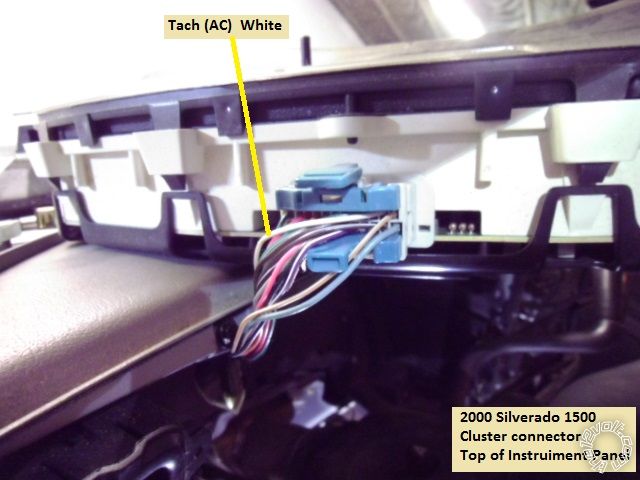
More info from ReadyRemote :
Tachometer White (ac) @ instrument cluster, gray 24 pin plug, pin A5
------------- Soldering is fun!
Posted By: dromoser
Date Posted: January 01, 2014 at 5:27 PM
Thanks so much, again! I'll give that a try! (fingers crossed...)
Posted By: dromoser
Date Posted: January 02, 2014 at 5:52 PM
Well, unfortunately, that didn't work either. Looks like there's a strong tach signal coming through, but the RS just isn't responding to it.
I suppose I need to find out if the Panther PA620-C has a misprint in the manual or if there is an alternative for programming the tach signal.
Any other thoughts?
Thanks again.
Posted By: kreg357
Date Posted: January 02, 2014 at 6:02 PM
Do you have a link to the Panther PA620-C install guide? Not my brand so I am not familiar with it's programming or any quirks.
While not my first choice, you could try going back to D2D with a bypass re-flash to DBI D2D. Then you could see if the Tach signal goes through D2D OK.
With the brands I use, that White Tach wire at the instrument panel connector always works.
-------------
Soldering is fun!
Posted By: dromoser
Date Posted: January 02, 2014 at 6:40 PM
I couldn't find one on their website so I scanned one and uploaded it. You can find it here:
https://www.newsong-fellowship.com/Panther_PA-620C_Remote_Start_Manual.pdf
I'm going to give them a call tomorrow morning to see if there is some exception/alternative. If they can't help me, I'll give the re-flash a try. Thanks again.
Posted By: Chris Luongo
Date Posted: January 03, 2014 at 7:20 AM
I've installed many of the previous-generation of the 620, when it was called the Prestige APS-620 and then the APS-620N.
That unit should have no trouble sensing tach on your car, and it does have a voltage-sensing mode that works pretty well too.
Generally tach is preferred if you can get it, but even if you don't like to use voltage sensing, it's a great troubleshooting tool.
Try the following:
1: Change programming from tach to voltage
2: Change the voltage level to the other (non-default) setting
3: Change crank time to either 1.5 or 2.0 seconds. (Your car has built-in anti-overcrank from the factory, you can hold the key to the Start position as long as you like and you still won't overcrank the starter.)
After that, try the remote starter again and see if it works.
---If it still doesn't work, you have other problems; troubleshoot and fix them before worrying about tach.
---If it does work, and all functions (lock unlock bypass horn etc) work too, then you can decide between leaving it as-is, or doing a little more work on your tach connection.
Posted By: dromoser
Date Posted: January 03, 2014 at 10:28 AM
Thanks for the suggestion on going to voltage sensing. However, I went out this morning to do that and thought I'd test it one more time and it worked.
Everything is good to go. Thanks again Kreg and Chris for your help.
Posted By: dromoser
Date Posted: January 03, 2014 at 11:05 PM
Actually, a couple more questions about the RS...
Sometimes, when it's been sitting a while and I attempt to remote start the truck, the lights flash and horn honks as it attempts to start?
Is it possible that that is an indicator that it didn't start on the first crank attempt? Perhaps because it's too cold? Once the engine is warmed up it remote starts normally.
So, if I attempt to extend the crank time from 1 sec to either 1.5 or 2 sec, how can I know for sure I'm at the right option to do that? I followed the manual but it's confusing and I can't make sense of the variety of flashes that are happening. I'm reluctant to attempt to change the crank time because I'm concerned that I'll be on the wrong page and alter some other feature.
Can someone explain the programming for this RS with any hints or indicators for how to know you're accessing the appropriate feature?
|