50 posts to upload picture
Printed From: the12volt.com
Forum Name: Car Security and Convenience
Forum Discription: Car Alarms, Keyless Entries, Remote Starters, Immobilizer Bypasses, Sensors, Door Locks, Window Modules, Heated Mirrors, Heated Seats, etc.
URL: https://www.the12volt.com/installbay/forum_posts.asp?tid=137583
Printed Date: February 10, 2026 at 7:35 AM
Topic: 50 posts to upload picture
Posted By: mobilesport
Subject: 50 posts to upload picture
Date Posted: November 03, 2014 at 2:00 AM
Do i really have to wait until i have 50 post before i can upload pictures?
I have a couple really nice custom schematics/images i made using windows paint program , I feel they would really be beneficial to some members , I dont know if I'll ever get to 50 posts and its a shame i cant give back to the community after the awsome help / info i received.
Replies:
Posted By: the12volt
Date Posted: November 03, 2014 at 4:57 AM
Only if you want to, but all members may upload photos regardless of how many posts they've made. There is no minimum post count to upload images. -------------  the12volt • Support the12volt.com the12volt • Support the12volt.com
Posted By: i am an idiot
Date Posted: November 03, 2014 at 7:51 AM
I think he may be wanting to upload them in the Manuals/Downloads section.
If that is the case, you can upload them in a post and somebody will put them there for you.
Posted By: mobilesport
Date Posted: November 03, 2014 at 9:41 AM
i am an idiot wrote:
I think he may be wanting to upload them in the Manuals/Downloads section.
If that is the case, you can upload them in a post and somebody will put them there for you.
I was trying to upload them to remote start pictures , but no luck.
Posted By: i am an idiot
Date Posted: November 03, 2014 at 12:36 PM
Upload them here.
Posted By: the12volt
Date Posted: November 03, 2014 at 6:42 PM
You can create a post and upload to the Car Security and Convenience forum, but not create a post in the pictorials forum. Upload them there and the post can be moved to it and then you can continue to upload in your replies. -------------  the12volt • Support the12volt.com the12volt • Support the12volt.com
Posted By: mobilesport
Date Posted: November 03, 2014 at 9:40 PM
I tried to upload it here
It says select the image you want to upload.
I then CLICK on CHOOSE FILE
and it does nothing.
Posted By: mobilesport
Date Posted: November 03, 2014 at 11:53 PM
Posted By: oldspark
Date Posted: November 04, 2014 at 12:05 AM
If from your PC, you Browse, Open, Upload, and then click Ok to 'sever uploading' or whatever.
Before submitting the reply use "Preview Post".
If the image does not show, it's either an incompatible format (or maybe too many bytes) else has an invalid name.
I found filenames could not be too long nor have strange characters tho I think longer names are now accepted (I used to limit to about 10 alpha-numeric characters).
Posted By: mobilesport
Date Posted: November 04, 2014 at 12:22 AM
[IMG][URL=https://s44.photobucket.com/user/mobilesport1/j/Mobile%20Uploads/1_zps3[MG]
Posted By: oldspark
Date Posted: November 04, 2014 at 12:37 AM
Try again, but use the image upload feature (it doesn't drop the /I in the final [/img]), and delete the underscore (just in case).
It obviously didn't show in the "Preview Post" window did it?
And FYI - I can't load a pic at that address - even with a space for instead of %20.
Posted By: mobilesport
Date Posted: November 04, 2014 at 5:22 PM
Posted By: mobilesport
Date Posted: November 04, 2014 at 5:27 PM
I uploaded with a different phone and it went right up,
Could'nt get the 2nd picture to upload , I think its too big .
Posted By: mobilesport
Date Posted: November 04, 2014 at 5:33 PM
I just noticed the text in the picture is unreadable,
Its crystal clear on my phone , something must have degraded the image when uploading.
|
 the12volt •
the12volt • 
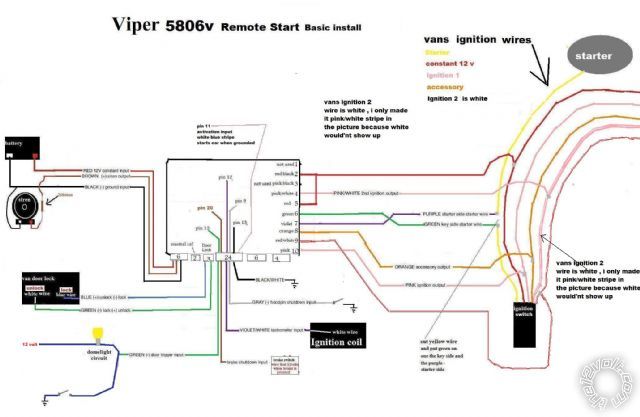
.jpg)