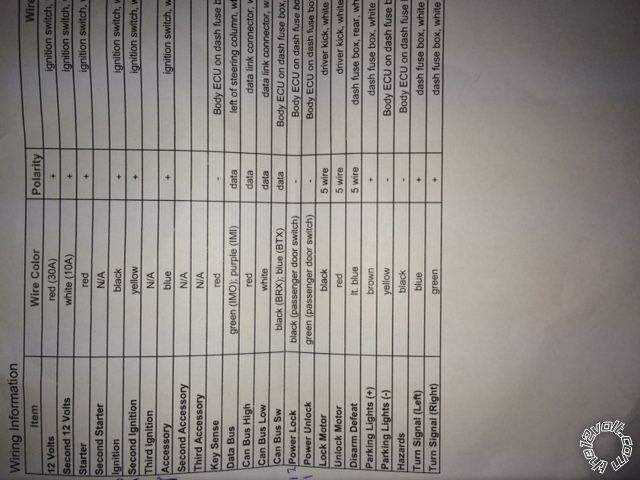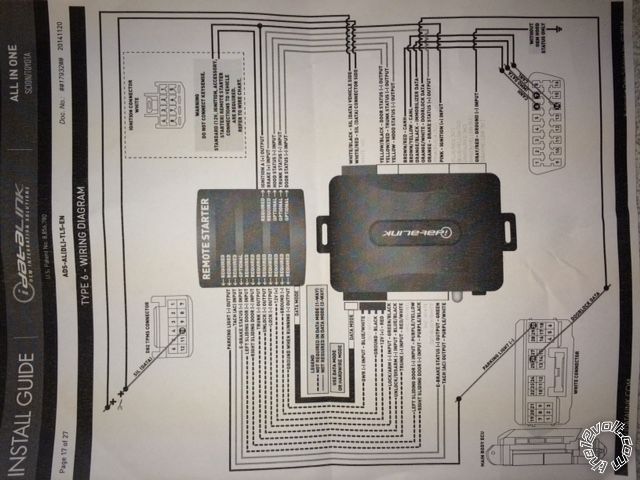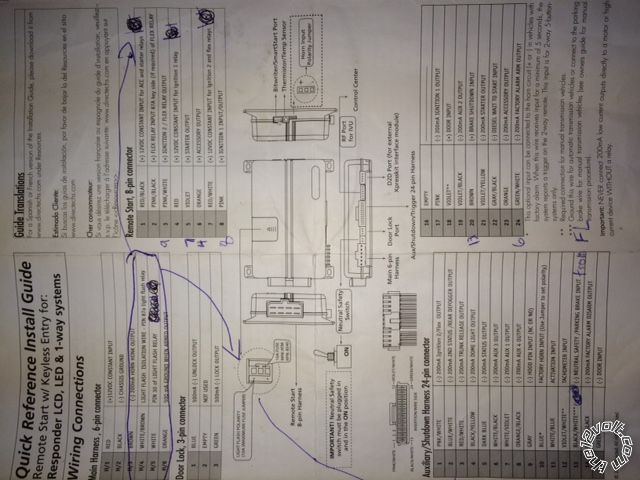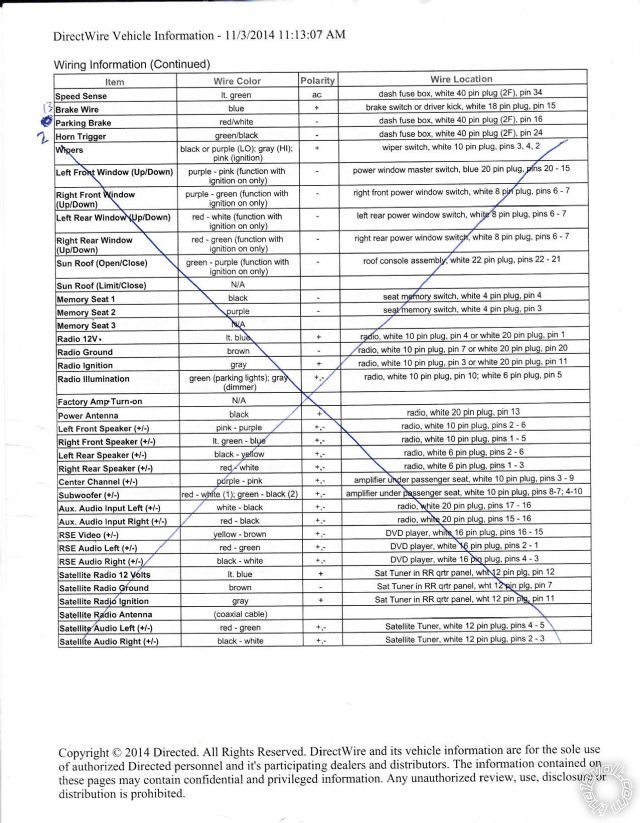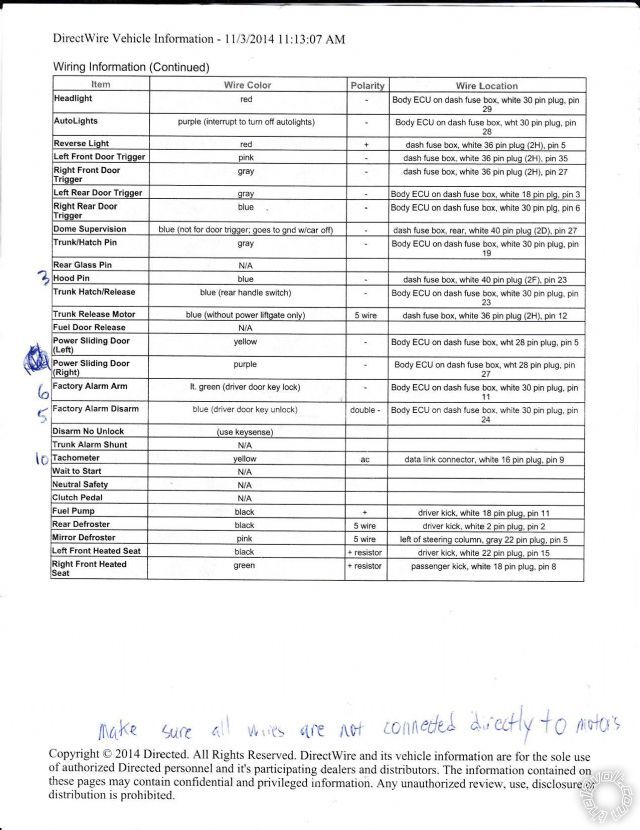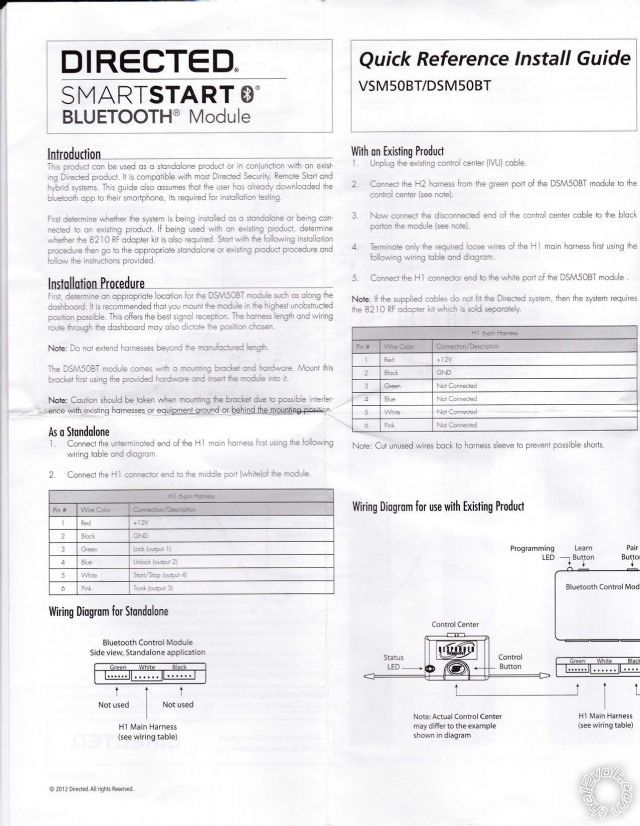viper 4706v & flcan bypass remote start
Printed From: the12volt.com
Forum Name: Car Security and Convenience
Forum Discription: Car Alarms, Keyless Entries, Remote Starters, Immobilizer Bypasses, Sensors, Door Locks, Window Modules, Heated Mirrors, Heated Seats, etc.
URL: https://www.the12volt.com/installbay/forum_posts.asp?tid=137991
Printed Date: December 13, 2025 at 9:46 PM
Topic: viper 4706v & flcan bypass remote start
Posted By: gojaly
Subject: viper 4706v & flcan bypass remote start
Date Posted: December 17, 2014 at 5:48 PM
If I reset my flashlogic Flcan does that erase the firmware on it? I am having trouble getting my Viper remote start to respond to about anything. It is my first Viper install but I have done other brands. It is on 2012 Toyota Sienna. My Flashlogic gave me the red flashing light the first time I tried to program key to it (I am wondering if I forgot to select the W2W or D2D mode first before trying to program) and then I reset it with holding down the programming button while plugging in the D2D wire.
-------------
Well! Hello there. Can you help me? Hey, don't just walk away.
Replies:
Posted By: gojaly
Date Posted: December 17, 2014 at 5:50 PM
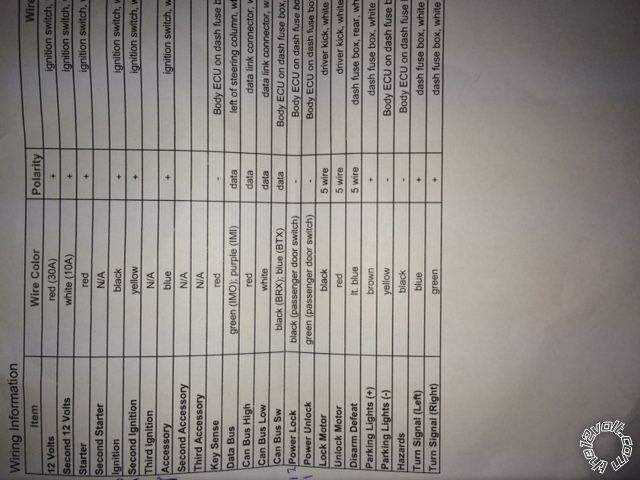 ------------- Well! Hello there. Can you help me? Hey, don't just walk away.
Posted By: gojaly
Date Posted: December 17, 2014 at 5:51 PM
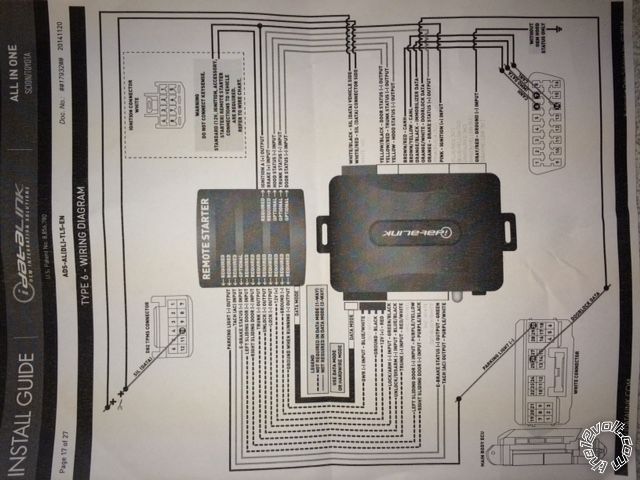 ------------- Well! Hello there. Can you help me? Hey, don't just walk away.
Posted By: gojaly
Date Posted: December 17, 2014 at 5:52 PM
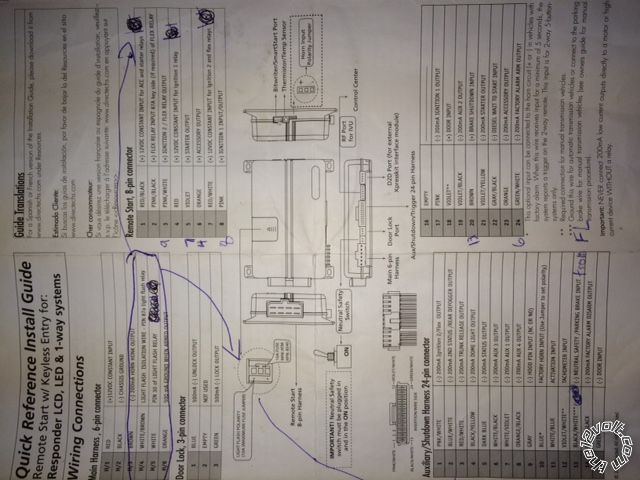 ------------- Well! Hello there. Can you help me? Hey, don't just walk away.
Posted By: gojaly
Date Posted: January 26, 2015 at 11:02 AM
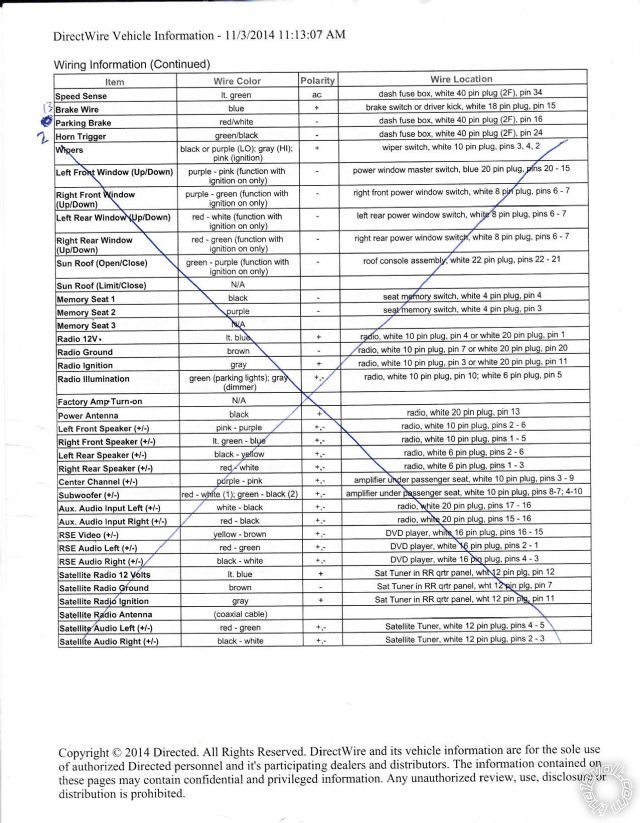 ------------- Well! Hello there. Can you help me? Hey, don't just walk away.
Posted By: gojaly
Date Posted: January 26, 2015 at 11:02 AM
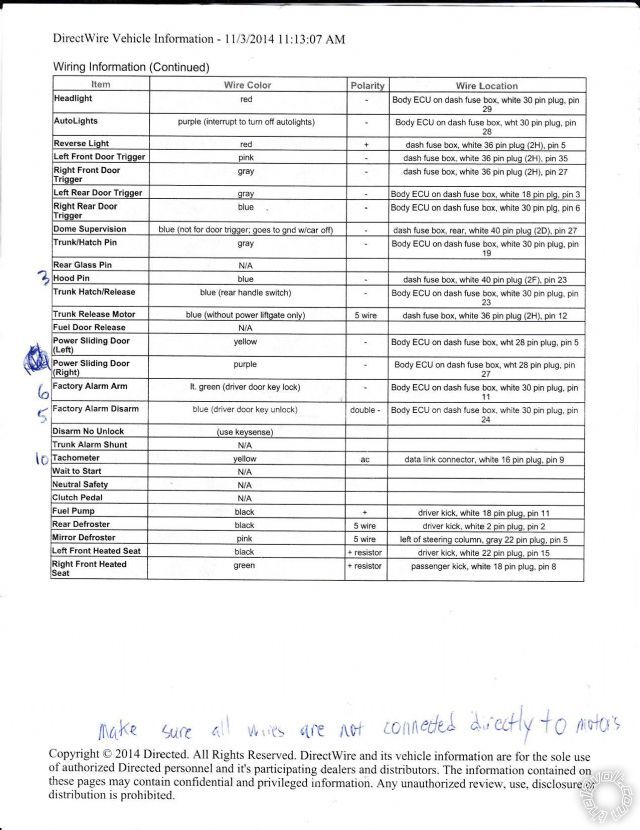 ------------- Well! Hello there. Can you help me? Hey, don't just walk away.
Posted By: gojaly
Date Posted: January 26, 2015 at 11:03 AM
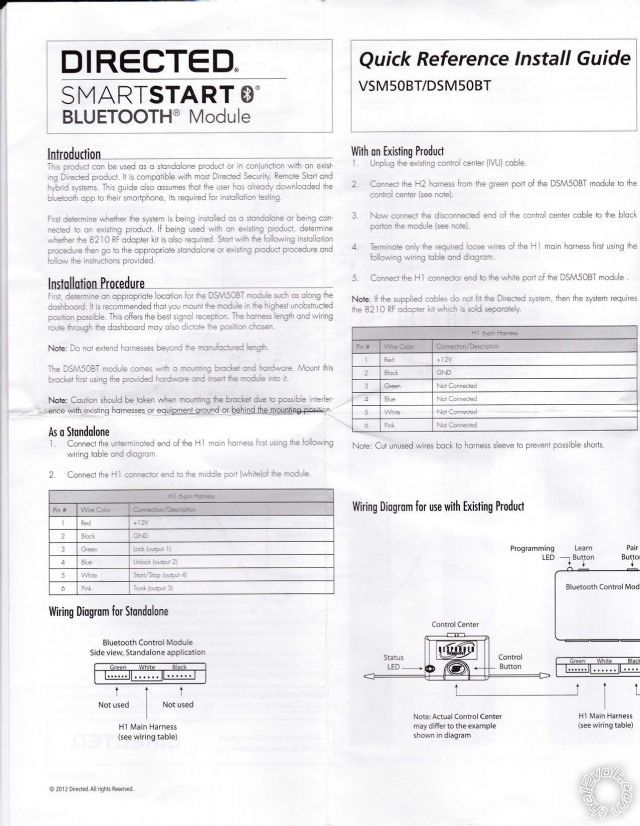 ------------- Well! Hello there. Can you help me? Hey, don't just walk away.
Posted By: auto enhancers
Date Posted: January 26, 2015 at 11:17 AM
it will only reset it if you do a master reset.
Posted By: gojaly
Date Posted: January 26, 2015 at 11:54 AM
So in answer to my own question on whether resetting the flashlogic erases the firmware; it appears it does. I got a cable and reprogrammed the bypass module and now it programs the key and I get no error messages from the LED on it.
However I get no response from the Viper. No door locks, no remote start, and so on. I can pair the remote with the system and then the vehicle honks once it's paired but otherwise nothing. So can you help me? Here is my wiring information:
Main Harness
H1 Red – goes to red 12 volts (30A) on ignition switch
H2 Black – goes to chassis ground – I tested connection and it is solid
H3 Brown – goes to GREEN/ black negative horn trigger
H4 WHITE/ Brown – not used
H5 White – goes to yellow negative parking lights (polarity jumper set to negative)
H6 Orange – not used
Remote Start Harness
1 RED / Black – goes to red 12 volts (30A) on ignition switch
2 Pink/Black – not used
3 Pink/White – goes to yellow second ignition
4 Red – goes to red 12 volts (30A) on ignition switch
5 Violet – goes to red starter on ignition switch
6 Orange – goes to blue accessory on ignition switch
7 RED / white – goes to red 12 volts (30A) on ignition switch
9 Pink – goes to black ignition on ignition switch
Auxiliary/Shutdown Harness – if it’s not listed I didn’t use it.
3 RED / White Trunk Release output – using diodes I wired this to my power sliding door trigers so when I press the trunk release (it doesn’t have a power trunk) it opens my doors. Should work right?
9 Gray Hood pin input – I didn’t use it because the van has hood pin switch, see Flashlogic diagram.
12 Violet/White Tachometer – I wired it to yellow tachometer but according to Flashlogic diagram I needn’t have.
13 BLACK/ White Neutral Safety – Not used in data 2way?
20 Brown Brake Shutdown – blue brake wire in driver kick.
Door Lock Harness – not used according to Flashlogic diagram?
FlashLogic Idatalink Harnesses – if it’s not listed I didn’t use it. I am using the D2D (2Way) mode.
Data Wire connected from Viper to Flashlogic
Parking light output – see H5 of Main Harness
WHITE/ Black SIL – goes to vehicle side of SIL wire; it says the wire is a white wire on pin 10 but the only white wire on that harness is on pin 9.
WHITE/ Red SIL – goes to connector side of SIL wire.
BROWN / Red CANH – goes to Red Can Bus High pin 6 OBDII
BROWN / Yellow CANL – goes to White Can Bus Low pin 14 OBDII
Orang/Black Immobilizer Data – goes to White pin 7 OBDII
ORANGE / White Doorlock Datat – goes to Pink pin 26 of 16 pin connector
Pink Ignition Input – goes to Black Ignition on ignition harness
Gray/Red Hood input – not used because of OEM hood switch
-------------
Well! Hello there. Can you help me? Hey, don't just walk away.
Posted By: tedmond
Date Posted: January 26, 2015 at 12:17 PM
once the idatalink is flashed, you cannot wipe the firmware off it. Not sure how your "reset" would have done it.
you need the main harness connected, remote start harness, ground your neutral safety wire, parking lights, change setting menu 3 item 1 to setting 2 for automatic transmission. with the DBI you wont need to do many connections.
-------------
Ted
2nd Year Tier 1 Medical School
Still installing as a hobby...pays for groceries
Compustar Expert
Posted By: gojaly
Date Posted: January 26, 2015 at 2:18 PM
I have the main harness connected, the remote start harness connected, and I connected to ground safety wire (note on Idatalink diagram it says e-brake status not needed in 2Way mode), and the parking lights. I double checked all this. I thought I had programmed it for automatic transmission (menu 3 item 1 setting 2) but I redid it and still nothing. I get some horn honks if I play with the control button on windshield, specifically if I try to pair a remote. When I try to pair the LCD remote, the remote gives me an error beep and doesn't pair. When I try to pair the LED remote the horn honks and I don't know if that means its paired or not. Interestingly, when I connect through Bluetooth with my phone and press remote start button (or unlock or lock) on the iphone it says Command Received! But it doesn't do anything. No horn, no clicks, nothing.
-------------
Well! Hello there. Can you help me? Hey, don't just walk away.
Posted By: tedmond
Date Posted: January 26, 2015 at 2:43 PM
the neutral safety has to be physically connected to ground. the d2d ebrake is only good for manual transmissions.
if you paired it successfully you should hear a long honk.
-------------
Ted
2nd Year Tier 1 Medical School
Still installing as a hobby...pays for groceries
Compustar Expert
Posted By: gojaly
Date Posted: January 27, 2015 at 10:16 AM
Okay, I found the answer to my problems here: https://www.the12volt.com/installbay/forum_posts.asp?tid=134094
In short you have to put the remote start into pairing mode (for pairing a remote) and then on the Bluetooth module you have to access the feature menu and set feature #8 to Option 3 (supercode) and then I finally get something. Now just about everything works, doors lock and unlock, my power sliding doors work, the vehicle starts with the key in the ignition.
The only problem is it doesn't start without key in the ignition; must be something with my bypass module but I get no error light flashes on it. So what's the problem? It tries to start, it cranks nicely, and, like I said, it starts from remote with key in the ignition.
How do I get over this next hurdle?
-------------
Well! Hello there. Can you help me? Hey, don't just walk away.
Posted By: tedmond
Date Posted: January 27, 2015 at 10:57 AM
check your immobilizer connection pin 7 on the obd. make sure you got the correct wire white on the obd.
-------------
Ted
2nd Year Tier 1 Medical School
Still installing as a hobby...pays for groceries
Compustar Expert
Posted By: gojaly
Date Posted: January 27, 2015 at 11:01 AM
And yes, Tedmond[/B}, you were the one who helped me in the right direction with the long honk advice. I was getting a short honk when pairing remotes but no long honks, and I didn't know what that meant. And then luckily I found that webpage about the Bluetooth module and that helped me with pairing issue.
Now my issue is with my bypass module? How do you diagnose these things? Everything works if you have the key in the ignition or near it. Do I try re-flashing the bypass module?
I have a Flashlogic (I think its basically the same as idatalink) flashed with ADS-AL(DL)-TL5 firmware. You can see wiring details on previous posts.
-------------
Well! Hello there. Can you help me? Hey, don't just walk away.
Posted By: gojaly
Date Posted: January 27, 2015 at 11:14 AM
We must have been typing at almost the same time on our previous posts, tedmond.
I checked my connection, took the tape off to inspect it and tugged on it. It was solid. And yes, its the ORANGE / black wire from my bypass module to pin 7 (white) on OBD.
-------------
Well! Hello there. Can you help me? Hey, don't just walk away.
Posted By: tedmond
Date Posted: January 27, 2015 at 11:16 AM
when it was flashed, was it flashed as DBI-DL-TL5?
the data will allow for all features to work, however the gwr signal is coded differently on the dbi firmware.
look at the led on the flcan, during remote start it should be flashing green. if it doesn;t flash green thats an indication a gwr problem
-------------
Ted
2nd Year Tier 1 Medical School
Still installing as a hobby...pays for groceries
Compustar Expert
Posted By: gojaly
Date Posted: January 27, 2015 at 11:29 AM
I flashed it myself and I am pretty sure I flashed it with ADS firmware but I sometimes make mistakes. I had wired it up already using the ADS-AL(DL)-TL5 install guide so that is what I wanted to flash back on there.
I started my post with asking if doing a factory reset procedure erased the firmware on a bypass module. The guy I bought the remote start from said it did (to factory reset you disconnect all connectors and then press and hold the programming button while reconnecting data connector) so I believed him. I bought a cable from ebay and then I reflashed my bypass module myself. A dialog box came up on my computer and said the flash was a success so I guess it worked.
-------------
Well! Hello there. Can you help me? Hey, don't just walk away.
Posted By: tedmond
Date Posted: January 27, 2015 at 11:30 AM
the wiring for ads-aldl-tl5 is the same as dbi-dl-tl5. the only thing thats different is the communication protocol.
1) reflash it for DBI, and proceed to reprogram to the car.
2) before remote starting program the tach as well. start the vehicle, step on the brake, press and hold the antenna programming button until the LED lights up. Let go of the button and shut the car down.
3) remote start and test the functions
-------------
Ted
2nd Year Tier 1 Medical School
Still installing as a hobby...pays for groceries
Compustar Expert
Posted By: gojaly
Date Posted: January 27, 2015 at 2:02 PM
I tried FLC-AL(DL)-TL5 firmware and same issue, then I reflashed to ADS-AL(DL)-TL5 and tried again but still same issue.
Everything works fine with key in the ignition. Otherwise it just cranks and doesn't fire. Door locks work both ways.
Flashlogic's website does not let me choose DBI firmware for the module. Or I can select DBI but it changes to FLC automatically. I do not have the right cable to do it from idatalink or maybe it doesn't work anyway.
-------------
Well! Hello there. Can you help me? Hey, don't just walk away.
Posted By: tedmond
Date Posted: January 27, 2015 at 4:21 PM
the FLC is the same as the DBI firmware. are you locking the bypass in data mode? plugging in the data cable, then press and hold the programming button.
verify your SIL connection is done correctly as well (plug vs car side)
whats the led status during the start cycle?
-------------
Ted
2nd Year Tier 1 Medical School
Still installing as a hobby...pays for groceries
Compustar Expert
Posted By: gojaly
Date Posted: January 27, 2015 at 6:02 PM
Yes, the bypass gives one flash and then I hold the program button until it turns solid. Also, the key programs fine; at least the LED is red for a while then turns to solid green for 2 seconds and then goes off. During the start cycle the LED on bypass does not come on.
The SIL connection is the one I am least confident about. If you download the install guide for this module (whether ADS or FLC) you will see that it says the SIL wire is white in position 10 on a 12 pin connector. This simply cannot be. The only 12 pin connector next to drivers fuse box has a white wire but it is in position 2 with the way they tell you to hold the connector. Position 12 has a black heavier gauge wire in it. So which do I use? The white wire or the wire in position 12? I used the white wire in position 2 for my connection, I have not got any errors from the van.
-------------
Well! Hello there. Can you help me? Hey, don't just walk away.
Posted By: gojaly
Date Posted: January 27, 2015 at 6:03 PM
Sorry, I meant to say: So which wire do I use? The white wire or the wire in position 10?
-------------
Well! Hello there. Can you help me? Hey, don't just walk away.
Posted By: tedmond
Date Posted: January 27, 2015 at 8:07 PM
you have the wrong wire then. This wire is at the TPMS module. Looking straight ahead towards the front of the car, the fusebox will be to the left. RIght of the fusebox is a black box with a single white 12 pin connector. Bottom row pin 3 from the left (wire side)
-------------
Ted
2nd Year Tier 1 Medical School
Still installing as a hobby...pays for groceries
Compustar Expert
Posted By: tedmond
Date Posted: January 27, 2015 at 8:09 PM
you have the wrong wire then. This wire is at the TPMS module. Looking straight ahead towards the front of the car, the fusebox will be to the left. Beside the fusebox is a black box with a single white 12 pin connector. It will be pointed towards you. Bottom row pin 3 from the left (wire side)
-------------
Ted
2nd Year Tier 1 Medical School
Still installing as a hobby...pays for groceries
Compustar Expert
Posted By: gojaly
Date Posted: January 28, 2015 at 11:42 AM
You were right tedmond, I had the wrong wire and wrong 12 pin plug. I found the TPMS module finally and the right white wire in position 10. I got it connected up and the other wire repaired. But it still does not work without the key.I don't know how I could have been so stupid, I thought I had tested each wire before making connections even the data wires to make sure there was no current. But the wire I was connected to had 12 volts when using the hazards. I thought my wife recently told me that the hazards did not work but I forgot to look into it. I checked all my other connections again and they seem right. So if you try sending 12 volts through the bypass module on the SIL wire does that fry the module? Because remote start still only works with key in ignition, otherwise it just cranks.
-------------
Well! Hello there. Can you help me? Hey, don't just walk away.
Posted By: tedmond
Date Posted: January 28, 2015 at 12:46 PM
Just for curiosity sake report back 4 things:
1) Looking at the key shank towards the key head, do you see a Dot or G?
2) start the car with the key, press start on the remote which enters the car into PIT stop mode. Remote the key and does the car stay running?
3) looking at the bypass module, does the flcan flash green or flash any colour for that matter?
4) look at your data cable, are all 4 pins intact on each end?
-------------
Ted
2nd Year Tier 1 Medical School
Still installing as a hobby...pays for groceries
Compustar Expert
Posted By: gojaly
Date Posted: January 28, 2015 at 1:45 PM
The key has a G on it and it's black.
Pit Stop mode works. I can start it and remove the key and it keeps running.
I don't see any flashing lights on flcan at anytime. The only time it flashed was during D2D-W2W selection and key programming.
I can't see anything wrong with the pins on the data cable.
-------------
Well! Hello there. Can you help me? Hey, don't just walk away.
Posted By: tedmond
Date Posted: January 28, 2015 at 1:50 PM
tap into the blue wire on the d2d cable, temporarily ground that wire then activate remote start. does it start?
-------------
Ted
2nd Year Tier 1 Medical School
Still installing as a hobby...pays for groceries
Compustar Expert
Posted By: gojaly
Date Posted: January 28, 2015 at 5:49 PM
If I ground the blue wire in the D2D wire it does the same thing, it starts only with key in ignition.
But now the LCD remote tells me there is a door ajar every time I try to lock the doors, even though all doors are shut and I have removed the temporary ground. The OEM remotes work still normally though. If I leave a door open the OEM remote will not lock the doors, but if I shut the door it locks.
-------------
Well! Hello there. Can you help me? Hey, don't just walk away.
Posted By: tedmond
Date Posted: January 28, 2015 at 6:03 PM
after redoing your SIL connection did you reprogram the module?
the oem locks not working while the door open is normal.
I'm surprised you have so many problems with this vehicle. These usually get done under an hour with the bypass module.
Reset the viper while you're at it. Disconnect power wait 2 minutes and plug it back in.
At this stage, after a reprogram if it does not work, Remove the FLCAN, flash it with FLC-ADS(DL)-TL4. Wire it according to the guide #10 and that should work for you.
-------------
Ted
2nd Year Tier 1 Medical School
Still installing as a hobby...pays for groceries
Compustar Expert
Posted By: gojaly
Date Posted: January 29, 2015 at 9:46 AM
Yeah I sure wish I didn't have such problems with it. I'll admit I am not the most qualified but I have done other brands of remote start.
I disconnected the (-) battery cable for a couple minutes, I reflashed the bypass with ADS-AL(DL)-TL5, I checked some of my settings, specifically the transmission mode on viper, I reprogrammed the tach, and it still only cranks unless key is in ignition. The problem with it saying that door was ajar when locking after grounding that blue wire is gone now after resetting Viper.
Question 1: How come I get no LED light when trying remote start? The install manual for this firmware says it should have a flashing green light during remote start. I think you asked this question earlier and that's maybe what you were trying to correct with grounding the blue wire. According to the manual if the LED does not do anything during remote start there is a invalid ground when running status from starter.
Question 2: Where do I find this FLC-ADS(DL)-TL4 firmware and the guide? Flashlogic's website basically gives me three options for my bypass and vehicle combo: ADS-AL(DL)-TL5 or FlC-AL(DL)-TL5 or hardwire mode.
-------------
Well! Hello there. Can you help me? Hey, don't just walk away.
Posted By: tedmond
Date Posted: January 29, 2015 at 10:05 AM
1) as we discussed before there should be led activity, but since you have d2d issues i suggested that you force it to turn on by grounding the blue.
2) before you start flashing tl-4, Personally this is what i would do as far as diagnostics.
you have two options now since you have major d2d communication issues.
1) Check and verify you have ignition going to the bypass module(if not correct this) try remote starting if it does not work then continue to the next step.
2) Keep everything the way it is, lock the bypass in hardwire mode manually ground the blue wire again and activate the remote start. does the car start? If yes you are better off re wiring it for a w2w installation
3) if #2 does not work, you have a firmware problem. Follow type 10 install.
https://cdncontent2.idatalink.com/corporate/Content/Manuals/DL-TL4/FLC-AL(DL)-TL4-EN_20140328.pdf
when on the flashlogic page, instead of "FLASH BY VEHICLE" look for "FLASH BY FIRMWARE" select DL-TL4
-------------
Ted
2nd Year Tier 1 Medical School
Still installing as a hobby...pays for groceries
Compustar Expert
Posted By: gojaly
Date Posted: January 29, 2015 at 10:43 AM
Since I last posted I tried reflashing the module to FLC-AL(DL)-TL5 to try it again even though I didn't think we had done anything important since I tried it last(See post on 27th at 2:02 PM), ever since then I had been using ADS-AL(DL)-TL5. I had been unplugging the D2D cable from the bypass module every time I reflashed it but this last time I unplugged the cable from the Viper.
AND NOW IT WORKS! YAHOO! ;O
I am not sure, was it the software or was the cable only halfway plugged in? I don't know.
Thanks Tedmond, I appreciate your help!
-------------
Well! Hello there. Can you help me? Hey, don't just walk away.
Posted By: tedmond
Date Posted: January 29, 2015 at 1:08 PM
maybe it was a bad d2d cable that wasnt seated properly, but glad to know its working correctly.
-------------
Ted
2nd Year Tier 1 Medical School
Still installing as a hobby...pays for groceries
Compustar Expert
|