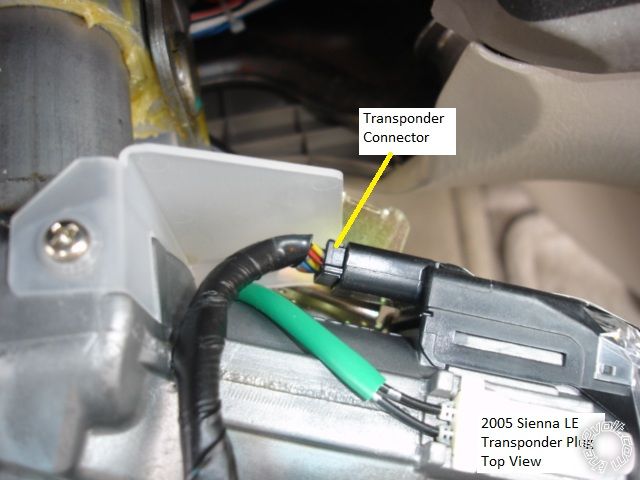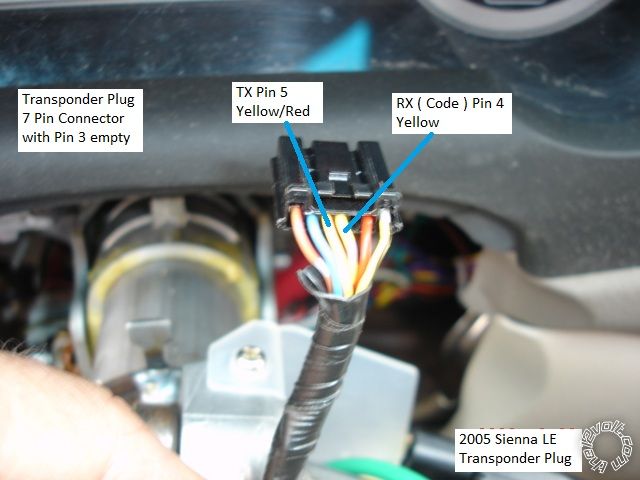avital 4113 & pkall lexus es330
Printed From: the12volt.com
Forum Name: Car Security and Convenience
Forum Discription: Car Alarms, Keyless Entries, Remote Starters, Immobilizer Bypasses, Sensors, Door Locks, Window Modules, Heated Mirrors, Heated Seats, etc.
URL: https://www.the12volt.com/installbay/forum_posts.asp?tid=138066
Printed Date: February 17, 2026 at 9:42 PM
Topic: avital 4113 & pkall lexus es330
Posted By: truthunter
Subject: avital 4113 & pkall lexus es330
Date Posted: December 27, 2014 at 3:54 PM
I'm in the process of installing this combo and I'm having trouble finding where to connect the PKALL Data RX/TX wires.
The PKALL install guide (https://www.xpresskit.com/DocumentDownload.aspx?documentid=7507&productid=196&firmwareid=1636) Connection 7 on page 8
show to connect to pins 4 (RX) & 5 (TX) on the 7p conn on the bottom of the ign switch. I see a black cable on the bottom of the ign switch but it seems that the connector is molded to the cable and it will not disconnect completely from it's socket on the switch; it just comes out about 1/2" after releasing it's spring lock.
Is there a trick to releasing this connector? And do you really need to split the molded cable open to get to the individual wires or is there another location that would be easier?
Also,
1. Do I need to connect the 4113 Factory Alarm Disarm wire to the Key Sense along with the PKALL or does the PKALL pulse this wire to disarm factory alarm?
2. My understanding is that the doors will need to be unlocked with the RS remote after remote start. Is there a more accessible unlock wire other than the one in the driver's door?
Thanks,
Ryan
Replies:
Posted By: truthunter
Date Posted: December 27, 2014 at 3:56 PM
BTW, it is a 2006 ES330 with regular key start if that makes a difference.
Posted By: kreg357
Date Posted: December 27, 2014 at 6:18 PM
Hi Ryan,
I can't remember doing a Lexus ES330 and I don't have any pictures saved for that car. I believe the transponder connector
is the standard 7 Pin plug. Sometimes it is hard to see the plug as it is at the back of the key cylinder. It should be similar to
these photos from a 2005 Sienna :
View from above of the right side of the steering column, looking down at the back of the ignition switch.
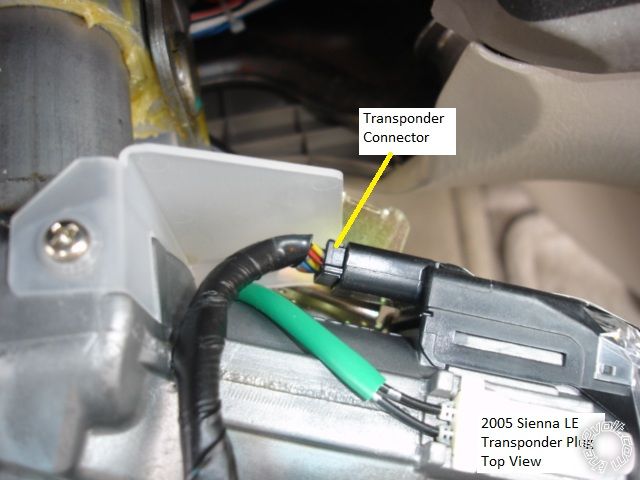
The wire colors will be different but the pin location will be the same.
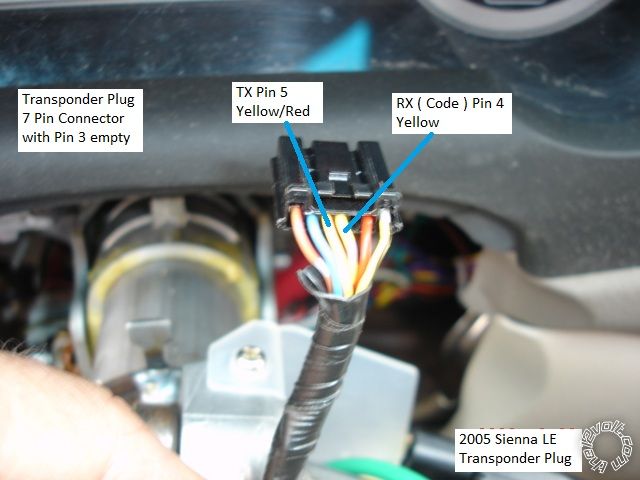
For the door locks, I don't see modules that will handle them from a cabin data wire, so it would appear that you will have to
go inside the door. Shouldn't be too hard to pass two wires through the door boot. ------------- Soldering is fun!
Posted By: truthunter
Date Posted: December 28, 2014 at 6:27 AM
Wow, thank for the info and photos!
I don't remember seeing that connector but I will check again today. I can only access the key cylinder from below as the cylinder is located in the dash (not the steering column) but I can get my hand in and around the top and feel around...
Posted By: Chris Luongo
Date Posted: December 28, 2014 at 8:18 AM
Wow, Kreg did a good job finding those pictures!
---When you do get to that connector, hold it in your hand as shown in the picture. Wires facing you, clip facing up.
Pin 1 is on the right, then count over. Pin 3 is always empty. So count, 1,2,empty,PURPLE / white,yellow/black. At least that's how I do it.
---I'm pretty sure the PKALL's light green will NOT trigger the keysense for you. (Other, newer modules do, however.) So you'd want to connect your blue "status" wire to the car's keysense.
Yes, you need status (ground when running) to the keysense, not your GREEN/ black disarm.
---You do have one other shot at finding an unlock wire in the car. Remove the passenger-side doorlock switch from the door panel. If you're lucky, it'll just pry out; I'm not sure though.
See if you can find an unlock wire coming off the back of the switch. (You do have electrical testing equipment like a multimeter, right?)
If you find an unlock wire there, note the color and then see if you can find (and retest) the same-color wire in the passenger kick panel.
Not a guaranteed thing, but I've had this work on the RX Lexus. Note: This would only be an unlock wire, and wouldn't disarm the factory alarm. But you're doing a one-button starter and already disarming with remote start, so that'll be fine.
---Another alternate method: Are you good with relays? Do you have a relay on hand? You could look up the driver's door unlock-motor wire, and connect that "5-wire" style with a relay. That wire should be inside the car somewhere, probably at the fuse box or driver's kick panel.
Posted By: truthunter
Date Posted: December 28, 2014 at 10:15 AM
Ok, I found the transponder connector thanks to Kreg's pics. It was further away from the switch than pictured toward the center console. I connected pins 4/5 to PKALL harness VLT/WHT & YLW/BLK.
Chris, thanks for the info on connecting Ground when running status to keysense. I assume it's in parallel with the GRN & BLU/WHT from the PKALL?
Thanks also for the unlock wire info. I'm installing this in my Dad's car and just want to get it working now - He can use his key to unlock or unlock before start for now until next weekend when I can connect to unlock.
I'm having one more issue and that is with the D2D port on the Avital 4113: The instruction say that the port can be used for Bitwriter or D2D and gives instructions on how to switch it's function - Basically connect the 4113 to power (through the two RED +12V input wires on the starter harness) while the WHT/BLU trigger wire is grounded. The LED will flash for 5s to signify D2D mode or lite steady for 5s to signify Bitwriter mode.
Problem is the LED does not flash or lite at all when I power it up with WHT/BLU grounded?
Is there a problem using this unit (4113) with D2D?
Should I just connect to +12 & ground instead?
Thanks again for all your help!
Posted By: truthunter
Date Posted: December 28, 2014 at 4:32 PM
Ok, so I decided to just go forward without programming the function of the 4113's D2D Port. I also just left the green wire from the PKALL connected to keysense instead of the 4113 blue status wire (which is connected to the blue/white on the PKALL per the instructions). Programing the PKALL per instructions worked the first time with no issues.
Then I did all my checks and remotely started it. It did not start the first time (virtual tach learning) and then started the second time no issues.
So, in summary:
1. The PKALL (at least the one I just bought from Amazon with whatever firmware version it is running) must provide the required ground to the keysense thru the green wire; no need to connect RS ground while running status wire.
2. The 4113 D2D port function (BitWriter/D2D) programming did not operate as Directed's Install manual (2012 version) states but it is working properly with the PKALL regardless.
Thanks again to you both for your time & knowledge ;)
Posted By: kreg357
Date Posted: December 28, 2014 at 4:52 PM
I had a 4103 like that. The Red LED never flashed when I tried to switch modes on the D2D / ESP BitWriter port. Seemed like it was stuck in ESP mode because the BitWriter worked fine to change options. Lucky for you the D2D port really isn't doing anything other than supplying +12V and Chassis Ground to the PK-ALL. The GWR signal is hardwired on the other plug.
Did you verify that a remote start ( only ) will turn off the Factory Alarm? Set the Factory Alarm by locking the car with the factory remote FOB. Wait a minute or so, then remote start the car. If the horn doesn't start beeping, open a door with the inside handle. If still no horn beeps, you are good to go. ------------- Soldering is fun!
Posted By: truthunter
Date Posted: December 28, 2014 at 8:14 PM
You guys are right; Alarm went off when I remote started after locking doors with fob. I guess I did not try to remote start after locking the doors with the fob before.
So I connected the 4113 Blue GWR wire to the PKALL green, which connects to the keysense, and to the PKALL Blue/White. I have yet to test it because I don't want to wake anybody up if the alarm triggers again tonight. I'll test it tomorrow...
Posted By: kreg357
Date Posted: December 28, 2014 at 8:25 PM
Think I would do it slightly differently.
You are already using the 4113 Dark Blue (-) Status Output for the PK-ALL. If you don't use a diode to isolate the Keysense wire, every-time you insert a key into the ignition switch, it will supply a (-) signal to the PK-ALL GWR Input wire and turn it on.
If you aren't using the Avital 4113 Blue/White 2nd Status wire ( for Defrost ), connect that to the cars' Keysense wire and keep things isolated. ------------- Soldering is fun!
Posted By: Chris Luongo
Date Posted: December 29, 2014 at 6:33 AM
Yes, I should have also said what Kreg said.
If you leave the programming in default, the blue/white and blue wires from the Avital do the same thing. One should be used to trigger the PKALL; the other is used to trigger keysense.
As far as testing the factory alarm without making your neighbors crazy, a good way to sort of pre-test it is to activate the remote starter with the driver's door open.
If you hear the key-in-ignition chime come on, you can be pretty sure you've connected to the correct keysense wire. You'll still want to go ahead and fully arm the alarm and test again, but I always listen for that key chime just to at least tell me I'm on the right wire.
Posted By: truthunter
Date Posted: December 29, 2014 at 7:56 AM
kreg357 wrote:
Think I would do it slightly differently.
You are already using the 4113 Dark Blue (-) Status Output for the PK-ALL. If you don't use a diode to isolate the Keysense wire, every-time you insert a key into the ignition switch, it will supply a (-) signal to the PK-ALL GWR Input wire and turn it on.
If you aren't using the Avital 4113 Blue/White 2nd Status wire ( for Defrost ), connect that to the cars' Keysense wire and keep things isolated.
Yes, I could use the Blue/White 2nd status wire for the keysense instead of the Blue. So it will go like this:
4113 Blue Status -to- PKALL Blue/White
4113 Blue/White 2nd Status *AND* PKALL Green -to- Vehicle Keysense
Thanks again for your help. I don't know where else I would turn to for this information. I have installed Security/RS (Old Viper 800HF / Valet 551T / 555U bypass) before in my own cars ('92 and '99 Accord LX) but never had to deal with factory alarms or the newer data transponder bypasses.
Posted By: truthunter
Date Posted: December 29, 2014 at 1:27 PM
Just to be certain:
I assume there is no need to diode isolate the keysense when connecting both the 4113 2nd Status Blue/White and PKALL Green to it?
|