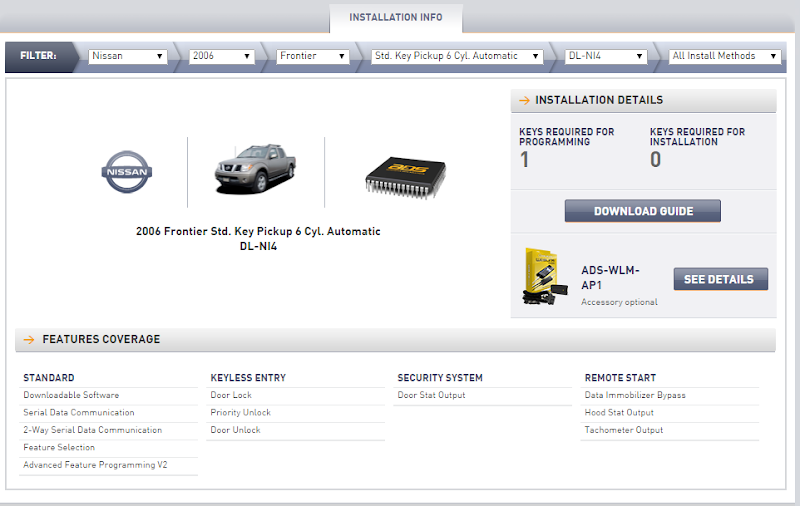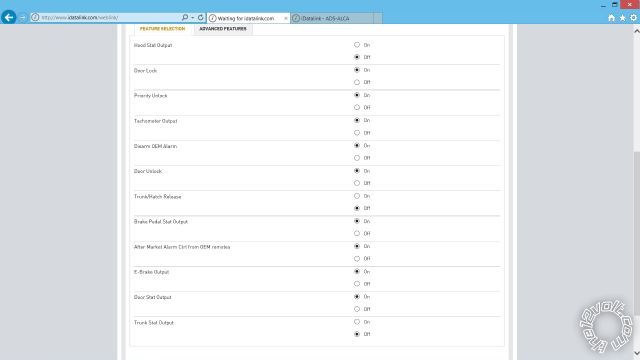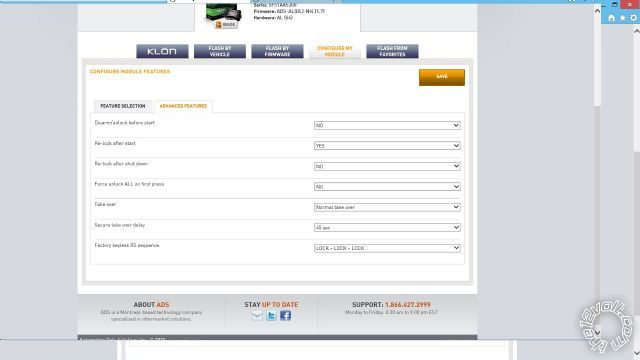2006 frontier idatalink / dbi interface
Printed From: the12volt.com
Forum Name: Car Security and Convenience
Forum Discription: Car Alarms, Keyless Entries, Remote Starters, Immobilizer Bypasses, Sensors, Door Locks, Window Modules, Heated Mirrors, Heated Seats, etc.
URL: https://www.the12volt.com/installbay/forum_posts.asp?tid=138126
Printed Date: February 19, 2026 at 2:17 AM
Topic: 2006 frontier idatalink / dbi interface
Posted By: slipnfall
Subject: 2006 frontier idatalink / dbi interface
Date Posted: January 03, 2015 at 11:42 AM
Hi folks -
Has anyone had first hand experience using the ADS-ALCA for this application? 06 Frontier, auto.
This is my first install utilizing a CAN-bus interface module, but not my first remote start install.
When researching the iDatalink (primarily for key bypass), it appeared that for my application the DL-NI4 firmware was the ticket, because it also provided a convenient interface to tach, door state, etc. So I initially planned to use the DBI port to a V5806.
However now I'm a bit worried because when I flashed the ALCA, NOW the application guide says 2007+. Also, I initially assumed that a *passive* alarm system was NOT considered an alarm. I figured the SE models must have come with an active alarm option. However now it looks like ONLY transponder bypass is supported, if I look closer at the install guide.
Just really confused at this point. Does the fact that I plan on using the DBI interface impact firmware featureset? If I want to simply do wire-to-wire, would I get all the features? I am laying out my harnesses and looms and at this point, I'm considering just ditching the ALCA for any discrete connections, and simply hardwiring all of them (straight to door lock lines, brake stat, door stats, etc). The last thing I want is to get all the other connections made and find out the DBI connection isn't working, or my vehicle isn't actually supported.
Any thoughts, experience w/a Frontier? I believe the '05 and '06 are generally considered the same.
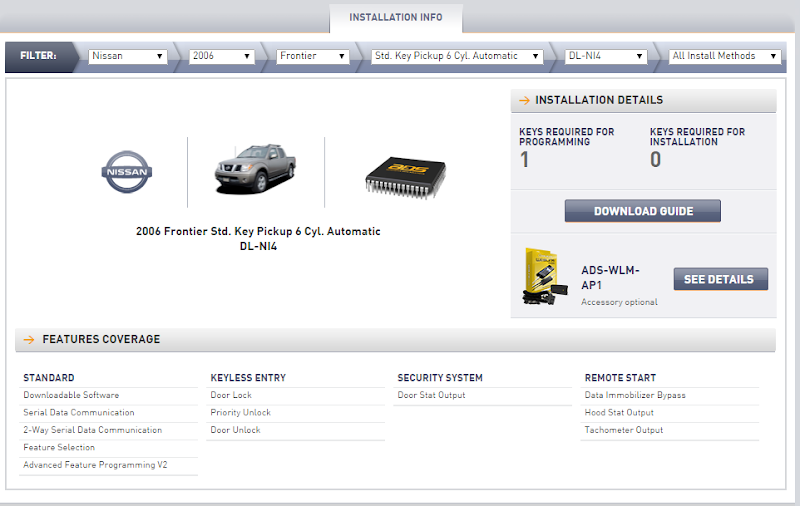
This is the TB-N14 firmware:
https://cdncontent2.idatalink.com/corporate/Content/Manuals/TB-NI4/ADS-AL(TB)-NI4-EN_20141219.pdf
And the DL-N14:
https://cdncontent2.idatalink.com/corporate/Content/Manuals/DL-NI4/ADS-AL(DL)-NI4-EN_20141219.pdf
Thanks kindly!
James -------------
Replies:
Posted By: slipnfall
Date Posted: January 03, 2015 at 11:49 AM
PS if anyone has access to the extended bitwriter options for this system, I would love to take a look.
-------------
Posted By: tedmond
Date Posted: January 03, 2015 at 7:16 PM
During the flashing, it will ask what unit youre installing. You will have the option to flash DBI-DL-NI4. The alca will work perfect for this car. If there is a factory alarm, you will need to physically pin the BCM. Not too bad to do, just jam wires in and zip tie it down.
They make the DL software for ease of install, but some people like to hardwire all analogue connections; and use just the TB software for immobilizer.
-------------
Ted
2nd Year Tier 1 Medical School
Still installing as a hobby...pays for groceries
Compustar Expert
Posted By: slipnfall
Date Posted: January 03, 2015 at 7:58 PM
HAHA, well you can be assured after all this legwork I will be doing more than twisting and 'typing wires. :) And thanks for the confirmation; I don't have such a sinking feeling having already pulled various unused pins/wires from the harnesses...
Anyway, to some specifics: assuming that I have what they consider the factory 'alarm' - (basically horn goes off it you attempt to open a door after locking w/keyfob). These are all sort of related, but I'll break them up:
I have read that this truck uses a double pulse to disarm/unlock - the first is to disarm, the second is to unlock.
1)When a D2D unlock/disarm request is received to the DEI, passed to the idatalink, then to the BCM, is this purely to operate the locking solenoids? Or does this request take care of the OE disarming also? If not for the idatalink, I would be looking at the below hardwired connections:
- LOCK / LIGHT GREEN to PURPLE (TYPE B) IN DRIVERS KICK PANEL
- UNLOCK / WHITE to LIGHT GREEN (TYPE B) IN DRIVERS KICK PANEL
2)Building on #1, what is the best/most technically correct way to integrate into the factory alarm/keylocks while maintaining factory keyfob functionality (without surprises)?
3)Should I, or do I still need to use (in addition to D2D) a hard-wired output from DEI to factory disarm?
4)If OE and DEI is armed/locked, and I unlock using OE keyfob, is there a factory signal I need to pass to the DEI to disarm?
Thanks so much for your time!
-------------
Posted By: tedmond
Date Posted: January 03, 2015 at 10:21 PM
1) The D2D communications from the viper to the idatalink, It will send two types of commands. When unlocking, the idatalink will receive a disarm, and unlock signal in which is sent to the BCM through the data connection. During Remote start, the bypass receives a STATUS output aka ground when running. The bypass then generates a Disarm OE signal only, and will not unlock the doors. If you have a factory alarm, then pinning the BCM will simply tell the vehicle to unlock-start-relock.
Although the door lock wires that you mentioned are the door lock wires, those are not the correct arm and disarm. If you would like to hardwire traditionally, the correct wires are :
Gray (-) (-) @ Driver kick white 24 pin plug. First disarms, second unlocks Can also be found at BCM right of steering column, white 40 pin plug, pin 7
Light Blue (-) @ driver kick white 24 pin plug. Will lock and rearm. Can also be found at BCM right of steering column, white 40 pin plug, pin 8
2)that would be accomplished by everything through the d2d port
3)I recommend you use everything through data, unless you are having a factory alarm disarm issue, then begin hardwiring.
4)the idata will monitor factory the factory alarm controls. So in the event you use the OE remote, it will also disarm the viper. Make sure OEM remote monitoring is turned on in options.
first thing first. prep your unit, install the bypass per instructions provide, then make changes if necessary to suit your needs
-------------
Ted
2nd Year Tier 1 Medical School
Still installing as a hobby...pays for groceries
Compustar Expert
Posted By: slipnfall
Date Posted: January 04, 2015 at 1:18 PM
Awesome info, thank you. Now the ALDA installation guide makes sense (it shows, as you said, that for the alarm variant it supports everything *except* lock/unlock, requiring BCM pinning). Some how I misinterpreted that as having zero CAN integration support...Good good good.
Here's a link to my wiring plan, for both the DEI and ALCA unit if anyone would like to take a look. I'll try to copy/paste it below, but it might be a formatting nightmare.
Google Drive - 2006 Frontier Viper ALCA wiring
When I programmed the ALCA, I remember seeing a default option to unlock/disarm when starting. Is this a safety feature, to be able to jump in the vehicle and stop it if something goes wrong?
All the best,
James
Posted By: slipnfall
Date Posted: January 04, 2015 at 1:30 PM
I'll do my best to format this as best possible, but see above link for original doc. These are only what I've determined to be required connections.
DEI CONNECTIONS:
===============
CONN COLOR DESC. TO LOC./COLOR/NOTES.
H1/1 RED (+)12VDC CONSTANT INPUT Vehicle - Kick M6/E10 GREEN SPLICED w/ H3/5, H3/2, H3/9
H1/2 BLACK (-) CHASSIS GROUND Chassis
H1/3 BROWN (+) SIREN OUTPUT Engine bay
H1/5 WHITE PARKING LIGHT OUTPUT Vehicle - near OBD Trailer Brake RED white harness near OBD connector
H2/9 GREY (-) HOOD PIN INPUT (N/C OR N/O)
H2/13 BLACK/ WHITE (-) NEUTRAL SAFETY INPUT GND
H2/21 VIOLET / YELLOW (-) 200mA STARTER OUTPUT Vehicle - Ignition Sw STARTER2 LT.GREEN ADD RELAY FOR 2ND STARTER
H3/5 RED (30A FUSED) IGNITION 1 INPUT Vehicle - kick GREEN SPLICED to H1/1, H3/2, H3/9 VERIFIED
H3/10 PINK (+) IGNITION 1 OUTPUT Vehicle - kick IGNITION1 WHT/GRN SPLICED VERIFIED
H3/6 GREEN (+) STARTER INPUT (FROMKEY, to STARTER KILL) Vehicle - kick STARTER1 GRAY Cut/Joined VERIFIED
H3/7 VIOLET (+) STARTER OUTPUT (TO STARTER, from STARTER KILL) Vehicle - kick STARTER1 GRAY Cut/Joined
H3/9 RED / WHITE (30A FUSED) FLEX RELAY (87) +12V INPUT Vehicle - kick GREEN SPLICED to H1/1, H3/2, H3/5
H3/4 PINK/WHITE FLEX (IGN2) (30) OUTPUT (car side of ign, acc or starter wire) Vehicle - kick IGNITION2 RED ACTIVE DURING ON->RUN, NOT START, NOT ACC VERIFIED
H3/2 RED / BLACK (30A FUSED) ACC/STARTER 12V INPUT Vehicle - kick GREEN SPLICED TO H1/1, H3/5, H3/9
H3/8 ORANGE (+) ACCESSORY OUTPUT Vehicle - kick ACCY GRN/YEL SPLICED VERIFIED
Door1 BLUE (-) 500mA UNLOCK OUTPUT Vehicle - kick White 24p plug GRAY Double pulse to disarm/unlock OE
Door3 GREEN (-) 500mA LOCK OUTPUT Vehicle - kick White 24p plug LT.BLU Single pulse lock/arm OE
ALDA CONNECTIONS:
=================
4/1 WHT/BLK IMMOBILIZER DAT, TO BCM Ignition SW 4-pin near key Brown Cut/Spliced
4/2 WHT/RED IMMOBILIZER DAT, TO IMMOB. Ignition SW 4-pin near key Brown Cut/Spliced
6/1 BRN/RED CANH
6/2 BRN/YEL CANL
6/3 ORG/BLK IMMOBILIZER DAT, TO BCM IDATA 4/1 WHT/BLK
6/5 ORG IMMOBILIZER CLK
6/7 PNK IGNITION (+) INPUT DEI H3/10 PINK TO DEI's IGNITION1 OUTPUT
7/1 BLU/RED GROUND (-) INPUT GROUND Chassis
Posted By: slipnfall
Date Posted: January 05, 2015 at 12:49 AM
See I shouldn't have even posted the plaintext version above (can't edit yet), because I've dropped many of the connections. See link for most up to date listing. 
Posted By: slipnfall
Date Posted: January 06, 2015 at 3:50 PM
After a long night and a few choice words, it's in! Murphy's law prevailed: that *one* harness you wrapped up earlier, before final inspection, is the one with the mis-wire. I'm very grateful that my mistake (on the immobilizer lines) only cost me some time and frustration.
I haven't yet systematically checked every possible function, however alarm, keyless entry, remote start all appear to be working.
One thing however is that unlocking from factory keyfob after armed does unlock, but does not disarm the DEI. I checked all the settings in the ALCA setup, and anything related to locks is on/enabled.
Also is there a way to issue the unlock at the same time as disarming? A few times I caught myself pulling the door handle before it was actually unlocked.
Thanks for the help! Here's a pic or two from along the way:
Big fan of Sta-Kons:

Wish this had turned out a little cleaner, but...

SPiral wrap:

The majority of connections in kick:

Posted By: tedmond
Date Posted: January 06, 2015 at 5:41 PM
If the idatalink didn't pick up the disarm or oe signals it's limitation of the vehicle. I've seen some that work and some that don't even though they were same make and model. Weird, but that's just how it is.
Since you need one pulse to disarm and double to unlock, you csn tie your unlock and dis arm together and put that to the vehicles disarm. During remote start the viper issues one pulse for fad. Program the unlock for double pulse.
-------------
Ted
2nd Year Tier 1 Medical School
Still installing as a hobby...pays for groceries
Compustar Expert
Posted By: slipnfall
Date Posted: January 07, 2015 at 5:39 PM
Yep, one of the first things I configured was double pulse unlock (only).
What you're suggesting is tying the unlock and disarm outputs (isolated?) from viper to OE unlock/disarm line. Forgive me for being a little lost, but I'm not sure what this aims to do?
I have discovered a few peculiarities today:
1-when remote started, factory stereo display/illumination turns on for a split second, then shuts off. Stereo is still operable and music from speakers. Even during take-over, with key to ON/RUN, still no display. Once I press the brake pedal everything comes on. I actually *wanted* to keep my stereo powered off during r/s to reduce 'advertising', but this result was unintentional. Also would be nice to have the key cylinder illumination, but I wont' get picky... 
2-When unlock/disarming with DEI, my pickup bed light does not turn on like it does with OE fob, nor does it turn off immediately when locking/arming w/OE fob. When locking/arming, it takes 15-20 seconds to turn off (if turned on w/OE remote or from door opening). Now I did skip all dome light/supervision wiring because I generally keep my interior lights forced OFF anyway, however if it would mean retaining factory behavior...
3-For what it's worth, I noted that immobilizer dash LED does work exactly the same between remotes. After lock, LED goes from flashing to solid (pre-arm) for 30seconds, then to flashing.
Thoughts?
Cheers,
Jamie
For what it's worth, I observed the OE immobolizer LED in the dash.
Posted By: slipnfall
Date Posted: January 07, 2015 at 5:45 PM
Correction: #2 should read:
2-When unlock/disarming via DEI, my pickup bed light does not turn on, nor does it immediately turn off when locking as it does with OE fob. When locking/arming w/DEI, it takes 15-20 seconds to turn off (if already turned on).
Posted By: tedmond
Date Posted: January 07, 2015 at 6:40 PM
tying the arm and disarm wires together will ensure you dont have the door unlock hesitation. What what work is a simple programming change. In programming change the door unlock duration to the lowest setting.
if you leave the second acc disconnected, the radio should stay off.
as far as the bed light shutdown, connect the rearm wire to the driver door pin Grey (-) @bcm white 15pin plug, pin 7. To turn the lights on, the dome supervision wire will need to be hooked up. Brown (-) @ bcm black 15pin connector pin 8.
-------------
Ted
2nd Year Tier 1 Medical School
Still installing as a hobby...pays for groceries
Compustar Expert
Posted By: slipnfall
Date Posted: January 07, 2015 at 9:07 PM
Got it (assuming you meant DEI *unlock* and DEI disarm -> Nissan disarm Gray (-) (-) @ Driver kick white 24 pin plug.).
The 4mS unlock duration seemed to improve the responsiveness - will see how it works out (certainly preferable to hanging under the dash any more).
Did some testing tonight, and the factory dome light supervision functions properly both with OE and DEI lock/unlock. (ON with disarm/unlock, and fade immed. on lock/arm). So the bed light doesn't seem to be tied into this, directly anyway.
What's the idea behind a rearm (-) pulse to the door pin input? The bed light doesn't turn off (via OE) until locked/armed. Is this again a matter of the BCM not detecting one or both over CAN (but that doesn't follow logic because why would the domelight supervision work?).
Here's a quick snapshot of the datalink settings:
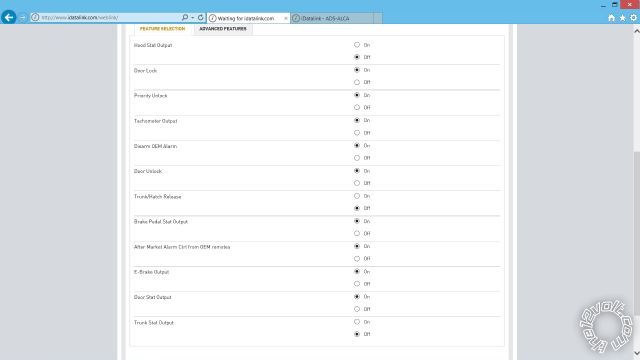
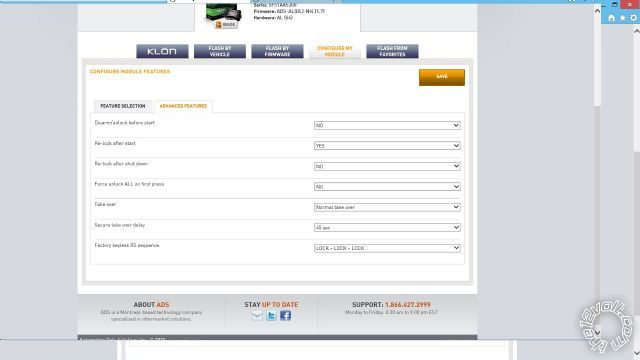
Posted By: tedmond
Date Posted: January 07, 2015 at 9:38 PM
yes the viper lock and viper disarm, my mistake.
the rearm on the door pin will shut down any additional accessory circuits such as radio, and exterior lighting. its just how the vehicle processes information at the BCM. WHen it receives an unlock signal the dome light comes on. If you want the bed light to work, you would most likely need to hardwire that connection from the starter unit.
-------------
Ted
2nd Year Tier 1 Medical School
Still installing as a hobby...pays for groceries
Compustar Expert
|