Db-all W2W, 2004 Jeep Grand Cherokee
Printed From: the12volt.com
Forum Name: Car Security and Convenience
Forum Discription: Car Alarms, Keyless Entries, Remote Starters, Immobilizer Bypasses, Sensors, Door Locks, Window Modules, Heated Mirrors, Heated Seats, etc.
URL: https://www.the12volt.com/installbay/forum_posts.asp?tid=138509
Printed Date: February 11, 2026 at 11:07 PM
Topic: Db-all W2W, 2004 Jeep Grand Cherokee
Posted By: jeepoffire
Subject: Db-all W2W, 2004 Jeep Grand Cherokee
Date Posted: February 17, 2015 at 5:24 PM
Ok, trying to sum this up for a quick read. Installed an Avital 4103 remote starter in conjunction with a DEI DB-ALL in D2D mode. When finished, the parking lights would not flash or stay on in remote start function, only when using lock and unlock as it armed and disarmed the alarm. I also did not have the panic button feature. I purchased the compatible Smartstart. I figured I'd go over everything when installing that module. Turns out, I have to go W2W if I want to use that module. So followed the W2W install instructions from Directed. I have remote start, panic button, but no door locks or parking light functions upon start or when running. I am colorblind and this was a major challenge. I had the help of a friend who is not colorblind to match up the wires. I'm baffled and would like this buttoned up before spring. I did read that I can run the parking light wires to pin 86 on the parking light relay above the fusebox? Can you folks offer any guidance?
Replies:
Posted By: jeepoffire
Date Posted: February 17, 2015 at 5:25 PM
I should add that this is for a 2004 Jeep Grand Cherokee with factory alarm
Posted By: kreg357
Date Posted: February 17, 2015 at 6:20 PM
In W2W mode, you must set the Avital 4103's Parking Light jumper to (+) and connect the 4103's White Parking Light Output
wire to the DB-ALL2's Pink/White (+) Parking Light Input at Pin 7 of the Black 10 Pin connector. It looks like the DB-ALL2
has two wires that are connected to the Jeeps' Yellow Parking Light MUX wire, Pin 8 Violet/Green and Pin 9 Violet Brown of
the Red 12 Pin connector. Here is a photo of the Jeeps Headlight connector with the Yellow wire marked :
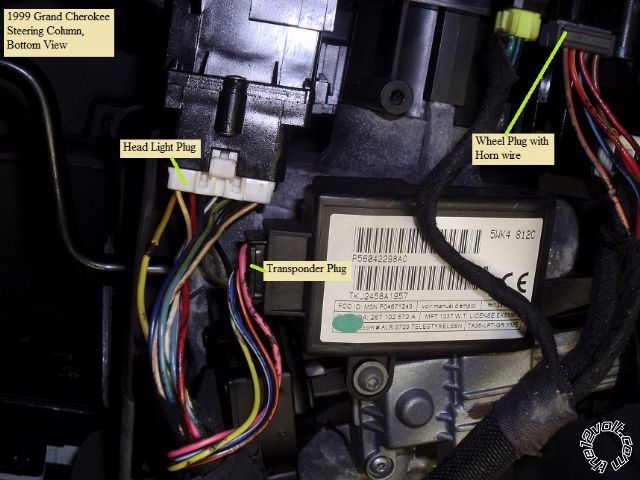
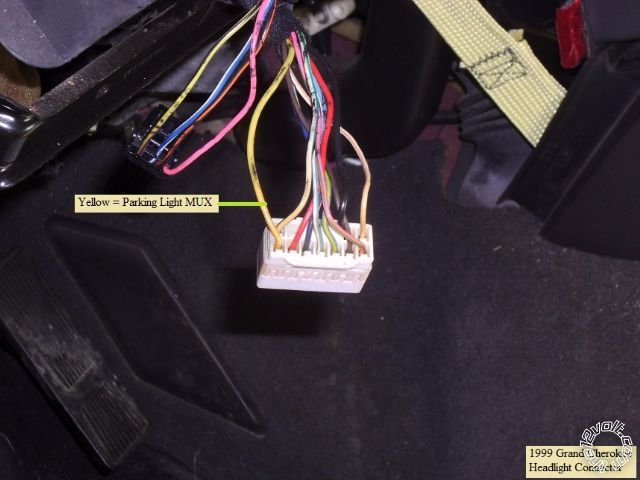
1999 through 2004 G.C.'s are the same. ------------- Soldering is fun!
Posted By: jeepoffire
Date Posted: February 17, 2015 at 9:17 PM
You sir seem to have some resources. I am almost positive these connections you describe are in place. I will double check tomorrow, but according to my list I made, those connections are done, hmmm? Any light to shed on the locks? I have the Avital (light blue) unlock connected to the DBALL2 H10/2 Unlock input (Blue) and the Avital Door lock (Green) connected to the DBALL2 H10/1 Lock Input (Green). The locks worked perfectly fine in D2D, not in W2W. I will double check the parking light connections you mentioned tomorrow. If those are connected, does running wires to the relay 86 blade for the parking lights above the fuse panel? I read this on another post. I want to thank you for your help.
https://www.jeepforum.com/forum/f310/remote-start-keyless-entry-very-easy-1312756/
https://www.jeepforum.com/forum/f310/avital-4103lx-dball2-installation-write-up-2886137/
These are the 2 resources I used to start this install. 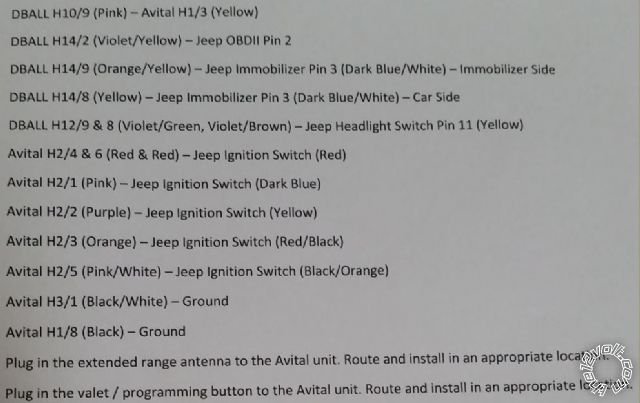 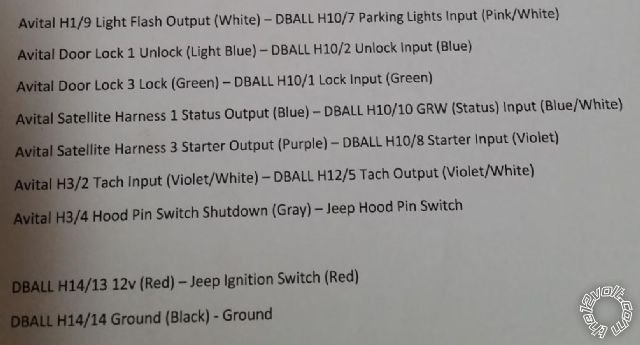
This is the checkoff list I used to make the connections. I also added the H1/6 (Brown) to the (Gray/orange) horn switch, which fixed the panic button feature. I also grounded the 6 pin of the 10 pin connector on the dball2 to chassis ground. I do need to wire the brake sensor wire that shuts down the remote start when the brake is pushed.
Posted By: jeepoffire
Date Posted: February 17, 2015 at 9:21 PM
Here is the schematic for the dball2 which shows the dotted wires as required for w2w. I'm sure you have already seen this before. 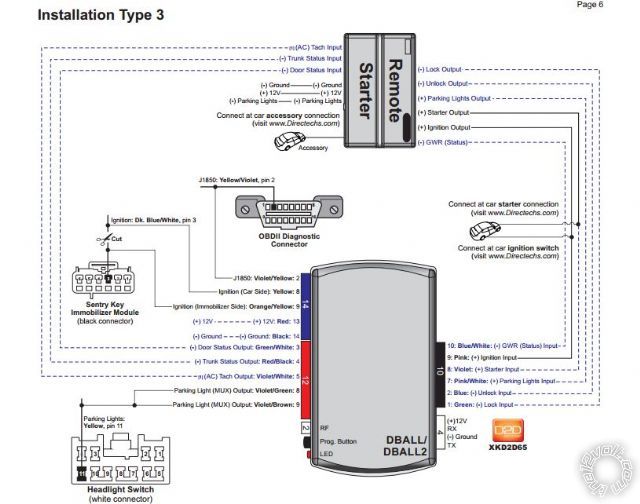
Posted By: jeepoffire
Date Posted: February 17, 2015 at 9:23 PM
With the DBALL2 flash with the XKLoader...did you use any other options apart from the default? Should I have to change anything when flashing with a factory alarm?
Posted By: kreg357
Date Posted: February 18, 2015 at 7:24 AM
Strange. I've heard of people having issues with D2D, but W2W always seems to work reliably.
I have found that the 1999 to 2004 G.C.'s are very accommodating to after-market R/S systems. Of course my standard
brand of bypass module is from iDatalink. I rarely use XpressKit products and while I have a few DB-ALL2's in stock,
I haven't used any yet.
On the Parking Light situation, if all of your connections are correct ( and well soldered ) verify the 4103's Parking
Light jumper. It must be set to (+) so the output is the correct polarity for the DB-ALL2 input. It didn't matter in D2D
mode but does now in W2W mode.
Sounds like you have the locks wired correctly in W2W mode. Again these connections should be soldered. Double
check to ensure all the connectors are seated and latched in place. You might have to do a DB-ALL2 reset, re-flash
or even a Hard Reset. Not sure with the DB-ALL2 as I've never used one. The DB-ALL2 defaults should be OK for
your install. You will have to make some programming changes on the 4103 ( Flex = ACC2, Tach Mode ).
I don't think that the DB-ALL2 Pin 6 of the Black 10 Pin connector needs to be grounded. That applies only to vehicles
that follow the Type 1 install diagram and have a factory alarm. The DB-ALL2 should supply the Brake (+) and the Tach
(AC) signals for the 4103.
Being color blind is a major draw-back in this industry. Proper use of testing equipment is essential for wire location
and verification. Here is a link to a Pictorial on your vehicle : https://www.the12volt.com/installbay/forum_posts.asp?tid=137527
Sound like you have everything to the G.C. OK, it's just the R/S to bypass where the final issues exist. ------------- Soldering is fun!
Posted By: jeepoffire
Date Posted: February 18, 2015 at 10:40 AM
I will double check the jumper, but it was changed when I went to w2w. I have a feeling the dball2 is the root of the issue. I will try the hard reset and then reflash and see if anything changes. And yes, the dabll is suppose to take care of the brake pedal, but since changed to w2w, it no longer functions. So frustrating. Connections are soldered. I won't be diving into this issue today as it is like-25 below wind chill. Thank you for your input, it helps a lot.
Posted By: jeepoffire
Date Posted: February 18, 2015 at 4:58 PM
OK, well below zero, but I'm eager to finish this up. Combed through all wiring once again. Found a damaged connection on dball2 on the 10 pin. The plug pulled the plastic female end out, allowing 5 pins to go upward and no longer engage the plug. I now have lights and locks!!! The only issue I have left is the brake pedal shutoff. I start the vehicle and it will shutoff after the 12 min runtime. I start the vehicle and insert key after remote start, drive around and the vehicle does not shutdown while driving causing a safety issue. However, the brake pedal still does not shutdown the Jeep in W2W. That is my last issue, then add the Smart start module.
Posted By: tedmond
Date Posted: February 18, 2015 at 5:41 PM
do a direct brake connection to the car, instead of relying on the DBALL for that.
WHITE/ tan or PURPLE / brown (+) @ brake switch
-------------
Ted
2nd Year Tier 1 Medical School
Still installing as a hobby...pays for groceries
Compustar Expert
Posted By: kreg357
Date Posted: February 18, 2015 at 6:24 PM
As Ted said...  There is a photo of the brake pedal switch connector in the Pictorial that should help with the Brake (+) wire location. Easy to verify with a DMM. ------------- Soldering is fun!
Posted By: jeepoffire
Date Posted: February 18, 2015 at 10:29 PM
Yes! Going to do that connection tomorrow. Gets a bit frigid trying to wire in the cold, but I'm making due. Just really happy to get some progress out of it. I appreciate all of the help/hints/pointers. I was really stuck, but with the help and some OCD going over the wires, mission darn near accomplished. Thank you
|
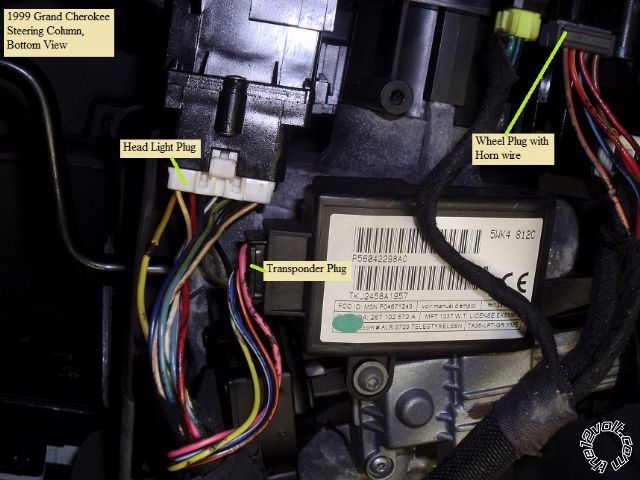
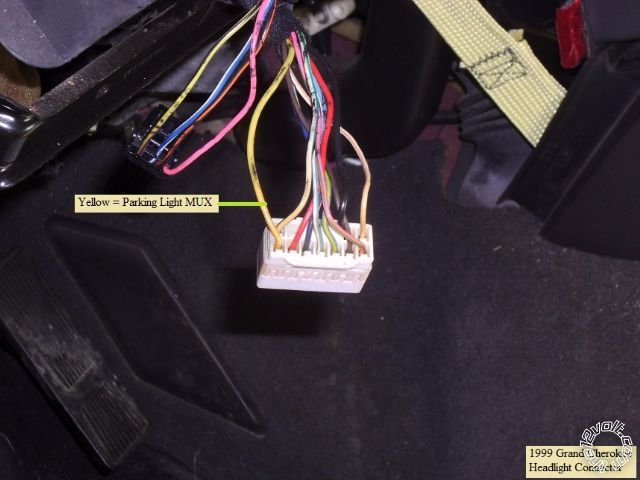
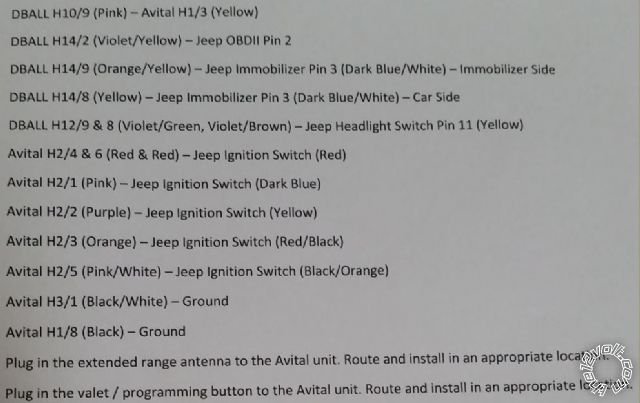
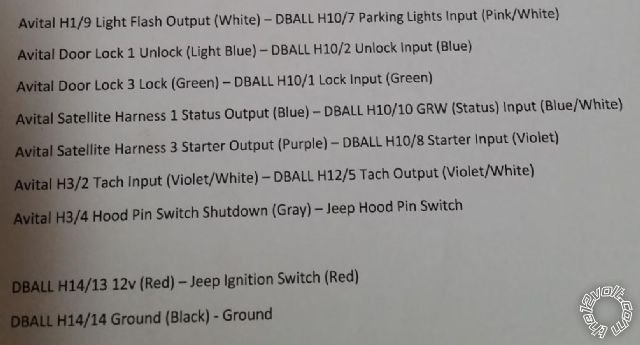
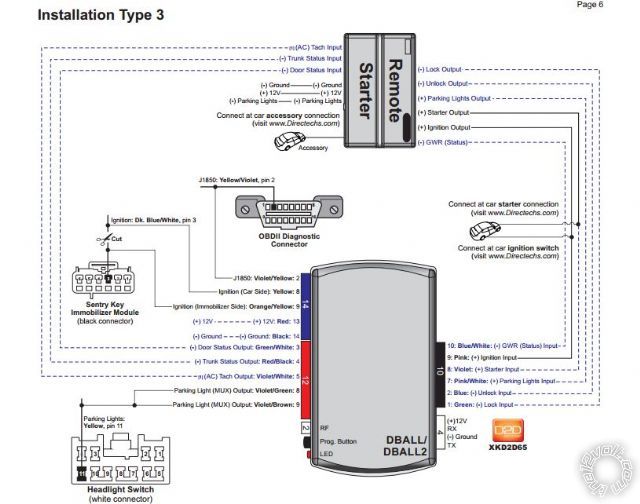
 There is a photo of the brake pedal switch connector in the Pictorial that should help with the Brake (+) wire location. Easy to verify with a DMM.
There is a photo of the brake pedal switch connector in the Pictorial that should help with the Brake (+) wire location. Easy to verify with a DMM.