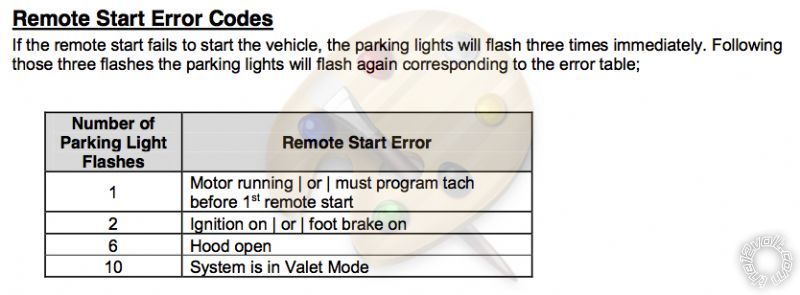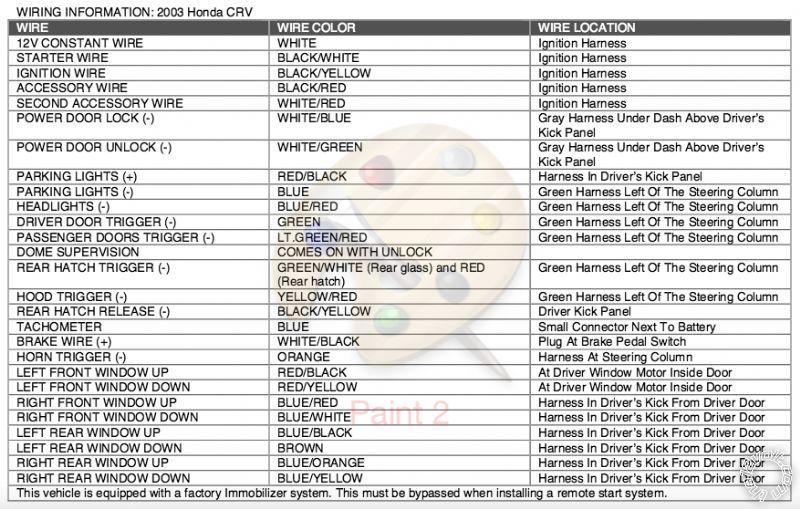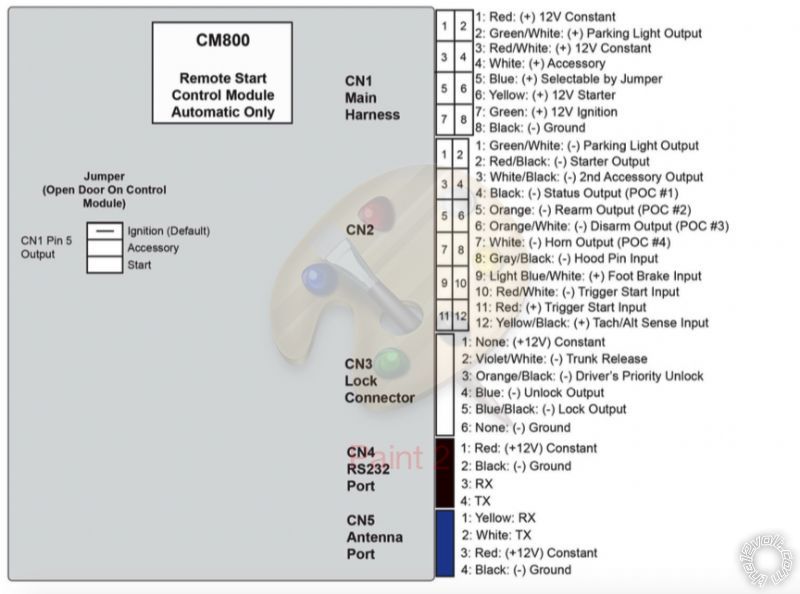Hello
I am very sorry for the long Post. i am trying to give you the full Info. on my installation.
I am trying to install new remote starter in Honda CRV 2003 automatic.
Compustar CS800-s model, 1 way remote starter.
I installed wires according to the installation menu and programmed it. lock and unlock is functioning fine.
but whenever i try to start car from the remote, i am getting this error code: Ignition is at ON position, without even having the key inside the ignition cylinder and it does not let me start the car from the remote.
also the break light always stays on. even if i unplug the remote starter by removing all the plugs from the starter unit. i also disconnected the break wire, but still rear break lights stays ON. I have to disconnect the battery in order to get these lights off.
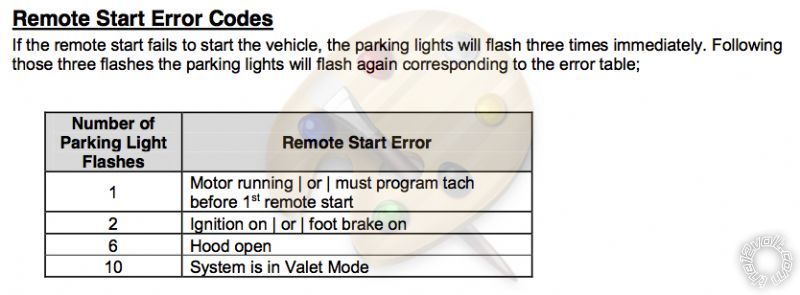
How i installed it:
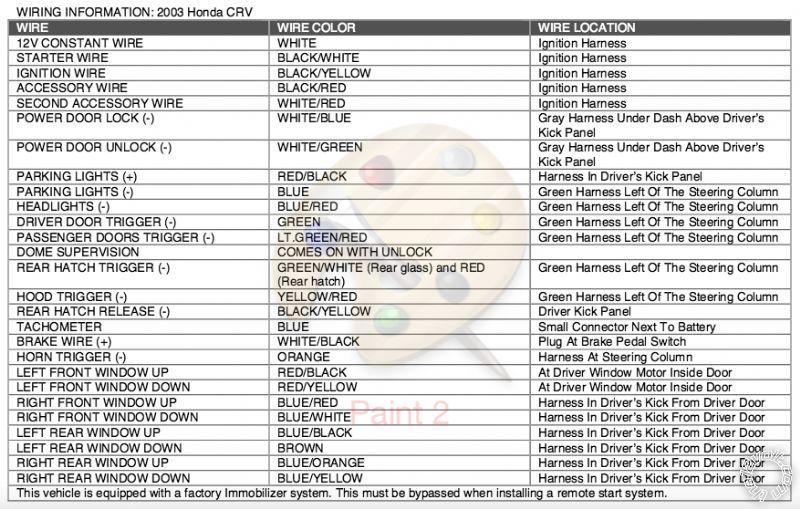
Compustar CS800-s Wiring diagram
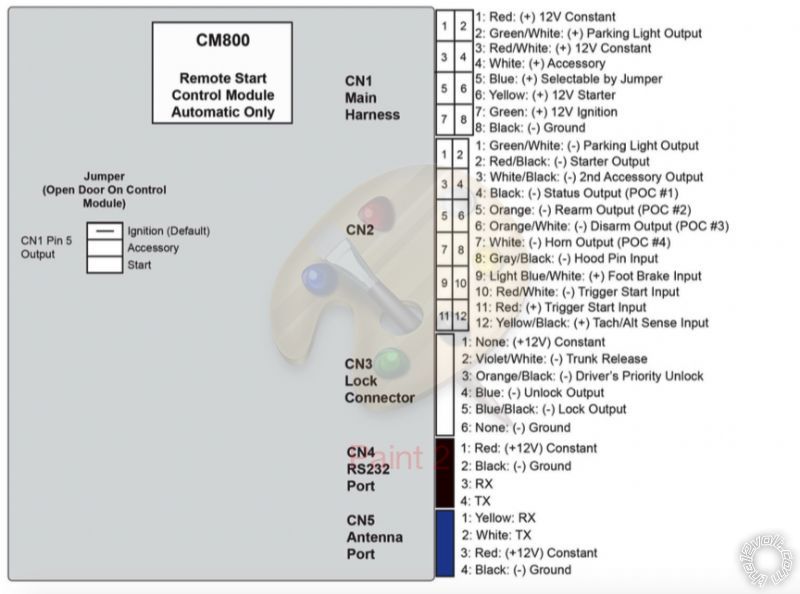
CN 1. Main Harness
Pin. 1 and 3: I joined both Red + 12v constant and RED / white +12v constant and attached it to CRv’s 12v constant (white wire).
Pin 2. GREEN / WHITE + parking output, connected with CRv’s parking lights + (RED / black @ drivers kick panel harness)
Pin 4. White + accessory wire, attached to CRV’s accessory wire (BLACK/ red)
Pin 5. Blue + (selectable by jumper). I did not attach. Because in previous remote starter that I removed from this crv, 2nd accessory wire was not used. Previous remote starter did not have this wire option. And my car was working fine without it so this time even though compustar have this wire, I did not attach it. I am not sure if this makes any difference or not.
Pin 6. Yellow + 12v starter, attached to CRV’s starter wire (BLACK/ white)
Pin 7. Green + 12v ignition, attached to CRV’s ignition wire (BLACK / YELLOW)
Pin 8. Black –ground wire, attached it to CRV’s chassis
CN 2. 12 pin harness
Pin 1. GREEN / WHITE (-) parking light output. Did not attach this wire to CRV’s Blue (-)parking light wire. Because I read on this forum that if + parking wire is available use that and do not use this one. Or else you have to use relay. the previous remote starter had 2 white wires and did not have +parking light wire and this wire was used along with black wire from the CRV’s green harness.
Both blue and black CRV wires were cut from the harness and:
One white wire was connected to CRV’s blue wire (-parking light wire) from the green harness, 2nd white wire was connected to CRV’s black wire from the green harness.
This is the description from the previous remote starter manual:
WHITE Wires: Parking Light Flasher
These wires are the COMMON and NORMALLY OPEN contacts of the on-board parking lamp relay.
If the vehicle's parking lights are a +12 volt switched system, connect (1) of the White wires to a fused (15A max.) +12
volt battery source, and connect the second White wire to the vehicle's parking light wire.
If the vehicle's parking lights are a chassis ground switched system, connect (1) of the White wires to a chassis ground
source, and connect the second White wire to the vehicle's parking light wire.
Note: I did not attach these 2 blue and black CRV wires back to the green harness. These wires are just hanging in the CRV wire bundle for green harness. I just removed those white wires. I don’t know if I should attach these 2 wires back to the harness.
Pin 2. Did not use
Pin 3. Did not use
Pin 4. Did not use
Pin 5. Did not use
Pin 6. Did not use
Pin 7. White (-)horn output. Attached to CRV’s (-) horn trigger Orange wire @ steering column harness
Pin 8. Attached to hood pin
Pin 9. Light blue/white + foot break input, attached it to CRv’s break wire +WHITE/ black.
Pin 10. Did not use
Pin 11. Did not use
Pin 12. Yellow/black + tach/alt sense input, attached it to CRV’s Blue tachometer wire next to battery.
CN 3: six pin harness
Pin 1. Did not use
Pin 2. Did not use
Pin 3. Did not use
Pin 4. Blue (-) unlock, connected to CRV’s power door unlock (-) WHITE/ green @ grey harness.
Pin 5. Blue/black (-) lock, connected to CRV’s power door lock (-) WHITE/ blue @ grey harness
Pin 6. Did not use
CN 4. 4 pin antenna harness
Attached to antenna.
Please i need your help
Please let me know what i am doing wrong and how can i correct it.
Thank you
Not being familiar with this remote start model, I think your answer is the issue with the brake lights staying on. The error code (Ignition ON OR Foot Brake On.
Take a DMM test the brake wire on the CRV to see if it is showing a positive reading without pressing on the brake pedal.
-------------
When all else fails, Read the Instructions
Support the12volt.com Make a Donation
sometimes the slightest bump on the brake light switch will make the switch move and the lights to stay on-check and see if the brake light switch was moved out of position.
I'm in the midst of doing a 2005 CRV so I'm in a similar situation as you. Throughout your post you didn't mention an ignition bypass module, are you using one?
smokeman1 wrote:
Not being familiar with this remote start model, I think your answer is the issue with the brake lights staying on. The error code (Ignition ON OR Foot Brake On.
Take a DMM test the brake wire on the CRV to see if it is showing a positive reading without pressing on the brake pedal.
prdjr165 wrote:
sometimes the slightest bump on the brake light switch will make the switch move and the lights to stay on-check and see if the brake light switch was moved out of position.
It was the break switch. the break switch was loose and when i checked, the black plastic that hold the switch front of the break pedal was broken. so i just bought the new switch and now remote starter is working.
But now i found a new problem. its with the headlights. whenever i start my car with remote starter or with the key, the headlights blink, not sure if this is what the parking light does. but whenever i try to turn on the headlights, they does not turn ON. But if i turn ON high beam and switch the lights back to normal headlights, then they work. even if i turn off the headlights while the car is running, and turn them back ON, they does not turn ON. i have to repeat the cycle of switching it to high beam and then back to regular headlights to turn headlights ON.
I am not sure, this is happening.
Headlights were working fine before.
azndrgn wrote:
I'm in the midst of doing a 2005 CRV so I'm in a similar situation as you. Throughout your post you didn't mention an ignition bypass module, are you using one?
hello
Sorry, yeah i did have a bypass connected. actually the bypass was already connected with my old remote starter that i took off. I only removed the old remote starter and left the bypass attached because, there is only one wire that you have to connect to starter unit from the bypass, other wires are attached to Vehicle's wires.