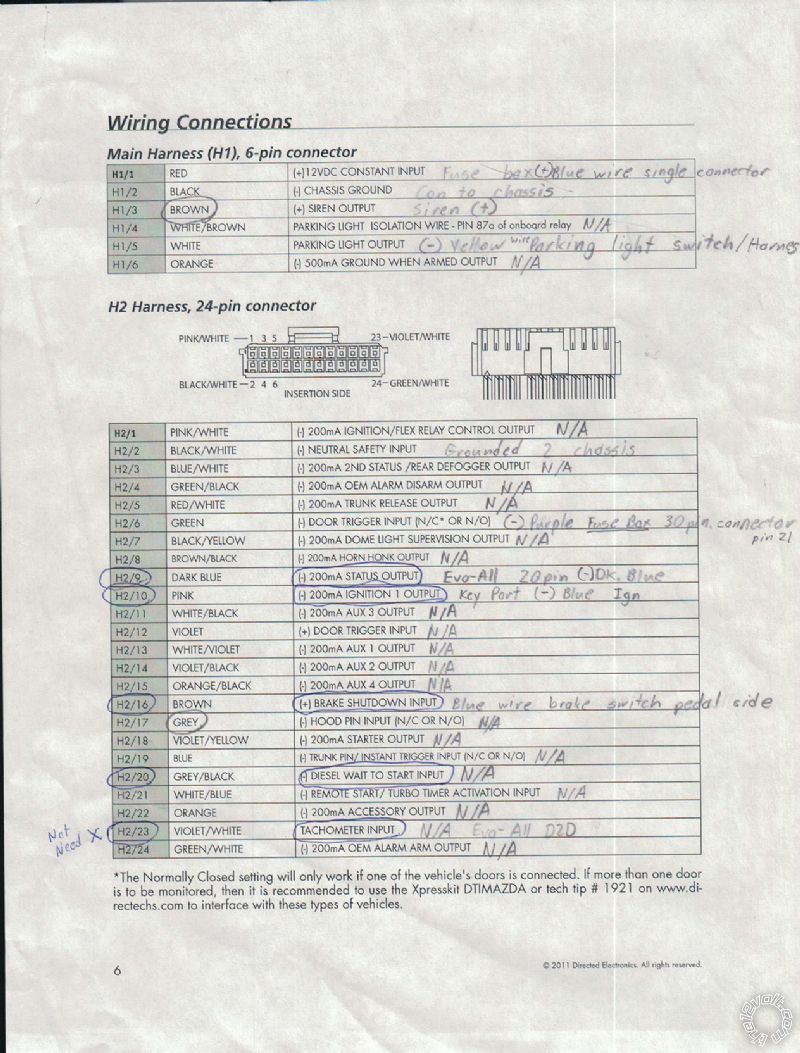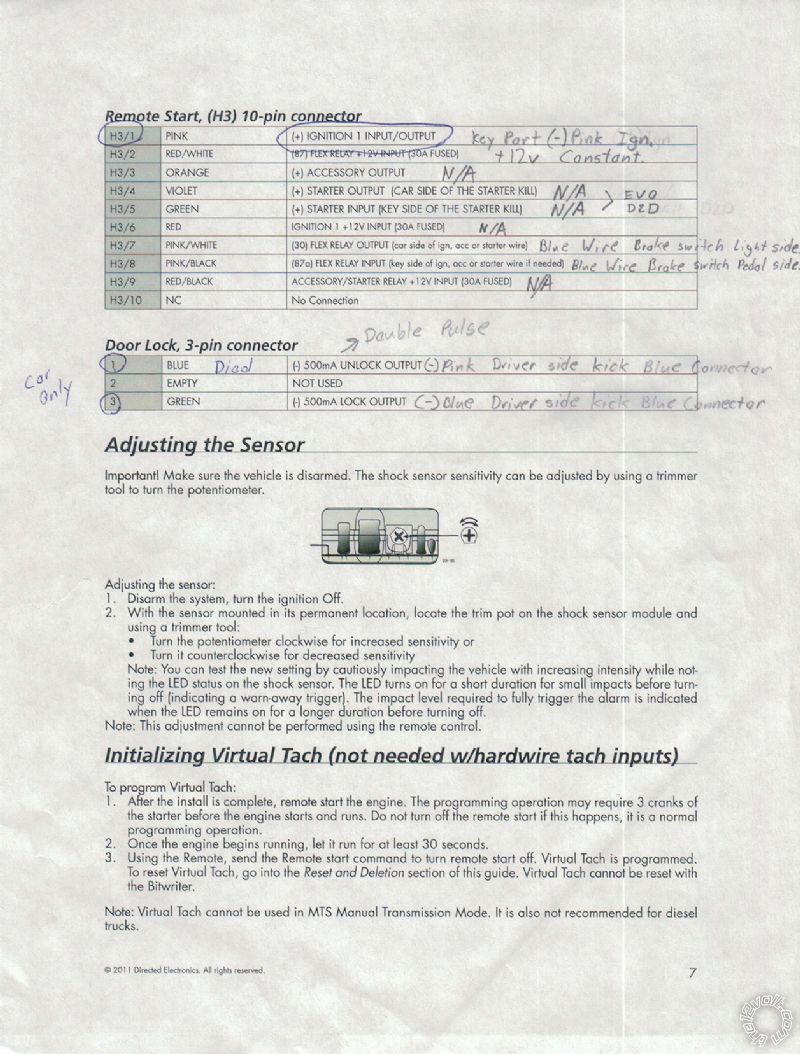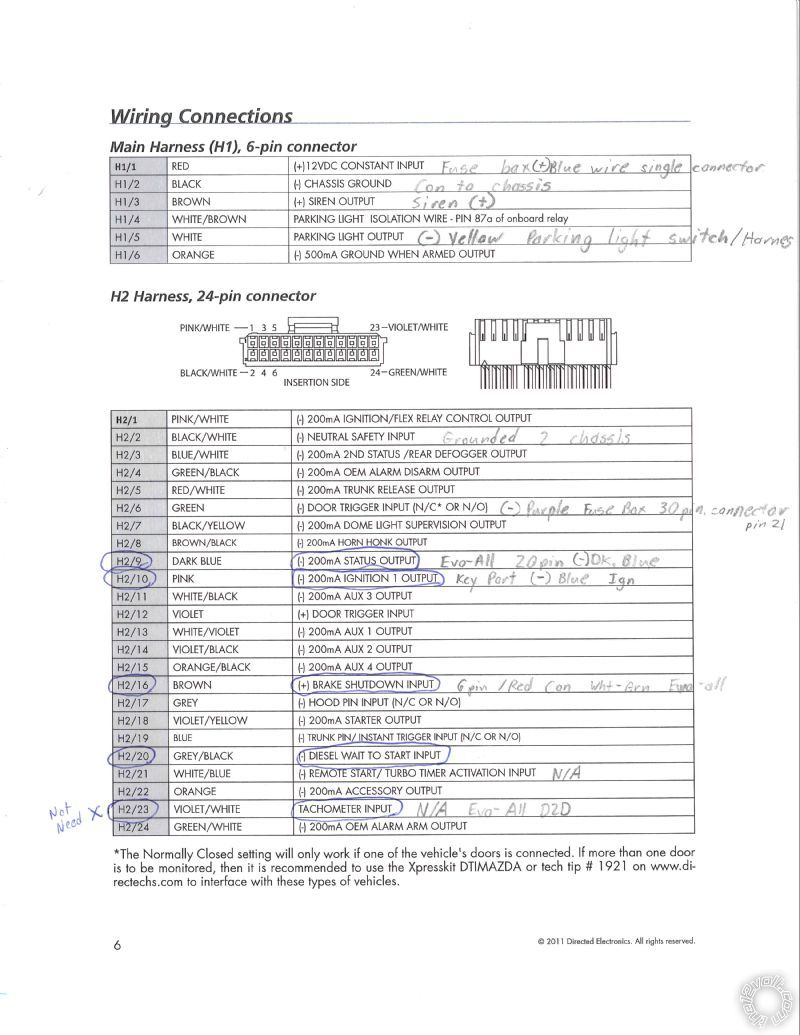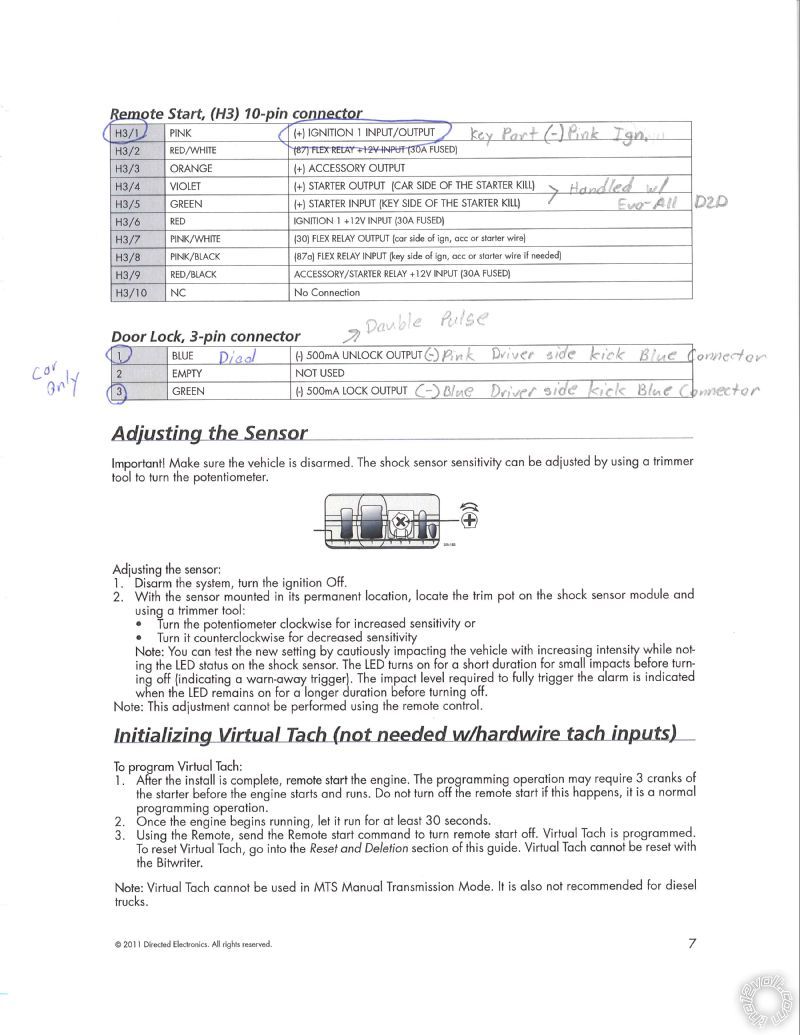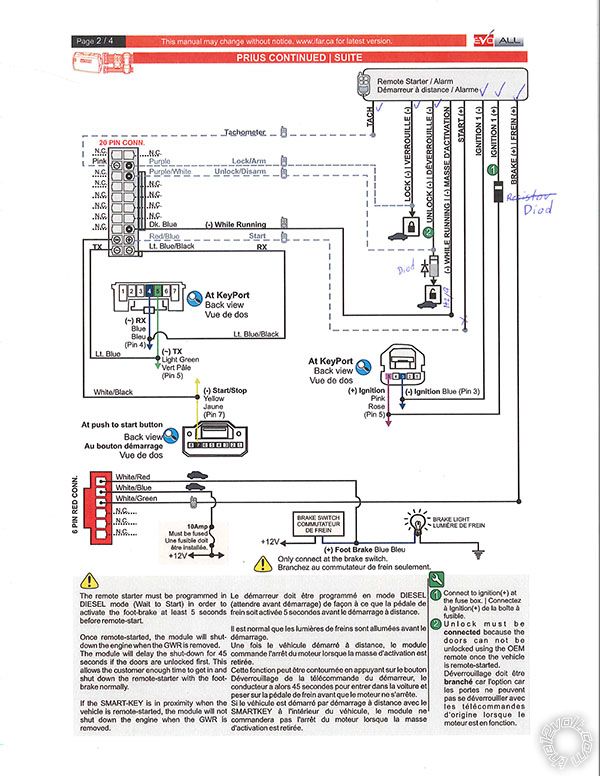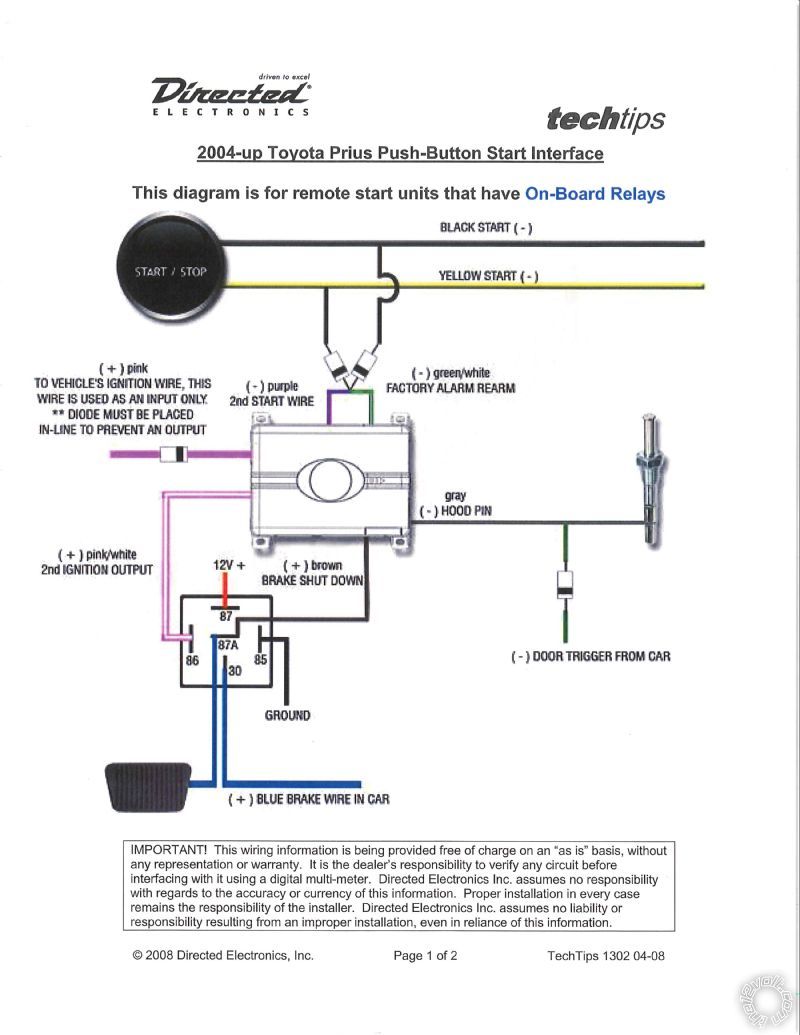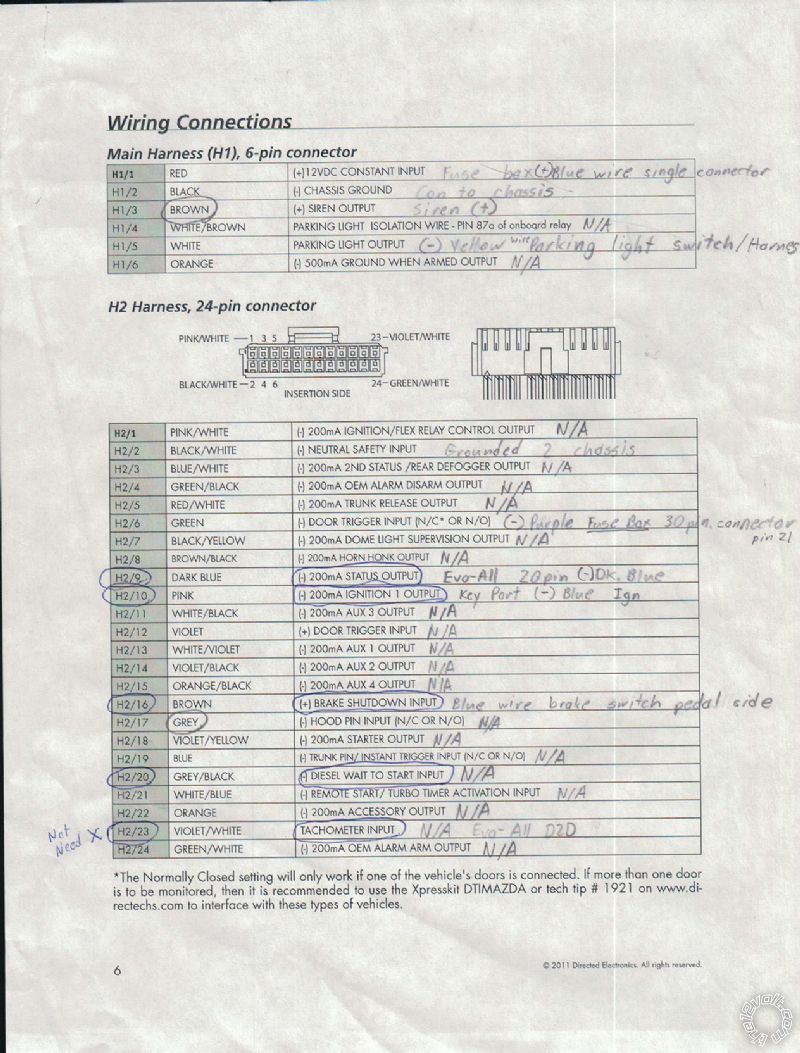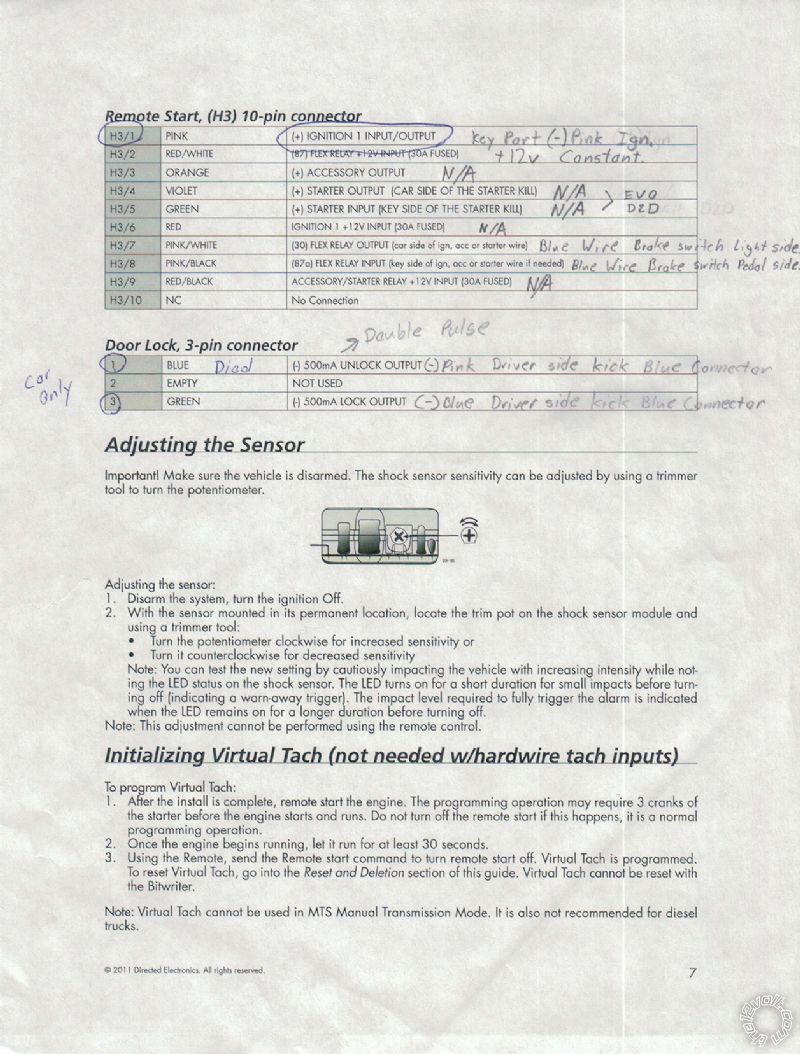First time posting on here but looked like it would be a good forum for this type of DIY. So my plan is to actually have a write up on installing a remote stater on a 04 Prius for other to reference. I have spent weeks searching for this information to only come up with bits and pieces. I have currently installed my setup but it only half works. So I'm hoping to get a little help on correcting what is wrong or what I have over looked.
Equipment I have used:
-Evo-All (Bypass)
-Viper 5204 Responder LE
I pretty much followed the connection diagram on the Fortin website for the Evo-All connections and did my best at connecting the Viper to what I would logically think it connects to by following wiring diagrams. Cross referencing multiple and testing with meter when unsure. I have attached photos of my connections so far. Thanks in advance for helping me correct what is wrong or finishing what I have started.
At the moment the door locks work :) but only when the car is not running. I was under the impression that they would work from the viper remote even when the car was running. So I think something is incorrect with that.
On to the remote starter. It sort of does not work. Here is what happens. You push the remote start button on the viper remote the evo-all turns on and activates the brake switch. After the 15 second diesel mode on the viper expires it starts the car but only to accessory mode. Seems like the brake kicks off right when it tries to start not allowing the viper to start the car completely. Not after that if I put my foot on the brake and hold it the car starts up but the evo-all and the viper shut down. Thinking the car turned off. If I just tap the brake instead of holding it the car shuts off. Like its supposed to if you do not have a key in the car I believe. If you touch the brake without the key it is supposed to turn off I believe. Here is the kicker with my car for some reason if it is running with no key in the car you can still put it in gear and drive away. Been like this since I got it used. From what I have read online it should not let you put the car in gear if there is no key in it. But that is a totally different problem.
So yes need a little help discovering/correcting the issues with this before I start hacking and changing wires. Again thanks for the help in advance.
The writing in pencil is the connections I have made currently.
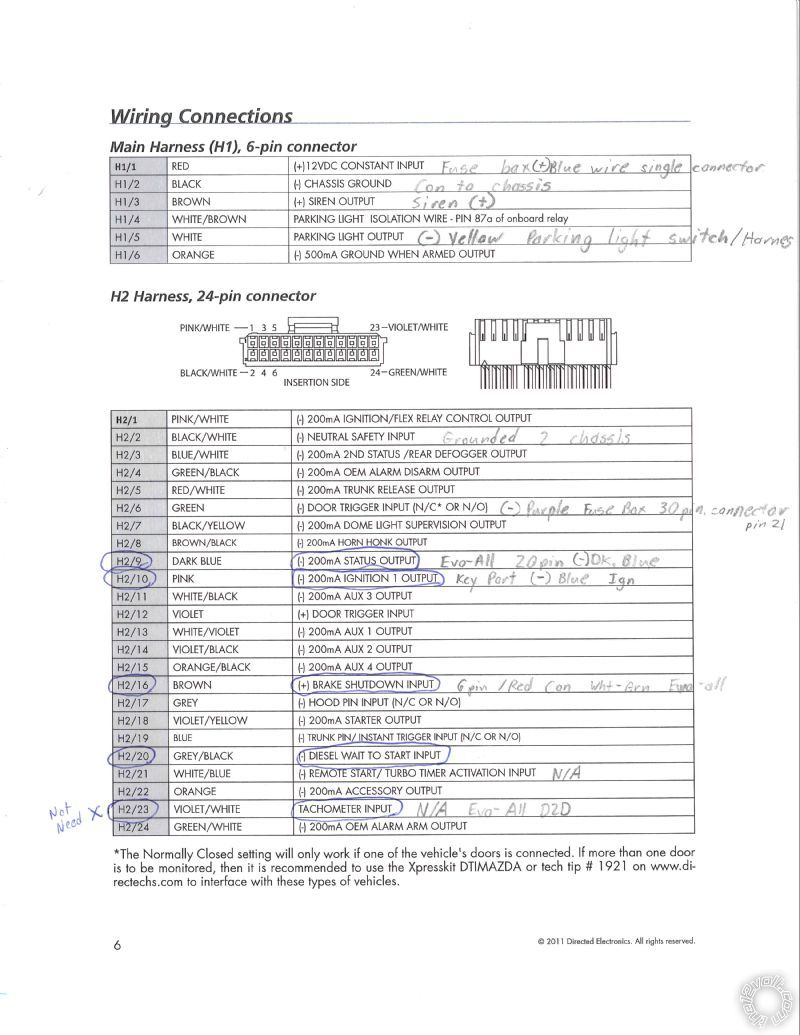
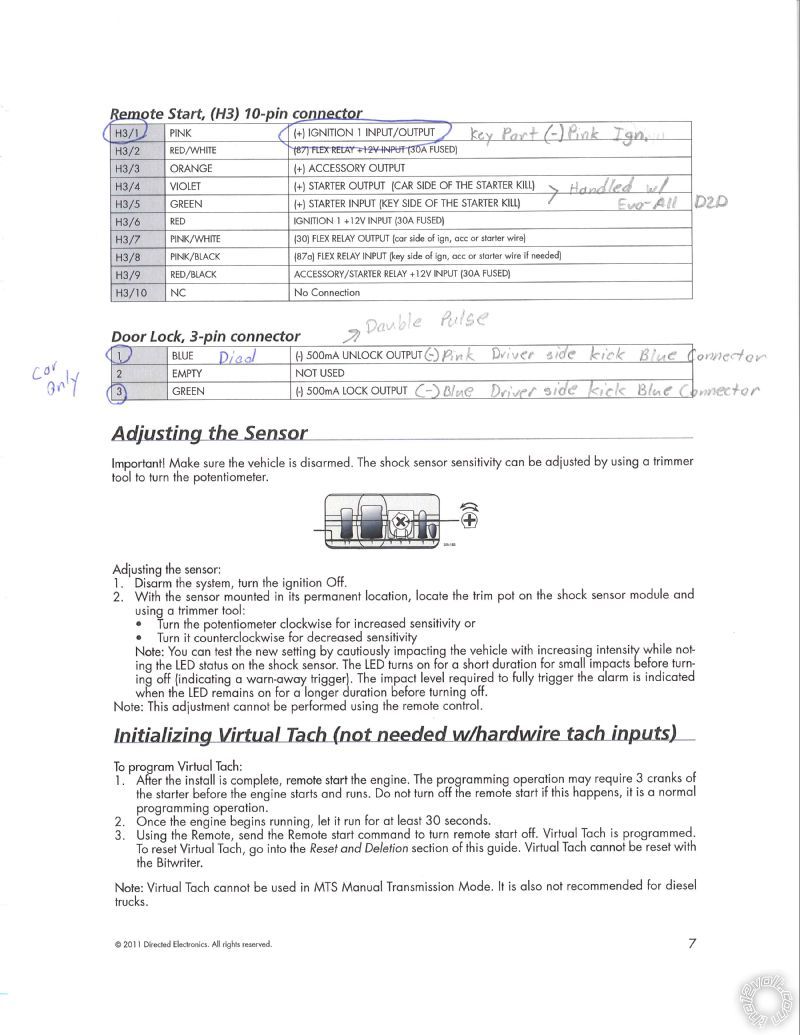
I have made the connections as described in this image currently.
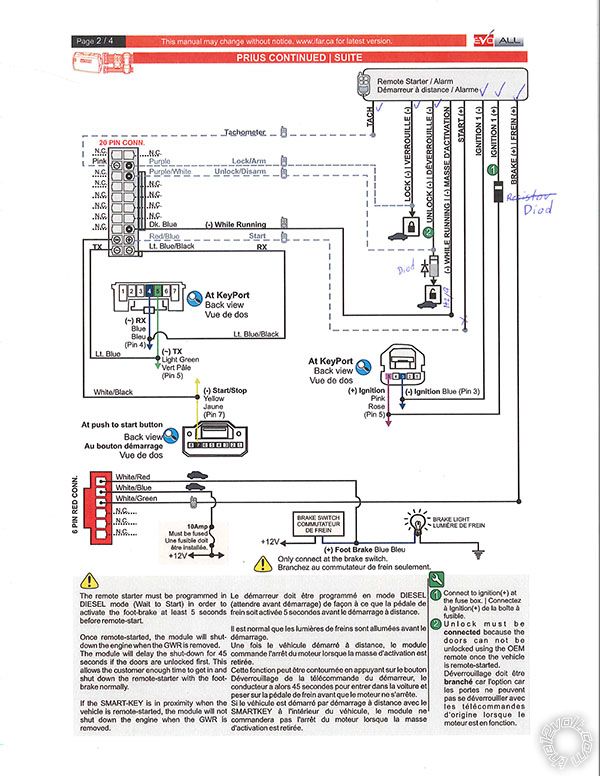
This is a Tech Tip I found on this site that I have not implemented yet as I believe the Evo-All is handling this.
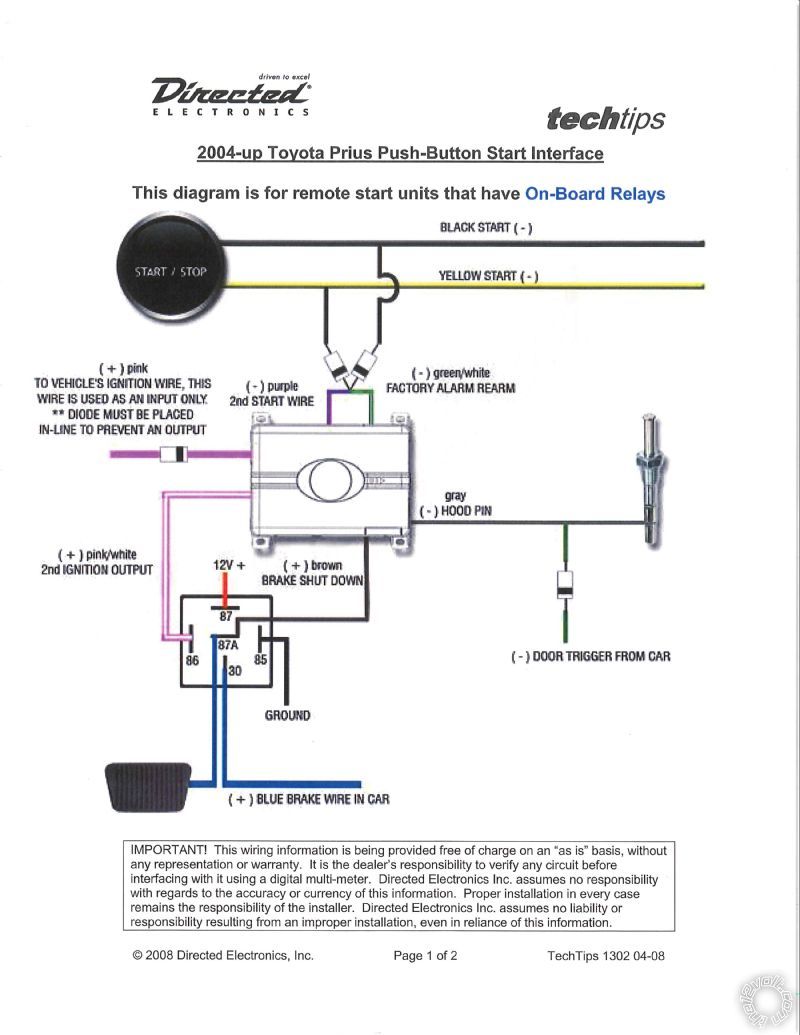
Still needing a little help with this if anyone can shed some light on the issue.
I have spent a couple hours trying to figure out the issue. Going back through everything I have done. All I can conclude is that is should work. But it seems like the Evo-All is not keeping the brake on long enough for the car to fully start it just goes into accessory mode. If you ignore that issue it works like it should. I'm starting to wonder if this is a firmware issue with the Evo-all. Has any one had this type of issue?
Did you flash the evo yourself or rely on someone else? I'll bet it's not in d2d.
I flashed it myself I have a flash tool. It is in D2D. I ended up changing the control of the break pedal from the Evo to the Viper as per the tech tip and it worked. Still not really sure what is wrong with the Evo and as to why it wouldn't keep the brake on long enough. Below are the final connections for the Viper
The Evo is what is posted up top minus the brake pedal connection.