2002 ford focus keyless entry install
Printed From: the12volt.com
Forum Name: Car Security and Convenience
Forum Discription: Car Alarms, Keyless Entries, Remote Starters, Immobilizer Bypasses, Sensors, Door Locks, Window Modules, Heated Mirrors, Heated Seats, etc.
URL: https://www.the12volt.com/installbay/forum_posts.asp?tid=142312
Printed Date: February 02, 2026 at 2:01 AM
Topic: 2002 ford focus keyless entry install
Posted By: bozb41
Subject: 2002 ford focus keyless entry install
Date Posted: December 27, 2016 at 12:50 PM
Please provide all the info you can that I would need to install a BigHawk Keyless Entry M608 System. I tried and failed so far. But, I have not given up yet. I found several wiring diagrams that came up on the web that I thought would be helpful. Turns out I was wrong. The colors from what I found do not match actual colors under the driver kick panel. I found what I believe to be a trigger wire to the driver door and a trigger wire to the passenger door. I was not sure what to do with those. I probed around and was able to find a wire that showed 0 volts but then 12 volts when lock was pressed and another wire close to it that showed 0 volts resting and 12 volts when the unlock was pressed. Those wires ran back toward the back door and I'm assuming those deliver power to the back door lock actuator. I'm not really sure where to start. I am an electrician but have never done much with cars. Mostly industrial wiring. I'm not really sure where to start. I've researched and found the words "positive trigger", "negative trigger" and "Reverse polarity, positive triggered". I've found the wires I need to get to are either in the driver kick, passenger kick, in the driver door, or in the passenger side behind the glove box. Also, I tried finding schematics for a 2002 Ford Focus and they are not readily available on the internet nor are they listed in the database on this site. Any and all help would be welcome. Thank you very much!
Replies:
Posted By: i am an idiot
Date Posted: December 27, 2016 at 9:16 PM
ing 2 THIS VEHICLE IS EQUIPPED WITH ONE OR MORE AIR BAGS
Power Connections
Wire Color Polarity Location Plug/Pin # Note Picture
Battery RED (+) IGNITION SWITCH HARNESS
Ignition 1 GREEN/ YELLOW (+) IGNITION SWITCH HARNESS
Starter 1 GRAY/BLACK (+) IGNITION SWITCH HARNESS
Triggers
Wire Color Polarity Location Plug/Pin # Note Picture
All Doors BLACK/ BLUE (-) IN HARNESS IN DRIVERS KICKPANEL
Trunk/Hatch BLACK/ BLUE (+) IN HARNESS IN DRIVERS KICKPANEL
Lighting
Wire Color Polarity Location Plug/Pin # Note Picture
All Parking Lights ORANGE / YELLOW (+) AT VEHICLE LIGHT SWITCH
Low Beam Headlights ORANGE / YELLOW (+) AT VEHICLE LIGHT SWITCH
Brake Lights GREEN/ RED (+) AT SWITCH ABOVE BRAKE PEDAL
Reverse Lights GREEN/ BLACK (+) IN HARNESS IN DRIVERS KICKPANEL MAY ALSO BE GREEN/ YELLOW
Integration
Wire Color Polarity Location Plug/Pin # Note Picture
Power Lock BLACK/ RED (-) IN HARNESS IN DRIVERS KICKPANEL
Power Unlock BLACK / YELLOW (-) IN HARNESS IN DRIVERS KICKPANEL
Trunk Release BLACK / YELLOW (-) IN HARNESS IN DRIVERS KICKPANEL
Factory Alarm Arm BLACK/ BLUE AT ANTI THEFT MOD
Factory Alarm Disarm BLACK/ WHITE (-) AT ANTI THEFT MOD
Posted By: bozb41
Date Posted: December 28, 2016 at 3:58 PM
Thanks for the reply I am an idiot. I guess I'm not sure what wires to hook up it looks like there is a black with a blue stripe that goes to all doors I'm not sure what that wire does. And then below it looks like there is a black with red and a black with yellow stripe. Also would you say the door locks require a negative trigger? This Keyless module is made where you can connect positive trigger or negative trigger.
Posted By: kreg357
Date Posted: December 28, 2016 at 6:16 PM
Gotta love those directions loosely translated from Chinese...
Orange wire not used
White wire to BLACK/ RED (-) IN HARNESS IN DRIVERS KICKPANEL
Yellow wire to Chassis Ground
ORANGE / Black wire not used
WHITE/ Black wire to BLACK / YELLOW (-) IN HARNESS IN DRIVERS KICKPANEL
Yellow/Black to Chassis Ground
-------------
Soldering is fun!
Posted By: bozb41
Date Posted: December 29, 2016 at 9:14 AM
Thanks Kreg357! So you are saying don't connect anything to the trigger wires and go straight for the BLACK/ red, BLACK / YELLOW which are lock and unlock. I found a BLACK/ blue and a BLACK / YELLOW running together in a harness low in the kick panel. Those are called driver door and passenger door trigger wires. I found a BLACK/ red, but it does not run with the other two wires I just mentioned. It is in a different harness. This is complicated b/c of the amount of information that is out there that is incorrect. From another site, they said all the wires I need to get to are actually on the passenger kick, specifically behind the glove box where the power lock module is located. But, it sounds like you are for pretty sure and from your profile it looks like you are very knowledgeable. So, I'll pull it apart and do what you have suggested.
Posted By: kreg357
Date Posted: December 29, 2016 at 9:22 AM
Door Trigger wires are used for alarm systems and monitor if the door is open or closed. They turn on the dome light, etc. You want the power door lock wires that are used to actuate the door locks.
Use a Digital Multi Meter or computer safe LED test light to locate the wires. With a DMM, set it to 20V DC. Connect the Red test wire to +12V constant and use the Black test wire to probe the suspect wire. When the door lock button is pressed the DMM should go to +12V if you are on the right BLACK/ Red wire. Same routine for the BLACK / YELLOW Unlock wire.
-------------
Soldering is fun!
Posted By: bozb41
Date Posted: December 29, 2016 at 9:36 AM
Thanks again. I will do as you have said and I will let you know what I find out. I have a meter and I will hook it up like you indicated. I guess it will read +12 b/c you have +12 hooked up to the red lead and when the door lock/unlock is pushed, you complete a ground circuit. That makes sense. Also, thanks for clarifying what the trigger wires are for. That also makes sense b/c I was getting my wiring diagrams off of alarm installations websites.
Posted By: bozb41
Date Posted: January 02, 2017 at 11:12 AM
kreg357, I found out new information. I don't believe the wires are in the drivers kick panel. In the passenger side behind the glove box I found a module installed that says "contr.asy-R / Contr LK and ALRM system". I believe wires I need must be somewhere in one of these 5 harnesses. If you or someone else could give me any information on how to wire in this keyless entry module now that I found this I would greatly appreciate it. Thank you!
Posted By: bozb41
Date Posted: January 08, 2017 at 2:43 PM
Installed a aftermarket keyless on my sons car, (2002 Focus) thanks to some on this sight for helping me with that. Here's the deal. It works "sometimes". When it's working it works perfect. After a few hours it won't work anymore until we push the unlock button a dozen times or stick the key in the door and unlock it, then it starts working again. I believe the transmitter and receiver are fine. I'm going to double check but I believe I can hear the receiver fire the relay every time I push lock/unlock but the car locks don't move. Then it will suddenly start to work. Is there a possibility the car factory security is interfering with the aftermarket keyless? I'm sure it's wired correctly and I believe the grounding point is fine as well. Please help. Thanks.
Posted By: rmotlyintrested
Date Posted: January 08, 2017 at 10:02 PM
You could try searching "Gem module goes to sleep" on this site. The BCM (AKA Gem, I believe) sometimes goes to sleep after periods of inactivity. This could result in the symptoms you are experiencing. If you search you may find some possible solutions or work-arounds to this problem. Worth a look.
|