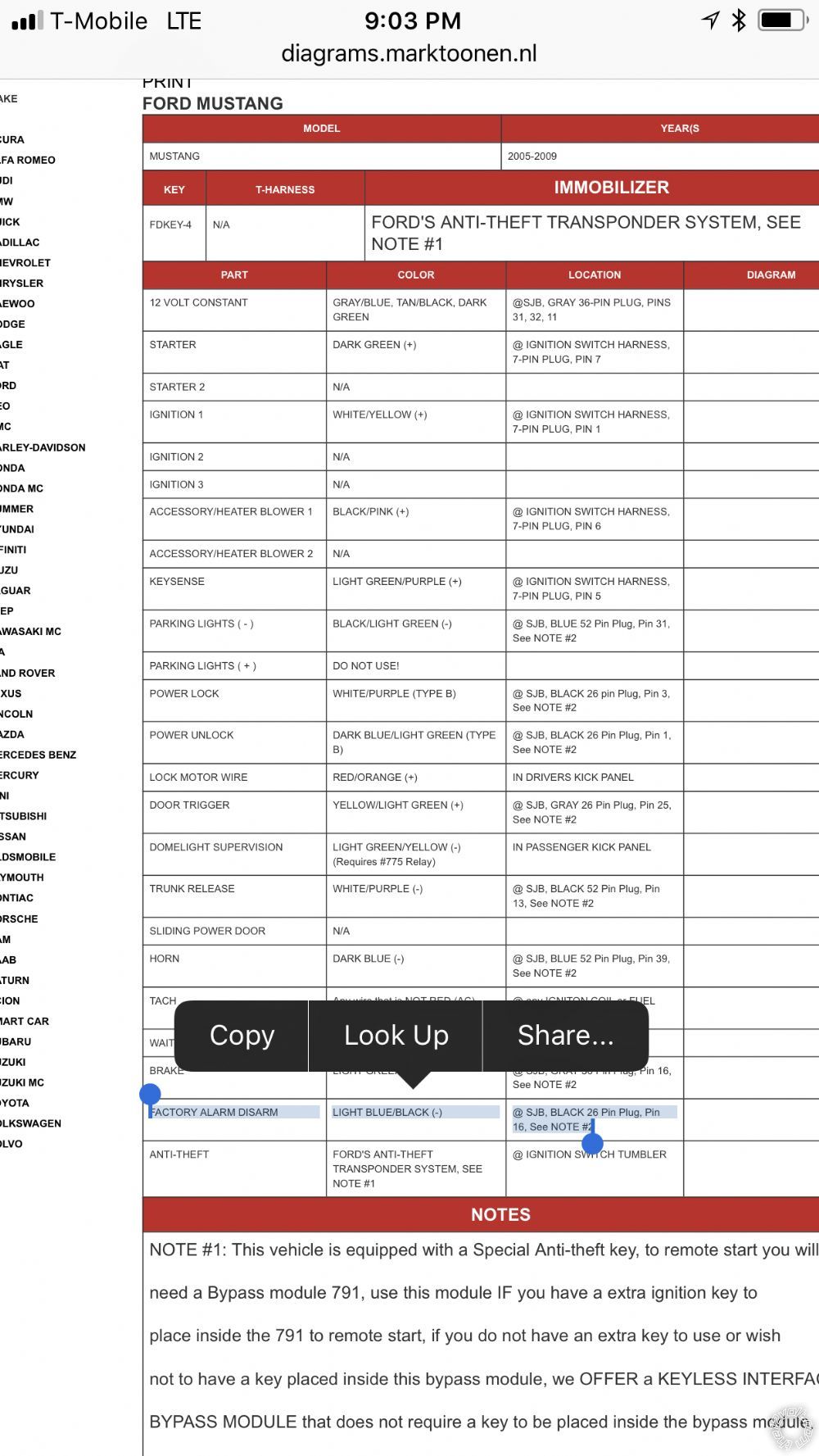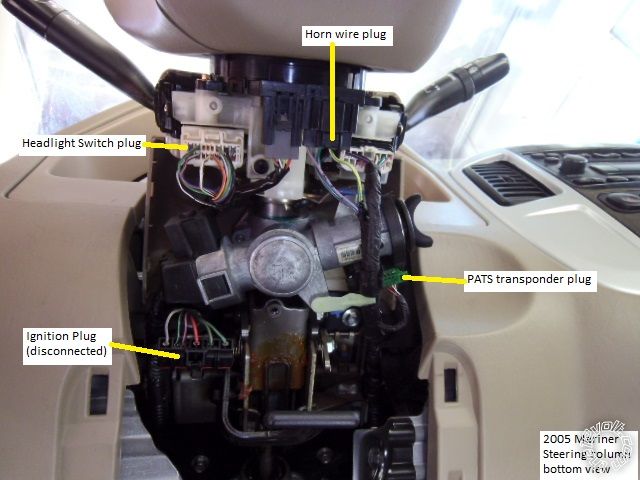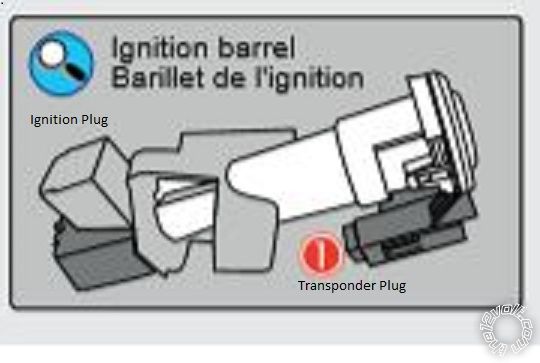Avital 4105L, Expresskit Pkall, 08 Mustang
Printed From: the12volt.com
Forum Name: Car Security and Convenience
Forum Discription: Car Alarms, Keyless Entries, Remote Starters, Immobilizer Bypasses, Sensors, Door Locks, Window Modules, Heated Mirrors, Heated Seats, etc.
URL: https://www.the12volt.com/installbay/forum_posts.asp?tid=144094
Printed Date: February 07, 2026 at 1:04 AM
Topic: Avital 4105L, Expresskit Pkall, 08 Mustang
Posted By: newbie81
Subject: Avital 4105L, Expresskit Pkall, 08 Mustang
Date Posted: January 29, 2018 at 10:51 PM
Hi everyone ……! Would you pls help me with remote start installation. It is my first time doing this and I do it on my mustang 2008. Here are wires and harness that I repaired
From the 4105 I wire
Heavy gauge relay
Two red to SJB Gray 36 pinplugn, either pin 31,32,119
Pink/white. N/a
Orange into ignition switch harness 7 pin plug, pin 6
Purple into Starter ignition switch harness 7 pin plug, pin 7
Pink into ignition switch harness 7 pin plug , pin 1
Primary harness
Light green/black to sjb, Black 26 pin plug,pin 16 ,note 2
Green/white didn't use
Yellow Didn’t use
White blue didn't use
Orange didn't use
Brown to sjb , blue 52pin plug, pin 39, note 2
Red/white to sjb, Black 52 pin plug , pin 23, note 2
Black didn’t use
White didn’t use
Remote start harness 5 pin
Black/white sjb, Gray 36 pin plug, pin 16, note 2
Violet/white Dint use
Brown didn’t use
Gray Didn’t use
Blue/white 6pinconection status
Satellite 4 pin
Didn't use any
Door lock
Blue to sjb, Black 26 pin plug, pin 1, note 2
Green to sjb, Black 26 pin plug , pin 3, not 2
D2D harness
Red side of the pkall harness plug in
On sprees pkall module
On Pkall 6 pin connector to program 1A
Purple/white to rx pin 4
Yellow/black into tx pin 3
Blue/white to remote Start blue/white
Green didn't use
Pink into Ignition pin1
Black didn't use
4 pin connector didn’t use
So pls help
-------------
David
Replies:
Posted By: kreg357
Date Posted: January 30, 2018 at 8:08 PM
Heavy gauge relay
Two red to SJB Gray 36 pinplugn, either pin 31,32,11 correction
Pink/white. N/a ok
Orange into ignition switch harness 7 pin plug, pin 6 ok
Purple into Starter ignition switch harness 7 pin plug, pin 7 ok
Pink into ignition switch harness 7 pin plug , pin 1 ok
Primary harness
Light green/black to sjb, Black 26 pin plug,pin 16 ok
Green/white to LT BLUE/BLACK (-) BLACK 26 PIN PLUG, PIN 9add
Yellow Didn’t useok
White blue didn't use ok
Orange didn't use ok
Brown to sjb , blue 52pin plug, pin 39 ok
Red/white to sjb, Black 52 pin plug , pin 13 correction
Black to Chassis Ground correction
White set to (-) BLACK/LIGHT GREEN (+) @ SJB, BLUE 52 Pin Plug, Pin 31add * verify polarity
Remote start harness 5 pin
Black/white to chassis ground if auto transcorrection
Violet/white Dint use ok
Brown sjb, Gray 36 pin plug, pin 16 correction
Gray to kit suppiled hood pin correction
Blue/white to PKALL 6pin conection status update
Satellite 4 pin
Didn't use any
Door lock
Blue to sjb, Black 26 pin plug, pin 1 ok
Green to sjb, Black 26 pin plug , pin 3 ok
D2D harness
Red side of the pkall harness plug in ok
On XpressKit pkall module
On Pkall 6 pin connector to program 1A
Purple/white to rx pin 4 Gray/Orange ok added info
Yellow/black into tx pin 3 White/LtGreen ok added info
Blue/white to remote Start blue/white ok
Green didn't useok
Pink into thick Pink Ignition pin1 ok
Black didn't useok
-------------
Soldering is fun!
Posted By: newbie81
Date Posted: January 31, 2018 at 9:02 PM
Thank you Very much kreg357 ...I’m happy when I’ve got your answer .
. by the way I want to ask some more questions about satellite harness. What is it for.??    
And on the remote start harness the violet/white to the Tach TACH Any wire that is NOT RED (AC) @ any IGNITON COIL or FUEL INJECTORS is it ok if I put it on …?
   
Primary harness
Green/white to LT BLUE/BLACK (-) BLACK 26 PIN PLUG, P
And LT :?? What and where is it ?? My first time, so pls ------------- David
Posted By: kreg357
Date Posted: February 01, 2018 at 6:35 AM
The Satellite harness is used to control extra relays if the vehicle has additional ignition circuits.
The 4105 thick ignition wires can do this for your car so no extra relays are needed. The Blue (-)
Status Output is used to control a bypass module but you are using the Blue/White programmable Status/Defog
output for the PKALL's GWR control input.
Running in Tach Mode always provides more reliable remote start ups without over or under crank.
I always use it. You will have to run a wire through the firewall and into the engine compartment,
so the standard precautions about properly running and shielding the wire apply. Definitely want
to solder this connection. Program the 4105 for Engine Checking = Tach and preform the Tach Learn
process.
-------------
Soldering is fun!
Posted By: newbie81
Date Posted: February 01, 2018 at 9:40 PM
Thank again for responed all my question .
violet/white to the TACH Any wire that is NOT RED (AC) @ any IGNITON COIL or FUEL INJECTORS..
so to start up without or under crank which wire would I connect To
Remote start harness
Viollet/white into ..??
Primary harness
Green/white to LT BLUE/BLACK (-) BLACK 26 PIN PLUG, P
And what is LT?
And in the top right of the box there are 3 pins there, do we need to put the jump on……?
-------------
David
Posted By: kreg357
Date Posted: February 02, 2018 at 4:48 AM
For the 4105 Tach connection, you would run the Violet/White wire through the firewall out to the
engine and connect the wire to any convenient F.I. There are two wires at the F.I. One of them
will be Red. The other wire color is different at each F.I. That is the wire to connect the 4105
Violet/White Tach Input wire to. Below is a Photo of a typical Ford V-8. Your Mustang will be
similar.

The LT denotation in the LT BLUE/BLACK (-) BLACK 26 PIN PLUG stands for Light Blue with Black stripe.
Yes, the Parking Light jumper is usually taped to the top of the 4105 module. It is used to set the polarity
of the White Parking Light output wire. If you look closely at the 4105 module, molded into the black plastic
beneath the 3 pins, are marking for correct jumper orientation. As noted above :
White set to (-) BLACK/LIGHT GREEN (+) @ SJB, BLUE 52 Pin Plug, Pin 31 add * verify polarity
You would need to locate this Parking Light control wire in the car, verify the needed polarity
( found conflicting info on this wire ), set the 4105 jumper accordingly and make the connection.
------------- Soldering is fun!
Posted By: newbie81
Date Posted: February 02, 2018 at 8:59 PM
Thank you for your all answers kreg375 ………
You are awesome !!!
-------------
David
Posted By: newbie81
Date Posted: February 14, 2018 at 9:05 PM
I just got a problem
Primary harness
Light green/black to sjb, Black 26 pin plug,pin 16 ok
Green/white to LT BLUE/BLACK (-) BLACK 26 PIN PLUG, PIN 9ad
There is only lt blue/black and it is pin 16 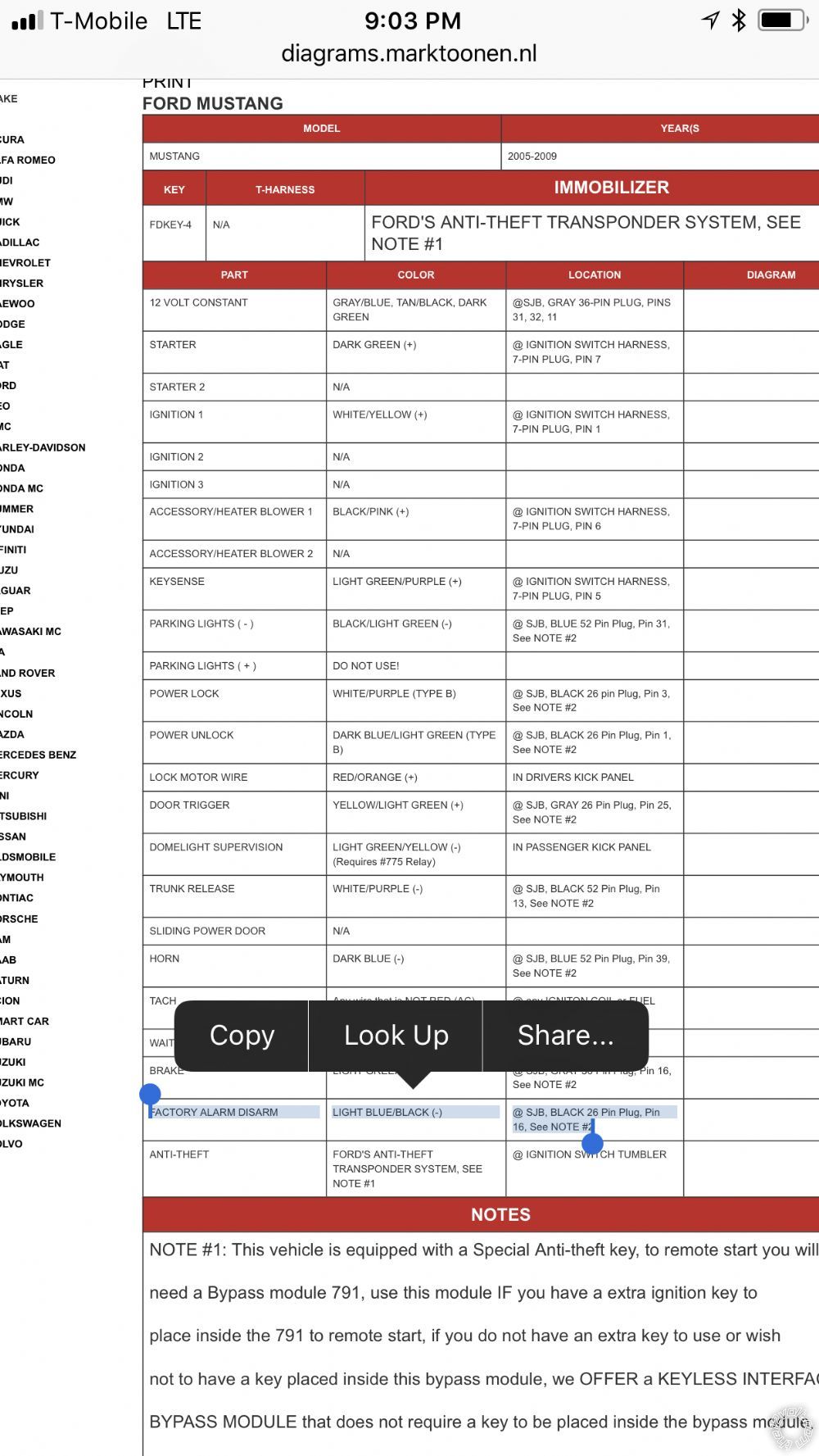
Is there something wrong ..?? ------------- David
Posted By: newbie81
Date Posted: February 19, 2018 at 2:15 PM
Pls help I can’t find the ignition switch harness 7 pin .. location!!!
Someone pls help !!!
-------------
David
Posted By: kreg357
Date Posted: February 19, 2018 at 6:14 PM
Did you remove the steering column covers? Looks something like this :
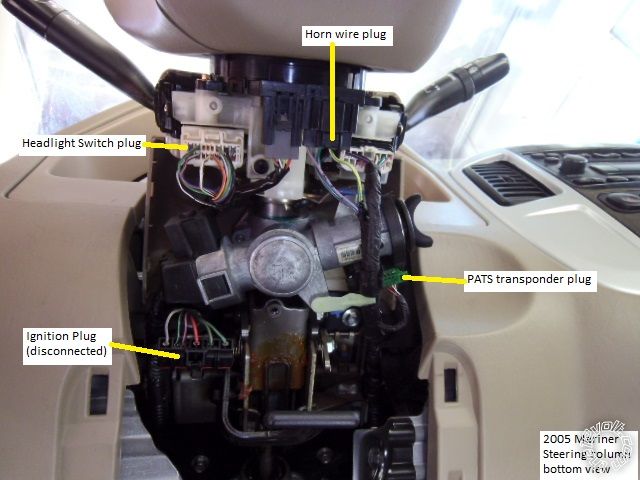
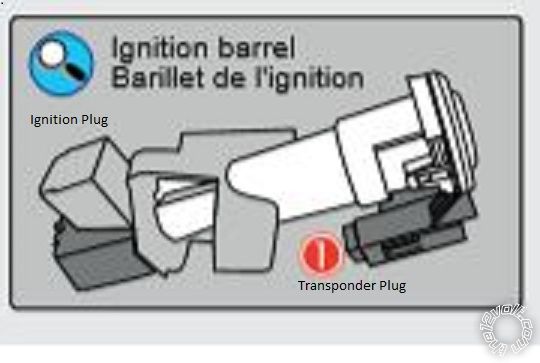 ------------- Soldering is fun!
Posted By: newbie81
Date Posted: February 20, 2018 at 12:39 PM
Thank you kreg … and mom the Remote Start
Remote start harness 5 pin
Black/white to chassis ground if auto transcorrection
Violet/white Dint use ok
Brown sjb, Gray 36 pin plug, pin 16 correction
Gray to kit suppiled hood pin correction
Blue/white to PKALL 6pin conection status update
I don’t want to use gray wire to connect hood pin , what would it be ……??
Pls help
-------------
David
Posted By: kreg357
Date Posted: February 20, 2018 at 3:54 PM
The Hood Pin wire is a nice safety feature. It prevents you from remote starting the
engine if the hood is up ( think oil change with the oil draining and the filter removed ).
It will also shut down a remote started engine if you pop open the hood.
While I don't condone it, you could omit that safety feature by not connecting the Hood
Pin wire and insure that it does not / can not touch chassis ground. Cut the wire to
about 3 inches and wrap the end in electric tape to insulate it.
-------------
Soldering is fun!
Posted By: newbie81
Date Posted: February 25, 2018 at 2:51 PM
Pls help kregekreg357
When I presss start button everything turn on except engine. It doesn’t start then everything shutdown and turn on automatically but the engine doesn’t start. It keep repeating until I press start button again hen it turn off ....
Would you tell what is wrong with it ..?? I also post the video link .
Thank you
https://youtu.be/724TGRmG_7o
Even I unplug the d2d harness it still does the same ..
-------------
David
Posted By: kreg357
Date Posted: February 25, 2018 at 4:24 PM
Leave the PKALL D2D harness unplugged. Insert a working key into the ignition switch but do not turn it. Then try a remote start.
-------------
Soldering is fun!
Posted By: newbie81
Date Posted: February 25, 2018 at 6:42 PM
And yes ... when I put key in, turn ignition on then put he remote start the engine starts after that ....
-------------
David
Posted By: kreg357
Date Posted: February 25, 2018 at 7:24 PM
kreg357 wrote:
Leave the PKALL D2D harness unplugged. Insert a working key into the ignition switch but do not turn it. Then try a remote start.
Perhaps a typo about you inserting the key and turning it to "IGNITION"? I suggested that the key was to be merely inserted but not turned.
At this point we are only trying to eliminate the transponder bypass part of your install, not all of the ignition wire connections.
So what happens if you insert the key but do not turn it, then try a remote start? ------------- Soldering is fun!
Posted By: newbie81
Date Posted: February 25, 2018 at 7:44 PM
Oh ... ha ha sorry . I didn’t read it clearly ...
So yep .. I just tried it put the key in and didn’t turn any then pressed
Remote start then the engine started after that ..
-------------
David
Posted By: kreg357
Date Posted: February 25, 2018 at 7:55 PM
OK, so you know where the problem is. The PKALL is not doing it's job to fool the car into thinking a valid
transponder chip is at the ignition switch.
Time to troubleshoot that area of your install. I believe that you are going D2D between the R/S and the
PKALL. This connection only provides the +12V power and ground. You are using the Blue/White 2nd Status/
Defog wire to turn the PKALL on during a R/S, so verify that connection and make sure the 4105 is still
programmed for its' default 2nd Status output from that wire. Did the PKALL program exactly as per the
instructions? If it did program OK and give the rapid 10 blink response, double check that the PKALL harnesses
are fully seated. If you didn't solder the RX and TX connections, double check them.
If you never got a successful PKALL program to the car, that is your problem.
-------------
Soldering is fun!
Posted By: newbie81
Date Posted: February 25, 2018 at 8:18 PM
On Pkall 6 pin connector to program 1A
Purple/white to rx pin 4 Gray/Orange ok added info
Yellow/black into tx pin 3 White/LtGreen ok added info
Blue/white to remote Start blue/white ok
Green didn't useok
Pink into thick Pink Ignition pin1 ok
Black didn't useok
I did the same think you posted .... but I only have 1 original key
-------------
David
Posted By: kreg357
Date Posted: February 25, 2018 at 8:30 PM
Well, there you go. There is your problem. The PKALL has not programmed.
It is not possible to program the PKALL with only one key. You need two
keys like the instructions say. Not only do you need two keys, they need
to be unique transponder keys, not a cloned key that some places make for
you.
At this point your only option is to go to a Ford dealer and pay the price
to have them make and add another key to the PATS system. After you do that
you can successfully program the PKALL and get the R/S system working.
Additionally, I would buy a couple of transponder chipped key blanks off EBay
( $11.95 ), get them cut at a local hardware store ( $5 ) and program them
yourself to the car. Much cheaper than the dealer. But like the PKALL, you
can only add keys if you have two working keys.
-------------
Soldering is fun!
Posted By: newbie81
Date Posted: February 25, 2018 at 8:46 PM
Thank you ...
I just ran to hardware store and asked them to make the chip key ... so I’m going to program it now .
Thank you so much kreg357👍👍👍👍
-------------
David
Posted By: kreg357
Date Posted: February 25, 2018 at 8:58 PM
If that key copy is a clone of your current working key, then it still won't work.
You need a unique transponder key added to the cars PATS system. If the guy at
the hardware store does not connect anything to your car to add the key, it's a
clone copy of the current key. It will be the same as using the Key 1 twice
during PKALL programming. I don't think I can make my answer any clearer.
-------------
Soldering is fun!
Posted By: newbie81
Date Posted: February 25, 2018 at 9:17 PM
🤪🤪🤪..
I’m gonna died ...
It is a clone key
😭😭😭
-------------
David
Posted By: newbie81
Date Posted: February 26, 2018 at 12:46 PM
Additionally, I would buy a couple of transponder chipped key blanks off EBay
( $11.95 ), get them cut at a local hardware store ( $5 ) and program them
yourself to the car. Much cheaper than the dealer. But like the PKALL, you
can only add keys if you have two working keys
How do I program them when I have only 1 original key ..??
-------------
David
Posted By: kreg357
Date Posted: February 26, 2018 at 11:55 PM
Sorry, again. Guess I'm not doing a good job explaining things. The last sentence, "But, like the PKALL, you can only add keys if you have two working keys." is very important.
The "additionally" in my mind meant that AFTER getting another non-clone key at the dealer, not only would you be able to program the PKALL, but you should take that opportunity to add additional keys cheaply yourself in case you lost one again.
As a quick internet search will tell / show you, with two working non-clone keys you can easily add more. It is the same procedure as programming the PKALL. Get the new chipped blanks cut then insert the first working key, turn to ON, wait until the Security light goes out......
I am a firm believer in always having at least 3 working keys with those Fords. If I loose one I can add more because I still have 2 working keys. You are SOL when you only have one key.
-------------
Soldering is fun!
Posted By: newbie81
Date Posted: March 04, 2018 at 2:46 PM
I have seen some videos about making 3rd key, also I heard people said about Ariel MaxiDas .... I wonder that tool only makes clone keys or program new key …
Thank you kreg357
-------------
David
Posted By: newbie81
Date Posted: March 08, 2018 at 6:29 PM
Thank you for everything Kreg ....
I got 2nd and programmed pkall ....
Everything hung works good now...
But on the remote when I press block button, I doesn’t horn when it lock like the original .... what would I do
-------------
David
Posted By: kreg357
Date Posted: March 08, 2018 at 7:03 PM
Two things to check on the horn. Verify this Viper connection and vehicle wire :
Horn (-) Brown to sjb , blue 52pin plug, pin 39
In the Viper programming menus, verify that Menu 1 Feature 1 is set to Option 2 or 3.
Default is OFF.
-------------
Soldering is fun!
Posted By: newbie81
Date Posted: March 11, 2018 at 3:55 PM
Thank you 🙏 🙏
Problem is programming
Everything solved
Thank again Kregg
-------------
David
|