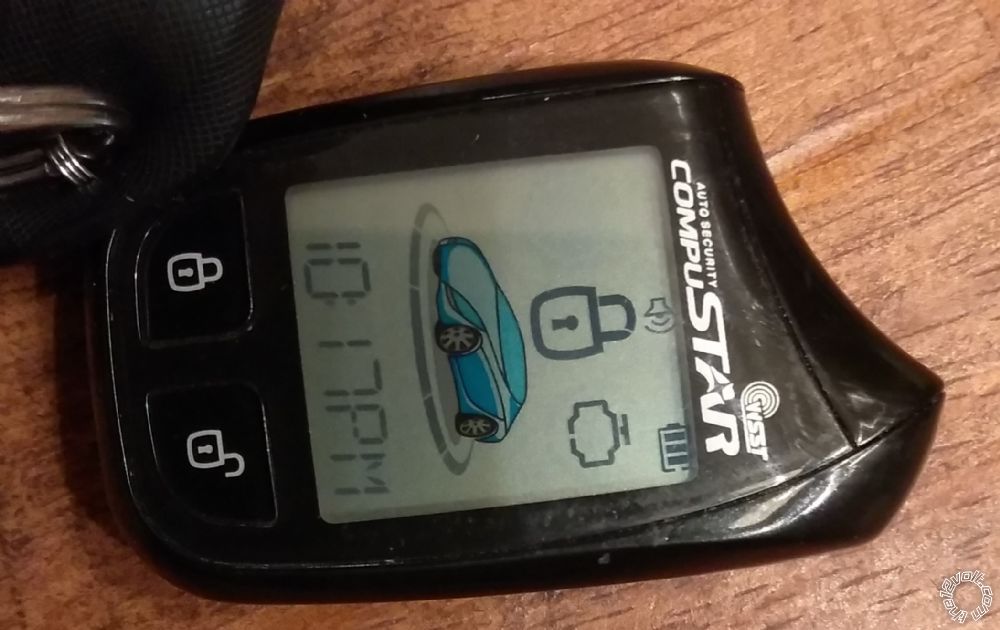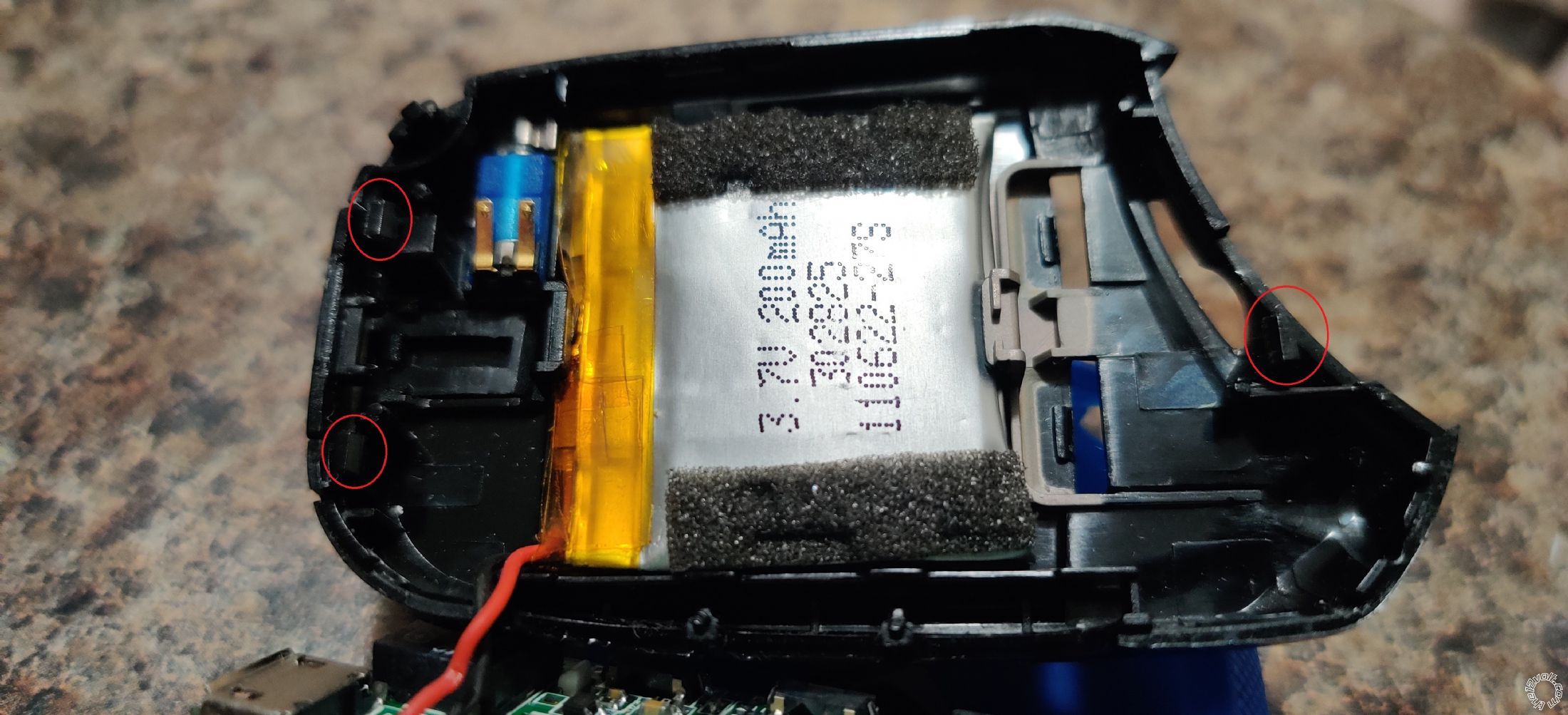Compustar 2W901R-SS Battery
Printed From: the12volt.com
Forum Name: Car Security and Convenience
Forum Discription: Car Alarms, Keyless Entries, Remote Starters, Immobilizer Bypasses, Sensors, Door Locks, Window Modules, Heated Mirrors, Heated Seats, etc.
URL: https://www.the12volt.com/installbay/forum_posts.asp?tid=144483
Printed Date: February 10, 2026 at 9:17 PM
Topic: Compustar 2W901R-SS Battery
Posted By: Lubrano
Subject: Compustar 2W901R-SS Battery
Date Posted: May 29, 2018 at 7:52 AM
Need to replace the battery in a 2w901r-ss remote. If I had to guess I would say the remote has been in operation for about 5 years. It does not hold a charge anymore. Hoping someone here has opened one of these up and replaced the rechargable battery. If so, any help would be greatly appreciated. What battery to use? How did you do it? Thank you.
Replies:
Posted By: wirewise
Date Posted: May 29, 2018 at 8:20 AM
Compustar 2W901R-SS Manual
From the manual... First, remove the small Phillips screw located on the back of the remote. Once the screw has been removed, gently pull the remote apart taking care to not damage the circuit board. Your battery size will be listed on the battery.
You can probably find replacement batteries on eBay or Amazon. ------------- ~wirewise~
Verify all wiring with your meter before making any connections!
Posted By: Lubrano
Date Posted: June 22, 2018 at 8:41 PM
The instruction you gave me is for the one way remote.
2W901R-SS:
First, release the cover on the bottom of the remote. Connect your micro USB cable to the power adapter and plug into wall outlet. Then connect the micro
USB to the bottom of your remote. The battery icon will flash showing that the charge process has begun. The battery icon will remain solid when finished.Your
remote should completely charge in 1.5 hours.
1WSSR-25(1WG4R-SS):
First, remove the small Phillips screw located on the back of the remote. Once the screw has been removed, gently pull the remote apart taking care to not
damage the circuit board. Your battery size will be listed on the battery. Replacements can be purchased from your local Firstech dealer or an electronics store.
from your local Firstech dealer or an electronics store.
the 2w901r-ss does not hold a charge anymore. Has anyone taken it apart and replaced the rechargeable battery?
Posted By: Lubrano
Date Posted: June 27, 2018 at 8:36 PM
Still need to repair this remote. Really don't want to spend close to $200 for a new remote. How hard can it be to replace a battery? Having a hard time figuring out how to open this remote.
Posted By: the12volt
Date Posted: June 28, 2018 at 10:25 AM
Lubrano, please post some detailed photos of your remote. -------------  the12volt • Support the12volt.com the12volt • Support the12volt.com
Posted By: Lubrano
Date Posted: June 28, 2018 at 10:09 PM
Posted By: the12volt
Date Posted: June 29, 2018 at 3:03 PM
From what I can see, it looks like the back panel might snap in. -------------  the12volt • Support the12volt.com the12volt • Support the12volt.com
Posted By: nguy0564
Date Posted: May 30, 2019 at 8:50 PM
I just got a changing new Battery for my CompuStar.
1. Open the small Phillips screw located at charger connection.
2. Turn the back of remote. Using a flat screw and push down the Two lock and Remote the top.
3. Open Two panels out and Battery will be under the Screen.
I got a battery but it was a little thick. Therefore, it was a little hare to put everything back but finally, it was work.
My email: nguy0564@yahoo.com.
Good luck for every one using CompuStar 2W901R-SS.
Posted By: die_goebbels
Date Posted: August 14, 2020 at 1:21 AM
Lubrano wrote:
Need to replace the battery in a 2w901r-ss remote. If I had to guess I would say the remote has been in operation for about 5 years. It does not hold a charge anymore. Hoping someone here has opened one of these up and replaced the rechargable battery. If so, any help would be greatly appreciated. What battery to use? How did you do it? Thank you.
It can be done, but it's almost more trouble than it's worth. Taking the remote apart is a chore because of the three tabs holding the circuit board in place (circled in red). I was sure I was going to break one of them while trying to get the circuit board out. If you're lucky or skilled enough to not break one of them, then you have to de-solder the old battery wires and solder the replacement wires. The battery is 20mm x 25mm x 4mm, and you can get 300mah ones at Amazon or eBay.
The first steps are to pry off the plastic cap from the top of the remote (the swooshy part), and then remove the small Phillips screw right next to the micro USB connector. Separate the plastic shell into its two halves, and then very carefully remove the circuit board without breaking any of the tabs holding it in place. Once the circuit board is dislodged, you'll see the battery underneath and the two wires connecting it to the circuit board. The battery has adhesive keeping it attached to the plastic. Gently pry it off. Then de-solder the wires and solder the new wires. Reassemble in reverse order, and function test prior to reinstalling the circuit board into its 3-tab prison.
For the vast majority of people, this remote is one-and-done. 1 person out of ~100 will actually attempt to replace the battery. Of those who do, probably 1 person out of 10 will succeed without breaking something.
Best of luck...
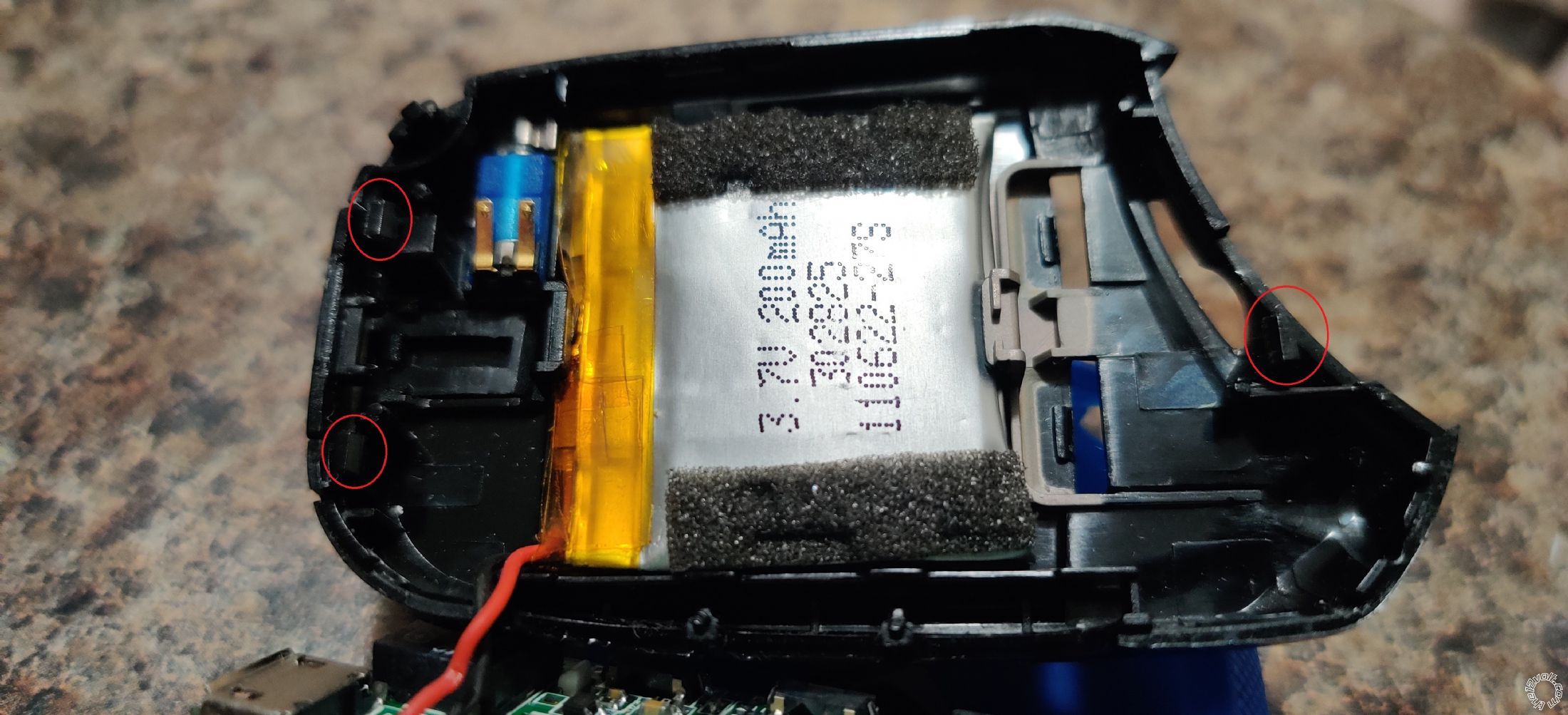


Posted By: ComputerPErson
Date Posted: November 24, 2021 at 11:05 AM
I am not clear on how to open the Compustar 2W901-ss remote case.
After removing the screw near the charging port, what to do next to open the case?
Thanks.
|
 the12volt •
the12volt •