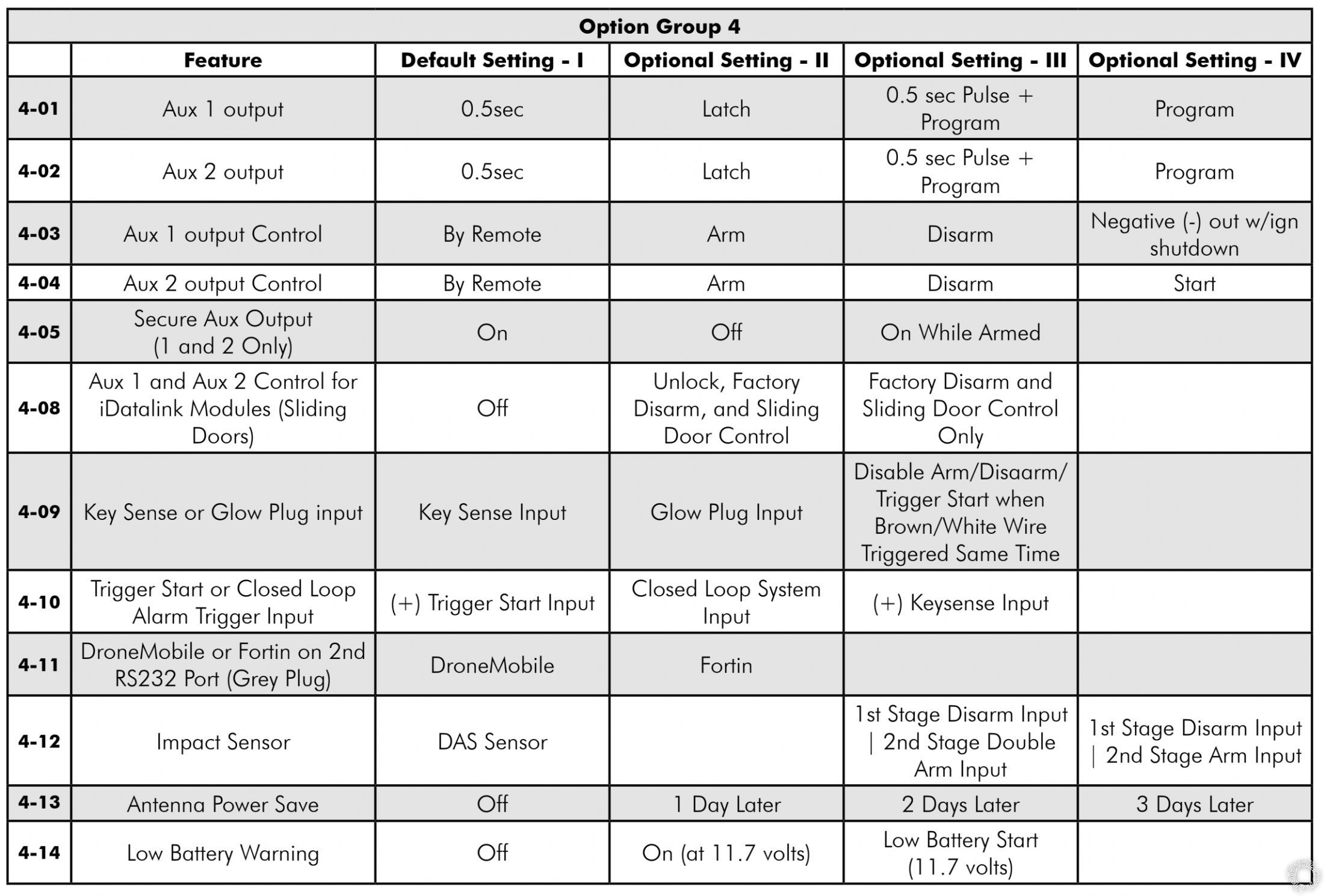Compustar CM7200 Install, 1997 Ford F-250 Diesel Manual
Printed From: the12volt.com
Forum Name: Car Security and Convenience
Forum Discription: Car Alarms, Keyless Entries, Remote Starters, Immobilizer Bypasses, Sensors, Door Locks, Window Modules, Heated Mirrors, Heated Seats, etc.
URL: https://www.the12volt.com/installbay/forum_posts.asp?tid=144698
Printed Date: February 05, 2026 at 11:10 AM
Topic: Compustar CM7200 Install, 1997 Ford F-250 Diesel Manual
Posted By: snarkangel
Subject: Compustar CM7200 Install, 1997 Ford F-250 Diesel Manual
Date Posted: September 01, 2018 at 10:15 AM
Hey all,
I spent all day yesterday wiring up the CM7200 Brain, and I believe I've got it all wired correctly (I'm going to double-check today.) But, Reservation Mode will not set for some reason.
Here's my setup:
CM7200
FT-DAS
RF-P2WT11-SS
I'm using the High-Current wiring harness with the following wired:
- Red (Constant 12V +)
- Green/White (+ Parking Light)
- Red/White (Constant 12V +)
- White (Accessory 12V +)
- Yellow (Starter 12V +)
- Green (Ignition 12V +)
- Black (Ground 12V -)
These are the wires I'm using on the Grey (CN5) Connector:
- White (Horn)
- Light Blue/White (Brake)
- Light Blue (E Brake)
- Red/White (Door Trigger)
- Brown White (Keysense)
- Grey/Black (Hood Pin)
- Yellow/Black (Engine Sensing, set to Alternator in Option 2-10, and connected to stator wire)
I haven’t wired the Clutch Pedal Bypass yet or the door locks yet, but those shouldn’t matter for the error I’m getting. (I know it won’t remote start without the CPB).
The order of events is below:
- Engine running
- Foot on Brake
- Set E Brake
- Foot off Brake
- Key to Off (engine stays running)
- Remove Key
- Open Door, exit vehicle, close door
The Engine stays running for about 10 sec, the parking lights flash once(Lock?) and the engine stops. Then the parking lights flash twice(Unlock?).
At this point, when I try to remote start (I know it won’t actually start), I get Error Code 7: Reservation Mode Off.
I will be hooking up the door locks and CPB today, but neither of those should be sending this error, unless the brain needs some feedback on the door locks locking. I don’t know.
Thanks for any help in advance.
edit: Standard knife key
Replies:
Posted By: mgoetz74
Date Posted: September 01, 2018 at 11:58 AM
i don't normally do manual transmissions (don't care how safe they are now a days) but you need to make sure that in the menu you change 4-12 to das or option 2 or it will only see it as a impact sensor and of course make sure the das is plugged in.
Activating Reservation Mode
STEP 1: Start the vehicle with the key. Place the transmission in neutral, remove pressure from the foot
brake, and set the emergency/parking brake.
STEP 2: Remove the key from the vehicle’s ignition. The vehicles engine should remain running even
after the key has been removed. If the vehicle does not remain running, check the emergency /
parking brake connection and your tach connection.
STEP 3: Exit the vehicle and close the door. The vehicle’s engine should shut off upon closing the door.
If the vehicle’s engine does not shut off, check the door trigger connection or wait for the
factory dome-light to go out. The Firstech system is in reservation mode and the vehicle is ready
to safely remote start.
-------------
33 years as a installer now just a retired old guy. Favorite thing to install/topic are remote starts/car alarms. Stop using test lights!!!
Posted By: snarkangel
Date Posted: September 01, 2018 at 12:02 PM
According to the manual, the DAS is enabled by default. I have plugged it in, but I suppose I could test it.
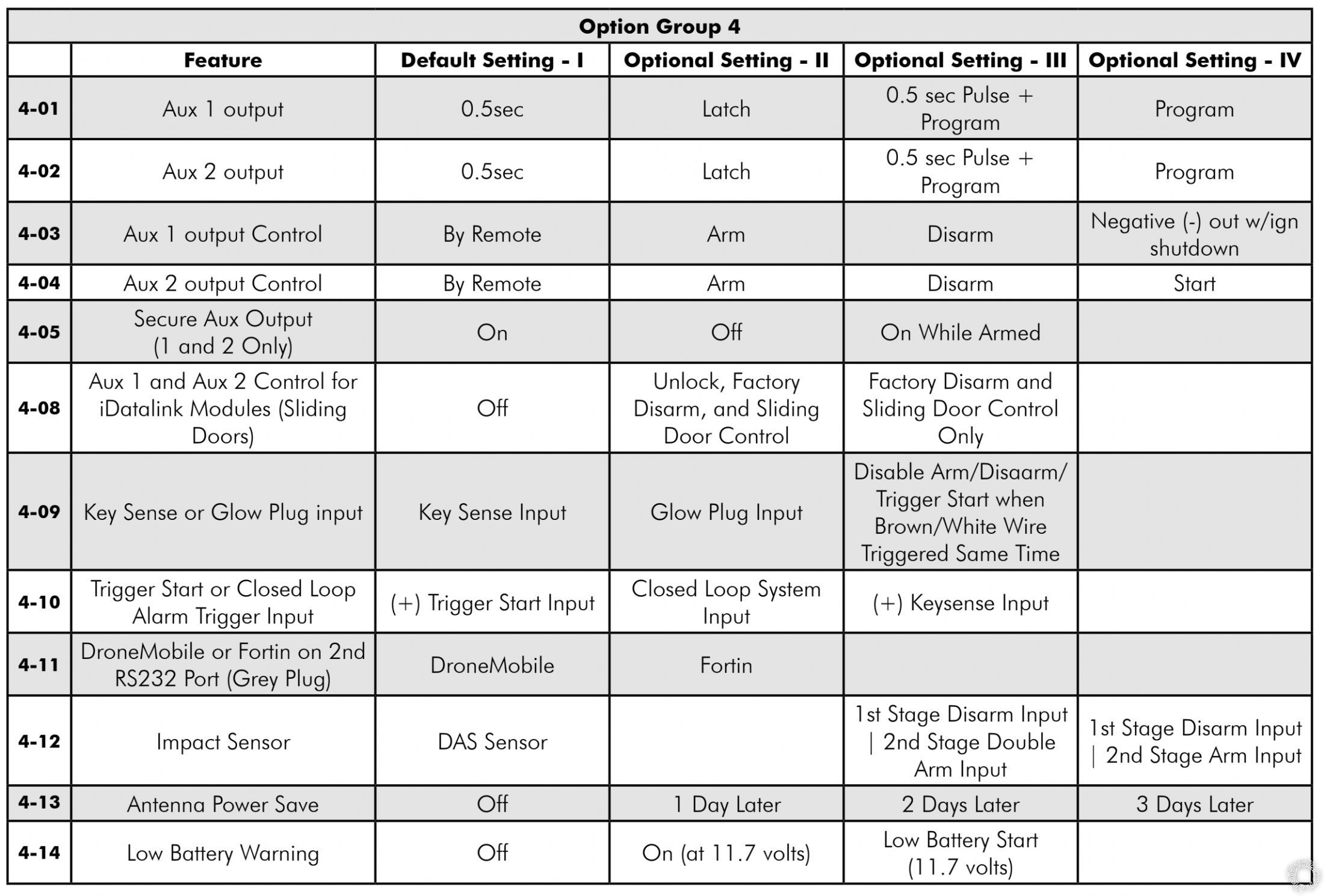
Posted By: mgoetz74
Date Posted: September 01, 2018 at 12:16 PM
id probably check your door trigger make sure it right. should be a black/blue (+ positive trigger) in drivers kick panel. The RS shouldn't shut off that quickly, should shut off after your open then close then door again. make sure you don't have a delayed doom light. Sorry i always post the basic first, you never now what people do with there installs ;)
-------------
33 years as a installer now just a retired old guy. Favorite thing to install/topic are remote starts/car alarms. Stop using test lights!!!
Posted By: snarkangel
Date Posted: September 01, 2018 at 12:34 PM
mgoetz74 wrote:
id probably check your door trigger make sure it right. should be a black/blue (+ positive trigger) in drivers kick panel. The RS shouldn't shut off that quickly, should shut off after your open then close then door again. make sure you don't have a delayed doom light. Sorry i always post the basic first, you never now what people do with there installs ;)
The engine stops after I open the door, exit and close the door after a few seconds. (See step 7 in my OP)
Door Trigger is correct because when I try to activate RS with the door open, I get error code 3 (Door Open).
Hood Pin is correct because I get Error Code 6 if the hood is open.
Foot Brake is correct because I get error code 5 if my foot is still on the brake.
Since I get all these specific errors, I believe that I can eliminate these triggers from my diagnostics.
I do not have a delayed dome light.
Thanks again for helping me.
Posted By: snarkangel
Date Posted: September 01, 2018 at 12:50 PM
Interesting note:
I disconnected the DAS and attempted to enable Reservation Mode:
Engine Running.
Foot on Brake
Set E Brake
Foot Off Brake
Key to Off
Engine stays running
Door Open
Door Closed
Engine stops
No parking light flash (once or twice) like in my OP.
I believe that the DAS is working.
It seems that Reservation Mode is enabling (Parking lights flash to indicate locking doors), but it then immediately unlocks (I assume) for some reason. :-/
I need to get the door locks wired in, but I need to go get some relays (5-wire locks). :-(
Posted By: snarkangel
Date Posted: September 01, 2018 at 7:27 PM
Well, after hours and hours, I finally figured out what was keeping Reservation mode from enabling.... The Keysense Input. (Brown/White)
I unplugged it, and everything works great! Maybe one day, I'll get around to figuring out what happened... But for now, I'm just happy it all works.
Thanks all!
|