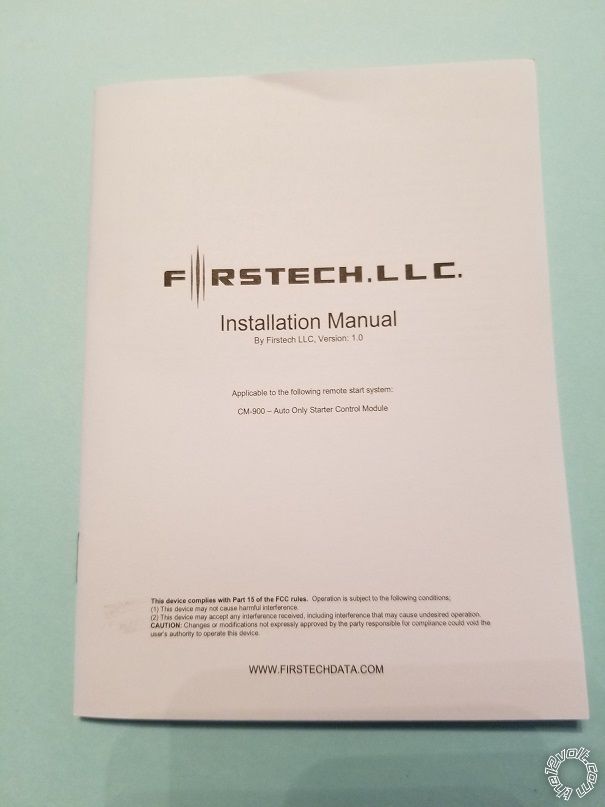Compustar CS4900-S Remote Starter
Printed From: the12volt.com
Forum Name: Car Security and Convenience
Forum Discription: Car Alarms, Keyless Entries, Remote Starters, Immobilizer Bypasses, Sensors, Door Locks, Window Modules, Heated Mirrors, Heated Seats, etc.
URL: https://www.the12volt.com/installbay/forum_posts.asp?tid=144847
Printed Date: February 08, 2026 at 6:49 AM
Topic: Compustar CS4900-S Remote Starter
Posted By: chayes2759
Subject: Compustar CS4900-S Remote Starter
Date Posted: October 10, 2018 at 2:40 PM
Greetings,
Regarding the Compustar CS4900-S remote starter. Where can I find an installation manual for this product? There are no markings on the wires.

Replies:
Posted By: kreg357
Date Posted: October 10, 2018 at 6:19 PM
There should be a small ( 4.5" by 6" ) install guide booklet in the box. The wires are also identified
by a label on the back of the CM-900 brain. I just uploaded the guideto the Downloads Section :
https://www.the12volt.com/installbay/file.asp?ID=1420
-------------
Soldering is fun!
Posted By: chayes2759
Date Posted: October 12, 2018 at 6:46 AM
Good Morning,
Thank you for your reply. My wires do not have any tags or markings in any way. There was no card in the box and nothing on the bottom side of the 4900S brain. Do you think the guide for the CM 900 will work for me?
Posted By: kreg357
Date Posted: October 12, 2018 at 11:41 AM
You got me there. Not sure what you got inside your CS4900-s box but the ones I get
have this Install Guide Booklet :
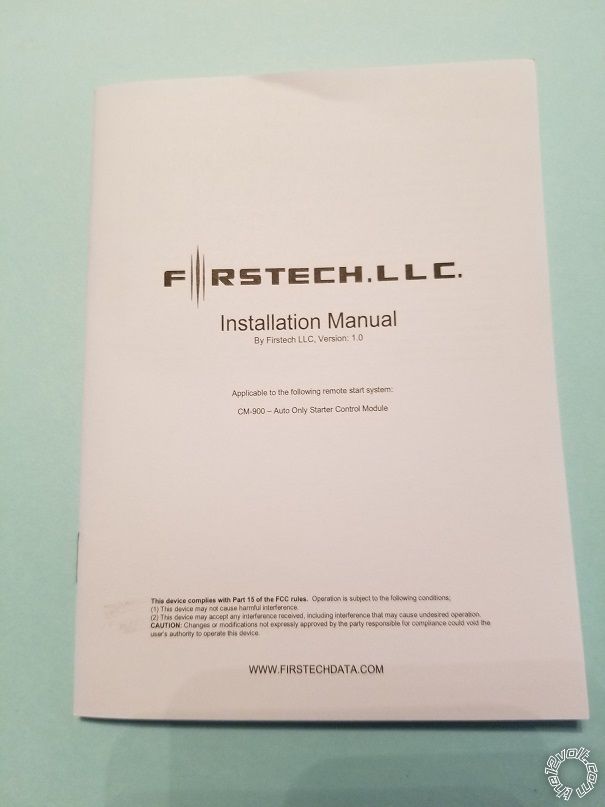
And a CM900-s brain that looks like this :


The wires are never marked or tagged, just color coded and at specific Pin locations on a
specific harness. Compustar uses that brain, CM900-s, in a number of different models,
each with a different number. From one button to 4 button short range to 4 button long
range to 2-way remotes, etc. ------------- Soldering is fun!
Posted By: chayes2759
Date Posted: October 12, 2018 at 2:48 PM
That's handy to have the wiring guide on the back of the unit. I will compare my unit to the CM 900 wiring guide. I might get lucky. Thank you so much for your help.
Posted By: goaticus
Date Posted: December 28, 2018 at 12:40 PM
I managed to get this same unit installed properly in my '94 Land Cruiser (with some great wiring info here on the site). Everything works as it should on default settings. However, I can't seem to get it to let me program any options with my FOB. I can get into the second menu with 1+2 1+4. But, when I start cycling through the menu by pressing button 4 (trying to get to options 2-10 or 2-11), I get three button presses with responses into it, and it cuts me off and flashes three times..? Maybe I'm just to dumb to understand the programming method. I can't find any good videos, or help online. I've spent HOURS on hold with Firstech with no answer. Any help would be greatly appreciated.
Posted By: iskidoo
Date Posted: December 28, 2018 at 9:24 PM
Are you doing it like this?
Compustar programming------------- Steve G
Posted By: iskidoo
Date Posted: December 28, 2018 at 9:48 PM
goaticus wrote:
when I start cycling through the menu by pressing button 4
Are you using the silver button (2-way) remote for this? Because the manual says tap button 4 (key) to scroll through menu to get to the correct option.
If you are using the black button (1-way) remote then it would require pressing and holding trunk and key button for 2.5 seconds to scroll through the menu to get to the correct option.
If your having no luck with the 2-way remote then try using the 1-way remote but modify the button presses per the manual. ------------- Steve G
Posted By: goaticus
Date Posted: December 31, 2018 at 10:00 AM
I tried that method without success.
Posted By: goaticus
Date Posted: December 31, 2018 at 10:03 AM
I am trying to use button4 for the menu scrolling after holding 1+2 and 1+4 to enter Menu2. The maunual describes it as a tap to scroll. I have tried taps and varying longer key presses. I am using 2-way fobs. I believe both of the FOBs that came with it, Black and Silver, are 2-way.
Posted By: iskidoo
Date Posted: December 31, 2018 at 10:19 AM
They are not both 2 way. The silver is 2-way and the black is 1-way. So since you keep trying that way without success. Try it using the double button (trunk+key) hold to scroll through the steps using the 1-way black button remote. Do it just like in the video.
-------------
Steve G
Posted By: Nuffstylez
Date Posted: January 04, 2019 at 11:19 AM
I just installed one of these and also having a hard time programming this remote start. The book says press lock and unlock for 3 seconds and do it again for 3 seconds. Then I tap the key button and wait for the light to flash, do it again for option 2, do it again for option 3 and it wont let me do it again, it doesn't do anything. I don't get what im doing wrong. Ive been trying for the longest .
Posted By: Nuffstylez
Date Posted: January 05, 2019 at 10:03 AM
So I was able to finally get it to work. I had to use the one way remote to get to the options menu, the two way remote didnt work at all. Hopefully it will work for u too.
Posted By: walkbyfaith
Date Posted: April 30, 2019 at 10:39 AM
I am having the same issue with my CM-900. Any luck on a fix? To go into option menu 2 I follow the instructions as such: Lock + Unlock for 3 seconds, then Lock + Key for 3 seconds. Then I tap the Key to scroll through the menu, but after 3 taps and confirming blinks on the truck it will immediately flash 3 times and exit the menu. Why? Its driving me crazy!
Posted By: iskidoo
Date Posted: April 30, 2019 at 10:44 AM
What color are the buttons on the remote you are trying to use for programming?
-------------
Steve G
Posted By: walkbyfaith
Date Posted: April 30, 2019 at 11:00 AM
Silver Buttons
Posted By: walkbyfaith
Date Posted: May 01, 2019 at 8:38 AM
Alright everyone! I wanted to report back and let everyone know the fix for this problem. Short answer is the instructions are wrong for the 2 way remote programming. I have two way remotes, but without the LCD screen, and not matter what if I followed the instructions for the 2 way 4 button remote chart it wouldnt work.
I used the instructions for the 1 way 4 button remote and it worked perfectly. To scroll through the menu, you have to push Trunk + Key for 3 seconds until the lights flash, and keep doing that until you reach the desired menu, for example menu 10. Then it will flash at you 10 times to confirm that its in menu 10. Then you would push whatever Function Option you want after that and then it will confirm what you pushed by flashing back.
Anyways just wanted to let everyone know, just use the chart for the 1 way remotes and you will be set. I am thinking that if your remote doesnt have the screen then use the 1 way remote chart. If your remote has the LCD screen then the 2 way remote might work? I dont know for sure.
Hope this helps someone!
Posted By: bmwe39528i1998
Date Posted: November 21, 2021 at 9:12 PM
Thank you for this!!!
Posted By: jamm1975!!
Date Posted: January 23, 2023 at 6:59 PM
@walkbyfaith ...you are a lifesaver lol. It worked perfectly for me! I almost ordered that op500 options programmer and happened to see your post. What gets me is why firstech/compustar are still handing out units with clearly the wrong info/instructions. I emailed them for help and their reply was "unfortunately your problem is one that can only be diagnosed by an authorized dealer" noooo....its your wrong instructions to program a unit YOU SELL!😅😆 Oh well, all is great now thanks to you. Much appreciated
-------------
If it is to be..it is up to me
|