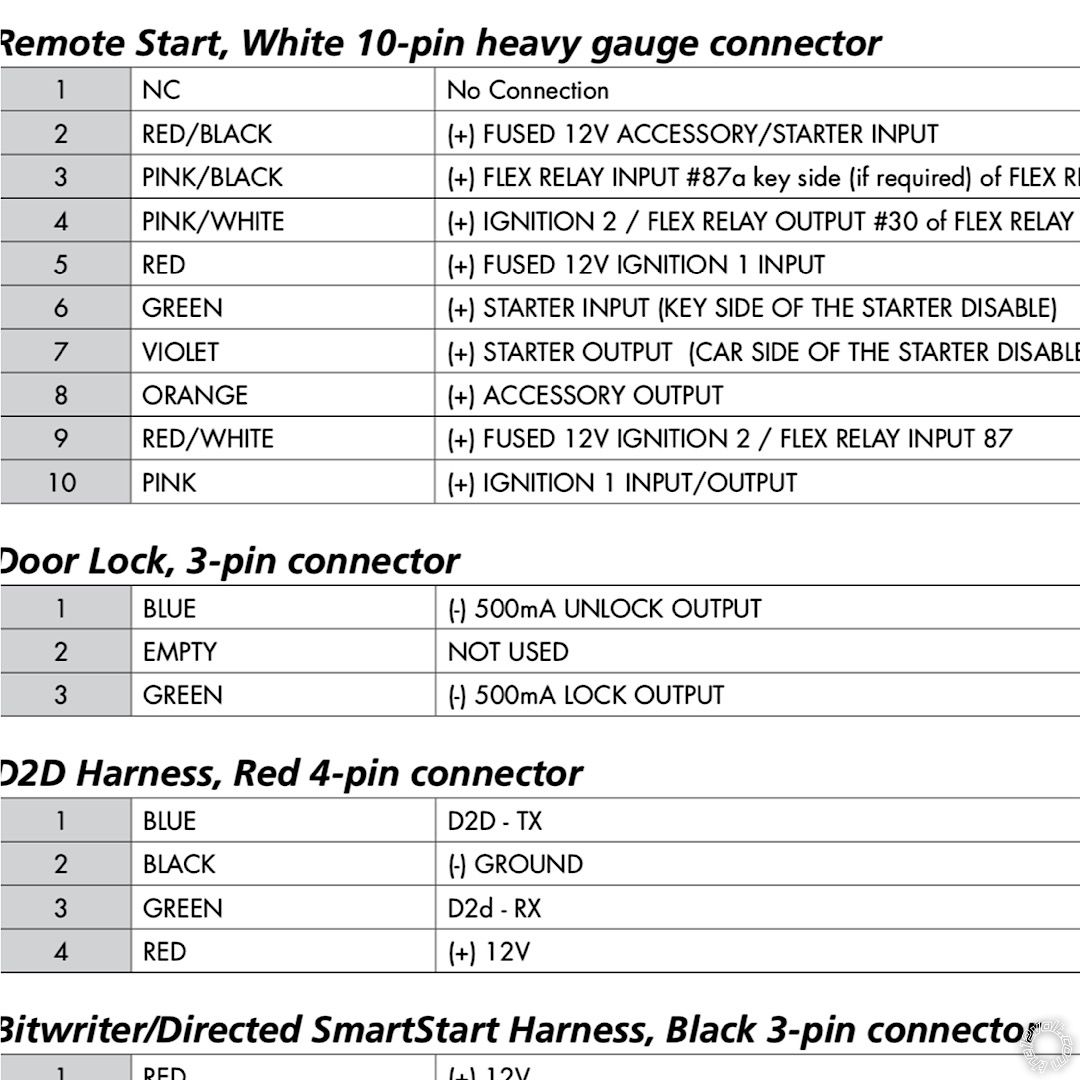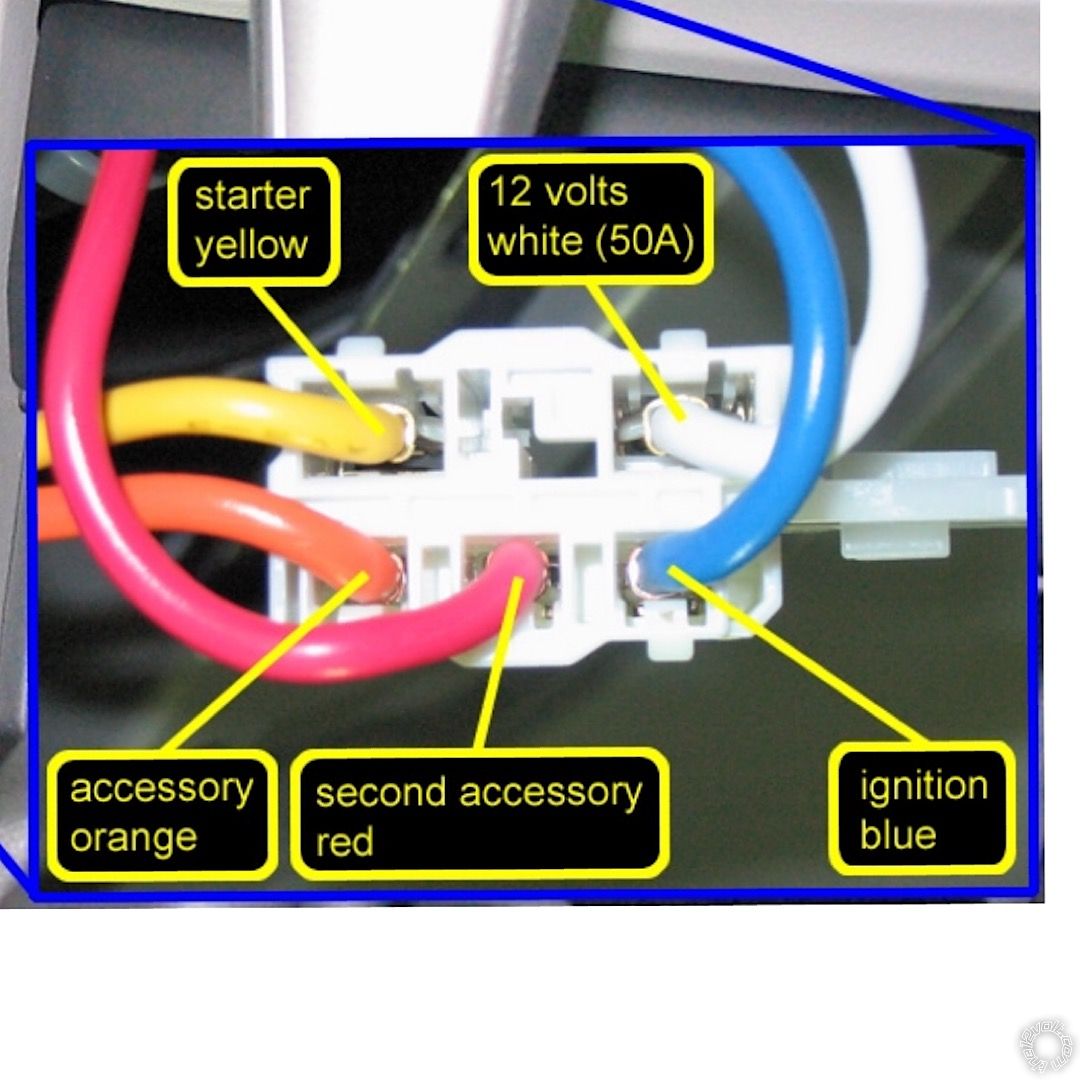2008 Honda Accord, Remote Start Problem
Printed From: the12volt.com
Forum Name: Car Security and Convenience
Forum Discription: Car Alarms, Keyless Entries, Remote Starters, Immobilizer Bypasses, Sensors, Door Locks, Window Modules, Heated Mirrors, Heated Seats, etc.
URL: https://www.the12volt.com/installbay/forum_posts.asp?tid=145455
Printed Date: February 09, 2026 at 7:13 AM
Topic: 2008 Honda Accord, Remote Start Problem
Posted By: icerw
Subject: 2008 Honda Accord, Remote Start Problem
Date Posted: June 09, 2019 at 8:23 AM
Hi everyone i just installed my alarm viper 5706v with bypass dball 3 and everything working but remote start not i have remote start error in my pager when i try to start
I'm not sure about my remote start wires:
Orange to orange
3 Red (all together) to white
Pink to blue
Gren and purple to yellow( green key side purple car side)
Pink white to red
Replies:
Posted By: icerw
Date Posted: June 09, 2019 at 2:46 PM
Posted By: catback
Date Posted: June 09, 2019 at 5:01 PM
What shutdown error are you having? Have you programmed the tach? Is the neutral safety switch wired up?
Posted By: silvercivicsir
Date Posted: June 10, 2019 at 12:17 AM
did you take it out of manual mode? and also ground the blk/white neutral safety wire..
Posted By: icerw
Date Posted: June 10, 2019 at 3:43 AM
https://youtu.be/oPUruyG3Ho8
Yes black white is wired to the ground
I had the same problem before i wired the the black white ti the ground and Violet white to the injector (not black yellow)
How to take out of manual mode?
Posted By: geepherder
Date Posted: June 10, 2019 at 5:32 AM
Open the door.
Turn the ignition on then off.
Press and hold the valet button until you get three chirps (LED flashes), then release.
Press and release the valet button once then press and hold.
While holding the valet button, press the unlock button on your remote.
Release the valet button and either close the door or cycle the ignition to exit programming.
-------------
My ex once told me I have a perfect face for radio.
Posted By: icerw
Date Posted: June 11, 2019 at 5:14 PM
Tried but same error any idea?
Posted By: geepherder
Date Posted: June 11, 2019 at 7:09 PM
When you pressed unlock during this process, did you get two confirmation chirps (or two LED flashes)? If not, try again.
Do you have a local Viper dealer nearby? If so, see if they have a Bitwriter, or XKLoader and try programming that way.
Out of curiosity, can you enable MTS mode?
-------------
My ex once told me I have a perfect face for radio.
Posted By: aguilarpro
Date Posted: June 18, 2019 at 10:05 PM
I had this issue as well at some point, please reference to my thread here with the same remote started and car: https://www.the12volt.com/installbay/forum_posts.asp?tid=139588
Tach info for injector is not needed for remote start for this car. If I were to guess this is the easiest install if using D2D (Data to Data), also ensure that the bypass has been flashed to your car's model and hard-wire it to the CAN data lines under the steering wheel. I had issues initially because of programming functions. I got unresponsive remote signal at some point where the accessory would work as if the car started and the remote would think the car is started and what I found out is that unplugging and replugging the bypass module would fix it. I have no explanation but it has happened twice at maybe 1.5-2 years intervals, nothing to worry though.
-------------
Honda Accord 2008 EX-L 2.4 S
Posted By: aguilarpro
Date Posted: June 18, 2019 at 10:17 PM
I watched your video. You have the exact same problem as with the link I shared the post prior, just read on this post and you will find that you are in the same situation as I was where you get 7 (flashes) [or clicks]. https://www.the12volt.com/installbay/forum_posts.asp?tid=139588
-------------
Honda Accord 2008 EX-L 2.4 S
Posted By: icerw
Date Posted: June 20, 2019 at 12:39 PM
geepherder wrote:
Open the door.
Turn the ignition on then off.
Press and hold the valet button until you get three chirps (LED flashes), then release.
Press and release the valet button once then press and hold.
While holding the valet button, press the unlock button on your remote.
Release the valet button and either close the door or cycle the ignition to exit programming.
Today i tried again and is working thank you very much guys
|