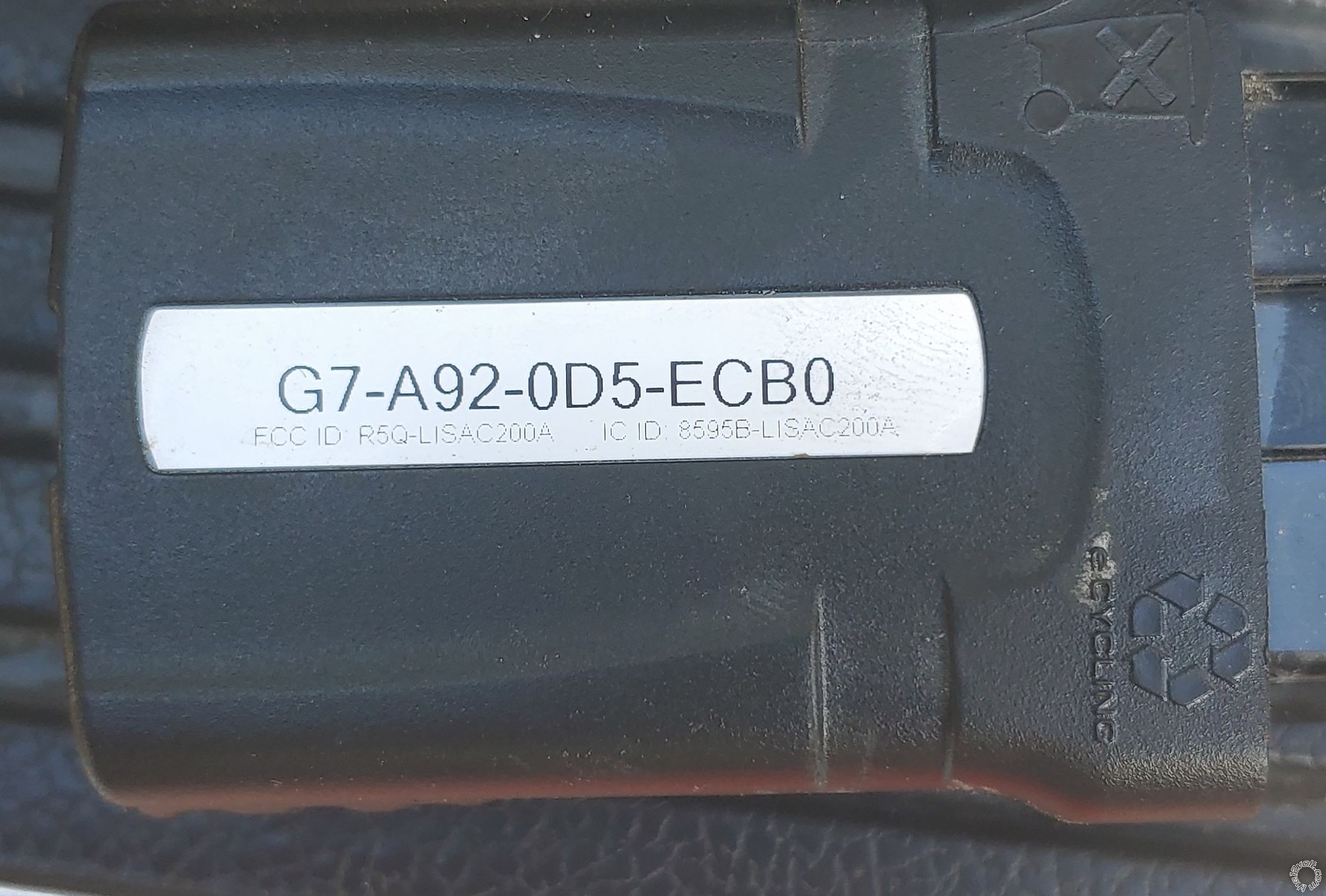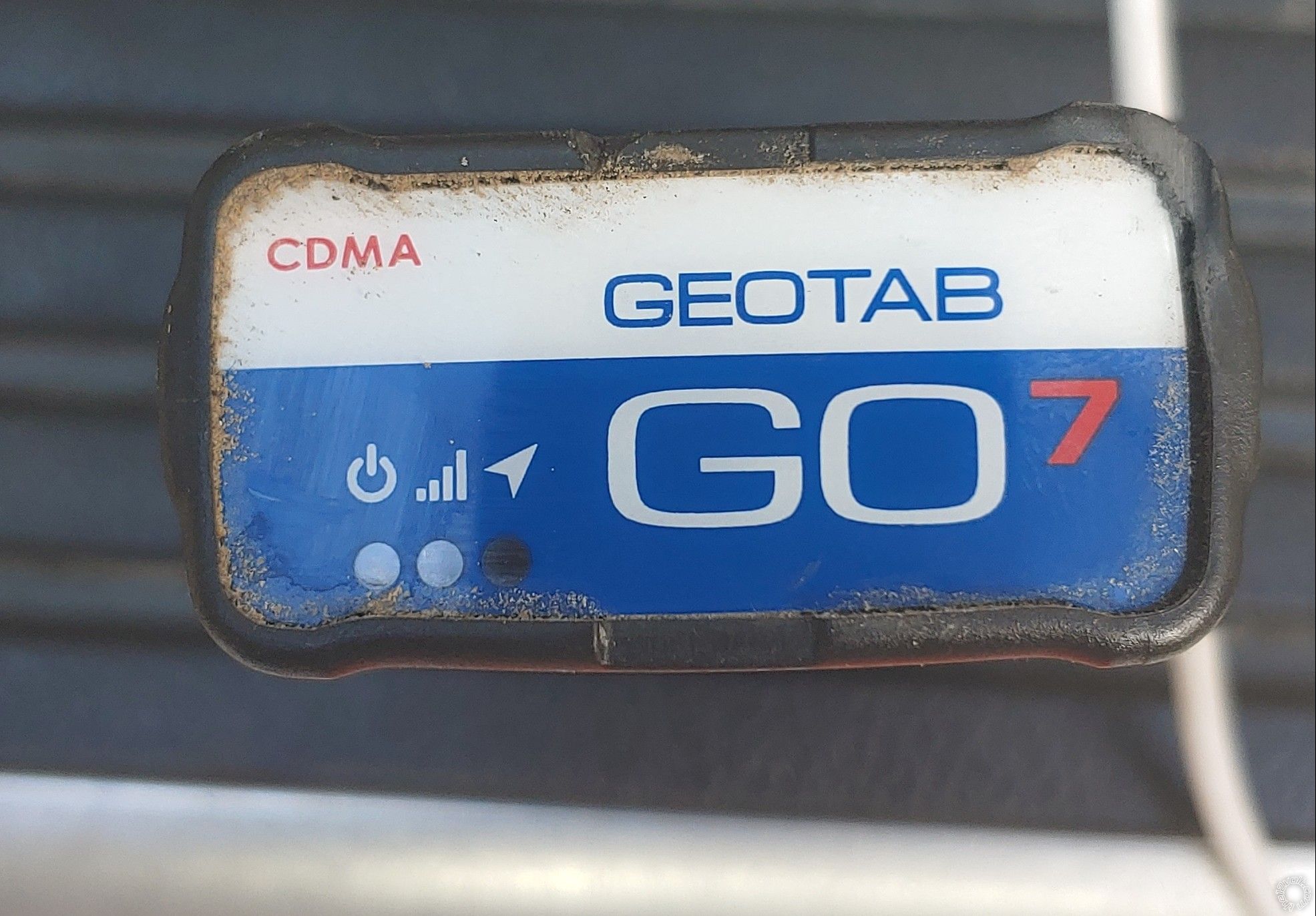2014 Chevrolet Silverado 1500, Remote Start Alarm?
Printed From: the12volt.com
Forum Name: Car Security and Convenience
Forum Discription: Car Alarms, Keyless Entries, Remote Starters, Immobilizer Bypasses, Sensors, Door Locks, Window Modules, Heated Mirrors, Heated Seats, etc.
URL: https://www.the12volt.com/installbay/forum_posts.asp?tid=145870
Printed Date: Februaryá01, 2026 at 8:20 AM
Topic: 2014 Chevrolet Silverado 1500, Remote Start Alarm?
Posted By: snow camo
Subject: 2014 Chevrolet Silverado 1500, Remote Start Alarm?
Date Posted: Decemberá19, 2019 at 12:23 PM
Hello all, im looking into purchasing a viper or directed with remote start and keyless entry. Id also need a module. Sonicelectronix list a viper 4101 or something that comes with dball2. Upon calling to verify it will work the tech support states we no longer carry directed products due to people messing up their cars.
I hold no one liable.
Im fully capible and have wiring schematics available. I work as an HVACR technician, so installing this is right up my alley.
The problem i have is what alarm to choose and what module to make it work with my truck. I was hoping to stay between $100-$200 also I'm looking for something that cannot be easily deactivated by the little computers the theifs have these days.
Thanks!
Replies:
Posted By: kreg357
Date Posted: Decemberá19, 2019 at 3:16 PM
Viper is a brand name and I can understand your desire to use one. That being said, you probably know that Directed ( DEI ) and Viper will not provide any installation support nor warranty on any of their products that are not installed by one of their dealers. ( Of course, most other manufacturers in this field have the same policy. )
Now for the fun part. Your truck needs a bypass module. For most newer vehicles, a bypass module is the easy way to go. They do a whole lot more than just bypass the transponder immobilizer system. The previously mentioned DBALL2 can do this but it needs to be flashed with 402.GM10 Ver 4.23 firmware. This can be easily done with a XKLoader3 or 4 and Dealer access to their restricted WEB site. I'm guessing that you are not a Dealer and don't buy $2,000 worth of DEI products every quarter. If the seller ( SonicElectronics ) can properly flash this bypass module for you, then you are all set, as it does not require any additional programming to be installed.
Next comes your budget. Getting a remote start and alarm system with a full function bypass module for under $200 is possible but would be a one way remote system with a max range of 1,500 feet. Your additional request for added security to prevent theft could be handled by a circuit to prevent Starter Motor engagenment while the Viper alarm is set. This would reqire a relay and the use of this vehicle wire : Starter yellow (for starter kill only) + starter @ underhood fuse box, green 58 pin plug, pin E2
A good alternative to the Viper is a Computar CS7900AS system. It will give you the R/S and Alarm functions with a longer range of 3,000 feet plus one on the remotes is 2-way for $140. The best bypass module for the Compustar is an iDatalink ADS AL-CA module. It would have to be flashed with the ADS GM7 firmware but there are sellers that will do this prior to shipment with a total price of $55. Still under $200, but a better system. The starter kill relay is a basic +12V SPDT relay with a harness. They go for about $5 if you don't have you available from your job.
A few notes...
Assuming your truck has an automatic transmission. Assuming power door locks. The install can vary on OnStar and OEM Alarm equipped vehicles. Pretty easy install, most everything is done at the BCM and OBD2.
-------------
Soldering is fun!
Posted By: snow camo
Date Posted: Decemberá19, 2019 at 4:20 PM
I dont think I could ask for a better response i.e you rock! I'm in line with what your saying. I was under the assumption directed still made the better product. Times changed i guess unless CS is made by directed? Compustar is one I'll check into. Ive seen it listed and passed over it a few times. Im ok with the idatalink as a choice of modules and understand the function decently.
In regards to a theif disabling an alarm my concern isn't driving off but them disabling and geting into. Here in TX silverados are gone in 13 seconds onstar disabled in less then a min. Anyone here about the 50+ trucks found stripped? Im trying to avoid that. They have a little black box of sorts that picks the code and disables the alarm. This is what i want to fight against.two ways cars are vandalized for the most part. Either said box or towed and stripped. To me a glass mic and tilt sensor is all thats needed as the door trigers will take care of the rest. Im really good with the pricing you've stated.
Truck is an auto with power locks and no onstar. Just a basic work truck. Do you have any perfered sites to buy from?
Posted By: kreg357
Date Posted: Decemberá19, 2019 at 5:01 PM
Directed does make good products. Brand recognition is very high. Where they take a hit is when amateurs try to install their products with limited info / guides. They brick their vehicle and blame the aftermarket products. Vehicle electronics has become very sensitive and the indiscriminate use of a 12V incandescent test light will cause damage... You can't put a price on a quality install job.
Over the years iDatalink has done a much better job with the bypass module side of the install and that is where it really counts. That being said, the ADS AL-CA can be programmed to function with DEI R/S units.
While the CS7900-AS comes with a basic shock sensor, you would probably want to go with the Firstech FT-DAS-II Gen2 4 in 1 sensor. An extra $30 but includes tilt and glass break coverage.
eBay is where you can find the ADS AL-CA bypass module and sellers that will flash it for you prior to shipment. Standard eBay common sense rules on picking a quality seller. Amazon is another option for the Compustar system, same rules apply. I've used SonicElectronics before with decent results, just be sure to be very explicit on your trucks equipment and your requirements.
The only other alternative is to get an ADS USB cable ( >$40 ) and flash the bypass module yourself.
-------------
Soldering is fun!
Posted By: snow camo
Date Posted: Decemberá19, 2019 at 7:28 PM
Awesome!!! I have a testo DVM and all sorts of connectors. Im going to itemize the parts and run the list by the misses. Once I get the green light its going to get rolling. One thing i really want to do is add blue leds to the exterior that are in sequence with the blue armed light in the alarm kit. Maybe a little overkill, but hey I like tinkering big time just by nature. One concern is the amp draw which likely will be minimal, but that will be determined once they are picked out and installed. Man this is going to be fun!
Oh hey does the module programing require a vin to be complete? If so I'll likely just buy the cord and do it myself. Thanks again!
Posted By: kreg357
Date Posted: Decemberá19, 2019 at 8:36 PM
No VIN needed but if you go with the ADS AL-CA bypass module, the firmware flash will be ADS-AL(DL)-GM7. Depending on whether or not you have a Factory Alarm system it will be either Install Type 8 or 9. Here is a link to the guide : áááhttps://images.idatalink.com/corporate/Content/Manuals/DL-GM7/ADS-AL(DL)-GM7-EN_20191107.pdf
The iDatalink Install Guide is very accurate for the location of the necessary wires. About the only thing they leave out is the +12V Constant source. You will find several +12V constant sources in the BCM White and Blue plugs, top row of 4 pins. Each one is 20 Amps. Another source is dash side fuse box, a Red/White wire rated at 30 Amps. The R/S system won't draw a whole lot, even with the siren and LEDs.
Good luck with the project.
-------------
Soldering is fun!
Posted By: daze
Date Posted: Decemberá19, 2019 at 8:41 PM
I would agree with the above. I am an old school installer that has been out the industry for at least 10 years. Directed does make a good system but they could careless about the DIY market. They offer 0 support and 0 warranty if not purchased at and done by an authorized dealer/installer.
Only reason I put one in my truck is because it was a gift from a family member. If I was buying one you can bet it wouldn't be directed.
Your security concern is a little tricky... no matter what you do it will never be fool proof. Locks on doors and alarms on cars only keep honest people honest. Give me just about any car that is not mine and I could careless about and I will defeat the system in less than 30 seconds.
First thing I am doing is opening the door, popping the hood and then cutting the battery cable... I would have all the time in the world and silence to carry out whatever my intentions were.
I would suggest a backup battery, burry everything in a hard place to get to and avoid putting your components under the dash on the driver side (most common place to have them).
Your led blink idea is good in theory but more than likely will not happen like you think it will. You normally have a ground while armed output which is only designed to drive a relay. You will have to wire in a relay and you will have to have something external to produce the flash. You will not be able to add any additional LEDs to the led that comes with the alarm. You would burn out the output. ------------- Thats my 2 cents.... take it for what its worth!
Nothing can replace experience

Posted By: snow camo
Date Posted: Decemberá19, 2019 at 9:04 PM
Awesome! I will most deffinetly will post my progress! Mainly because this is the most friendly and informative forum where people actually have knowledge. Most forums these days are all fuss and zero hands on. Its all contact this member he makes xyz or pay a mechcanic... Smh
Posted By: snow camo
Date Posted: Decemberá19, 2019 at 9:11 PM
daze] wrote:
I would agree with the above. I am an old school installer that has been out the industry for at least 10 years. Directed does make a good system but they could careless about the DIY market. They offer 0 support and 0 warranty if not purchased at and done by an authorized dealer/installer.
Only reason I put one in my truck is because it was a gift from a family member. If I was buying one you can bet it wouldn't be directed.
Your security concern is a little tricky... no matter what you do it will never be fool proof. Locks on doors and alarms on cars only keep honest people honest. Give me just about any car that is not mine and I could careless about and I will defeat the system in less than 30 seconds.
First thing I am doing is opening the door, popping the hood and then cutting the battery cable... I would have all the time in the world and silence to carry out whatever my intentions were.
I would suggest a backup battery, burry everything in a hard place to get to and avoid putting your components under the dash on the driver side (most common place to have them).
Your led blink idea is good in theory but more than likely will not happen like you think it will. You normally have a ground while armed output which is only designed to drive a relay. You will have to wire in a relay and you will have to have something external to produce the flash. You will not be able to add any additional LEDs to the led that comes with the alarm. You would burn out the output.
Ah yes sir. The secret plan was to have the alarm wired to a secondary AGM BATT THAT HAS A SMART isolation solenoid that will allow charging as needed when the truck is running. All positive and grounds will be fused as a fool proof preventive measure. Wont be taking out the alarm by shorting it. I agree with the addition of a relay which is one thing I was on edge about as I am not sure of the output voltage of the led, but now that you mention that output I shouldn't have much of an issue getting that squared away.
Edit: read what you said again not going to work. So I'll need to figure out if the blinking led voltage is enough to run the relay. In lue of the K.I.S.S. method thatsall I have in mind. Mainly due to the different pulses it has when armed and after the alarm has been triggered.
Posted By: iskidoo
Date Posted: Decemberá21, 2019 at 10:38 PM
You should take the hood pull cable and move it elsewhere. That could slowdown someone trying to cut the battery cable.
-------------
Steve G
Posted By: snow camo
Date Posted: Decemberá22, 2019 at 4:50 PM
iskidoo wrote:
You should take the hood pull cable and move it elsewhere. That could slowdown someone trying to cut the battery cable.
Thats actually a good plan. I'll have to figure that out. I know the hood adjar sensor is attached to the latch. Shouldn't be to hard to figure out something.
Posted By: snow camo
Date Posted: Marchá28, 2020 at 12:01 PM
Hey I got the compustar, fitech sensor and idata link here with the wires matched up on the bench. I posted my setup on another forum and the guys say since the compustar brain has a blade port all I needed was a t harness. A couple guys have said harness and say they have no problems.
Is there any difference or benefit to using the idata module vs just an idata module like I have?
Also wanted to make sure I am to tap into the truck harness and not cut any wires at the bcm.
Thanks again. Looking forward to installing today since there's some down time.


Posted By: kreg357
Date Posted: Marchá28, 2020 at 1:30 PM
The ADS AL-CA and the Blade AL basically do the same function. The Blade AL is a cartridge that can be inserted into a slot on the CS900-s brain module. Makes for a more compact unit but getting the Blade AL flashed with the correct firmware can sometimes be an issue. That's why I suggested the ADS AL-CA bypass module, more available and more sellers willing to flash the firmware. Assuming that you are going D2D between the CS7900 and the ADS AL-CA, the number of wires are pretty much the same.
As for a T-Harness for your install, iDatalink makes a T-Harness for use with their HC series units. There is no T-Harness made for the install if using a Blade-AL or ADS AL-CA bypass module. All but one of your vehicle connections will be tap connections. The trucks Green/Purple Immobilizer Data wire must be cut as shown in the install guide with the indicated bypass module wires attached.
Please note that there are two different Install wiring diagrams, depending on if your non-OnStar truck has the Factory Alarm system or not.
-------------
Soldering is fun!
Posted By: snow camo
Date Posted: Marchá28, 2020 at 2:11 PM
Ok great. Yes i plan to d2d the module. Thw ebay seller programed it per my trucks specs.good to know about the green/ purple wire. I got a bunch of line taps. I know they arent the best but for simplicity I'll tap as so. Should have it in by tonight. Thanks!
Posted By: snow camo
Date Posted: Marchá29, 2020 at 8:28 AM
Well its all connected and the alarm does not control the truck. I'm thinking of trying to wire around the module at this point. Spent two weekends verifying wiring between the idata and compustar brain. Theres not much in way of wiring on the truck(like 9 wires per idata wiring diagram. Up in the air at this point ugh:errr:
The only thing that functions is the imobilizer circuit as its cut.
Posted By: kreg357
Date Posted: Marchá29, 2020 at 9:26 AM
We'll, at this point perhaps we should drop back 5 yards and get very specific.
First, you said your truck does not have OnStar but does it have the Factory Alarm system? This info will determine which ADS AL-CA w/GM7 install diagram to follow, either Type 8 or Type 9. While we are getting specific, we should mention the guide number too, #66180. Just to verify, the seller did flash ADS AL(DL)-GM7 firmware and not DBI AL(DL)-GM7, correct?
While we wait for that info, we can verify that your set the ADS AL-CA Installation Mode to Data, one blink, and locked it in as shown on Page 38 of the install guide. As for bypass module to vehicle programming, did the LED provide the correct results during the entire 16 step procedure?
The ADS AL-CA w/GM7 install guide is very good but it does not show all the necessary R/S connections, omly the ones it is directly responsible for. Notice that it does not show the +12V constant power input connections to the R/S, CS7900 in your case. It also omits the Chassis Ground connection plus things like the siren output, etc. On the install diagram it shows the signal connections that are handled by D2D as Black and Red Dashed lines. Those connections do not get hardwired. But you should still refference back to the chart on Page 2 to see exactly what is handled / provided by the bypass module as it varies by each supported vehicle. Anyway, it would probably be best to have a complete wire by wire connection chart for your specific install with your CS7900, ADS AL-CA w/GM7 and 2014 Silverado 1500 w/o OnStar install.
Other important info would be exactly what worked and what did not work, i.e.
Does the Compustar remote lock the truck?
Does the Compustar remote unlock the truck?
Does the Compustar siren confirm these functions?
Does the Compustar alrm system detect a door opening when set?
What happens when you try a R/S?
Does the instrument cluster light up?
Does the engine crank?
Do you get any Parking Light flash error code?
One thing to try would be a Factory Reset on the ADS AL-CA. This is shown on Page 39. It will not delete the GM7 firmware, only reset it to pristine - just flashed condition. After the Reset, set the Install Mode to Data and then go through the 16 step vehicle programming again. That might clear some problems if everything else is OK.
-------------
Soldering is fun!
Posted By: kreg357
Date Posted: Marchá29, 2020 at 10:11 AM
Here is the wiring if your truck does not have the Factory Alarm :
CM900-as w/ADS AL-CA w/GM7 in D2Dáááto 2014 Silverado w/o OnStar, w/o Factory Alarm ( Install Type 8 )
CN1
Pin 1 Red - Constant 12V ........................................................ +12V Constant
Pin 2 Green/White - Programmable Output ............ů............. not used
Pin 3 Red/White - Constant 12V ............................................. +12V Constant
Pin 4 White - Accessory 12V positive (+) ............................... to Purple/Yellow X3 Pin 5 w/ADS Black/White
Pin 5 Blue - Programmable Output ........................................ not used
Pin 6 Yellow - Starter 12V positive (+) ................................... not used
Pin 7 Green - Ignition 12V positive (+) ................................... to Purple/Black X3 Pin 6 w/ADS Pink
Pin 8 Black - Ground negative (-) input ................................. Chassis Ground
CN3
Pin 1 Green/White - Parking light 250mA (-) output .............................. Light Green/Gray X1 Pin 22
Pin 2 Blue/Lt. Green - Lock 250mA, 800mS (-) output .......................... to Silverado X2 Pin19 Brown/Yellow
Pin 3 Blue - Unlock 250mA, 800mS (-) output ........................................ to Silverado X2 Pin 15 Brown/White
Pin 4 Black - Status/GWR 250mA (-) output .......................................... not used / handled by D2D
Pin 5 Orange - Factory Alarm Arm (FAA) 250mA (-) output ...ů............ combine with CN3 Pin 2
Pin 6 Orange/White - Factory Alarm Disarm 250mA (-) output............ not used / handled by D2D
Pin 7 White - Horn:250mA (-) output........................................................ not used - alarm w/siren
Pin 8 Gray/Black - Hood Pin negative (-) input ....................................... not used / handled by D2D *
Pin 9 Light Blue/White - Brake 12V positive (+) input ........................... not used / handled by D2D
Pin 10 Pink/Black - Trigger start (-) input ................................................. not used
Pin 11 Pink - Trigger Start (+) input ........................................................... not used
Pin 12 Yellow/Black - Engine sensing input (A/C) .................................... not used / handled by D2D
Pin 13 Light Blue - Turbo Timer / Parking / Emergency brake (-) .......... not used / handled by D2D
Pin 14 Violet/Black - Trunk zone input ...................................................... not used - P.U. Truck
Pin 15 Red - Door zone input (+) ................................................................ not used
Pin 16 Red/White - Door zone input (-) ...................................................... not used / handled by D2D
Pin 17 Brown - Siren: 600mA (+) output ................................................... to siren
Pin 18 Blue/white - Starter Kill .................................................................... not used
* If truck does not have Factory Hood Pin, install CS7900-as kit supplied hood pin
ADS AL-CA w/GM7
White 10 Pin
Black/White to CM900-as CN1 Pin 4 White ACC1
Blue 3 Pin
White/Black to Silverado X3 Pin 2 Green/Purple vehicle side of cut wire
White/Red to Silverado X3 Pin 2 Green/Purple connector side of cut wire w/ADS Green/Red from White 6 Pin plug
White 3 Pin
Yellow to Silverado X3 Pin 15 White/Purple
White 7 Pin
Brown/Red to Silverado OBD2 Pin 6 Blue
Brown/Yellow to Silverado OBD2 Pin 14 White
Orange to Silverado OBD2 Pin 1 Green
Pink to CM900-as CN1 Pin 7 Green and Silverado X3 Pin 6 Purple/Black
-------------
Soldering is fun!
Posted By: snow camo
Date Posted: Marchá29, 2020 at 10:21 AM
Ok great. I asked the seller about the flash and guide#. Waiting on a response.
Let me verify data mode
The comustar does not lock or unlock the truck or remote start the dash lights lit when the r/s feat is pressed on the remote and you can hear the compustar brain clicking but nothing. The truck did not come with a remote, but i assumed since the truck honks w/ confirmation when the lock button is pushed and doors lock the truck has an al alarm. The factory kit is just a remote and hood latch with a resistive trigger output from what I gather. See a fee guys actully buy it.
Let me run through what you have asked and get back to you.
Edit
The idatalink has a steady green flash indicating additional steps needed.
Posted By: snow camo
Date Posted: Marchá29, 2020 at 10:25 AM
Sorry the idata green flash with ignition off means false ground while running.
Posted By: snow camo
Date Posted: Marchá29, 2020 at 10:28 AM
Ok i set the idata to data mode vs standard. Does it matter if im not using the data cable shown in the diagram?
Posted By: snow camo
Date Posted: Marchá29, 2020 at 11:07 AM
The alarm does not sense a door open and the dash lights do not light up
Posted By: snow camo
Date Posted: Marchá29, 2020 at 11:19 AM
Ok so I attempted to run through the module programming proceedure and the green light never came on. Not sure what to do next.
The seller usually gets back within a business day.
Posted By: kreg357
Date Posted: Marchá29, 2020 at 11:37 AM
Test for Factory Alarm :
1. Start truck with key.
2. Turn off engine and remove key.
3. Open driver door, press lock on inside door button.
4. Stay seated and close door.
5. Wait two minutes.
6. Open door with inside handle.
7. If the horn starts beeping, you have a Factory Alarm.
Trucks with a factory alarm use the Type 9 wiring guide. Without factory alarm follow Type 8 diagram.
-------------
Soldering is fun!
Posted By: kreg357
Date Posted: Marchá29, 2020 at 11:41 AM
snow camo wrote:
Ok so I attempted to run through the module programming proceedure and the green light never came on. Not sure what to do next.
Did you try the Factory Reset procedure, set Install Mode and then vehicle programming, in that sequence? ------------- Soldering is fun!
Posted By: kreg357
Date Posted: Marchá29, 2020 at 12:25 PM
Looking at the Type 8 Install diagram, it would appear that the CM900-as directly controls the door locks. I would think that the bypass module is not involved with a lock or unlock command and those should work. Can you confirm that the CM900-as is wired as shown in the posted wire connections I posted?
-------------
Soldering is fun!
Posted By: snow camo
Date Posted: Marchá29, 2020 at 12:38 PM
Ok so apparently i was wrong on the alarm. Either way i did use diag#8 wiring. Yes i tried the reset then program in that order. Yes the alarm brain is wired per diagram.
In reguards to wiring give me a few. Im gonna go over the wiring you posted word by word as its better in detail. The idata doesnt show the r/s being connected on the brain. It just shows an ignition input not output. That left me wondering.
Btw thanks for taking you personal time to help me out here. I help out the same on other forums.
Posted By: snow camo
Date Posted: Marchá29, 2020 at 2:55 PM
Ok progress has been made. Since following your wiring spec I now have remote functioning door locks.
It successfully remote started the truck once. Nothing on 2,3,4th try
I attempted to set the module to data and it just flashes red.
I reset idatalink and once set to data mode it goes blinking red again.
Posted By: snow camo
Date Posted: Marchá29, 2020 at 3:36 PM
Ok so I rest the module again and set it to data. No red light flashing, still have remote lock and unlock working. No remote start. The dash light illuminate and go through the whole process fuel pump turns on but not starter engagement. Getting closer.thanks.
Posted By: kreg357
Date Posted: Marchá29, 2020 at 3:36 PM
There is a specific sequence that I follow with the iDatalink ADS AL-CA bypass modules. It seems to work for me.
It appears that the bypass module has never programmed properly to the truck.
If you are running in D2D Mode the Black harness must be connected between the CM900-as CN6 and the ADS AL-CA. This cable supplies the power and ground plus allows the 2-way data transfer ( all those Red and Black dashed lines/wires ).
1. Follow the install guide steps on Page 39 to do a Factory Reset.
2. At Step 5, after the Red LED goes out, it should start blinking a single Green blink pattern. This is Data Mode prompt. You want to press and hold the button such that the LED goes solid Green for 2 seconds and then OFF.
3. The bypass module is now Factory Reset and in Data Mode. Complete Step 6.
$. Continue with the 16 Step bypass module to vehicle programming instructions. Make sure the LED responds correctly at each step.
Another thing that should be done is either programming the CM900-as for Tach Mode operation or Assumed Start. For Tach Mode, set Feature 2-10 to Option 2 and then do a Tach Learn. The ADS AL-CA supplies the Tach Signal via the D2D connection. However, being as your truck has "one-touch" starting you could set Feature 2-10 to Option 4 and let the trucks ECM control the start up.
-------------
Soldering is fun!
Posted By: snow camo
Date Posted: Marchá29, 2020 at 5:00 PM
Ok I'll give this a shot.
Posted By: snow camo
Date Posted: Marchá29, 2020 at 6:41 PM
Oknso I did the reset got the solid green and then off. Turned the key on step#1 and the light flashes red.
Posted By: snow camo
Date Posted: Marchá29, 2020 at 7:00 PM
Couple more things to note. The fitech das ll does not light up. It is pluged into the shock sensor port on the alarm brain.
The doors being open while armed does not trigger the alarm.
Still no parking light flash.
Posted By: kreg357
Date Posted: Marchá29, 2020 at 7:28 PM
Well, lets just go at it one thing at a time.
The Parking Lights are very basic. The CM900-as needs +12V and Chassis Ground. It would appear that you have that if the CM900-as can get the trucks locks to work. That also verifies that the antenna is plugged in and the remotes are programmed to the unit. All that is needed for the Parking Lights is the one connection, CN3 Pin 1 Green/White to the trucks BCM X1 pin 22 LtGreen/Gray wire. I'm assuming that you have been using a Digital Multi Meter to test and verify these wires before making the connection. Anyway, the CM900-as will flash the Parking Lights once with a Lock and twice with an Unlock. That should make it pretty easy to test.
The DAS II sensor is way down on the list of things to get working.
For the CM900-as alarm functions, the Door Pin signals are pulled off the trucks CAN Bus by the ADS AL-CA and sent to the CM900-as via the D2D harness. If the ADS AL-CA isn't programmed / functioning, those signals won't be generated. Same for the Passlock2 bypass function.
On the ADS AL-CA bypass module programming, a flashing Red light means Missing/wrong information from firmware or vehicle. My guess there would be the three connections at the OBD2 connector. It's possible that the CAN High and CAN Low are reversed or a bad wire connection. If you didn't solder these connections, then you should double, triple, quadruple check them.
-------------
Soldering is fun!
Posted By: snow camo
Date Posted: Marchá29, 2020 at 7:42 PM
Ok sounds good. Since im loosing light I'll call it a day. At least I got the door locks working. I will swing by homedepot and pickup a soldering iron tomorrow. Im using line taps now. Hope its just a bad connection which makes sense as the remote start worked once.
Posted By: kreg357
Date Posted: Marchá30, 2020 at 7:56 AM
I solder every connection. With a truck and its' stiff suspension soldering makes even more sense. While you're at the store, get some Scotch Super 33+ Electrical tape. It will do a better job insulating you connections and last longer than other brands.
Being as your R/S system doesn't draw that much current, the two Red +12V power wires could be combined into before the fuses and a single power line run to a suitable source. A single 20 Amp fuse should handle everything.
The Chassis Ground connection should be via a soldered on terminal ring going to solid rust and paint free metal frame. Think you mentioned getting a false GWR signal from the R/S at one point so making sure the Chassis Ground connection is solid might be a good idea. This Chassis Ground supplies the (-) output for things light door locks and Parking Lights. One possible connection point shown below :
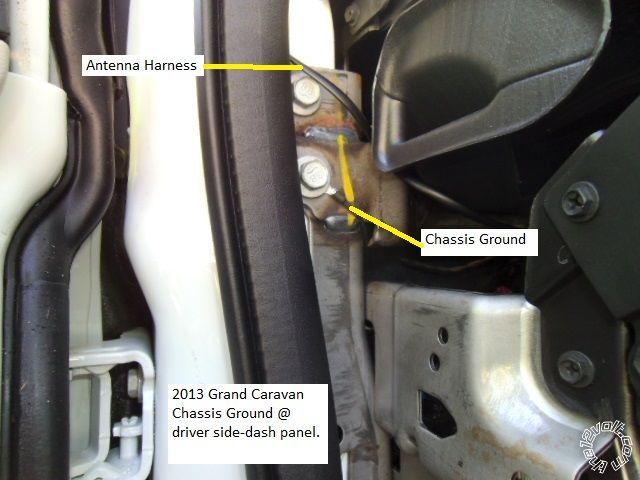 ------------- Soldering is fun!
Posted By: snow camo
Date Posted: Marchá30, 2020 at 12:36 PM
10-4 just got in from work. I'll verify the wiring and solder the all the joints. Minus the ground which has ring terminals. Give me a few and I'll get back to you.
Posted By: snow camo
Date Posted: Marchá30, 2020 at 12:57 PM
Gotta head back out and run a call. Ill update when i get back and am done
Posted By: snow camo
Date Posted: Marchá30, 2020 at 10:01 PM
Ok all wiring is correct and soldered. Parking lights work lock and unlock. No remote start or alarm when doors opened. Idatalink still flashes red when key is set to on position.
Posted By: kreg357
Date Posted: Marchá31, 2020 at 4:04 AM
Did you do the full ADS AL-CA programming procedure again from Factory Reset and did you get the correct results at every step?
Did you change the CM900-as programming to Tach or Assumed? You won't be able to do a Tach Learn until the ADS AL-CA is programmed.
-------------
Soldering is fun!
Posted By: snow camo
Date Posted: Marchá31, 2020 at 6:17 AM
No. The moment i turn the key on the led on the ads alca goes flashing red. Might be because the black ground and constant 12v on the module are connected in data mode? The ads diagram shows them not to be needed in data mode. I could disconnect them if that would change anything.
Posted By: kreg357
Date Posted: Marchá31, 2020 at 6:59 AM
I might be a little confused here. Just to clarify...
You successfully do the Factory Reset procedure and successfully set the Installation Mode to one blink Data.
Then at the third step of the 16 Step vehicle programming procedure, the LED flashes Red and never flashes Green?
Might be because the black ground and constant 12v on the module are connected in data mode? The ads diagram shows them not to be needed in data mode. I could disconnect them if that would change anything.
It is an "Either or" thing with D2D or Hardwired. You only plug one harness into that 4 Pin Plug. If you are going D2D it's the harness going to the R/S system. If you go Hardwired, you manually make the Power, Chassis Ground and Ground when Running wire connections plus all the necessary supported connections shown in Red or Black dashed lines. So yes, the Harness provides +12V and Ground and it is the only source for these signals. It appears to be doing that because you are able to Factory Reset and set Install Mode OK.
As for this 4 Pin plug on the ADS AL-CA on the same side of the module as the LED, that should only have the D2D harness going to the CN6 plug of the CM900-as unit.
At this point in the bypass module programming, all the ADS AL-CA needs is the power and ground from that harness, the Pink wire going to the trucks main Ignition wire,
the Yellow Passlock2 wire, the two CAN wires, the SWC Data wire and the three Immobilizer wires all connected to the correct vehicle wires. I am not sure of the sequence but at each turn ON of the ignition key, the bypass module sees it and does one phase of programming. These might be Passlock2, Transponder chip, CAN and SWC Data but probably not in that order ). I would once again double check all the connections to ensure that the proper ADS AL-CA wire goes to the correct vehicle wire.
If everything checks out, my guess would be either a bad ADS AL-CA module ( extremely rare ) or it has the wrong firmware on it.
-------------
Soldering is fun!
Posted By: snow camo
Date Posted: Marchá31, 2020 at 8:17 AM
Ok well im thinking the firmware is wrong. The seller replied yesterday and said if I needed help they would have someone call me. They did not confirm the firmware though.
Posted By: kreg357
Date Posted: Marchá31, 2020 at 8:34 AM
Getting the bypass module programmed to the truck is pretty straight forward. The 16 Steps are simple with no exact/critical timing between steps as some vehicles/firmware's require. The install guide is very good with the location and color of the necessary wires well documented. Whether or not your='re going D2D or Hardwired doesn't really matter at this point. I would triple the check all those connections mentioned above, especially the CAN wires and have them call you to assist. Without the ADS USB cable, there is no way to verify the firmware loaded on the ADS AL-CA but they might be satisfied after working with you that all is correct on your install and send another pre-flashed bypass module.
-------------
Soldering is fun!
Posted By: snow camo
Date Posted: Marchá31, 2020 at 8:50 AM
Right on. Will do. Ill get with them and see whats up
Posted By: snow camo
Date Posted: Marchá31, 2020 at 4:24 PM
Seller called me and we confirmed firmware. I have decided to return the idatalink in exchange for a blade COM-BLADE-AL(DL)-GM7
Guide Number: 66183
The wiring is the same from what i gather
Posted By: kreg357
Date Posted: Marchá31, 2020 at 9:39 PM
Sounds good. With the Blade cartridge comes a 20 Pin connector that plugs into the CM900-as at CN-2. There are some wiring differences concerning the ACC and IGN wires. You will have to "cut and paste" the rest of the wires to the new connector but the colors are the same.
-------------
Soldering is fun!
Posted By: snow camo
Date Posted: Aprilá01, 2020 at 8:03 AM
Yep I dont mind changing some wiring. I hope to be back in action by next weekend.
Posted By: snow camo
Date Posted: Aprilá01, 2020 at 10:43 AM
Atleast I still have the alarm. Theft seems to have risen. This really has been a fun experience I appreciate your help here.
Posted By: snow camo
Date Posted: Aprilá19, 2020 at 12:43 PM
So I have the blade installed and still getting g the red blinking light during the program proceedure. Not sure what's going on at this point.
Posted By: kreg357
Date Posted: Aprilá19, 2020 at 8:49 PM
Well, I guess we can discount the bypass module as the problem having tried an ADS AL-CA and a Blade-AL.
First triple the check the wiring connections to the Blade connector, verify that the necessary changes were made and quadruple check all vehicle connections are accurate.
My second step would be to perform a Blade Factory Reset. This procedure is detailed at the end of the install guide. Basically, you press and hold the Blade button while inserting the cartridge into the Compustar control unit. Then continue on with the Blade to vehicle programming steps. If the programming fails, please provide the exact Step the error occurred at.
-------------
Soldering is fun!
Posted By: snow camo
Date Posted: Aprilá20, 2020 at 10:31 AM
Yeah man. Im going to throw the towel in on this one and just take it to a shop. Wiring should not be an issue, but apparently theres something missing or incorrect. Sucks as this is really simple. When ever I get this resolved I'll post my findings.
I appreciate your help.
Gm did change the wiring haness in different level trucks so thats likely my issue.
Posted By: snow camo
Date Posted: Aprilá23, 2020 at 8:09 AM
Wife says give it another shot, so I searched the net for blade red flashing light. All but one of the results come from this site. Good to know I am not alone in this. That being said there never really seems to be a complete resolution. I found some say install the blade start the vehicle, press the brake then attempt to remote start followed by lights flashing and vehicle shut off. Also it looks like I will endup purchasing the usb to flash firmware or check for the proper firmware. I cant say its been a nightmare moreso its just given me fits 😆
I'll see what I can do this weekend. Or I may just swing by bestbuy er somewhere that can check the firmware on the blade.
Posted By: kreg357
Date Posted: Aprilá23, 2020 at 8:48 AM
With the ADS USB cable you will be able to check / flash firmware and also update the CM900 firmware plus set R/S options.
The Red blinking LED means different things depending on the firmware and application. A Red blinking LED with GM1 firmware on an older Silverado might mean a OBD2 J1850 issues while your application means something completely different.
As mentioned before, that vehicle programming process has several parts. Programming to the vehicles CAN system, learning the Passlock2 & the transponder chip and the SWC door locks. I don't know the exact sequence but the exact step it fails on will give a clue as to which wires to check.
-------------
Soldering is fun!
Posted By: snow camo
Date Posted: Aprilá23, 2020 at 9:34 AM
Right on. Do you by chance have a part# for the cable I need to check/ program these units? Thanks!
Posted By: kreg357
Date Posted: Aprilá23, 2020 at 10:33 AM
They can be found on EBay for ~$34.00. Search on "iDatalink ADS-USB Weblink Updater".
Amazon has them, too. Slightly higher price. The manufacturers part number is ADSUSB.
-------------
Soldering is fun!
Posted By: snow camo
Date Posted: Juneá13, 2020 at 6:14 PM
Hey do you by chance have a link to the site page i need to check the blade firmware? Ive tried and can't find it on the idata site
kreg357 wrote:
With the ADS USB cable you will be able to check / flash firmware and also update the CM900 firmware plus set R/S options.
The Red blinking LED means different things depending on the firmware and application. A Red blinking LED with GM1 firmware on an older Silverado might mean a OBD2 J1850 issues while your application means something completely different.
As mentioned before, that vehicle programming process has several parts. Programming to the vehicles CAN system, learning the Passlock2 & the transponder chip and the SWC door locks. I don't know the exact sequence but the exact step it fails on will give a clue as to which wires to check.
Posted By: kreg357
Date Posted: Juneá14, 2020 at 1:06 PM
First I would download load the WEBLink Updater Ver 6.3 at this link :
https://www.idatalink.com/support#tab=_weblink-plugin
To use the ADS USB cable, you will need to establish an account with iDatalink.
Here is a link to the WEB site : https://www.idatalink.com/weblink/
Click on "Register a WEBLink Account" and signup as a Freelance Installer.
Once you have established an account you can Login on the same link.
-------------
Soldering is fun!
Posted By: snow camo
Date Posted: Juneá14, 2020 at 4:01 PM
Ok ive started an account. Downloaded the program and when i hit the flash your module link and get this brozer error
.jpg)
Posted By: snow camo
Date Posted: Juneá14, 2020 at 4:42 PM
Ok im going through the firmware options for the blade and remote start alarm.
Posted By: snow camo
Date Posted: Juneá14, 2020 at 5:08 PM
Posted By: snow camo
Date Posted: Juneá14, 2020 at 8:22 PM
Made some success with wiring being an issue. No more red blinking light. Firm ware set to my needs has been accomplished. No light when remote start and still no remote start. The yellow start wire from the cm900as is not connected. Should i wire a relay to the starter?
Posted By: kreg357
Date Posted: Juneá14, 2020 at 10:02 PM
OK, CM900-s with Blade AL flashed with GM7 firmware. 2014 Silverado without OnStar and without Factory Alarm system.
You are following the Type 8 Install diagram.
The truck does not need or use the CM900-s thick (+) Yellow Starter Output wire.
Did you try a Factory Reset on the Blade AL cartridge when inserting it?
Did the Blade AL to vehicle programming exactly follow the 16 Step process?
Are you in Engine Sensing = Tach and did you do a Tach Learn?
-------------
Soldering is fun!
Posted By: snow camo
Date Posted: Juneá15, 2020 at 6:53 AM
Ok i flashed it without the onstar and factory alarm. I tried to upload pics of the changes made to the flash. Some reason they wont upload and they are sized correctly.
Since the wiring was corrected i get no light in programing mode.( Means no programing needed per install guide).
Thank God...
No light with key off( system idle and waiting command)
No light during remote start( faulty ground when running( this is of concern as I only see one ground to connect.
I did not factory reset the blade as the fault codes did not indicate the need.
For the tach i figured id keep it simple and go off voltage instead.
Posted By: snow camo
Date Posted: Juneá15, 2020 at 6:54 AM
Posted By: snow camo
Date Posted: Juneá15, 2020 at 6:55 AM
Posted By: kreg357
Date Posted: Juneá15, 2020 at 10:04 AM
Yes, you need only one Chassis Ground wire connection. While the Type 8 diagram does not show this connection, the Black wire at CN1-8 must go to a solid frame ground point.
Personally, being as your truck has "one-touch-start", I would go with Option 4 for 2-10 Engine sensing. Let the truck do the work.
I'm probably not understanding your info, but... After you insert the Blade AL into the R/S and flash the correct firmware and make all the required wire connections between the Blade AL harness, R/S harnesses and vehicle, you must perform the 16 Step programming process. The programming has to be done at least once. It should follow / respond exactly as per the guide steps. Just making the wire connections and seeing the Blade AL LED OFF does not mean it's programmed. You must do the 16 Steps.
It's not going to hurt anything to do the Factory Reset and the 16 Step programming again. It must be done for the Blade to gather all the info it needs to do it's job. It definitly does not know the correct transponder code for you truck after the firmware flash, it learns that during vehicle programming.
-------------
Soldering is fun!
Posted By: snow camo
Date Posted: Juneá15, 2020 at 11:00 AM
I don't remember there being an option #4 but will check when i get back home this evening. Ill factory reset and attempt the 16 step program as well.
Posted By: kreg357
Date Posted: Juneá15, 2020 at 12:25 PM
Another thought.
As mentioned previously, the GM7 Type 8 Install Diagram is slightly generic. It doesn't know if you are using a CM5x00, CM6x00, CM7x00 or whatever brand/model of R/S system so it does not show all the necessary wiring. We mentioned the Chassis Ground connection already but for module power, CN1-1 and CN1-3 must be connected to +12V constant. Your system has a siren so CN3-17 must be connected to the siren. The Blade AL will supply the trucks Hood Status if the truck came with the Factory Alarm system and has the factory Hood Pin, If not, you must run CN3-8 to the kit supplied and installed hood pin.
-------------
Soldering is fun!
Posted By: snow camo
Date Posted: Juneá15, 2020 at 1:48 PM
Since im not home i looked up a wiring diagram for the cm900as. I can verify the wiring is correct as you've stated. The truck does not have the factory alarm so the aftermarket hood trigger is installed and wired to the alarm brain. Any other thoughts?
Posted By: snow camo
Date Posted: Juneá17, 2020 at 12:55 PM
I should be able to get this rolling this evening. Works been hectic past few days.
Posted By: snow camo
Date Posted: Juneá20, 2020 at 1:38 PM
Ok so i reset it and still no light after initiation of program/ learn sequence. Here is how i have the alarm brain set. I did not see an option for 2-10 engine sensing so I set it to tach vs tachless as before.
Posted By: snow camo
Date Posted: Juneá20, 2020 at 1:49 PM
Posted By: snow camo
Date Posted: Juneá20, 2020 at 3:10 PM
Set engine sensing to no connection assumed run still nothing. It wont initiate the program sequence, so not sure where to go from here.
Posted By: the12volt
Date Posted: Juneá20, 2020 at 4:42 PM
snow camo, if you remove the parenthesis from the image names of your photos before you upload them, they will show immediately. -------------  the12volt Ľ Support the12volt.com the12volt Ľ Support the12volt.com
Posted By: snow camo
Date Posted: Juneá20, 2020 at 4:47 PM
Thank you👍
Posted By: kreg357
Date Posted: Juneá20, 2020 at 5:31 PM
Did the 16 Step Blade AL programming complete properly as per the guide?
-------------
Soldering is fun!
Posted By: snow camo
Date Posted: Juneá20, 2020 at 6:48 PM
Ladies and gentlemen I present my issue...
To those of you who don't know what this is it's a vehicle tracker... I didn't put 2&2 together till i saw the word GEO and the signal bars. This is why my wiring was always jacked up and when corrected still nothing.
Back to the story. Success!!! So i now have remote start. While in for firmware I set the alarm brain to use a DAS sensor for sensing break- in attempts.
Program proccess complete
Whats next? I gotta get the DAS II working.  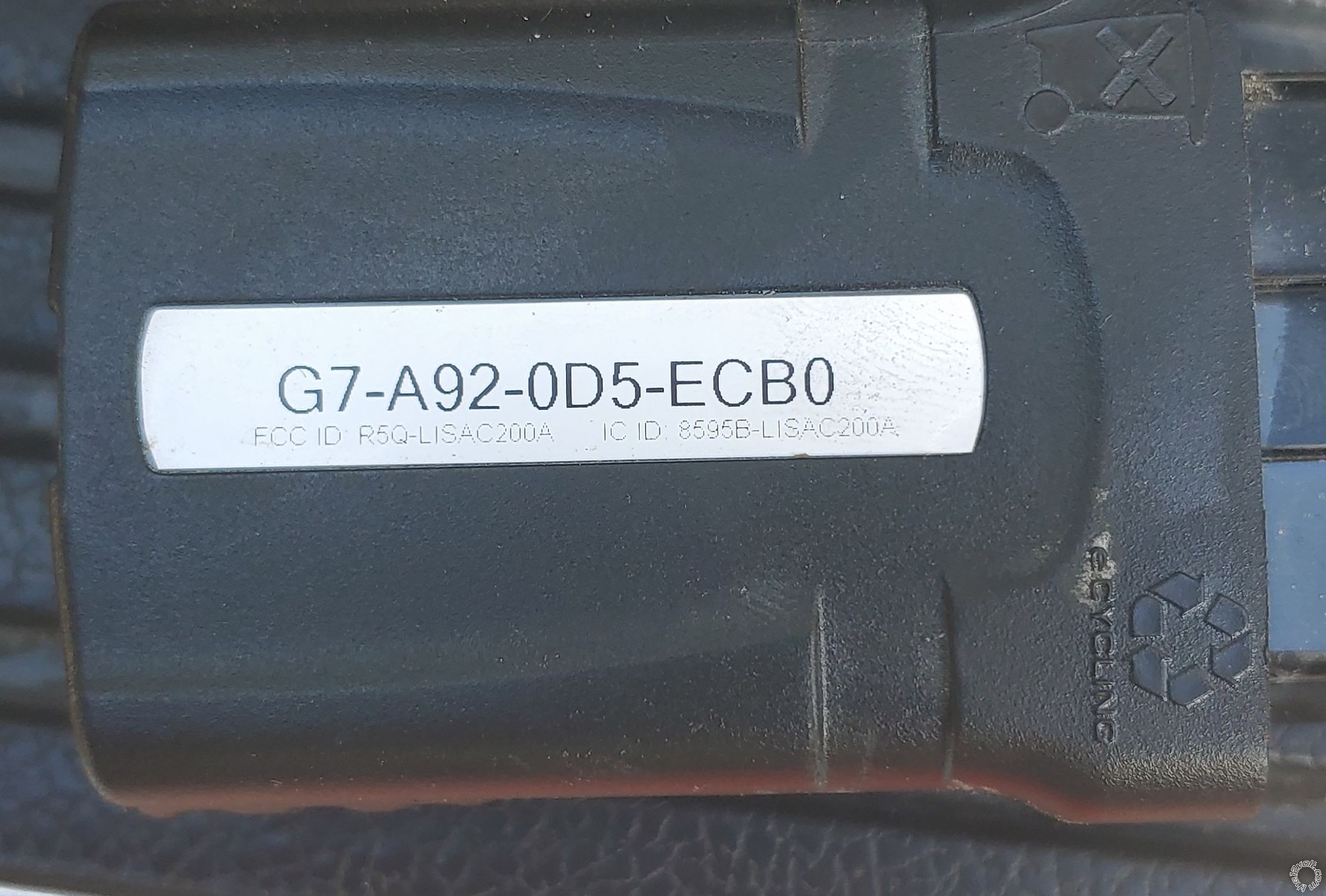 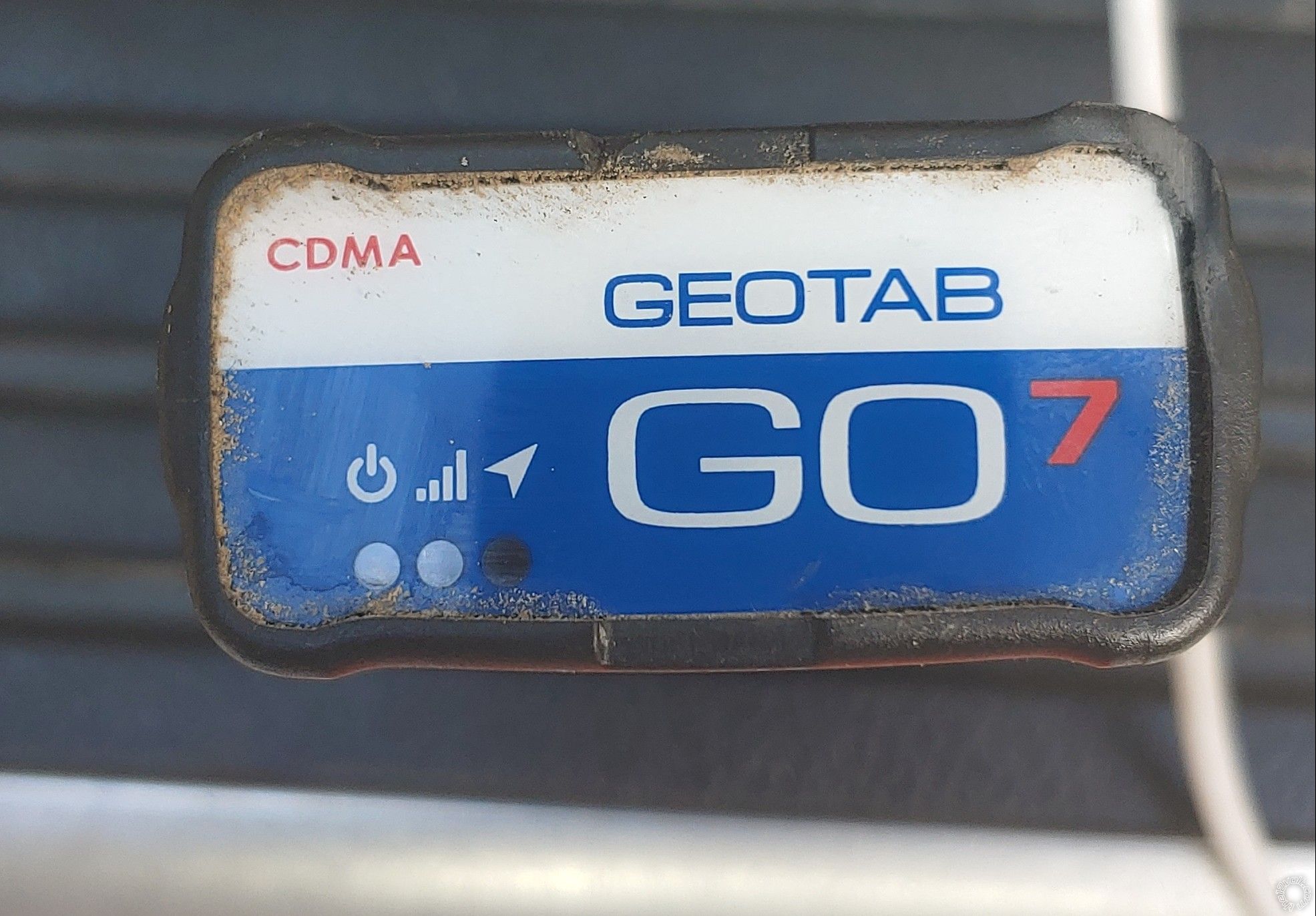
Posted By: snow camo
Date Posted: Juneá20, 2020 at 7:09 PM
Ok so i have no unlock. After remote start. Im sure its just the way the alarm pulses or what ever for the locking. Whats a good setting for unlock?
Posted By: snow camo
Date Posted: Juneá20, 2020 at 8:46 PM
Got the unlock going. Found a broken wire at a solder joint. Das setup next up.
Posted By: snow camo
Date Posted: Juneá20, 2020 at 9:26 PM
Got the DasII setup. Since I've got the install wrapped up. I'd like to see about rolling windows up and down via the alarm. Is that possible?
Btw thanks for all the help y'all.
Posted By: kreg357
Date Posted: Juneá22, 2020 at 7:17 AM
Your R/S system can support window roll up/down with certain outputs. Typically Ground When Armed is used for roll-up and you could setup an AUX for roll-down. You could use AUX's for both functions.
You would need window modules like the Directed 529T or 535T or the Omega AU-93 or AU-93-4. Bit of a learning curve with window control so start doing your research.
The main issue you will have is the truck. I haven't done one for window control but a quick bit of research indicates that you will have to go into the doors and that the Drivers door window is a combined motor / controller unit, without access to the necessary motor wires. The other windows are possible. Here is some vehicle info :
Window Up FDriver\ x FPassenger\ GREEN/GREY RD\ BLUE/VIOLET RP\ BLUE/GREY @ EACH SWITCH
Window Down FD/ x FP/ YELLOW/BLUE RD/ YELLOW/BLUE RP/ GREEN/BLACK @ EACH SWITCH
Perhaps another forum member with direct experience on this Gen Silverado can provide more assistance...
-------------
Soldering is fun!
Posted By: snow camo
Date Posted: Juneá22, 2020 at 11:31 AM
Right on man. It seems I'd need (2) of the 535t models. I'll study up and figure it out later. Im gonna put funds to swapping out the radio screen for an 8in and get the radio modules unlocked by whiteaudiomediaservices.com. Its another project that I've been pushing off. Then wrap up my speaker and sub install. And finally new side view mirrows.
I appreciate your help through this. Im sure its been a headache.
|



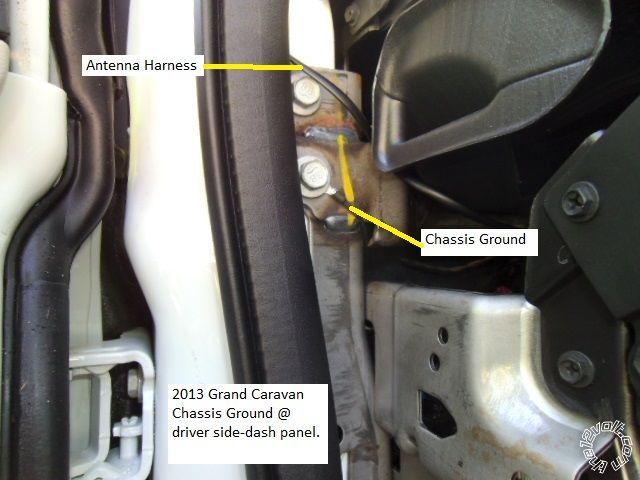
.jpg)
.jpg)
.jpg)
.jpg)
.jpg)
.jpg)
.jpg)
.jpg)
.jpg)
 the12volt Ľ
the12volt Ľ