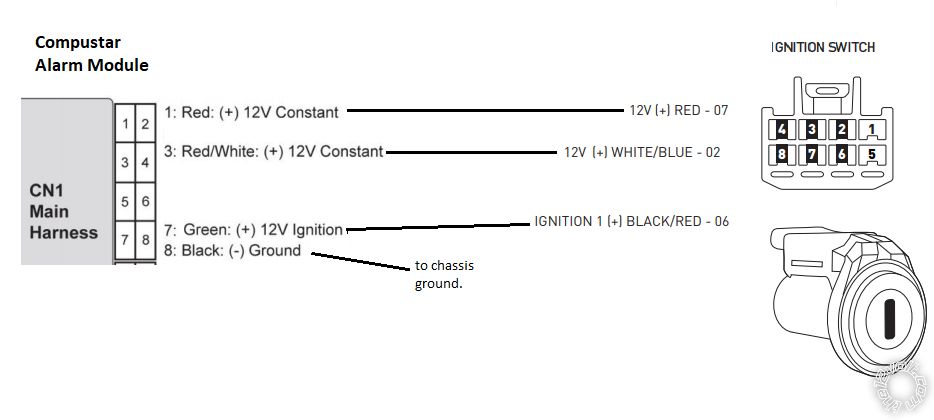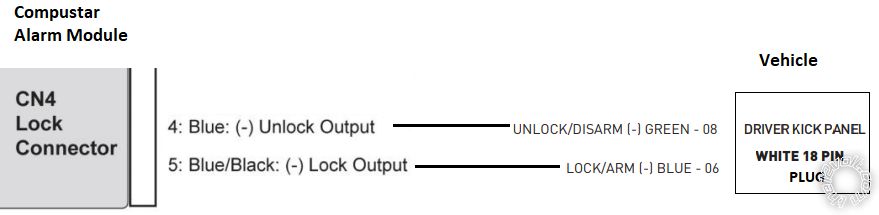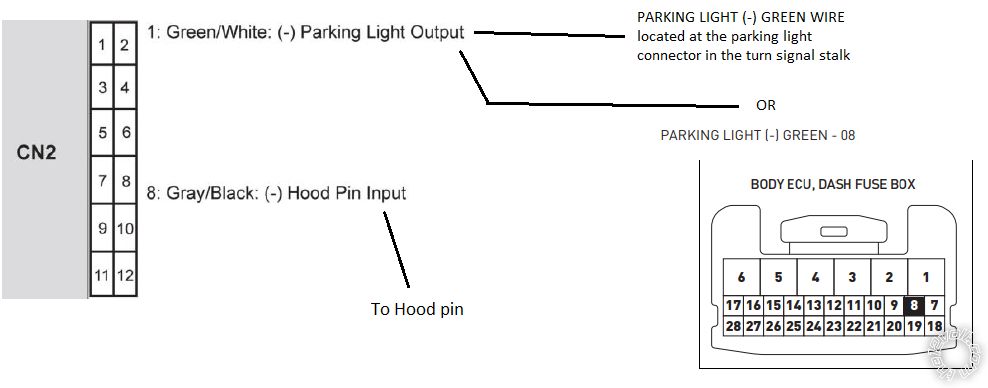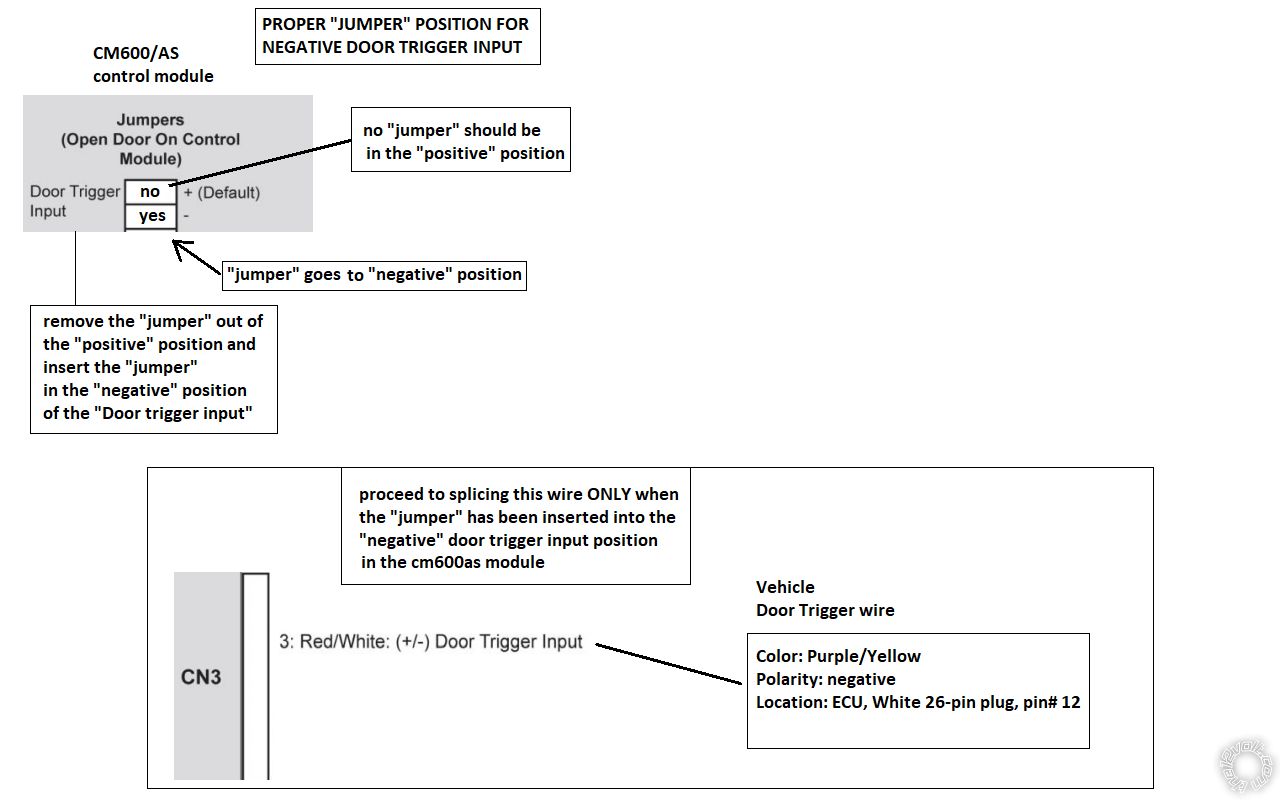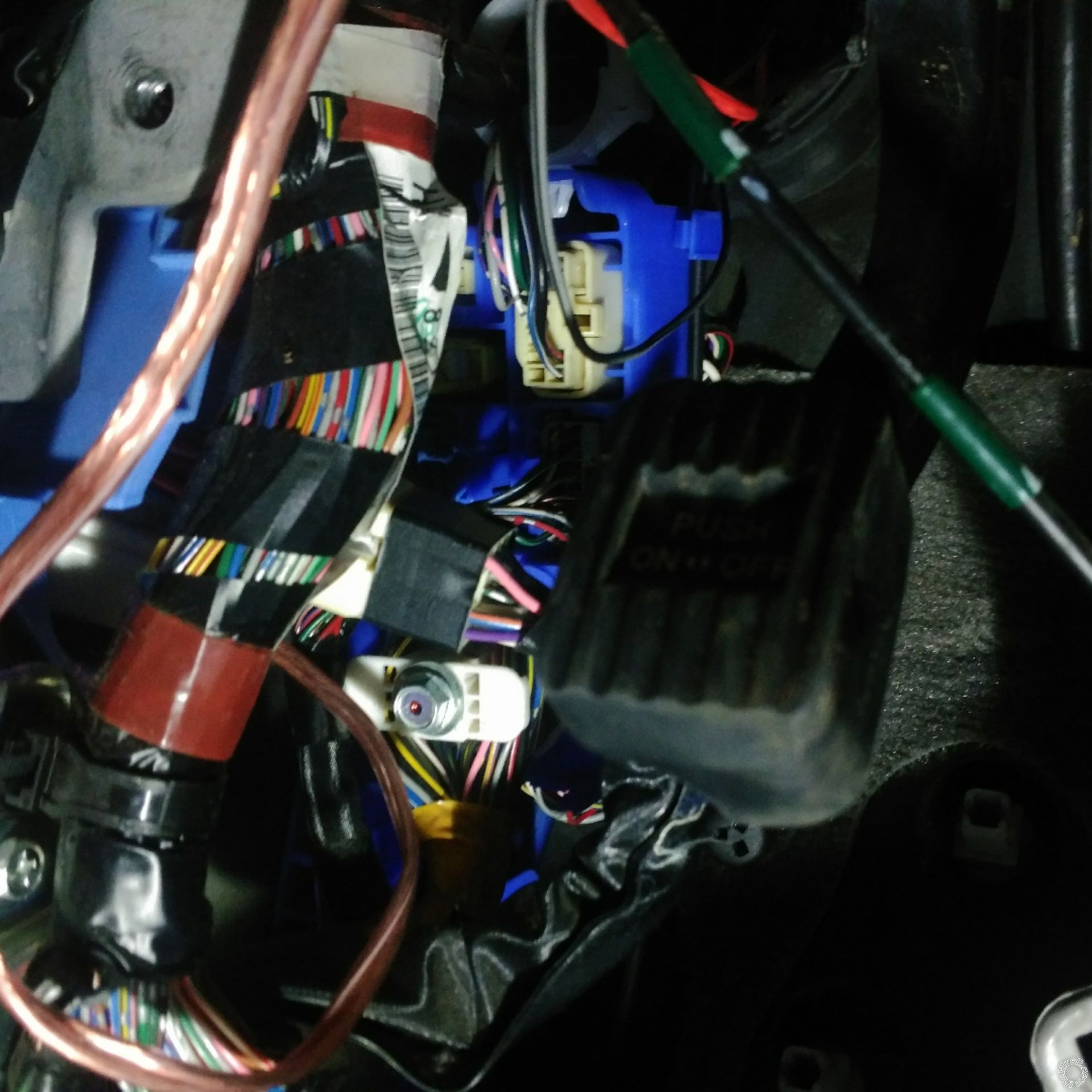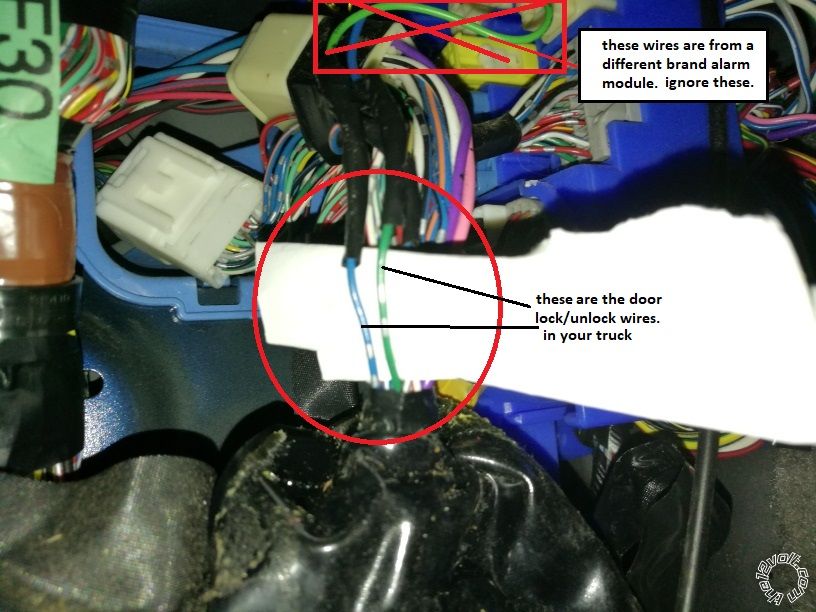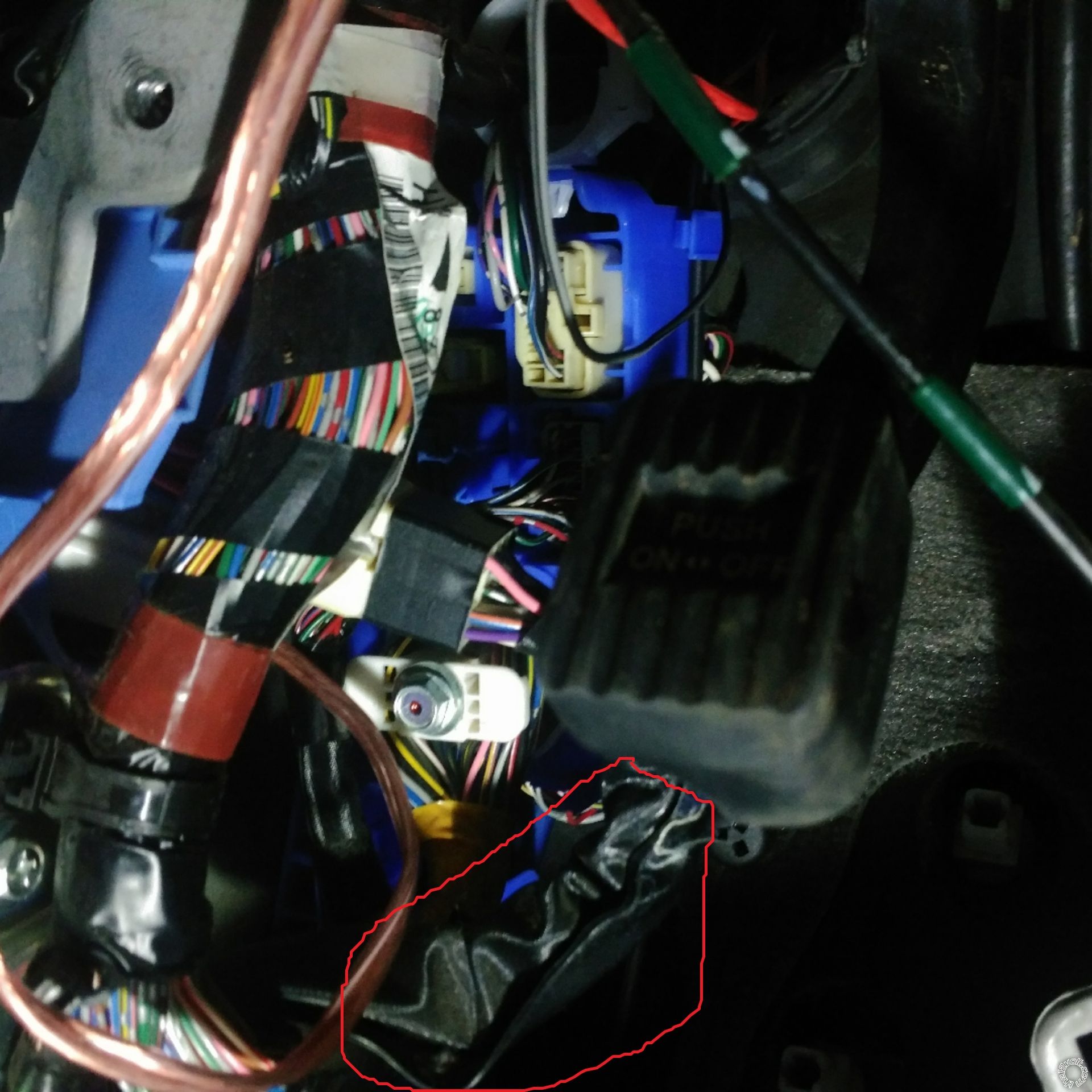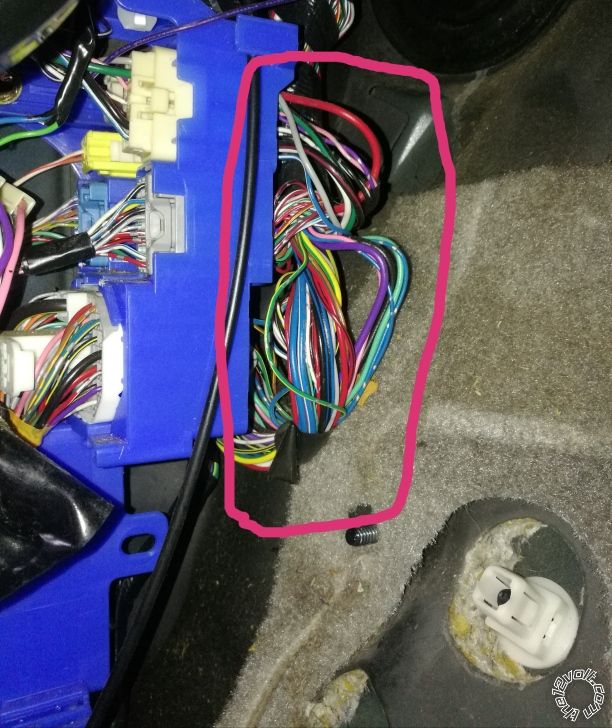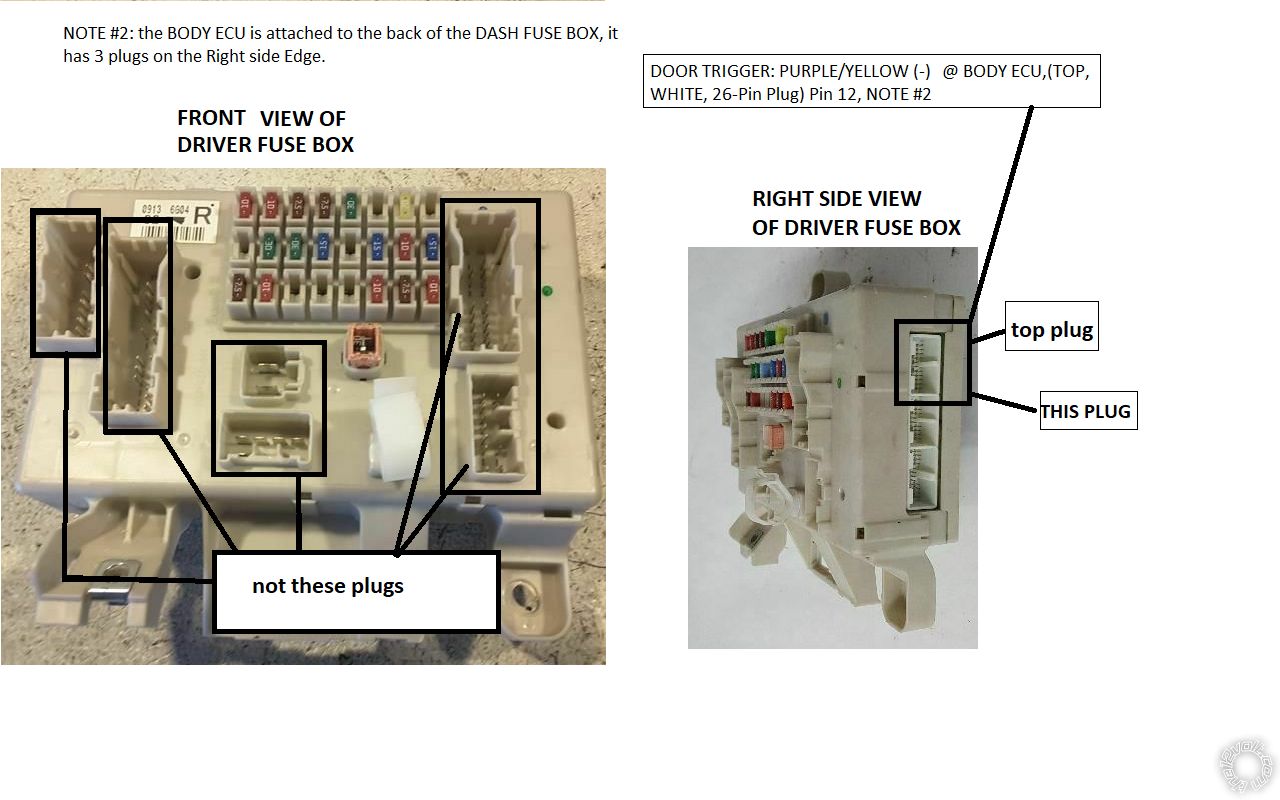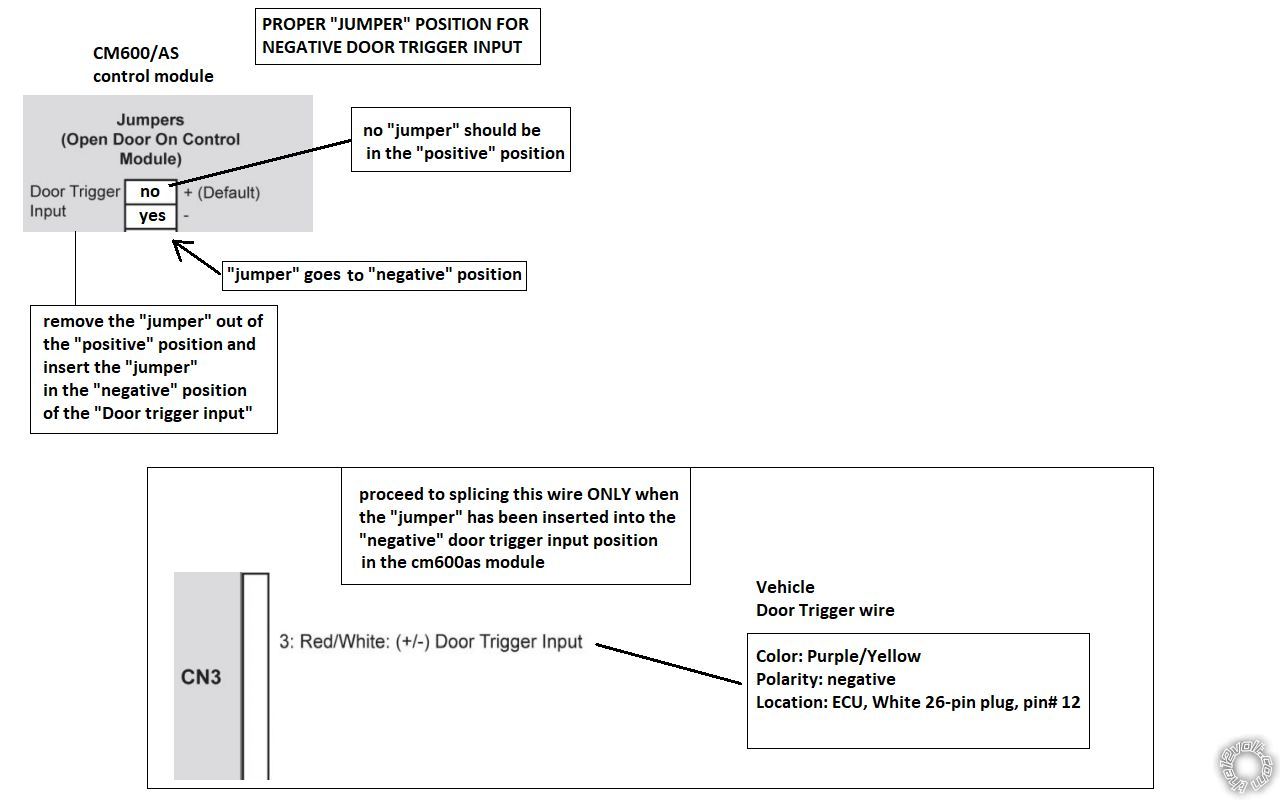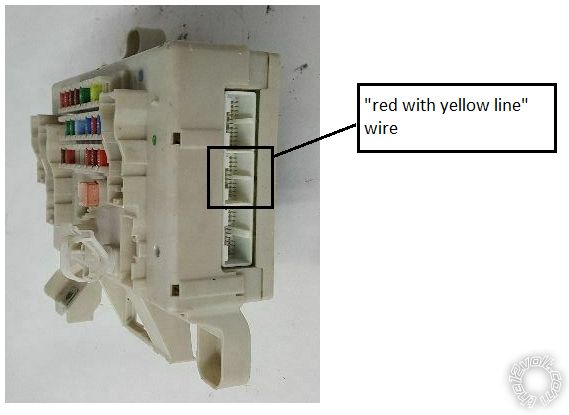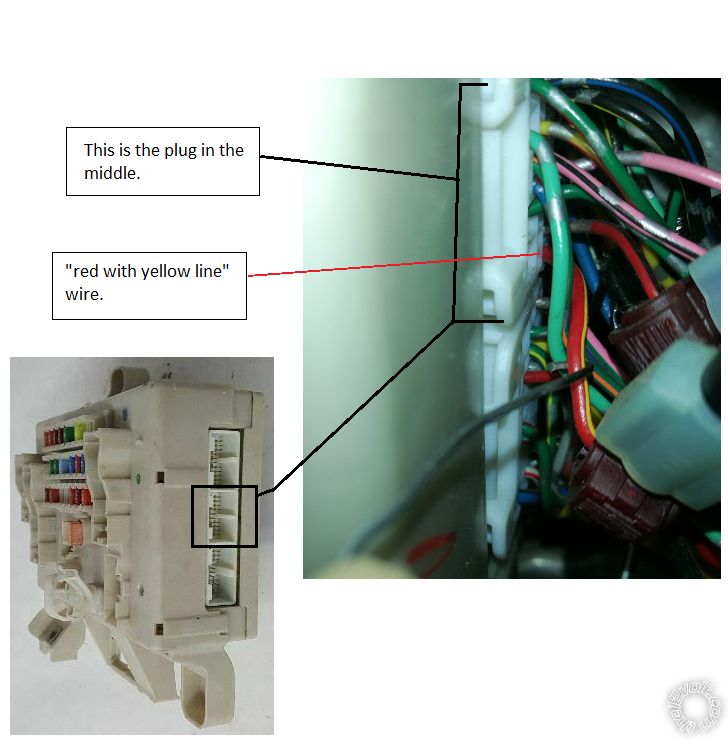2007 Toyota 4Runner, Compustar CS7502AS, Alarm Only
Printed From: the12volt.com
Forum Name: Car Security and Convenience
Forum Discription: Car Alarms, Keyless Entries, Remote Starters, Immobilizer Bypasses, Sensors, Door Locks, Window Modules, Heated Mirrors, Heated Seats, etc.
URL: https://www.the12volt.com/installbay/forum_posts.asp?tid=146003
Printed Date: January 12, 2026 at 6:31 AM
Topic: 2007 Toyota 4Runner, Compustar CS7502AS, Alarm Only
Posted By: romzombie
Subject: 2007 Toyota 4Runner, Compustar CS7502AS, Alarm Only
Date Posted: February 05, 2020 at 3:04 PM
Hello! Is it possible to install a Compustar CS7502as without installing the remote start? I'm just interested in the alarm and keyless entry. I had a remote start in an older car and never used it.
Replies:
Posted By: silvercivicsir
Date Posted: February 05, 2020 at 4:27 PM
it is possible, but why would you buy an alarm/starter, if you only want the alarm? Cheaper to just buy an alarm.
Posted By: romzombie
Date Posted: February 05, 2020 at 4:50 PM
It's new and I bought it cheap privately - and it has two 2way remotes. Does anyone know where I can find out which wires need to be connected and which are not necessary? Should any wires related to the starter and ignition not be connected except for power and ground wires?
Posted By: romzombie
Date Posted: February 07, 2020 at 1:58 PM
I'm new here. Do I need to start a request for a data sheet for this project? I've never installed an alarm before but I have installed my deck (DEH-80PRS), two amps, and two way active speakers so i'm not a complete no0b. I understand installing an alarm is more complex. Not wanting to enable remote start should remove much of the complexity I imagine.
Posted By: wirewise
Date Posted: February 07, 2020 at 2:08 PM
4-RUNNER 2007-2009
KEY T-HARNESS IMMOBILIZER
TOYKEY- 2 N/A TOYOTA'S TRANSPONDER SYSTEM, See NOTE #1
PART COLOR LOCATION DIAGRAM
12 VOLT CONSTANT RED (+) @ IGNITION SWITCH, (WHITE, 8-Pin Plug) Pin 7
STARTER GREEN/BLACK (+) @ IGNITION SWITCH, (WHITE, 8-Pin Plug) Pin 8
STARTER 2 N/A
IGNITION 1 BLACK/RED (+) @ IGNITION SWITCH, (WHITE, 8-Pin Plug) Pin 6
IGNITION 2 BLUE/YELLOW (+) @ IGNITION SWITCH, (WHITE, 8-Pin Plug) Pin 4
IGNITION 3 N/A
ACCESSORY/HEATER BLOWER 1 WHITE/GREEN (+) @ IGNITION SWITCH, (WHITE, 8-Pin Plug) Pin 3
ACCESSORY/HEATER BLOWER 2 N/A
KEYSENSE N/A
PARKING LIGHTS ( - ) GREEN (-) @ HEADLIGHT SWITCH or BODY ECU, (TOP, WHITE, 26-Pin Plug) Pin 8, NOTE #2
PARKING LIGHTS ( + ) GREEN (+) @ DASH FUSE BOX, (WHITE, 16-Pin Plug(F) Pin 13
POWER LOCK RED/WHITE to BLUE/WHITE (TYPE B), NOTE #3 in DRIVERS KICK PANEL, (WHITE, 18-Pin Plug) Pin 4
POWER UNLOCK GREEN/WHITE to BLUE/ORANGE (TYPE B), NOTE #4 in DRIVERS KICK PANEL, (WHITE, 18-Pin Plug) Pin 5
LOCK MOTOR WIRE BLACK/WHITE to BLUE/RED (5-wire type) in DRIVERS KICK PANEL, (WHITE, 13-Pin Plug) Pin 8
DOOR TRIGGER PURPLE/YELLOW (-) @ BODY ECU,(TOP, WHITE, 26-Pin Plug) Pin 12, NOTE #2
DOMELIGHT SUPERVISION WHITE (-) @ DASH FUSE BOX, (WHITE, 20-Pin Plug(A) Pin 8
TRUNK RELEASE LOCKS/UNLOCKS with Doors
SLIDING POWER DOOR N/A
HORN GREEN/RED (-) @ HORN SWITCH (BLACK, 12-Pin Plug) Pin 6
TACH BLACK/WHITE (AC) @ DATA LINK Connector, (WHITE, 16-Pin Plug) Pin 9 (V6) NOTE #5
WAIT TO START LIGHT N/A
BRAKE GREEN/YELLOW (+) @ BRAKE SWITCH or DASH FUSE BOX, (WHITE, 16-Pin Plug(F) Pin 16
FACTORY ALARM DISARM GREEN (-) (Requires double Pulse) NOTE #6 in DRIVERS KICK PANEL, (WHITE, 18-Pin Plug) Pin 8
ANTI-THEFT TOYOTA'S TRANSPONDER SYSTEM, See NOTE #1 @ IGNITION SWITCH TUMBLER
NOTES
NOTE #1: TOYOTA'S TRANSPONDER SYSTEM, Requires Bypass Module:
(For Remote Starting Only) Part #791 Bypass, (Requires Extra Key) for Operation.
(For Remote Starting Only) Part # PK-ALL Bypass. (No Extra Key Required for Operation) 2-KEYS Required to Program Module.
NOTE #2: the BODY ECU is attached to the back of the DASH FUSE BOX, it has 3 plugs on the Right side Edge.
NOTE #3: this wire is only needed if the Door Locks do not function with the Aftermarket System while the vehicle is running. All other times just use the Factory Alarm Arm wire.
NOTE #4: this wire is only needed if the Door Locks do not function with the Aftermarket System while the vehicle is running. All other times just use the Factory Alarm Disarm wire.
NOTE #5: on V-8 Models the TACH wire is in the DRIVERS KICK PANEL, (WHITE, 13-Pin Plug) Pin 13
NOTE #6: TEST this wire while turning the Key in the Drivers Door, this wire will also Unlock the doors.
-------------
~wirewise~
Verify all wiring with your meter before making any connections!
Posted By: romzombie
Date Posted: February 07, 2020 at 2:55 PM
Thank you so much for that. Do I not hook up the starter wire to delete remote start? - and I don't need a bypass module as well?
Posted By: silvercivicsir
Date Posted: February 07, 2020 at 3:36 PM
don't need starter wire (yellow) and accessory (white) in the thick harness, don't need brake (blue with white stripe),
all you really need is
Both 12v (Red), ground (blk), park light (green white), ignition (green) brown (siren) red/white (door trigger).
Posted By: romzombie
Date Posted: February 08, 2020 at 4:58 PM
Do you mean "Both 12v (Red)" as in one red and one red with white stripe on the thick harness? So there are only 6 thick wires to splice into the car harness and one thin brown wire for the siren? (ground the siren in engine bay)
Posted By: romzombie
Date Posted: February 23, 2020 at 5:11 PM
I haven't attempted this yet as i'm a bit confused.
At this point, when you stated "all you really need is" - is this only to hook up the alarm without the keyless door locks working thru the new remote?
The red/white wire door trigger is only to set the alarm off when the door is opened when armed correct?
More wires need to be connected for remote entry/unlock I assume.
It seems like the newer alarms/remote start are simple plug and play with a T-harness - without having to splice single wires into the factory harness.
Posted By: silvercivicsir
Date Posted: February 24, 2020 at 2:22 PM
Yes if you want keyless to work, you will need to hook up the blue & blue/blk (tag the door cylinder wires). also I assume you want the shock sensor to work, so you will need to plug that in as well.
Posted By: djdeito
Date Posted: February 25, 2020 at 1:24 AM
Below are the connections needed for alarm with keyless entry:
CM600AS module:
Connector 1: Main Harness: Vehicle’s ignition 8 pin connector
Red: (+) 12 volt to 12 volt (+) Red. pin#7
Red/White: (+) 12 volt to 12 volt (+) White/Blue. pin#2
Green: (+) 12 volt ignition to ignition (+) Black/Red. pin#6
Black: (-) Ground to Chassis Ground
Connector 2:
Green/White: (-) Parking light output to parking light (-) green. pin#8
Gray/Black: (-) Hood pin input. you may need to install a hood pin
Connector 3:
Brown: (+) Siren output
Red/White (+) or (-) Door trigger input (someone else with dome light supervision knowledge could provide some advice as to if a relay is needed to connect the Red/White wire from the alarm module to the vehicle’s dome light wire)
Connector 4: Lock harness:
Blue: (-) Unlock output to Green. White 18 pin plug, pin#8
Blue/Black: (-) Lock output to Blue. White 18 pin plug, pin#6
Connector 6: Antenna port
Connector 7: Alarm LED
Connector 8: Shock Sensor
Notes:
Hood pin input. (Triggers the alarm if the hood is opened while the alarm is armed)
Parking light output (gives you visual confirmation when locking/unlocking. parking lights will flash if alarm is triggered)
Option 1-03: you may want to enable “double pulse unlock” so that all doors open with a single press of the “unlock button”
Option 2-08 siren duration: you may want to change the default value from 30 seconds to 120 seconds
both options can be changed using the remotes as described in the CM600AS installation manual page 19-20. if you do not have this manual let us know.
Posted By: romzombie
Date Posted: February 25, 2020 at 4:21 PM
Thank you very much for that. I appreciate it.
Edit - still a little confused. Is it Red from alarm to red 7th pin. Red/white from alarm to white/blue pin 2. Green to black/red and so on....?
Posted By: djdeito
Date Posted: February 25, 2020 at 5:22 PM
No problem. do not get overwhelmed by the amount of connections your vehicle requires to make this work. You will soon gain confidence after making the first couple of wire connections. And after you have successfully hooked up the alarm system, the feeling of accomplishment will be priceless.
one more thing, use a digital multimeter to test the wires in your vehicle before connecting them to your alarm module.
Posted By: djdeito
Date Posted: February 25, 2020 at 5:43 PM
correct, these 4 wire connections go from the compustar alarm module to the vehicle's 8-Pin connector at the ignition switch.
Posted By: djdeito
Date Posted: February 25, 2020 at 6:48 PM
Here you go, i hope this diagrams helps clarify your concern:
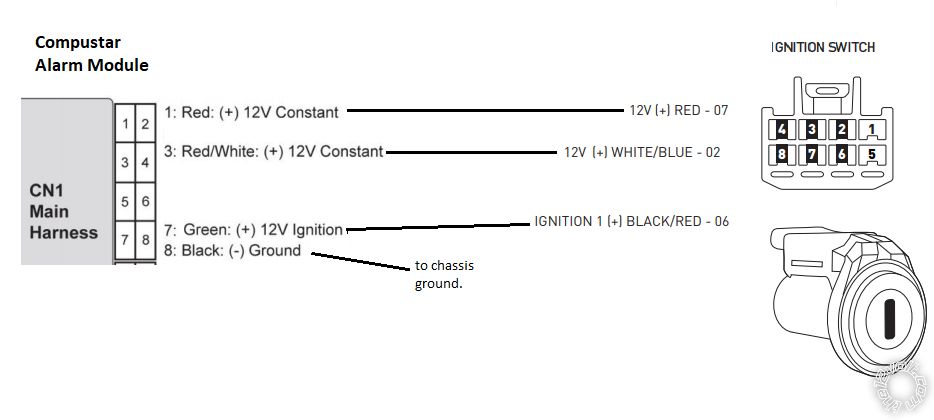
Posted By: romzombie
Date Posted: February 25, 2020 at 9:26 PM
I've finished the first plug. Im just wondering about the other wires. The rest dont splice into an existing circuit right? They take the place of the factory wiring right? The siren is hooked up to brown and i grounded the siren in the engine bay. So i need a door trigger to sound alarm and lock/unlock....oh yeah the parking light flash. That wire gets spliced into the connector wire thats attached to the turn signal stalk?
Posted By: djdeito
Date Posted: February 26, 2020 at 8:56 AM
The rest of the wires from Connector 1 of the alarm module do not need splicing to any circuit in your truck. These will be required if you want remote starter. insulate the end of those unused wire in the main harness of the alarm module and bundle them neatly together for future use.
The ground of the siren must be connected to bare metal unpainted surface. The same goes for the ground of the main harness of the alarm module.
Below is the door lock/unlock wires connections. The door lock/unlock are located in the driver’s kick panel
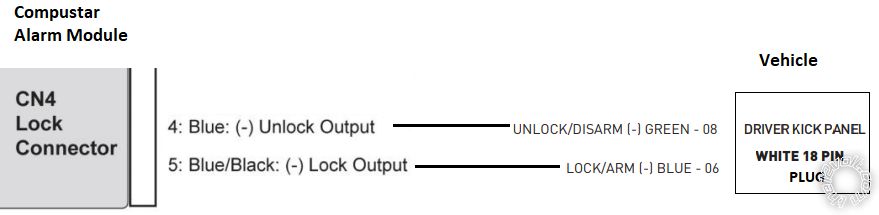
Below is the parking light wire connection. You can find the parking light wire in two different locations in your truck: @ HEADLIGHT SWITCH or BODY ECU, (TOP, WHITE, 26-Pin or 28-pin Plug) Pin 8. NOTE: the BODY ECU is attached to the back of the DASH FUSE BOX, it has 3 plugs on the Right side Edge. Either way, the polarity of the parking light wire in these locations is "negative" and this wire will test "negative" when the parking light switch is in the "ON" position. use your digital multimeter to test this wire before splicing into it as you would do with any other wire.
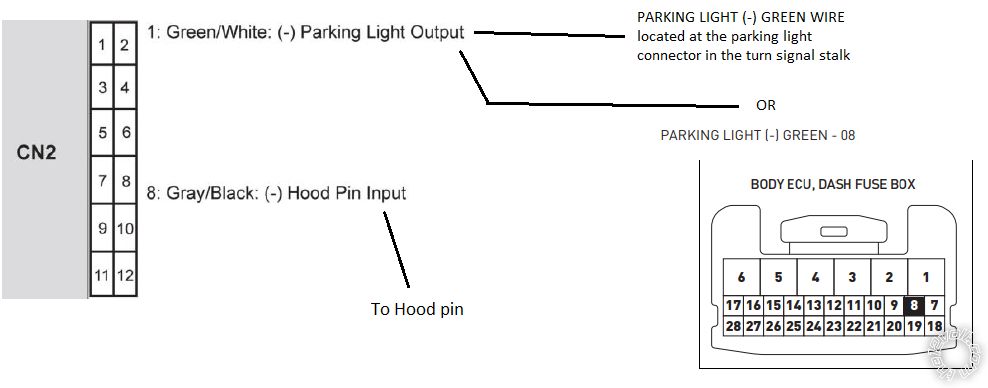
Posted By: djdeito
Date Posted: February 26, 2020 at 12:55 PM
See below for the location of the door trigger wire in your truck. Grab your multimeter and set it to "DC voltage" connect the negative probe of the multimeter to your truck's "door trigger purple/yellow wire" and connect the positive probe of the multimeter to constant 12 volt in your truck. close all doors, your multimeter should show 0 volt. Open ONLY the driver door and see if your multimeter shows 12 volt, if it does then close the driver door. Now, open the passenger door ONLY and see if your multimeter shows 12 volt, if it does then close the passenger door and continue to test the remaining doors, they should also show 12 volt ONLY when they are opened. You have found the proper "door trigger wire" in your truck if your multimeter shows 12 volt ONLY when any of the doors are opened.
DOOR TRIGGER PURPLE/YELLOW (-) @ BODY ECU,(TOP, WHITE, 26-Pin Plug) Pin 12, NOTE: the BODY ECU is attached to the back of the DASH FUSE BOX, it has 3 plugs on the Right side Edge.
if the above testing is successful, see below diagram first before splicing the door trigger input wire from the alarm module to your truck. if the above testing is not successful then we will need to splice into the dome light wire:
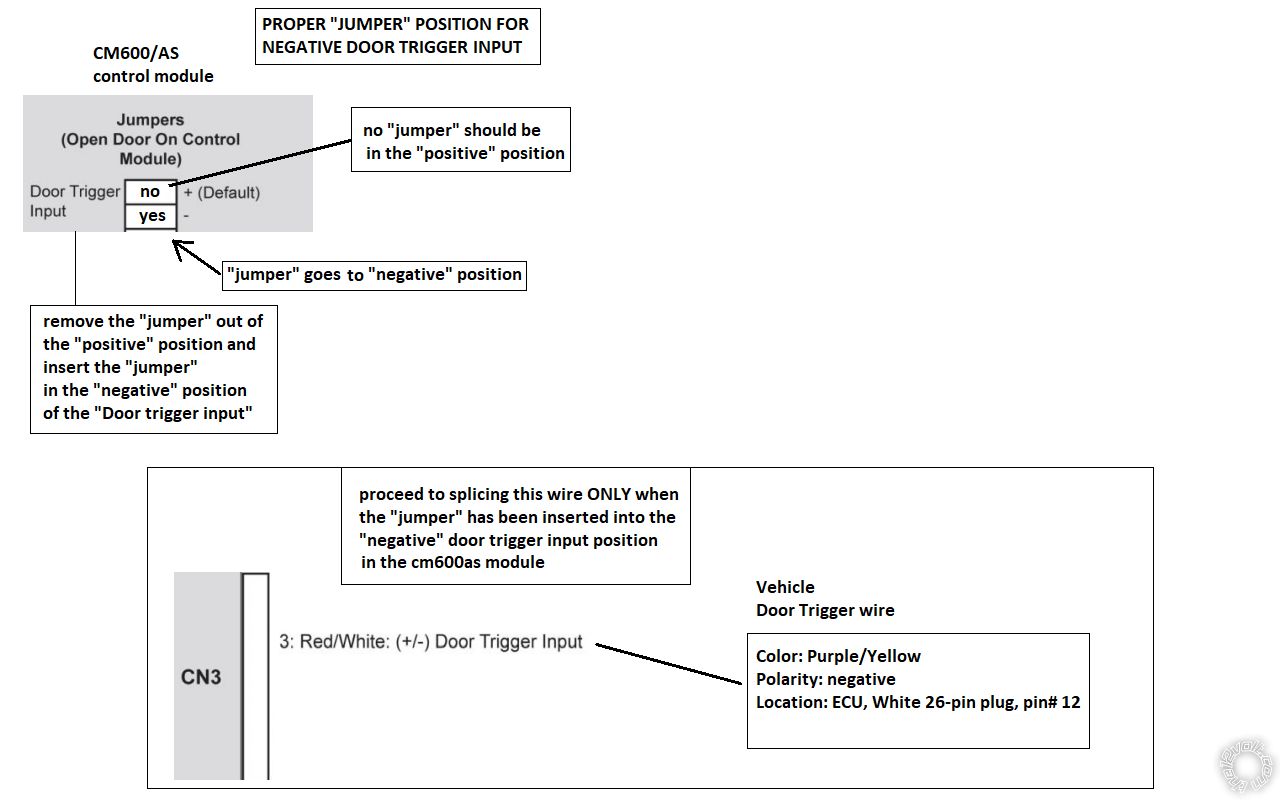
Posted By: romzombie
Date Posted: February 26, 2020 at 5:04 PM
Thank you so much. Just to be clear, no wires are cut off from factory plugs but alarm wires are spliced into factory wiring at or near the factory plugs?
Posted By: djdeito
Date Posted: February 26, 2020 at 5:20 PM
Correct, no need to cut any wires. No need to splice "at" the factory plugs. Splicing "near" factory plugs is fine.
Posted By: romzombie
Date Posted: February 26, 2020 at 5:58 PM
Under the drivers kick panel there are more than one plug with blue and green wires. Which one is it?
Posted By: djdeito
Date Posted: February 26, 2020 at 6:03 PM
let's take one wire at a time. grab your multimeter. what wire from the alarm module are you trying to splice into your truck?
Posted By: romzombie
Date Posted: February 26, 2020 at 6:16 PM
Im trying to slice the lock/unlock. There is a plug hanging that has tape holdimg many wires outside of the plug leading to a large white plug going into a hole leading to the door. That plug cannot be accessed as it wont pull out any further. The plug that has wires taped to is is square off white color
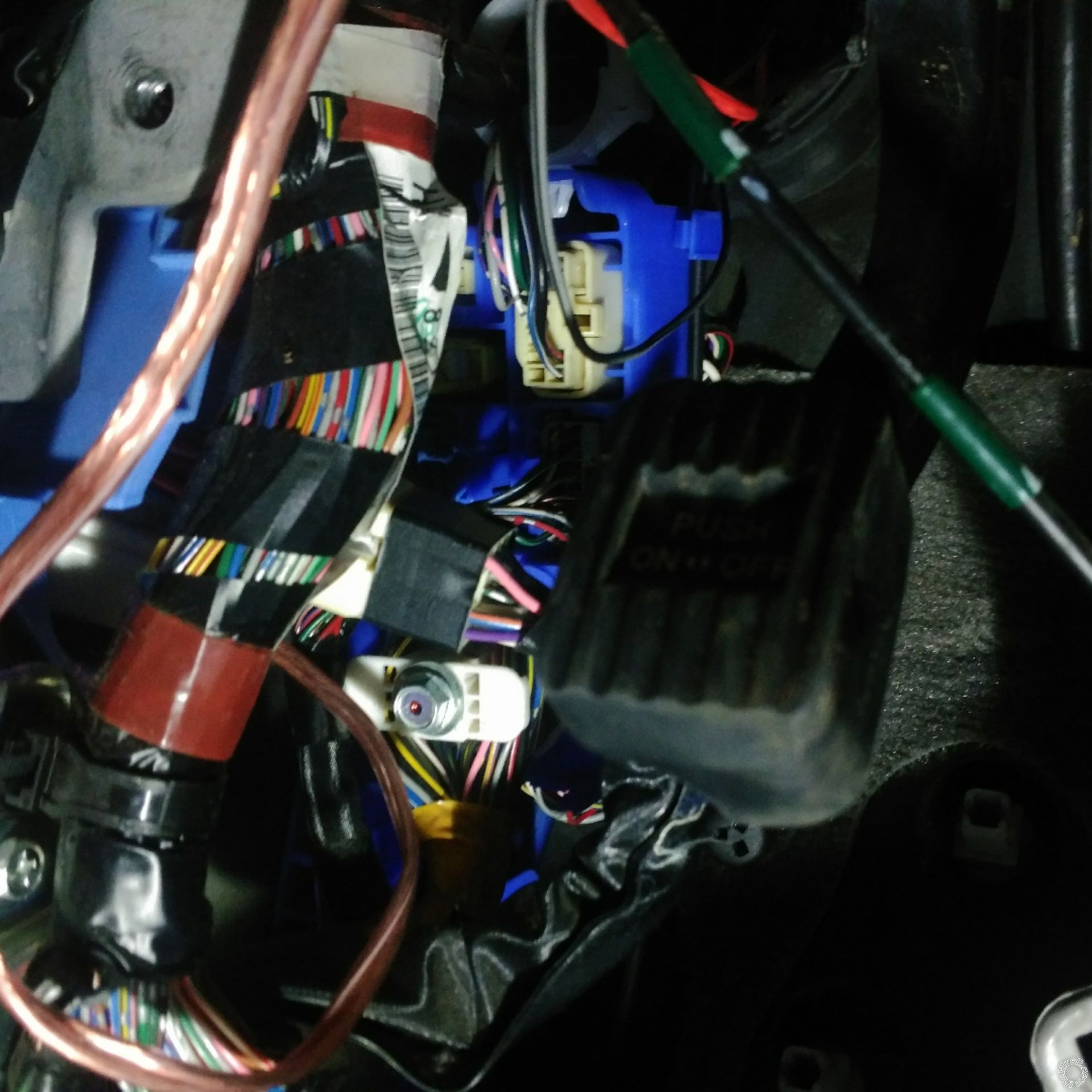
Posted By: djdeito
Date Posted: February 26, 2020 at 6:50 PM
you may have to open up some of the thick insulation wrap to expose the door lock/unlock wires:

Posted By: romzombie
Date Posted: February 26, 2020 at 7:03 PM
What wires are those? Isnt it blue to green and blue/black to blue?
Connector 4: Lock harness:
Blue: (-) Unlock output to Green. White 18 pin plug, pin#8
Blue/Black: (-) Lock output to Blue. White 18 pin plug, pin#6
Looking closer at your pic, it appears the white rectangle plug comes out further than mine but appears the square plug also has those wires taped to it's outside. I think i know where to grab the wires from - before the wires that are taped furthest from door. Now just need wire color verification.
Is it "white 18 pin plug" or "green white" "18 pin plug" according to your picture the period in the description is confusing
Posted By: djdeito
Date Posted: February 26, 2020 at 7:19 PM
Posted By: romzombie
Date Posted: February 26, 2020 at 7:35 PM
There are thick wires and thin and many have similar colors. The blue and white looks more like blue and silver. Are the wires i want taped to the outside of the square connector?
Ill look for pin 8 and 6 in the only connector i can see.
Yeah, I see the markings - two large two small
Posted By: djdeito
Date Posted: February 26, 2020 at 7:56 PM
here is a closer look at the actual plug. the door lock/unlock wires are thin. blue with gray mark and green with gray mark

Posted By: romzombie
Date Posted: February 26, 2020 at 8:00 PM
Those wires are taped to the outside of another connector right? I cant see the white rectangle plug, it wont pull away from the hole enough to see. Those extra speaker wires are taking up a lot of room to move
Posted By: djdeito
Date Posted: February 26, 2020 at 8:05 PM
yes the door lock/unlock wires are taped to the outside of another connector. Do you have a multimeter you can use to test these wires?
Posted By: romzombie
Date Posted: February 26, 2020 at 8:06 PM
Yes, I do.
Posted By: romzombie
Date Posted: February 26, 2020 at 8:16 PM
There are so many blue wires with gray marks, it's hard to tell because of a need to twist them to see the backside. Some have a colored line.....I think..
I have these isolated. They are solid blue and solid green with broken lines no pattern tho
Posted By: djdeito
Date Posted: February 26, 2020 at 8:19 PM
set your multimeter to DC voltage. connect the negative probe of your multimeter to the door lock wire "blue with gray mark" and connect the positive probe of the multimeter to constant 12 volt in your truck. insert your truck's key into the door key cylinder and turn the key counter clockwise, your multimeter should show 12 volt everytime you turn the key counter clockwise. do the same procedure to the door unlock wire "green with gray mark" but this time turn the key clockwise, your multimeter should show 12 volt. you found the correct door lock/unlock wires if you get these results.
Posted By: romzombie
Date Posted: February 26, 2020 at 9:04 PM
I see -1.6v turning to left and +1.3v to the right and 0v centered - without moving the probes that i have on backwards positive on blue so you know reverse that. Still issue is low voltage. These arent the wires then.....
Edit - hehe, im getting tired. I didnt hook the 12 volt constant. I hooked both wires to the meter but that reading ahould tell me something no?
Posted By: djdeito
Date Posted: February 26, 2020 at 9:19 PM
test the wires inside this thick insulation:
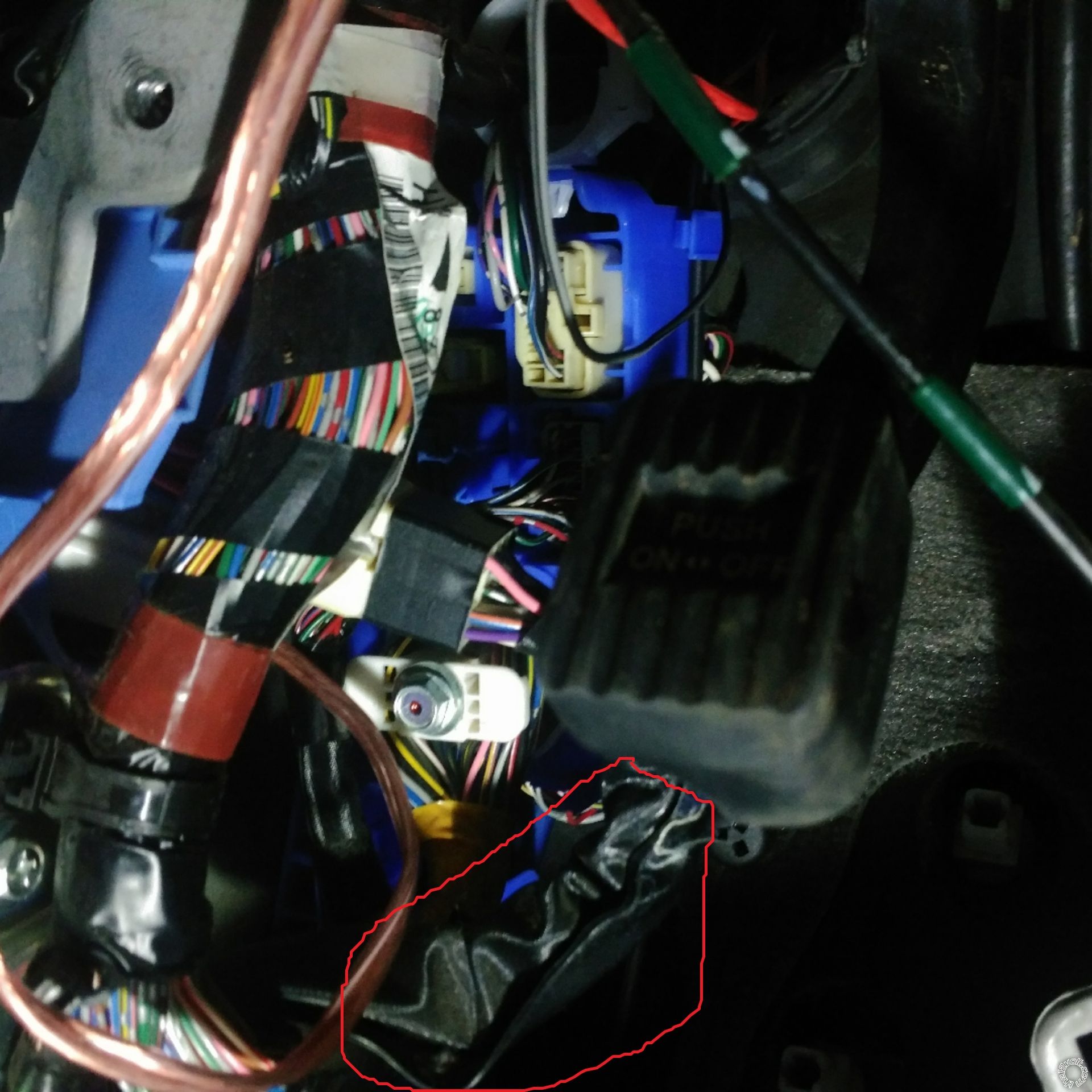
Posted By: romzombie
Date Posted: February 26, 2020 at 9:24 PM
Ok! These are the correct wires. They are so small i worry about slicing them rather than splicing and there isnt much room to solder
Posted By: djdeito
Date Posted: February 26, 2020 at 9:28 PM
perfect!
Posted By: romzombie
Date Posted: February 26, 2020 at 10:07 PM
Now all thats left is the red/white wire, I lost the nut for the hood pin so that can wait, and the parking lights.
Posted By: djdeito
Date Posted: February 26, 2020 at 10:15 PM
you mean the red/white door trigger wire from the alarm module. follow the testing procedure i posted at the bottom of page 2 to test the correct door trigger wire in your truck. i'm heading to sleep now.
Posted By: romzombie
Date Posted: February 26, 2020 at 10:16 PM
Is the door trigger purple with yellow line and silver dashes?
Im not seeing any voltage there.
Posted By: romzombie
Date Posted: February 27, 2020 at 12:30 PM
Ok so now that there is no voltage in the purple/yellow wire, I must use: DOMELIGHT SUPERVISION WHITE (-) @ DASH FUSE BOX, (WHITE, 20-Pin Plug(A) Pin 8
Posted By: djdeito
Date Posted: February 27, 2020 at 12:36 PM
did you test these wires?
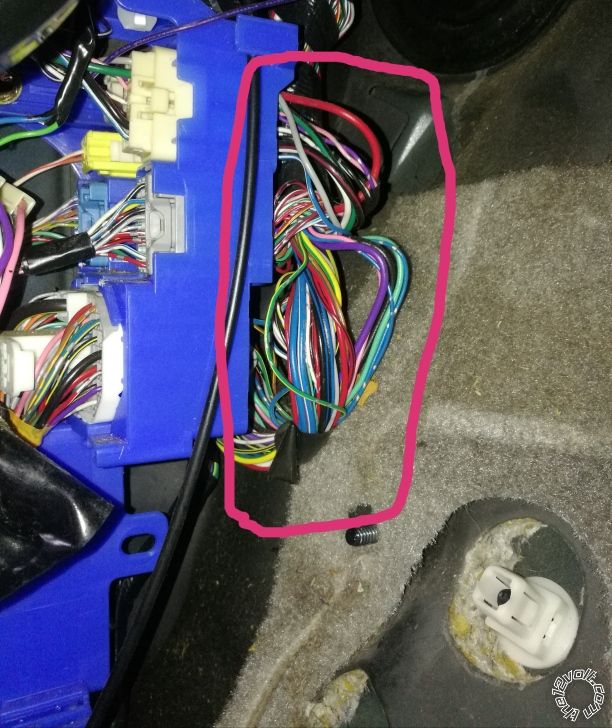
Posted By: djdeito
Date Posted: February 27, 2020 at 12:57 PM
this is the back side of the plugs from the picture i posted above:

Posted By: romzombie
Date Posted: February 27, 2020 at 1:06 PM
Thats purple with yellow dash. Well, its not purple with yellow stripe which isnt it so ill look for that one.
Posted By: djdeito
Date Posted: February 27, 2020 at 1:30 PM
check to the right side of the driver side fuse box and look for the door trigger purple yellow wire : i found this note: the BECU (Body Electronic Control Unit), is part of the FUSEBOX, located under the DRIVER SIDE of the DASH, the unit has 3 Plugs that exit the RIGHT side edge of the FUSE BOX, and are for the Body Electronic Control Unit.
Posted By: romzombie
Date Posted: February 27, 2020 at 1:54 PM
That harness is so tightly packed in there that i dont think i want to mess with it. Id rather find the dome light wire which im not sure where that is
Posted By: djdeito
Date Posted: February 27, 2020 at 1:57 PM
just to make sure. did you check here:
check to the right side of the driver side fuse box and look for the door trigger purple yellow wire : i found this note: the BECU (Body Electronic Control Unit), is part of the FUSEBOX, located under the DRIVER SIDE of the DASH, the unit has 3 Plugs that exit the RIGHT side edge of the FUSE BOX, and are for the Body Electronic Control Unit.
the door trigger and parking light should be on the top plug.
Posted By: romzombie
Date Posted: February 27, 2020 at 2:10 PM
djdeito wrote:
check to the right side of the driver side fuse box and look for the door trigger purple yellow wire : i found this note: the BECU (Body Electronic Control Unit), is part of the FUSEBOX, located under the DRIVER SIDE of the DASH, the unit has 3 Plugs that exit the RIGHT side edge of the FUSE BOX, and are for the Body Electronic Control Unit.
The top plug contains a purple with yellow stripe and silver dashes and thats not it - no voltage when i open a door
Posted By: djdeito
Date Posted: February 27, 2020 at 2:16 PM
did you set your multimeter to DC voltage and connected the positive probe of the multimeter to constant 12 volt in your truck, and the negative probe of the multimeter to the purple/yellow wire? your multimeter should show 12 volt while the driver door is opened.
"The 3 plugs they refer to are on the actual side of the BECU, facing the steering column (not the front)"
Posted By: romzombie
Date Posted: February 27, 2020 at 2:37 PM
Yes, and that wire has no voltage. I will check again. It is purple witb yellow stripe and silver dash lines and it located in the middle of the middle row
Posted By: djdeito
Date Posted: February 27, 2020 at 3:53 PM
Posted By: romzombie
Date Posted: February 27, 2020 at 5:24 PM
Ok thats reading 11.6 volts when door opens. Only one wire left!
Posted By: djdeito
Date Posted: February 27, 2020 at 5:40 PM
Excellent! but before we proceed to the next wire. did you test all four doors as i suggested previously? Also, i want to make sure you have placed the "jumper" in the negative position for the polarity of the "door trigger wire" in the alarm module as i suggested before?
the next wire would be the parking light wire and it is in the same plug as the door trigger wire.
test the parking light wire in your truck. set your multimeter to DC voltage. connect the positive probe of your multimeter to constant 12 volt in your truck. connect the negative probe of the multimeter to the parking light wire "green". turn on your parking lights, the multimeter should show 12 volt. turn off the parking lights and the multimeter should show 0 volts. you found the correct parking light wire if your multimeter shows these results.
Posted By: romzombie
Date Posted: February 27, 2020 at 6:50 PM
The alarm works but the door lock unlock does not. The factory key fob works the locks though.
The alarm wont disarm now the remote says "hold"
Posted By: djdeito
Date Posted: February 27, 2020 at 7:01 PM
did you connect the antenna of the remotes to the alarm module?
Posted By: djdeito
Date Posted: February 27, 2020 at 7:12 PM
what model is the remotes you have? try pressing and holding down the "lock" button on the remote to exit "hold"
Posted By: romzombie
Date Posted: February 27, 2020 at 7:14 PM
I moved the jumper but the door locks still dont work and the alarm fails to trigger when i open the door.
The remotes came with the alarm in the box 2w705r-sh
Posted By: djdeito
Date Posted: February 27, 2020 at 7:16 PM
let's take one thing at a time. did you get your remotes out of "hold" mode?
Posted By: romzombie
Date Posted: February 27, 2020 at 7:20 PM
Yes. The alarm arms but wont lock the doors. I open the doors while its armed but not triggering now. It worked with the jumper in the default position
Posted By: djdeito
Date Posted: February 27, 2020 at 7:24 PM
does the alarm remotes unlock the doors?
Posted By: romzombie
Date Posted: February 27, 2020 at 7:26 PM
Only the factory remote works to lock the doors
Posted By: romzombie
Date Posted: February 27, 2020 at 7:32 PM
It works now. I didnt notice the plug became unplugged. Now to tidy up the mess of wires
Posted By: romzombie
Date Posted: February 27, 2020 at 7:42 PM
Having a tough time finding a place to mount this. Running the door lock wires to the kick panel area made the wires too short to mount the brain near under the stereo.
I want to thank you again for you help and time you spent and your patience! I could'nt have done it without your help. You saved me $200! Thank you so much!
Posted By: djdeito
Date Posted: February 27, 2020 at 7:51 PM
AWESOME!!!
note from the compustar alarm module:
the antenna of your compustar alarm system is calibrated for horizontal installation at the top of the windshield. "the cable that connects the antenna to the alarm module must be free from pinches or kinks. installing the antenna in areas other than windshield may adversely affect the transmitting distance of the remotes"
did you install and adjust the sensitivity of the shock sensor?
did you install the alarm LED
do all doors trigger the alarm while it is armed?
Posted By: romzombie
Date Posted: February 27, 2020 at 7:58 PM
The antennna is above the mirror mounted horizontally. Everything else is lying on the floor waiting to be mounted somewhere. I havent tested it all yet but should before i mount the brain
Posted By: djdeito
Date Posted: February 28, 2020 at 9:14 AM
romzombie wrote:
Having a tough time finding a place to mount this. Running the door lock wires to the kick panel area made the wires too short to mount the brain near under the stereo.
I want to thank you again for you help and time you spent and your patience! I could'nt have done it without your help. You saved me $200! Thank you so much!
i didn't see this comment up until this morning. you could extend the door lock wires from the alarm.
your're welcome! enjoy your improved truck!
Posted By: romzombie
Date Posted: February 28, 2020 at 10:22 AM
Yeah, i'm going to do that sometime today. Have a great day today!
Posted By: romzombie
Date Posted: February 28, 2020 at 5:20 PM
Sigh.....It appears only the driver's door sets off the alarm and even then, sometimes the siren is delayed. The hood pin is instant. The shock sensor works when i shut the door that didnt signal for an alarm
Posted By: djdeito
Date Posted: February 28, 2020 at 5:24 PM
arm the alarm and wait 60 seconds before testing the doors.
Posted By: djdeito
Date Posted: February 28, 2020 at 7:36 PM
did you try waiting 60 seconds after arming the alarm and then testing the doors?
Posted By: romzombie
Date Posted: February 29, 2020 at 2:20 AM
No, I didn't know that. Thanks!
Posted By: romzombie
Date Posted: February 29, 2020 at 7:07 PM
I have a 2002 4runner with the dealer installed factory alarm. I locked my keys inside one day and had to use a coat hanger to pull open the lock. As soon as the lock became unlocked the alarm would go off and the doors would automatically lock. This made it so that one would have to pull the door handle as soon as the lock pin came up or it would lock instantly before you could open the door. I have not noticed this behavior with this alarm. Can this alarm be triggered to lock the doors the same way the factory alarm trigger was set up? In other words, to keep the doors locked as long as the alarm is armed.
Posted By: djdeito
Date Posted: February 29, 2020 at 8:23 PM
i read through the alarm installation manual but did not see an option to accomplish what you want with the door lock pins.
Posted By: romzombie
Date Posted: March 01, 2020 at 12:22 AM
I think it makes a lot of sense that the door should lock, and stay locked, automatically if the alarm is triggered. I wonder if any unused or optional output could lock the doors if the alarm is triggered. I mean, if someone broke into my car, i'd want the car to lock itself after they leave.
If someone could get past the impact sensor with, I don't know, a glass cutter or something that can muffle the impact; if they don't open the door, the alarm won't go off. They could just reach in and take whatever.
Can other manufacturer's sensors work with this brand? I have an old clifford sensor with pos/neg and trigger wire. I wonder if that could work..
I have not seen a glass break sensor with Compustar. Perhaps the impact sensor is enough.
*edit - I see a DAS-II but may not be compatible with what i've got. It says, "Compatible with CM7 and CM-DC3 remote start and security systems".
Posted By: djdeito
Date Posted: March 01, 2020 at 7:46 AM
you might find useful enabling these two options:
Option 1-08 Auto Rearm: The system will automatically rearm and relock after 30 seconds if there is no activity on the (green) ignition wire or (red/white) door trigger wires. Meaning, ignition must be OFF and all doors must STAY closed for 30 seconds for this feature to work.
Option 1-09 Passive Arming: Passive Arming will happen only after the door is opened and closed.
i would suggest against using a different brand sensor in your compustar alarm system due to proprietary incompatibility among manufacturers.
Posted By: romzombie
Date Posted: March 02, 2020 at 5:12 PM
Thats not the same as having an alarm triggered by unlocking a door without a key (or remote), and immediately auto locking it, rather than triggered by opening a door.
I would worry about leaving my keys and remote in the car accidentally and getting locked out.
Perhaps a trigger voltage would be different? One would have to test what signal is generated then compared to a stock sensor. Could they be so dissimilar that it would cause issues?
Posted By: romzombie
Date Posted: March 30, 2020 at 7:59 PM
I had some time today to check the alarm. I opened the windows so I can reach in and unlock and open the doors. After waiting a minute or so, I opened a passenger door. Nothing. No alarm. I then closed the door and the alarm went off. I then tried the driver's door and the same thing. This time I gently closed the door so the impact sensor wouldn't trip the alarm. The same thing happened. The closing of the door set the alarm off. Does anyone know what is wrong?
In case this has something to do with it, I tried to program for a double pulse so all the doors unlock because hitting the remote twice rarely opens the other locks, but it won't program for that. I held the lock and unlock together twice for 2.5 seconds, then hit the trunk button. I think that is how you set up for 2 pulse door lock.
Posted By: djdeito
Date Posted: April 01, 2020 at 8:40 PM
Did you test your truck's door trigger wire as indicated below:
Grab your multimeter and set it to "DC voltage" connect the negative probe of the multimeter to your truck's "door trigger purple/yellow wire" and connect the positive probe of the multimeter to constant 12 volt in your truck. close all doors, your multimeter should show 0 volt. Open ONLY the driver door and see if your multimeter shows 12 volt, if it does then close the driver door. Now, open the passenger door ONLY and see if your multimeter shows 12 volt, if it does then close the passenger door and continue to test the remaining doors, they should also show 12 volt ONLY when they are opened.
Posted By: romzombie
Date Posted: April 03, 2020 at 9:47 AM
I only tested the driver's door I think. Still, none of the doors are setting the alarm off and I can't seem to program for double pulse.
I will go out and test each door today..
Posted By: romzombie
Date Posted: April 04, 2020 at 3:34 PM
Hello! For the doors im seeing 11.24v open and 2.22v closed for all the doors including the tailgate
Posted By: romzombie
Date Posted: April 04, 2020 at 4:01 PM
Wasnt able to edit my last post.
I tested again. When i open any door the alarm wont trigger. If i gently close any door, so the shock sensor wont trigger, the alarm is triggered.
Posted By: djdeito
Date Posted: April 04, 2020 at 6:29 PM
Is your multimeter showing -11.24 volts or +11.24 volts when testing the door trigger wire in your truck? Are you using the correct door trigger input wire (connector 3: wire#3 red/white wire) from the Compustar module as shown in this image? Remember to set the door trigger input polarity in the Compustar module. Also, unplug the alarm shock sensor during testing.
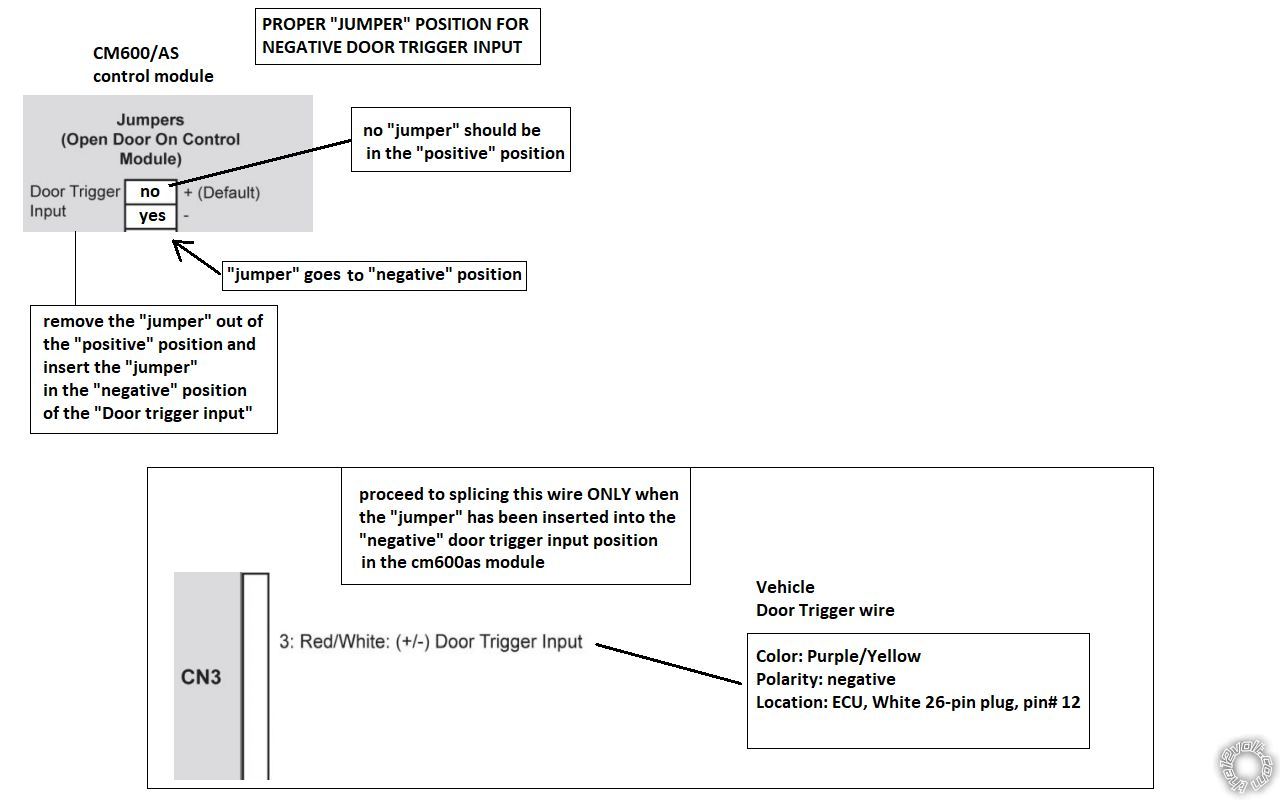
Posted By: romzombie
Date Posted: April 05, 2020 at 1:47 AM
I believe it's +11.xx volts and i did move the jumper over. I'm curious about the 2.2 volts when the door is closed./
I will double check the polarity in the daylight.
Posted By: romzombie
Date Posted: April 05, 2020 at 2:51 PM
both of the voltage readings are positive. Does my car have a short somewhere that it's reading 2 volts instead of zero? (Perhaps why I keep seeing less than 12 volts at my battery yet it has no trouble starting - it's a larger yellow top.)
Posted By: djdeito
Date Posted: April 05, 2020 at 6:46 PM
Let's try a different wire. There is a "red with yellow line" wire that also tests as a door trigger wire in your truck.
Again, use your multimeter to test the "red with yellow line" wire following the same procedure when you tested the "purple with yellow line" wire in your truck. The "red with yellow line" wire is in the middle plug of the BECU as shown below.
Just make sure that the jumper, for the door trigger input, is in the "negative" position of the Compustar module before splicing.
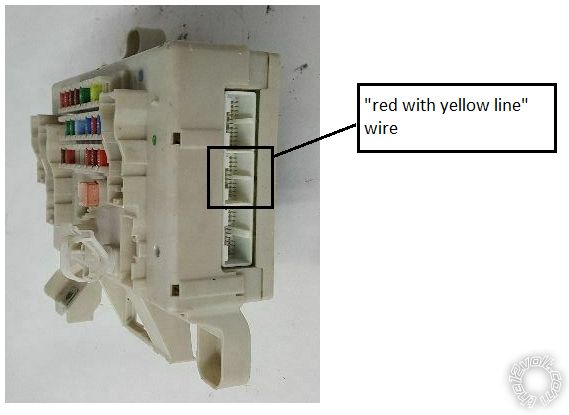
Posted By: romzombie
Date Posted: April 05, 2020 at 8:20 PM
Hello, i dont even see one volt with the door open. Open=.08. Closed=.10. The old wire still sees 12v open and 2.2v closed
Will you comment on the 2.2 volts when closed. There must be something wrong which may affect what im trying to connect.
Posted By: djdeito
Date Posted: April 05, 2020 at 9:27 PM
The voltage should return to zero with all doors closed. i will not be able to help you troubleshoot the 2.2volts when doors are closed. My wife has a 2005 4runner and i tested the "purple with yellow line" door trigger wire as well as the "red with yellow line" wire and both wires return to zero volt when all doors are closed.
For the "red with yellow line" wire make sure you are piercing through its insulation, your multimeter should get a reading.
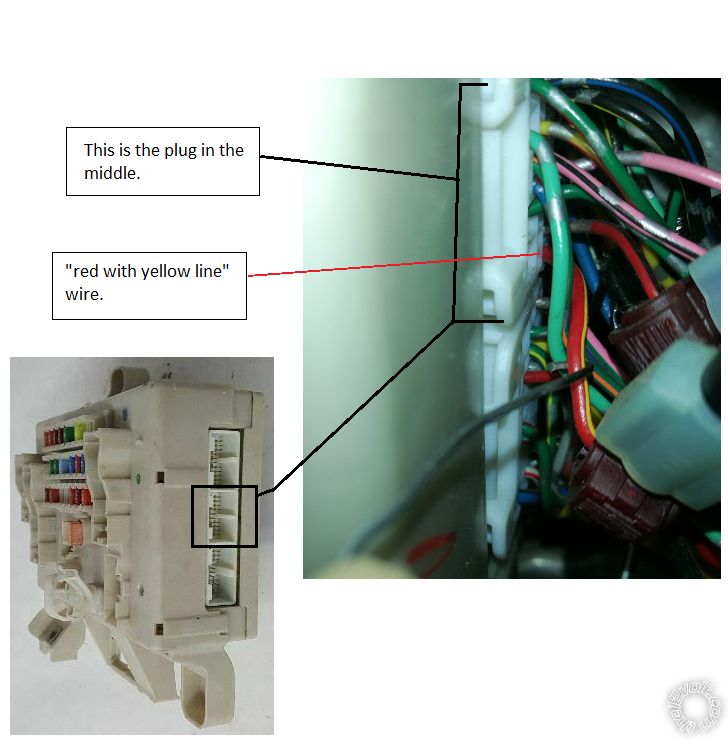
Posted By: romzombie
Date Posted: April 05, 2020 at 10:14 PM
I imagine if it's showing any volts, the insulation was pierced. Looks like I have a faulty alarm...well maybe not. I didnt move the jumpers the first time so maybe something was damaged but then that would not explain the car's electrical 2.2v reading. edit** YES it might. The red/white wire from the alarm might be feeding the purple wire 2.2v. I don't know, just a guess.....
thanks again for your time. oh yeah. what about the dome light connection? maybe that will work. Edit - something happened. I unplugged that #3 connector with the red/white and tested. Im getting 12v NEGATIVE door closed and .47v neg door open now! (on purple wire) I have to go back and make sure that purple wire plug was plugged in.
Posted By: romzombie
Date Posted: April 05, 2020 at 11:43 PM
I sourced the pos 12 v from the wrong wire on the key plug. Its back to where it was before. Well, if its not going to work with door opening its ok. Most will smash a window anyway and that will set the alarm off.
My next problem is programing for double pulse unlock. Either i dont understand the instructions or something is wrong. What do you or anyone else think?
Another edit - im getting -0.47 across the purple wire and ground
Posted By: romzombie
Date Posted: April 07, 2020 at 5:18 PM
ok, does anyone know how to hook the dome light as trigger? Also, does anyone know how to program for double-pulse door lock?
Posted By: romzombie
Date Posted: April 17, 2020 at 10:42 PM
Where do I find the dome light trigger wire in a 2007 4runner? Door triggers are not working.
Posted By: romzombie
Date Posted: April 17, 2020 at 10:54 PM
Hello, I'm trying to program a 2w705r-sh remote for double pulse to unlock my car doors as only the driver's door unlocks - even when I push the unlock button twice. I tried to follow instructions but maybe i'm not understanding something.
Posted By: romzombie
Date Posted: April 21, 2020 at 2:53 PM
[Moved from this thread: https://www.the12volt.com/installbay/forum_posts.asp?tid=143135]
I have the same problem programming using the remote. I'm trying to program the remote (2w705r-sh) for double pulse door unlock (1-03). I push and hold the lock/unlock until the siren chirps (and parking lights flash) then do it again. I then push the trunk button (or the key button) and the alarm sounds for just a second and that's all that happens.
I have other questions like is the siren supposed to chirp three times when arming and twice disarming? It does not state anything about how it indicates each state in the install manual. The manual is lacking a lot of information. I think it's for experienced installers only because there is so much left out. There isn't even a page to describe each icon on the remote screen.
Posted By: kreg357
Date Posted: April 27, 2020 at 9:30 AM
[Moved from this thread: https://www.the12volt.com/installbay/forum_posts.asp?tid=143135]
I decided a while ago that using the remotes to effect programming changes was a time consuming and frustrating process. I purchased an OP-500 programmer to make the changes easy.
The OP-500 isn't cheap ( ~$70 ) and might not be a good option for a DIYer with only one system but for me it was money well spent.
Here is a link to the Instruction Guide for the specific remotes you are using with your Compustar system :
https://www.compustar.com/live/wp-content/uploads/2016/02/RF-2W705R-SH.pdf
Not sure if you have it or if it will answer all your questions.
Assuming you have the CM7000 unit, there are a couple of full Install Guides in the Downloads section that might answer some of your questions on programming and functions.
Here is a link to the CM7000 V3.5 Full Install Guide : https://www.the12volt.com/installbay/file.asp?ID=1451
-------------
Soldering is fun!
Posted By: romzombie
Date Posted: April 28, 2020 at 8:35 PM
[Moved from this thread: https://www.the12volt.com/installbay/forum_posts.asp?tid=143135]
Hi thanks for replying. I think I have the CM6000. That manual came in the box and it does not describe all the icons on the remote screen and it doesn't even state what the status indications are such as chirping 3 times for armed and twice for disarm. Is that correct? Every alarm i've ever owned chirped once for armed.
All I want, as far as options go, is to turn on double pulse door unlock because as it is, only my driver's door will open no matter how many times I press the remote button.
that link you put up sends me to just an All Files page - nothing specific.
Posted By: kreg357
Date Posted: April 29, 2020 at 5:57 AM
[Moved from this thread: https://www.the12volt.com/installbay/forum_posts.asp?tid=143135]
Sorry about the Compustar link. Not sure why it doesn't work. It was a "copy link" from the actual listing. Anyway it's for the CM7200 guide and you want the CM6200 guide. If you go to the Downloads section and search on "CM6200" it will provide you with the Install Guide.
You didn't mention what year and model vehicle you have. Are you sure a double pulse unlock will actually get all doors to unlock with the second pulse? Unless your button presses are way too fast or slow, it should work ( depending on the vehicle model ). You could verify this by tracing the Compustars Unlock wire to the vehicle wire and then manually applying a quick double ground pulse ( assuming it's a direct connection and needs a (-) pulse, so verify before attempting ).
The Compustar CMx000 Install guides don't give any/much info on the remote functions and usage. There are many style remotes available for your system. Some are one way others two way, some LCD displays and others are buttons only. There are even one button remotes that really can't be used to program options on the R/S control unit. The actual remote guide will give you the most info.
I can't help too much with the Compustar programming using the remotes. I use the OP-500 all the time and haven't attempted it with any style remote for years. If you have one two way LCD remote and one regular ( buttons only ) remote, have you tried making the programming change with both remotes?
I did find this YouTube video from Compustar that shows option programming using your style two-way remote : https://www.youtube.com/watch?v=muDW3Q3lp_I
-------------
Soldering is fun!
Posted By: romzombie
Date Posted: April 29, 2020 at 3:34 PM
[Moved from this thread: https://www.the12volt.com/installbay/forum_posts.asp?tid=143135]
Hello, Yes i've seen that video. I have 2 of the same model remotes (2w705) I was able to program the remote basics but not the options. The thread I have on here died. My car is a 2007 4runner. The 4runners stock remote requires two pushes of the remote to unlock the other doors. Compustar's remote only unlocks the drivers door no matter how many times I hit the button.
Does 3 chirps and three flashes to arm and 2chirps/flashes at disarm sound correct? Every alarm i've owned chirped only once to arm and twice to disarm. It does not state anything about that in the install manual.
Posted By: kreg357
Date Posted: April 29, 2020 at 4:18 PM
[Moved from this thread: https://www.the12volt.com/installbay/forum_posts.asp?tid=143135]
I would check to see where the Compustar's Unlock and Disarm wires go to. Typical installs have the unlock going to the Green Disarm wire in the DKP. Check this and then try the manual double ground test to verify that will get all doors to unlock. As mentioned, I never use the remotes to set options so I can't help there. If you don't have ( or want to get ) an OP-500, do you have the ADS USB cable that is used to flash iDatalink bypass modules?
As for the siren outputs with Lock and Unlock commands, I am not sure and can't remember what the CM6200 does. Haven't used one in years.
-------------
Soldering is fun!
Posted By: romzombie
Date Posted: April 30, 2020 at 7:05 PM
[Moved from this thread: https://www.the12volt.com/installbay/forum_posts.asp?tid=143135]
I didn't want remote start as the last one I had, I never used. I just hooked up the alarm and left the remote start alone. Do you know if the arm/disarm amount of chips and flashes are normal? 3 arm and 2 disarm
Posted By: kreg357
Date Posted: May 01, 2020 at 5:13 AM
[Moved from this thread: https://www.the12volt.com/installbay/forum_posts.asp?tid=143135]
Still can't remember the exact number of alarm chirps.
Using or not using the remote start functions shouldn't have any affect on the Compustar Lock, Unlock, Arm and Disarm functions.
-------------
Soldering is fun!
Posted By: romzombie
Date Posted: May 01, 2020 at 1:45 PM
[Moved from this thread: https://www.the12volt.com/installbay/forum_posts.asp?tid=143135]
As it is, opening any door does not trigger the alarm. Only the hood switch and impact sensor will trigger the alarm. The remote sets the alarm on or off though and only locks/unlocks the driver's door.
Posted By: johngutillo
Date Posted: May 06, 2020 at 10:30 AM
your starter wire could be used as a starter disable wire also not just for remote start but for security also,.. if someone tries to start the car without disarming the viper system the viper system will disable the starter wire, i would wire that up . your viper unit should have a starter input and starter output
Posted By: romzombie
Date Posted: May 17, 2020 at 3:56 PM
johngutillo wrote:
your starter wire could be used as a starter disable wire also not just for remote start but for security also,.. if someone tries to start the car without disarming the viper system the viper system will disable the starter wire, i would wire that up . your viper unit should have a starter input and starter output
Hi, thank you for replying. I don't have remote start enabled nor do I have a viper unit.
I hope someone can help me with the remaining issues. My car is simi-apart since Feb 5th and these remaining issues are frustrating. I would be so grateful to finally put my car back together. That might not be possible yet because there might be a short somewhere that might be affecting the alarm module.
Posted By: wirewise
Date Posted: May 18, 2020 at 9:31 AM
I haven't installed a Compustar CS7502AS, but I've installed thousands of alarms since the mid 80s. Here are my thoughts on your install.
Your doors will not trigger the alarm if you do not have the alarm set for negative door trigger and if the alarm is not connected to the correct wire in the vehicle. The wire in your Toyota will show continuity to ground when a door is open and positive voltage when the doors are closed.
3 chirps when you arm the alarm sounds like an open door warning. If you are getting this with all doors closed and the alarm's door trigger wire connected, you're probably connected to the wrong wire in the vehicle. Try disconnecting the door trigger wire and arm again to see if you only get one chirp.
If the alarm senses an open door, it may not lock the doors during arm.
-------------
~wirewise~
Verify all wiring with your meter before making any connections!
Posted By: romzombie
Date Posted: May 20, 2020 at 3:41 PM
Thanks so much for your post. I will check the wires again. I didn't think of removing the door trigger wire to see how many chips on arm.
I was late returning to this thread because I just had a parotidectomy so i'm taking it easy. I think I can get back to working on my car tomorrow. Thanks again.
edit - i'm not ready yet. I want to conclude this thread bur I just had my stitches removed and i'm not ready to get into solving this problem just yet. Another couple days I think I will be strong enough to resume.
Posted By: romzombie
Date Posted: May 28, 2020 at 9:31 PM
Hello! I'm back. I removed the door trigger wire from the purple/yellow wire and it does indeed only chirp once to arm and twice for disarm.I wonder why that wire isnt working. I suppose it needs the dome light wire or is that a less desirable trigger?
There isnt a problem with lockimg the doors, just unlocking the passenger doors
Posted By: romzombie
Date Posted: May 30, 2020 at 8:48 PM
wirewise wrote:
I haven't installed a Compustar CS7502AS, but I've installed thousands of alarms since the mid 80s. Here are my thoughts on your install.
Your doors will not trigger the alarm if you do not have the alarm set for negative door trigger and if the alarm is not connected to the correct wire in the vehicle. The wire in your Toyota will show continuity to ground when a door is open and positive voltage when the doors are closed.
3 chirps when you arm the alarm sounds like an open door warning. If you are getting this with all doors closed and the alarm's door trigger wire connected, you're probably connected to the wrong wire in the vehicle. Try disconnecting the door trigger wire and arm again to see if you only get one chirp.
If the alarm senses an open door, it may not lock the doors during arm.
Hello, the purple/yellow wire does not seem to be the correct wire for door trigger as there is no voltage there and when connected there are 3 chirps on arm. I don't know where to go from here other than the dome light which I don't know where that wire's location is.
Only the driver's door locks and unlocks. The passenger doors only lock. The alarm does arm with locking the door, but only the shock sensor and hood pin sets the alarm off.
Posted By: romzombie
Date Posted: May 31, 2020 at 6:45 PM
New info:
I reattached the purple/yellow wire as i saw 12v with door open 0v closed.
I found out the siren chirps once to arm and twice to disarm only when any door is open. With the door closed, it goes back to 3 chirps arm.
Also, closing the door triggers the alarm instantly, if it's armed while the door is open.
Posted By: wirewise
Date Posted: June 01, 2020 at 8:30 AM
Look for a white wire behind the driver's kick panel that shows ground only when the door is open. Alternatively you could try connecting that purple/yellow wire to the alarm's positive door trigger input instead of the negative door trigger input, if it works as you described.
-------------
~wirewise~
Verify all wiring with your meter before making any connections!
Posted By: romzombie
Date Posted: June 01, 2020 at 12:25 PM
wirewise wrote:
Look for a white wire behind the driver's kick panel that shows ground only when the door is open. Alternatively you could try connecting that purple/yellow wire to the alarm's positive door trigger input instead of the negative door trigger input, if it works as you described.
There's a positive door trigger? would I need to move that jumper back to the positive position? It seems like this is all backwards yet the door locks work correctly for the driver's door.
Posted By: wirewise
Date Posted: June 01, 2020 at 1:08 PM
Just find the white wire that shows ground when the door is open and connect it to the alarm's negative door trigger.
-------------
~wirewise~
Verify all wiring with your meter before making any connections!
Posted By: romzombie
Date Posted: June 01, 2020 at 4:25 PM
ok looking for a plain white wire........driver's kick panel.
Posted By: romzombie
Date Posted: June 01, 2020 at 5:03 PM
There is one plain white wire which is larger than most of the other wires in that bundle. It shows 12v with door open or closed..That purple/yellow wire shows 12v open and .02v closed. Checking continuity of this wire when grounded the door open dash light comes on when the door is closed but not as bright as when the door is open.
Posted By: wirewise
Date Posted: June 01, 2020 at 5:25 PM
Look for another bundle of wires in that area until you find the correct wire(s). It's most likely higher than you are currently looking.
-------------
~wirewise~
Verify all wiring with your meter before making any connections!
Posted By: romzombie
Date Posted: June 01, 2020 at 5:56 PM
Higher up in the kick panel? Do you know if the wire is thick or thin?
Posted By: wirewise
Date Posted: June 01, 2020 at 6:04 PM
I would call it "thin", but if you're gonna do this yourself, you're just gonna have to get up in there and find it. If you find the same color wire that doesn't test as the one you're looking for, then keep looking/testing until you find it. That's what we have to do all the time.
-------------
~wirewise~
Verify all wiring with your meter before making any connections!
Posted By: romzombie
Date Posted: June 01, 2020 at 8:13 PM
I mean thin or thick in comparison to the majority of wires bundled together which are thin.
Isn't this message board created so we don't have to spend so much time looking for wires when someone has already done that footwork and shares about it? Unfortunately, those who have already installed this alarm in a 4th gen 4runners are not members of this board. I can't be the only one with this alarm in this vehicle.
There are some odd electrical issues that I mentioned hoping that can be used by someone who knows more than I what's going on such as the alarm being triggered closing the door if it's armed, chirping only once (correctly) only when the door is open, three times when arming when it's closed. Something seems backwards. The alarm is supposed to be triggered when there is voltage or ground on that door trigger wire but it's not acting correctly. The alarm is being triggered when there is no voltage there? (when I close the door). I'm trying to make some sense of that as a way to troubleshoot.
My dash has been apart since February and i'm close to giving up. Perhaps I should have bought the factory alarm. At least the factory alarm will trigger just by unlocking the door without a key which will automatically lock and arm.
Posted By: wirewise
Date Posted: June 02, 2020 at 1:40 AM
We've given you wire colors and locations. You will still need to locate the correct wires and verify them. There can and will be multiple wires in your vehicle that are the same color and test differently. You should always test every wire before making any connections.
I can't tell from here if you are testing wires properly and/or if you have the jumpers in the alarm properly. Since you say the wire you found for the door trigger is showing 12V+ when the door is open and showing ground when closed leads me to believe you're doing something wrong, however from what you described and since you haven't found the correct white wire, I would change the jumper for the door trigger on the alarm and try again with the purple/yellow wire you were using.
-------------
~wirewise~
Verify all wiring with your meter before making any connections!
Posted By: romzombie
Date Posted: June 02, 2020 at 2:23 AM
I needed a break. I was getting frustrated as my neck is still weak and it's hard to fit my body into the kick panel area to check the wiring - and I poked my finger while penetrating a wire to test. A sharper test lead would make it easier. I"ll have to sharpen what i've got in the morning.
"I would change the jumper for the door trigger on the alarm and try again with the purple/yellow wire you were using." - Is it ok if the purple/yellow wire is negative while attached to that trigger wire with the jumper set on positive?
Posted By: wirewise
Date Posted: June 02, 2020 at 2:48 AM
wirewise wrote:
...I would change the jumper for the door trigger on the alarm and try again with the purple/yellow wire you were using.
------------- ~wirewise~
Verify all wiring with your meter before making any connections!
Posted By: romzombie
Date Posted: June 02, 2020 at 2:26 PM
wirewise wrote:
Since you say the wire you found for the door trigger is showing 12V+ when the door is open and showing ground when closed leads me to believe you're doing something wrong, however from what you described and since you haven't found the correct white wire, I would change the jumper for the door trigger on the alarm and try again with the purple/yellow wire you were using.
I had the positive lead of the multimeter on positive 12v constant and the purple/yellow wire on negative lead. With the door open I saw 12v. With the door closed I saw .02v.
Posted By: wirewise
Date Posted: June 02, 2020 at 2:32 PM
There's your problem. That wire is the correct door trigger lead, however if you were to put the negative lead of your meter to ground and the positive to the purple/yellow, you would see 12V+ when the door is closed and ground when it is open. Apparently you also had the jumper in the wrong position. Connect to the purple/yellow wire and fix the jumper and that issue will be resolved.
-------------
~wirewise~
Verify all wiring with your meter before making any connections!
Posted By: romzombie
Date Posted: June 02, 2020 at 3:35 PM
I've only opened the module once to move the jumper from default to negative a month or so ago. I'll go and check grounding. I've only checked using the 12v hot wire and the purple wire as ground.
Posted By: wirewise
Date Posted: June 02, 2020 at 3:38 PM
I'm willing to bet the default position was negative, as most vehicles have a negative door trigger. Move it back to where it was.
-------------
~wirewise~
Verify all wiring with your meter before making any connections!
Posted By: romzombie
Date Posted: June 02, 2020 at 6:35 PM
I see 0.45v+ with the door open and 12v+ door closed. The jumper is in the + position
Posted By: kreg357
Date Posted: June 02, 2020 at 6:42 PM
Please move the jumper to the (-) position as per WireWise's direction.
While you are seeing the DMM read +12V, your DMM set up is to find (-) signals. If the Door Trigger wire were a (+) signal, the DMM set up would be Black to Chassis Ground and Red to suspect wire. Being as you have the Red lead to constant +12V and the Black test lead checking the suspect wire you will see +12V on the DMM when the Black test lead finds a (-) or Chassis Ground wire.
-------------
Soldering is fun!
Posted By: romzombie
Date Posted: June 02, 2020 at 7:02 PM
Ok it works! Except the doors all lock if unlocked but only the drivers door will unlock but i do hear the second pulse going to the drivers door which is already unlocked. The passenger door unlocked once after pushing unlock several times but only once.
I guess this is this alarm's behavior that when the alarm is triggered and I stop the siren, the alarm rearms itself if i dont ooen the door, but won't lock the doorthats been compromised.
Posted By: romzombie
Date Posted: June 02, 2020 at 7:52 PM
I can't thank you guys enough for your help. It feels so good to have my dash together again! Everything but the double pulse passenger door unlock works. I can accept that issue.
|