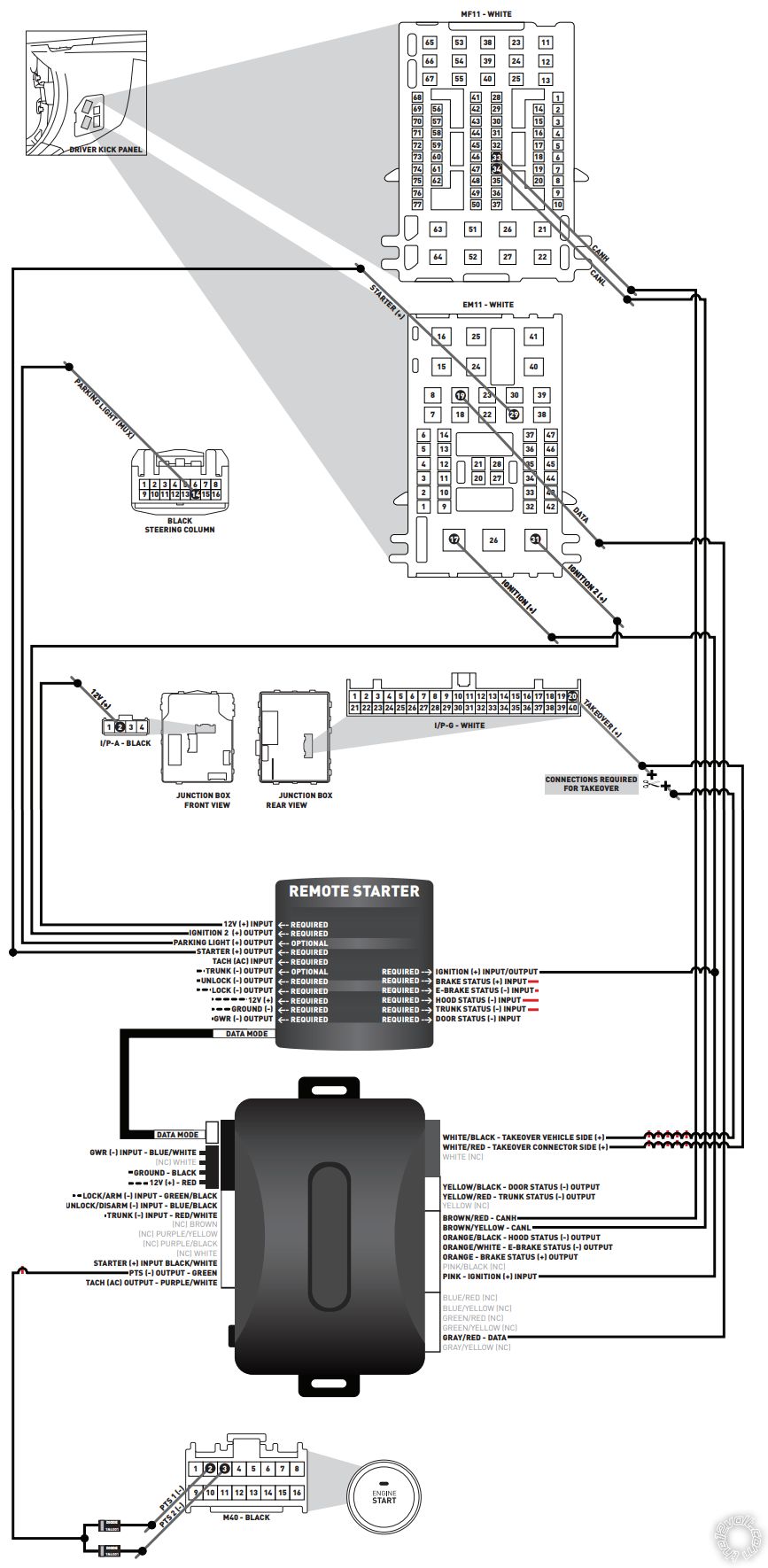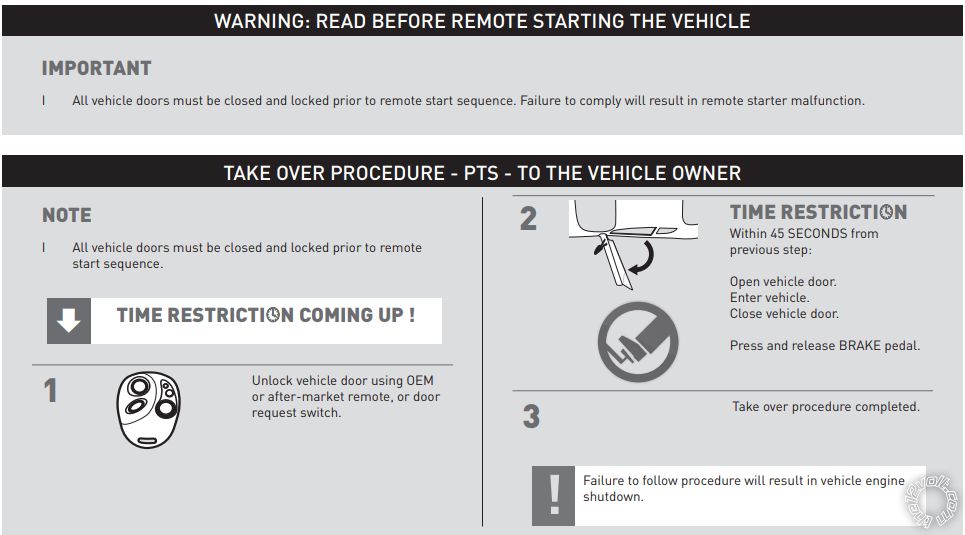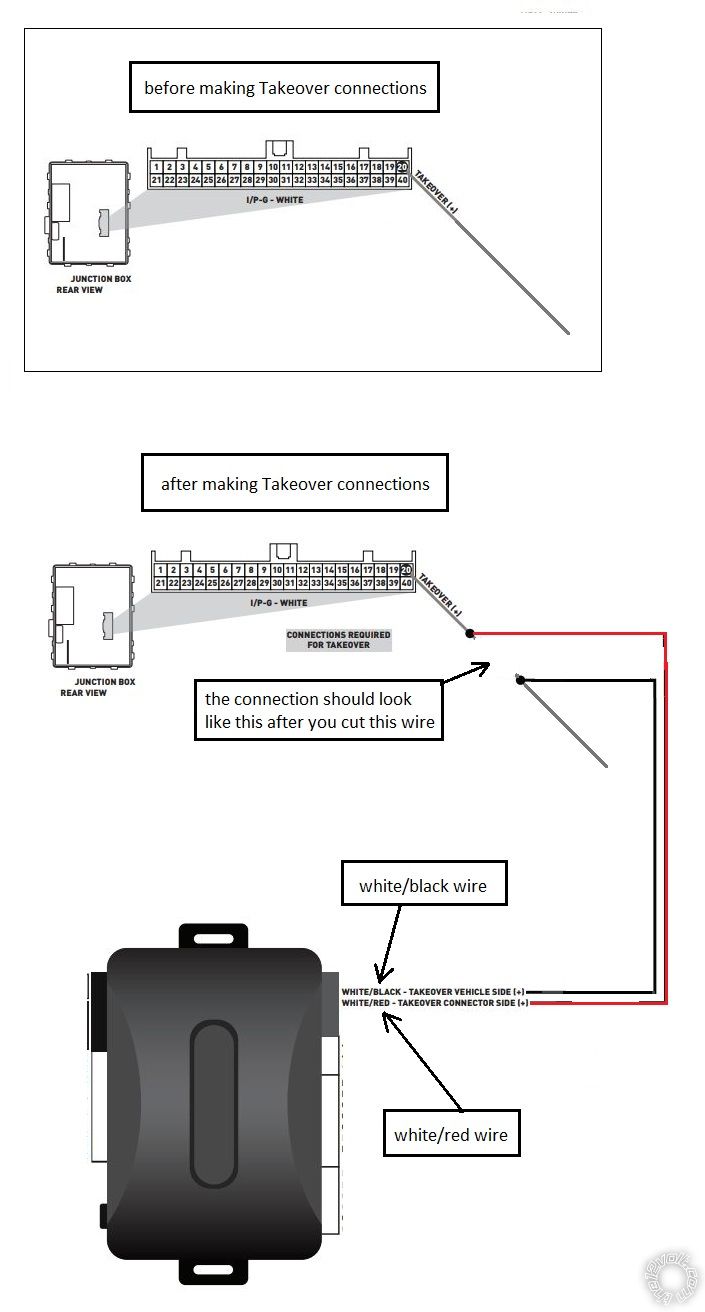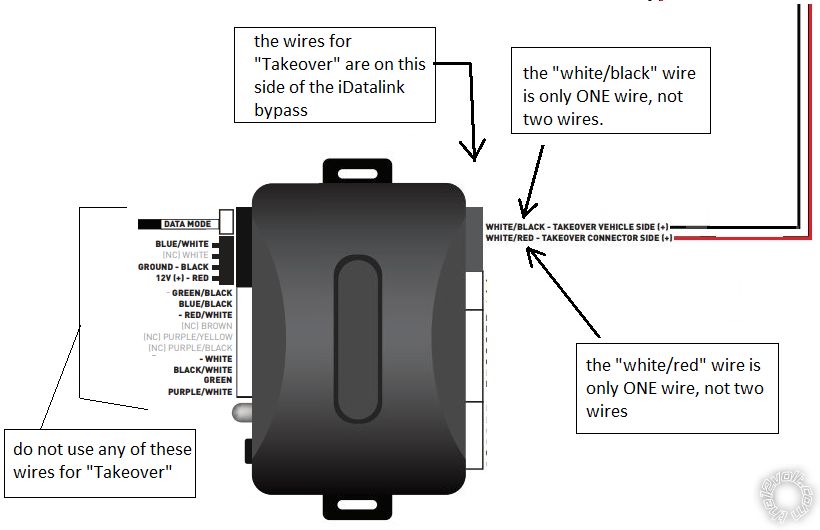2015 Hyundai Sonata, Security and Remote Start
Printed From: the12volt.com
Forum Name: Car Security and Convenience
Forum Discription: Car Alarms, Keyless Entries, Remote Starters, Immobilizer Bypasses, Sensors, Door Locks, Window Modules, Heated Mirrors, Heated Seats, etc.
URL: https://www.the12volt.com/installbay/forum_posts.asp?tid=146063
Printed Date: February 12, 2026 at 1:08 AM
Topic: 2015 Hyundai Sonata, Security and Remote Start
Posted By: dhall764
Subject: 2015 Hyundai Sonata, Security and Remote Start
Date Posted: March 08, 2020 at 5:11 AM
I have 2015 Hyundai sonata, I purchase a astra a777 car alarm with startlink both by scytek. I also have idatalink alca bypass module. I've flashed module,pts module programing done my car wont remote start any solutions for issues.?
-------------
5909 plumer ave.
Replies:
Posted By: djdeito
Date Posted: March 08, 2020 at 9:24 PM
does your Sonata cranks the engine when you attempt to remote start it?
did you make all the required connections from the iDatalink Alca bypass to your vehicle?
and for clarification, is your 2015 Sonata Push-to-Start?
Posted By: dhall764
Date Posted: March 09, 2020 at 6:16 PM
yes it does cranks once then stops also it is push to start,i have two diodes in line with the two connecting two wires.i was told the data wire is not connected on the wrong side(gray and red wire).
-------------
5909 plumer ave.
Posted By: djdeito
Date Posted: March 09, 2020 at 6:31 PM
is the iDatalink Alca bypass installed in the A777 module using data-to-data cable or hardwired?
if data-to-data:
did you make sure option 21 "databus interface mode" is set to "iDatalink" on the A777 module?
did you set the iDatalink Alca bypass to data mode?
did you install the DBi firmware in the iDatalink Alca bypass?
Posted By: dhall764
Date Posted: March 09, 2020 at 9:11 PM
i install ads on the module, the data wire was used and set to data mode, not sure what option 21 is
-------------
5909 plumer ave.
Posted By: dhall764
Date Posted: March 09, 2020 at 9:24 PM
did i flash the wrong firmware?
-------------
5909 plumer ave.
Posted By: djdeito
Date Posted: March 09, 2020 at 9:49 PM
flash the DBi firmware to the iDatalink Alca bypass and then try to remote start your vehicle.
Posted By: dhall764
Date Posted: March 09, 2020 at 10:16 PM
I'm willing try that,we'll see what I get tomorrow afternoon
-------------
5909 plumer ave.
Posted By: djdeito
Date Posted: March 11, 2020 at 12:55 PM
Does your installation for the Astra A777 and iDatalink Alca look like this:
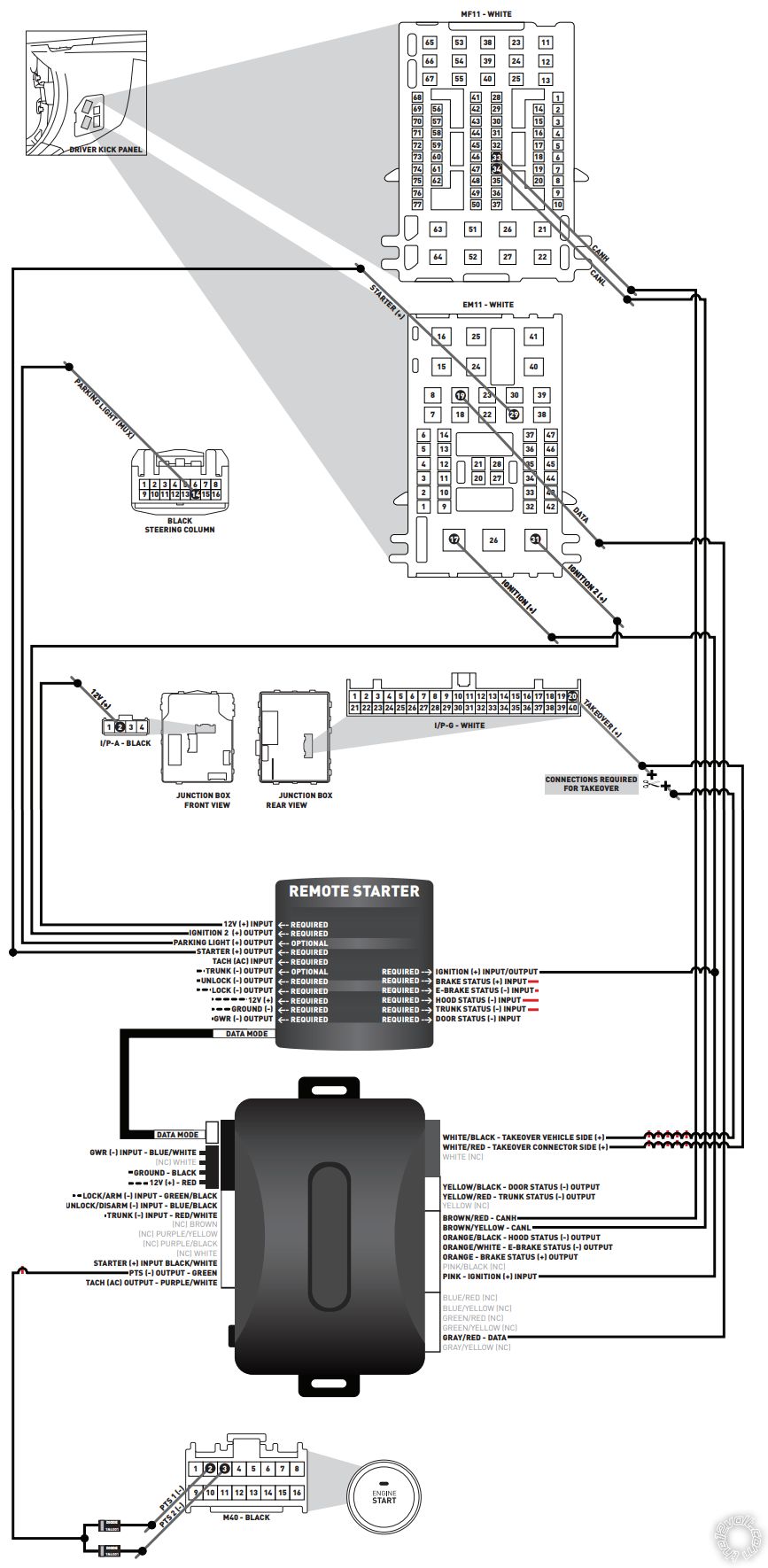
Posted By: dhall764
Date Posted: March 13, 2020 at 3:36 PM
Yes it does,my problem is trying to figure out what to flash on my idatalink alca I've already flashed it 2 way. It would crank once but not start, would that be possibly be a tach wire.?
-------------
5909 plumer ave.
Posted By: djdeito
Date Posted: March 13, 2020 at 3:58 PM
is this the installation manual for your Scytek Astra A777 remote starter: https://www.scytek.net/main/files/download/manual/galaxy/a20.pdf
if it is follow the steps below:
turn to page 10, branch #29 Engine Sense Mode: set it to "Data Bus"
turn to page 10, branch #21 Databus interface Mode: set it to "iDatalink"
Page 7 shows you how to change set these options in your Astra A777 remote starter.
re-flash the iDatalink with the ADS firmware. re-test remote start
if the installation manual for your Astra A777 is different, please upload it.
Posted By: djdeito
Date Posted: March 13, 2020 at 4:27 PM
adding to my previous post, ADS firmware is "iDatalink 2-Way" firmware for the iDatalink bypass.
Posted By: dhall764
Date Posted: March 13, 2020 at 6:50 PM
Yes this is the manual for my alarm and I did flash idatalink 2 way. I finally got it to work started working after programming #29. THANKS FOR YOUR HELP!!
-------------
5909 plumer ave.
Posted By: djdeito
Date Posted: March 13, 2020 at 7:29 PM
i am glad your remote starter is finally working. i also noticed Branch #27 "Automatic Start Mode" selectable options are "2 hours" or "1 hour" but here is no "Disable" option. My understanding is that your car will automatically activate remote start but the installation manual does not go into much detail regarding branch# 27. Maybe "Automatic Start Mode" is a feature activated using the LCD remote?
Anyway, no more getting into a cold car during the winter.
Posted By: dhall764
Date Posted: March 14, 2020 at 6:06 PM
I noticed the take over not working after pressing the brake any clue why?
-------------
5909 plumer ave.
Posted By: djdeito
Date Posted: March 14, 2020 at 7:30 PM
i just want to make sure we didn't overlooked the instructions, did you wire the "connections required for takeover" as suggested in the iDatalink bypass guide?
so you remote start your car, unlock the door, and within 45 seconds you open the driver's door, enter the car and step on the brake pedal,and your car shutsdown when you step on the brake pedal?
Normally, some Push-to-start vehicles shutdown upon opening the driver's door.
in the Astra A777, try setting branch #33 "validation/brake input mode" to "brake"
re-test takeover.
Posted By: djdeito
Date Posted: March 14, 2020 at 8:22 PM
adding to my previous post, i left out one step regarding Takeover.
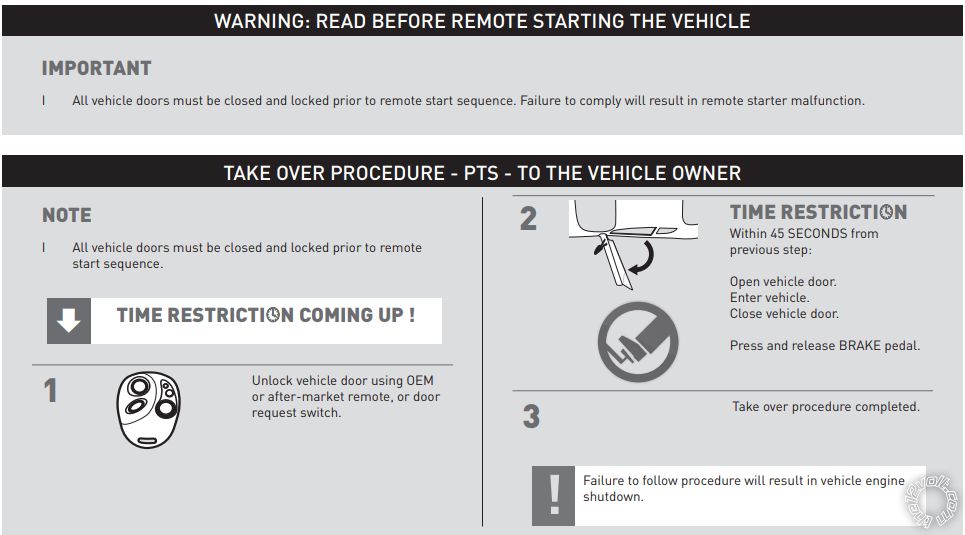
Posted By: dhall764
Date Posted: March 15, 2020 at 8:44 AM
On the previous page the wiring diagram states to connect the two wires then cut one of them ,which one should be cut? Also went through the takeover procedure but it continued to run til time ran out then shut down.
-------------
5909 plumer ave.
Posted By: djdeito
Date Posted: March 15, 2020 at 10:06 AM
Does your Takeover connection look like this:
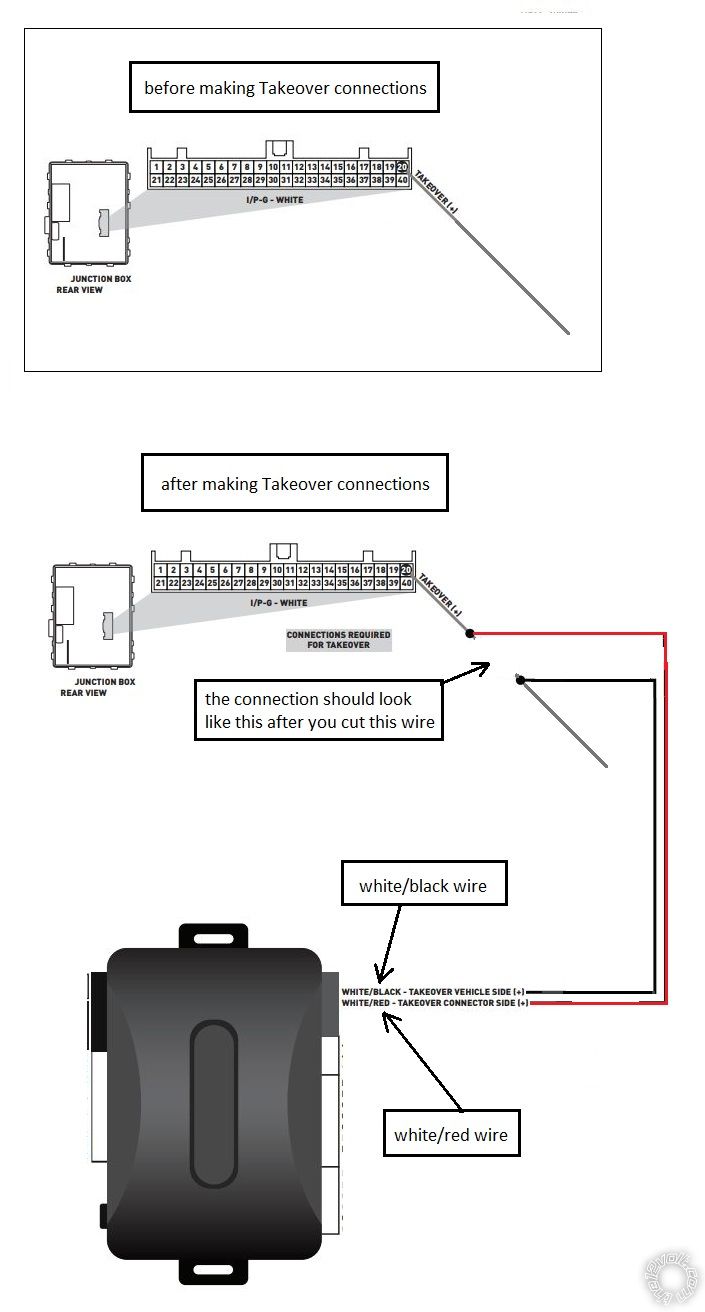
Posted By: dhall764
Date Posted: March 15, 2020 at 10:50 AM
i connected both together and didn't cut the black/white wire as shown on the diagram.
-------------
5909 plumer ave.
Posted By: djdeito
Date Posted: March 15, 2020 at 11:33 AM
If "Takeover" is not yet working. let's take one thing at a time.
When you say "didn't cut the black/white wire as shown on the diagram" Are you referring to the "white/black" wire coming out of the iDatalink bypass or are you saying the "Takeover" wire coming out of the vehicle's connector is "Black/white"?
Posted By: dhall764
Date Posted: March 15, 2020 at 7:09 PM
The black/white wire with idatalink is what I'm talking about. Those two wires are suppose to connect to #20 wire according to the diagram.
-------------
5909 plumer ave.
Posted By: djdeito
Date Posted: March 15, 2020 at 7:42 PM
could you upload a picture of the connection you made of the "Takeover" wire from the vehicle's connector.
Posted By: djdeito
Date Posted: March 16, 2020 at 2:34 PM
Posted By: dhall764
Date Posted: March 17, 2020 at 4:45 AM
They are the two wires I have connected together and then connected to #20 wire like recommended by illustration previously sent,but I didn't cut the black wire like the illustration shows.
-------------
5909 plumer ave.
Posted By: dhall764
Date Posted: March 17, 2020 at 4:47 AM
correction black/white wire
-------------
5909 plumer ave.
Posted By: djdeito
Date Posted: March 17, 2020 at 6:41 AM
could you show me a picture of the connection you made of the "Takeover" wire from the vehicle's connector
Posted By: dhall764
Date Posted: March 18, 2020 at 5:52 PM
My job has me tied up this week,I'll be able check friday.
-------------
5909 plumer ave.
|