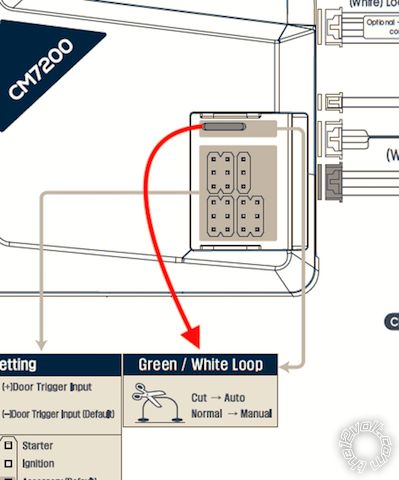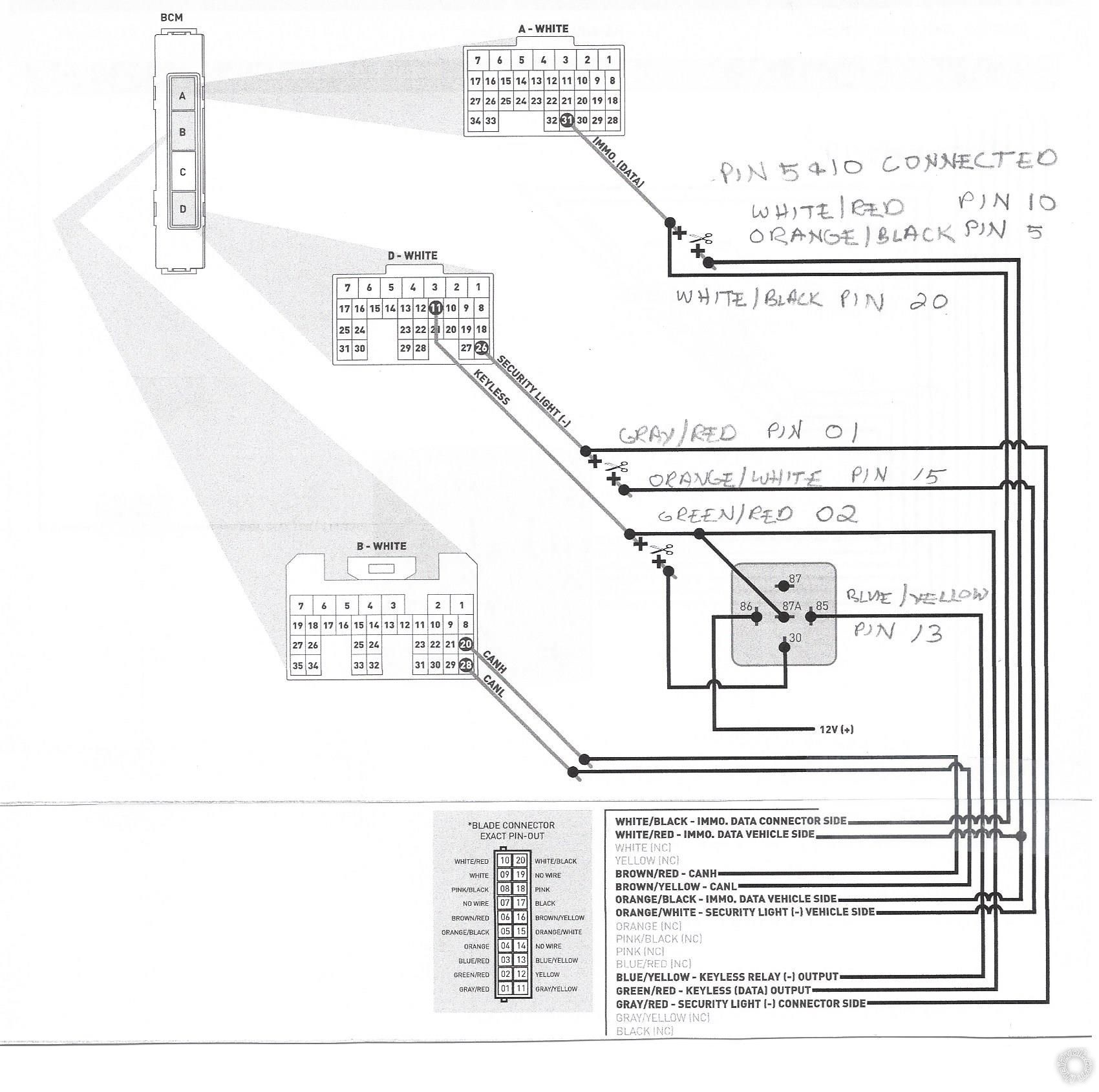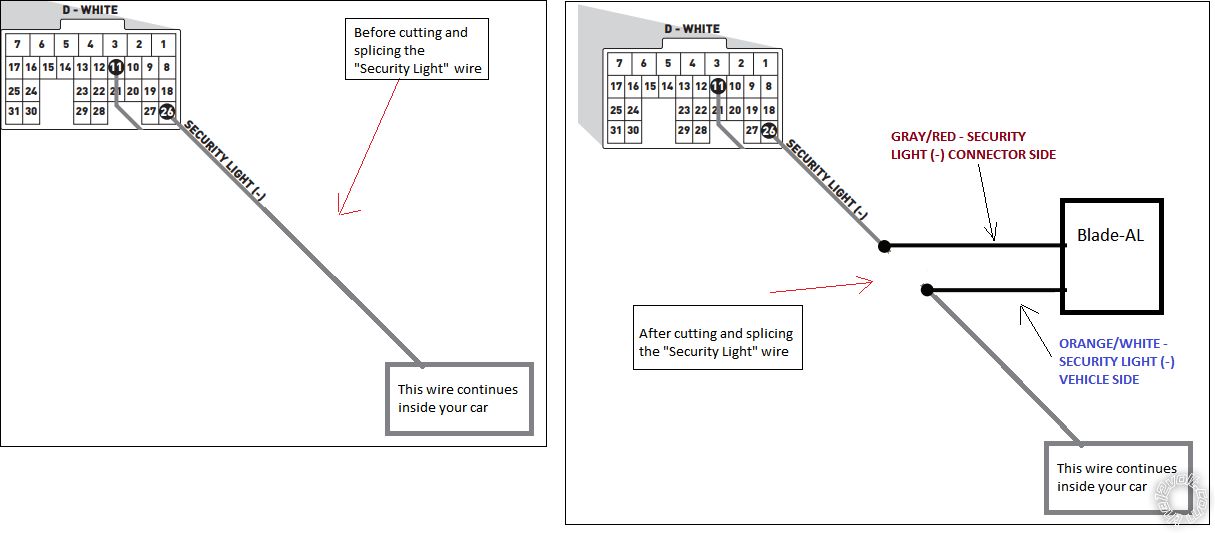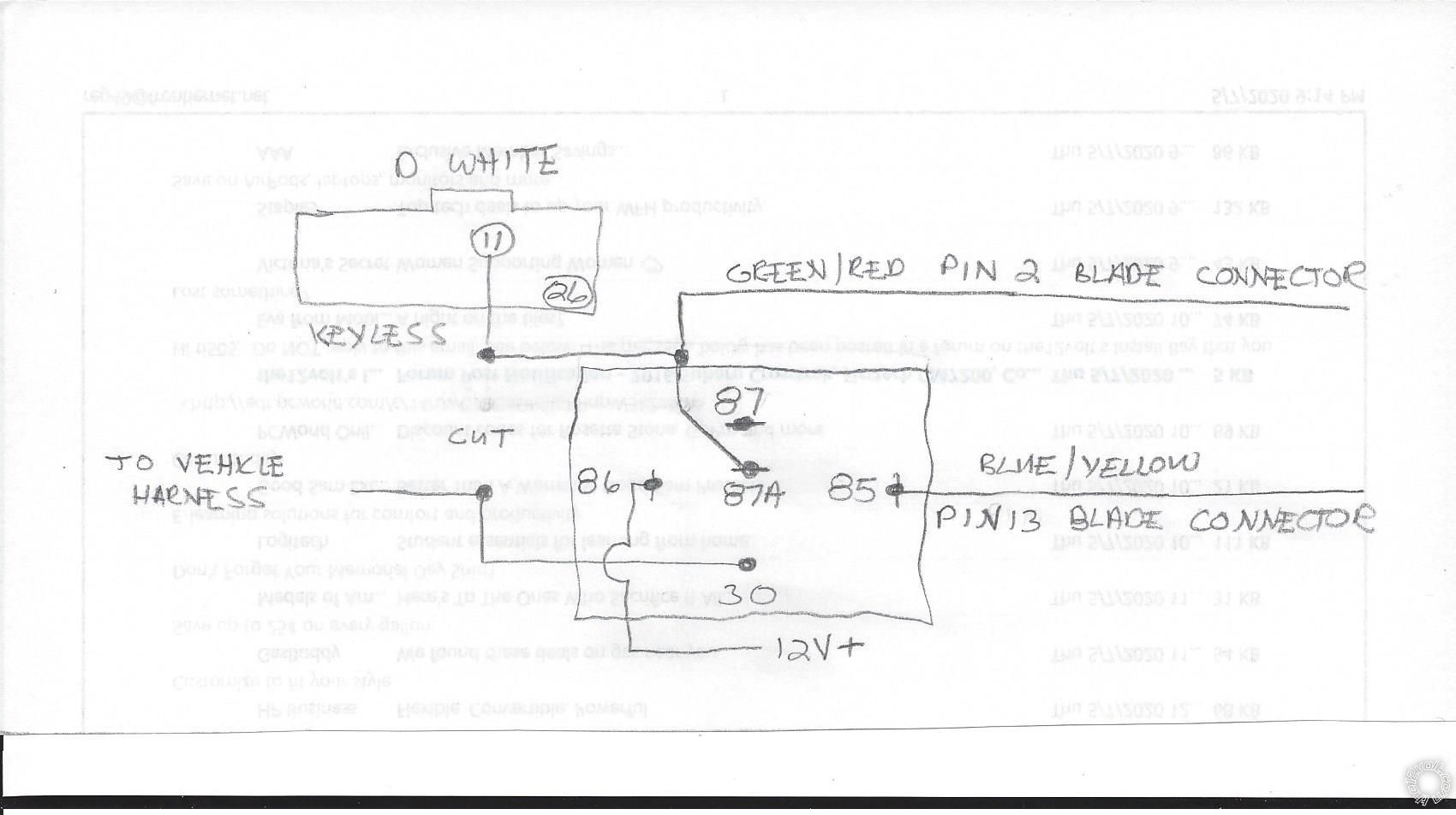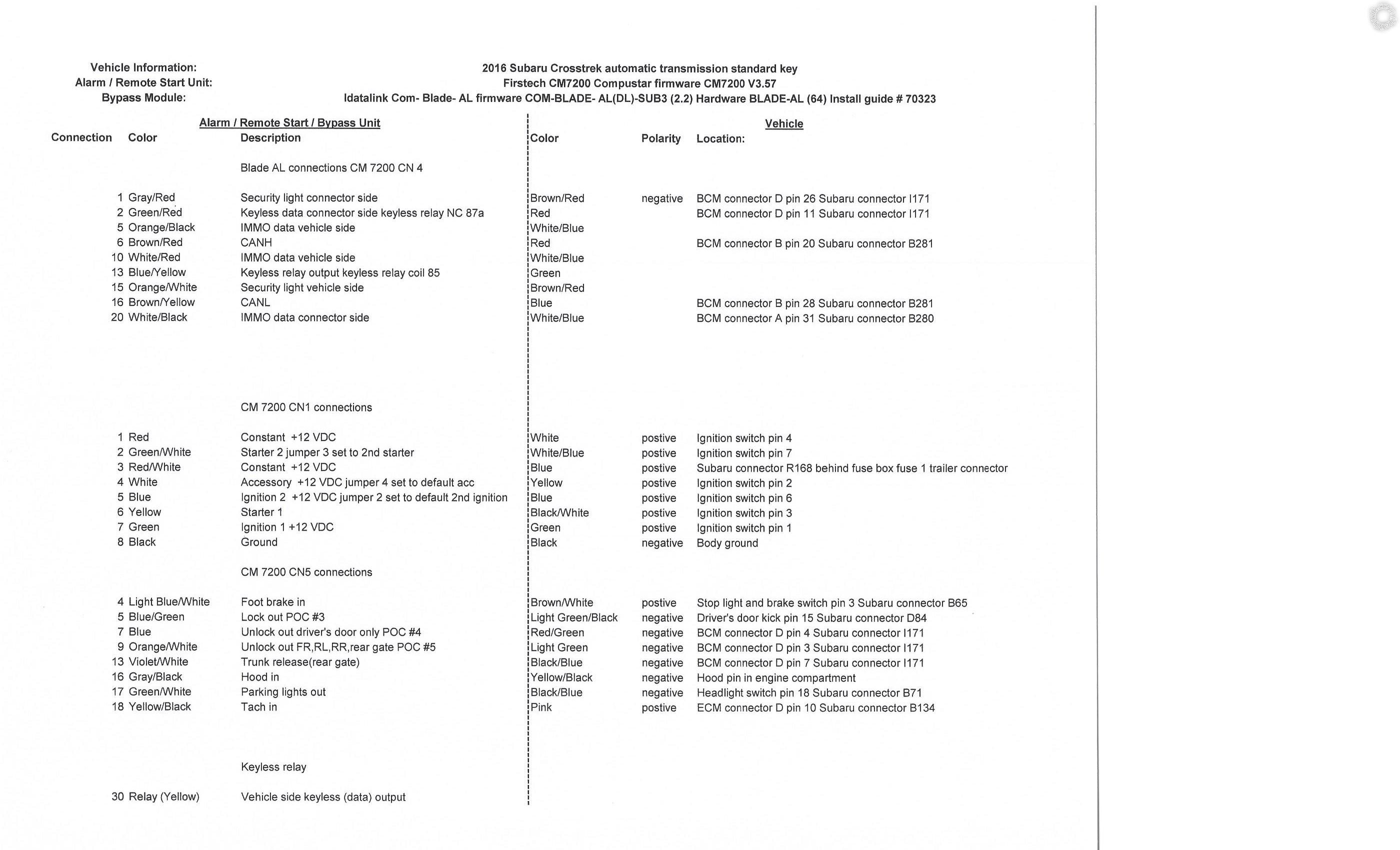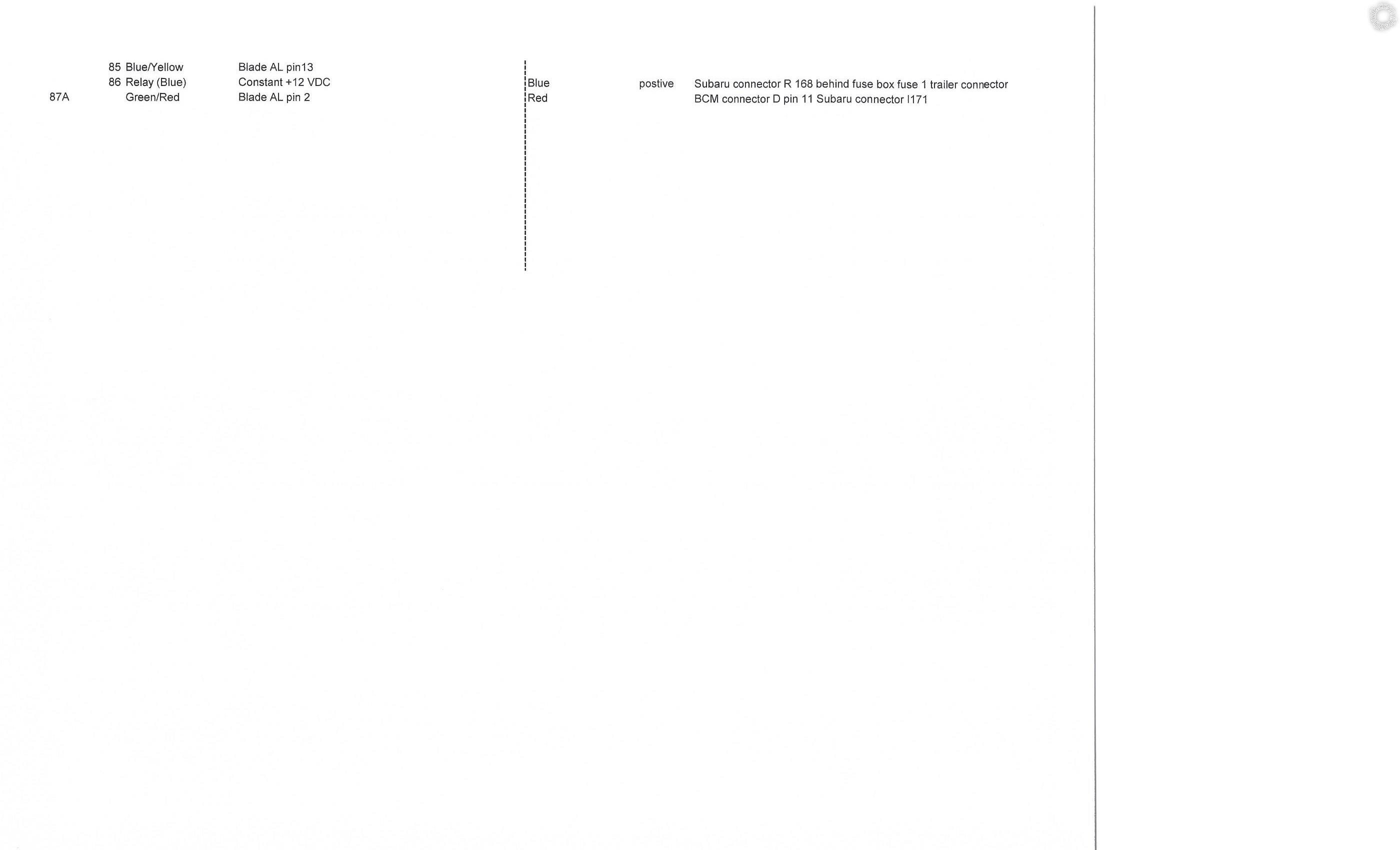2016 Subaru Crosstrek, Firstech CM7200, Compustar 2W901R-SS
Printed From: the12volt.com
Forum Name: Car Security and Convenience
Forum Discription: Car Alarms, Keyless Entries, Remote Starters, Immobilizer Bypasses, Sensors, Door Locks, Window Modules, Heated Mirrors, Heated Seats, etc.
URL: https://www.the12volt.com/installbay/forum_posts.asp?tid=146186
Printed Date: January 24, 2026 at 12:09 PM
Topic: 2016 Subaru Crosstrek, Firstech CM7200, Compustar 2W901R-SS
Posted By: ti505
Subject: 2016 Subaru Crosstrek, Firstech CM7200, Compustar 2W901R-SS
Date Posted: May 05, 2020 at 6:18 PM
Hello,all
First post here installing a remote start in a 2016 Subaru Crosstrek automatic transmission with key ignition and factory alarm.Remote start components Firstech CM7200 control module,Idatalink Blade AL cartridge ,Compustar 2W901R-SS remote.Flashed the control module and Blade AL KLON part 1 of 2 was completed. Connected the high current harness CN1,Blade AL harness CN4,CN5.Jumper 1 at default negative door trigger, jumper 2 at default 2nd ignition. Set jumper 3 to 2nd starter jumper 4 at default accessory.Checked CN1 for proper voltages at ignition off, on and start.Connected the remote starter did the module programming procedure steps 1-6 outlined in the Blade AL install guide #70323 programmed ok.Continued with step 7 did the extended KLON programming connected remote starter to vehicle successfully completed steps 10-14.Programmed the 2 remotes. Did the tach learning procedure parking lights flashed once indicating a good tach signal was learned.Tested the remotes can unlock,priority unlock,lock,and trunk(hatch) release.Activited the remote start the vehicle will start but shuts down in about2 seconds.I get error8 on the 2 way remote tach sensing failure.I have successfully relearned the tach signal several times.I have 2.5 VAC at pin 18 CN5 at 900 RPM voltage increases with RPM'S.Feature 2-10 engine sensing is set at default for tach.I tried tachless mode, advanced tachless and alternator sensing.Of course I would like to use the tach sensing method.See attached jpg for wiring diagram.
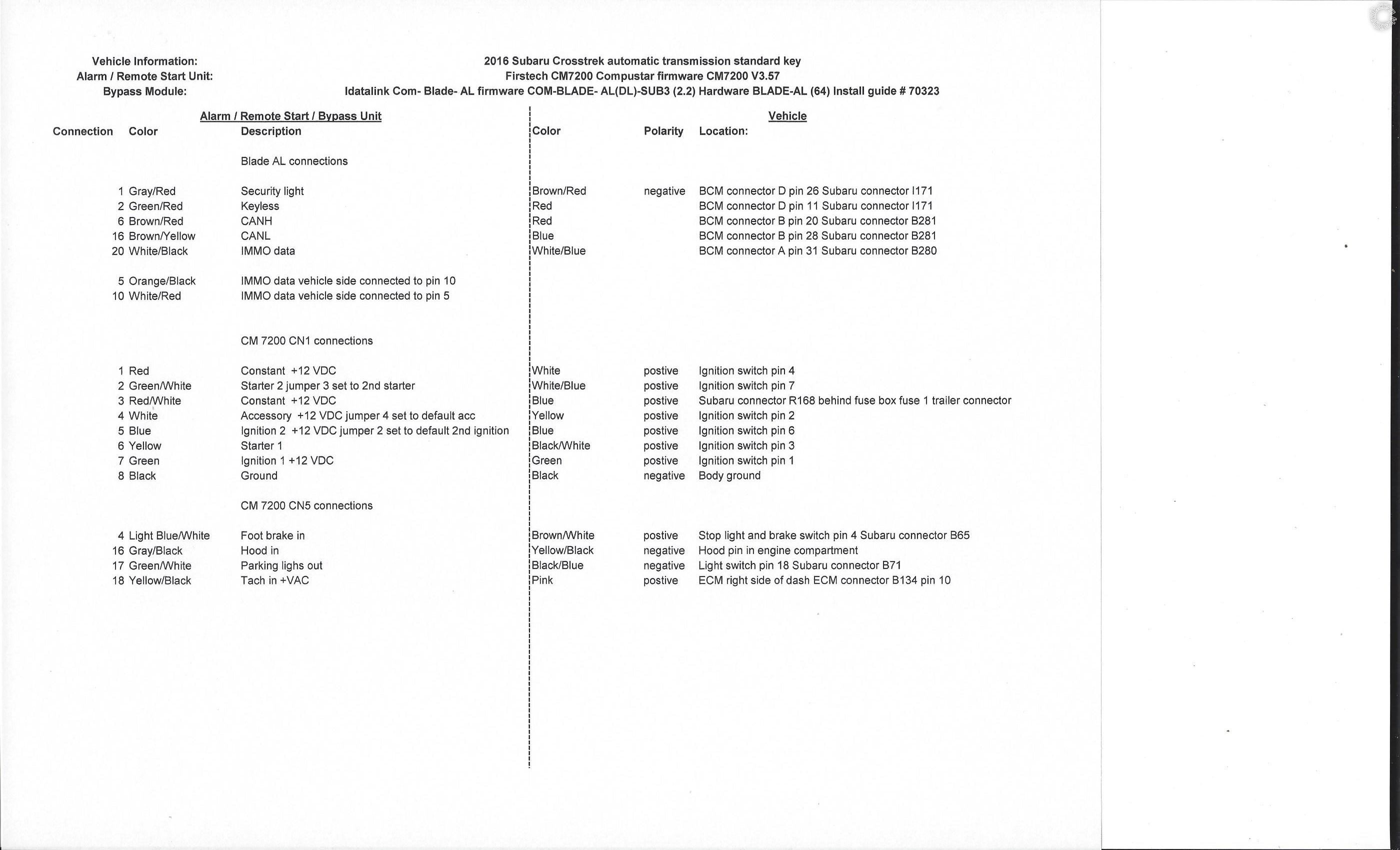 ------------- ti505
Replies:
Posted By: kreg357
Date Posted: May 05, 2020 at 6:36 PM
Have you tried using the Blade AL's internally supplied data Tach signal?
The chart on Page 2 of the Install Guide indicates that the Blade will supply a Tach signal it gets from the cars CAN Bus. Just disconnect the CM7200 Yellow/Black wire and try a Tach learn.
-------------
Soldering is fun!
Posted By: ti505
Date Posted: May 06, 2020 at 8:39 AM
Hello,Kreg49
Thanks for your quick reply.Tried what you suggested this morning.Disconnected the Yellow/Black wire from CM7200 did a tach relearn.Started via 2 way remote engine starts run for about 2-3 seconds shuts down,cycles one time only.Get error code 1 on two way remote.Lost engine sensing tach.Checked module configuration features for the Blade AL tach output is (on) disarm/unlock before start (no) take over (normal take over) factory keyless RS sequence (disable). One final note upon logging on to Idatalink weblink to check module configuration features it prompts me to continue with KLON extended programming.I've allready done this do I need to flash the Blade AL again.Just thinking there is a limit on flashing the module.Thanks again.
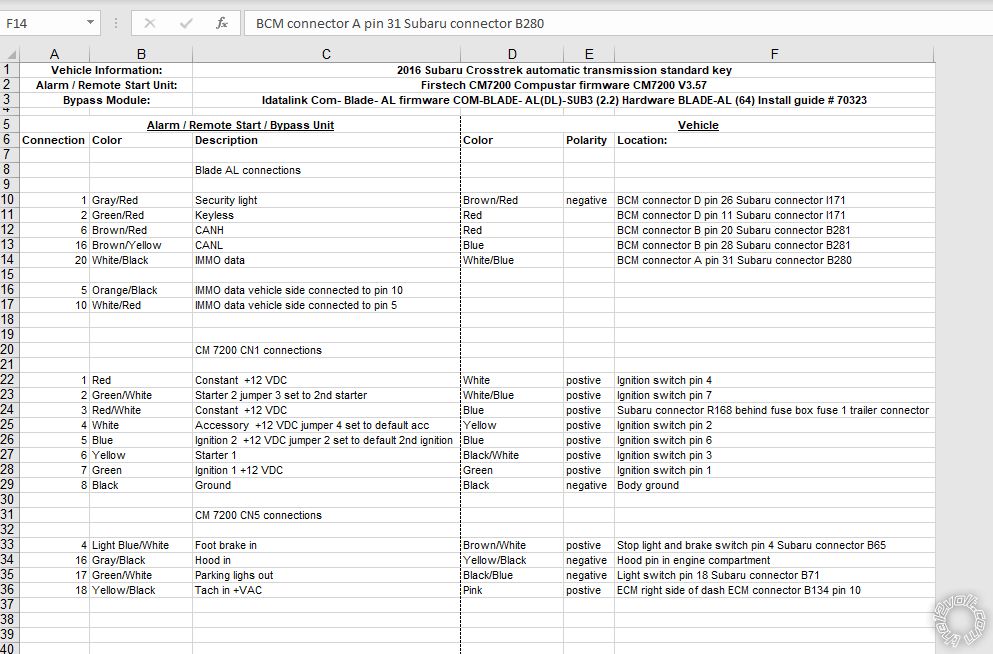
Will not have access to vehicle until later this evening. ------------- ti505
Posted By: kreg357
Date Posted: May 07, 2020 at 8:04 AM
iDatalink does keep track of the number of times a module is Flashed. They also know the type of firmware, the version number and the date/time of flash. I believe that 8 times is the max allowed. Of course, you can call them to get a flash count reset.
Seems strange that when you plug in the system again, it prompts to "continue with KLON" process. When you did the KLON process the first time, did you see it update the Blade AL module ( LED strobing ) after it processed the transponder chip data? Did programming Steps 10 - 15 follow the guide exactly?
-------------
Soldering is fun!
Posted By: djdeito
Date Posted: May 07, 2020 at 9:16 AM
Remember to cut the "green/white" loop wire to set your CM7200 to AUTOMATIC transmission mode which is required for your Subaru Crosstrek. Re-learn tach once you cut the loop.
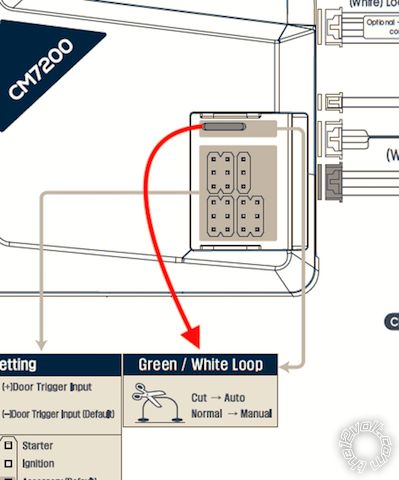
Also, in your Blade-AL spreadsheet, i do not see you made a connection to the following wires as indicated in the Blade-AL installation manual:
13 blue/yellow Keyless Relay (-) output
15 orange/white Security Light (-) vehicle side
Posted By: ti505
Date Posted: May 07, 2020 at 3:51 PM
Good afternoon all thanks for your reply.First of all I must apologize to you kreg357 I got your name wrong, no excuse for that, sorry.Concerning the KLON programming I flashed the Blade AL and CM7200 new out of the box connected remote starter to the car completed steps 1-6, all lights normal in step 3.Proceeded with step 7 connected to weblink to finish KLON the LED was flashing On the Blade AL watched the progress bar fill in stated process would take 15 sec all looked ok.After this I believe it asked if I wanted to flash another module. Connected remote starter to car completed step 9-14,all lights flashed normally in step 13.Followed all the steps 1-15 in module programming exactly.I can repeat the KLON programming as it prompts me and repeat steps 9-15.What happens when you do a factory reset?If I do a factory reset do I start the module programming all over again?I did cut the green/white loop for automatic transmission mode,I forgot to mention it before.I did not connect the orange/white Security light(-)vehicle side as I see it there is no connection on opposite end connection to grey/red Security light(-)connector side is cut.No connection on the blue/yellow Keyless relay(-)output.I did not understand the relay diag on page 7 install guide 70323.You have connections on the coil +12v on86, blue/yellow pin 13 on 85, green/red on NC contact 87a, wire on common terminal is not connected to anything shows a cut connection back to the green/red wire on 87a which terminates on pin 11 in the car BCM.How can this work without a common connection?I welcome any input to help me understand this relay and or any of the cut wire connections.See attached from the Blade AL install guide. Thanks again to kreg357 and djdeito
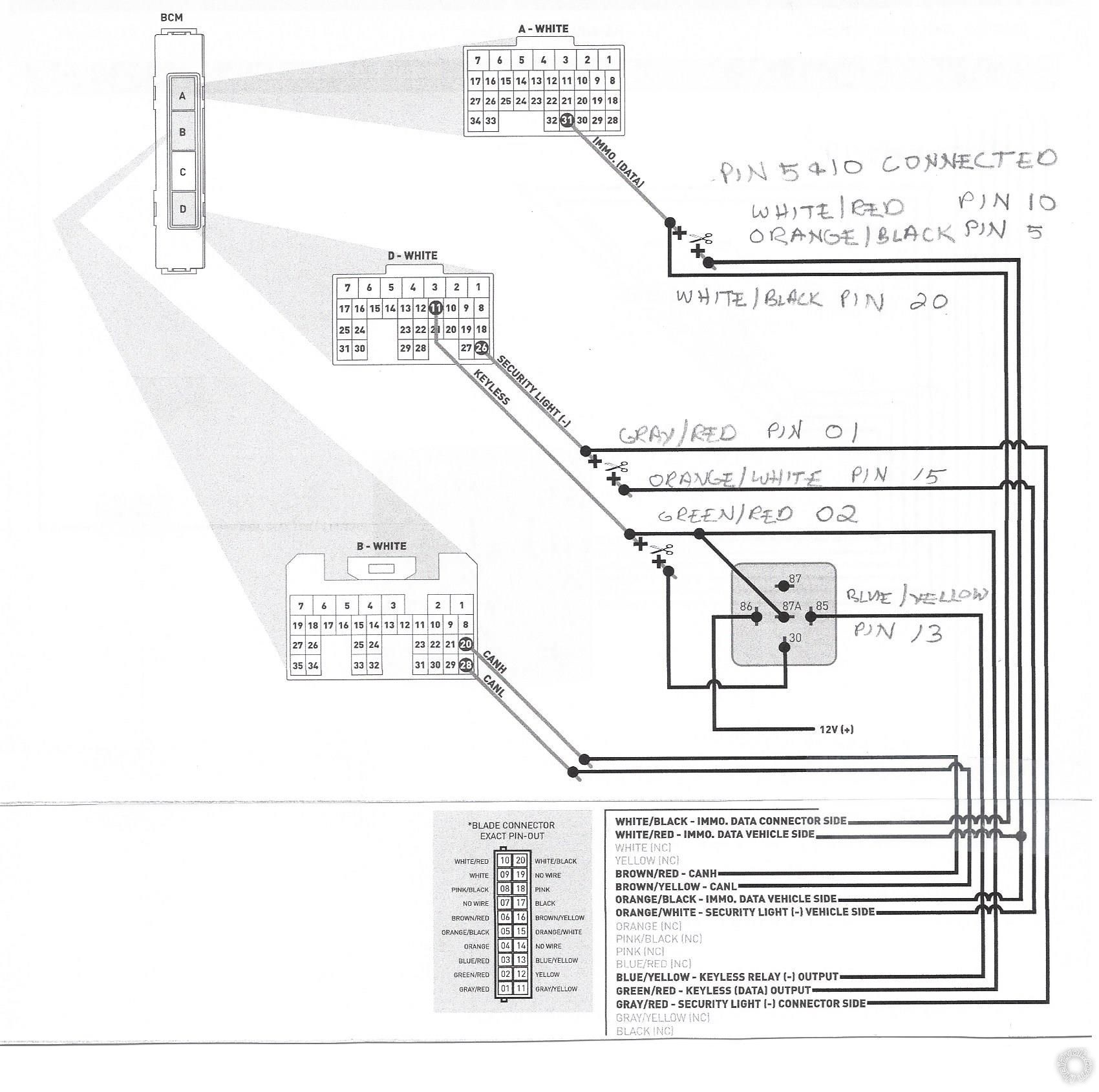 ------------- ti505
Posted By: djdeito
Date Posted: May 07, 2020 at 6:57 PM
i appreciate your honesty but please keep in mind that this installation diagram was created by the engineers in Firstech/Compustar, including the required testing and troubleshooting to make this remote starter system work for every 2016 Subaru Crosstrek out there. Please make sure that you connect every single connection to your vehicle as indicated in the Blade-AL installation manual.
the image below might help you understand the "security light" connection and the rest of the connections. Also, the suggested relay, wire splice, wire cutting by the Blade-AL is required, the relay must be wired according to the Blade-AL installation manual.
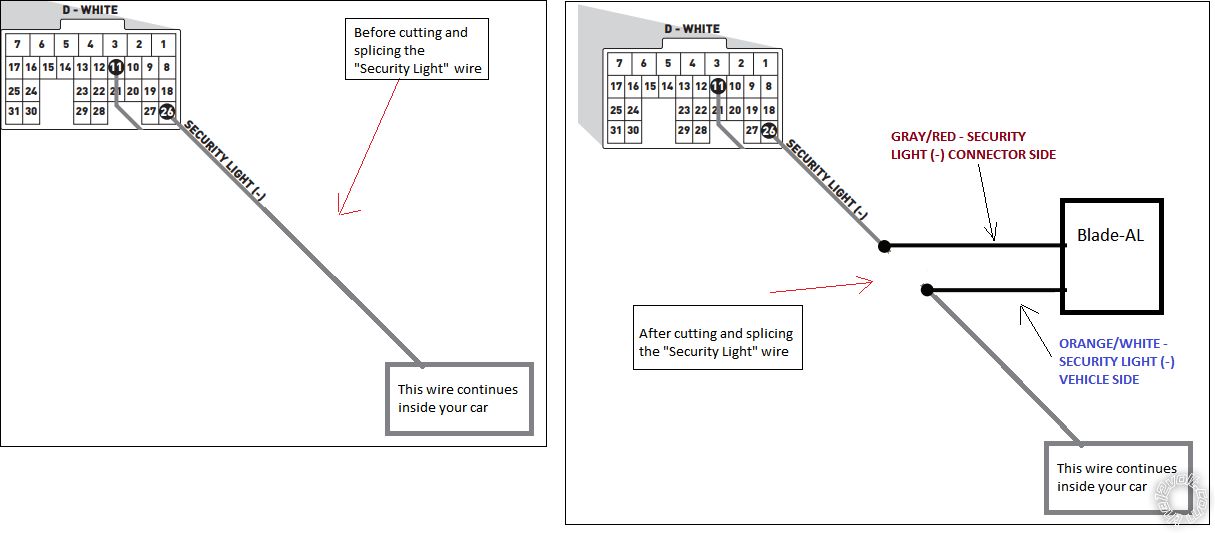
Posted By: kreg357
Date Posted: May 07, 2020 at 8:44 PM
A Factory Reset will not clear the flashed firmware but it will clear the KLON portion. I always do a Factory Reset after a firmware flash and before vehicle programming.
I would give a Factory Reset a try. Then start the vehicle programming at Step 1. You will have to do the KLON process again but it won't count on the iDatalink WEB site as a firmware flash.
+1 with djdeito - always follow the install guide wiring exactly as shown.
-------------
Soldering is fun!
Posted By: ti505
Date Posted: May 07, 2020 at 9:57 PM
Hi guys after looking at your image it makes sense.I did not understand the connector side or vehicle side label in the install guide.I tapped into the wires for the keyless,IMMO data and security light only.I did not connect the vehicle side wire for the keyless,IMMO data and security light.So I will cut the 3 wires at the connector and connect both the connector and vehicle side wires.I will do a factory reset and vehicle programming starting from step 1.I attached a drawing for the keyless relay.As you said a image is easier to understand.Have to wait for the weekend to rewire everything its my daughter car she needs it for work.Thanks again, I will keep you posted.
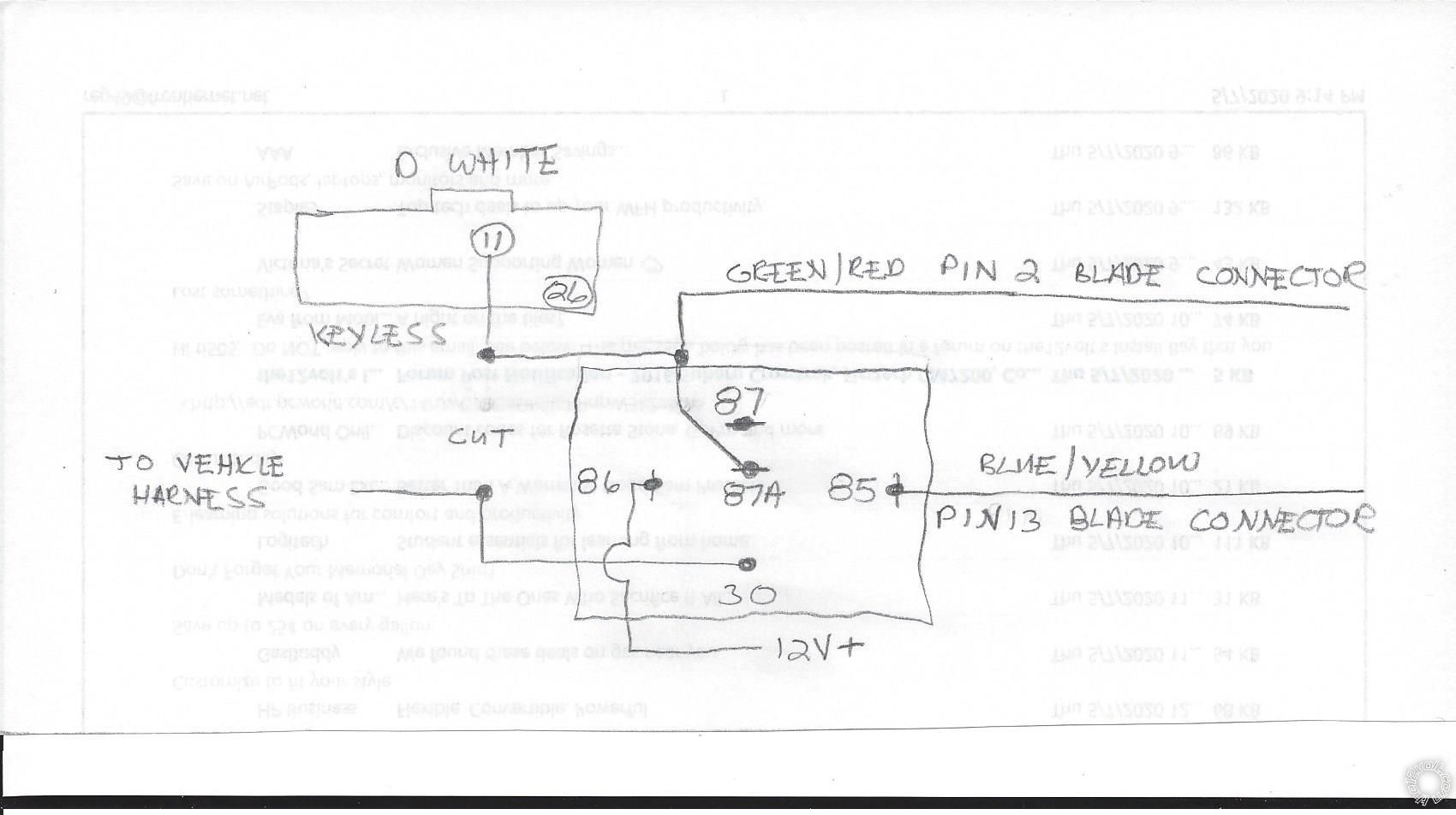 ------------- ti505
Posted By: ti505
Date Posted: May 10, 2020 at 3:42 PM
Good afternoon all. Update on my remote start project.I did a factory reset and a complete module programming procedure with KLON as suggested by Kreg357 all steps completed with no problems.Next I finished with the incomplete wiring per djdeito instructions.The drawing provided by djdeito was a great help, thank you for that.Connected the following from the Blade AL 20 pin connector.Orange/Black pin 5,White/Red pin 10 to IMMO Data vehicle side.Connected Orange/White pin 15 to security light vehicle side.Connected Blue/Yellow pin 13 to coil on keyless relay terminal 85.Finished wiring the keyless relay terminal 86 to 12 +VDC,terminal 87a NC to Green/Red pin 2 keyless data output to connector side,terminal 30 to keyless data output vehicle side.Reprogrammed tack signal.Remote started the car, no issues. All the remote functions work.The only issue I see is the doors did not lock after remote starting the vehicle.The re-lock after start feature in the Blade AL is set to yes,disarm/unlock before start is set to no.All the features in the Blade AL module are set to default with the exception of RAP shutdown control is set to off.I assume the Blade AL would control this function.I have no wires connected to the CM7200 to control any door function.Any thoughts on this would be appreciated.Thanks for all the help.
Thanks again to Kreg357 and djdeito
-------------
ti505
Posted By: djdeito
Date Posted: May 11, 2020 at 8:50 AM
try the following: in the CM7200 options, option 1-01 feature name "Unlock before, lock after, starting" select the option "Lock after remote start only"
Posted By: ti505
Date Posted: May 11, 2020 at 9:42 AM
Ok I will try that when the car is available later this week.Do I need a hard wire connection from the CM7200 CN5 pin 5 or will the Blade AL control this function?Current setting is "unlock before,lock after, starting on".
Thanks again djdeito for all your help
-------------
ti505
Posted By: djdeito
Date Posted: May 11, 2020 at 11:43 AM
The Blade-AL should "lock after start" because you enabled it.
is pin 86 of the relay wired to constant 12 +VDC?
According to the cm7200 install manual, option 1-01 default setting is "off" but there is no need to set it to "Lock after remote start only" since you have it set at "unlock before,lock after, starting", i was thinking outside the box. Your final attempt would be finding the "door lock" wire in your Subaru and splicing it to the "lock out" wire in the CM7200.
Posted By: ti505
Date Posted: May 12, 2020 at 7:44 PM
Update on last issue doors will not lock after remote start.As suggested by djdeito I connected wire from CN5 pin 5 to door lock wire in the car.Along with option 1-01 set to "unlock before lock after starting".That was all I needed the doors now lock after car is remote started.This was the final problem.I consider this a successful install.Credit goes out to djdeito and kreg357 for helping me complete this project.Appreciate everybody patience with answering all my questions.Good day and be safe out there.
Thanks again to all and a big shout out to djdeito and kreg357
-------------
ti505
Posted By: ti505
Date Posted: June 05, 2020 at 1:58 PM
Hello,again.Well it's been 3+ weeks since what I thought was a successful install.My daughter informed me the Compustar 2W901R-SS remotes will not unlock the car after a remote start.The OEM remote will unlock the car.Also the ignition controlled door lock function will not unlock the car doors when the ignition is turned off.The ignition lock function will lock the doors.Feature 1-9 set to lock with foot brake input.All other lock, unlock, priority lock,and trunk release all work ok.All the Blade AL module features set to "ON".I'am using hard wire inputs outputs on the CM7200 module via CN5 please see attached (updated) wiring diag spread sheet.Is it possible there is a conflict with the Blade AL features all on and the hard wiring on the CM7200?
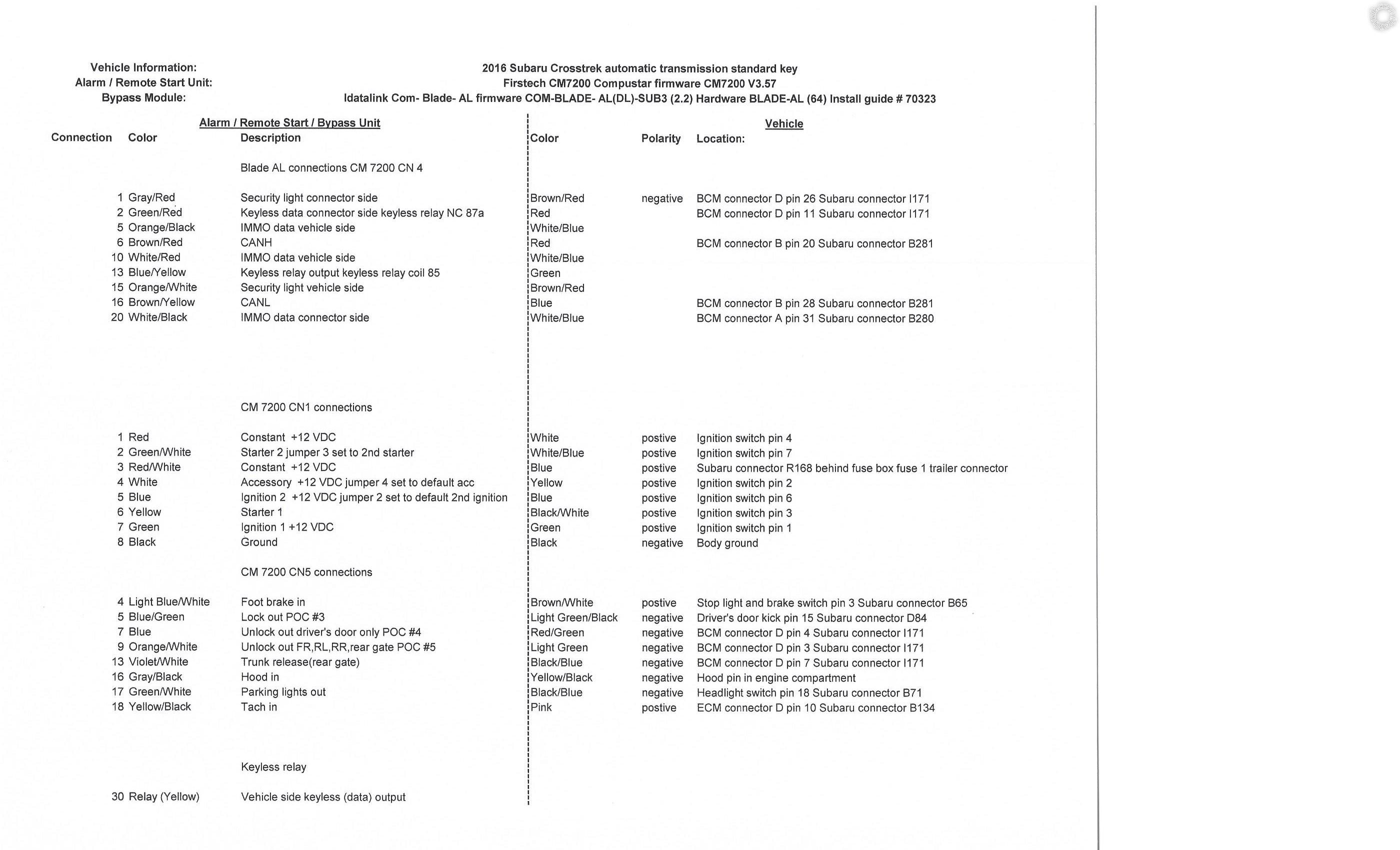
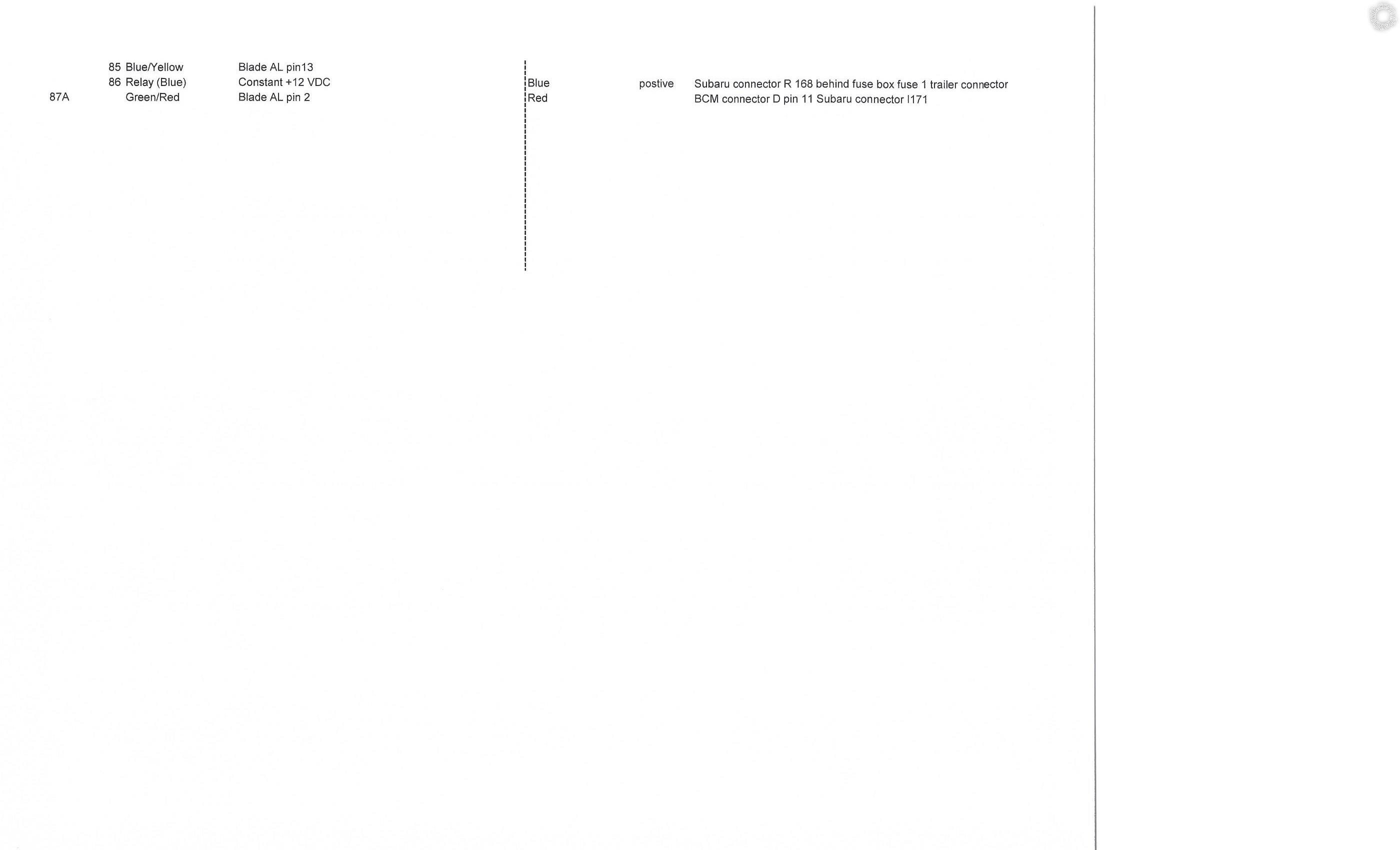 ------------- ti505
Posted By: djdeito
Date Posted: June 06, 2020 at 7:54 AM
Possibly a conflict. Try the following settings on the Blade-AL:
Door Unlock = OFF
Priority Unlock = OFF
Force unlock all on first press = NO
Posted By: ti505
Date Posted: June 06, 2020 at 4:20 PM
Hello djdeito,thanks for your reply.I turned off the door unlock,and priority unlock on the Blade AL.Lost unlock and priority unlock functions.The Blade AL seems to control the unlock,and priority unlock functions.I have a hard wire connection on the CM7200 for the unlock,and priority unlock functions.I will try disconnecting the unlock,and priority unlock wires on The CM7200.
Thanks again for all your help
-------------
ti505
|
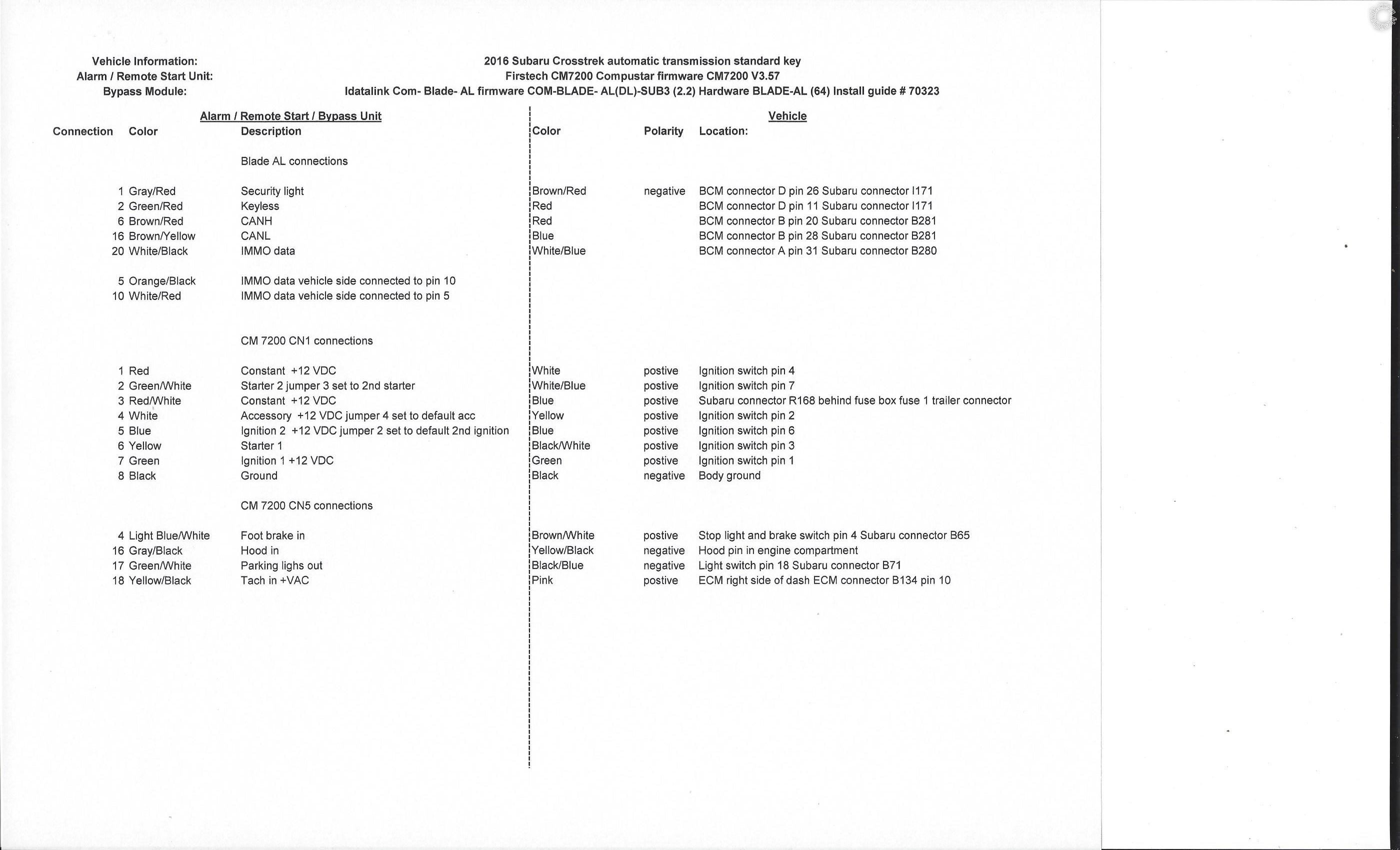
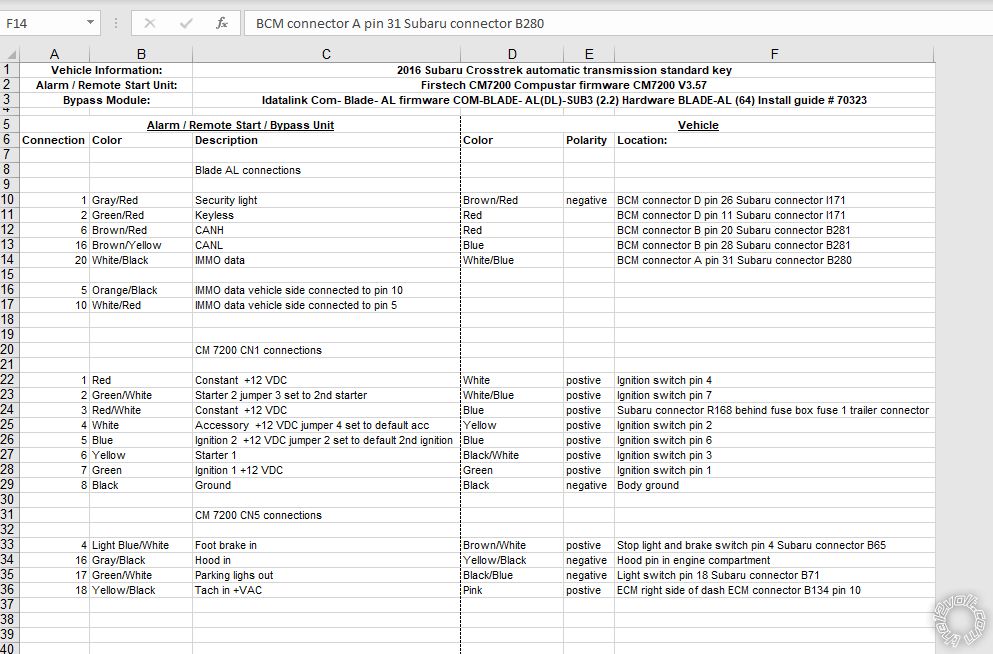 Will not have access to vehicle until later this evening.
Will not have access to vehicle until later this evening.