2007 Toyota 4Runner, Avital 4003, PRO2032AKD, PKALL Install Summary
Printed From: the12volt.comForum Name: Car Security and Convenience
Forum Discription: Car Alarms, Keyless Entries, Remote Starters, Immobilizer Bypasses, Sensors, Door Locks, Window Modules, Heated Mirrors, Heated Seats, etc.
URL: https://www.the12volt.com/installbay/forum_posts.asp?tid=146197
Printed Date: January 25, 2026 at 12:00 AM
Topic: 2007 Toyota 4Runner, Avital 4003, PRO2032AKD, PKALL Install Summary
Posted By: mpickard
Subject: 2007 Toyota 4Runner, Avital 4003, PRO2032AKD, PKALL Install Summary
Date Posted: May 10, 2020 at 5:55 PM
I just added an Avital 4003L Remote Start (with DEI PKALL bypass) to my 2007 4Runner Sport. I hadn't planned on doing a post (and this is probably my first forum post), but after running into issues that I didn't see in other posts, I figured a write-up about my experiences was warranted to hopefully save someone else the untold hours I spend trying to sort out what turned out to be a really easy fix...
I purchased this (one owner) vehicle in the fall of 2018 (after discovering the 4Runner popularity through various forums) and had intentions of adding remote start to it at that time. Well, COVID-19 mess finally provided me the opportunity to get started with this project without having to worry about having functional transportation if I ran into issues...
Background - vehicle was equipped with (dealer installed) an Audiovox PRO2032AKD alarm system at time of purchase by original owner (along with heated leather seats... Nice - now if they were just factory / Toyota and not aftermarket style... and backup alert / park assist). I have (had) no background or experience with installing or servicing alarms or remote start systems but have done electrical and low-voltage work professionally (commercial & residential security, CCTV, life safety, etc.) so while a little intimidated by this project, not necessarily foreign to my skills.
First order of business was to understand the existing alarm system (did it already offer remote start capability?), mapping out the wires and connections from it to the vehicle. It took a few attempts with VOXX's (Audiovox) customer service to get more than just an owners manual - an actual install manual, I also picked up the Toyota 4Runner Electrical Wiring Diagram manual for the vehicle (but at that time didn't understand how to fully sort through it...).
Through reading various posts on some of the 4runner forums, I opted to go with an Avital 4003 Remote Start kit and a DEI Xpress PKALL Immobilizer bypass system. Seemed like it should be fairly easy to install and retain use of the factory remotes. NOTE - I don't know that I would recommend these as DEI's website is very dealer oriented (like basically no access unless you do $2k/product a month) and their documentation is rather light on the troubleshooting side (almost non-existent). Fortunately the place I got the PKALL from (shout out to Monroe Truck and Auto Accessories in Muskegon, MI) did spend some time on the phone with me and helped answer some questions and got me pointed in the right direction.
The alarm system had been installed with T-Taps, and I had planned on going that route with the remote start (as it seemed fairly clean and also reversible). After reading through various forums on pros and cons of different means for tapping into vehicle wiring, I ended up doing a mix of "strip, pierce & wrap" with solder and (liquid) electrical tape for the critical (higher amperage / key sense) connections and then T-Tapping some of the lower current / less sensitive connections (brake, park lights, rear window defrost trigger).
When I first got the remote start kit and bypass, I was honestly quite intimidated by it - there were a lot of wires, and no easy "plug-n-play" harnesses such that I would have to be cutting into the factory wiring. I thought about going ahead and having a shop do it, but the one closest to me (and a DEI dealer) didn't want to have anything to do with it (and they previously couldn't tell me that the vehicle actually had an after market alarm system in it, so trust wasn’t the greatest anyway…). Best Buy would install it - they offered either a single install price ($150?) or for $200, I could get a year of service where they would install anything in the vehicle or home (some services would have an additional modest fee) whether I purchased it from them or elsewhere. This was really tempting, but I'm also a perfectionist and have read complaints about Best Buy services. Plus I wasn't sure how they would handle some of the other updates I have planned (backup camera, radio/nav update, etc.)
I did discover through watching various YouTube videos and forum posts, that I could eliminate a fair number of the wires (while some talked about just trimming & taping off the wires, the alarm system in the vehicle actually had the pins popped out of the plugs, which I think makes a much cleaner looking installation). After removing the wires I would not need, the idea of doing it myself became more manageable. VOXX customer service also helped shed some light when I got the actual installation manual as the agent mentioned I'd need to connect a wire from the alarm system to the remote start (to actually trigger the remote start). Since the alarm system wires had been popped, I didn't have the connection I needed. However, now having popped the unneeded wires from the remote start system, I did have a wire I could use (albeit not the "right" color).
Physical installation, other than being a little nerve racking, really went pretty smooth. I staggered my splices in the ignition wires between the steering column and fuse box. The remote start unit and bypass unit tuck up under the dash towards the center of the vehicle (looking at my pictures now, I may have been able to mount it along the steering column towards the fuse panels).
(Picture of the high current connections)

I then got the bypass wired up to use the D2D bus and realized I needed an additional connection between the remote start and the PKALL - a "Ground-When-Running" or status output line from the remote start. Initially I was going to use the 2nd status option from the remote start, but read some posts saying that wouldn't work. Additionally, saw that the 2nd status could be used to trigger the rear window defroster... As a result, I ended up ordering a new 4pin satellite harness for the 4003 because I couldn’t find the one I thought I should have (and 3 days later found it in the alarm box with the unused leads that I had checked several times before finally ordering one...). Once I found the missing harness, I was able to quickly get that connected to the bypass harness. I also finished routing and connecting the "critical" lines - brake, hood switch, neutral safety / disable switch, ground, and the trigger from alarm.
(Picture of the PKALL ignition switch connections)

At this point, it appeared it was time to program the bypass. I followed the instructions and... nothing. LED would just stay solid on the bypass. I tried repeating the instructions several times with no success. If I pulled out the key and reinserted it, it would appear to program, but I didn't have a great deal of confidence that it programmed correctly. Needless, I tried the remote start... It attempted to start, but immediately died. It also took me a while to sort out the correct combination on the remote to trigger the remote start, (with vehicle locked - it is lock, unlock, lock within 3 seconds for the Audiovox PRO2032AKD) but I couldn't get it to keep running, and it was also triggering the alarm. My conclusion was the bypass must not be programmed right...
Re-checked my connections, got real familiar with the Toyota wiring manual, did a lot of googling... while I was finding some posts really slamming the PKALL using D2D, those seemed to be the exception. I did see some comments about using W2W instead, but that meant possibly tapping into more wires. Nothing seemed to indicate if I could just "steal" the power from the D2D port off the remote start unit by popping the two "data" leads (suspecting a sort of powered / data communications interface) - it appears one can. There were also comments that once one does W2W with the PKALL, the only way they can get back to D2D is to re-flash it, which unfortunately isn't possibly for the DIYer (anymore) with DEI products. At this point I started looking at other options (FORTIN appears to be rather DIYer friendly… and possibly offering a 'T' harness solution too). This I can't confirm, but I'm assuming it is operating in D2D fashion now...
I realized as I was working through this that I could look at the "security" indicator below the radio to know when Key-sense was sensing the key in the ignition. This helped some as I could compare and contrast behaviors between a keyed start and the remote start attempts. On the remote start, it seemed that as the vehicle would be starting, that indicator would light again - was there a voltage drop or something causing the bypass to "reboot" and the immobilizer to kick in? Did I have a bad ground? What was causing that to blink?
I did find who I bought the PKALL from (through Amazon) and reached out to them. Monroe Truck and Auto Accessories in Muskegon, MI, was able to offer some suggestions (try swapping the two data lines from the ignition switch), along with reassuring me that the PKALL is usually quite bullet proof and easily programmed. This gave me the confidence to keep going with it.
I decided to minimize things - unplugged the alarm system, unplugged the remote start system, ran a set of jumper cables from the battery into the cab with me (eliminate the risk of any bad power connections). Connected just power and the 3 ignition wires to the PKALL and tried re-programming. I noticed that things seemed a little loose around the ignition switch (and my key was already in the ignition...) so reset and got ready to do it again, only this time I pushed up on the ignition barrel before inserting the key and wha-la, one PKALL programmed... wow... that was easy... why didn't it work like that the first 50+ times?
Now knowing that the bypass had programmed successfully per the manual, I left the alarm disconnected (I realized I could trigger the activation input by just tapping the remote start activation lead to ground) and reconnected the remote start and bypass. Nada, Nope, Nothing... vehicle starts and immediately dies. That seems to rule out the bypass as being the issue now. I wonder if I can connect just the remote start and leave the key in the ignition and get it to work?
I eventually learned I could leave the key in the ignition (and turned on?) and get the remote start to start the vehicle without the bypass connected, but I'm foggy on all the specifics now other than it helped me realize the issue (at least now) was with the setup of the remote start unit.
At some point in here, I went back and started googling and came upon a "Connections Template" on the12volt.com forum to fill out before posting a request for assistance. I figured I would get that filled out and submit that to see what I was missing. As I was doing this, I was re-reading through the manuals and realized I should have taken a few steps with the Avital unit to switch the red 4 pin port from Bitwriter mode to D2D mode before connecting the bypass. Maybe that was why I couldn’t get the PKALL to program before? I also realized there were some other menu settings I should tweak while I was working with the remote start unit.
I couldn't get the Avital to blink the LED to confirm which mode it was in (Bitwriter or D2D), so not sure what mode it might be in. I did go through and reset the settings and reset the tach learning. I realized I could change how the tach was learned and started going through some of those settings. At some point I noticed I could leave the key in the ignition and the vehicle security indicator wouldn't light, but the vehicle was still starting and immediately shutting off. I had the thought, in this vehicle, one doesn’t have to keep holding the key in start position until the engine starts, did I really care if the remote start was monitoring tach? Turned that off, and viola!!! It Works!!
I reconnected the bypass to the starter and tried again - it works! Added the alarm system back in - it still works - and doesn’t set the alarm off! [I had pulled the fuse for the horn early on in all of this - I’m sure my neighbors appreciated that.] I wonder how much of the past week that I had been fighting with this in my off time was simply a matter of needing to disable the tach monitoring on the remote start? I could probably wire up the tach sense wire (instead of letting the remote start try to learn from the power wires), but I figured there wasn’t much of a need for that since the 4Runner seems to address that aspect on its own.
This post got to be a whole lot longer than I intended, but hopefully it helps point someone in the right direction down the road to save them a lot of time (and hopefully get a remote start system made by a more DIY friendly manufacturer since DEI has apparently become rather dealer focused since the 2017/2018 time frame).
Since I went through the work of filling out the connections spreadsheet (and tweaked it a little for my understanding) - I figured I'd share it here as well - might save someone some steps down the road.
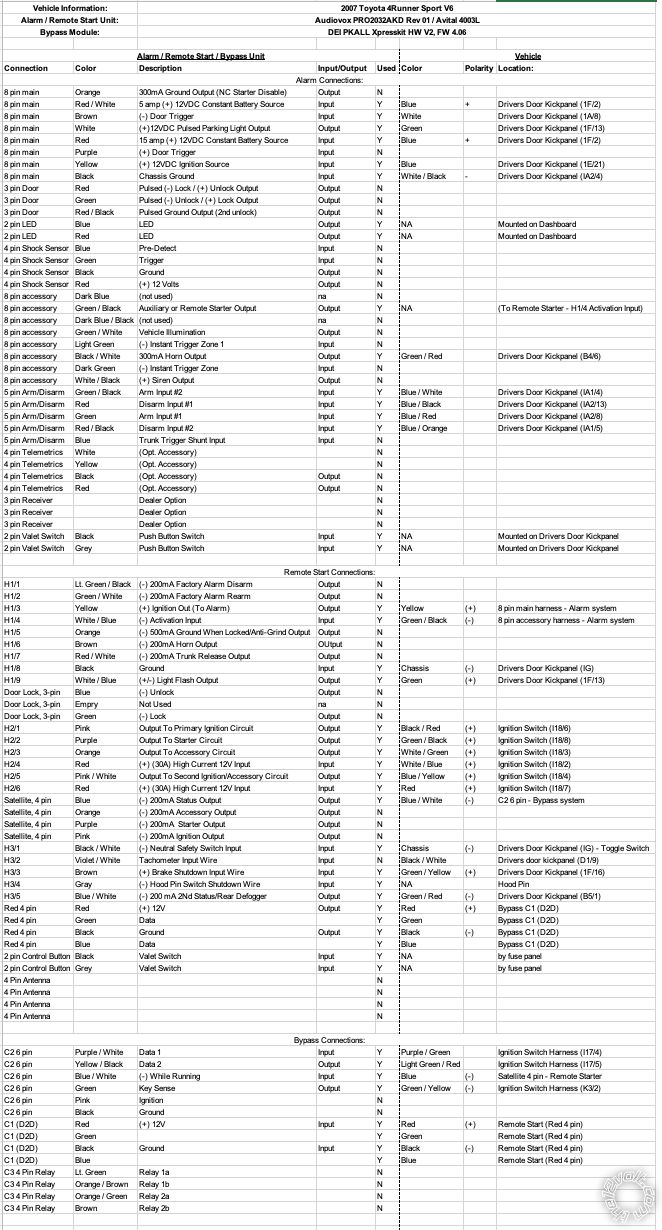
One thing I still want to do with the remote start is install a temperature (or manual) switch (Snap Disc Thermostat Switch?) that will keep the rear window defrost from kicking on unless the outside temperatures are below freezing. Newer alarm systems apparently have that kind of capability built in, or possibly with a cellular interlink, one can turn on / off such features as needed.
I purchased this (one owner) vehicle in the fall of 2018 (after discovering the 4Runner popularity through various forums) and had intentions of adding remote start to it at that time. Well, COVID-19 mess finally provided me the opportunity to get started with this project without having to worry about having functional transportation if I ran into issues...
Background - vehicle was equipped with (dealer installed) an Audiovox PRO2032AKD alarm system at time of purchase by original owner (along with heated leather seats... Nice - now if they were just factory / Toyota and not aftermarket style... and backup alert / park assist). I have (had) no background or experience with installing or servicing alarms or remote start systems but have done electrical and low-voltage work professionally (commercial & residential security, CCTV, life safety, etc.) so while a little intimidated by this project, not necessarily foreign to my skills.
First order of business was to understand the existing alarm system (did it already offer remote start capability?), mapping out the wires and connections from it to the vehicle. It took a few attempts with VOXX's (Audiovox) customer service to get more than just an owners manual - an actual install manual, I also picked up the Toyota 4Runner Electrical Wiring Diagram manual for the vehicle (but at that time didn't understand how to fully sort through it...).
Through reading various posts on some of the 4runner forums, I opted to go with an Avital 4003 Remote Start kit and a DEI Xpress PKALL Immobilizer bypass system. Seemed like it should be fairly easy to install and retain use of the factory remotes. NOTE - I don't know that I would recommend these as DEI's website is very dealer oriented (like basically no access unless you do $2k/product a month) and their documentation is rather light on the troubleshooting side (almost non-existent). Fortunately the place I got the PKALL from (shout out to Monroe Truck and Auto Accessories in Muskegon, MI) did spend some time on the phone with me and helped answer some questions and got me pointed in the right direction.
The alarm system had been installed with T-Taps, and I had planned on going that route with the remote start (as it seemed fairly clean and also reversible). After reading through various forums on pros and cons of different means for tapping into vehicle wiring, I ended up doing a mix of "strip, pierce & wrap" with solder and (liquid) electrical tape for the critical (higher amperage / key sense) connections and then T-Tapping some of the lower current / less sensitive connections (brake, park lights, rear window defrost trigger).
When I first got the remote start kit and bypass, I was honestly quite intimidated by it - there were a lot of wires, and no easy "plug-n-play" harnesses such that I would have to be cutting into the factory wiring. I thought about going ahead and having a shop do it, but the one closest to me (and a DEI dealer) didn't want to have anything to do with it (and they previously couldn't tell me that the vehicle actually had an after market alarm system in it, so trust wasn’t the greatest anyway…). Best Buy would install it - they offered either a single install price ($150?) or for $200, I could get a year of service where they would install anything in the vehicle or home (some services would have an additional modest fee) whether I purchased it from them or elsewhere. This was really tempting, but I'm also a perfectionist and have read complaints about Best Buy services. Plus I wasn't sure how they would handle some of the other updates I have planned (backup camera, radio/nav update, etc.)
I did discover through watching various YouTube videos and forum posts, that I could eliminate a fair number of the wires (while some talked about just trimming & taping off the wires, the alarm system in the vehicle actually had the pins popped out of the plugs, which I think makes a much cleaner looking installation). After removing the wires I would not need, the idea of doing it myself became more manageable. VOXX customer service also helped shed some light when I got the actual installation manual as the agent mentioned I'd need to connect a wire from the alarm system to the remote start (to actually trigger the remote start). Since the alarm system wires had been popped, I didn't have the connection I needed. However, now having popped the unneeded wires from the remote start system, I did have a wire I could use (albeit not the "right" color).
Physical installation, other than being a little nerve racking, really went pretty smooth. I staggered my splices in the ignition wires between the steering column and fuse box. The remote start unit and bypass unit tuck up under the dash towards the center of the vehicle (looking at my pictures now, I may have been able to mount it along the steering column towards the fuse panels).
(Picture of the high current connections)

I then got the bypass wired up to use the D2D bus and realized I needed an additional connection between the remote start and the PKALL - a "Ground-When-Running" or status output line from the remote start. Initially I was going to use the 2nd status option from the remote start, but read some posts saying that wouldn't work. Additionally, saw that the 2nd status could be used to trigger the rear window defroster... As a result, I ended up ordering a new 4pin satellite harness for the 4003 because I couldn’t find the one I thought I should have (and 3 days later found it in the alarm box with the unused leads that I had checked several times before finally ordering one...). Once I found the missing harness, I was able to quickly get that connected to the bypass harness. I also finished routing and connecting the "critical" lines - brake, hood switch, neutral safety / disable switch, ground, and the trigger from alarm.
(Picture of the PKALL ignition switch connections)

At this point, it appeared it was time to program the bypass. I followed the instructions and... nothing. LED would just stay solid on the bypass. I tried repeating the instructions several times with no success. If I pulled out the key and reinserted it, it would appear to program, but I didn't have a great deal of confidence that it programmed correctly. Needless, I tried the remote start... It attempted to start, but immediately died. It also took me a while to sort out the correct combination on the remote to trigger the remote start, (with vehicle locked - it is lock, unlock, lock within 3 seconds for the Audiovox PRO2032AKD) but I couldn't get it to keep running, and it was also triggering the alarm. My conclusion was the bypass must not be programmed right...
Re-checked my connections, got real familiar with the Toyota wiring manual, did a lot of googling... while I was finding some posts really slamming the PKALL using D2D, those seemed to be the exception. I did see some comments about using W2W instead, but that meant possibly tapping into more wires. Nothing seemed to indicate if I could just "steal" the power from the D2D port off the remote start unit by popping the two "data" leads (suspecting a sort of powered / data communications interface) - it appears one can. There were also comments that once one does W2W with the PKALL, the only way they can get back to D2D is to re-flash it, which unfortunately isn't possibly for the DIYer (anymore) with DEI products. At this point I started looking at other options (FORTIN appears to be rather DIYer friendly… and possibly offering a 'T' harness solution too). This I can't confirm, but I'm assuming it is operating in D2D fashion now...
I realized as I was working through this that I could look at the "security" indicator below the radio to know when Key-sense was sensing the key in the ignition. This helped some as I could compare and contrast behaviors between a keyed start and the remote start attempts. On the remote start, it seemed that as the vehicle would be starting, that indicator would light again - was there a voltage drop or something causing the bypass to "reboot" and the immobilizer to kick in? Did I have a bad ground? What was causing that to blink?
I did find who I bought the PKALL from (through Amazon) and reached out to them. Monroe Truck and Auto Accessories in Muskegon, MI, was able to offer some suggestions (try swapping the two data lines from the ignition switch), along with reassuring me that the PKALL is usually quite bullet proof and easily programmed. This gave me the confidence to keep going with it.
I decided to minimize things - unplugged the alarm system, unplugged the remote start system, ran a set of jumper cables from the battery into the cab with me (eliminate the risk of any bad power connections). Connected just power and the 3 ignition wires to the PKALL and tried re-programming. I noticed that things seemed a little loose around the ignition switch (and my key was already in the ignition...) so reset and got ready to do it again, only this time I pushed up on the ignition barrel before inserting the key and wha-la, one PKALL programmed... wow... that was easy... why didn't it work like that the first 50+ times?
Now knowing that the bypass had programmed successfully per the manual, I left the alarm disconnected (I realized I could trigger the activation input by just tapping the remote start activation lead to ground) and reconnected the remote start and bypass. Nada, Nope, Nothing... vehicle starts and immediately dies. That seems to rule out the bypass as being the issue now. I wonder if I can connect just the remote start and leave the key in the ignition and get it to work?
I eventually learned I could leave the key in the ignition (and turned on?) and get the remote start to start the vehicle without the bypass connected, but I'm foggy on all the specifics now other than it helped me realize the issue (at least now) was with the setup of the remote start unit.
At some point in here, I went back and started googling and came upon a "Connections Template" on the12volt.com forum to fill out before posting a request for assistance. I figured I would get that filled out and submit that to see what I was missing. As I was doing this, I was re-reading through the manuals and realized I should have taken a few steps with the Avital unit to switch the red 4 pin port from Bitwriter mode to D2D mode before connecting the bypass. Maybe that was why I couldn’t get the PKALL to program before? I also realized there were some other menu settings I should tweak while I was working with the remote start unit.
I couldn't get the Avital to blink the LED to confirm which mode it was in (Bitwriter or D2D), so not sure what mode it might be in. I did go through and reset the settings and reset the tach learning. I realized I could change how the tach was learned and started going through some of those settings. At some point I noticed I could leave the key in the ignition and the vehicle security indicator wouldn't light, but the vehicle was still starting and immediately shutting off. I had the thought, in this vehicle, one doesn’t have to keep holding the key in start position until the engine starts, did I really care if the remote start was monitoring tach? Turned that off, and viola!!! It Works!!
I reconnected the bypass to the starter and tried again - it works! Added the alarm system back in - it still works - and doesn’t set the alarm off! [I had pulled the fuse for the horn early on in all of this - I’m sure my neighbors appreciated that.] I wonder how much of the past week that I had been fighting with this in my off time was simply a matter of needing to disable the tach monitoring on the remote start? I could probably wire up the tach sense wire (instead of letting the remote start try to learn from the power wires), but I figured there wasn’t much of a need for that since the 4Runner seems to address that aspect on its own.
This post got to be a whole lot longer than I intended, but hopefully it helps point someone in the right direction down the road to save them a lot of time (and hopefully get a remote start system made by a more DIY friendly manufacturer since DEI has apparently become rather dealer focused since the 2017/2018 time frame).
Since I went through the work of filling out the connections spreadsheet (and tweaked it a little for my understanding) - I figured I'd share it here as well - might save someone some steps down the road.
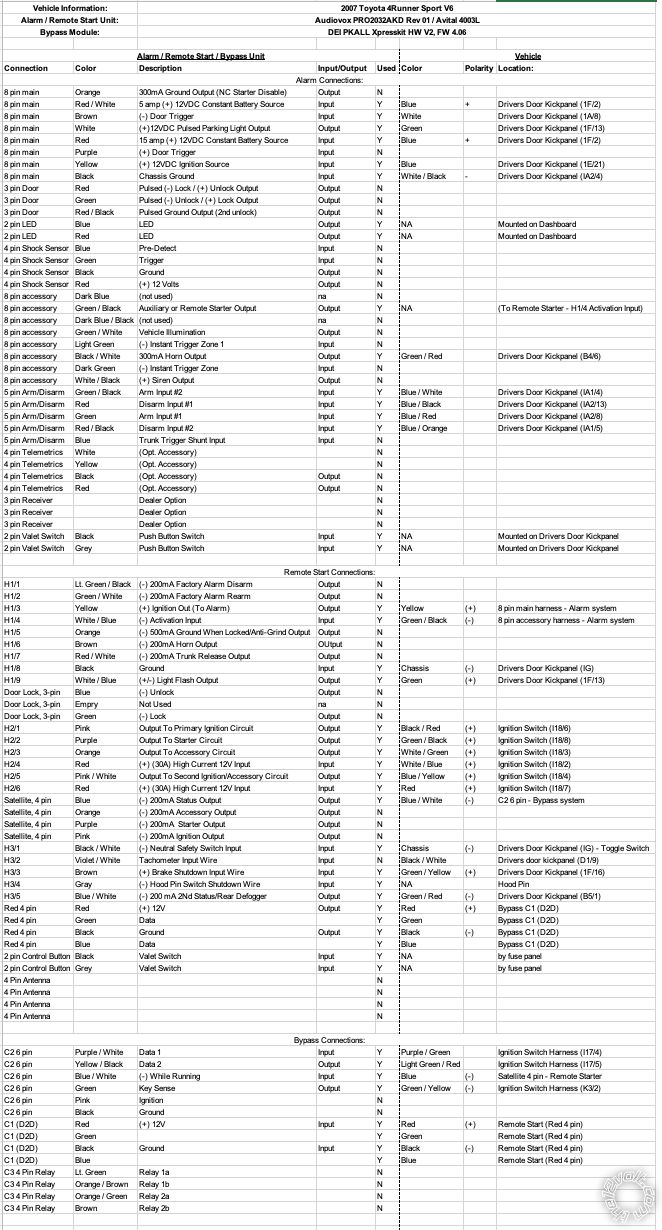
One thing I still want to do with the remote start is install a temperature (or manual) switch (Snap Disc Thermostat Switch?) that will keep the rear window defrost from kicking on unless the outside temperatures are below freezing. Newer alarm systems apparently have that kind of capability built in, or possibly with a cellular interlink, one can turn on / off such features as needed.
Replies:
Posted By: wirewise
Date Posted: May 11, 2020 at 9:57 AM
Very nice write-up. Thanks for sharing!
-------------
~wirewise~
Verify all wiring with your meter before making any connections!
-------------
~wirewise~
Verify all wiring with your meter before making any connections!