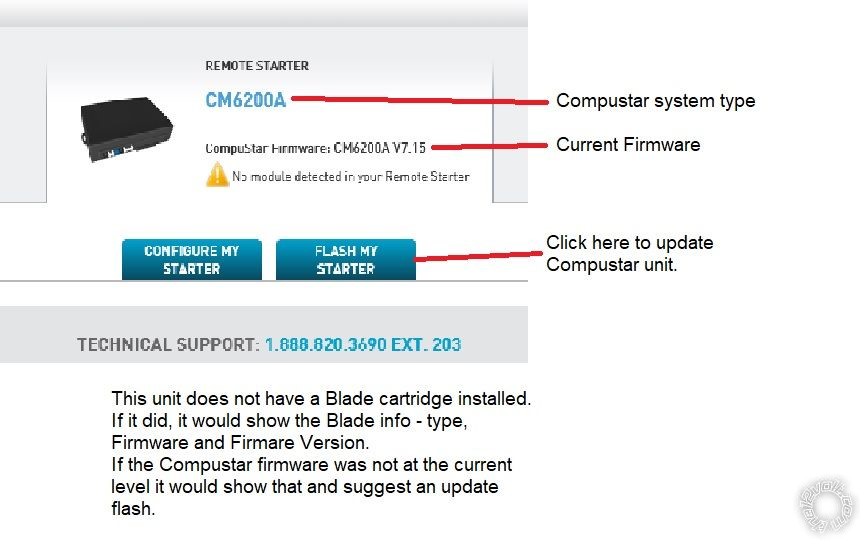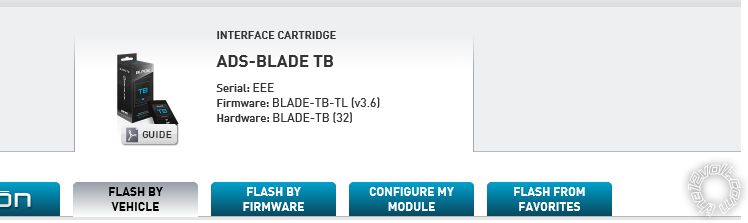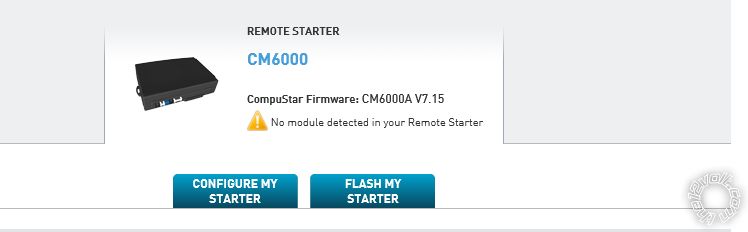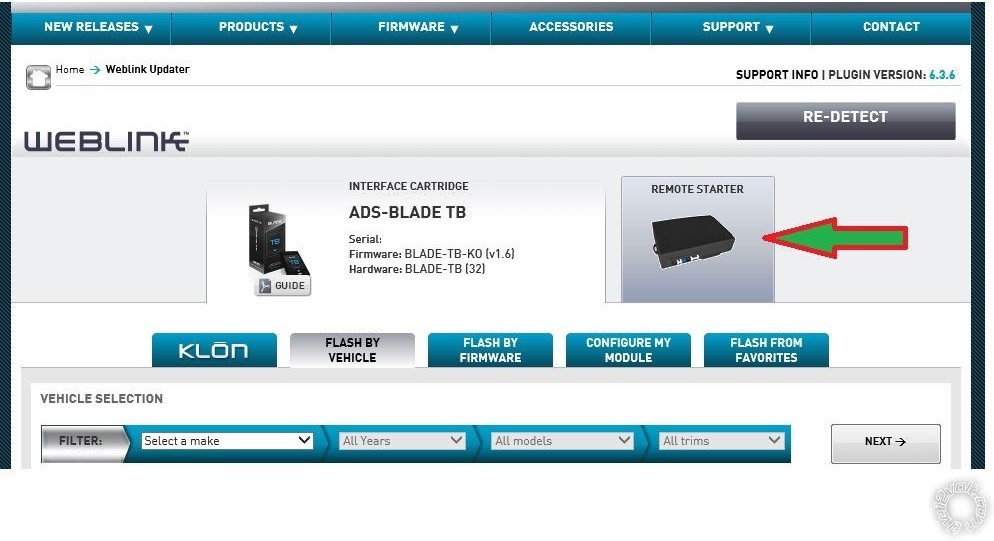Compustar CM6000 Firmware Update? X1 Drone Not Communicating
Printed From: the12volt.com
Forum Name: Car Security and Convenience
Forum Discription: Car Alarms, Keyless Entries, Remote Starters, Immobilizer Bypasses, Sensors, Door Locks, Window Modules, Heated Mirrors, Heated Seats, etc.
URL: https://www.the12volt.com/installbay/forum_posts.asp?tid=146416
Printed Date: January 22, 2026 at 7:55 AM
Topic: Compustar CM6000 Firmware Update? X1 Drone Not Communicating
Posted By: qpham504
Subject: Compustar CM6000 Firmware Update? X1 Drone Not Communicating
Date Posted: August 28, 2020 at 11:01 AM
Hi,
I've looked at alot of the old topics regarding the firmware update from idatalink's site. I did the update but it only updated the blade that is inserted into my cm6000, and not the brain. Is there another route to do this?
My issue is that the x1 drone is not communicating with the cm6000. My suspicion is that there is a firmware update for the cm6000 that I need in order for the x1 to talk to the cm6000. Any help is appreciated.
Replies:
Posted By: kreg357
Date Posted: August 28, 2020 at 8:03 PM
It should work with the iDatalink site but try this link : https://compustar.idatalink.com/weblink/
Once you sign in, it should see your CM6000 unit and Blade module, if installed and display info.
Photo below :
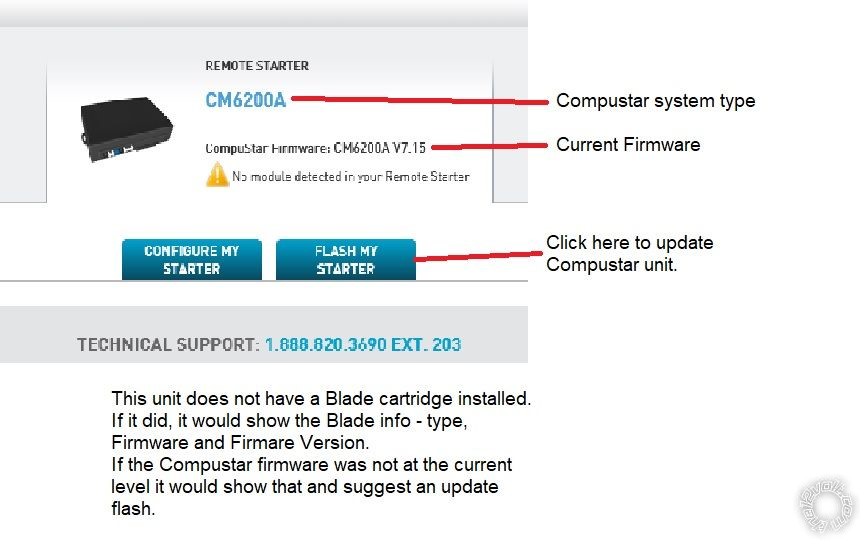 ------------- Soldering is fun!
Posted By: qpham504
Date Posted: August 28, 2020 at 8:13 PM
Hi kreg,
Can you tell me what your setup is to connect to the weblink?
I might try it w/o the blade...
Posted By: kreg357
Date Posted: August 28, 2020 at 8:41 PM
It will work with the cartridge installed, too. I just did a screen copy on the only CM6x00 unit I had in stock. The main thing is to use the good old I.E. not Edge. You must have the ADS USB cable. There are some files / drivers that must be loaded first ( WEBLink Updater 6.3 PlugIn ). You can find this and the procedure on the WEB site. Click on Support and WEBLink Plugin.
-------------
Soldering is fun!
Posted By: qpham504
Date Posted: August 29, 2020 at 8:14 AM
Hi,
I do have idatalink usb cable. This is what shows up for me.
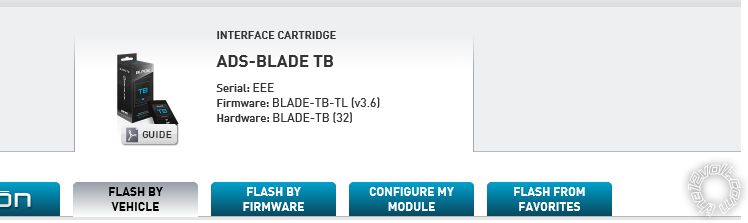
Posted By: qpham504
Date Posted: August 29, 2020 at 8:23 AM
Wow, so I decided to remove the blade and guess what. IT FINALLY SHOWED UP. I did the update and tweaked the remote start runtime.
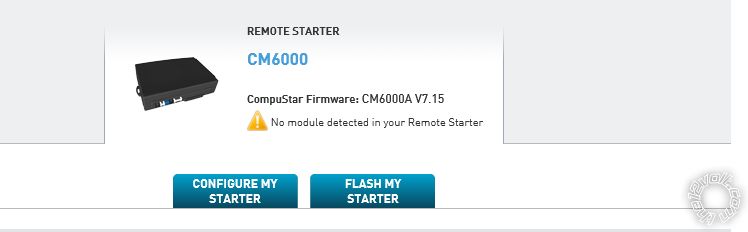
Posted By: qpham504
Date Posted: August 29, 2020 at 9:26 AM
Sigh..the x1 drone is still not communicating with the cm6000...Any suggestions?
Posted By: kreg357
Date Posted: August 29, 2020 at 9:42 AM
That's very interesting. With my PC running Windows 10 Home and using I.E. 11, here is what I get on either WEB site :
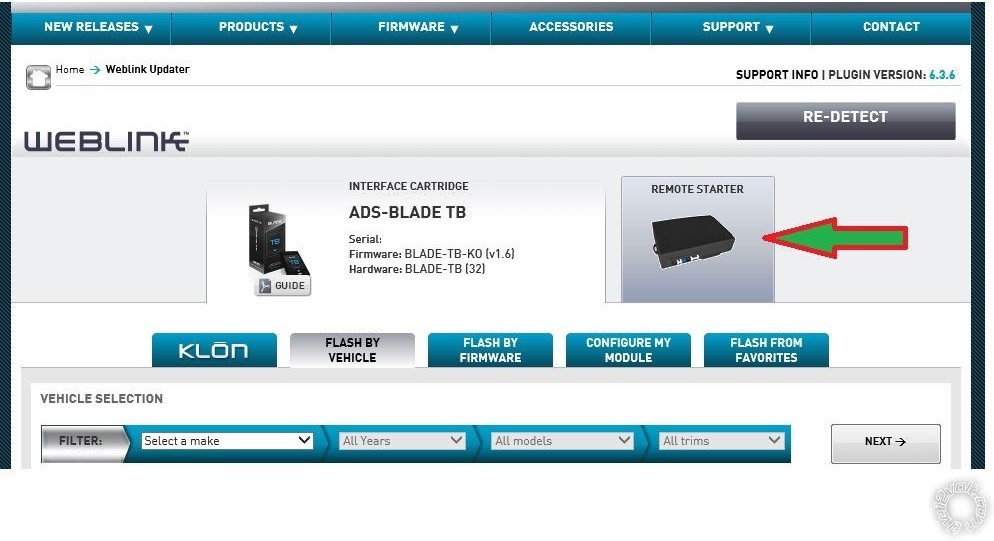
With a Blade cartridge installed it shows up ready for Blade operations but has the Remote Starter box next to it to switch over to the R/S operations. ------------- Soldering is fun!
Posted By: qpham504
Date Posted: August 29, 2020 at 9:53 AM
Do you have access to a compatibility list? It's weird that your tb-ko is showing up but my tb-tl won't show the cm6000.
Posted By: kreg357
Date Posted: August 29, 2020 at 10:11 AM
Weird, they are both Blade TB 32k unit, just different firmware flashed on them. I am using a CM6200S not a CM6000AS Compustar brain. Not sure if that makes a difference. I don't have a compatibility list. Have you tried a different harness? I'm sure you have the X1 plugged into the correct port, CN-6.
-------------
Soldering is fun!
Posted By: qpham504
Date Posted: August 29, 2020 at 10:16 AM
I've put everything back together, truck remote starts fine, doors lock/unlock fine, x1 drone still not communicating with the cm6000.
Yes, I am using port cn6.
Posted By: kreg357
Date Posted: August 29, 2020 at 10:48 AM
Never tried an X1 on an older CM5x00 or CM6x00 system. Perhaps a call to Compustar is in order.
-------------
Soldering is fun!
Posted By: qpham504
Date Posted: August 29, 2020 at 11:03 AM
From previous post the older drone worked fine with it. Now that we're being told that its sunsetting and that the x1 is just a simple swap this new install shouldn't be problematic.
Posted By: qpham504
Date Posted: August 29, 2020 at 11:04 AM
I can't find any instructions on power cycling the x1 so now I'm waiting for the battery to drain.
Posted By: qpham504
Date Posted: August 29, 2020 at 8:15 PM
So I decided to do another test but on my own cm7000. I used the ads usb cable to update it(just cuz I can now, hah) and connected the x1 drone to it and VOILA. It connected, it showed my module (which was the cm7000 of course). Showed my in car temps, I could lock/unlock, configure shock sensor, etc...etc... I liked how my 2way remote went off every time I arm/disarm.
So, to me it seems like the cm6000 isn't a compatible module and my brother, who owns the truck, decided to return the x1 and will upgrade it to the cm7000 and add a DAS-II plus the x1. This can be a package deal for less than what he paid for at BB.
Posted By: silvercivicsir
Date Posted: August 31, 2020 at 9:35 AM
pretty sure the 6200 needs a blade AL to used as drone gateway. I remember reading it somewhere that the 5200 /6200 needs the blade AL to work with the x1 drone
Posted By: qpham504
Date Posted: August 31, 2020 at 9:38 AM
My cm6000 has a blade, the vehicle requires one in order to bypass the immobilizer.
My other cm7000 didn't have a blade but the x1 was able to communicate. Eh....
Posted By: kreg357
Date Posted: August 31, 2020 at 11:23 AM
silvercivicsir wrote:
pretty sure the 6200 needs a blade AL to used as drone gateway. I remember reading it somewhere that the 5200 /6200 needs the blade AL to work with the x1 drone
That could be it. The Blade installed in your CM6000 was a Blade TB, not a Blade AL. ------------- Soldering is fun!
Posted By: qpham504
Date Posted: August 31, 2020 at 11:33 AM
Ah, I read the comment wrong. Well the Blade TB is the only one supported for the vehicle.
Posted By: qpham504
Date Posted: August 31, 2020 at 11:43 AM
Ok, I'll give that a try. I've ordered the Blade AL from amazon and rip apart my bro's truck again. Should be here Wednesday.
Posted By: kreg357
Date Posted: August 31, 2020 at 11:58 AM
Sounds good. You can flash the Blade AL with plain "TB" firmware.
-------------
Soldering is fun!
Posted By: qpham504
Date Posted: September 02, 2020 at 2:55 PM
UPDATE
It was def the TB blade. The AL blade arrive 2hrs ago right when I pulled up to the house with my bro's truck so I just jumped right into it. Swapped the blade, flashed the firmware, captured a key, verified arm/disarm, lock/unlock, programmed tach, remote start. Re-installed the x1 drone and VOILA, it worked. Thanks guys. 12volt is so much better than firsttech customer support.
Posted By: silvercivicsir
Date Posted: September 02, 2020 at 4:21 PM
Nice, glad my "random" reading was helpful!
Posted By: qpham504
Date Posted: September 02, 2020 at 5:12 PM
Every little bit helps. It's better than hearing 'oh your brain doesn't have a firmware update' and that would be the end of it.
|