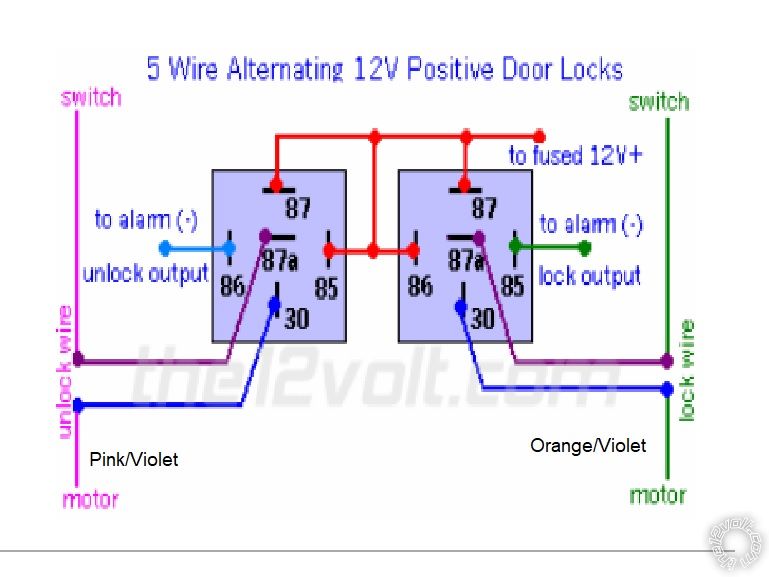Compustar CM7300 v1, 2001 Dodge Ram 2500
Printed From: the12volt.com
Forum Name: Car Security and Convenience
Forum Discription: Car Alarms, Keyless Entries, Remote Starters, Immobilizer Bypasses, Sensors, Door Locks, Window Modules, Heated Mirrors, Heated Seats, etc.
URL: https://www.the12volt.com/installbay/forum_posts.asp?tid=146582
Printed Date: February 10, 2026 at 8:14 PM
Topic: Compustar CM7300 v1, 2001 Dodge Ram 2500
Posted By: bluebox
Subject: Compustar CM7300 v1, 2001 Dodge Ram 2500
Date Posted: November 29, 2020 at 10:29 AM
First alarm install ever.
Compustar CM7300CM v1 - Was part of a Alarm-It Kit (FT-7300A-CONT)
2001 Dodge Ram 2500
Got most of it but cant figure out the 2 wires below and a question about the door locks.... Can someone point me in the right direction?
Door Locks - Seems like i can just change the jumper to positive pulse and wire the lock/unlock directly into the harness or do i need to use a relay?
Do I need any of these? Cant figure out where they go.
Pin 2 Orange/Black – Disarm Disable input: If this input sees ground (-) when receiving an analog DIARM input the CM will ignore the DISARM input command and remain armed. This is designed to keep the vehicle secure when using the analog ARM/DISARM inputs from the door lock motor wires.
Pin 14 Grey/White [PIC 4] – Instant Trigger Input: This wire will trigger the security system if ground (-) is applied while armed. This can be used for additional security sensors or zone monitoring. This wire can be programmed to offer other input functions based on the PIC setting value in special options group 3; using the OP500
Thanks,
Replies:
Posted By: kreg357
Date Posted: November 29, 2020 at 11:29 AM
If your truck came with factory Remote Keyless Entry (FOB's), you have a hybrid 5 wire reverse system.
The Power Lock wire is Orange/Violet in the driver door harness and needs only a +12V pulse to lock the doors.
The Power Unlock wire is Pink/Violet in driver door harness. It needs a relay and the 5 wire reverse wiring.
If the CM7300 system can output a strong +12V Lock pulse, it could be used directly. The Unlock will need a relay. If you have a relay and inline fuse holder available you can follow this Bulldog Security diagram :
https://diagrams.--/DOWNLOADS/14301_RAM-FULL-SIZE-PICKUP-_RAM%20FULL%20SIZE%203-5%20WIRE%20DOOR%20LOCKS%20JBS%20UNITS.pdf
Use the top diagram.
If you don't have a relay available or the CM7300 can't output a strong (+) Lock signal, spend the $11 and get a Directed 451M Door Lock module. It will accept the CM7300's (-) lock signals and convert them to the (+) lock signal and with the correct wiring, use it's internal relay to make the Unlock work.
-------------
Soldering is fun!
Posted By: bluebox
Date Posted: December 05, 2020 at 8:05 PM
2001 Dodge Ram
Wired up a Compustar CM7300 and I added 2 Relays for the door locks.
86/30 - 12v Constant
85 - Unlock/Lock Negative Output
87 - Door Switch
I can hear and feel the relay click but doesnt lock or unlock... Checked with multimeter and it gets 12v for a sec when i press the keyfob, what am i missing?
Posted By: kreg357
Date Posted: December 05, 2020 at 8:24 PM
Two things...
Did the truck come with Factory Remote Keyless Entry and the Factory FOLB's?
If it did, your relay should work on the Orange/Violet Lock wire. This assumes you have located the correct vehicle Lock wire in the door harness.
If your truck did not come with Factory RKE, then you must do the Type C, 5 wire reverse, relay wiring on both Lock and Unlock wires.
Did you use the second relay on the trucks Pink/Violet Unlock wire? Did it work?
-------------
Soldering is fun!
Posted By: bluebox
Date Posted: December 05, 2020 at 8:29 PM
Didnt come with any remote.
Going to give the Type C, 5 wire reverse a shot.
I did, wired both the same but neither worked.
Posted By: kreg357
Date Posted: December 05, 2020 at 10:23 PM
Did the cut Lock and Unlock wires test as Type C?
Download the DEI TechTip 1041 in the Downloads section. It gives info and testing procedures for lock systems. That should help you locate, test and verify the correct vehicle wires.
-------------
Soldering is fun!
Posted By: kreg357
Date Posted: December 06, 2020 at 8:47 AM
On Page 6 of TechTip 1041 it describes how to check, test and verify the Type C wires.
After locating the lock wires, it is important to identify which side of the cut wire is the motor and which side is the door switch. Here is an easy way to tell which side of the cut wire is the switch and which is the motor. Connect your DMM to either side of the cut wire, Red to wire & Black to chassis ground, meter set to 20V DC. Then press the door lock button. If the DMM shows 12v it is the switch side of the button you just pressed. Then the other side of that cut wire is the motor. Use the diagram below to wire up the relays. Add a 15 amp fuse to the +12V constant supply input wire.
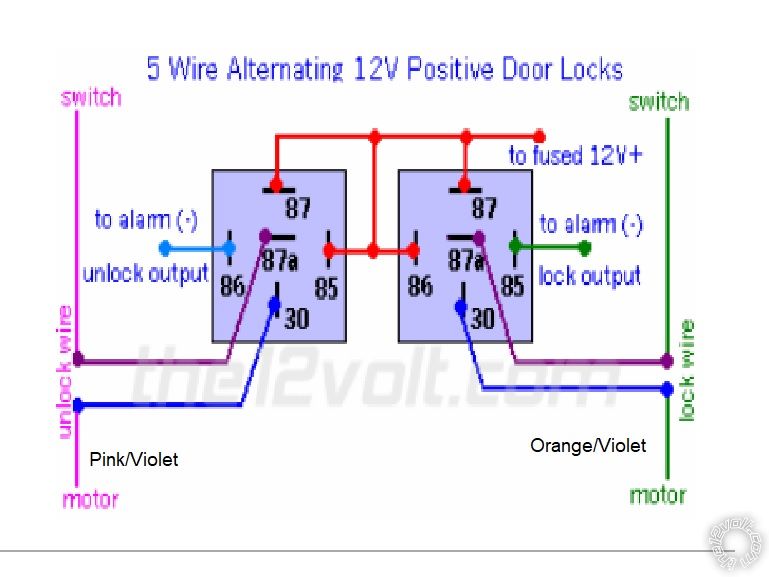 ------------- Soldering is fun!
|