2004.5 Ford F-250 6.0L, Viper 5906v Install
Printed From: the12volt.com
Forum Name: Car Security and Convenience
Forum Discription: Car Alarms, Keyless Entries, Remote Starters, Immobilizer Bypasses, Sensors, Door Locks, Window Modules, Heated Mirrors, Heated Seats, etc.
URL: https://www.the12volt.com/installbay/forum_posts.asp?tid=146752
Printed Date: February 12, 2026 at 11:12 AM
Topic: 2004.5 Ford F-250 6.0L, Viper 5906v Install
Posted By: jherb92
Subject: 2004.5 Ford F-250 6.0L, Viper 5906v Install
Date Posted: March 01, 2021 at 9:12 AM
Howdy y'all.
So I'm having issues with installing my r/s..I was told to come over this direction to get some insight.
So at this time, I removed the 10pin harness as I have given up on trying to make r/s work but I still want it in but cant get anyone to explain "in detail" where wires need to go..its nice to see that these are the wires in the truck "factory" you would use but I need to know from the "viper" module what wires go where on to the deisel to make this work and if I'm using all the wires provided for r/s.
Security works, need to make some adjustments but it works.
Please..any helpful insight or pictures of what you did yourself or had other people install it for you would be greatful.
Thanks for reading, hope to hear from someone soon.
Replies:
Posted By: kreg357
Date Posted: March 01, 2021 at 12:21 PM
Do the ignition wires in your truck match up with this Pictorial?
https://www.the12volt.com/installbay/forum_posts.asp?tid=133810
One possible exception : With a Diesel engine, the Ignition1 wire might be WHITE/YELLOW instead of the Red/Lt Green shown in the Pictorial.
-------------
Soldering is fun!
Posted By: jherb92
Date Posted: March 01, 2021 at 1:57 PM
Kreg357, yes.
The pictorial on this site matches up but doesnt give a description of where the wires from the "viper" module go or which ones I need to make it work.
My ignition is white/yellow that's was easy to figure out but when I had my 10pin installed I had all the wires installed where/what I could decipher i always got "remote start unavailable".
I had the 24pin wires that needed to be grounded, grounded for remote start, I dont understand the pulse to the activation input though? How do you pulse to a ground wire..I tried to use the lock wire for the door lock to give a pulse but no luck. I found that on another form to try it.
Posted By: kreg357
Date Posted: March 01, 2021 at 2:04 PM
Try this...
Viper 10 Pin harness
1 Empty
2 RED/BLACK FUSED (30A) ACC/STARTER INPUT to Yellow#1 at main ignition harness
3 PINK/BLACK FLEX RELAY INPUT 87A not used
4 PINK/WHITE (+) IGNITION 2 / FLEX RELAY to Red/Black at main ignition harness * set to ACC2
5 RED (+) FUSED (30A) IGNITION 1 INPUT to Yellow#2 at main ignition harness
6 GREEN (+) STARTER INPUT (KEY SIDE) to Dark Green at main ignition harness cut wire - ign switch side
7 VIOLET (+) STARTER OUTPUT (CAR SIDE) to Dark Green at main ignition harness cut wire - vehicle side
8 ORANGE ACCESSORY OUTPUT to Gray/Yellow to at main ignition harness
9 RED/WHITE (30A) FUSED IGNITION to Green/Purple to at main ignition harness
10 PINK (+) IGNITION 1 INPUT/OUTPUT to White/Yellow (or Red/Lt. Green) at main ignition harness
Extra 30/40 Amp SPDT relay for ACC3
Relay Pin 85 to Viper Pin 23 of 24 Orange (-) 200 mA Accessory Output
Relay Pin 86 and 87 to Green/Purple to at main ignition harness - fuse at 25 Amps
Relay Pin 30 to Dark Blue/Lt. Green at main ignition harness
Pin 12 of 24 Violet/White (AC) Tach In to Green/White
The DIESEL TACH wire is a GREEN/WHITE wire, located in a 5-pin harness held up with tape behind the parking brake release.
Set Viper to fixed 15 second Diesel Delay. Menu 3, Feature 9, Option 2.
-------------
Soldering is fun!
Posted By: kreg357
Date Posted: March 01, 2021 at 2:59 PM
Re lock wires
Did the truck come with factory remote keyless entry? If not, then you have Type C locks and need relays or a Directed 451M module to interface the locks. Type C is shown in the Pictorial.
Re no remote start
Is your truck a Manual Transmission or Automatic transmission? If AT, did you change the Viper programming? Factory default is MT.
You will use the Viper remotes to remote start the truck so you won't use the Start Ativation wire.
-------------
Soldering is fun!
Posted By: jherb92
Date Posted: March 01, 2021 at 5:40 PM
Thanks for the Information kreg357.
I will try match those up to the truck and see what happens.
The truck did not come with remote start, no alarm just a remote lock.
The truck is AT, how do I tell it "viper" it's an auto?? Theres no detail on how to do this..
So in the 24pin what or how do I give a pulse to the activation input?
My door locks work with the "new" remote and does arme.
Is it better instead of using the chassis ground stated in the installation manual or just go straight to ground for the controller power harness?
And when you say park brake you mean e-brake?
Posted By: kreg357
Date Posted: March 01, 2021 at 6:53 PM
The Viper 5706 should have come with a 2 page install guide. Page 2 has the Viper programming options listed. See Menu 3 Feature 1 for Transmission Mode. You must change that from the Default to Option 2 - Automatic Transmission. There should be a more complete 5706 Install Guide in the Downloads section of this Forum.
The White/Blue Activation Input wire is not used for your application. You will use the Vipers remotes remote start button to initiate a R/S. If you wanted to test the R/S function without the remote, you could briefly touch this wire to Chassis Ground. It will do the same thing as the remote button.
The Vipers Chassis Ground wire should be properly connected to a solid paint and rust free frame metal. Think the Pictorial shows a decent chassis ground point.
Assuming that you run in Tach Mode, you must change the Viper programming, Menu 3, Feature 2 to Option 4 and perform a Tach Learn.
Yes, the bundle of wires with the Diesel Tach wire is taped to the E-Brake or Emergency Brake or Parking Brake release bracket.
Have you verified that you truck does not have a PATS immobilizer system? Can you start the truck with a plain hardware store $1.99 metal key? If you have the PATS system, you will need a bypass module for a R/S to work.
-------------
Soldering is fun!
Posted By: jherb92
Date Posted: March 01, 2021 at 7:17 PM
Kreg357 is there a difference between the 5706 viper and the 5906v?
The 4 pages I have on the remote to scroll through dont give me an option for transmission..that I've noticed.
Ok I'll look behind there for those wires.
Yes, I have the ground to where the pictorial shows.
I use a basic key, no chip in the key.
So I wont need the activation input, cool.
"Extra 30/40 Amp SPDT relay for ACC3
Relay Pin 85 to Viper Pin 23 of 24 Orange (-) 200 mA Accessory Output
Relay Pin 86 and 87 to Green/Purple to at main ignition harness - fuse at 25 Amps
Relay Pin 30 to Dark Blue/Lt. Green at main ignition"
So what does this section mean??
Posted By: kreg357
Date Posted: March 01, 2021 at 7:48 PM
"Extra 30/40 Amp SPDT relay for ACC3
Relay Pin 85 to Viper Pin 23 of 24 Orange (-) 200 mA Accessory Output
Relay Pin 86 and 87 to Green/Purple to at main ignition harness - fuse at 25 Amps
Relay Pin 30 to Dark Blue/Lt. Green at main ignition"
So what does this section mean??"
To power all of the trucks ignition wires you will need an additional ACC output that the Viper can not directly supply. The external relay uses the Vipers (-) Accessory output to create a high power +12V output that the truck needs. You can get these Bosch style relays with the 5 wire harness from various places.
The 5706 is very closely related to the 5906 system. Here is a link to the full install guide.
https://www.the12volt.com/installbay/file.asp?ID=1362
-------------
Soldering is fun!
Posted By: jherb92
Date Posted: March 01, 2021 at 7:54 PM
Kreg357 so snap..I have to install this relay.
That isn't supplied in the module..
I have seen the pictorial of this but figured mine had the relay Installed in the module.
So the pin harness I create will connect to these wires, via pictorial with installed relay. Where will the ACC3 be Implemented?
And were just talking a basic 5 pin relay?
Posted By: kreg357
Date Posted: March 01, 2021 at 8:11 PM
You might not need the ACC3 relay but I always try to duplicate the actual key functions. Try a R/S start without the relay, it won't hurt anything.
The Viper can only supply one Starter, one Ignition and one Accessory wire. It also has one selectable relay output that you are already using ( Pink/White ). Some vehicles need more, so extra relays are required. EBay and Amazon have them for around $5 each. The relay and 5 wire harness is pictured below.
 ------------- Soldering is fun!
Posted By: jherb92
Date Posted: March 01, 2021 at 8:26 PM
Kreg357 I will try without it, were will the 24 pins wire go then? Just straight to ground without relay?
Posted By: kreg357
Date Posted: March 01, 2021 at 8:33 PM
"where will the 24 pins wire go then? Just straight to ground without relay?"
The Orange (-) 200 mA Accessory Output wire would remain unused without the additional relay. Don't ground it. You will need to change the Viper programming for the Selectable Pink/White ignition wire from the IGN2 default to ACC. See Menu 3, Feature 8 to Option 2.
-------------
Soldering is fun!
Posted By: jherb92
Date Posted: March 01, 2021 at 9:47 PM
Kreg357 ok I'll give it a shot. Thanks for all the input, more than others would give.
Posted By: jherb92
Date Posted: March 02, 2021 at 4:33 PM
Kreg357 I have all the wires hooked up where they should be by what you provided.
This control center menu..how do you access it?? I'm following my instructions but it wont chirp to tell me it's in menu mode. It just goes into valet mode unlock.
I know you've been stating menus but it wont let me.
Posted By: kreg357
Date Posted: March 02, 2021 at 5:07 PM
Do you have the these Viper wires like this ?
Pin 15 of 24 Green (-) Door Pin not connected
Pin 18 of 24 Violet (+) Door Pin connected to BLACK/BLUE (+) @ DRIVER'S DOOR SILL
All Door Trigger / Dome Light BLACK/BLUE (+) @ DRIVER'S DOOR SILL
The Viper must see a door go from closed to open to get into Programming Mode.
-------------
Soldering is fun!
Posted By: jherb92
Date Posted: March 02, 2021 at 5:12 PM
Kreg357, no I do not. I will install those wires now.
Thank you.
Posted By: jherb92
Date Posted: March 02, 2021 at 5:34 PM
Kreg357, do you mean the unlock wire for the door's correct???
If so I cant find this wire in the sill, mine if I remember correct is white & red.
Posted By: kreg357
Date Posted: March 02, 2021 at 6:30 PM
If I remember correctly, you mentioned that the Viper remotes control the trucks door locks OK. Currently I'm not concerned with the door lock operation.
Door Pins and different from Door Lock wires. Door Pin wires show the door status, open or closed and do not have anything to do with the lock function.
The goal right now is to get the R/S function working. You have wired up the Vipers 10 Pin harness for this and the necessary supporting wires (Brake, Neutral Safety & Tach). Aside from the wiring, several changes must be made to the Viper programming options. To get the Viper into programming mode there is a specific sequence that the Viper must "see". This is stated in the 5906 Install Guide. Specifically, the Viper must "see" the vehicle go from all doors closed to one door open. It does this via a signal from the truck it monitors. Because the F250 uses N.C. door pins, we are using the Dome Light because the Dome Light comes on when a door is opened. The wire mentioned above as the Dome Light, Black/Blue, found in the drivers door sill harness. This wire should be pretty easy to locate with a Digital Multi Meter. Set the DMM to 20V DC, connect the Black Test Lead to chassis ground and the Red Test Lead to the suspect wire. Look at the dome light. If it's off, the DMM should read 0V, if its on the DMM should read +12V. All doors closed = 0V, open a door, the dome light goes on and the DMM reads 12V. After the Viper "sees" the Dome Light go on it looks to "see" the IGN1 wire go to +12V and then back off to 0V via its connection to the trucks IGN1 wire ( thick Pink Viper wire connection ). Then you press the control button....
-------------
Soldering is fun!
Posted By: jherb92
Date Posted: March 03, 2021 at 12:57 PM
Kreg357, so I have the dome light hooked up to the viper. Its dont pop up door trigger anymore when I lock the truck up now. So I lock it, unlock it and open the door, insert key in the ignition flick on and off then push the center control button and hold but nothing happens..so I reset it and just push the bottom and it goes in-out of valet mode.
Any pointers to access the programming?
What's the duration of time to hold the button? 2- and 20/30 seconds dont change anything to access it.
Also you say to hook up neutral safety, isn't that the white/blue activation input..I've read it's both. I have no netrual safety wire on my paper work for the viper..
Posted By: kreg357
Date Posted: March 03, 2021 at 2:01 PM
Well, that's good. At least you now have the Viper alarm system monitoring the trucks' doors. You should be able to Lock/Arm the Viper and then open a door with the inside handle and get the Viper siren to go off.
I have a BitWriter, so I never have to do the sequence to get into Programming Mode and then use the remotes to make changes. The sequence for you should be :
1. Make sure all doors are shut and the dome light is off.
2. Just to be sure lock the doors with the Viper remote. Wait one minute.
3. Unlock the door with the Viper remote.
4. Open a door and make sure the dome light comes on.
5. Insert the ignition key and turn it to ON then back to OFF.
6. Press and hold the Control button until the siren chirps - one chirp for Menu 1, two chirps for Menu 2, three chirps for Menu 3 and release the button.
These instructions are also found in the 2 Page Install Guide,
-------------
Soldering is fun!
Posted By: jherb92
Date Posted: March 03, 2021 at 2:48 PM
Kreg357, yes indeed, I agree.
So I'm following your instructions and all is doing what it needs and I'm waiting the minute after dome light turns off then flicking ignition on and off and holding control center button and siren does not communicate..
My dome light is broken and bulb wont stay in inserts. I do have 12v meter applied and light goes out after a min or so when locked and immediately 12vs are back after unlock and open door is opened.
Do I need to remove the keys in the ignition after on an off??
Using viper remote to unlock truck aswell.
Do I use the display screen remote or the one way remote? "Only button remote/ no screen" it shouldn't matter should it?
Siren does work b.t.w
Posted By: jherb92
Date Posted: March 03, 2021 at 3:48 PM
Kreg357, I looked up that bitwriter..that might have to be my avenue, but I cant do the price right now due to unforeseen circumstances, ugh..I just want it to work without it the bitwriter! It just wont let me access..
Posted By: kreg357
Date Posted: March 03, 2021 at 4:00 PM
You should be able to do it with the remotes. It appears that the remotes and antenna are OK because the Viper can control the locks. You tested the Viper alarm and the siren works.
A few things to try...
First verify with the DMM that the thick Pink IGN1 wire is getting +12V at the Viper 10 Pin plug when the key is in the ON position.
Next disconnect the Violet (+) Door Pin wire from the wire in the door sill.
I'm not positive but there is probably a time limit between steps.
Take the Green (-) Door Pin wire and connect it to Chassis Ground. This will simulate a door being opened.
Then turn the key to ON then OFF.
Press and hold the Viper control button until the siren chirps.
BitWriters are getting scarce so the price might be going up.
-------------
Soldering is fun!
Posted By: jherb92
Date Posted: March 03, 2021 at 5:36 PM
Kreg357, I get about 12v, 11.23 to be exact at the pink wire when ignition is engaged but I haven't charge up my truck through this whole on, off couple days..gonna go grab the charger now to boost her. But I have green wire grounded best I can and dome light removed, still doesnt allow me. Held it for almost a minute and nothing.
My truck wont start now since I spliced the starter.
Posted By: kreg357
Date Posted: March 03, 2021 at 6:11 PM
Truck won't start? Cutting the Starter wire and adding in the Viper shouldn't prevent the truck from starting with the key just like normal. Is the Viper 10 Pin ignition harness fully plugged in?
-------------
Soldering is fun!
Posted By: jherb92
Date Posted: March 03, 2021 at 6:18 PM
Kreg357, so I reset the 24pin harness. I unplugged it and unplugged it back in, I have connection now, siren chips and allows me I to the menu. I set up automatic trans she starts now w/ an w/o the key. I need to adjust the start up time and delay but cant remember were the delay is on the remote..
Appreciate all the help by the way.
Posted By: kreg357
Date Posted: March 03, 2021 at 6:25 PM
Excellent. R/S should start without the key anywhere near the ignition switch.
Here is the info for Diesel Delay :
Set Viper to fixed 15 second Diesel Delay. Menu 3, Feature 9, Option 2.
-------------
Soldering is fun!
Posted By: jherb92
Date Posted: March 03, 2021 at 7:16 PM
Kreg357, so in the middle of the truck running in remote start mode it cuts out.. why would that happen?
Thanks for that option help.
Posted By: kreg357
Date Posted: March 03, 2021 at 7:39 PM
I think the default runtime is only 12 minutes. You might ant to bump that up a bit. Menu 3, Feature 4, Option 2 will give 24 minutes.
If it stops before 12 minutes and you are running in Tach Mode & using that Tach wire by the Parking Brake, they have been known to cause problems sometimes. Not sure if Virtual Tach works any better.
-------------
Soldering is fun!
Posted By: jherb92
Date Posted: March 03, 2021 at 8:22 PM
Kreg357, yes it is stopping before 12min..well before. So I have to put it to virtual Tach mode??
Though the programming options.
Posted By: kreg357
Date Posted: March 03, 2021 at 9:05 PM
Yes, try Virtual Tach and see if that fixes the issue. It is Menu 3, Feature 2 to Option 1.
-------------
Soldering is fun!
Posted By: jherb92
Date Posted: March 03, 2021 at 9:49 PM
Kreg357, will do. I will adjust tomorrow in the programming.
|