Factory Hood Pin Wire, 2008 Honda Civic EX AT
Printed From: the12volt.comForum Name: Car Security and Convenience
Forum Discription: Car Alarms, Keyless Entries, Remote Starters, Immobilizer Bypasses, Sensors, Door Locks, Window Modules, Heated Mirrors, Heated Seats, etc.
URL: https://www.the12volt.com/installbay/forum_posts.asp?tid=146762
Printed Date: January 20, 2026 at 3:46 AM
Topic: Factory Hood Pin Wire, 2008 Honda Civic EX AT
Posted By: brokeandfix
Subject: Factory Hood Pin Wire, 2008 Honda Civic EX AT
Date Posted: March 07, 2021 at 12:28 AM
hey folks - Im new here, helping some folks out with a remote start kit they bought (idatalink CMHCXAO/HA2 w/ the 2 way remote kit - don't have it in front of me but I think its 2352AC). I've done a fair amount of Marine 12V, and some basic automotive A/V stuff; so I think the kit they bought idiot proofs a lot for me...
so far it seems straight forward, with the harness taking care of just about everything, and 3 of the 4 wires left to splice taken care of on the steering column(lights off/parking lights/horn), with just the hood pin to find and splice.
Ive scoured the threads and resources and have seen the guidance for the factory hood pin wire:
(Hood Pin: lt. blue - pin switch or fuse box, mid 21 pin plug). another source said it was specifically pin 13.
some other sources on the web have said it was
2) in the blue connector slide lock attached to the bottom of the fuse box next to the yellow SRS connector
3) in a connector gange attached to the body just below the fuse block
4) somebody else said they pulled it from the wire as it rose up off the floor in the harness loom
The car has the factory hood latch with the signal wire, so it's got the lead, as far as I can tell.
I can't find a 21-pin plug anywhere. Have found a couple 20-pin plugs in&around the cabin fuse box.
In this site's "2007 Honda Civic Remote Start Pictorial" thread, there is a pic of a 20pin block from the back of the cabin fuse block, with a lt. blue wire (circled in RED), in what looks like pin 13

Any advice on where I should look would be hugely appreciated
thanks
D
so far it seems straight forward, with the harness taking care of just about everything, and 3 of the 4 wires left to splice taken care of on the steering column(lights off/parking lights/horn), with just the hood pin to find and splice.
Ive scoured the threads and resources and have seen the guidance for the factory hood pin wire:
(Hood Pin: lt. blue - pin switch or fuse box, mid 21 pin plug). another source said it was specifically pin 13.
some other sources on the web have said it was
2) in the blue connector slide lock attached to the bottom of the fuse box next to the yellow SRS connector
3) in a connector gange attached to the body just below the fuse block
4) somebody else said they pulled it from the wire as it rose up off the floor in the harness loom
The car has the factory hood latch with the signal wire, so it's got the lead, as far as I can tell.
I can't find a 21-pin plug anywhere. Have found a couple 20-pin plugs in&around the cabin fuse box.
In this site's "2007 Honda Civic Remote Start Pictorial" thread, there is a pic of a 20pin block from the back of the cabin fuse block, with a lt. blue wire (circled in RED), in what looks like pin 13

Any advice on where I should look would be hugely appreciated
thanks
D
Replies:
Posted By: brokeandfix
Date Posted: March 07, 2021 at 12:30 AM
oh sorry the car has 4 button transponder keys (lock/unlock/trunk/panic)
Posted By: kreg357
Date Posted: March 07, 2021 at 4:08 AM
I'm pretty sure your 2008 Civic EX has a factory Hood Pin. You can test this by sitting in the car, shutting all the door and pressing lock on the factory remote twice. Wait a minute and then pop the hood. The cars horn should start beeping. If it has the factory alarm and Hood Pin, the iDSataStart unit will obtain and supply the cars Hood Pin signal to the iDataStart unit. As such, no manual hardwire connection is needed. You will verify this during your post install testing by popping the hood during R/S runtime to shutdown the engine.
Here is a link to the install guide :
https://images.idatalink.com/vehicle-install-guides/Guides/408/341/5218/EN/RSA-HA2-[CMHCXA0]-(Honda_Civic_2008_5218)-EN_20210223_163230.pdf
If you have the ADS-THR-HA2 harness it's a very plug-n-play install. Just two wire connections in the steering column at the Headlight switch plug.
Hopefully the R/S module was flashed with the RSA-HA2-[CMHCXA0] for you. Just cut the Auto Trans loop wire and do the module programming with the key.
-------------
Soldering is fun!
Here is a link to the install guide :
https://images.idatalink.com/vehicle-install-guides/Guides/408/341/5218/EN/RSA-HA2-[CMHCXA0]-(Honda_Civic_2008_5218)-EN_20210223_163230.pdf
If you have the ADS-THR-HA2 harness it's a very plug-n-play install. Just two wire connections in the steering column at the Headlight switch plug.
Hopefully the R/S module was flashed with the RSA-HA2-[CMHCXA0] for you. Just cut the Auto Trans loop wire and do the module programming with the key.
-------------
Soldering is fun!
Posted By: brokeandfix
Date Posted: March 07, 2021 at 10:44 AM
hi Kreg ty for the response. really appreciate you all for this. I will try that test for the factory hood pin in an hour or two, when it warms up a little bit.
The car was purchased used and it has an Audiovox Pro9233 Pursuit alarm kit, but that was disconnected by somebody.
The history as recounted to me: there was an issue with the alarm going off one night, so the Pro9233 alarm's main plug harness was disconnected to isolate the issue, and then left disconnected even though the aftermarket alarm wasn't the problem (the issue was the Neg. Battery Terminal was stretched, and having intermittent connection due to probably thermal stresses or something, and causing the alarm to go off).
I have the install guide you shared the link for, but man, ty for sharing you rok. I agree, they have come a long way to make it easy, with the 1 box/harness kit to handle everything. Makes it all pretty straightforward.
Im not sure I understand what you are saying by "only 2 connections at the steering column". Are you saying the parking lights & lights off connections are what is needed to install the remote start successfully, and the other 2 connections are either not needed to get the RS kit up and running, or provided by the HA2 harness natively?
for clarity, my original plan was going to pull the parking lights, lights off & horn off the steering column wires, and the factory hood sensor off the wire/connector as discussed above (but couldnt find it).
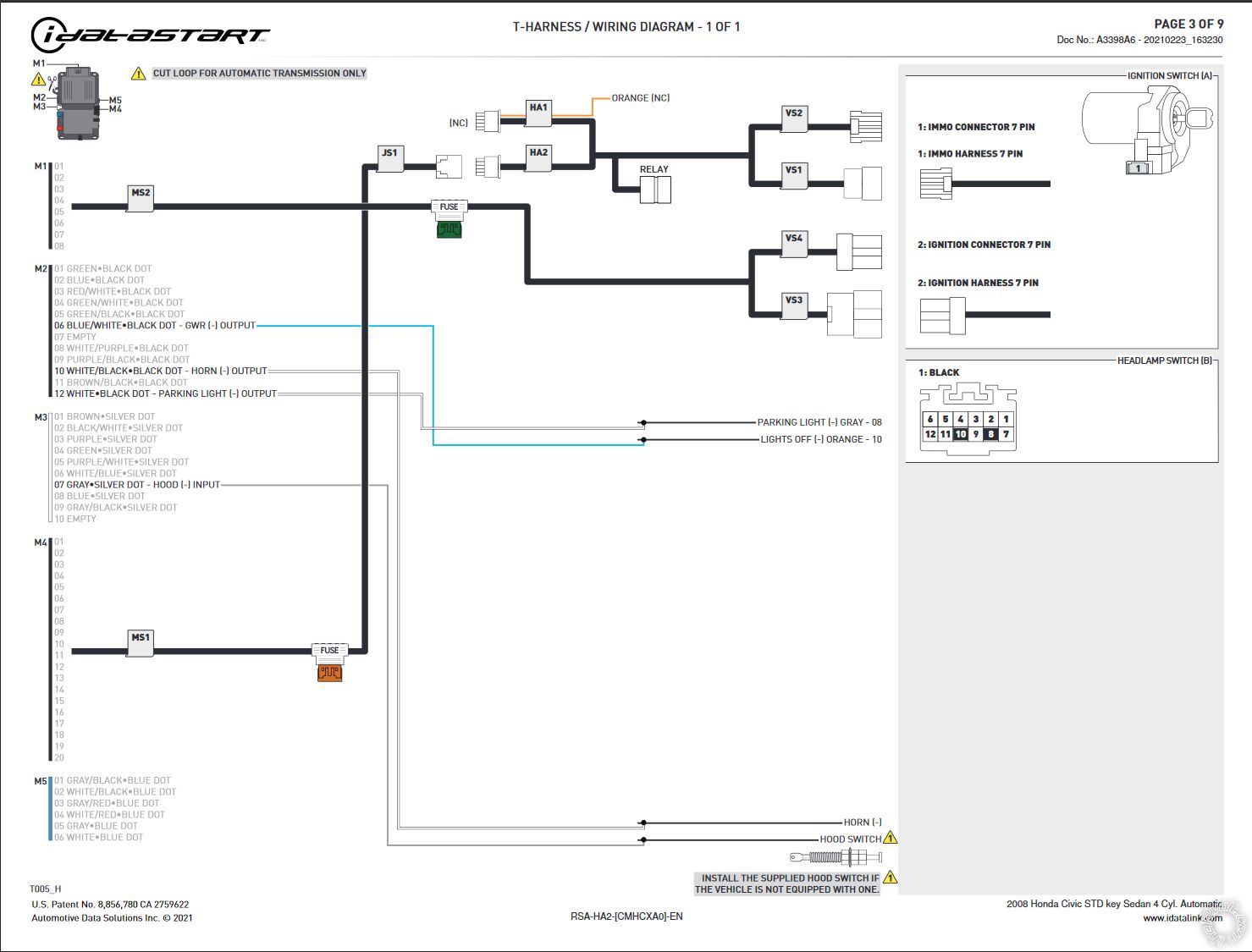
The car was purchased used and it has an Audiovox Pro9233 Pursuit alarm kit, but that was disconnected by somebody.
The history as recounted to me: there was an issue with the alarm going off one night, so the Pro9233 alarm's main plug harness was disconnected to isolate the issue, and then left disconnected even though the aftermarket alarm wasn't the problem (the issue was the Neg. Battery Terminal was stretched, and having intermittent connection due to probably thermal stresses or something, and causing the alarm to go off).
I have the install guide you shared the link for, but man, ty for sharing you rok. I agree, they have come a long way to make it easy, with the 1 box/harness kit to handle everything. Makes it all pretty straightforward.
Im not sure I understand what you are saying by "only 2 connections at the steering column". Are you saying the parking lights & lights off connections are what is needed to install the remote start successfully, and the other 2 connections are either not needed to get the RS kit up and running, or provided by the HA2 harness natively?
for clarity, my original plan was going to pull the parking lights, lights off & horn off the steering column wires, and the factory hood sensor off the wire/connector as discussed above (but couldnt find it).
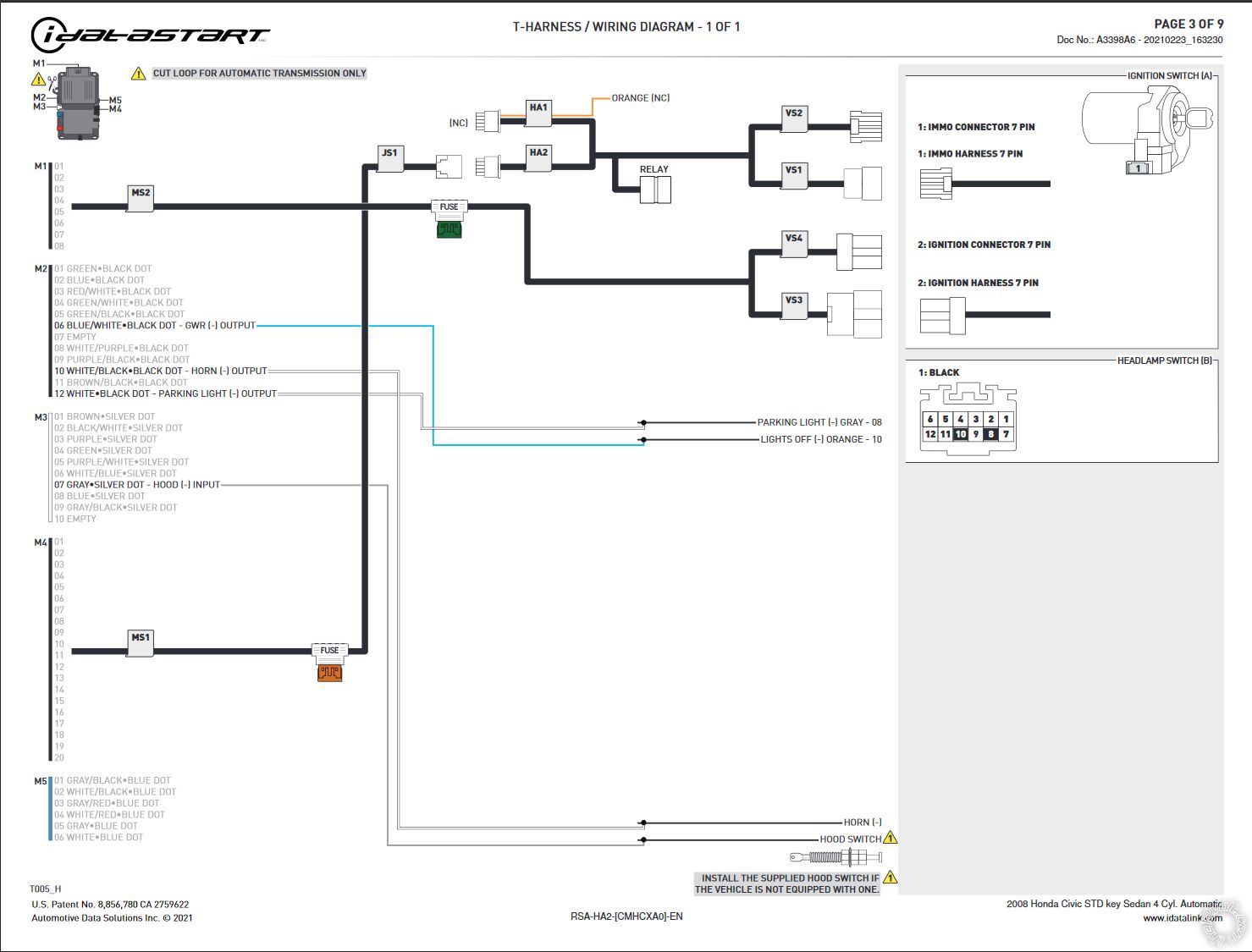
Posted By: kreg357
Date Posted: March 07, 2021 at 11:13 AM
The Horn connection is optional. It's a nice feature so I always connect it.
The Parking Light connections are also important. The Lights Off connection will make sure the Parking Lights turn off after a R/S shutdown if you have Auto Headlights.
The T Harness handles all the ignition wires, the transponder immobilizer and the DATA connection. The SWC Data connection handles the cars trunk release, locks and alarm and obtains the Hood Status. While not specifically mentioned, I believe it also supplies the Brake and Tach signals. You should do a Tach Learn procedure and a two Blink response denotes a Data Tach. You will do a test to verify the Brake Input by shutting down a R/S'd engine via the Brake pedal.
-------------
Soldering is fun!
The Parking Light connections are also important. The Lights Off connection will make sure the Parking Lights turn off after a R/S shutdown if you have Auto Headlights.
The T Harness handles all the ignition wires, the transponder immobilizer and the DATA connection. The SWC Data connection handles the cars trunk release, locks and alarm and obtains the Hood Status. While not specifically mentioned, I believe it also supplies the Brake and Tach signals. You should do a Tach Learn procedure and a two Blink response denotes a Data Tach. You will do a test to verify the Brake Input by shutting down a R/S'd engine via the Brake pedal.
-------------
Soldering is fun!
Posted By: brokeandfix
Date Posted: March 07, 2021 at 11:22 AM
ah gotcha. ok I'll dress up the horn, parking lights & lights off connections, and then try the programminglearning/testing procedures, see what happens.
when we flashed the module (got the usb dongle and cable from crutchfield), the remotes kit was not recognized, so we will try the manual pairing after we get the module programming and factory keyfob working.
thanks very much!
when we flashed the module (got the usb dongle and cable from crutchfield), the remotes kit was not recognized, so we will try the manual pairing after we get the module programming and factory keyfob working.
thanks very much!
Posted By: brokeandfix
Date Posted: March 07, 2021 at 10:22 PM
had good luck earlier today, but not 100%
spliced the 3 wires in (parking lights, lights off, horn), and the remote starter kit worked with all the idatalink scripted testing, except the hood pin.
For the programming/learning setps, I was able to get the tach to setup as a DATA tach(saw the green flashes), but the battery went dead when I tried to start via the key during the programming/learning process.
So I got another vehicle and jumped it, and went thru the rest of the steps without a hitch. I ran the car for 30 mins (at idle 14.4-14.5V), and then drove for another 15 mins. and the car STILL wouldn't start, so I think the battery has seen it's end.
NEED TO FIND THAT DANG HOOD PIN WIRE
there is definately a hood latch switch, with a light blue and black wire, but as per the Crutchfield folks, I will need to find the wire - it's not coming over the CAN bus.
there are only about 2 or 3 candidates at the fuse block, so I'll find it with a multimeter later this week.
QUESTION:
The OEM remote I set it up with works fine: there is a 2nd OEM remote - do I need to do anything to "recognize" that key, or did the setup effort with the 1 OEM key suffice?
RF KIT NOT WORKING:
the other issue is the remotes won't pair with the module via the pairing process with the RF antenna (short, hold press button on the antenna process), OR the weblink remote setup process after flashing the module.
NO BLUE LEDs AT ALL at any time during my attemps to setup the RF kit today.
CONCERNS this was not a new RF kit:
when I 1st examined shipment upon receipt, the circular tamper evident seal over the RF kit box flap did not look right - it was cloudy, like it had been opened and resealed. the long RF antenna wire was twist tied, but loose in the box, without being bagged (maybe this is all normal for iDatalink, but it seemed odd to me). Further, the long cable for the antenna did NOT look right - one end had shrink wrap tubing for wire protection at one connector, and the other end had electrical tape instead. And lastly, the remotes came shipped WITH the batteries installed, which also may be normal, but just about all the time I receive battery powered items, the batteries are separate, awaiting my installation.
QUESTION:
can anyone tell me the pinout for this RF flat cable? I just went and looked, but the module is up under the dash, it's late and Im tired, so I will confirm tomorrow
BOTH ENDS of the RF antenna cable are I think:
Pin1 Blue
Pin2 Green
Pin3 Black
Pin4 Red
is this the correct pin out for the RF module cable?
SO, thanks to Kreg's input and others, it went pretty well.
-gotta get the battery replaced (ugh, now Im told they had to jump it a few days ago, and it's been quite cold at night here)
-find the hood pin circuit (I have a pic of it with the lt. blue and black wires, but it's too big for this board, and Im too tired - just take my word it's there!)
-what's up with the iDatalink RF kit?
Any thoughts and ideas hugely appreciated!
spliced the 3 wires in (parking lights, lights off, horn), and the remote starter kit worked with all the idatalink scripted testing, except the hood pin.
For the programming/learning setps, I was able to get the tach to setup as a DATA tach(saw the green flashes), but the battery went dead when I tried to start via the key during the programming/learning process.
So I got another vehicle and jumped it, and went thru the rest of the steps without a hitch. I ran the car for 30 mins (at idle 14.4-14.5V), and then drove for another 15 mins. and the car STILL wouldn't start, so I think the battery has seen it's end.
NEED TO FIND THAT DANG HOOD PIN WIRE
there is definately a hood latch switch, with a light blue and black wire, but as per the Crutchfield folks, I will need to find the wire - it's not coming over the CAN bus.
there are only about 2 or 3 candidates at the fuse block, so I'll find it with a multimeter later this week.
QUESTION:
The OEM remote I set it up with works fine: there is a 2nd OEM remote - do I need to do anything to "recognize" that key, or did the setup effort with the 1 OEM key suffice?
RF KIT NOT WORKING:
the other issue is the remotes won't pair with the module via the pairing process with the RF antenna (short, hold press button on the antenna process), OR the weblink remote setup process after flashing the module.
NO BLUE LEDs AT ALL at any time during my attemps to setup the RF kit today.
CONCERNS this was not a new RF kit:
when I 1st examined shipment upon receipt, the circular tamper evident seal over the RF kit box flap did not look right - it was cloudy, like it had been opened and resealed. the long RF antenna wire was twist tied, but loose in the box, without being bagged (maybe this is all normal for iDatalink, but it seemed odd to me). Further, the long cable for the antenna did NOT look right - one end had shrink wrap tubing for wire protection at one connector, and the other end had electrical tape instead. And lastly, the remotes came shipped WITH the batteries installed, which also may be normal, but just about all the time I receive battery powered items, the batteries are separate, awaiting my installation.
QUESTION:
can anyone tell me the pinout for this RF flat cable? I just went and looked, but the module is up under the dash, it's late and Im tired, so I will confirm tomorrow
BOTH ENDS of the RF antenna cable are I think:
Pin1 Blue
Pin2 Green
Pin3 Black
Pin4 Red
is this the correct pin out for the RF module cable?
SO, thanks to Kreg's input and others, it went pretty well.
-gotta get the battery replaced (ugh, now Im told they had to jump it a few days ago, and it's been quite cold at night here)
-find the hood pin circuit (I have a pic of it with the lt. blue and black wires, but it's too big for this board, and Im too tired - just take my word it's there!)
-what's up with the iDatalink RF kit?
Any thoughts and ideas hugely appreciated!
Posted By: brokeandfix
Date Posted: March 07, 2021 at 10:36 PM
one other thought/question, given I know squat about this stuff:
would having the aftermarket Audiovox Pro9233 Pursuit alarm module (and it's shock sensor) fully unplugged/removed from the vehicle cause any issues anywhere, regarding the hood pin not being recognized over the DATA connection?
maybe I can un-tape that harness and find the hood pin that way?
would having the aftermarket Audiovox Pro9233 Pursuit alarm module (and it's shock sensor) fully unplugged/removed from the vehicle cause any issues anywhere, regarding the hood pin not being recognized over the DATA connection?
maybe I can un-tape that harness and find the hood pin that way?
Posted By: kreg357
Date Posted: March 08, 2021 at 5:57 AM
"QUESTION:
The OEM remote I set it up with works fine: there is a 2nd OEM remote - do I need to do anything to "recognize" that key, or did the setup effort with the 1 OEM key suffice?"
Only one key is needed to get the transponder info for the iDatastart controller during programming. Both keys will still work to start and open the car and either will work to "take-over" a remote started engine. All set there.
Which RF Kit did you get? Black tape on the antenna harness end does not sound correct. All the RF Kits I have used have heat shrink tube at the connector ends. It is normal for the batteries to be installed from the factory. I would work with Crutchfield to resolve this.
As for the Hood Pin, it's strange that the iDatastart doesn't pick that signal up for you. Did you do the alarm test to see if the Factory Alarm triggers when the hood is released? This test will prove that you have a factory Hood Pin and it still works. If it doesn't work, my next step would be to examine the hood latch assy to check for the connector and wires there. One of them should be the Light Blue wire you are searching for. Here is the only info on the Hood Pin wire I can find :
Hood Pin Light Blue (-) @ dash fuse box, Blue 21 pin plug, pin 13
The two fuse box connectors you posted a picture of above are Green and not the correct one.
I wouldn't think the old unplugged alarm system would interfere with this signal but you could get the wiring diagram for the AudioVox Pro9233 Pursuit alarm unit and trace out the Hood Pin wire to see where and how it's connected.
To test for the (-) Hood Pin wire with a Digital Multi Meter, set the DMM to 20V DC, connect the Red test lead to +12V constant and the Black test lead to the suspect wire. With the Hood closed you will see 0 Volts. With the hood popped you will see +12 volts ( current battery voltage ). Worst case scenario is that you will install an aftermarket hood pin and run the iDatastart Hood Pin wire out to the engine compartment. I usually use a mercury tilt switch secured to the hood itself on one of the two hood hinge bolts.
-------------
Soldering is fun!
The OEM remote I set it up with works fine: there is a 2nd OEM remote - do I need to do anything to "recognize" that key, or did the setup effort with the 1 OEM key suffice?"
Only one key is needed to get the transponder info for the iDatastart controller during programming. Both keys will still work to start and open the car and either will work to "take-over" a remote started engine. All set there.
Which RF Kit did you get? Black tape on the antenna harness end does not sound correct. All the RF Kits I have used have heat shrink tube at the connector ends. It is normal for the batteries to be installed from the factory. I would work with Crutchfield to resolve this.
As for the Hood Pin, it's strange that the iDatastart doesn't pick that signal up for you. Did you do the alarm test to see if the Factory Alarm triggers when the hood is released? This test will prove that you have a factory Hood Pin and it still works. If it doesn't work, my next step would be to examine the hood latch assy to check for the connector and wires there. One of them should be the Light Blue wire you are searching for. Here is the only info on the Hood Pin wire I can find :
Hood Pin Light Blue (-) @ dash fuse box, Blue 21 pin plug, pin 13
The two fuse box connectors you posted a picture of above are Green and not the correct one.
I wouldn't think the old unplugged alarm system would interfere with this signal but you could get the wiring diagram for the AudioVox Pro9233 Pursuit alarm unit and trace out the Hood Pin wire to see where and how it's connected.
To test for the (-) Hood Pin wire with a Digital Multi Meter, set the DMM to 20V DC, connect the Red test lead to +12V constant and the Black test lead to the suspect wire. With the Hood closed you will see 0 Volts. With the hood popped you will see +12 volts ( current battery voltage ). Worst case scenario is that you will install an aftermarket hood pin and run the iDatastart Hood Pin wire out to the engine compartment. I usually use a mercury tilt switch secured to the hood itself on one of the two hood hinge bolts.
-------------
Soldering is fun!
Posted By: brokeandfix
Date Posted: March 08, 2021 at 10:58 AM
I thought I would start with the actual factory hood switch
With the key turned to ON position, Im getting voltage on the factory harness (lt. blue and black wires connector).
however, regardless if the latch is open or closed (pushed it closed/locked with a tool), continuity checking shows the actual latch switch is reading as an open circuit in either case.
so maybe it's a bad latch switch with an always open circuit, thus always showings as a closed hood?

With the key turned to ON position, Im getting voltage on the factory harness (lt. blue and black wires connector).
however, regardless if the latch is open or closed (pushed it closed/locked with a tool), continuity checking shows the actual latch switch is reading as an open circuit in either case.
so maybe it's a bad latch switch with an always open circuit, thus always showings as a closed hood?

Posted By: kreg357
Date Posted: March 08, 2021 at 11:44 AM
The Black side of that connector goes to the actual hood latch/ switch. On those two wires you can do a simple resistance check. Hood open should be a short and hood closed should show open circuit. You can also reconnect that plug and do the (-) type signal test I mentioned earlier on the Light Blue wire. If you have a bad switch you can always add the aftermarket hood pin or mercury tilt switch.
-------------
Soldering is fun!
-------------
Soldering is fun!
Posted By: brokeandfix
Date Posted: March 08, 2021 at 2:05 PM
HOOD PIN TESTING
after my continuity checking on the actual hood latch switch, I didn't expect this to work but I did the hood testing again, pretty much same results:
sat in the car
all doors, trunk & hood closed
pressed lock on the factory remote twice - horn beeped on 2nd press as is normal.
Waited a minute and popped the hood. The horn did NOT beep.
unlocked the drivers door, and the alarm went off, when I manually clicked the on-door lock selector to "unlock"
pressed unlock on the OEM fob to stop the alarm
opened the door, closed the door
then locked the car with factory remote, pressing 2x, horn beep on 2nd press as is normal
then after about a minute, using OEM remote, 3 quick presses and the car started (mind you the hood is still popped open)
the factory latch is not closing the circuit in either a latch popped or latch closed/locked situation.
Im almost 100% the latch switch needs replacing, which I can get for about $30, $35 I think.
Ill replace it and then I'll start over with the factory alarm and iDatalink testing.
if the alarm works properly with the hood and the RS kit, all good!
if the alarm works properly with the hood and the RS kit does NOT, I'll find and splice into the hood wire as discussed.
RF KIT NOT PAIRING
as I said earlier, this for me is the bigger deal
I spoke to the folks who sold me the kit (not Crutchfield - they only sold me the weblink cable kit)
the tech said tape at one end isn't unheard of, but if the cable shows continuity for each wire, and it has the proper pinout as I put into an earlier post, it should be ok.
I checked continuity, it's fine, and the pins are 1 to 1, 2 to 2, 3 to 3, 4 to 4, colors as in earlier post, which is as it should be.
they seem to be genuiely interested in getting it solved, are communicating with me, and are looking for
-a 3rd pairing process
-additional troubleshooting steps to try
-they may send me another antenna and antenna wire to try
when I have the car ignition turned to ON, when I re-connect the antenna cable to the antenna, it flashes both LEDs blue, but at no other time AT ALL have I ever seen a blue LED when I do the short press/press and hold to pair process.
my concern is, if the antenna is just a passive device (I don't know if it has any protocols/logic onboard, or pulled from module), is the CMHCXA0 module bad?
the module seems to work FULLY otherwise (except the hood pin, which I believe is a physical hood latch problem)
anyway, I really appreciate all the support and knowledge.
when I find that wire (it's now a challenge to me), I'll post an update with pics so its in the record!
thanks again!
after my continuity checking on the actual hood latch switch, I didn't expect this to work but I did the hood testing again, pretty much same results:
sat in the car
all doors, trunk & hood closed
pressed lock on the factory remote twice - horn beeped on 2nd press as is normal.
Waited a minute and popped the hood. The horn did NOT beep.
unlocked the drivers door, and the alarm went off, when I manually clicked the on-door lock selector to "unlock"
pressed unlock on the OEM fob to stop the alarm
opened the door, closed the door
then locked the car with factory remote, pressing 2x, horn beep on 2nd press as is normal
then after about a minute, using OEM remote, 3 quick presses and the car started (mind you the hood is still popped open)
the factory latch is not closing the circuit in either a latch popped or latch closed/locked situation.
Im almost 100% the latch switch needs replacing, which I can get for about $30, $35 I think.
Ill replace it and then I'll start over with the factory alarm and iDatalink testing.
if the alarm works properly with the hood and the RS kit, all good!
if the alarm works properly with the hood and the RS kit does NOT, I'll find and splice into the hood wire as discussed.
RF KIT NOT PAIRING
as I said earlier, this for me is the bigger deal
I spoke to the folks who sold me the kit (not Crutchfield - they only sold me the weblink cable kit)
the tech said tape at one end isn't unheard of, but if the cable shows continuity for each wire, and it has the proper pinout as I put into an earlier post, it should be ok.
I checked continuity, it's fine, and the pins are 1 to 1, 2 to 2, 3 to 3, 4 to 4, colors as in earlier post, which is as it should be.
they seem to be genuiely interested in getting it solved, are communicating with me, and are looking for
-a 3rd pairing process
-additional troubleshooting steps to try
-they may send me another antenna and antenna wire to try
when I have the car ignition turned to ON, when I re-connect the antenna cable to the antenna, it flashes both LEDs blue, but at no other time AT ALL have I ever seen a blue LED when I do the short press/press and hold to pair process.
my concern is, if the antenna is just a passive device (I don't know if it has any protocols/logic onboard, or pulled from module), is the CMHCXA0 module bad?
the module seems to work FULLY otherwise (except the hood pin, which I believe is a physical hood latch problem)
anyway, I really appreciate all the support and knowledge.
when I find that wire (it's now a challenge to me), I'll post an update with pics so its in the record!
thanks again!
Posted By: brokeandfix
Date Posted: March 09, 2021 at 7:05 AM
because I can get a little OCD, I went outside last night and pulled the latch. it was, like most hood latches, totally grimy and dirty. there was so much grime built up on the switch I thought maybe it was a physical buildup keeping the switch from closing.
but alas, even after cleaning and shaping the tongue, the actuator would "click" when it was depressed by the latch mechanism, but the circuit never closed.
so another part is on its way.


but alas, even after cleaning and shaping the tongue, the actuator would "click" when it was depressed by the latch mechanism, but the circuit never closed.
so another part is on its way.


Posted By: geepherder
Date Posted: March 11, 2021 at 5:29 PM
In my opinion, you're better off with an aftermarket hood pin. Hondas had problems with false triggers with those.
-------------
My ex once told me I have a perfect face for radio.
-------------
My ex once told me I have a perfect face for radio.
Posted By: brokeandfix
Date Posted: March 13, 2021 at 10:34 AM
yeah I can see why. I think if I can protect the switch from a lot of the road grime/grease, it might live a long life.
I think I can 3-d print a small dirt/grime guard for the latch, to keep the latch and switch mechanism more protected.
given the issues, though, I may well go with the iDatalink hood pin, since it's in hand.
thanks for the info.
I think I can 3-d print a small dirt/grime guard for the latch, to keep the latch and switch mechanism more protected.
given the issues, though, I may well go with the iDatalink hood pin, since it's in hand.
thanks for the info.
Posted By: brokeandfix
Date Posted: March 16, 2021 at 10:43 PM
NEW HOOD LATCH INSTALLED ALL IS WELL
Finally received the new OEM latch, and got that installed tonight. The factory alarm now will not arm with the hood open, and the head unit has a vehicle info page that shows if the hood is open, along with any doors, and trunk, so it's all coming over the CAN bus properly. I haven't checked if the sunroof is also instrumented, but I will when I remember to...
IDATALINK MODULE IS SEEING HOOD OPEN/CLOSE DATA ALL IS WELL
With the hood contact closure coming over the CAN bus, the hood open/close functionality is working with the RS module, so I didn't need to find/splice into the lt. blue wire in the cabin. I haven't 3D printed the hood latch grime guard I want use to try and protect the hood latch switch, but I have it modeled and will see how it comes out in the coming weeks as it warms up. I'll probably end up using the iDatalink hood pin or maybe a merc. switch, but for now I can let the car and driver go merrily about, without worrying about it.
REMOTES PAIRING PROBLEM SOLVED
Did a bunch of troubleshooting with the iDatalink vendor (both via email and on the phone) and he determined the next step was to send me a new antenna and antenna cable. There was a possibility of the module having a problem, but he thought it was something with the antenna/cable, even though he'd never seen that before. He didn't leave me hanging, but easily could have, given he's a long ways away; he deserves kudos for that.
Turns out even though the original antenna cable was properly pinned out, and did pass my basic continuity tests, it was a bad cable. To be candid, I did not check for shorts by cross checking other pins for continuity, so that is my bad. Anyway, tested the new cable and everything worked immediately from the get go, passing all tests.
Got all the harness looms dressed and the car put back together (the car has been driving around with a lot of the dash in blankets in the trunk), and everything is working so put a fork in this one!
if I ever find the lt. blue cable at the cabin fuse box, I'll take pictures and post here so it's added to the anthology, as it were...
appreciate all the input and support.
Finally received the new OEM latch, and got that installed tonight. The factory alarm now will not arm with the hood open, and the head unit has a vehicle info page that shows if the hood is open, along with any doors, and trunk, so it's all coming over the CAN bus properly. I haven't checked if the sunroof is also instrumented, but I will when I remember to...
IDATALINK MODULE IS SEEING HOOD OPEN/CLOSE DATA ALL IS WELL
With the hood contact closure coming over the CAN bus, the hood open/close functionality is working with the RS module, so I didn't need to find/splice into the lt. blue wire in the cabin. I haven't 3D printed the hood latch grime guard I want use to try and protect the hood latch switch, but I have it modeled and will see how it comes out in the coming weeks as it warms up. I'll probably end up using the iDatalink hood pin or maybe a merc. switch, but for now I can let the car and driver go merrily about, without worrying about it.
REMOTES PAIRING PROBLEM SOLVED
Did a bunch of troubleshooting with the iDatalink vendor (both via email and on the phone) and he determined the next step was to send me a new antenna and antenna cable. There was a possibility of the module having a problem, but he thought it was something with the antenna/cable, even though he'd never seen that before. He didn't leave me hanging, but easily could have, given he's a long ways away; he deserves kudos for that.
Turns out even though the original antenna cable was properly pinned out, and did pass my basic continuity tests, it was a bad cable. To be candid, I did not check for shorts by cross checking other pins for continuity, so that is my bad. Anyway, tested the new cable and everything worked immediately from the get go, passing all tests.
Got all the harness looms dressed and the car put back together (the car has been driving around with a lot of the dash in blankets in the trunk), and everything is working so put a fork in this one!
if I ever find the lt. blue cable at the cabin fuse box, I'll take pictures and post here so it's added to the anthology, as it were...
appreciate all the input and support.
Posted By: kreg357
Date Posted: March 17, 2021 at 8:04 AM
Thanks for the update. Glad it's all working properly now. Using a full convenience feature bypass module makes things easier and faster, less wires to locate and test.
-------------
Soldering is fun!
-------------
Soldering is fun!
Posted By: brokeandfix
Date Posted: March 17, 2021 at 8:19 AM
yeah I've scrolled thru a lot of threads here, some from as far back as 2006-07 era, and having to build each harness cross connect, connect multiple modules and then program it all to work together is a lot more work and opportunity to mess it up. Im glad they moved forward to the single module/flash parameterization/specific harness concepts - makes it almost dummy proof (case in point, me).