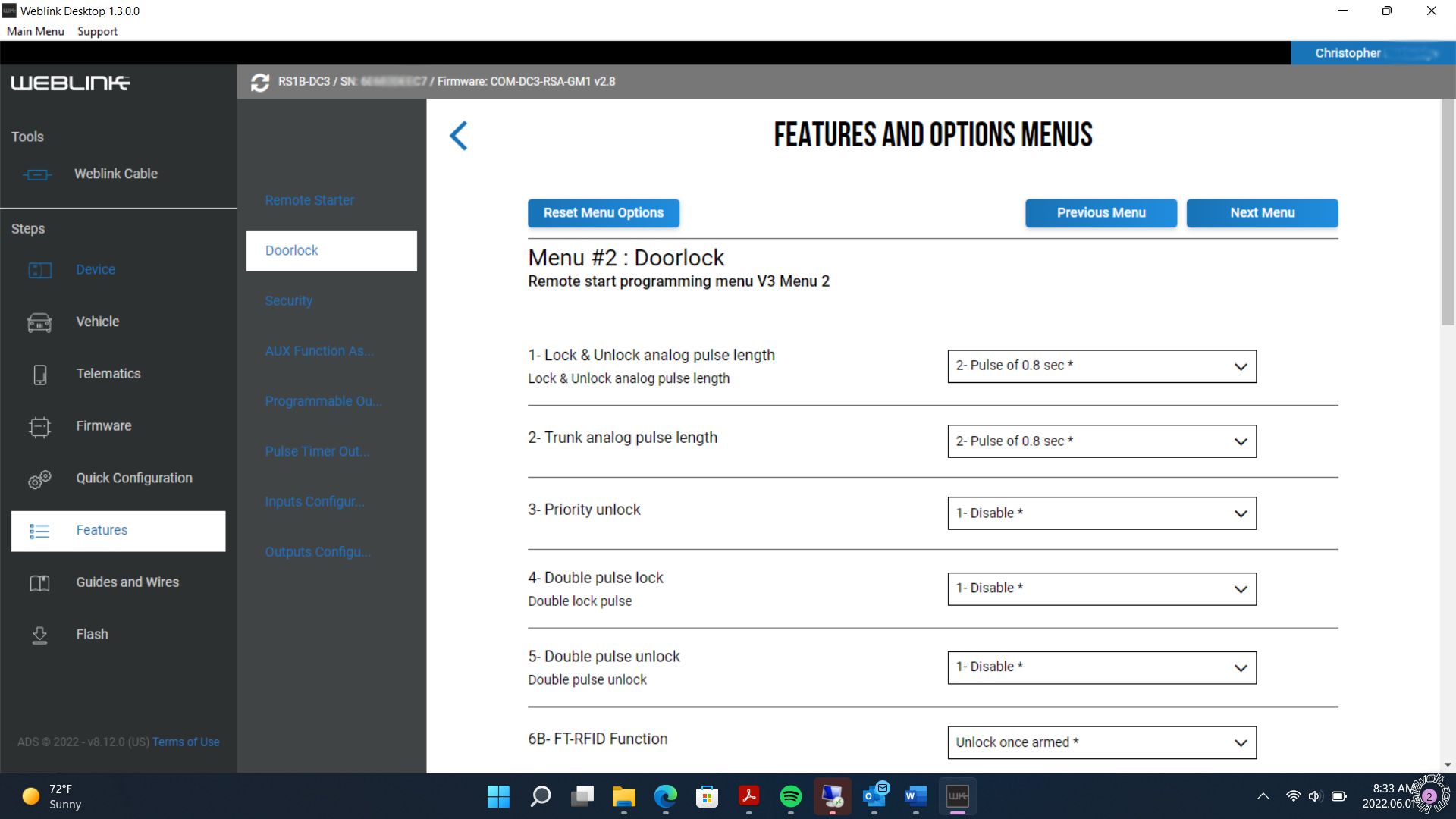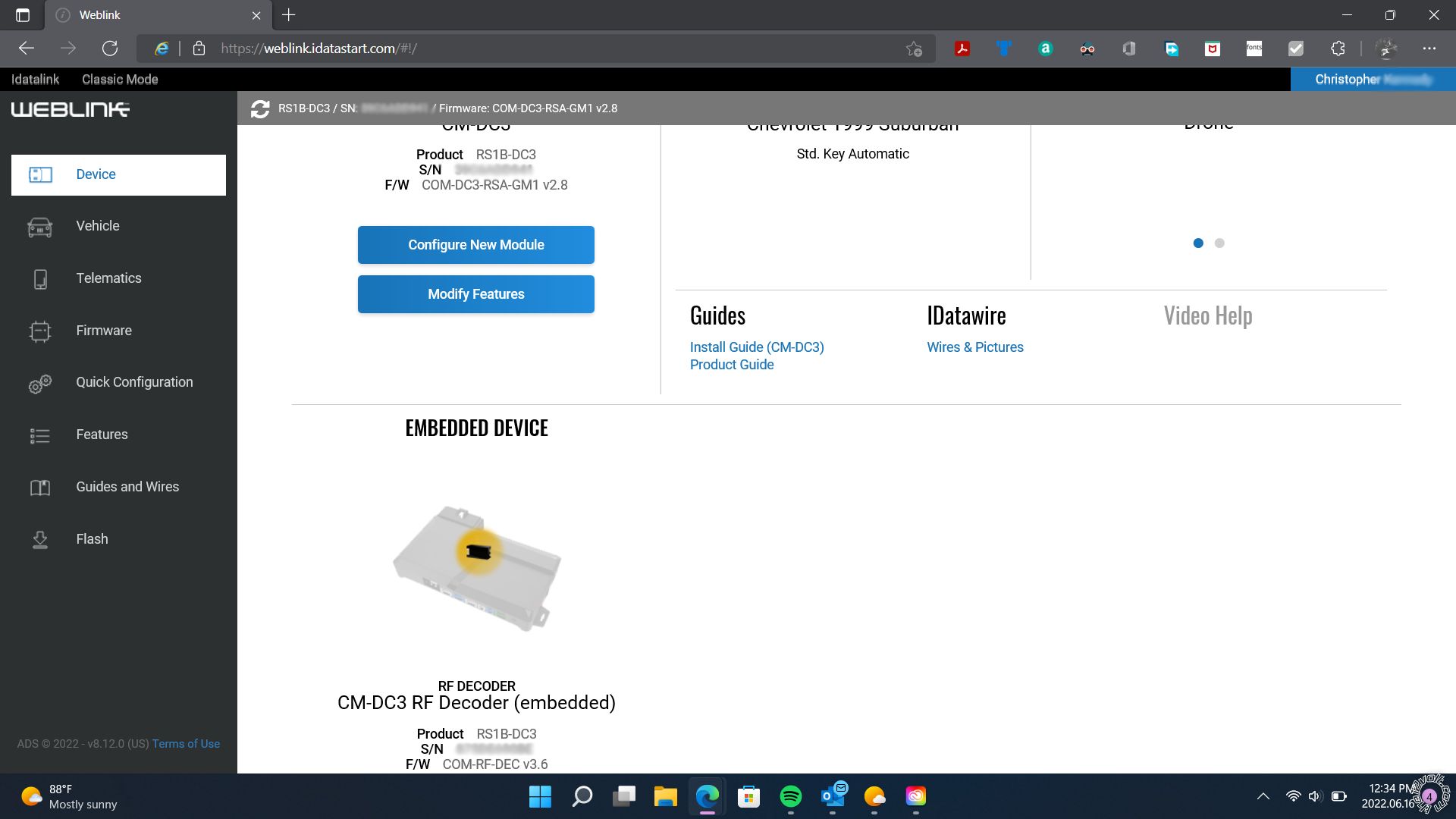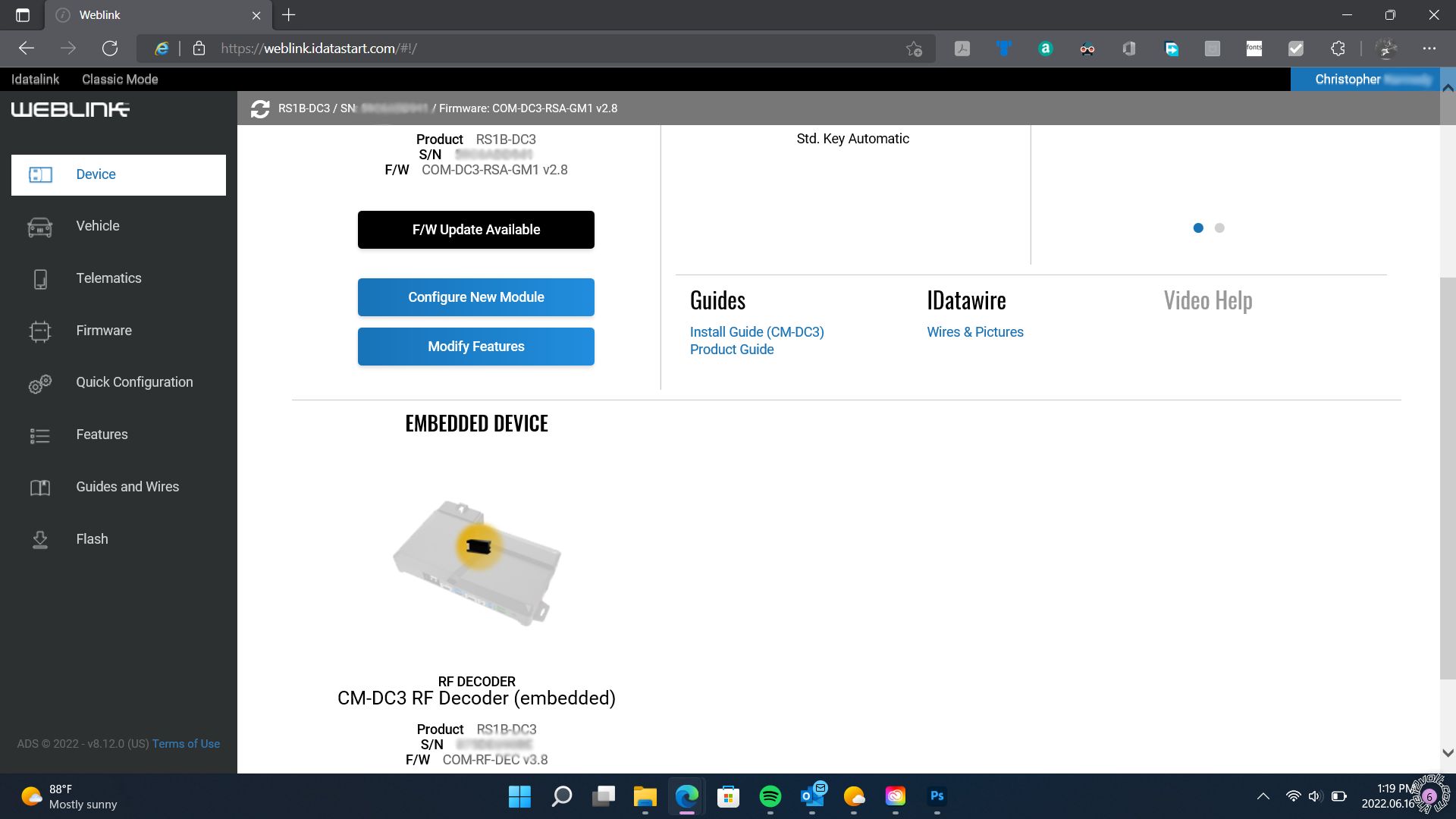CompuStar CM-DC3 and Pro RFX T13 Proximity Unlock Problem
Printed From: the12volt.com
Forum Name: Car Security and Convenience
Forum Discription: Car Alarms, Keyless Entries, Remote Starters, Immobilizer Bypasses, Sensors, Door Locks, Window Modules, Heated Mirrors, Heated Seats, etc.
URL: https://www.the12volt.com/installbay/forum_posts.asp?tid=147377
Printed Date: January 18, 2026 at 9:01 PM
Topic: CompuStar CM-DC3 and Pro RFX T13 Proximity Unlock Problem
Posted By: southsidesmoka
Subject: CompuStar CM-DC3 and Pro RFX T13 Proximity Unlock Problem
Date Posted: May 30, 2022 at 2:31 PM
Howdy and hello, all! Long time listener, first time caller…
History:
I had my 1999 Chevrolet C1500 Suburban (Old Body Style, Standard Key) equipped with a FirsTech CM-DC3 Remote Start system via Best Buy in February of this year, 2022. It worked great…but I wanted more. Fast forward a few months and several hundred dollars later, I have upgraded my remotes, twice, and ultimately decided to go with a CompuStar Pro RFX T13 Remote Upgrade Kit – which I am having problems with.
Problem:
My issue lies with the Proximity Unlock feature not working. I purchased the Pro RFX T13 kit online; also, there is no CompuStar PRO Shop near my area. Hence, I was left to fend for myself on installation as Best Buy won’t touch my upgrade. Any information on installing the T13 kit is locked away behind closed doors for “Authorized Installers”. Fortunately, that is not the case with the firmware updates.
Here’s where my setup stands:
• CM-DC3 running RSA-GM1 v2.8 firmware (latest version – same version Best Buy initially flashed)
o During flashing via Weblink Desktop, there was no Proximity Unlock menu option to Enable
• ANT-2WSF antenna is mounted vertically at top of windshield near rear-view mirror
o both previous antennas installed by Best Buy were mounted in the same spot and fashion
o all communications function except Proximity Unlock
• All four remote slots are programmed
• Neither the T13 nor the R5 remote triggers Proximity Unlock
• My Suburban has an errant door switch/short circuit which makes it behave as if a door is open
o Naturally, I have chased and attempted to find this electrical error – to no avail
o At all times, I must keep the Dome Override switch engaged to keep the courtesy lights off
o The CM-DC3 registers the doors as open; however, the alarm and remote start all function properly
Unlock a door with a key and open it without disarming the alarm, it sounds
So, I’m thinking the Proximity Unlock is just a short-range, secure RFID signal telling the system to disarm and unlock. Why it is not being sent/received/acknowledged is baffling me! The system is setup correctly, as best as I can tell, according to what I can find online. Any thoughts? Any ideas? Any and all help is greatly appreciated, in advance.
-------------
Murphy and his damned Law keep me quite busy...
Replies:
Posted By: silvercivicsir
Date Posted: May 30, 2022 at 6:05 PM
turn off the LED on the dc-3, and enable the Proximity unlock on the remote. wait a minute when walking to the car to see if it works
Posted By: southsidesmoka
Date Posted: May 30, 2022 at 10:03 PM
In haste, I did forget to mention that I have:
• Disarmed, unlocked and entered the truck
• Enabled Proximity Unlock on the T13 remote
• Exited, locked and armed the truck
• Walked away and approached slowly waiting for the Proximity Unlock to work
This obviously hasn’t worked for me, yet.
Which LED on the DC3 are you referring to for deactivation; and how do I deactivate it? Nothing but the programming button on the DC3 as far as I can see. Thank you for your response and assistance. It is greatly appreciated, silvercivicsir! :D
-------------
Murphy and his damned Law keep me quite busy...
Posted By: southsidesmoka
Date Posted: June 01, 2022 at 11:35 AM
Eureka!
I think I figured it out. Bear with me…
The trick to enabling Proximity Unlock on a CompuStar CM-DC3 Remote Start control module, for use with the CompuStar RFX-P2WT13-SF Remote Upgrade Kit, lies inconspicuously in the options menus.
During flashing/options configuration, one must set the “FT-RFID” option setting under the Doorlock settings menu to the appropriate option. With the DC3, the “FT-RFID” options are “OFF”, “FTX Unlock” and “Unlock once armed” – the latter being the proper choice for enabling Proximity Unlock. This was not obvious at first since the word proximity is nowhere to be seen!
Now, with the DC3 ready, simply activate Proximity Unlock on the T13/R5 and the system should work!
I welcome any and all assistance, corrections and critiques.
Pro shop my ass… ;)
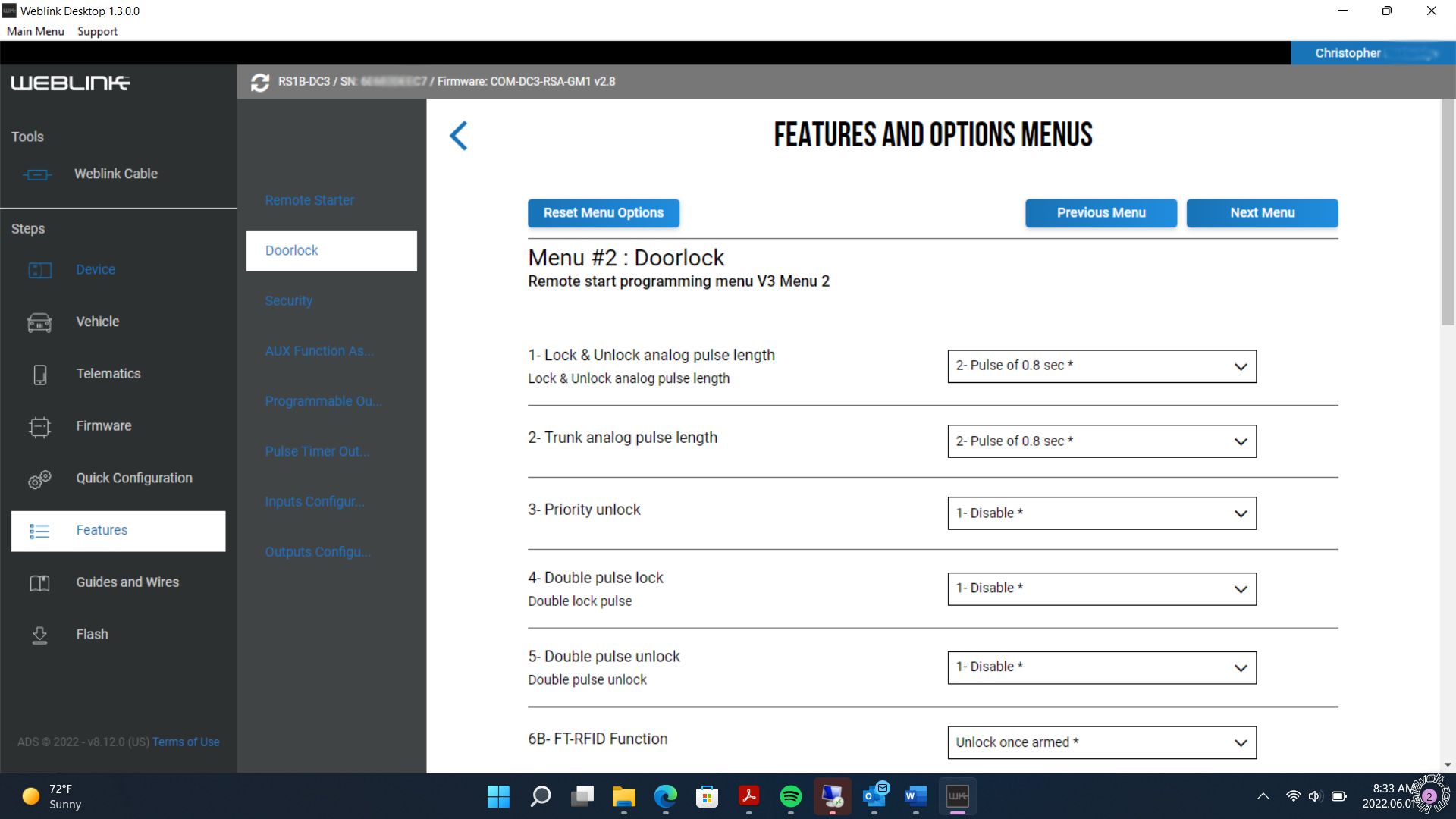 ------------- Murphy and his damned Law keep me quite busy...
Posted By: southsidesmoka
Date Posted: June 05, 2022 at 2:31 PM
After all that module flashing and feature configuration, my Proximity Unlock is still not functional. 😕
So… I bit the proverbial bullet and took my truck to my original CompuStar installer at Best Buy, this past Friday. We formed good rapport upon our first encounter; hence, he was glad to help me with this finicky issue.
With that said, my CM-DC3 settings are correct for Proximity Unlock functionality! The “FT-RFID” option should be set to enable the “Unlock once armed” feature for Proximity Unlock to work. Unfortunately, that’s the easy part…
We are venturing into uncharted territory with this foray – my Proximity Unlock is not functional because of reasons, thus far, unbeknownst. My installer made several calls, some to CompuStar and some to his fellow installers, and here is my understanding of where we stood when his next appointment arrived:
•the CM-DC3 series has a built-in RF-Decoder which must be correctly flashed and coded at the time of firmware flashing – something I didn’t do correctly; I flashed firmware and later configured options and features
•there MAYBE some correlation between DC3 manufacturing dates and Proximity Unlock functionality – this wouldn’t make much sense because this would limit the marketability and usability of the RFX-P2WT13-SF, hence the MAYBE
•When I went to Best Buy, I only brought the T13 remote and forgot to bring the R5 remote which prevented us from programming both into my DC3; I programmed both once I arrived home, albeit to no avail
I’m headed back tomorrow for what I hope to be an ultimate fix. For those interested, I shall keep you posted.
-------------
Murphy and his damned Law keep me quite busy...
Posted By: southsidesmoka
Date Posted: June 06, 2022 at 7:56 PM
The processes of troubleshooting and elimination have led to the conclusion of a faulty antenna. A replacement is in transit. We shall see what happens in about a week.
-------------
Murphy and his damned Law keep me quite busy...
Posted By: southsidesmoka
Date Posted: June 08, 2022 at 6:13 PM
A brand-spanking-new CompuStar ANT-2WSF antenna arrived, today! I ordered this one through Amazon...in the event a problem developed, I wanted some buyer protection. It's a good thing, too, because either this antenna is faulty, too, :o): or Proximity Unlock is a snipe hunt at the moment. :( I'm leaning towards the latter. Gonna call my installer, tomorrow, and tell him the crappy news. Maybe he can get in touch with somebody at CompuStar that could actually affect change in the sense of fixing broken software/hardware issues. I've spent way too much money for this system not to work as advertised. :x
-------------
Murphy and his damned Law keep me quite busy...
Posted By: silvercivicsir
Date Posted: June 09, 2022 at 11:01 AM
did you try turning off the security led? security and option 6 or 16 I think ?
Posted By: southsidesmoka
Date Posted: June 10, 2022 at 12:16 PM
I actually have a security LED mounted in my driver's side A-column. With that said, I am hesitant to disable what is Security option 16... unless, of course, it will actually bring functionality to Proximity Unlock. Is this some coveted Pro shop secret?? 🤔
I've lost the urge to unhook and flash my DC3 just for gits and shiggles as it's a real pain in the ass to get to and disconnect. Give me motive, sir! Where are you getting this tidbit?
Also, what about my Security LED? Is there some magic by which all things will function with this combination of options enabled? I am terribly curious as to the outcome of this potential flash session.
Thank you for your time, assistance and answers.
-------------
Murphy and his damned Law keep me quite busy...
Posted By: southsidesmoka
Date Posted: June 10, 2022 at 6:44 PM
I disabled the Antenna LED to no avail. No Proximity Unlock. :x :V: :( :errr: xx( Does anybody actually have this CompuStar feature functioning?
-------------
Murphy and his damned Law keep me quite busy...
Posted By: silvercivicsir
Date Posted: June 12, 2022 at 9:55 PM
what version if the RF decoder on the dc-3? should be version 3.8. you might have to go into classic mode to flash this
Posted By: southsidesmoka
Date Posted: June 13, 2022 at 11:22 AM
I don't want to make any assumptions. :D By classic mode, do you mean the old browser interface versus the desktop application? I'm not sure what RF Decoder version is on the DC3. I THINK it's 3.6. Awaiting any and all guidance. Thank you.
-------------
Murphy and his damned Law keep me quite busy...
Posted By: silvercivicsir
Date Posted: June 15, 2022 at 5:10 PM
Yes Classic mode, as in the web browser. Also make sure when you program the remotes to fill all 4 slots of the dc3. (program each remote twice)
Posted By: southsidesmoka
Date Posted: June 16, 2022 at 11:42 AM
Might I enquire as to how I upgrade the RF Decoder FW? I am in Classic mode and can't make any progress. I am running version 3.6 on the RF decoder and 2.8 on te DC3.
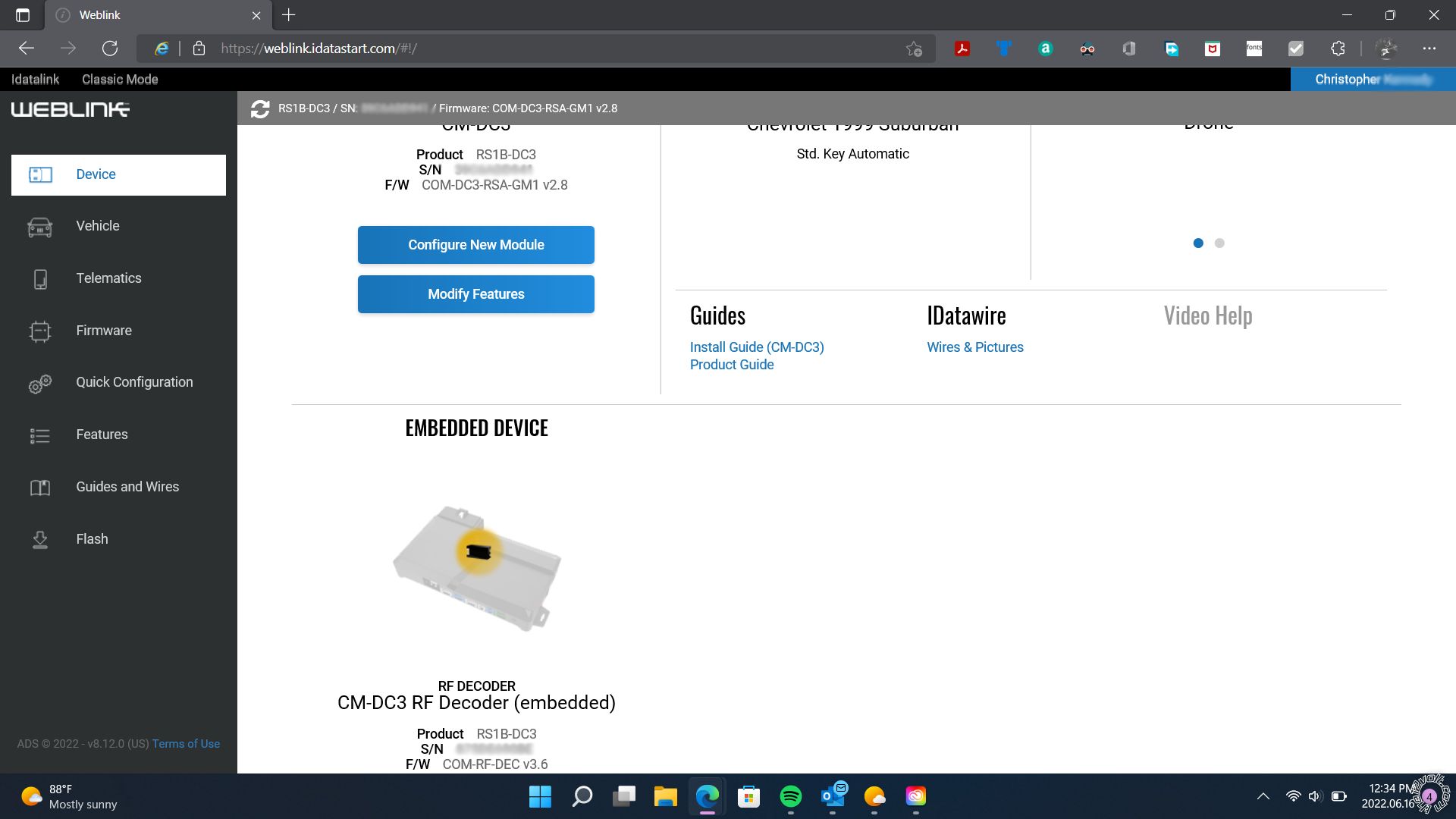 ------------- Murphy and his damned Law keep me quite busy...
Posted By: southsidesmoka
Date Posted: June 16, 2022 at 12:24 PM
I found it. ;)
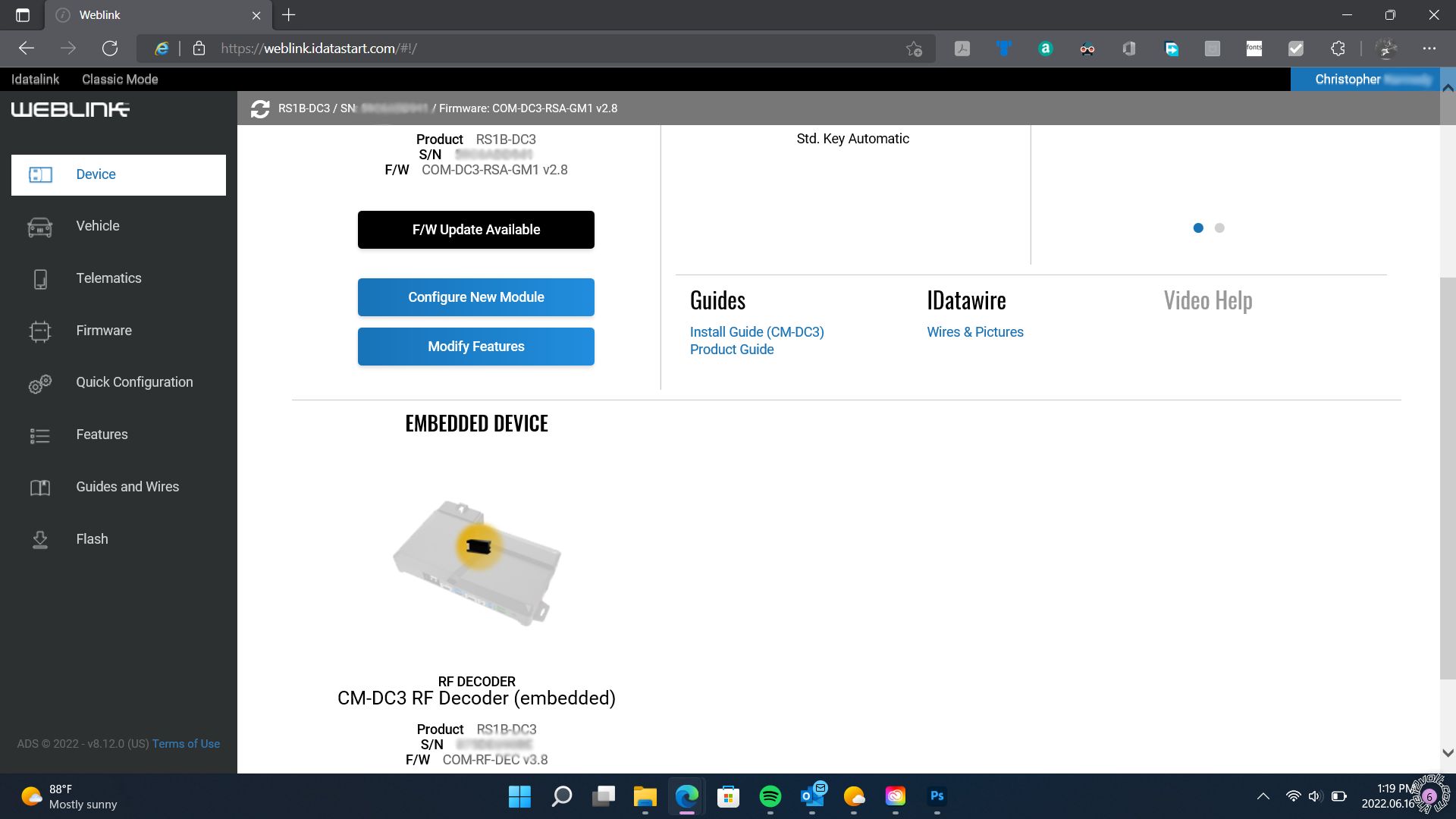
Thank you, silvercivicsir, for all of your guidance. Now, I'm going to plug 'er back in and see what we've got. ------------- Murphy and his damned Law keep me quite busy...
Posted By: southsidesmoka
Date Posted: June 17, 2022 at 10:47 AM
I'm running DC3 FW 2.8 and RF-Decoder FW 3.8. Still no Proximity Unlock. All four remote slots are filled. All previous steps followed. The Weblink Updater wanted to "update" my RF-Decoder back to 3.6 - I'm guessing because it has a later release date compared to 3.8; I didn't perform said update. One change I did notice, I keep my siren muted for lock/unlock chirps - there is now an icon on my remote reflecting such. Otherwise, no change. "I'm stumped", said the tree to the lumberjack. :errr:
-------------
Murphy and his damned Law keep me quite busy...
Posted By: silvercivicsir
Date Posted: June 20, 2022 at 7:51 PM
dumb question, on the T13, remote you enabled the proximity on feature? If you have already done this, turn it off.. and then turn it back on, make sure the truck flashes the park lights twice for "off", and then "once" for on. also I assume you are only using one remote and the other remote, the 2wr5 is far far away from the car or off?
Posted By: southsidesmoka
Date Posted: June 20, 2022 at 8:12 PM
Yes, Proximity Unlock is enabled on the T13 Pro. The R5 Pro is off and away from the truck. I've disabled and reenabled Proximity Unlock with the truck giving me two-flashes for off and one-flash for on. Still, nothing...even after the RF-Decoder FW update. :o):
-------------
Murphy and his damned Law keep me quite busy...
Posted By: silvercivicsir
Date Posted: June 21, 2022 at 4:24 PM
sorry I am at a loss. only other suggestion would be to try a 7200 or cmx with a CA blade to see if works. Since the DC-3 is a Idata module, that works with compustar, vs a Compustar product
Posted By: southsidesmoka
Date Posted: June 21, 2022 at 4:48 PM
silvercivicsir, I do appreciate your valiant efforts to assist me, sir. Kudos, brother. I've been on the phone with my installer at Best Buy, today, and there IS something in the air about some DC3 modules being incompatible with Proximity Unlock. I'll keep everybody posted as to any progress made.
-------------
Murphy and his damned Law keep me quite busy...
Posted By: southsidesmoka
Date Posted: June 22, 2022 at 9:16 AM
I've been reading about the CM-X. Unfortunately, it doesn't look like I can unplug my DC-3 and directly plug a CM-X in its' place. I'm on te cusp of buying a CM-X with a Blade-AL and having it installed - if some settings and antenna placement tips from the CM-X Master Guide don't fix my issue. Apparently, "Unlock once armed" is NOT the correct FT-RFID feature option - it SHOULD be "FTX\Always Unlock". Also, the ANT-2WSF antenna should be mounted in an "A" or "B" column, or even in the dash. Mine's near dead canter of the top of the windshield. I'm away from home at the moment. The second I return; I am going to change the FT-RFID option and try remounting the antenna. More to come. :)
-------------
Murphy and his damned Law keep me quite busy...
Posted By: silvercivicsir
Date Posted: June 22, 2022 at 9:35 AM
one other thing to try just for fun, is to see if you get the same result from the other remote. Just to rule to a "bad" T13 remote.
Posted By: southsidesmoka
Date Posted: June 24, 2022 at 7:32 AM
Nothing from the R5 Pro, either. Hence, I ordered a CM-X with a Blade-AL. }:) I have an install appointment with good ol' Best Buy on the 30th of this month. Obviously, no luck with feature option mods and antenna placement on the DC-3. Perhaps the DC-3 IS indeed incompatible with Proximity Unlock; this would certainly help direct the "Pro Shop" money stream to the not-so-Pro Shops who rape you on costs since the big-box stores don't carry anything but the DC-3. :V:
-------------
Murphy and his damned Law keep me quite busy...
Posted By: southsidesmoka
Date Posted: June 30, 2022 at 5:27 PM
Well...FirsTech CM-X with Blade AL installed. Proximity Unlock is FINALLY functional. :) CompuStar told my installer the DC-3 is fully compatible with the RFX-P2WT13-SF remote kit - our experience has proven otherwise. There is apparently misinformation circulating around about the DC-3. It's a GREAT module for your general consumer - which I am not. I can confidently say we NEVER came across a DC-3 that was compatible with Proximity Unlock. Case closed.
NOTE: The DC-3 has a built-in thermisistor. The CM-X does NOT have a built-in thermisistor - you'll need to plug one in for temperature readings.
-------------
Murphy and his damned Law keep me quite busy...
|