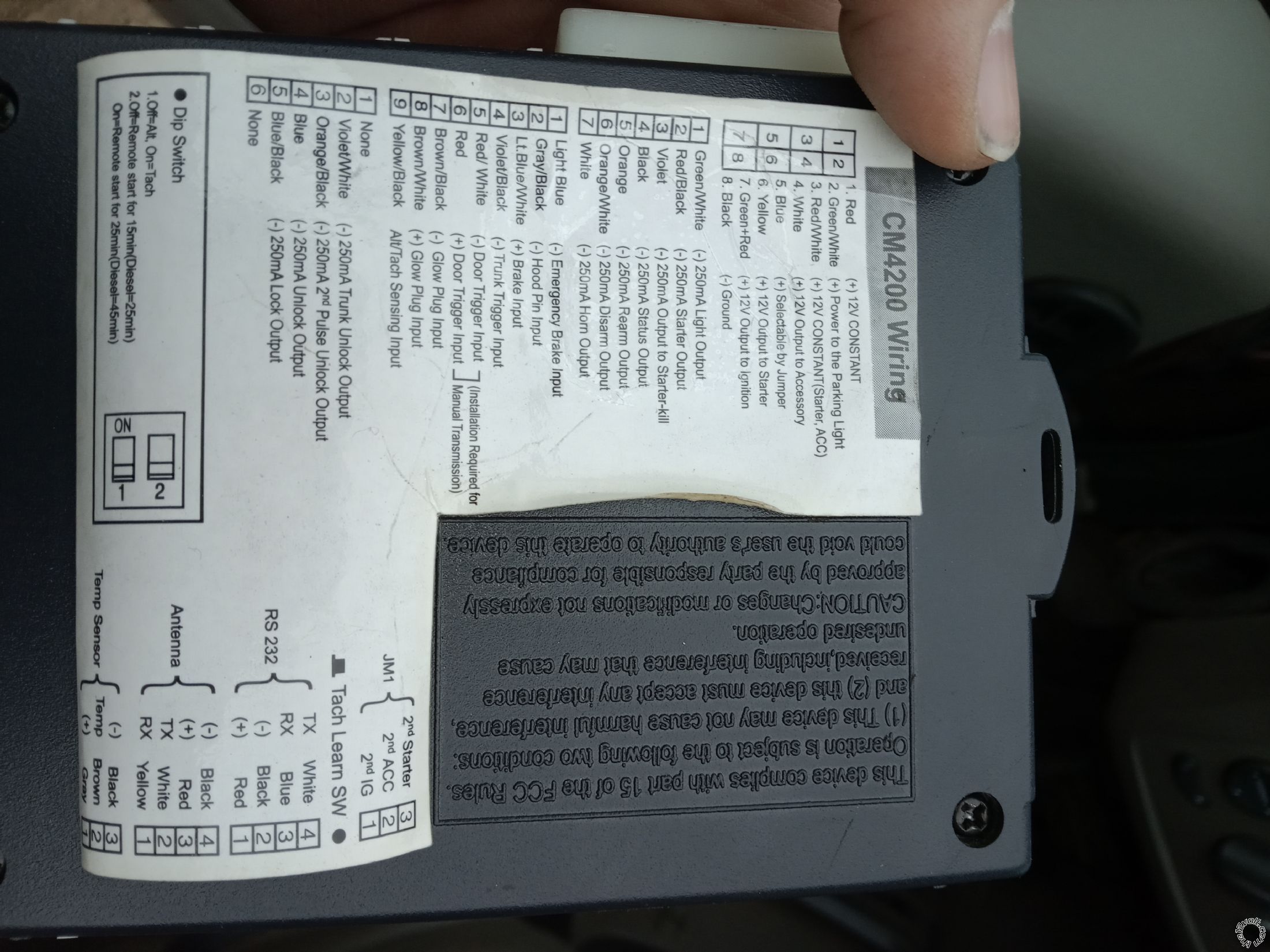Older Compustar Remote Start, Unknown Fob Type/Number
Printed From: the12volt.com
Forum Name: Car Security and Convenience
Forum Discription: Car Alarms, Keyless Entries, Remote Starters, Immobilizer Bypasses, Sensors, Door Locks, Window Modules, Heated Mirrors, Heated Seats, etc.
URL: https://www.the12volt.com/installbay/forum_posts.asp?tid=148298
Printed Date: January 09, 2026 at 6:28 AM
Topic: Older Compustar Remote Start, Unknown Fob Type/Number
Posted By: justsomerando
Subject: Older Compustar Remote Start, Unknown Fob Type/Number
Date Posted: March 13, 2025 at 8:40 AM
Hi, I'm new to the whole remote start field and am just genuinely a little confused. I bought this vehicle used (2001, Dodge, Grand Caravan, 3.3L V6, sport) and it apparently has remote start in it. Unfortunately I was not told this by the previous owner, nor was I given some sort of fob for it, just the factory key and fob. And I've tried the lock it 3-4 times in a couple seconds thing but it does nothing. I plan on confronting the previous owner about this, but in the meantime I've tried searching for a possible replacement fob, but from what I could find, my model was discontinued a long time ago and I'm not entirely sure what remotes/fobs are even compatible with my antenna. So I'm just wondering if there is anyone with any advice or suggestions other than just buying a whole new system. The images attached are the "Brain" under the steering wheel, and the antenna at the top of the windshield behind the rearview mirror. (If the images appear very large I apologize, not sure why they're like that) If I am missing any crucial information or anything is amiss, please let me know so I may provide it! Thank you for your time.

 ------------- Please be patient with me, I'm still learning things
Replies:
Posted By: justsomerando
Date Posted: March 13, 2025 at 10:53 AM
And to clarify, I'm trying to figure out what fobs are compatible with my antenna, or what antennas are compatible with my model of Compustar remote start. Or just any general advice one the subject.
Posted By: kreg357
Date Posted: March 14, 2025 at 7:46 AM
The CM4200 controller is definitely an older system. It has only the Blue 4 Pin antenna plug. The antenna is for a long range 2 way remote that was pretty expensive. I used to have a chart that listed the remote to antenna compatibility but have misplaced it. Finding a working remote for that model antenna might be a challenge. Another thing to verify is if this system is actually a Remote Starter or just an Alarm system. Back in the day they had separate models, CM4200, CM4200S, CM4200A, CM4200AS, etc. Check your system for an 8 pin plug with wires going to the cars ignition wires. Think the CM4200 A-V.05D was a remote starter system with alarm functions. If your van has transponder chipped keys, you should find a bypass module under the dash, too.
A few suggestions...
1, Call Compustar (or a local dealer) to determine what remotes will work with that system/antenna. Compustar - Toll-Free: 888-820-3690
2. If you don't need the 1 mile range and/or the 2 way feedback you could go to a current antenna kit. Being as you aren't sure the system still works you could go with a base AM 1 way remote kit for about $45 to try things out first. Pretty sure this remote/antenna kit will work with the CM4200 : Compustar Prime RF-1WG15-AP 1-Way 1500-FT Remote Upgrade Kit
-------------
Soldering is fun!
Posted By: justsomerando
Date Posted: March 14, 2025 at 11:38 AM
Posted By: justsomerando
Date Posted: March 14, 2025 at 7:07 PM
Ok so 2 things, first, I tried looking up that antenna upgrade kit you mentioned, but haven't had much luck, if you could link it that would be awesome. Second, I tried doing a little research for the compatible fobs and found this https://www.manualslib.com/products/Compustar-Cm4200-210836.html Not sure which fobs are for my particular antenna/model though, sorry if this doesn't help
Posted By: justsomerando
Date Posted: March 19, 2025 at 9:52 AM
Ok, I was able to find the antenna upgrade kit you mentioned, but my last question for now is are there any antenna upgrade kits that might be compatible with my system that is a 2 way antenna and fob? Or is that one way antenna my only option?
-------------
Please be patient with me, I'm still learning things
Posted By: kreg357
Date Posted: March 19, 2025 at 2:42 PM
There should be several Antenna/Remote kit options that will work. I still think a call to Compustar is a good idea. They will be able to provide the info you seek.
Being as the current system appears to have had an FM antenna it should accept another, newer style. Something like the Compustar RF-2WG17-FM should work. They go for around $100 and come with one 2-way remote and one 1-way remote that provides up tp 3,000 feet of range.
Of course you really don't know if the CM4200 is a currently viable working system. Unfortunately, the CM4200 unit does not have a Trigger Start Input wire like the newer Compustar systems that you could test with. Another way to partially test the CM4200 is to try to get it to go into Remote Programming Mode. That would test to see if the CM4200 has power,is monitoring the cars Ignition wire and can control the Parking Lights. Just cycle the ignition switch from OFF to RUN five time within 7 seconds. The Parking Lights should flash once. It will time out after 20 seconds or so.
-------------
Soldering is fun!
Posted By: justsomerando
Date Posted: March 20, 2025 at 8:53 AM
Ok, I tested the key programing mode and it flashed the lights, I'm assuming this is a good sign. I will look into calling Compustar and getting a new antenna, tysm for your help!
Posted By: kreg357
Date Posted: March 20, 2025 at 9:47 AM
Getting into remote Programming Mode is a good sign. The CM4200 has power, is connected to the vans' main Ignition wire and can control the Parking Lights.
I'm thinking that most current 4 Pin antenna's and their remotes will work. Just choose one with remotes that suit your needs. Swapping to a new antenna and programming the new remotes is pretty easy.
Enjoy!
-------------
Soldering is fun!
Posted By: justsomerando
Date Posted: March 24, 2025 at 9:34 AM
Alright, Thanks again!
Posted By: justsomerando
Date Posted: April 07, 2025 at 9:56 PM
So unfortunately I'm back, I got the new antenna and followed the programming procedure and here's what happens, I cycle the key 5 times, I get the parking lights flash, I press the lock button on the remotes, one flash, then 2 flashes for leaving programming mode, but when I press any of the buttons they *sometimes* work, but VERY rarely, and I haven't gotten the start button to work at all, I'll try getting new batteries but I doubt it's the issue. I've done the tach learn as well, start the car, let it idle, hold brake and press tach button, I get one flash, so I think that's good. Also I don't see any blue LED's on the antenna, and the red/green light doesn't really light up when I press any of the buttons, I'm really hoping it's not something broken :( there's also a jumper for ign, acc, and sta but I'm not sure what the jumper is actually for. but please let me know if you have any other troubleshooting suggestions, thanks in advance!
Edit:
Small update, when I press the button on the antenna it shows a red light, and while it's on after pressing it, when I press the lock button on either remote it lights up green for a second then goes back to red, but it only turns green for the lock button, the unlock and start buttons don't make it change. Don't know if this is helpful or not. But thought I'd give as many details as possible.
|