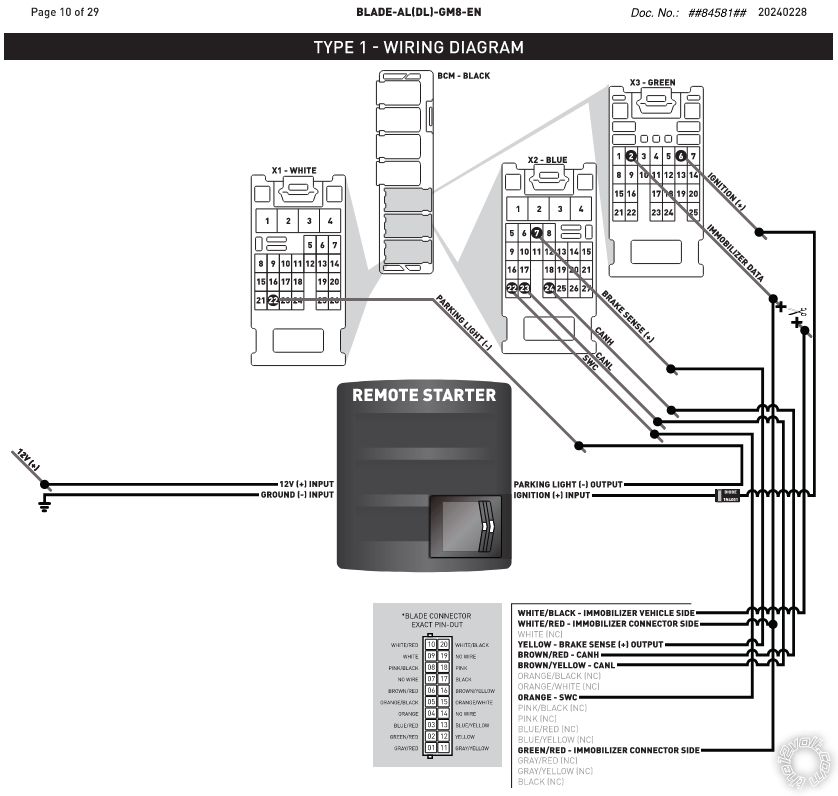2018 Chevrolet Equinox, Compustar 8920AS, Blade AL
Printed From: the12volt.com
Forum Name: Car Security and Convenience
Forum Discription: Car Alarms, Keyless Entries, Remote Starters, Immobilizer Bypasses, Sensors, Door Locks, Window Modules, Heated Mirrors, Heated Seats, etc.
URL: https://www.the12volt.com/installbay/forum_posts.asp?tid=148316
Printed Date: January 27, 2026 at 3:44 PM
Topic: 2018 Chevrolet Equinox, Compustar 8920AS, Blade AL
Posted By: cooterjenkins
Subject: 2018 Chevrolet Equinox, Compustar 8920AS, Blade AL
Date Posted: April 06, 2025 at 8:33 PM
We installed this unit in a 2018 Chevrolet Equinox, Automatic, PTS.
Following the installation instructions provided by idatalink, we are confident that everything is connected correctly, however, upon completing the install, we took the controller to the computer to flash the firmware (Blade AL (DL) GM8-EN) which is the recommended for this unit/vehicle. When we returned to the vehicle to follow the programming instructions, it seems as though the immobilizer data is preventing the car from seeing the key fob (which has the battery removed, according to the instruction sheet), and not allowing the car to enter "on" mode and send programming instructions to the controller.
We never got the LED on the blade to emit any light at all, and we were supposed to wait, see the LED turn solid red, then use the push button start to turn off the car, wait for the controller to blink blue, then return to the computer for extended programming. The LED never lit up at all, not red or blue.
Going back over the install we noticed that we missed one of the immobilizer wires that should have been connected. In the blade harness, it calls for White/Red (Pin 10) and Green/Red (Pin 2) to be connected together, then connected to the connector side of the Green/Purple immobilizer data wire (Pin 2 in the green BCM connector) that has been cut at this time. The White/Black (Pin 20) of the Blade harness is connected to the other side of the now cut immobilizer wire.
Once we got all the immobilizer wires connected correctly, the car would no longer recognize the key fob in the cup holder (as prescribed by Chevrolet in case of a dead battery). We used a jumper on the immobilizer wire and got the car to recognize the key (which had the battery removed as part of the iDatalink Blade AL instructions), but no data ever went from the car to the Compustar controller.
It seems like the immobilizer data wires might have something going on, but also the ignition wire Black/Purple (Pin 6 in the green BCM connector) that is connected to the main power harness out of the controller (large gauge green wire) never produces 12v until the car is actually running.
Anyone have any idea why we can't get the car to push data to the Compustar controller? We went back to the computer after initially having it fully connected in the car, and the weblink software informed us that we were not ready for extended programming at this time, and we can only assume it's because the car hasn't made the proper connection to the controller.
Thanks for any help.
Replies:
Posted By: cooterjenkins
Date Posted: April 11, 2025 at 5:36 PM
Not sure if putting the diagram for wiring that we used here will help or not.
Attached is the diagram from idatalink for Type 1, this is what we followed. When the 2 wires from the Blade Connector (white/red & green/red) are connected, the car does not recognize the factory key fob in the cup holder. I'm not sure if this is the reason we cannot get the car to talk to the controller.
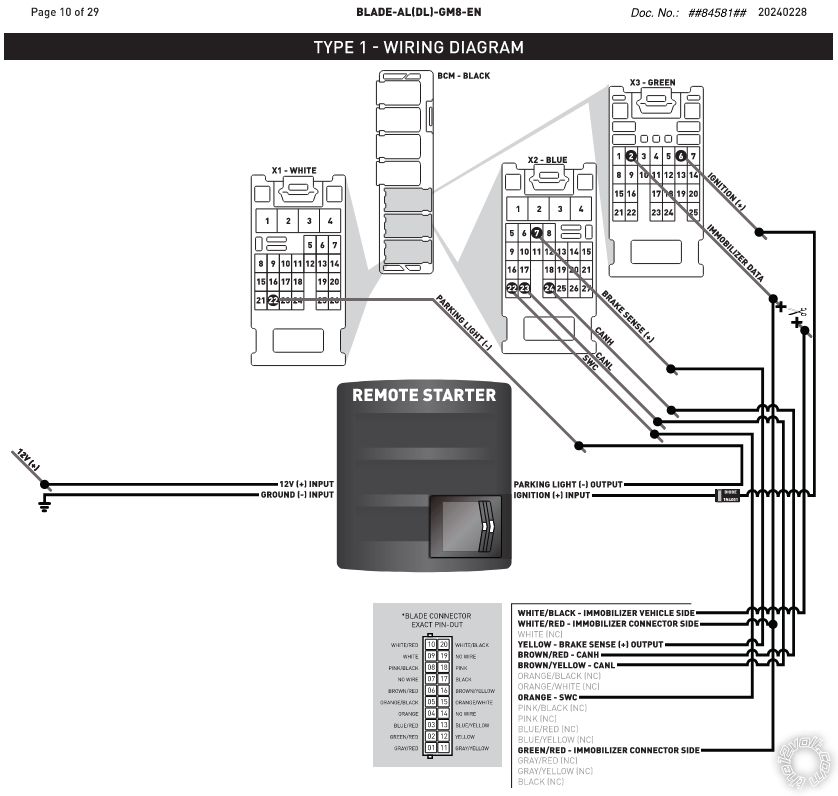
Posted By: kreg357
Date Posted: April 12, 2025 at 6:01 PM
I'm not positive if it was a 2018 Equinox but...
I remember one that I had a real difficult time doing the programming on the Blade-AL. Bottom line I had had to fiddle around with the FOB to get it into the exact position in the cup holder/center console area to be seen by the vehicle and program the Blade-AL.
You might try a Blade Factory Reset first then get the FOB into a position where it will program the Blade-AL cartridge.
-------------
Soldering is fun!
|