2004 Galant remote start
Printed From: the12volt.com
Forum Name: Car Security and Convenience
Forum Discription: Car Alarms, Keyless Entries, Remote Starters, Immobilizer Bypasses, Sensors, Door Locks, Window Modules, Heated Mirrors, Heated Seats, etc.
URL: https://www.the12volt.com/installbay/forum_posts.asp?tid=29979
Printed Date: December 21, 2025 at 11:37 AM
Topic: 2004 Galant remote start
Posted By: 97gss
Subject: 2004 Galant remote start
Date Posted: April 08, 2004 at 1:40 PM
Have any of you installed a r.s. in one of these yet? I'm just checking to see if anyone has run into any snags or have wire colors that are different or not where they(wiring diagrams) say they are located. I will be working on one soon and figured I would ask so hopefully things will run smoother for me. Thanks.
Replies:
Posted By: jfk51502003
Date Posted: April 08, 2004 at 4:39 PM
hope this helps...?! | 12volts | blue / YELLOW (40A) | + | ignition harness | | Starter | BLACK / YELLOW | + | ignition harness | | Second Starter | N/A | | | | Ignition | BLACK/ white | + | ignition harness | | Second Ignition | N/A | | | | Third Ignition | N/A | | | | Accessory | blue/red | + | ignition harness | | Second Accessory | blue/black | + | ignition harness | | Keysense | blue/red | | ign harn or ETACS ECU, pin 30 | Notes: The key sense wire rests at ground and goes to open circuit with the key in the ignition cylinder.
The ETACS ECU is attached to the back of the fuse box under the driver side dash. | | Power Lock | purple | - | ETACS ECU, pin 33 | | Notes: The ETACS ECU is attached to the back of the fuse box under the driver side dash. | | Power Unlock | lt. GREEN/ red | - | ETACS ECU, pin 34 | | Notes: The ETACS ECU is attached to the back of the fuse box under the driver side dash. | | Lock Motor | blue/red | 5wi | below fuses, 28 pin plug, pin 19 | | Unlock Motor | blue/black | 5wi | ETACS ECU, pin 22 | | Notes: The ETACS ECU is attached to the back of the fuse box under the driver side dash. | | Parking Lights+ | GREEN/ org (L), GREEN/ wht (R) | + | driver kick, harness to rear | | Parking Lights- | N/A | | | | Hazards | GREEN/ YELLOW | - | ETACS ECU, pin 55 | | Notes: The ETACS ECU is attached to the back of the fuse box under the driver side dash. | | Turn Signal(L) | GREEN/ red | + | above fuses, 15 pin plug, pin 8 | | Turn Signal(R) | GREEN/ YELLOW | + | above fuses, 15 pin plug, pin 13 | | Reverse Light | RED / blue | + | driver kick, harness to rear | | Door Trigger | see notes | - | see notes | Notes: The LF and LR door triggers are in a 15 pin plug above the fuses. The LF door is lt. green in pin 6, and the LR door is ORANGE / black in pin 10. The RF and RR door triggers are at the ETACS ECU. The RF door is yellow in pin 65, and the RR door is ORANGE / black in pin 35. Use all four wires and diode isolate each.
The ETACS ECU is attached to the back of the fuse box under the driver side dash. | | Dome Supervision | RED / green | - | above fuses, 3 pin plug, pin 1 | | Trunk/Hatch Pin | red | - | ETACS ECU, pin 37 | | Notes: The ETACS ECU is attached to the back of the fuse box under the driver side dash. | | Hood Pin | N/A | | | | Trunk/Hatch Release | GREEN / WHITE | 5wi | ETACS ECU, pin 32 | | Notes: The ETACS ECU is attached to the back of the fuse box under the driver side dash. | | Power Sliding Door | N/A | | | | Factory Alarm Arm | lt. GREEN/ black | - | ETACS ECU, pin 42 | | Notes: The ETACS ECU is attached to the back of the fuse box under the driver side dash. | | Factory Alarm Disarm | RED / green | - | ETACS ECU, pin 25 | | Notes: The ETACS ECU is attached to the back of the fuse box under the driver side dash. | | Disarm No Unlock | | | | | Tachometer | NOT BLACK/ white or black | ac | any ignition coil | | Wait to start | N/A | | | | Brake Wire | green | + | brake pedal switch | | Parking Brake | YELLOW /GREEN | - | parking brake switch | | Horn Trigger | lt. green | - | column or ETACS ECU, pin 44 | | Notes: The ETACS ECU is attached to the back of the fuse box under the driver side dash. | | Memory Seat 1 | N/A | | | | Memory Seat 2 | N/A | | | | Memory Seat 3 | N/A | | |
 | Immobilizer Bypass Module: | Required: Yes | Type: Transponder | Part #: 555U | | Notes: N/A |
 This wiring information is being provided free of charge on an "as is" basis, without any representation or warranty. It is your responsibility to verify any circuit before interfacing with it using a digital multimeter. This wiring information is being provided free of charge on an "as is" basis, without any representation or warranty. It is your responsibility to verify any circuit before interfacing with it using a digital multimeter.
Directed electronics, Inc. assumes no responsibility with regards to the accuracy or currency of this information. Proper installation in every case is and remains the responsibility of the installer. DEI assumes no liability or responsibility resulting from improper installation, even in reliance upon this information. |
|
|