rsx 2002 wire diagram
Printed From: the12volt.comForum Name: Car Security and Convenience
Forum Discription: Car Alarms, Keyless Entries, Remote Starters, Immobilizer Bypasses, Sensors, Door Locks, Window Modules, Heated Mirrors, Heated Seats, etc.
URL: https://www.the12volt.com/installbay/forum_posts.asp?tid=5577
Printed Date: January 22, 2026 at 10:51 AM
Topic: rsx 2002 wire diagram
Posted By: strike92901
Subject: rsx 2002 wire diagram
Date Posted: November 17, 2002 at 9:58 PM
Replies:
Posted By: diabloed
Date Posted: November 17, 2002 at 10:26 PM