2002 Chevy Tahoe Keyless
Printed From: the12volt.com
Forum Name: Car Security and Convenience
Forum Discription: Car Alarms, Keyless Entries, Remote Starters, Immobilizer Bypasses, Sensors, Door Locks, Window Modules, Heated Mirrors, Heated Seats, etc.
URL: https://www.the12volt.com/installbay/forum_posts.asp?tid=81074
Printed Date: February 01, 2026 at 12:37 PM
Topic: 2002 Chevy Tahoe Keyless
Posted By: Red97LT1
Subject: 2002 Chevy Tahoe Keyless
Date Posted: August 01, 2006 at 7:18 PM
A buddy of mine has this truck and wants to put keyless entry in it. It already has power door locks.I was looking at the wiring diagrams and it seems like a pretty simple install. I was told that I would just need to piggyback the lock/unlock wires at the BCM. What does piggyback mean?? Is it the same as splice?? Thanks
Replies:
Posted By: captainzab
Date Posted: August 01, 2006 at 7:40 PM
never heard the term piggyback. But yea, splice into the wire (or if its hard to reach use T-taps)
Posted By: Red97LT1
Date Posted: August 01, 2006 at 7:56 PM
Thanks
Posted By: josh1979
Date Posted: August 01, 2006 at 8:00 PM
captainzab wrote:
never heard the term piggyback. But yea, splice into the wire (or if its hard to reach use T-taps)
please dont ever use T taps .solder and tape at the least. ive been installing a long time and have never had to use a T tap and i cringe when i see them. thay are are by far not a solid connection ------------- bring back the rotary phone so i dont have to press 1 to proceed in english
Posted By: captainzab
Date Posted: August 01, 2006 at 8:05 PM
i dont use them often, only when i am forced to. There are some cars where they place the lock/unlock wire up and behind the fusebox and there is no way my hands can reach up there.
But i do hate installers who overcharge and use T Taps
Posted By: Red97LT1
Date Posted: August 01, 2006 at 8:09 PM
Don't worry, I always solder and wrap my connections. 
Posted By: josh1979
Date Posted: August 01, 2006 at 8:28 PM
i dot care if i got to pull a fuse box or a dash i have never and never will use a t- tap. but to each his own. if you got fat hands, you got fat hand, what can you do
-------------
bring back the rotary phone so i dont have to press 1 to proceed in english
Posted By: tkegler
Date Posted: August 01, 2006 at 8:37 PM
use a gm bypass and follow the instructions one wire hook up ------------- 95/max/w 4-15in.subs
Posted By: Red97LT1
Date Posted: August 01, 2006 at 9:35 PM
I wasn't aware that this could be done by using a harness. Care to elaborate. Thanks
Posted By: Chris Luongo
Date Posted: August 01, 2006 at 10:23 PM
Red97LT1,
First, I don't think I've seen a GM full-size SUV that did not have keyless entry as standard equipment........probably, the thing already has keyless; just buy some remotes and figure out how to program them. (It's possible you'll have to pay the dealer for programming.)
Otherwise, it's an easy car anyway.
The lower driver's dash panel comes off with two 7mm screws......behind that, there's a heavy metal bolster you'll want to remove; four 10mm nuts.
After that, the wires are pretty much staring at you......constant and switched power are in the harness going to the steering column........lock, unlock, and parking lights are at the BCM immediately below that.....and there is plenty of bare metal around there to use for a ground.
If you were really in a rush, you could also find lock, unlock and constant in the driver's fusebox, with no disassembly required......although I don't think you can get switched power, or parking lights there.
Posted By: Red97LT1
Date Posted: August 02, 2006 at 12:53 PM
Yes. That's what I was thinking about the keyless. How would I know if it had keyless,but he just didn't get the remotes?
Posted By: sparkie
Date Posted: August 02, 2006 at 2:33 PM
Check the glove box for the option code sticker. The code for keyless entry is AU0. The cost of two factory remotes and labor to program them can be very expensive. It will likely be cheaper to replace with an aftermarket unit anyways.
-------------
sparky
Posted By: Red97LT1
Date Posted: August 02, 2006 at 3:21 PM
Thanks.
Posted By: Red97LT1
Date Posted: August 15, 2006 at 3:47 PM
I have been out of town on business and am just know ordering the keyless for him. I assume that I am splicing(not cutting)into the lock/unlock wires before they go into the BCM,therefore sending a signal to the BCM by use of the remote? I don't want to do something wrong and burn something up!
Posted By: Chris Luongo
Date Posted: August 15, 2006 at 5:51 PM
Right.
You'll obviously need the tools and ability to take down the driver's dash.........it's easy. Two 7mm bolts and the lower dash pulls off. Behind there is a metal bolster, held by four 10mm nuts; you could perhaps work around it, but removing it is recommended.
You'll also need a multimeter or test light, and the ability to use it correctly.
Finding the correct wires goes like this:
--Touch your tester onto the pin at the BCM for the wire which you think is correct.........operate the desired function (locks, lights, or whatever)......and verify that the wire is the correct one.
--Cut the tape off the wire harness, and make enough slack so you can work. Use a wire stripper to open up the insulation, but NOT cut the wire. (You might cut it by accident, but no big deal---you'll just have to reconnect it with solder, or a butt connector.)
--Once the wire's insulation is opened up a bit, poke THROUGH the copper strands with your test probe, making an opening through the middle. Put your new wire THROUGH the hole, and then wrap it tightly around the factory wire. Adding solder is never a bad idea.
--Next, wrap tape around the connection in the SAME direction you wrapped the wire.....if you try to wrap in the opposite direction, the aftermarket wire will unravel a little bit.
--Finally, when you're finished with all your connections, throw a couple of zip ties around the whole bundle......the original wire you spliced into, the OTHER original wires, and the aftermarket wire.....so they'll lock together and won't come apart if pulled on.
NOTE: That Tahoe uses positive-trigger lock and unlock wires.
Some keyless units offer outputs that flip-flop from negative to positive, which is nice and makes it easy.
Other units give ONLY a negative output, and you'll need to use a couple of relays to invert that to a positive........not a big deal, but kind of a pain.
Posted By: Red97LT1
Date Posted: August 15, 2006 at 7:11 PM
Chris Luongo wrote:
Right.
You'll obviously need the tools and ability to take down the driver's dash.........it's easy. Two 7mm bolts and the lower dash pulls off. Behind there is a metal bolster, held by four 10mm nuts; you could perhaps work around it, but removing it is recommended.
You'll also need a multimeter or test light, and the ability to use it correctly.
Finding the correct wires goes like this:
--Touch your tester onto the pin at the BCM for the wire which you think is correct.........operate the desired function (locks, lights, or whatever)......and verify that the wire is the correct one.
--Cut the tape off the wire harness, and make enough slack so you can work. Use a wire stripper to open up the insulation, but NOT cut the wire. (You might cut it by accident, but no big deal---you'll just have to reconnect it with solder, or a butt connector.)
--Once the wire's insulation is opened up a bit, poke THROUGH the copper strands with your test probe, making an opening through the middle. Put your new wire THROUGH the hole, and then wrap it tightly around the factory wire. Adding solder is never a bad idea.
--Next, wrap tape around the connection in the SAME direction you wrapped the wire.....if you try to wrap in the opposite direction, the aftermarket wire will unravel a little bit.
--Finally, when you're finished with all your connections, throw a couple of zip ties around the whole bundle......the original wire you spliced into, the OTHER original wires, and the aftermarket wire.....so they'll lock together and won't come apart if pulled on.
NOTE: That Tahoe uses positive-trigger lock and unlock wires.
Some keyless units offer outputs that flip-flop from negative to positive, which is nice and makes it easy.
Other units give ONLY a negative output, and you'll need to use a couple of relays to invert that to a positive........not a big deal, but kind of a pain.
Thank you for the input.When you say use a tester to probe the wire,do I use the pos to the wire and the blk to a grnd to see if I get current?
Posted By: Red97LT1
Date Posted: August 15, 2006 at 7:13 PM
The wiring diagram I have has the wires being this...
POWER LOCK LIGHT BLUE (TYPE A) @ BCM, BROWN PLug, Pin A4,
POWER UNLOCK WHITE (TYPE A) @ BCM, BROWN Plug, Pin A3, 3
Posted By: josh1979
Date Posted: August 15, 2006 at 7:23 PM
here is all the wiring you will need and dont use any kind of test light only DMM as there is the potential to cause damage to the bcm. If a DMM has a very high impedance or resistance it will cause a slight increase in the circuit's current. This becomes a concern when you test electronic systems because the increased current draw can damage the components being tested or, at the very least, alter the readings or change a sensor signal. You want to get a meter that has an impedance of at least 10 megaohms. That is to say their current draw is so low it becomes invisible. Before you use your DMM to perform a test, you need to know what you are testing and what kind of results you are looking for. If you are looking for volts, you will need to select the proper range for the test. If you are looking for a 12-volt result, select a meter range higher than 12 volts. For example, a 0 to 25 volt range would be best. A range of 0 to 500 volts will not yield an accurate result. Almost all DMMs have an "auto-range" features that will automatically select the proper range. Some DMMs will let you override this feature and let you manually select the range you want. Some DMMs do not have this option and must be set manually. Check the documentation that came with your DMM and make sure you know and understand the different ranges it is capable of. yes you ground the com side of the DMM and probe with the other CHEVROLET / TAHOE / 2002 / Remote Start
[PRINT THIS PAGE]
| 12volts | red | + | ignition harness | | Starter | yellow | + | ignition harness | | Second Starter | N/A | | | | Ignition | pink | + | ignition harness | | Second Ignition | white | + | ignition harness | | Notes: To avoid the check engine light from coming on and possible damage to the automatic transmission, the second ignition in this vehicle MUST be powered when adding a remote start system. | | Third Ignition | N/A | | | | Accessory | orange | + | ignition harness | | Second Accessory | brown | + | ignition harness | | Keysense | lt. green | - | ignition harness | | Power Lock | lt. blue | + | pin A4, brown plug at BCM | | Notes: The BCM (Body Control Module) is located behind the driver side of the dash. The plugs face towards the rear of the vehicle. | | Power Unlock | white | + | pin A3, brown plug at BCM | | Notes: The BCM (Body Control Module) is located behind the driver side of the dash. The plugs face towards the rear of the vehicle. | | Lock Motor | gray | 5wi | driver kick, door harness | | Unlock Motor | tan | 5wi | driver kick, door harness | | Parking Lights+ | brown | + | pin B6, lt. blue plug at BCM | | Notes: The BCM (Body Control Module) is located behind the driver side of the dash. The plugs face towards the rear of the vehicle. | | Parking Lights- | white | - | pin A5, lt. blue plug at BCM | | Notes: The BCM (Body Control Module) is located behind the driver side of the dash. The plugs face towards the rear of the vehicle. | | Hazards | same as turn signals | | | | Turn Signal(L) | lt. blue | + | steering column | | Turn Signal(R) | dk. blue | + | steering column | | Reverse Light | lt. green | + | inside rear view mirror | | Door Trigger | | - | BCM | Notes: The BCM (Body Control Module) is located behind the driver side of the dash. The plugs face towards the rear of the vehicle.
Use tan for the driver door located in pin B4 of the purple plug, and the passenger doors are a blue/white in pin B11 of the lt. blue plug. Use both wires and diode isolate each. | | Dome Supervision | use door trigger | | | | Trunk/Hatch Pin | pink/black | - | pin B10, lt. blue plug at BCM | | Notes: The BCM (Body Control Module) is located behind the driver side of the dash. The plugs face towards the rear of the vehicle. | | Hood Pin | N/A | | | | Trunk/Hatch Release | N/A | | | | Power Sliding Door | N/A | | | | Factory Alarm Arm | arms on lock | | | | Factory Alarm Disarm | lt. green | - | pin B3, purple plug at BCM | | Notes: The BCM (Body Control Module) is located behind the driver side of the dash. The plugs face towards the rear of the vehicle. | | Disarm No Unlock | see factory alarm disarm | | | | Tachometer | white | ac | ECM | | Notes: The ECM (Engine Control Module) is located near the battery, down low, between the fender and the fan under the black plastic cover. On the 4.3L, the tach wire is in pin 20 in the connector labeled red. On the 4.8L, 5.3L, and 6.0L, the tach wire is located in pin 10 in the red connector. | | Wait to start | dk. blue | - | instrument cluster | | Brake Wire | white | + | brake pedal switch | | Parking Brake | GREEN / WHITE | - | parking brake switch | | Horn Trigger | black | - | pin A9, brown plug at BCM | | Notes: The BCM (Body Control Module) is located behind the driver side of the dash. The plugs face towards the rear of the vehicle. | | Memory Seat 1 | white | + | memory mod under dr seat | | Memory Seat 2 | purple | + | memory mod under dr seat | | Memory Seat 3 | N/A | + | |
 | Interface Module: | Category:
Immobilizer Bypass | Required:
Yes | Type:
Passlock II | | Part #: 556LW | | Alternate Part1 #: 555LW | | Alternate Part2 #: DesignTech 20402 | | Alternate Part3 #: DesignTech 29402 | | Notes: | | Interface Module: | Category:
Door Lock Interface | Required:
No | Type:
N/A | | Part #: N/A | | Notes: | | Interface Module: | Category:
Combo Interface | Required:
Yes | Type:
Data Bus | | Part #: 457GW | | Notes: Can use the 457GW to bypass the Passlock II, but it will not control the door locks on this model year. |
 | Smart Starter Kill Relays: Not Available |
|
------------- bring back the rotary phone so i dont have to press 1 to proceed in english
Posted By: Red97LT1
Date Posted: August 15, 2006 at 7:35 PM
Am I correct in the way I mentioned about finding the correct wire? I also guess that I just need to tap into the parking lights to get them to flash during lock/unlock?
The keyless has both pos/neg options for the locks and lights,so that's not a problem.
Posted By: josh1979
Date Posted: August 15, 2006 at 8:15 PM
question #1 yes question #2 yes ------------- bring back the rotary phone so i dont have to press 1 to proceed in english
Posted By: Red97LT1
Date Posted: August 15, 2006 at 8:55 PM
Thanks guys,it ISappreciated! 
Posted By: Red97LT1
Date Posted: August 18, 2006 at 4:34 PM
Ok. I have the Thaoe here and am about to start,wish me luck! 
Posted By: Red97LT1
Date Posted: August 18, 2006 at 4:58 PM
One more thing,do I need to hook up the ignition wire? I'm not doing any sort of remote start.
Posted By: Red97LT1
Date Posted: August 18, 2006 at 5:05 PM
I just realised that it has two parking light polarity. Which do I use for the flashing of the lights?
Posted By: josh1979
Date Posted: August 18, 2006 at 6:37 PM
does not matter just use the pos. on the brain to the pos. on the car , or the neg on the brain to the neg on the car . both will flash
-------------
bring back the rotary phone so i dont have to press 1 to proceed in english
Posted By: Red97LT1
Date Posted: August 18, 2006 at 7:10 PM
josh1979 wrote:
does not matter just use the pos. on the brain to the pos. on the car , or the neg on the brain to the neg on the car . both will flash
Thanks
Posted By: Red97LT1
Date Posted: August 18, 2006 at 7:12 PM
Red97LT1 wrote:
One more thing,do I need to hook up the ignition wire? I'm not doing any sort of remote start.
What about this?
Posted By: Red97LT1
Date Posted: August 18, 2006 at 7:44 PM
Red97LT1 wrote:
Red97LT1 wrote:
One more thing,do I need to hook up the ignition wire? I'm not doing any sort of remote start.
What about this?
Never mind about this one,I figured it out myself,but now he wants to get it where the horn will honk when he locks/unlocks the Tahoe. I see that I would have to do a relay... 87 to horn - wire,85 to 12v,86 to wire from keyless,and 30 to ground.Would I just tap into that horn wire also? Does the relay look right?Thanks
Posted By: Chris Luongo
Date Posted: August 18, 2006 at 11:48 PM
It would work okay without the ignition wire.........but the ignition on/off signal is used for a few things:
-Programming new remotes
-entering the programming menu to change other features
-Automatically locking the doors when the ignition is turned on, and automatically unlocking them when turned off. (The Tahoe already has a similar feature from the factory; I'd program the aftermarket auto-locks OFF.)
Pretty much every car around already has a factory relay for the horn........the horn wire at the BCM (or coming from the steering wheel) is already a low-current wire; no extra relay is needed.
Posted By: Red97LT1
Date Posted: August 19, 2006 at 10:04 AM
Ok. I got everything working,except when I start/stop the truck the doors will lock/unlock,all except the Drivers door. It will attempt to lock when I start the truck ,but then unlocks again? Any ideas?
Posted By: Red97LT1
Date Posted: August 19, 2006 at 10:08 AM
Ok. I see where you mentioned that the Tahoe already has a similar feature with the doors,my bad.  So,I basically just need to hook up the horn wire to the horn wire to the keyless?
Posted By: Red97LT1
Date Posted: August 19, 2006 at 10:54 AM
Ok I am finished, everthing is working great. Thanks for all the help.
Posted By: frydchkn
Date Posted: August 26, 2006 at 11:03 AM
So no relays are necessary for the locks on these trucks? Given that you are using a unit with (+/-) door lock outputs? Maxxed OUtt
|


 So,I basically just need to hook up the horn wire to the horn wire to the keyless?
So,I basically just need to hook up the horn wire to the horn wire to the keyless?