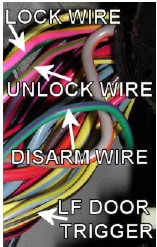2000 Explorer with 561t remote start
Printed From: the12volt.com
Forum Name: Car Security and Convenience
Forum Discription: Car Alarms, Keyless Entries, Remote Starters, Immobilizer Bypasses, Sensors, Door Locks, Window Modules, Heated Mirrors, Heated Seats, etc.
URL: https://www.the12volt.com/installbay/forum_posts.asp?tid=81118
Printed Date: February 02, 2026 at 3:50 AM
Topic: 2000 Explorer with 561t remote start
Posted By: joelmessing
Subject: 2000 Explorer with 561t remote start
Date Posted: August 02, 2006 at 5:55 PM
Anyone ever done this install? I have read over the instructions and I still have a few questions. Why are there more then one active inputs? Where does the 200mA channel 2 output connect to? Where is the factory alarm rearm? Where does any of the 4-port connections go? Do I need to connect the 2nd status output/defogger? Any help would be appreciated.
Replies:
Posted By: Chris Luongo
Date Posted: August 02, 2006 at 6:09 PM
I don't believe the factory remotes on that Explorer work when the engine is running...........after the car is remote started, you'll be forced to unlock the door with your key.
I would instead install a unit that has its own remotes for lock and unlock, and maybe panic if you want that too.
Posted By: joelmessing
Date Posted: August 19, 2006 at 11:41 AM
How do you test for a factory alarm disarm wire. I am installing a Valet R/S on a 2000 Ford Explorer and have found two darkgreen purplw ires in the diver kick pannel. How can you test these wires to see witch is the correct wire? Thanks, JM
Posted By: joelmessing
Date Posted: August 19, 2006 at 11:43 AM
Anyone have any suggestions on where to stash a Valet R/S and bypass box on a 2000 For Explorer? Thanks, JM
Posted By: wishboneattack
Date Posted: August 19, 2006 at 11:53 AM
I can't remember the year of the last one I did, I stuck it high on the left side of the dash. I guess anywhere would do since it isn't an alarm...
-------------
I may be lost but I am making good time.
Posted By: joelmessing
Date Posted: August 19, 2006 at 12:10 PM
Tried and failed. The wire reads ~12.1V when I hot the lock or unlock it drops to 12.0 Any Ideas. One wire is coming out of a housing with a teal/blue wire. The other is by itself.
Posted By: joelmessing
Date Posted: August 19, 2006 at 1:03 PM
no- How would I test for it. It is all facoty and I do not really think it has an alarm. If I hit the lock on the fob twice it beeps and it has a panic button on the fob but I have never heard the alarm.
Posted By: joelmessing
Date Posted: August 19, 2006 at 3:10 PM
I have multiple yellow wires on the ignition switch. Are they all 12V +?
Posted By: Chris Luongo
Date Posted: August 19, 2006 at 3:41 PM
You'll find out when you test them.
Posted By: JWorm
Date Posted: August 19, 2006 at 3:54 PM
joelmessing wrote:
Tried and failed. The wire reads ~12.1V when I hit the lock or unlock it drops to 12.0 Any Ideas. One wire is coming out of a housing with a teal/blue wire. The other is by itself.
When you hit lock or unlock? Are you using the switch on the door? I said to turn the key in the door cylinder. Get in the truck....close all doors....hit lock on the remote. Wait 1 minute. Reach over, unlock door (don't use the remote) and open the door. Does the horn start honking? If so, you have an alarm.
Posted By: joelmessing
Date Posted: August 19, 2006 at 4:21 PM
Well. I installed the Valet 561t and 55U bypass to the 200 explorer. Started the car with the key. Trained the R/S with the Tach signal and now the car won't start with the key or R/S. Help!
Posted By: JWorm
Date Posted: August 19, 2006 at 5:29 PM
Won't start? Does that mean it will crank, but won't start? What is the theft light on the instrument cluster doing while you try to start it?
Complete these numbers too. 55U bypass and a 200 Explorer?
How did you wire the bypass module?
Posted By: dea,can
Date Posted: August 19, 2006 at 6:35 PM
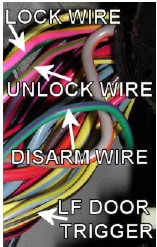 ------------- dragon
|