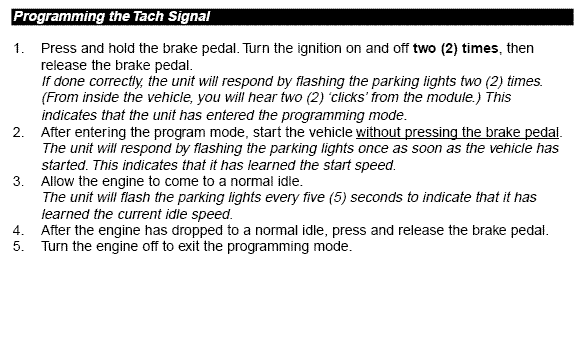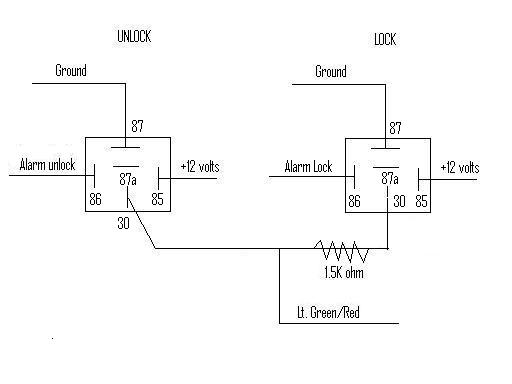code alarm f50, 2000 mazda protege
Printed From: the12volt.com
Forum Name: Car Security and Convenience
Forum Discription: Car Alarms, Keyless Entries, Remote Starters, Immobilizer Bypasses, Sensors, Door Locks, Window Modules, Heated Mirrors, Heated Seats, etc.
URL: https://www.the12volt.com/installbay/forum_posts.asp?tid=98837
Printed Date: December 14, 2025 at 8:48 AM
Topic: code alarm f50, 2000 mazda protege
Posted By: senaddor
Subject: code alarm f50, 2000 mazda protege
Date Posted: November 10, 2007 at 12:41 PM
Does anyone know where I can find door trigger wire for 2000 Mazda protege. I found few posts where it says location is drivers kick panel BLACK/ Blue. I took the kick panel off. There are 3 BLACK/ Blue wires coming out of fuse box, so can I splice in any of these three wire or I am looking in the wrong place?. Also, what is the conditiion of this wire (i.e. 12V when door open or GND when door open?). How do I verify I have the correct wire? I installed Code Alarm F50/F55 and can't get into programming mode. Remotes only lock/unlock doors. When I hold both buttons I get four flashes. Thanks.
Replies:
Posted By: extreme1
Date Posted: November 10, 2007 at 1:24 PM
12v when door closed, 0V when open.
-------------
Shaughn Murley
Install Manager, Dealer Services
Visions Electronics
Red Deer, Alberta
Posted By: moonliter
Date Posted: November 10, 2007 at 1:31 PM
Door trigger wire color is BLACK/ blue (common to all 4 doors), which is grounded when any of the doors is opened. Use dmm (+) probe to constant +12v, test the black /blue wire with the black probe, should read nothing when all doors are closed, will read +12v on the dmm when any of the doors is open.
Posted By: senaddor
Date Posted: November 11, 2007 at 4:27 PM
I found the BLACK/ blue wire in drivers kick panel bundle. I am still not able to go into programming mode. My remote can only lock and unlock doors. When I hold both buttons together (to start the vehicle) I get four flashes, which according to manual means Tach has not been learned. I am confident that all the wiring connections are OK. Again this is CODE ALARM F50 system. Thanks Everyone.
Posted By: moonliter
Date Posted: November 11, 2007 at 6:08 PM
If this is a new install, have you done the programming the tach signal yet ? before you try to remote start ?
Posted By: senaddor
Date Posted: November 11, 2007 at 7:02 PM
Yes. It is a new install. I have not done programming tach signal because I can't get into "remote transmitter programming" mode. Instructions say to hold emergency overide button 10 seconds and after 10 seconds I should hear three horn sounds, but I get no response from module at all. I appreciate your help with this.
Posted By: moonliter
Date Posted: November 11, 2007 at 7:22 PM
Didn't you say that you remote can lock and unlock the doors ? If it does, that meant the remote already programmed. Besides, it also responded when you tried to remote start with 4 flashes. Do the tach signal learn & find out from there.
Posted By: senaddor
Date Posted: November 11, 2007 at 7:44 PM
Yes. Remote can lock and unlock doors. How do I do tach signal learn?
Posted By: moonliter
Date Posted: November 11, 2007 at 7:56 PM
I don't have the install instruction on this unit. If it is the same as code alarm csm-3 then i can tell u how. What it says in your install instruction ?
Posted By: moonliter
Date Posted: November 11, 2007 at 8:06 PM
You can try this. 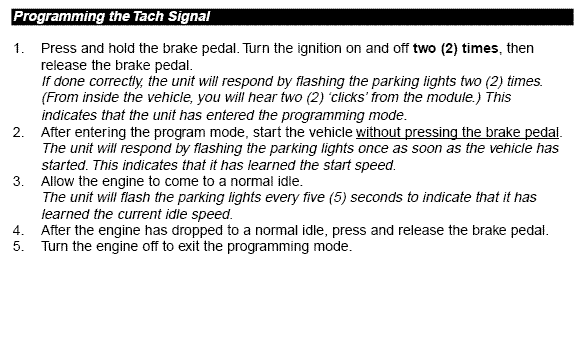
Posted By: senaddor
Date Posted: November 11, 2007 at 8:51 PM
After I follow the instructions to hold override button to get into programming on page 13 I hear no response (clicking) from module. Attached is the link to programming part of my installation manual. https://webpages.eng.wayne.edu/~aj2947/f50.pdf
Posted By: moonliter
Date Posted: November 11, 2007 at 9:53 PM
I think you are missing a few pages, particularly the options feature page is not there. Just a reminder, your car has a neg door trigger, hope you hooked it right.
Posted By: senaddor
Date Posted: November 12, 2007 at 5:47 AM
Posted By: senaddor
Date Posted: November 12, 2007 at 2:20 PM
I am now able to get into programming mode. Here is the cause of the issue. Initially (before I posted this add) I was able to get into programming mode briefly. Then I must have by mistake set polarity of door trigger to "positive". Later I tried getting into programming mode, but couldn't get it. I closed all doors and was able to get into programming to change this polarity to negative. Thanks MOONLITER. I have another issue. I will post a seperate add for that.
Posted By: moonliter
Date Posted: November 12, 2007 at 5:59 PM
I just went thru the programming options. The steps taken are pretty straight forward. For tach sense you need to set the following options. Option bank 2 - feature 1 (tach mode) to off (use tach input) Option bank 3 - feature 1 (door polarity) to off (neg). feature 4 (tach learning) to off (start learn) should do the tach learn once you select this feature.
Posted By: senaddor
Date Posted: November 12, 2007 at 7:13 PM
Did the tach learning. Still won't start. Cranck once, but no start. The only way remote start takes over if I have the vehicle started and I hold both buttons together to start. Then I can pull out key. It won't start in any other position.
Posted By: senaddor
Date Posted: November 12, 2007 at 8:03 PM
I installed Code Alarm F50 remote starter on my 2000 Mazda Protégé. The issue is vehicle will only crank (turn over) for about 1 sec and WILL NOT start. I tried to start the vehicle in all position. The only way remote starter actually takes over is when the vehicle is started and key is in ignition. I can then pull out the key and the vehicle keeps running. I did program the tach properly. Doors lock and unlock OK. Good installers please help me figure this out. Here are the connections I made: | Basic Harness | | | | | Pin | Color | Description | Pol | Connected to Vehicle | | 1B | WHITE | Parking Lights | - | BROWN wire at headlight switch | | 2B | BLUE | Lock Motor | | SEE Diagram Attached | | 4B | RED | Main Bat +12V | | BLACK/ WHITE at ignition switch | | 5B | BLACK | Ground | | Seperatly grounded on eyelet | | 6B | VIOLET/RED | Starter Key (Key Side) | | BLACK/ BLUE connected to key side at ignition switch | | 7B | PINK | Ignition 1 | | BLUE at ignition switch | | 8B | VIOLET | Starter Output (Motor Side) | | BLACK/ BLUE connected to starter motor side at ignition switch | | 14B | GREEN | Unlock Motor | | SEE Diagram Attached | | 17B | BROWN | Disarm overide button | | Connected | | 18B | BROWN | Disarm overide button | | Connected | | 19B | GRAY | Hood Pin Input | | Connected | | 20B | GREEN/ VIOLET | Door Trigger | - | BLACK/ BLUE drivers kick panel | | 22B | RED | LED 2 | | Connected | | 23B | BLACK | LED 1 | | Connected | | Car Starter Harness | | | | | Pin | Color | Description | Pol | Connected to Vehicle | | 2C | RED | Main Bat +12V | | BLACK/ WHITE at ignition switch | | 3C | PINK/WHITE | Ignition 2 | | BLACK/ RED at ignition switch | | 4C | ORANCE | HVAC | | BLACK/ WHITE at ignition switch (not same as +12V BLACK/ WHITE) | | 7C | BROWN | Brake Input | + | GREEN/ YELLOW at brake pedal switch | | 8C | BLACK/ WHITE | Neutral Safety | - | BLACK/ BLUE at PCM | | 9C | VIOLET/WHITE | Tach | | VIOLET/WHITE at diagnostic connecter under hood |
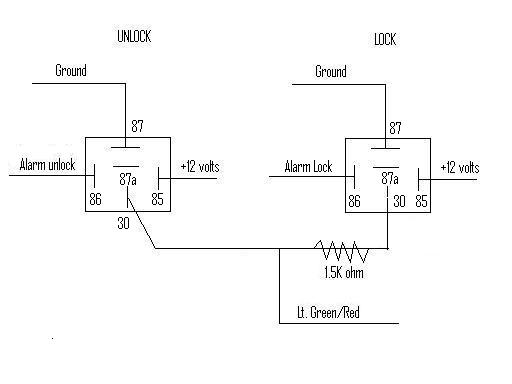
Posted By: moonliter
Date Posted: November 12, 2007 at 8:07 PM
so the remote could take over once it was started with key but wouldn't start with remote. I think ign and acc wires could be crossed. definity you want to check the wires over at ignition harness.
Posted By: senaddor
Date Posted: November 12, 2007 at 9:11 PM
After I started the vehicle I activated remote start and it took over. I was able to then pull the key out.
Posted By: senaddor
Date Posted: November 13, 2007 at 3:51 PM
Problem Solved. The issue was instructions in installation manual. It called for Neutral Safety wire to be connected to wire at shifter that showed ground when in Park or Neutral and 12V in all other positions, so I picked up this wire at PCM. After running out of ideas I measured the voltage at this wire while vehicle was trying to remote start. It turns out this wire is putting out 16V for brief moment while it's trying to start, therefore killing remote start operation. I cut this wire and grounded it. The remote start works fine now.
Posted By: senaddor
Date Posted: November 13, 2007 at 11:25 PM
Here is the correct wiring for 2000 Mazda Protege. https://www.mediamax.com/senaddor/Links/F2AB71CA90
|