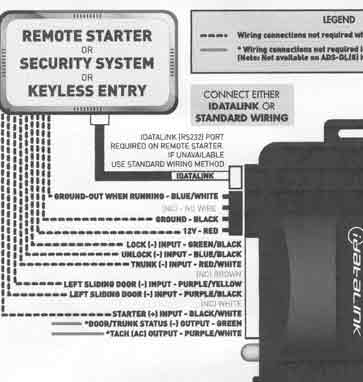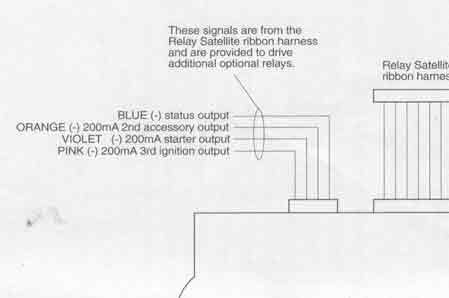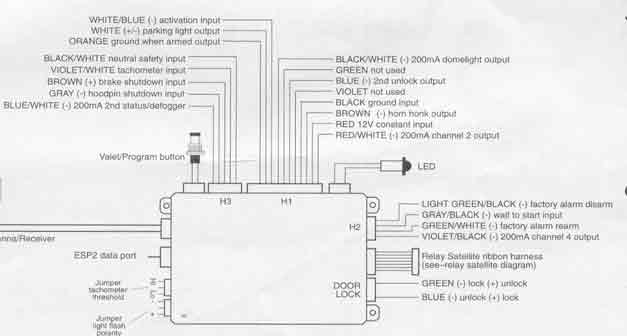2006 tsx viper remote start
Printed From: the12volt.com
Forum Name: Car Security and Convenience
Forum Discription: Car Alarms, Keyless Entries, Remote Starters, Immobilizer Bypasses, Sensors, Door Locks, Window Modules, Heated Mirrors, Heated Seats, etc.
URL: https://www.the12volt.com/installbay/forum_posts.asp?tid=99930
Printed Date: February 07, 2026 at 8:14 AM
Topic: 2006 tsx viper remote start
Posted By: m109ner
Subject: 2006 tsx viper remote start
Date Posted: December 12, 2007 at 1:05 PM
I'm installing a Viper 160XVL remote start unit int o my 2006 Acura TSX. I'll also be using an idatalink ADS-DLSL-HA. I'm installed simler rs units, alarms, stereos, etc. But this oen is a bit more invloved than I thought. I'm not afraid to tackle it. ACtually looking forward to the install. Just tryign to make sure that I have all my ducks in a row. I've pretty much maped out all the wiring between the Viper unit and the idatalink unit with the exception of the following: *Ground-out when running *Starter (+) Input *Lock (-) and unlock (-) The viper 160xvl comes with two wires for security arm (-) and disarm (-). Are these to be used as the lock/unlock wires to connec to the idatalink box lock and unlock wires? The XVL also comes with a door lock harnes (DEI 451M), but this has 5 wires not 2. This is where my confusion lies in with the lock/unlock wire connections. The XVL has status output, 2nd ACC output, 200mA output, and 200mA 3rd ignition. Not sure what thes are for. Any help you guys can offer I would really appreciate it. :)
Replies:
Posted By: tedmond
Date Posted: December 12, 2007 at 2:52 PM
1*Ground-out when running 2*Starter (+) Input 3*Lock (-) and unlock (-) 4*security arm (-) and disarm (-) 1)ground out when running (aka status output from XVL) is used to turn on devices such as bypass modules or your idatalink ADS-DLSL-HA 2)not sure what the starter (+) input is. Are you sure this is not labeled as Starter (+) output? 3)lock on tsx (-) - Pink in drivers kick panel in a GREEN CONNECTOR
unlock on tsx (-) - Light Blue in drivers kick panel in a GREEN CONNECTOR **note you can only test the wires in drivers kick panel from using facotry door lock switch on passenger side** 4)Security Arm (-) - WHITE/ Red in Driver door in the door molex (plug)
Security Disarm (-) - White in Driver door in door molex (plug)
* you must remove door panel to get access to these wires* The viper 160xvl comes with two wires for security arm (-) and disarm (-). Are these to be used as the lock/unlock wires to connec to the idatalink box lock and unlock wires? The XVL also comes with a door lock harnes (DEI 451M), but this has 5 wires not 2. This is where my confusion lies in with the lock/unlock wire connections. the security arm/disarm is not your unlock/lock wires. The idatlink should take care of the factory disarm/arm, lock and unlock wires. if the unit does not work, refer to the wiring i left above. The 451m is not required since the doors are just negative triggers. As mentioned before, your idatalink SHOULD take care of locks and factory alarm. The XVL has status output, 2nd ACC output, 200mA output, and 200mA 3rd ignition. Not sure what thes are for. status output is aka GROUND OUT WHEN RUNNING. the 200ma outputs are not required unless u need to drive an extra relay for ignition, acc or starter. From my wiring diagram, it shows u only have one ignition, accessory and one start, so using the ones off the relay pack should be no proble, good luck, if u have any more questions please ask. ps sorry if i made it hard to undersatnd or lost you along the way.
Posted By: m109ner
Date Posted: December 12, 2007 at 4:17 PM
tedmond wrote:
1)ground out when running (aka status output from XVL) is used to turn on devices such as bypass modules or your idatalink ADS-DLSL-HA
Ok. SO, connect ground ground out when running from idatalink to status output from XVL, correct? tedmond wrote:
2)not sure what the starter (+) input is. Are you sure this is not labeled as Starter (+) output?
Yes I'm sure. Please look at attached images. idatalink madule: 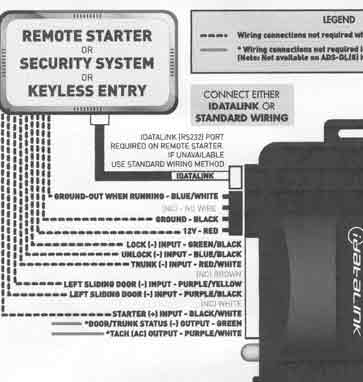
Viper relay satellite module: 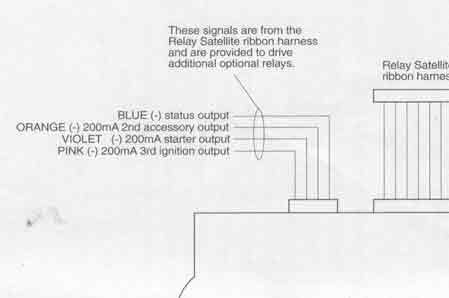
Viper Main brain box 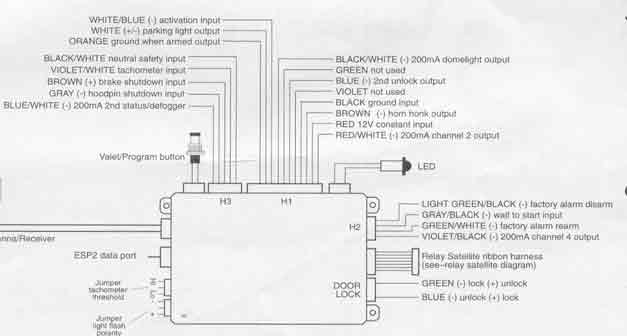
tedmond wrote:
3)lock on tsx (-) - Pink in drivers kick panel in a GREEN CONNECTOR
unlock on tsx (-) - Light Blue in drivers kick panel in a GREEN CONNECTOR**note you can only test the wires in drivers kick panel from using facotry door lock switch on passenger side**
Yes. You're right. But if you look at the idatalink image it shows this connection happening between the remote starter and the idatalink module. ????? tedmond wrote:
4)Security Arm (-) - WHITE/ Red in Driver door in the door molex (plug)
Security Disarm (-) - White in Driver door in door molex (plug)
* you must remove door panel to get access to these wires*
Remove the door panel? I was hoping to not have to get into the door. That's why I bought the idatalink module. Do I still need to get into the driver door (white & WHITE/ red) to connect the arm/disarm wires from the XVL to. If that's the case, then how does the idatalink unit play a roll in disarming and arming? If the wires aren't connected to the idatalink unit? That's what confuses me. tedmond wrote:
the 200ma outputs are not required unless u need to drive an extra relay for ignition, acc or starter. From my wiring diagram, it shows u only have one ignition, accessory and one start, so using the ones off the relay pack should be no proble,
Cool! So no need to use the 200ma outputs other than the status output which I'm connecting to the ground out when running wire of on the idatalink module, right? Thanks for being so patient and expalining all this to me. I really appreciate it. That's why these forums are awesome.
Posted By: tedmond
Date Posted: December 12, 2007 at 6:16 PM
1)Ok. SO, connect ground ground out when running from idatalink to status output from XVL, correct? yes that is correct. the idatalink will be triggered when the remote start is active. 2) start wire input from idatlink after checking, connect your START wire from START wire on car to this wire. (just tap into wire) its used to disarm ur factory alarm system. 3) Yes. You're right. But if you look at the idatalink image it shows this connection happening between the remote starter and the idatalink module. ????? Remove the door panel? I was hoping to not have to get into the door. That's why I bought the idatalink module. Do I still need to get into the driver door (white & WHITE/ red) to connect the arm/disarm wires from the XVL to. If that's the case, then how does the idatalink unit play a roll in disarming and arming? If the wires aren't connected to the idatalink unit? That's what confuses me. no need to go to your door. i only said that if your idatlink module didnt work. Simply connect your lock and unlock wires from the viper unit to the idatalink. Datalink will unlock and lock the doors for you, without having to tap into other factory wires. idatalink should for a fact do all required things for the acura. The idatalink plays a role in disarming and arming with the "START "wire input as mentioned before. when the unit detects that remote start is active (STATUS OUTPUT) and a START signal is sent, the unit tells the onboard car computer to disarm. this ensures the factory alarm will not wail on you. 4)Cool! So no need to use the 200ma outputs other than the status output which I'm connecting to the ground out when running wire of on the idatalink module, right That is correct. Cut all other connections that are not used and tape them up good. Just make sure you use the Status Output and wire that to the Ground out when running from your idatalink. Hope that answers all ur questions. Good luck, cheers !
Posted By: m109ner
Date Posted: December 12, 2007 at 8:07 PM
Ok, I'm making some progress here. Thanks. :) I'm good on the following:
*ground-out when running to status output from XVL
*2nd ACC output, 200mA output, and 200mA 3rd ignition (No need for these. Just tape up.) Not so good with the following:
Lock and Unlock I’m still not 100%. Here’s why. The Viper brain box has a “DOOR LOCK” plug for unlock and lock. But what plugs into that plug is a wire harness (DEI 451M). I;m sure you're familiar with it. This is a 5 wire unit. All five (thick) wires run into the relay and 3 (thin wires) run out to a white plug. This plug, plugs into the Viper brain box. Should I cut the 3 wires that lead to the plug (middle one has no use as mentioned in the wiring diagram above)? The Green (-) lock (+) unlock, the blue (+) unlock (-) lock. These are identified, in the diagram above, to have both polarities . tedmond wrote:
start wire input from idatlink
[P]after checking, connect your START wire from START wire on car to this wire. (just tap into wire) its used to disarm ur factory alarm system.
Not sure I understand what “Start wire on car” you mean. An ignition wire? The starter wire? The diagram shows the connection for these wires happening between the idatalink module and the remote starter.
Posted By: tedmond
Date Posted: December 12, 2007 at 9:10 PM
1) Not so good with the following:
Lock and Unlock I’m still not 100%. Here’s why. The Viper brain box has a “DOOR LOCK” plug for unlock and lock. But what plugs into that plug is a wire harness (DEI 451M). I;m sure you're familiar with it. This is a 5 wire unit. All five (thick) wires run into the relay and 3 (thin wires) run out to a white plug. This plug, plugs into the Viper brain box. Should I cut the 3 wires that lead to the plug (middle one has no use as mentioned in the wiring diagram above)? The Green (-) lock (+) unlock, the blue (+) unlock (-) lock. These are identified, in the diagram above, to have both polarities . I would probe (test with digital volt meter) and ensure its a ground that is sent out. if it (-) just cut the plug, and connect green and blue from the viper unit to the idatalink input wires for locking. make sure they are negative outputs from the viper unit. default is negative from the XVL brain. in some cases, the 451M will be needed. its only used in cars where there is a single wire door lock system, reverse polarity, vacuum doors, etc, 2)Not sure I understand what “Start wire on car” you mean. An ignition wire? The starter wire? The diagram shows the connection for these wires happening between the idatalink module and the remote starter. the START (+) input wire from the idatalink module, splice into the Starter wire on the car or Starter wire of the relay pack output. Does not matter if u make the connection between the car or remote start because the remote start wire is connected to the car start wire. either way, power will be sent through the set of wires anyways.
Posted By: m109ner
Date Posted: December 13, 2007 at 11:02 AM
Ok, Now I'm cool with the starter input (+) wire. Another question. Both the idatalink and the Viper unit have tach wires. idatalink unit is (AC) output, the Viper unit is an input. Shuold I not use the Viper Tach input wire at all and just run the idatalink (AC) output to my car's ECPM/PCM tach terminal? Thanks
Posted By: tedmond
Date Posted: December 13, 2007 at 3:15 PM
well from experiance, i have only used the fortin can system for honda. I always had problems with the tach from forin modules and learned to never trsut them. i always go straight to the tach wire @ the coil or injector. i would test the output from the idatalink and wire that to your XVL tach input and see if it will start without a problem. If there is no problem, no need to run the wire to the Coil. Never really had experiance with idatalink tach, but it should be okay cuz they are the most reliable units out there. and if u wanted to use idatalink, wire the idatlink tach output to the xvl input.
Posted By: m109ner
Date Posted: December 13, 2007 at 5:28 PM
I called idatalink Tech Support and asked about the Tach(AC) output, Starter (+) inpput, Door/Trunk Status(-) output and the hood(-) output and they said connect them all to the starter wire. They design and built it, so it's gotta be right. Just not sure I understad the rationale. Anyone care to chime in???
Posted By: tedmond
Date Posted: December 13, 2007 at 5:46 PM
I called idatalink Tech Support and asked about the Tach(AC) output, Starter (+) inpput, Door/Trunk Status(-) output and the hood(-) output and they said connect them all to the starter wire. i dont understand why they would tell u to connect the door/trunk outputs and connect them to ur start wire... Im for sure they meant to connect it to your starter unit the XVL. the purpose of the datalink is to reduce time and wiring. 2 wires that go to databus will control locks, door/hatch pins, tach, etc. usually it will be 2 wires to the car. From the 2 wires, data will be transfered and received through the datalink. from datalink connect outputs to the inputs of the XVL, and from XVL, connect outputs to idatalink inputs.
Posted By: tedmond
Date Posted: December 13, 2007 at 5:52 PM
most of ur wiring should be in contact with the datalink module not the car. the only things that should go to the car is ur starting wires, acc, and ignition. plus idatlink data wires. hope that cleared it up for u
Posted By: m109ner
Date Posted: December 13, 2007 at 6:04 PM
Sure did. Thanks for everything. I'll let you knwo how it turns out and/or post any other questions as I'm doing the install this weekend. :)
Posted By: m109ner
Date Posted: December 13, 2007 at 7:17 PM
OK. I just re-read your last post. What about these wires form the Viper unit: *Parking light output (+/-) *Neutral Safety input (+) *Brake shutdown input (+) *Domelight output (-) I was going to connect these wires from the Viper unit to where the Viper Install instructions specified they be connected on the car. Correct??? Thanks
Posted By: tedmond
Date Posted: December 13, 2007 at 7:48 PM
What about these wires form the Viper unit: *Parking light output (+/-) Use the parking light output (+), the unit should be default at postitive (+).
Connect to RED / BLACK wire in Drivers Kick Panel in a WHITE PLUG above fusebox. *Neutral Safety input (+) Usually used to prevent start unless handbrake is pulled. If ur car is an auto, just GROUND this wire (neutral safety input) straight to chassis. If its a manual car, make sure u have a manual start viper system. *Brake shutdown input (+) allows the remote start to shut down when starter active. Connect this wire to WHITE/ BLACK @ Drivers kick panel in a WHITE PLUG above fusebox. Or you can do directly to the brake Switch above the BRAKE PEDAL. there will be 2 wires, if u are unsure which one is used, test it for a postive 12v (+) when the brake is pressed. *Domelight output (-) Domelight is triggered by the Door trigger. You will need to Connect this to your DOOR PIN. Door pin wire is DARK GREEN in drivers kick panel in a huge harness going to fuse box. i am not sure if the domelight output from the unit has a relay built into it. if it doesnt a relay is required, wire like so. 85 - constant 12v
86 - domelight supervison output from XVL
87 - High current ground from chassis
30 - to door pin (DARK GREEN in DKP harness) I was going to connect these wires from the Viper unit to where the Viper Install instructions specified they be connected on the car. Correct?? viper manual is correct, they must be connected to the car. THe thing is, domelight output is nice to have, but is a hassle because u need to run a wire for it.
Posted By: tedmond
Date Posted: December 13, 2007 at 7:57 PM
hey bro, just rechecked the XVL, the unit does not have a relay built into it. You MUST Wire up a relay or you will fry out ur unit.
Posted By: m109ner
Date Posted: December 17, 2007 at 3:57 PM
tedmond wrote:
hey bro, just rechecked the XVL, the unit does not have a relay built into it. You MUST Wire up a relay or you will fry out ur unit.
Thanks for the heads up, bro. I've been out with the flu for the last few days. Just got back on my feet today. I stopped by Auto Zone and picked up two relays. One for the domelight and one for the defogger. The domelight wire on the car seems to be behind the fusebox. Any other place I can find that wire? How do I get behind the fusebox? Thanks again.
Posted By: tedmond
Date Posted: December 17, 2007 at 9:07 PM
domelight wires are usually the door trigger themselves.Domelight is triggered by the Door trigger. You will need to Connect this to your DOOR PIN. Door pin wire is DARK GREEN in drivers kick panel in a huge harness going to fuse box. good to know u back on ur feet, the flu sucks - had it a few weeks back.
Posted By: m109ner
Date Posted: December 20, 2007 at 8:39 AM
tedmond,
Ran into another road block. The XVL has a (-)200mA trunk output which I was going to connect to the idatalink Trunk (-) input. However, the idatalink also has a door/trunk status (-) output. What do I do with this wire?
Thanks
Posted By: m109ner
Date Posted: December 20, 2007 at 9:42 AM
Also...
The factory alarm beeps (not loud horn but low beep) when armed. If the alarm is armed and a door is opened, the loud horn horn sounds and not the low beep.
I would also like to control the panic feature from the Viper remote.
My question is, if idatalink will be controlling factory arm/disarm, will I need to connect the (-)horn honk output from the XVL to the vehicle loud horn. If so, will I need a relay?
Thanks
Posted By: tedmond
Date Posted: December 20, 2007 at 2:34 PM
1)Ran into another road block. The XVL has a (-)200mA trunk output which I was going to connect to the idatalink Trunk (-) input. However, the idatalink also has a door/trunk status (-) output. What do I do with this wire? The trunk pop is controlled through the databus system. So, simply connect the trunk (-) OUTPUT from the Viper XVL, and connect that to the idatalink Trunk (-) INPUT. Since the viper is not an alarm, the unit does not have a door/trunk pin input (-). If the XVL does not have the door pin input, tape up the DOOR/TRUNK status comming from the idatalink since it will not be used. 2)The factory alarm beeps (not loud horn but low beep) when armed. If the alarm is armed and a door is opened, the loud horn horn sounds and not the low beep. I would also like to control the panic feature from the Viper remote. My question is, if idatalink will be controlling factory arm/disarm, will I need to connect the (-)horn honk output from the XVL to the vehicle loud horn. If so, will I need a relay? on the TSX, the car will only make a low pitch beep for lock, and double beek to unlock. If ur alarm (factory) is triggered, yes it will wail loudly. If u decide to use the Viper XVL panic button, test it first and see if the idatalink will set off the panic (factory alarm). to test, hold panic button on XVL and see if the factory panic sets off. it it doesnt, you will need to connect a dedicated wire for your horn with a relay. Wire HORN(-) Relay. 85 - constant 12volts
86 - Horn wire from XVL(-) 200mA
70 - High Current Ground
30 - To Horn wire on car. Horn Wire - GREEN/ YELLOW (-) @ left hand side of steering collumn* **Horn wire is located in a brown connector**
Posted By: m109ner
Date Posted: December 20, 2007 at 3:29 PM
Thanks bro. So does this also mean that the tach output from idatalink does not have to be connected to the tach input from the XVL? The same for the hood (-) output from idatalink, do not connect to hood pin from XVL? Idatalink will take care of both of these also? Thanks
Posted By: tedmond
Date Posted: December 20, 2007 at 5:36 PM
So does this also mean that the tach output from idatalink does not have to be connected to the tach input from the XVL? The same for the hood (-) output from idatalink, do not connect to hood pin from XVL? Idatalink will take care of both of these also? tach output from idatalink must be connected to the XVL. Connect the hood output (-) from the idatalink to the XVL hood (-) shutdown wire. it prevents starts if hood is opened (precaution). As for the idatalink, the idatalink acts as a messenger. From commands given by remote start to the car computer, or from car computer to remote start unit, the module is there to save time and hassle to find and locate lots of wires. It will take care of the electrical in the car as it acts as a monitor for TACH and HOOD PIN, but it is useless unless it is wired to the XVL.
Posted By: m109ner
Date Posted: December 20, 2007 at 7:08 PM
Will do. thanks bro. I'll be working through the night on this one. Going to WalMart to get some wire loom. Got all modules positioned in the car. Just need to connect them together and connect to the steering column harness. Thanks
Posted By: tedmond
Date Posted: December 20, 2007 at 9:03 PM
no problem, good luck. once u are done installing this bad boy in ur car, u should do a write up and take some pics or tricks u encountered during the install on a TSX.
Posted By: m109ner
Date Posted: December 21, 2007 at 8:11 PM
Damn! Somebody HELP!!!!
Can't figure it out. The car starts with key in it only. Take the key out, hit the remote to start it and it just cranks -three different times and then it just shuts off.
When the car does start (remotely) with the key in the ignition, the parking lights flash - I can hear the relay in the XVL clicking - parking lights outside and dash flash. Is this normal.
Also the door locks don't work. I connected the lock and unlock wires from the XVL to the datalink and nothing. The XVL sends the signal to lock and unlock, LED light turns on for lock and off for unlock but nithing happens to the door lock.
PLEASE HELP!!!!
Posted By: tedmond
Date Posted: December 21, 2007 at 9:18 PM
1)Can't figure it out. The car starts with key in it only. Take the key out, hit the remote to start it and it just cranks -three different times and then it just shuts off. sounds like you didnt program your idatalink for the bypass. or maybe you did not connect the wires.
2)When the car does start (remotely) with the key in the ignition, the parking lights flash - I can hear the relay in the XVL clicking - parking lights outside and dash flash. Is this normal. it is normal to hear relays click as the dash and parking lights flash together.
3)Also the door locks don't work. I connected the lock and unlock wires from the XVL to the datalink and nothing. The XVL sends the signal to lock and unlock, LED light turns on for lock and off for unlock but nithing happens to the door lock.
make sure you wired up the following wires from the iDataLink to the car. FOR TRANSPONDER - follow wiring diagram- CUT Pin 5 Wire (Blue/Orange) In HALF
half goes to each security light input/output. WHITE/ BLACK security light input - connect to wire Blue/Orange leading towards the Green Connector"
WHITE/ RED security light output - connect other half of Blue/Orange wire leading towards the front of the car.
ORANGE / BLACK DATA - connect to Pin 2 (RED / Blue) @ 7 Pin Green Connector from factory transponder ring
PINK Ignition - connect to Pin 6 (BLACK / YELLOW) @ 7 pin Green Connector from factory transponder ring and make sure you enter the programming procedure. LOCKS/UNLOCK
the ORANGE WIRE is the DATA BUS WIRE. ORANGE from iDataLink - Connect wire to PIN 4 (BROWN / Red) on the 21 Pin connector found @ driver side fusebox. *close to driver door* hope this answers all your quesitons. FYI, if you cant start the car with remote start when no key is near, its a bypass issue. as mentioned before, make sure u take your idatalink into programming mode so it can memorize your key code.
Posted By: m109ner
Date Posted: December 21, 2007 at 9:47 PM
Hey bro, I checked all of the idatalink connections three times. They're solid. I've wrapped the wires and soldered them.
I've programmed the unit following their procedure:
1. selected Standard mode (light blinks twice)
2. press and hold, LED displays solid green
3. turn key to "on" - LED illuminates green for 2 secs
Am I missing something? I know it's gotta be something stupid.
Posted By: tedmond
Date Posted: December 21, 2007 at 10:07 PM
i think its your GROUND-OUT WHEN RUNNING - BLUE/WHITE connect the BLUE/WHITE to the STATUS OUTPUT from the viper. to make sure the datalink has been programmed properly, you can take the Blue/White and hold it to ground - check to see if the LED is GREEN and NOT RED. If it is GREEN, connect the Blue/White to the status output from VXL. i hope thats your problem. *cross fingers*
Posted By: m109ner
Date Posted: December 21, 2007 at 10:23 PM
tedmond wrote:
i think its your <DIN-Black size=1>
GROUND-OUT WHEN RUNNING - BLUE/WHITE
connect the BLUE/WHITE to the STATUS OUTPUT from the viper. to make sure the datalink has been programmed properly, you can take the Blue/White and hold it to ground - check to see if the LED is GREEN and NOT RED. If it is GREEN, connect the Blue/White to the status output from VXL.
i hope thats your problem. *cross fingers*
Yes. I've connected these two together but will take your advise, disconnect them and ground the blue/white from the idatalink and confirm a green light.
BTW- Light has never been red
This thing about the door lock is driving crazy also. The XVL doesn't arm/disarm either. Panic works fine (lights flash on and off -haven't connected the horn, so don't know if panic sets off horn too). Still works from my OEM remote, though.
I tell you it's gonna be somethign really dumb!
Posted By: tedmond
Date Posted: December 22, 2007 at 6:50 AM
did you connect your orange data wire from the idatalink? LOCKS/UNLOCK
the ORANGE WIRE is the DATA BUS WIRE. ORANGE from iDataLink - Connect wire to PIN 4 (BROWN / Red) on the 21 Pin connector found @ driver side fusebox. *close to driver door*
Posted By: m109ner
Date Posted: December 22, 2007 at 10:23 AM
Yup. Just finished double checking all the idatalink connections as you recommended above and everything is as it should be.
I just reset the idatalink module and reprogrammed. Tried doing a tach learning with the Viper valet switch and nothing.
Door lock leads from the Viper system are (+). Do I need to put a relay on each of these to make them (-)? The door lock/unlock wires on the idatalink are (-). This is probably my problem with the locks.
I've not connected the following wires:
Domelight
horn
defogger
door lock (because of the polarity difference).
Also, this morning when I remote started with the key in the ignition, the car starts and runs, but the viper system continues to engage the starter, so I hear some grinding.
Damn!!!
Posted By: m109ner
Date Posted: December 22, 2007 at 11:20 AM
Disregard the last comment on starter grind. I forgot I changed the tach jumper switch on the XVL and it appears that this what caused it. Still need to resolve the door lock/unlock situation. Thanks.
Posted By: m109ner
Date Posted: December 22, 2007 at 11:22 AM
...and the immobilzer/ key bypass issue. Car starts with key but does not start with key out. Thanks
Posted By: m109ner
Date Posted: December 22, 2007 at 11:56 AM
Ok...Stupid ROOKIE mistake. I had the door lock wires crossed from the XVL to the idatalink - blue to green and green to blue. Changed these to match and wha-la!!!!! Door lock/unlock, arm/disarm, and most important of all, the rs works flawless. Still need to hook up horn and defogger and I'll be done. Using a relay for the defogger. Will I need a relay for the horn? The low beep does not sound when arming. I'd imagine that it's because the horn wire from the XVL is not connected. Thanks
Posted By: KarTuneMan
Date Posted: December 22, 2007 at 12:50 PM
I don't know if you already have this info? Rear defrost is BLACK / YELLOW in drivers kick, harness from back of fuse box. Needs a (POS)+ latched trigger. -------------
Posted By: m109ner
Date Posted: December 22, 2007 at 2:01 PM
KarTuneMan wrote:
I don't know if you already have this info? Rear defrost is BLACK / YELLOW in drivers kick, harness from back of fuse box. Needs a (POS)+ latched trigger.
I did not. Thanks for the info. I will defintely use. Also, still trying to troubleshoot something. When I lock the car, it locks and sets the alarm. That's exactly what it should do. However, when I hit the remote start to start the car, the alarm/panic starts waling. I have to press the brake pedal, horn still sounding, and use my OEM remote to turn it off. I'm guessing that it's programming in the Viper remote????? Any thoughts???? Thanks
Posted By: tedmond
Date Posted: December 22, 2007 at 4:28 PM
as kartuneman mentioned, you need a postive latched trigger for defrost.. a relay will be required. Take the ground out when running (status output) from XVL, connect that to a relay like below 85 - constant 12volts
86 - ground out when running
87 - constant 12volt
30 - to rRear defrost wire (BLACK / YELLOW) @ drivers kick panel. 1) Also, still trying to troubleshoot something. When I lock the car, it locks and sets the alarm. That's exactly what it should do. However, when I hit the remote start to start the car, the alarm/panic starts waling. I have to press the brake pedal, horn still sounding, and use my OEM remote to turn it off. I'm guessing that it's programming in the Viper remote????? Any thoughts???? you car does have factory alarm wires. Since you purchased the idatalink module, the module should disarm it through data. In order for the unit to disarm the factory alarm or detects if the starter has been engaged, the start wire input on the idatalink (BLACK/ white) must be connected to the purple wire from the XVL relay pack. When 12volts is sent to "start" the idatalink will pick up that info and disarm the car. make sure u connect this wire (BLACK/ white) from idl, to purple start wire from xvl.
Posted By: m109ner
Date Posted: December 22, 2007 at 11:15 PM
tedmond,
Thanks for the help bro. I did attach the BLACK/ white from the idatalink to the purple wire from the XVL relay pack. I wonder if it came apart while I was taping everything up under the steering column.
Any other reason why it would do this?
For the defogger, if I use the wiring as below, what do a I do with the defogger wire from the XVL?
85 - constant 12volts
86 - ground out when running
87 - constant 12volt
30 - to rRear defrost wire (BLACK / YELLOW) @ drivers kick panel.
Also, do I need a relay for my horn wire from my XVL? Or, just hook up to the horn connector under the steering column left (brown connector)?
Thanks again for your patience and for helping me out, bro.
Posted By: tedmond
Date Posted: December 23, 2007 at 9:27 AM
1)Thanks for the help bro. I did attach the BLACK/ white from the idatalink to the purple wire from the XVL relay pack. I wonder if it came apart while I was taping everything up under the steering column. Any other reason why it would do this? to be honest, it could be anything. but i have experiance and have seen some if my wires come undone from pulling. just double check and you should be good. and NP man, always glad to help. 2)For the defogger, if I use the wiring as below, what do a I do with the defogger wire from the XVL?
85 - constant 12volts
86 - ground out when running
87 - constant 12volt
30 - to rRear defrost wire (BLACK / YELLOW) @ drivers kick panel. well i forgot that viper has dedicated outputs for defroster, must have had a brain fart ahaha. well wire it up like above, BUT just change ground out when running (86) to defogger wire from the XVL.
3) Also, do I need a relay for my horn wire from my XVL? Or, just hook up to the horn connector under the steering column left (brown connector)? Thanks again for your patience and for helping me out, bro. to play it safe, i suggest you use a relay. Im not sure if that wire will trigger a relay to do it, or it can be direct to the horn. maybe some1 can clear that up-but for not, use a relay. wire it up like so. 85 - Constant 12v
86 - horn ouput wire from VXL
70 - high current ground
30 - to horn wire on car (brown connector)
Posted By: tedmond
Date Posted: December 23, 2007 at 9:29 AM
ANDD......NP bro, always willin to help ahaha. maybe when im old enough myself to get my own TSX, ill be comming back for your help! since you must know you car inside and out after this tauting install Cheers !
Posted By: m109ner
Date Posted: December 23, 2007 at 12:36 PM
The blk/white Starter input is was secured to purple and blk/wht on starter side.
Damn! now I'm really confused.???????
Car starts when the security is not armed but will set the alarm when the attempting to remote start and the alarm is armed.
I'm cluless at this point.
Please, can someone help.
Thanks
Posted By: m109ner
Date Posted: December 23, 2007 at 2:24 PM
Ok, I'm stumped!!!
When I lock the car with the Viper remote, the factory alarm is armed. I wait 15 sec or so, and click the Viper remote to remote start. As soon as the starter engages the factory alarm starts to sound (loud horn). I have to press on the brake and click the OEM remote “unlock” for the alarm to turn off. However, If I don’t lock the car - not engaging the factory alarm - I can remote start the vehicle just fine.
In short, when the alarm is set I cannot use the remote start cause it will cause the OEM alarm to sound.
I thought I would share how I've connected everything together. Maybe I have something connected wrong that someone can point out.
Below are my connections:
VIPER RELAY SATTELITE MODULE:
*Purple starter wire - Blk/ylw Starter Side
*Green Key side starter wire - Blk/Ylw Key side
*(2)Red 12V Constant input - White (Battery on car)
*Orange accessory output - White red(ACC on Car)
*Pink/White 2nd ign - Blk/Red (Ignition 2 on car)
*Pink Ignition output - Blk/Ylw (Ignition 1 on car)
*RED / White 12V constant - NOT USING THIS ONE AT ALL. Removed the 30 amp fuse and taped up.
*Blue (-) status input to IDATALINK Blue/white “ground out when running”
*Orange (-) 200mA 2nd ACC output (NOT USING)
*Violet (-) 200mA starter output (NOT USING)
*Pink (-) 200mA 3rd ignition output (NOT USING)
*Relay Satellite Ribbon Harness is connected to Viper
VIPER MODULE
*Green Door Lock - IDATALINK lock (-) Grn/Blk
*Blue Door Unlock - IDATALINK unlock (-) Blue/Blk
H1-PLUG
*RED / White (-) 200mA channel 2 output - IDATALINK Trunk (-) input RED / White
*Red 12V Constant input - Red 12V Constant input above in Viper Relay Module
*Brn(-) Horn Honk output - Not connected yet - will connect w/ a relay to brown connector under steering wheel
*Black ground connected with IDATALINK “ground black” and BLACK/ white “neutral safety” input from H3, all three connected to the same ground point on the car.
*Violet (NOT USED)
*Blue (-) 2nd unlock output (NOT USING)
*Green (NOT USED)
*BLACK/ White (-) 200mA dome light (NOT USING)
*WHITE/ Blue(-) activation input (NOT USING)
*White (+/-) parking light output ŕ to
*Orange ground when armed output (NOT SUING)
H2- PLUG
**I did not use this connector at all since the IDATALINK handles alarm arm/disarm
*Light GREEN/ Black (-) Fatory alarm disarm
*Gray/Black (-) wait to start input
*GREEN / WHITE (-) Factory alarm rearm
*Violet/Black (-) 200mA channel 4 output
H3-PLUG
*Black White neutral safety - paired with IDATALINK ground wire and ground from H1 and grounded to car at same location.
*Violet/White tach input - IDATALINK tach output PURPLE / White
*Brown (+) brake shutdown input - WHITE/ Blk on switch above brake pedal
*Gray (-) Hoodpin shutdown input - IDATALINK Yellow Hood (-) output
*Blue/White (-) 200mA 2nd status/defogger - Not connected yet, will be connecting with a relay.
IDATALINK MODULE
*Ground out when running Blue White - Blue (-) status output on Viper Relay Satellite
*Ground black - Connected to H1 ground and H3 Neutral Safety input and grounded at same location
*12V Red - to (2) red 12V constant input on Relay Satellite module
*Lock (-) input Grn/Blk - Green on Viper Main Module
*Unlock (-) input Blu/Blk - Blue on Viper Main Module
*Trunk (-) input RED / White - RED / White (-) 200mA channel 2 output
*Left Sliding Door (-) input Purp/Ylw (NOT USING)
* Left Sliding Door (-) input RED / White (NOT USING)
*Starter input Blk/white - Purple starter wire on Viper Relay Satellite
*Door/Trunk Status (-) output Green (NOT USING)
*Tach Output PURPLE / White - H3 Violet/White tach input
*Wht/Blk Security light input - Cut Orange #5 pin (Key Side) of Immobilizer 7 pin connector by ignition
*WHITE/ Red Security light output - Cut Orange #5 pin (front of car side) of Immobilizer 7 pin connector by ignition
*Yellow Hood (-) Output - H3 Gray (-) hood pin shut down
*ORANGE / Black Key Data - Red #2 pin Immobilizer 7 pin connector by ignition
*Orange Door lock Data - #4 BROWN / Red 21 pin connector Driver side fuse box
*Pink Ignition input - #6 pin of Immobilizer 7 pin connector by ignition
Again, any help you guys can offer is greatly appreciated.
Thank you very much
Posted By: KarTuneMan
Date Posted: December 23, 2007 at 4:17 PM
It (for whatever reason) seems your factory security is NOT being disarmed upon remote start. Has the istallation mode been properly selected? Can you use the H2 factory disarm, and connect it to the cars disarm? Based on your descriptions on your install... I believe this is an idata problem, either with the method of programing not being correct.....or a connection not being made properly made. Like this one? *Starter input Blk/white - Purple starter wire on Viper Relay Satellite on type 1 installs, it says this is not used? -------------
Posted By: m109ner
Date Posted: December 23, 2007 at 4:50 PM
KarTuneMan, Yup, I've selected the correct mode, two blinks as indicated by the idatalink instructions for hardwired installation. I'm calling their Tech support tomorrow. Hopefully they're open. KarTuneMan wrote:
Based on your descriptions on your install... I believe this is an idata problem, either with the method of programing not being correct.....or a connectionnot being made properly made. Like this one? *Starter input Blk/white - Purple starter wire on Viper Relay Satellite
If not to the Purple starter wire, then where? Thanks
Posted By: m109ner
Date Posted: December 24, 2007 at 11:05 AM
I called idatalink tech support this morning and they said I had to program the Viper 160XVL unit to unlock as soon as I press the remote start. This will disarm and unlock the doors before the starter engages. The system will then arm as soon as the car statrts. Makes sense, I guess, since the locks do not unlock when the remote start is engaged.
Does anyone know how to program this unit to unlock when pressing the remote start button on the key fob?
Thanks in advance.
Posted By: tedmond
Date Posted: December 24, 2007 at 4:45 PM
I called idatalink tech support this morning and they said I had to program the Viper 160XVL unit to unlock as soon as I press the remote start. This will disarm and unlock the doors before the starter engages. The system will then arm as soon as the car statrts. Makes sense, I guess, since the locks do not unlock when the remote start is engaged.Does anyone know how to program this unit to unlock when pressing the remote start button on the key fob? hey i was thinking about it and was gonna post some info for you, but for some reason on my other pc, it wouldnt let me log on. Well, i was thinking like tech support mentioned, to unlock, start the car then (pulse after start) to lock/arm the factory alarm. If anything, give this a shot. take your factory disarm output from the XVL, wire that to the idatalink unlock input. place a diode inline on the factory disarm and the unlock wire from the XVL. White band towards alarm. I dont know if that will disarm the factory alarm without unlocking. I may be wrong, but its worth a shot. Also, viper units do offer the pulse after start and pulse before start, but not sure how to get to it from the programming procedure.
Posted By: tedmond
Date Posted: December 25, 2007 at 12:29 PM
finally got my hands on the manual for the XVL. programming option 1-13 FACTORY ALARM DISARM—WITH UNLOCK, BEFORE UNLOCK, REMOTE START ONLY: In the default setting thefactory alarm disarm output will disarm the factory alarm system any time the button(s) controlling Unlock is pressed.The “Before Unlock” output to disarms the factory alarm before the unlock output activates and before remote start is activated. The “Remote Start Only” output disarms the factory alarm only before the remote start is activated. SET IT TO FACTIRY ALARM DISARM DURING REMOTE START ONLY.looks like you having a lot of frun with this unit bro. I suggest you try connecting the FACTORY DISARM from xvl to the idata. diode isolate the unlock and the factory disarm wires with a diode white band facing the VXL. The catch is, the PULSE sent by the disram wire goes to the idatalink. The idatalink will think it is an unlock pulse so it will unlock doors, Car will start without alarm going off. However, I am postive that viper has the auto function that if the FAD disarm wire is used on remote start, the ARM wire will lock the doors after it has started. acts kind of like the (pulse after start). Try that and see if it works for you. You might end up using the FAD disarm and FAD Arm wire and tie that into your lock and unlock. I will try to get some more info for you. Merry Christmas to all @ 12volts CHEERS !!! 
Posted By: m109ner
Date Posted: December 25, 2007 at 12:38 PM
tedmond wrote:
Well, i was thinking like tech support mentioned, to unlock, start the car then (pulse after start) to lock/arm the factory alarm. If anything, give this a shot. take your factory disarm output from the XVL, wire that to the idatalink unlock input. place a diode inline on the factory disarm and the unlock wire from the XVL. White band towards alarm. I dont know if that will disarm the factory alarm without unlocking. I may be wrong, but its worth a shot. Also, viper units do offer the pulse after start and pulse before start, but not sure how to get to it from the programming procedure.
Thanks bro. So, keep wiring connections as I already have but make the XVL Factory disarm addition and use two diodes like this? *factory disarm output from XVL----diode #1---idatalink unlock input *unlock wire from the XVL----diode #2----idatalink unlock input Please confirm. Thanks
Posted By: m109ner
Date Posted: December 25, 2007 at 12:52 PM
tedmond wrote:
finally got my hands on the manual for the XVL. programming option 1-13 FACTORY ALARM DISARM—WITH UNLOCK, BEFORE UNLOCK, REMOTE START ONLY: In the default setting thefactory alarm disarm output will disarm the factory alarm system any time the button(s) controlling Unlock is pressed.The “Before Unlock” output to disarms the factory alarm before the unlock output activates and before remote start is activated. The “Remote Start Only” output disarms the factory alarm only before the remote start is activated. SET IT TO FACTIRY ALARM DISARM DURING REMOTE START ONLY. looks like you having a lot of frun with this unit bro. I suggest you try connecting the FACTORY DISARM from xvl to the idata. diode isolate the unlock and the factory disarm wires with a diode white band facing the VXL. The catch is, the PULSE sent by the disram wire goes to the idatalink. The idatalink will think it is an unlock pulse so it will unlock doors, Car will start without alarm going off. However, I am postive that viper has the auto function that if the FAD disarm wire is used on remote start, the ARM wire will lock the doors after it has started. acts kind of like the (pulse after start). Try that and see if it works for you. You might end up using the FAD disarm and FAD Arm wire and tie that into your lock and unlock. I will try to get some more info for you.
Yup...lots of fun. :) It was supposed to be a 3-5 hours install...NOT!!!!!! :) Anyway, I was reading the exact programming code you referenced above. After reading 1-13 about 15 times I came to the conclusion that this would only work if I had the FAD arm and disarm wiring from the XVL connected. Which they are not. So, I was just going to connect these wires to the Idatalink lock unlock wires. But what happens to the XVL lock/unlock wires that are currently connected to idatalink? thanks
Posted By: tedmond
Date Posted: December 25, 2007 at 2:32 PM
[/QUOTE] Thanks bro. So, keep wiring connections as I already have but make the XVL Factory disarm addition and use two diodes like this? *factory disarm output from XVL----diode #1---idatalink unlock input *unlock wire from the XVL----diode #2----idatalink unlock input Please confirm. Thanks [/QUOTE] yeap that is correct.
Posted By: tedmond
Date Posted: December 25, 2007 at 2:35 PM
Anyway, I was reading the exact programming code you referenced above. After reading 1-13 about 15 times I came to the conclusion that this would only work if I had the FAD arm and disarm wiring from the XVL connected. Which they are not. So, I was just going to connect these wires to the Idatalink lock unlock wires. But what happens to the XVL lock/unlock wires that are currently connected to idatalink? just keep them connected, and just diode isolate the wires.so diodes on these lines Lock diode 1
Unlock diode 2
Factory Arm diode 3
Factory Disarm diode 4 ALL DIODES (white band) facing towards alarm or away from idatalink.
Posted By: m109ner
Date Posted: December 25, 2007 at 7:56 PM
tedmond wrote:
Anyway, I was reading the exact programming code you referenced above. After reading 1-13 about 15 times I came to the conclusion that this would only work if I had the FAD arm and disarm wiring from the XVL connected. Which they are not. So, I was just going to connect these wires to the Idatalink lock unlock wires. But what happens to the XVL lock/unlock wires that are currently connected to idatalink? just keep them connected, and just diode isolate the wires.so diodes on these lines Lock diode 1
Unlock diode 2
Factory Arm diode 3
Factory Disarm diode 4 ALL DIODES (white band) facing towards alarm or away from idatalink.
It WORKED!!!! Only one more problem. When I lock with Viper remote (Blue LED flashes indicating Viper system locked the car and armed Factory alarm), I click to remote start and starter engages but car does not start. Does this three times. However, if I don't lock the car with the Viper remote (blue LED flashing), the car remote starts just fine and locks the car Why won't it start when locked with Viper remote/ Blue LED flashing? Thanks
Posted By: m109ner
Date Posted: December 25, 2007 at 8:06 PM
Disregard the last post. I just went out and locked with Viper remote, blue LED flashing, factory alarm armed, I remote started and what you do know, it started just fine. I tried this 4 or 5 times earlier today and nothing. I hope this Remote start thing is not that sensitive.
Posted By: tedmond
Date Posted: December 25, 2007 at 10:03 PM
it it bugs out sometimes, it could be from the starter wire. Did u decide to do the start kill? or just go PURPLE from XVL straight to starter wire oncar? well good to know that so called 5 hour job became a 2 week job. but hey you got it done on xmas. its a nice gift to yourself. Getting into a nice warm car with the rear window clear of ICE and snow ahah CHEERS BRO! have good one
|