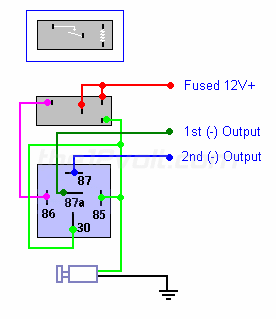push button switch to lock / unlock doors
Printed From: the12volt.com
Forum Name: Relays
Forum Discription: Relay Diagrams, SPDT Relays, SPST Relays, DPDT Relays, Latching Relays, etc.
URL: https://www.the12volt.com/installbay/forum_posts.asp?tid=10506
Printed Date: December 14, 2025 at 2:39 PM
Topic: push button switch to lock / unlock doors
Posted By: sygad
Subject: push button switch to lock / unlock doors
Date Posted: March 06, 2003 at 7:57 AM
I currently use 2 switches, each with a feed from the negative on the battery to control the lock and unlocking of my doors, I asked the alarm guy to show which wires to connect to, but he couldn't tell me how to do it with only 1 switch Is there a way of using 1 push to make non latching switch that when pressed once will lock the doors and when pressed again will inlock the doors, this doesn't need any connection to the alarm as i just want a button on the dashboard that locks and unlocks the doors Cheers for any help received, schematics and real simple explanations would be greatly appreciated Daz (UK) p.s. I have a '95 peugeot 306
Replies:
Posted By: cpgoose
Date Posted: March 07, 2003 at 7:45 AM
hmmm, not sure if this is what you're looking for, but I did the same thing using a "non-locking rocker switch". It's a switch, not a pushbutton, that you can switch up (I used that for unlock) or down (lock), and it always falls back to the middle. I'll see if I can find the diagram I used for hooking it up to the relays and the alarm.
Posted By: sygad
Date Posted: March 07, 2003 at 8:14 AM
thanx for the reply but not really m8, i already had the idea of the rocker, but it is fundamentally the same as i already have, 2 switches just combined into 1 housing The single switch idea I saw it in my mates car (citroen c3) and its well smart and would really like the same function in mine, just 1 switch, push to make which handles the locking and unlocking alternately. was reading another thread which mentioned a set / reset logic circuit, not sure if this is what i need, also checked out relay apps and that nearly looked promising but required 2 wires (lock, unlock) from the unspecified switch, which i presumed must have been a rocker switch. this circuit doesn't have to be connected in any way to the alarm just a simple swtich closing the door type circuit cheers but the search continues daz
Posted By: the12volt
Date Posted: March 07, 2003 at 8:50 AM
You'll need to add a latching relay https://www.hosfelt.com/en-us/dept_111.html (near bottom of page) to work with the type of switch you want to use to lock and unlock your doors. Each time you press the switch it will alternately send a ground (or positive pulse, whichever you need) to the existing lock and unlock relay. -------------  the12volt • Support the12volt.com the12volt • Support the12volt.com
Posted By: sygad
Date Posted: March 07, 2003 at 9:13 AM
when you say "add" would this be to other relays, or is this the only relay i use? the switches i use currently feed into the central locking "brain" and that handles the rest of the operation, my circuit, if you could call it that is nothing more comlicated than a piece of wire from the negative terminal on the battery going to 2 swtiches that continue to 2 wires my alarm guy pointed out control the locking and unlocking, located under the carpet by the drivers door, i don't use relays at the moment so was wondering is this the only one i need with it being a latched relay, when i press the button once will the relay keep it active (for want of more technically accurate word) so the central locking sees it as the button being continuosly pressed if you have any diagrams that could better explain this i would be extremely grateful regards daz
Posted By: the12volt
Date Posted: March 07, 2003 at 9:36 AM
Yes, you will have to add this to alternately send a pulse to the lock and unlock relays. The "locking brain" contains these relays. The two wires your alarm guy pointed out to you are the leads going to the coils of the lock and unlock relays. The output of the switch through the latching relay will supply a pulse for each alternately with each press of the switch. When the coil of the latching relay is energized and released, two contacts have continuity ( the common and one other terminal, call it "A"), when the coil is energized and released again two contacts will have continuity ( the common and a different terminal, call it "B" ) . If you use the output of the switch to energize the coil of the latching relay and also connect it to the common terminal of the latching relay, either output (A or B) from the latching relay will only show the same output as the switch for as long as the switch is pressed. "A" would connect to the lock lead pointed out to you. "B" would connect to the unlock lead pointed out to you. If I have time this evening or this weekend, I'll draw a diagram for you if someone doesn't post one first ;). -------------  the12volt • Support the12volt.com the12volt • Support the12volt.com
Posted By: sygad
Date Posted: March 07, 2003 at 9:40 AM
cheers for taking the time to answer, i will have a another look at relay apps to try and get my head round the workings of the latching relay, if you could spare the time to knock up a quick diagram that would be very much appreciated, as you can probably gather electronics is not my strong point and i don't want to blow anything up cheers and thanks once again daz
Posted By: MCubed45
Date Posted: March 07, 2003 at 5:29 PM
hey 12volt, a little off topic but you know w/ latching relays, does the same pin numbering convention apply? or is it diff. b/c technically everytime you energize the coil your NO and NC contacts switch... like 87a is usually your NC contact on a regular relay but after you energize the coil once the other terminal is NC and the one that was your '87a' is now NO. haha that makes it confusing. anyways just wondering if you know how they number the pins on latching relay.
Posted By: the12volt
Date Posted: March 08, 2003 at 5:02 PM
Hi MCubed45, no, they do not have the same numbering system. These are PCB (Printed Circuit Board) type relays and will differ based on manufacturer and specific type if numbered or labeled at all. Most will include a diagram on one side of the relay showing the pin layout for the coil(s) and contacts. When you purchase a latching relay, make sure that it is a mechanical latching relay and does not require a reversal of polarity for set and reset positions. Unlike the automotive relays you are familiar with, these kinda work like a ball point pen. When you energize the coil of the relay momentarily it will either close or open the contacts and remain that way without voltage across the coil just like when you push the button on the top of the pen and let go, the writing part will either come out and stay out or go in and stay in. When I go into to work Monday morning, I'll take a picture of one and post it here. -------------  the12volt • Support the12volt.com the12volt • Support the12volt.com
Posted By: the12volt
Date Posted: March 10, 2003 at 2:04 PM
Here's a picture of a latching relay. This one only has one set of terminals that are either closed or opened. The coil only needs to be energized momentarily and released to change the continuity of the two terminals. So when you energize the coil the first time and release it, the two terminals remain closed. When you energize the coil a second time and release it, the two terminals remain open. 
-------------  the12volt • Support the12volt.com the12volt • Support the12volt.com
Posted By: the12volt
Date Posted: March 10, 2003 at 2:07 PM
Using the latching relay above and one SPDT, here's how you can use a single pulse to supply two negative outputs to lock and unlock your doors. 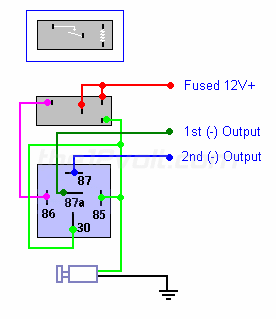
-------------  the12volt • Support the12volt.com the12volt • Support the12volt.com
Posted By: MCubed45
Date Posted: March 10, 2003 at 8:32 PM
thanks for the info 12volt! oh yea, with latching relays, does the state typically change when you energize the coil or when your release it? i'm gonna be using a latching relay to hookup a single channel on my alarm to my power windows (2). just wanna make sure i route the signal to the 'down' relay on the first signal and the 'up' relay on the second. haha relays are fun.
Posted By: the12volt
Date Posted: March 10, 2003 at 9:52 PM
Hi MCubed45, you're welcome. I'm pretty sure the one I use changes when it's released, but I'll have to double check it on the bench when I get the chance, however not all latching relays are the same and are available in "different flavors". Some you will have to reverse polarity across the coil to reset it and others may have a separate coil to reset it and will change while energized. Obviously for your application you'll want to use one with a single coil not dependant on polarity to set and reset, but these may also vary in the way they change from set to reset. One thing I would suggest is adding a momentary switch to trigger the latching relay that will allow you to change from set/reset as needed just as a backup feature in case it ever gets out of sink. -------------  the12volt • Support the12volt.com the12volt • Support the12volt.com
Posted By: sygad
Date Posted: March 11, 2003 at 2:09 AM
wow, thanks for the info, i will get down to my local maplin (UK version of radio shack) and get a latching relay sorted out, ive got a few of the other relays kicking around the garage and will rig this up on the bench this weekend. thanks once again for the help and info daz
Posted By: MCubed45
Date Posted: March 11, 2003 at 2:30 AM
hey 12volt, how can you tell exactly what type of latching relay it is? like on the hosfelt page you reffered me to, there's 3 latching relays. which of those would suit my application (single coil not dependant on polarity). https://www.hosfelt.com/en-us/dept_111.html thanks for all your help!
Posted By: the12volt
Date Posted: March 11, 2003 at 10:07 AM
Actually you can't tell from the information there unless you are familiar with the manufacturer's part numbers or have a pin layout to view, but I found one that will work for you here: https://www.elipse.be/dol/dol.htm It's the last one shown on the page. Also check with your local electronics suppliers or repair shops. -------------  the12volt • Support the12volt.com the12volt • Support the12volt.com
|
 the12volt •
the12volt •