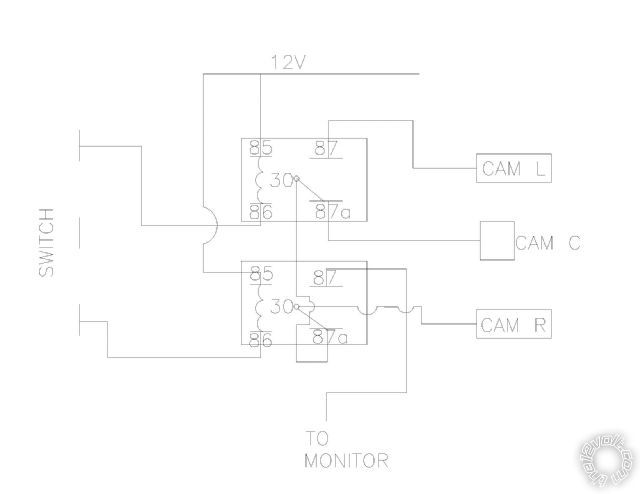wiring diagram, switch cameras
Printed From: the12volt.com
Forum Name: Relays
Forum Discription: Relay Diagrams, SPDT Relays, SPST Relays, DPDT Relays, Latching Relays, etc.
URL: https://www.the12volt.com/installbay/forum_posts.asp?tid=132355
Printed Date: November 23, 2025 at 7:32 PM
Topic: wiring diagram, switch cameras
Posted By: buick mackane
Subject: wiring diagram, switch cameras
Date Posted: October 10, 2012 at 12:09 PM
Hi all!
Im trying to wire up 3 cameras to my truck.
Right now I have my back up camera coming into my deck and I want to add 2 more cams, a right and left rearview.
I would like to use a 3 position, dpdt switch where the center position would be the rear cam then clicking it to the left would switch to the left cam and to the right to the right cam.
I been playing with some relays and I cant figure out how to switch them.
Also, would it be better to switch the power of the cams or the signal?
Thanks
Replies:
Posted By: shortcircuit161
Date Posted: October 10, 2012 at 12:58 PM
I would switch the signal instead of the power wires. That way the cameras are always ready.
I'm sure there are a few ways to wire this, but here goes. The 1st relay controls 2 cameras and the 3rd relay is for camera 3.
This setup would only use the center wire of the video feed and the shields would all go to ground.
You would need a 3 position switch but only connect 2 poles. The switch would provide ground connections to activate each camera.
Relay 1 would be wired as follows:
Pin 85 - 12v constant
Pin 86 - left side contact on switch
Pin 87- video feed from Left Camera
Pin 87a - video feed from Center Camera
Pin 30 - to Pin 87a of Relay 2
Relay 2 would be wired as follows:
Pin 85 - 12v constant
Pin 86 - right side contact on switch
Pin 87 - video output to Headunit/Monitor input
Pin 87a - to Pin 30 of Relay 1
Pin 30 - video feed for Right Camera
The center position on the switch will have No Connections.
Hope that makes sense. I wish I could post the picture I drew to clear up any confusion.
Posted By: buick mackane
Date Posted: October 10, 2012 at 3:50 PM
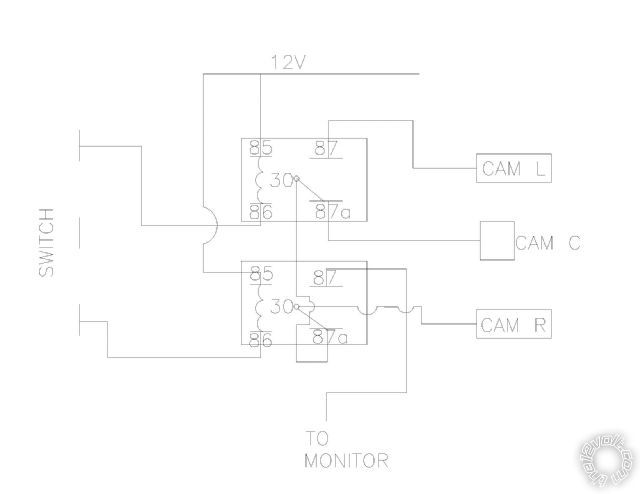
Thanks Short!
I sketched out the wiring that you described and Im not clear how its going to work.
If the output to the monitor is going to be on 87 (NO) on the second relay, how is the signal gonna get there from the center cam when the switch is on the center position?
Thanks again for your help.
Posted By: shortcircuit161
Date Posted: October 10, 2012 at 4:24 PM
Oh my goodness! I apologize. I was typing so fast and accidentally inverted Pins 30 and 87 for relay 2.
So it would be Relay 2 as follows:
Relay 2 would be wired as follows:
Pin 85 - 12v constant
Pin 86 - right side contact on switch
Pin 30 - video output to Headunit/Monitor input
Pin 87a - to Pin 30 of Relay 1
Pin 87 - video feed for Right Camera
I also checked the setup for Relay 1 and those pins seem correct.
-------------
Posted By: buick mackane
Date Posted: October 10, 2012 at 5:00 PM
Thanks Frank. That makes more sense.
BUT! as you flip the switch to the right cam, which will energize relay 2, the center cam will still be on. Will the signal from the center cam be overridden by the right cam?
Thanks.
Posted By: shortcircuit161
Date Posted: October 10, 2012 at 5:43 PM
You are correct in that as you switch from Left to Right Cameras, you will engage the center camera momentarily.
Once the switch is on the right side, it energizes Relay 2 which opens the connections between Pin 30(common) and Pin 87a (from Relay 1) and connects Pin 30 then to only Pin 87 (right camera).
All cameras are technically always on when your vehicle ignition is on since their 12v and ground are always connected.
Relay 1 at rest (switch at center) turns on Camera Center.
Relay 2 at rest allows the common feed from the monitor (Pin 30) to receive signal from Relay 1 (via Pin 87a).
Relay 1 energized (switch at left) turns on Camera Left.
Relay 2 energized (switch at right) goes direct to Camera Right and no longer connects to Relay 1 at that point.
-------------
Posted By: buick mackane
Date Posted: October 10, 2012 at 6:42 PM
Brilliant!
Thank you very much Frank.
I'll give it a shot!
|