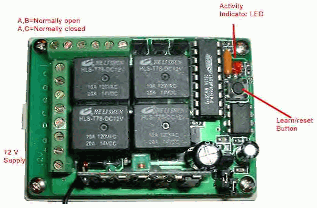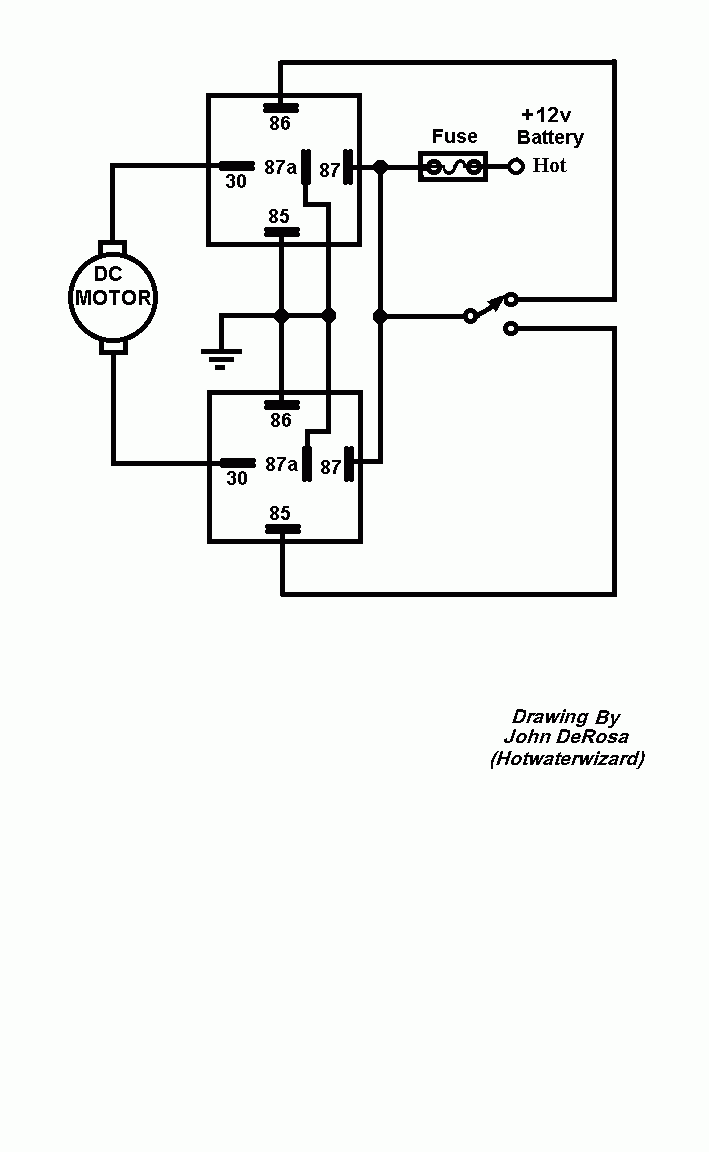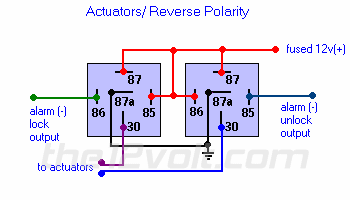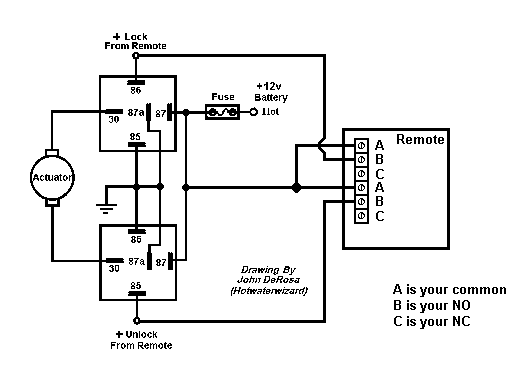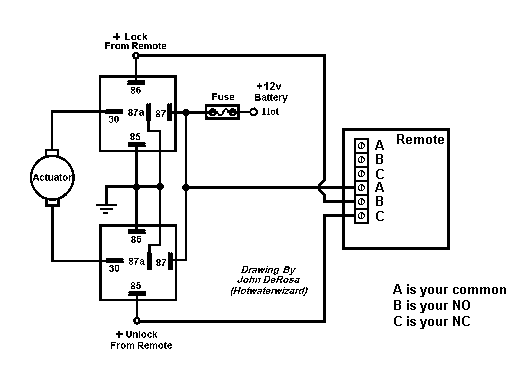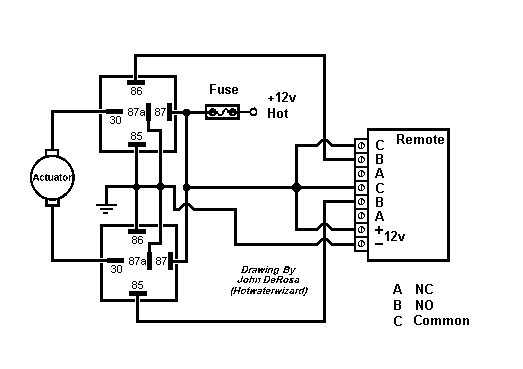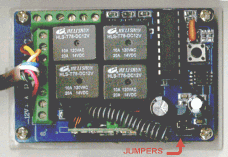4 Channel remote control
Printed From: the12volt.com
Forum Name: Relays
Forum Discription: Relay Diagrams, SPDT Relays, SPST Relays, DPDT Relays, Latching Relays, etc.
URL: https://www.the12volt.com/installbay/forum_posts.asp?tid=88331
Printed Date: January 12, 2026 at 7:09 AM
Topic: 4 Channel remote control
Posted By: mille
Subject: 4 Channel remote control
Date Posted: January 04, 2007 at 2:06 AM
Hello I am trying to wire some linear actuators up to these remote controllers. Ebay has a similar item it is 190023368303.Tried to link the auction sorry. Each channel has 3 terminals to hook wires up to . There a, b, c, ones nc ,no, c. Ive tried to figure it out but im not getting it. My actuators have 2 wires coming out. Do I need to jump wires to different terminals or what? If someone could please draw me a diagram i would appreciate it very much. thanks
Replies:
Posted By: hotwaterwizard
Date Posted: January 04, 2007 at 8:02 AM
Here is the Link https://cgi.ebay.com/dll?ViewItem&item=190023368303&ru=http%3A%2F%2Fsearch.ebay.com%3A80%2Fsearch%2Fsearch.dll%3Ffrom%3DR40%26satitle%3D190023368303%26fvi%3D1 The actuators need just a ground and a hot to actuate. It can be hooked to the remote but I suggest an external relay if you want all of them actuated at the same time. A wiring Diagram of the Remote will help. The wiring depends on what you need the actuators to do. ------------- John DeRosa (Hotwaterwizard)
Stockton California
When in doubt, try it out !
Posted By: mille
Date Posted: January 04, 2007 at 10:43 AM
These are 18" linear actuators. They have 2 wires by reversing the wires it changes the direction. In and out. I dont want them to do anything fancy just push one button on remote they move out. push the other they retract.
Posted By: hotwaterwizard
Date Posted: January 04, 2007 at 10:56 PM
What stops the motion? You may need microswitches in the mix. ------------- John DeRosa (Hotwaterwizard)
Stockton California
When in doubt, try it out !
Posted By: hotwaterwizard
Date Posted: January 04, 2007 at 10:59 PM
Posted By: mille
Date Posted: January 05, 2007 at 12:05 AM
Yep thats them. The actuator has micro limit switchs built into it already. I bought the actuator from firgelli automations its the sleek actuator. I also have one of there 4 channel remote systems. It works great. Theres 2 sets of 2 wires coming out,so you can hook 2 actuators up. My project is only using one actuator. Im trying to keep cost down by designing it with the cheaper control. Theres 4 channels on the controller 1channel to extend, one channel to retract. I have looked at every robot build, alarm site trying to see how to wire these. Im stuck now cant figure the wiring out. Thanks again
Posted By: hotwaterwizard
Date Posted: January 05, 2007 at 8:10 AM
Do you have an owners manual? How about the company Name and Model # Anything to help referance. Connection Diagran? ------------- John DeRosa (Hotwaterwizard)
Stockton California
When in doubt, try it out !
Posted By: hotwaterwizard
Date Posted: January 05, 2007 at 8:28 AM
I can not read the connections. Only the 12v. Look on the actual and give me a pinout. 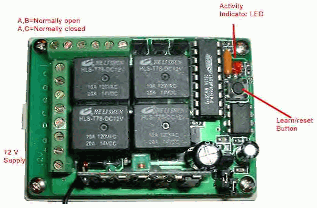
------------- John DeRosa (Hotwaterwizard)
Stockton California
When in doubt, try it out !
Posted By: mille
Date Posted: January 05, 2007 at 12:58 PM
Theres no instructions with the controls. if you look at the 12v connectors on the side going bottom to top it is a, b, c, a, b, c, thanks
Posted By: KPierson
Date Posted: January 05, 2007 at 1:36 PM
A is your common (30)
B is your NO (87)
C is your NC (87A) You'll need to use two seperate relays for each single actuator. Wire the common pin to the actuator, wire the NC to ground, and the NO to 12VDC. This is a standard 5 wire system what will leave both sides of the actuator resting at ground during normal operation. When either relay is energized it will first remove the ground from the respective leg and then apply 12vdc to that leg, causing the actuator to move. Good luck ------------- Kevin Pierson
Posted By: KPierson
Date Posted: January 05, 2007 at 1:41 PM
I'm assuming the pinout is as I stated, it probably wouldn't be a bad idea to verify with a meter before actually hooking up the actuator. Also, it would be a great idea to fuse the actuator properly when hooking it up. In the picture they are using 20A relays, but the auction says they are using 3A relays. You may want to verify the current capacity of your specific unit and then compare it to the full load current of the actuator. ------------- Kevin Pierson
Posted By: hotwaterwizard
Date Posted: January 05, 2007 at 7:59 PM
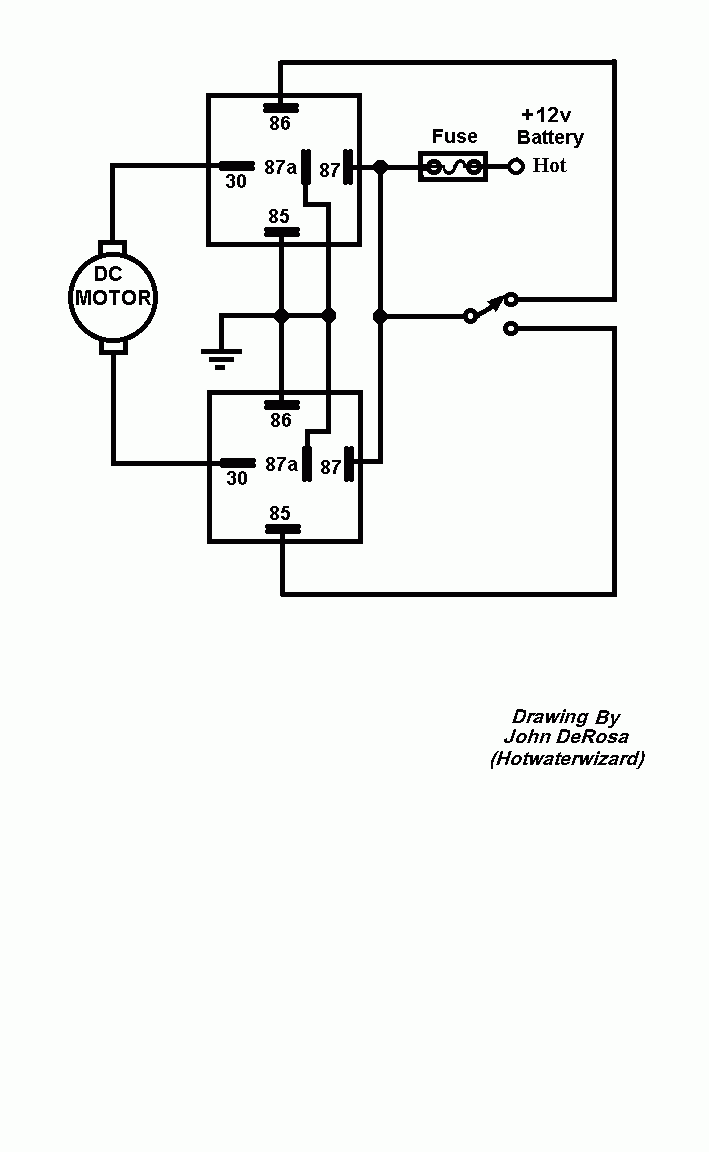 ------------- John DeRosa (Hotwaterwizard)
Stockton California
When in doubt, try it out !
Posted By: hotwaterwizard
Date Posted: January 05, 2007 at 11:08 PM
Here is one from the Archives Actuators / Reverse Polarity
Both motor legs rest at ground at the relays. To lock or unlock the vehicle, polarity is changed on one motor leg.
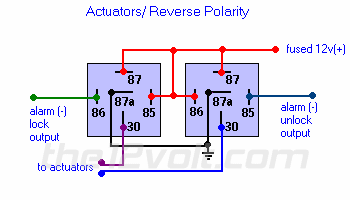
------------- John DeRosa (Hotwaterwizard)
Stockton California
When in doubt, try it out !
Posted By: hotwaterwizard
Date Posted: January 05, 2007 at 11:23 PM
 ------------- John DeRosa (Hotwaterwizard)
Stockton California
When in doubt, try it out !
Posted By: mille
Date Posted: January 05, 2007 at 11:26 PM
Okay Ive got everything except the 85 alarm unlock, and the 86 alarm lock, which output pin do i wire to these a,b,or c? Also do i use just one set of the pins or two sets? I appreciate all the help I feel like a moron here?
Posted By: hotwaterwizard
Date Posted: January 06, 2007 at 12:46 AM
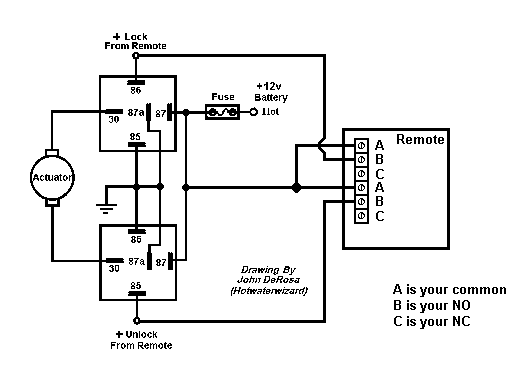 ------------- John DeRosa (Hotwaterwizard)
Stockton California
When in doubt, try it out !
Posted By: hotwaterwizard
Date Posted: January 06, 2007 at 12:53 AM
Wish I could just do it for you but I don't have enough Gas. LOL
-------------
John DeRosa (Hotwaterwizard)
Stockton California
When in doubt, try it out !
Posted By: hotwaterwizard
Date Posted: January 06, 2007 at 1:02 AM
This will work too! I like having a button for up and a button for down. The other one is that way. This one would have a normal setting up or down then when you push the button twice it would switch to the other position. Push twice again and it switches again. 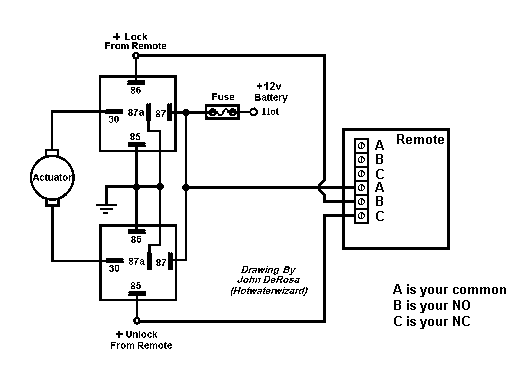
------------- John DeRosa (Hotwaterwizard)
Stockton California
When in doubt, try it out !
Posted By: mille
Date Posted: January 06, 2007 at 2:03 AM
Wow if I cant get it with that just shoot me.Ill try it in the morning, thanks again guys
Posted By: mille
Date Posted: January 06, 2007 at 11:29 PM
Well get the gun out. No dice here. Tried the first diagram, the relays on the controller clicked when pushed but no movement. The last diagram when put to power the motor started running, nice to see it was alive, but when you pushed the button twice instead of reversing direction it turned off. John I sent you a pm. Ill pay for the gas. lol
Posted By: hotwaterwizard
Date Posted: January 21, 2007 at 6:21 PM
Well, I recieved the remote. The Terminals are not the same as the one on Ebay. It also only has one mode. Push a button and the corresponding relay switches as long as you push the button. Push twice or three times and the thing just switches on and off whenever button is released. A is Normally Closed B is Normally Open C is common I got it to go one direction when you push A and hold when you release it stops, push B and it goes the other direction release and it stops. I used the first diagram with the new pin outs. 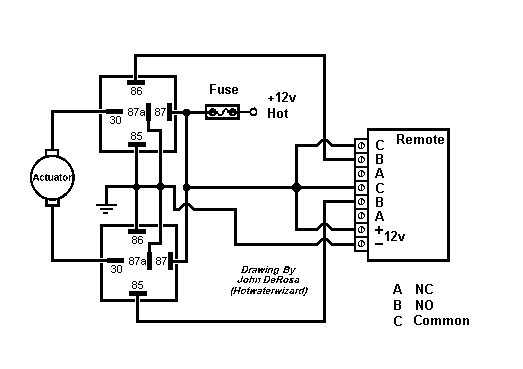
------------- John DeRosa (Hotwaterwizard)
Stockton California
When in doubt, try it out !
Posted By: hotwaterwizard
Date Posted: January 21, 2007 at 10:56 PM
Directed Part# 8617 from Best Buy Relay Pinout
30 yellow Common Contact
85 Black Coil - Ground
86 RED Coil +
87 Brown Norm Open Contact
87a Orange Norm Closed Contact Remote Pinout
- to ground
+ to +12v
A Normally Closed Contact
B Normally Open Contact
C Common Contact
A Normally Closed Contact
B Normally Open Contact
C Common Contact
2 more sets of contacts not shown same pattern Here is how to connect the Remote wires and the Relay wires. Relay 1
30 Yellow to Actuator
85 Black to Ground
86 Red to Remote First pin B
87 Brown to +12v
87a Orange to Ground Relay 2
30 Yellow to Actuator
85 Black to Ground
86 Red to Remote Second pin B
87 Brown to +12v
87a Orange to Ground Remote Connections
- to ground
+ to +12v
A not used No Connection
B to Relay 1 pin 86 Red
C to +12v
A Not Used No Connection
B to Relay 2 pin 86 Red
C to +12v ------------- John DeRosa (Hotwaterwizard)
Stockton California
When in doubt, try it out !
Posted By: hotwaterwizard
Date Posted: January 26, 2007 at 8:32 AM
Did you get it to work like I did?
-------------
John DeRosa (Hotwaterwizard)
Stockton California
When in doubt, try it out !
Posted By: mille
Date Posted: January 27, 2007 at 5:35 PM
Hey John I just got home from on the road yesterday. Just wired it about 5 minutes ago and it works like a champ. There are 2 jumpers they call them for changing between latched and unlatched. You went way outta your way to help me and I just want to let you know I appreciate It very much. Steve
Posted By: hotwaterwizard
Date Posted: January 27, 2007 at 8:31 PM
Jumpers? I never saw aNY jUMPERS ON THE ONE YOU SENT ME. wHERE ARE THESE JUMPERS?
-------------
John DeRosa (Hotwaterwizard)
Stockton California
When in doubt, try it out !
Posted By: hotwaterwizard
Date Posted: January 27, 2007 at 9:04 PM
oh there they are now if I can figure out how those work. 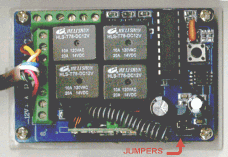
Not a bad picture using my scanner. ------------- John DeRosa (Hotwaterwizard)
Stockton California
When in doubt, try it out !
|