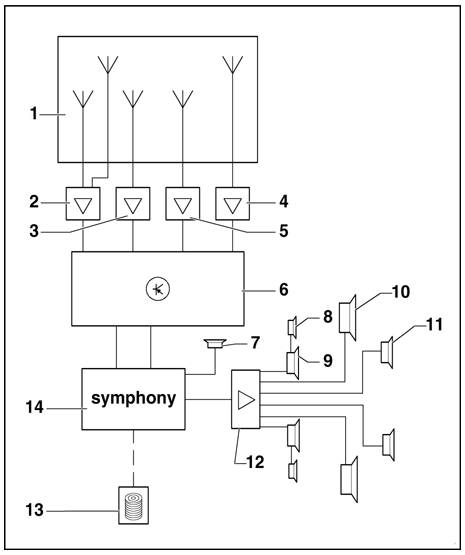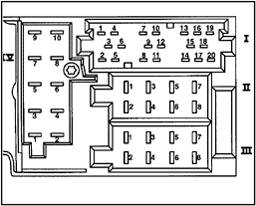This might be a little tricky. I've searched high and low, and cannot find the right info. 2002 and up info will be different I believe, based on new steering wheel controls that do not exist in my model year.
Need to know the wiring diagram of the factory harness, so I know what adapter wires to connect to a Pioneer harness.
Perhaps the 2001 Audi A6 Bose system is very, very similar, but have trouble finding that info as well.
I am looking to completely replace the factory Bose (Symphony) system with aftermarket speakers, head unit (Pioneer F90BT double din), and amp.
Apparently Audi runs some diagnostic/CAN-bus line in with the radio harness, so there is potential for damage and/or inoperative diagnostics (via VAG port). Also, do I need to source ignition and illumination signal from somewhere else with this system?
Lastly, I don't know if the radio powers any of the speakers, or whether it feeds line level to the factory amps (then the amp wires run to the speakers). I'm trying to determine whether I would need to run separate wires to the doors from the dash area.
Thanks in advance for any information.
-Brian
I think that radio runs a line output to the factory amps. If you remove it, in common with the Audi units sold here, the connections should be marked with a sticker on the chassis. 2001 shouldn't have CAN but if it has that will be noted in the way I explained. CAN units have no ACC, illumination or analogue VSS inputs, the CAN controls it, so you have to pick them up from somewhere else. Disconecting the radio shouldn't affect the CAN system. Just a thought, to wire it up successfully you should use an interface lead specific for Audi/Bose. Failure will give you enormous "thumps" through the system every time you touch a button! I would go as far as to remove ALL existing speakers AND amps and replace, the end result will sound better.
Follow-up. While I don't have access to much wire color information, as the radio is still in dash, I do have some wiring info as I just bit the bullet and purchased a factory service manual.
This seems to get me more than halfway there, and perhaps this can help others.
From factory manual, I now know that "Instrument Cluster Combination Processor" connects Clock (green), Data (violet), and Enable (yellow) signal wires to Radio.
The only other color information I could glean from the manual, was the that the CAN-Bus feeds a GREEN/ red signal wire to radio harness.
Here is wiring data:
"Symphony with BOSE" radio system (from m.y. 2000), layout
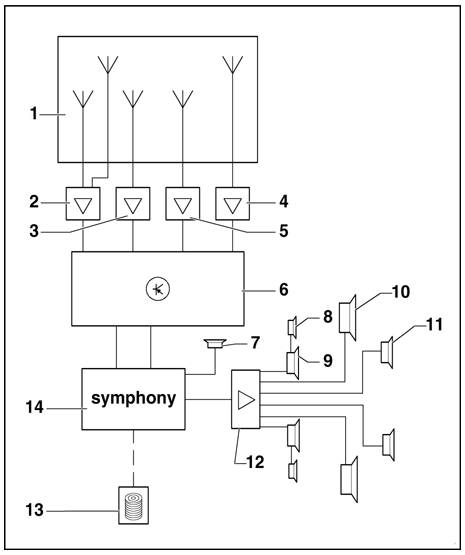
1 - Rear window antennas
2 - Antenna amplifier behind left D-pillar trim (top)
3 - Antenna amplifier below rear parcel shelf on luggage compartment bulkhead (left)
4 - Antenna amplifier behind right D-pillar trim (top)
5 - Antenna amplifier below rear parcel shelf on luggage compartment bulkhead (right)
6 - Control module for antenna selection behind left C-pillar trim (bottom)
7 - Hands-free speaker installed in left B-pillar trim (telephone only through m.y. 2001 and telephone/telematics from m.y. 2002)
8 - Tweeter installed in front door trim (top)
9 - Bass speaker installed in front door trim (bottom)
10 - Bass speaker installed in rear parcel shelf
11 - Mid-range/tweeter installed in rear door trim (bottom)
12 - BOSE-end amplifier installed in luggage compartment (left rear)
13 - CD changer (optional) installed in luggage compartment (left rear)
14 - Symphony radio
Terminal assignment of multi-pin connectors I, II, III, IV at rear of radio
Note: Terminals which are not listed are vacant/unassigned.
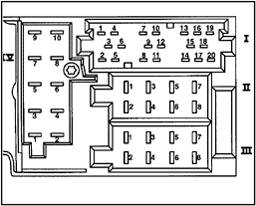
20-pin multi-pin connector I
1 - Line out - left rear (BOSE amplifier)
2 - Line out - right rear (BOSE amplifier)
3 - NF-Ground (GND) (BOSE amplifier)
4 - Line out - left front (BOSE amplifier)
5 - Line out - right front (BOSE amplifier)
6 - Switched B+ (BOSE amplifier)
7 - CAN-Bus High (display) from m.y. 2002
8 - Clock-signal (through m.y. 2001)
9 - Data-signal (through m.y. 2001)
10 - NOTE: Enable-signal (through m.y. 2001) OR CD Ground (GND) from m.y. 2002
11 - Multi-function steering wheel through m.y. 2001
12 - CAN-Bus Low (display) from m.y. 2002
13 - CD-Bus data in (CD-changer)
14 - CD-Bus Data out (CD-changer)
15 - CD-clock (CD-changer)
16 - Continuous B+ (CD-changer)
17 - CD-switched B+ (CD-changer)
18 - CD-NF Ground (GND) (CD-changer)
19 - Signal wire left channel (CD-NF-L)
20 - Signal wire right channel (CD-NF-R)
8-pin multi-pin connector II, brown
5 - Hands-free speaker (through m.y. 2001)
6 - Hands-free speaker (through m.y. 2001)
8-pin multi-pin connector III, black
1 -
Gala (RPM signal) through m.y. 2001
BOSE coding from m.y. 2002
2 -
NF-Telephone muting
Anti-theft alarm Ground (GND) from m.y. 2002
3 - Diagnostic connection (K-wire)
4 - Terminal 86s - connection for switching on and off via ignition switch (S-contact) through m.y. 2001
6 - Illumination (terminal 58d) through m.y. 2001
7 - Battery + (terminal 30)
8 - Ground (GND) (terminal 31)
10-pin multi-pin connector IV, red
1 - Telephone muting
2 - Terminal 15 through m.y. 2001
3 - Telephone (NF+) (not for navigation equipment)
4 - Telephone (NF-) (not for navigation equipment)
5 - Navigation (NF+)
6 - Navigation (NF-)
7 - Navigation control wire
9 - Illumination display (terminal 58d) through m.y. 2001
Complex, but most of it can be eliminated I'm thinking.
howie ll wrote:
I think that radio runs a line output to the factory amps. If you remove it, in common with the Audi units sold here, the connections should be marked with a sticker on the chassis. 2001 shouldn't have CAN but if it has that will be noted in the way I explained. CAN units have no ACC, illumination or analogue VSS inputs, the CAN controls it, so you have to pick them up from somewhere else. Disconecting the radio shouldn't affect the CAN system. Just a thought, to wire it up successfully you should use an interface lead specific for Audi/Bose. Failure will give you enormous "thumps" through the system every time you touch a button! I would go as far as to remove ALL existing speakers AND amps and replace, the end result will sound better.
Thanks for the thoughtful reply.
I plan on eliminating all factory amps, speakers, etc. Would I still run the risk of 'thumps' with a whole new system? I'm thinking not.
I see ignition and illumination on the wiring I posted, although I've heard from some installers that the illumination lead from some car manufacturers can burn out aftermarket radios illumination connections. Heard of this from Audi?
Lastly, would a modern Pioneer navigation unit need a VSS signal? Or could it just calculate my speed from GPS? I don't see a VSS lead in the diagram.
Thanks again.
In an effort to be helpful to others, here is what I've ordered to proceed with the install.
"A6" Radio Faceplate (looks identical to A8/S8 interior)
Metra 99-9101
"VW" 1988 and up Radio Harness
Metra 70-1784
The 1784 item allows connection to "8-pin multi-pin connector III, black" car connector, which contains all the necessary signal wires (I believe) to completely replace the factory stereo.
Looks like new speaker wires need to be run to the aftermarket amp, though.
You've approached it quite correctly, my comment about the switching "thump" was only if you retained original amps and speakers. From you're diagramme you can see what I suspected, socket 2 as a DIN plug normally carries the speaker wires. If the Pioneer doesn't carry a VSS input, don't worry. If there was factory VSS it would be WHITE/ blue but they went to CAN about 2000. One point, is there a factory phone or dealer fit Bluetooth system, you might have to change that or add to the Pioneer.
Ween is right, you have it marked as RPM/Tach but it's actually called Gala, when engaged it simply increased the volume as your road speed increased, not an original idea if I remember.
Thanks, you both are correct. In searching the Audi "Concert" series radio, that pin as marked Gala/Speed sensor. Just inconsistency in the manuals I guess.
The other hurdle to cross is now the HF/ZF radio adaptor, which I ordered Metra part 40VW54 to cover. Apparently the ZF connector is the switch between AM and FM antennas in the rear glass. I will likely lose some reception, as no adaptor exists to handle this. I search Kufatec, and other Euro adaptors, but they cover diversity antenna to Audi Nav and things that are not pertinent to this install.
The remaining issues are tapping into the reverse light signal, and the parking brake for the Nav unit.
I think I will skip these wires, and instead modify the Nav unit using a well known 'hack' to allow it to operate in full capacity at all times. See AVIC411.com for further details on modifying Pioneer AVICs to disable crippled mode.
Connect the (green?) parking brake light to ground and unless you are fitting a rear view camera forget about the reverse light conection.