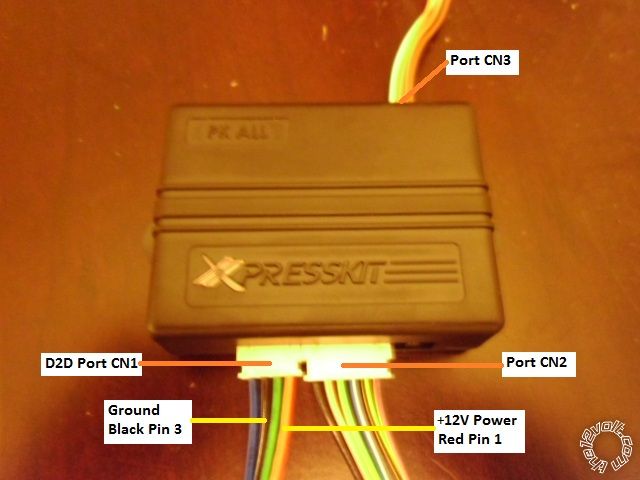program pkall bypass problem
Printed From: the12volt.com
Forum Name: Vehicle Wiring Information & File Requests
Forum Discription: Request Car Alarm, Car Stereo, Cruise Control, Remote Starter, Navigation, Mobile Video, and Other Vehicle Specific Wiring Info, Manuals, Tech Tips
URL: https://www.the12volt.com/installbay/forum_posts.asp?tid=133201
Printed Date: December 23, 2025 at 5:18 AM
Topic: program pkall bypass problem
Posted By: blazing_nitro
Subject: program pkall bypass problem
Date Posted: January 06, 2013 at 11:34 AM
Going crazy. I'm trying to get my directed pkall bypass module programmed without sucess.
2012 Toyota Sienna. Version 4.02 software on the module.
Following the instructions I hold the program button then connect wires. Programming light stays lit and then use the key, on, and then start. Car shuts off and programming light stays lit.
Car starts fine if I remove the power to the module. Tried reversing the cut wire still no go.
If I remove the connectors with the imo the car doesn't start.
Any ideas or things I can try?
Replies:
Posted By: blazing_nitro
Date Posted: January 06, 2013 at 12:55 PM
Forgot to mention that when I first wired the pkall unit the internet instructions said to wire 12v positive to the blue wire. The module never powered on and when I checked the original instructions that came in the pkall it mentioned pin 1 red or blue wire. I changed the wire to the red on pin 1 and unit powered on. Did I break this thing?
Posted By: blazing_nitro
Date Posted: January 06, 2013 at 7:24 PM
I checked my wiring on the pkall bypass again tonight.
Red 12v+
Black 12v-ve
PURPLE / white green IMO
Yellow/black & ORANGE / brown to cut end of purple imi
Green purple to cut end of imi
Blue status wire to black wire from compustar alarm starter
Instructions says blue/white is status but seems to be only blue in same pin slot
Tried this time without the compustar hooked up (no status wire) and didn't work. Should I ground the status wire.
If I leave the key in the ignition in the off position the remote start works fine.
Posted By: kreg357
Date Posted: January 06, 2013 at 7:43 PM
Looks like the wiring is correct, with one possible typo :
Green purple to cut end of imi Should be Green to cut end of Purple IMI ( connector side)
All these connections should be soldered and insulated.
The PKALL is the same as the Fortin KeyOverRideAll ( except with DBI D2D ). Here is a link to the
Fortin install guide : https://ifar.ca/download/2121/preview.html They list the correct wire colors.
Here is a link to another source for the IMO / IMI wire info : https://www.checkyourground.com/
The latest firmware for the PKALL is probably Ver 4.06 although anything over Ver 4.01 should work. ------------- Soldering is fun!
Posted By: blazing_nitro
Date Posted: January 06, 2013 at 8:13 PM
Kreg357 I was hoping you we're going to help me. Thanks for the quick reply I'm going to try again tomorrow.
Posted By: blazing_nitro
Date Posted: January 06, 2013 at 8:19 PM
Just checked and I had the green wire connected to the cut purple wire on the connector side. Could it be the status wire can I just try grounding it.
Posted By: kreg357
Date Posted: January 06, 2013 at 9:11 PM
Not while programming. The GWR wire should only go active during a remote start.
Does the PKALL LED act in accordance with the info in the programming steps? Turning on at Step 4 when the power plug is connected, etc. ------------- Soldering is fun!
Posted By: blazing_nitro
Date Posted: January 06, 2013 at 10:26 PM
Yes I hold the program button plug connectors with power being last and light turns on. Release the button and put key and turn to on, wait and then try to start. Car starts then shuts off. The light stays in the lit position without any flashing.
I tried not holding the program button while plugging the connectors and the light stays on the on or lit position.
Posted By: kreg357
Date Posted: January 07, 2013 at 4:08 AM
The engine should start during programming and stay running. Does the van start normally with the key and run
with everything connected?
Think I would verify my wiring on the Purple IMI wire, making sure the PKALL's Light Green goes to the connector
side of the cut Purple IMI wire and the PKALL's Yellow/Black and ORANGE / Brown wires go to the other side of the cut
Purple IMI wire. ------------- Soldering is fun!
Posted By: blazing_nitro
Date Posted: January 07, 2013 at 5:58 AM
The van starts and runs normal when the wires are attached to the module minus the power cable. When the wires are not plugged in the module the car shuts off after trying to start.
Posted By: blazing_nitro
Date Posted: January 07, 2013 at 4:34 PM
I tried again tonight.
Without power to the module the car starts fine. Using the program sequence the car starts and then runs for 3 seconds and shuts off.
I tried reversing the IMI wires. Without power car starts fine. Using the programming the car does the same thing starts and then shuts off after 3 seconds. I repeat like 4 times nothing.
One thing I noticed is that when I disconnect the IMI wire without connecting to the module the car barely starts and doesn't even run. Where when I try to program it runs for at least 3 seconds.
The other thing I tried was plugging in the power harness in the other black port and power comes on. Repeated the above and same thing occurs. I noticed on the instructions is says to cut the black power connector and I cut the whit but they are both the same so no solution.
Posted By: kreg357
Date Posted: January 07, 2013 at 5:19 PM
Once you cut the Purple IMI wire, the PKALL relay harness, CN3, must be plugged in or the van
won't start.
Not sure if it matters but the install guide calls for the harnesses to plugged in to the PKALL
( with button pressed ) in this order, CN2, CN3, CN1.
Below is a picture of a PKALL with the harhesses marked and the CN1 W2W install wires marked :
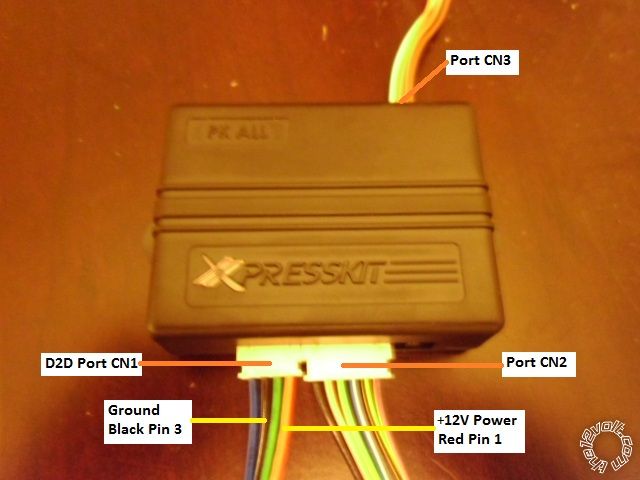
Maybe, when the CN1 Blue wire was connected to ground, it zapped the PKALL? ------------- Soldering is fun!
Posted By: blazing_nitro
Date Posted: January 07, 2013 at 10:26 PM
Hi yes I think i did the correct sequence on your picture holding and releasing once light comes on but didn't work. I tried various speeds fast and slow but nothing.
I connected the blue wire to positive 12 volts as per instructions but no light came on. I read the old manual and it mentioned the red wire on pin 1. Strange instructions mention power wire could be blue or red. Terrible.
Posted By: blazing_nitro
Date Posted: January 07, 2013 at 10:34 PM
Forgot to mention that my pkall is version 2 software 4.06 on the back.
I'm thinking I should check the green imi wire under the dash again. When trying to connect to this wire I accidentally cut it. Twist bradded three wires together maybe something wrong with this but because I have to remove all the plastic trim again may have to try again for the weekend.
Posted By: kreg357
Date Posted: January 08, 2013 at 5:58 AM
Those are the current PKALL hardware and firmware versions. No problems there.
Yes, double, even triple check all those connections at the IMI / IMO wires. They should all be soldered and well insulated.
The CN1 Blue Data wire getting hit with +12V could still be an issue... ------------- Soldering is fun!
Posted By: blazing_nitro
Date Posted: January 08, 2013 at 9:43 AM
Got off the phone with tech support with my information.
I mentioned that the instructions I had indicated power to be connected specifically to the blue wire with the fine print saying it can vary on model. The current instructions I downloaded that must have been updated recently indicate the power to be connected to the red or blue. Obviously the red or pin 4 is correct.
The tech supported indicated that the module is protected if a user connects power to the blue wire.
He suggeseted I confirm continuity across the purle IMI wire during the programing stage. This could be an indication that the relay within the unit is stuck. What also might help to understand is that the yellow/black wire to the unit is the wire that detects the key code. The starting of the car and shut down seems to indicate that the yellow wire is not seing the code I will check for continuity along this wire to the connector as well.
Posted By: blazing_nitro
Date Posted: January 09, 2013 at 11:44 PM
Well I had a chance to check the wires again tonight.
I checked the continuity across the purple imi wire. When there is no power to the module there is continuity across the two ends. When the module is in the programming state there is also continuity across the wires. I don't get it.
I tried connecting just one end of the imi wire to the module in hopes of programming but both end don't work car doesn't even start.
I downloaded the fortin bypass instructions and they reference the green wire is the imi wire and the purple is the IMO wire. This is completely backward from the directed instructions. I checked instructions for the sienna by idatalink and they were same as directed.
Anybody know what would happen if I try switching the imi and IMO wires. I don't want to fry my car.
Posted By: blazing_nitro
Date Posted: January 09, 2013 at 11:47 PM
Forgot to mention that I checked all my connections for continuity from the pkall wire harness end to the plug under the dash and all connections are fine.
Posted By: kreg357
Date Posted: January 10, 2013 at 5:29 AM
Maybe I have the wrong guide, but the Fortin KeyOverRideALL install guide looks the same as the PKALL guide. The IMI / IMO wire names, locations, colors, bypass connections and which wire gets cut seem to match up. https://ifar.ca/download/2121/preview.html
Have you tried a new PKALL module? ------------- Soldering is fun!
Posted By: blazing_nitro
Date Posted: January 10, 2013 at 10:23 AM
Yes I too noticed that the fortin and directed instructions specifically for the Sienna were same drawing.
I know the Venza is almost same as the sienna. Downloaded the Venza manual to double check and on Page 14 it also shows the sienna information. https://ifar.ca/en/download/5801/evo-all_toyota_lexus_scion.rev-20120813.pdf
Since the revision is dated 2012 08 13 for the comprehensive manual I thought it might be better or more up to date then the sienna revision which is dated 2010 on the top of the page.
Should I switch wires?
Posted By: blazing_nitro
Date Posted: January 10, 2013 at 10:29 AM
I bought the PKALL module from Amazon.com and had my wifes sister in the US bring it on a visit to canada. It's the only module I have and would hate to buy another PKALL and not work.
If someone can confirm that this module works for 2011 and up sienna without smart key it would help.
Posted By: blazing_nitro
Date Posted: January 12, 2013 at 10:06 AM
Well tried again this morning.
Spoke to xpresskit again. They said the program yellow/white wire that goes to the cut purple IMI wire can program the module. I can connect the cut IMI wires back together and tap the yellow/white program wire to see if the unit programs.
Tried and car starts but then dies after 3 seconds again.
I think I narrowed the problem though. I was always looking at the cut imi wire for the problem. I disconnected the other IMO wire and PURPLE / white connection to the module and the car starts fine but the module doesn't program.
Doesn't work if I attach the PURPLE / white wire from the module that senses the non-cut IMO green wire. I tried connecting this wire to purple IMI wire as well and does the same thing car will shut off. Weird somehow the problem seems to be the Green wire or PURPLE / white wire to the module.
I put a call to tech support but not sure if they work Saturday.
Frustrated and becoming an expert in dissassembling my dash.
Posted By: blazing_nitro
Date Posted: January 12, 2013 at 10:26 PM
Read another post that indicated all you need to program is three wires. Imi, IMO, and keysense for a fortin bypass. Tried and didn't work. Tried programming without IMO connected and wouldn't program.
I tried calling some of local audio stores as directed now refused to help me because I'm not a registered dealer. Shops all want $100 plus tax for a programmed idatalink module.
I ended up taping my key beside the ignition. Ha
I think I'm going to order the older key loop style off eBay. Wish I saved my old key loops but I thought at the time that technology would die. Previous dealer who sold me idatalink gave me one that could only program on a Honda sucks too.
Anybody know if the older keyloops work with the 80 bit Toyota keys?
Posted By: blazing_nitro
Date Posted: January 18, 2013 at 2:30 PM
OK finally got off the phone with directed electronics.
The (purple) wire connected to the IMO wire should not output anything if the unit isn't programmed. This wire connected to the unit is preventing the car from starting.
They think something happened to unit when I followed the instructions and connected the positive 12 volts to the blue wire.
I will return. Not sure if I will buy another one though.
Posted By: kreg357
Date Posted: January 19, 2013 at 6:45 AM
Note sure what type of R/S system you are installing into the Seinna ( R/S only, R/S w/Keyless or a
complete R/S w/Alarm & Keyless ) and if you have already successfully made all the other connections,
but if you are looking for a easy, reliable bypass module, take a look at the iDatalink offerings. The
ADS TB flashed with the ADS TB TL5 firmware would replace the PKALL and if you wanted a full
featured module, the ADS AL-CA loaded with the ADS AL(DL) TL5 firmware would take care of the
bypass and a whole lot more. Well worth the money, but either one would need to be flashed for
you by the seller prior to shipment.
Here is a link to iDatalink to get more info : https://www.idatalink.com/support ------------- Soldering is fun!
|