2004 Ford F-250 Stereo Wiring
Printed From: the12volt.com
Forum Name: Vehicle Wiring Information & File Requests
Forum Discription: Request Car Alarm, Car Stereo, Cruise Control, Remote Starter, Navigation, Mobile Video, and Other Vehicle Specific Wiring Info, Manuals, Tech Tips
URL: https://www.the12volt.com/installbay/forum_posts.asp?tid=29987
Printed Date: January 11, 2026 at 2:59 PM
Topic: 2004 Ford F-250 Stereo Wiring
Posted By: roulmd
Subject: 2004 Ford F-250 Stereo Wiring
Date Posted: April 08, 2004 at 3:15 PM
Does anyone have a wiring diagram for a 2004 Ford F-250 for the stereo. I am wanting to install a Nokia handfree kit in this pickup, and need to know if the stereo is compatible with the stereo mute feature of the handsfree kit. Thank you
Mike Roulet
Replies:
Posted By: jfk51502003
Date Posted: April 08, 2004 at 4:35 PM
| Radio 12v | lt. GREEN/ purple | + | radio harness | | Radio Ground | black and BLACK/ lt. green | - | radio harness | | Radio Ignition | pink/black or lt. GREEN/ YELLOW | + | radio harness | | Radio Illumination | lt. blue/red (dimmer) | + | radio harness | | Factory Amp Turn-on | dk. GREEN/ purple | + | radio harness | | Notes: This is the subwoofer amplifier turn on lead. The subwoofer and amp are in the driver side rear corner of the cabin. The subwoofer speaker wires are BROWN / orange (+), and RED / black (-) at the radio harness. | | Power Antenna | N/A | | | | LF Speaker +/- | ORANGE / lt. grn - lt. blue/wht | +,- | radio harness | | RF Speaker +/- | WHITE/ lt. grn - dk. GREEN/ org | +,- | radio harness | | LR Speaker +/- | gray/lt. blue - tan / YELLOW | +,- | radio harness | | RR Speaker +/- | ORANGE / red - BROWN / pink | +,- | radio harness |
 | Immobilizer Bypass Module: | Required: Yes | Type: SecuriLock | Part #: 555U | | Notes: N/A |
 This wiring information is being provided free of charge on an "as is" basis, without any representation or warranty. It is your responsibility to verify any circuit before interfacing with it using a digital multimeter. This wiring information is being provided free of charge on an "as is" basis, without any representation or warranty. It is your responsibility to verify any circuit before interfacing with it using a digital multimeter.
Directed electronics, Inc. assumes no responsibility with regards to the accuracy or currency of this information. Proper installation in every case is and remains the responsibility of the installer. DEI assumes no liability or responsibility resulting from improper installation, even in reliance upon this information. |
|
|