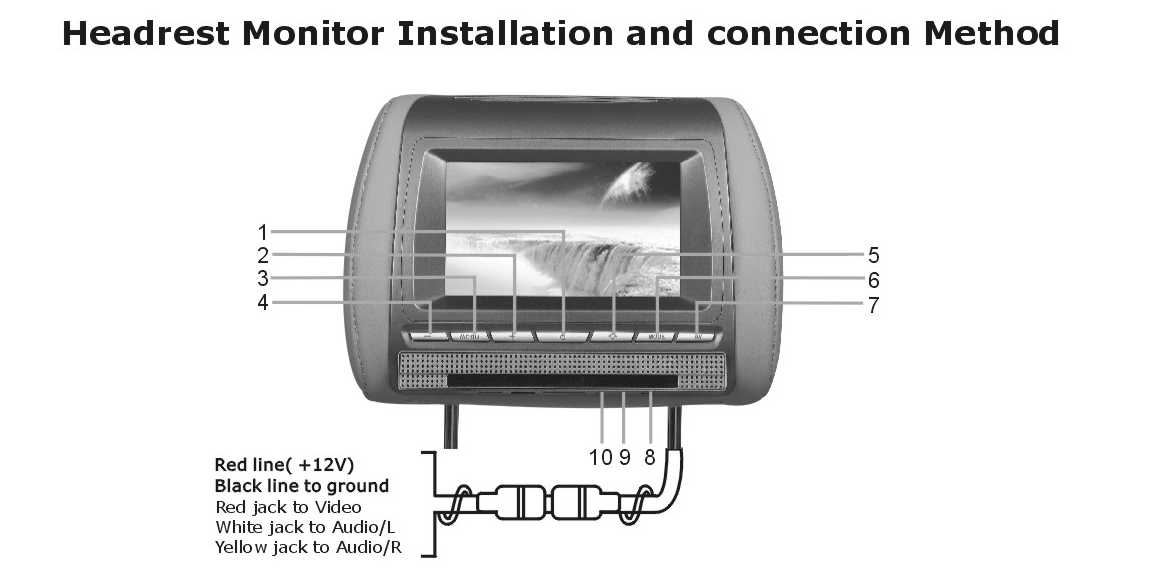headrest dvd on a toyota highlander 2008
Printed From: the12volt.com
Forum Name: Mobile Video, GPS, and Navigation
Forum Discription: Mobile Video Head Units, DVD Players, LCD and TFT Monitors, Navigation, GPS, PS2, PS3, XBox, etc.
URL: https://www.the12volt.com/installbay/forum_posts.asp?tid=112789
Printed Date: January 10, 2026 at 2:20 AM
Topic: headrest dvd on a toyota highlander 2008
Posted By: raider43
Subject: headrest dvd on a toyota highlander 2008
Date Posted: March 30, 2009 at 10:49 AM
Any one can tell me how to wire such device on a Highlander 2008 plz?
I've bought a headrest dvd with the following outputs:
- red and black lines (power)
- red jack (video)
- white and yellow jacks (L/R audio)
I can install the headrest and pass the cable through the seat without any prob, but i'm stuck on connecting it to the car's system. Any help is greatly appreciated.
Raider
Replies:
Posted By: Velocity Motors
Date Posted: March 30, 2009 at 10:48 PM
Don't take this the wrong way but take this to a professional. It's over your head and integrating to the Toyota's A/V system is more than just tapping into wires. Also the RED jack is RIGHT AUDIO and WHITE jack is LEFT AUDIO. The YELLOW is the VIDEO.
-------------
Jeff
Velocity Custom Home Theater
Mobile Audio/Video Specialist
Morden, Manitoba CANADA
Posted By: raider43
Date Posted: March 31, 2009 at 8:39 AM
hi Jeff, Thx for your concerns. The color code you mentionned is an usual standard for home audio/video system  The ones that I described come from the headrest dvd's user manual (unless it's a mistake from them?). I don't know if Toyota uses the same code though
Anyways, I just want to find the right location (under the captain or passenger seat) for those wires to hook up my dvd. Any advices?
TIA,
Raider
Posted By: Velocity Motors
Date Posted: March 31, 2009 at 9:32 AM
Does the Highlander OEM DVD player have an input for AUX source that you can use ? Seems odd that the colors that they use are not industry standards. The color codes that I stated are not only home audio color codes but also mobile audio. Anyhoo, if the OEM player has a DVD AUX source input, you can just use the instead of trying to hardwire into the system. If you want to you can purchase an interface from PAC that will allow you tyo add an AUX input to the OEM system: Pacific Accessory Corporation UPAC-TOY1 If all else fails use a FM modulator. ------------- Jeff
Velocity Custom Home Theater
Mobile Audio/Video Specialist
Morden, Manitoba CANADA
Posted By: raider43
Date Posted: March 31, 2009 at 10:20 AM
Here is the drawing from their user's manual 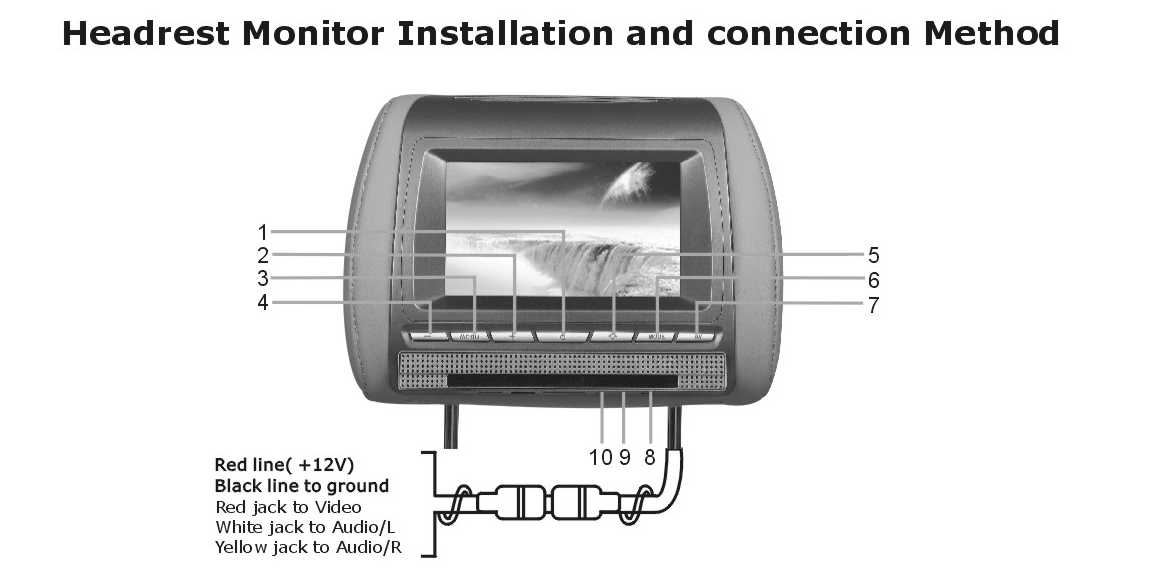 The DVD does have an FM modulator that I can use. Do you know if I can get any power (12V) from under either the captain or front passenger seats ? ...or do I have to direct the wires to the dash board? sorry for such questions, but i'm not very familiar with locations of mobile circuitries. Raider
Posted By: Velocity Motors
Date Posted: March 31, 2009 at 11:30 AM
You can get the power at the driver's kick panel or at the fuse panel. Use a meter and find a wire that is switched 12 volts and ground the BLACK wire at the frame. There are plenty of spots by the kick panel that you can ground to. If your on a budget , just use the FM mod.
-------------
Jeff
Velocity Custom Home Theater
Mobile Audio/Video Specialist
Morden, Manitoba CANADA
Posted By: raider43
Date Posted: March 31, 2009 at 1:20 PM
got it. Many thanks for your great help.
Raider
|
 The ones that I described come from the headrest dvd's user manual (unless it's a mistake from them?). I don't know if Toyota uses the same code though
The ones that I described come from the headrest dvd's user manual (unless it's a mistake from them?). I don't know if Toyota uses the same code though