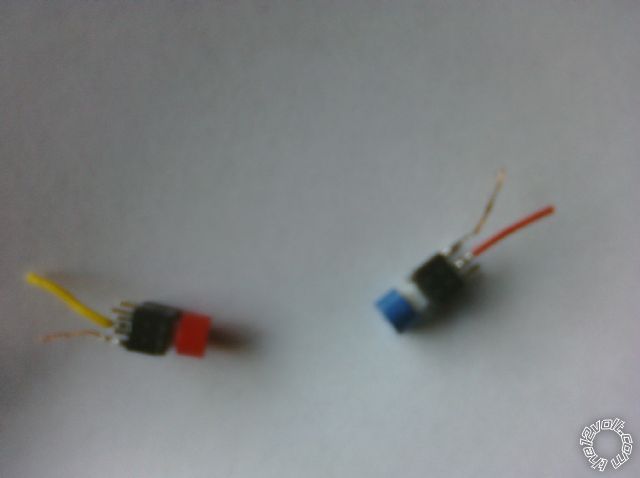I'm installing a backup camera (Boyo VTL402HD). I have a question about some buttons attached to the harness. One button turns the grids on and off, and the other button mirrors the image. I've attached a picture of the buttons. They are really small, and have 6 posts coming off them, with only two posts being used on each one. When the buttons are pressed, they stay down, when pressed again they pop up.
These buttons seem to be impossible to mount...and they only have about a foot of wire to use.
Is there another type of switch or button that I could wire up, that is easier to mount than these?..or do I need to solder these back on and deal with it?
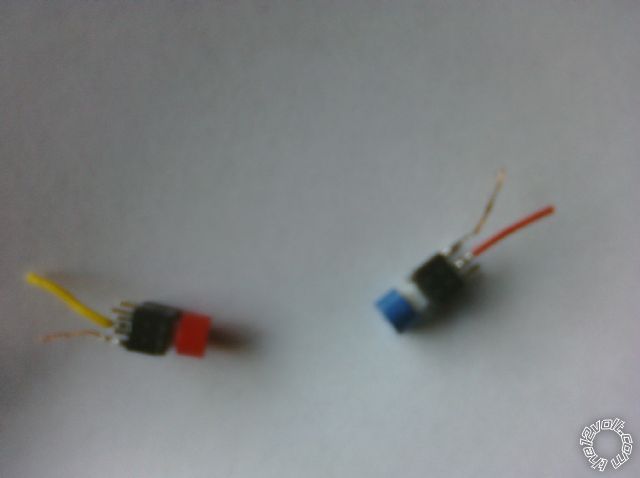
Each button has two wires attached to it. The one for the grids option (blue button) had a red and black wire attach to it...the one for the mirror option (red button) had a yellow and black wire attached to it.
I really don't understand how the buttons work in a technical sense. ..like how they turn the grid on and off...or how the image gets mirrored. I understand what they DO..but that's it
-------------
( - _ - )
https://visiontechamerica.com/site/wp-content/uploads/2011/12/vtl402hd-vtl422hd-manual.pdf
That is the link to the product manual. The end of the harness adapter splits the extension cable into one yellow RCA wire for video, power (red)/ground (black), grid button/switch (which has red wire and ground wire attached to it), and a mirror button/switch (which has a yellow wire and ground wire attached to it).
If I understood what the buttons do to make those options work, I could find a better button to mount.
Hope this info helps you help me....
-------------
( - _ - )
If they each click in or out and stay in those positions, you should be able to use a standard SPST on/off pushbutton like this one -
https://www.parts-express.com/pe/showdetl.cfm?Partnumber=060-624
With just having 2 wires on each, it seems they are acting like any other standard on/off switch. It allows the two wires to connect/disconnect with each press of the switch.