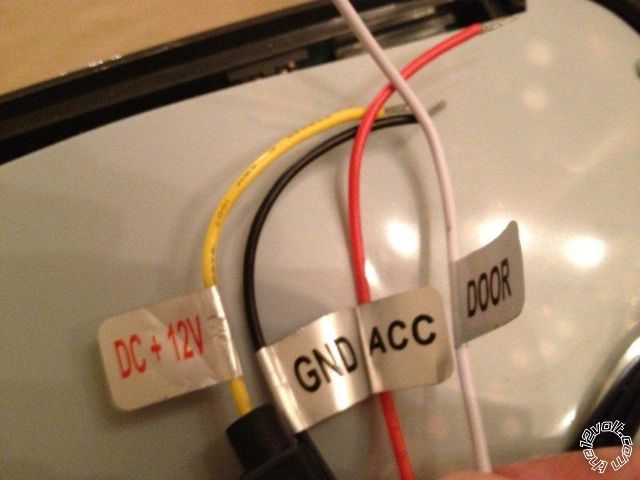I'm looking for some information on installing an overhead DVD unit in a 2009 Toyota Sienna. I'm mainly looking for the best place to wire it. The unit is a Planet Audio P11.2AIO. It has 4 wires that i need to find a place to connect to. Yellow=DC+12v; Black=Ground; Red=ACC; White=Door. I've taken off the panel down the passenger side A pillar as well as the passenger side B pillar. I'm just not sure which wire to tap into. Maybe a wiring diagram or a color coded chart telling me which wires are which. Any help would be greatly appreciated.
Here's a picture of the wires that i need to connect:
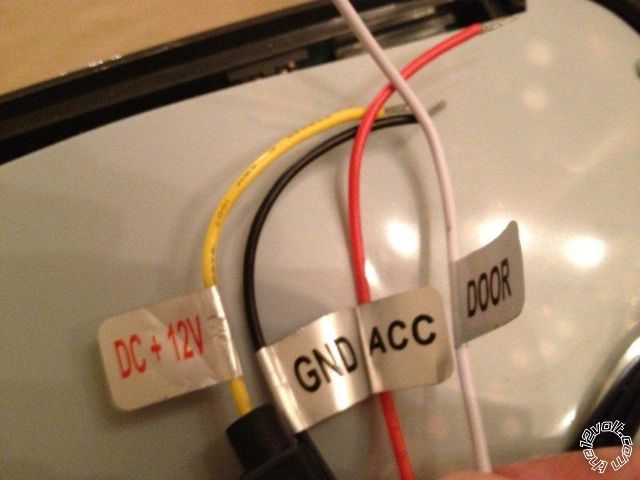
You are not going to find wiring for this DVD in the B pillar. You need to run the wires up under the dash for the connections. In that year/model van what i do is remove the column shroud and make connections there since all 4 can be found there. The transponder ring has the door wire, both powers are on the ignition harness, and ground is WHITE/ black at the bottom of the clockspring. Chances are they can also be found in the DKP but you'd have to search.
-------------
Mike M2
Tech Manager
CS Dealer Services
I think i may have figured it out. I found all 4 wires up in the ceiling console up by the driver. In that console there's a dome light, switches to open the 2 sliding doors, and a display showing the outside temperature. So up there i was able to locate a constant 12v, ground, door, and switched 12v. I'll post more details when i actually have time to go through the whole install but here are the wires i found up there:
Door - Red with Green stripe
ACC - Black with Red Stripe
12v Constant - Solid Red
Ground - White with black stripe
Hopefully this is correct. I've tested a bunch with all these wires and I also temporarily connected the DVD player to these wires and it all seems to work as planned. If anyone out there thinks I'm headed down the wrong path using these wires then please let me know but they are only like one foot away from the location where the DVD player will be mounted so it just seemed like a no-brainer.
anyway, as i stated above, i'll post pics and details as i get further into this. I'm also going to be installing an AUX in device where all our movies will be stored (WD TV Live) and have that connected instead of using DVD's all the time cause they get scratched like crazy with the kids.