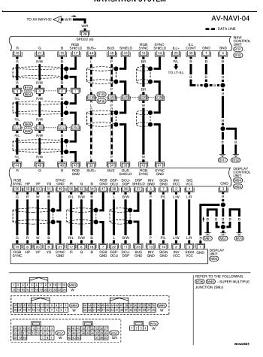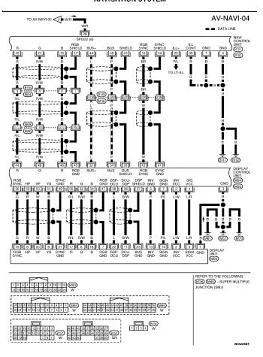Need wiring diagram for 2004 Nissan Armada Navigation system. I need to splice into the harness from the Nav unit to the display to install an external video source. Any info would be helpful.
thx.
Today must be your lucky day...I haven't been back in here for a few months and just happened to stop by today..
Here you go
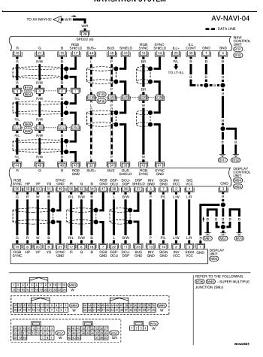
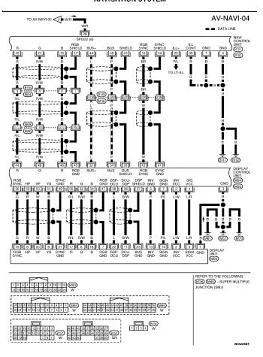
I don't get it, it shows up in the preview. try this link https://us.f1.yahoofs.com/users/d56d66a5/bc/eb67/__sr_/3acc.jpg?phTsbdBBAUJ9yjE2
this is the connector you wanthttps://us.f1.yahoofs.com/users/d56d66a5/bc/eb67/__sr_/c85e.jpg?phTsbdBB_KS4qfWn
fyi (the following is a cut and paste from a different site so some of it might not be info you need.)
How to tie the audio into the factory prewire:
The factory prewired dvd harness is hidden but easy to get to. Take the console part from around the shifter off. Look directly behind the shifter at the bottom of the dash. There are 4 little plastic rivets sticking up. The two on the left is the DVD harness that has the audio and video wiring. Pop the rivets out and you can get to the harness easily without messing with the radio control panel.
If you take the FES Enable and Audio on wires and splice them together you get the HU to think there is the factory DVD on. I got some scotchlok tap/quick release taps and wired my RCA's from the a PIE LD-1 line amp to the left/right audio wires. Yes this audio is also weak like the AUX jack so you need an amp for it as well.
here's the wiring diagram, the harness has video and power as well. Ignore the video as it'll be easier to run your own cable. The audio is on a short row of the harness, I don't remember which side its on but you should be able to figure it out from the wire colors. (white,black,green,red,yellow/blue blue)
https://www.titantalk.com/forums/attachment.php?attachmentid=3448
PM me with an email and I'll forward the diagram to you. You will need to splice in right behind the monitor....if you want only video to show up...the reason is that there are other things displayed on the monitor other than the map the Nav puts on, like the ac and radio info at the bottom of the screen as well as the other info that doesn't come from the NAV like the trip info, fuel mileage etc. If you don't tie in there you'll have the other info overlaying on top of the video. Taking the dash apart is really no big deal.