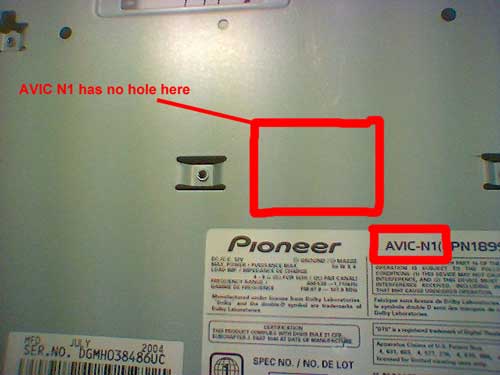AVIC-N1 upgraded to N2 Bypass? No 197
Printed From: the12volt.com
Forum Name: Mobile Video, GPS, and Navigation
Forum Discription: Mobile Video Head Units, DVD Players, LCD and TFT Monitors, Navigation, GPS, PS2, PS3, XBox, etc.
URL: https://www.the12volt.com/installbay/forum_posts.asp?tid=62204
Printed Date: January 19, 2026 at 9:33 PM
Topic: AVIC-N1 upgraded to N2 Bypass? No 197
Posted By: Micro64
Subject: AVIC-N1 upgraded to N2 Bypass? No 197
Date Posted: September 04, 2005 at 10:10 PM
3 months after almost smashing my AVIC-N1 into pieces..
The 197 Soldering method bypass for the N2 works.
Now the owners who upgraded their AVIC-N1 to N2 softwares need some love.
Since there are no silver stickers and no holes, I took apart my unit and there is NO R197 anywhere...
Anyone knows if there is a similar bypass available? I am sure there are many AVIC-N1 owners want to do this... Thanks all. ------------- AVIC-N1/N2 - Watch Video and Die while you drive. End of story. Navigation Inputs while Driving are LEGAL. (State Law).
Replies:
Posted By: Micro64
Date Posted: September 04, 2005 at 10:23 PM

AVIC N1 Disected. There is no R197. So does this mean N1 and N2 is structurally different? (As N1 was believed to be the same as N2 besides software upgrades and the buttons)
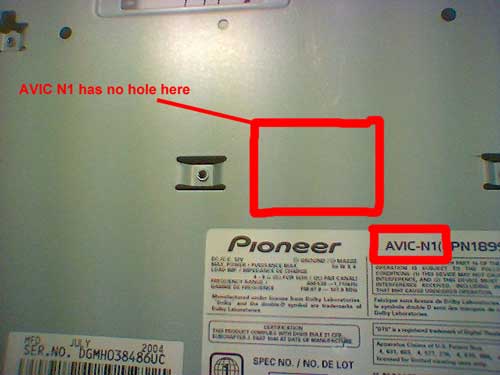 ------------- AVIC-N1/N2 - Watch Video and Die while you drive. End of story. Navigation Inputs while Driving are LEGAL. (State Law).
Posted By: Micro64
Date Posted: September 06, 2005 at 3:25 AM
no one??
-------------
AVIC-N1/N2 - Watch Video and Die while you drive. End of story. Navigation Inputs while Driving are LEGAL. (State Law).
Posted By: lordtie
Date Posted: September 11, 2005 at 3:32 PM
OK, we figured out the real way to bypass the lockouts on the new
Pioneer nav systems. It is real simple, and does not require any
complex switches or anything. This bypass will do two things:
1. Makes all nav functions available while driving (just like they
should be)
2. Make video playback available while driving
AVIC-N2: Underneath the unit is a small silver sticker, peel this
back. There are two contacts with the label "R197". Drop a bit of
solder between these to connect them.
AVIC-D1: Find an extra Pioneer wire harness, and pull one of the wires
out. In the AVIC-D1 harness, there is one open spot on the connector.
Put this wire into the open spot on the connector, connect it to
ground, then re-connect the plug to the AVIC-D1.
Thats it, real easy.
Posted By: auex
Date Posted: September 11, 2005 at 9:02 PM
Ahh come on. My comment wasn't that bad, it didn't need to be deleted. I just said that if lordtie actually read the post he would realize that it is an N1 and doesn't have the R197 crap.
-------------
Certified Security Specialist
Always check info with a digital multimeter.
I promise to be good.
Tell Darwin I sent you.
I've been sick lately, sorry I won't be on much.
Posted By: lordtie
Date Posted: September 11, 2005 at 9:26 PM
Well I would have thought he/she would know how to bypass an AVIC-N1 scents it is so easy to do. I have had customers try and tell me how to do it when I am installing it for them.
Posted By: auex
Date Posted: September 11, 2005 at 9:32 PM
He upgraded the software which converts it to N2 status. But it is still an N1 which currently can't be bypassed.
-------------
Certified Security Specialist
Always check info with a digital multimeter.
I promise to be good.
Tell Darwin I sent you.
I've been sick lately, sorry I won't be on much.
Posted By: lordtie
Date Posted: September 11, 2005 at 10:23 PM
You can still bypass it. When you get the new updated CD burn the info to a new CD but do not copy the software update for the dvd player. I did it and it worked great but it will only work if you do the burn first if you get the new CD and just install them the the update is already done and this nothing you can do now unless some one has found a way but I have not.
Posted By: Bigkevin20
Date Posted: September 13, 2005 at 1:16 PM
Pleas give more info on burning the dvd Need instructions
Posted By: cuda333
Date Posted: September 16, 2005 at 11:37 PM
I also made the mistake of upgrading my N1 software...I bought the older modle so my son could watch DVDs in my pickup..This totally blows!!! I dont want to beat a dead horse but if anyone comes up with the answer please let me know..
Posted By: whtcrxghst
Date Posted: September 17, 2005 at 5:38 PM
You could always put a cheap visor monitor on your sons side and use the 'rear' button to send the video signal to that monitor cuda333 wrote:
I also made the mistake of upgrading my N1 software...I bought the older modle so my son could watch DVDs in my pickup..This totally blows!!! I dont want to beat a dead horse but if anyone comes up with the answer please let me know..
Posted By: Micro64
Date Posted: September 19, 2005 at 6:50 PM
I personally do not watch videos while driving. But the Navi Input lockout is too annoying, too dangerous (when I try to apply the parking brake while driving slowly, just to add something to the bookmark etc.) This makes the unit almost worthless.
I am sure alot of people want their AVIC-N1 to have the N2 software while still being able to bypass the lock out.
[quote]You can still bypass it. When you get the new updated CD burn the info to a new CD but do not copy the software update for the dvd player. I did it and it worked great but it will only work if you do the burn first if you get the new CD and just install them the the update is already done and this nothing you can do now unless some one has found a way but I have not.[/quote] Can you give us more details? AVIC-N1 can revert from N2 to N1 software if you send it to pioneer for a fee. I am going to do that. ------------- AVIC-N1/N2 - Watch Video and Die while you drive. End of story. Navigation Inputs while Driving are LEGAL. (State Law).
Posted By: duramaxkiller
Date Posted: September 19, 2005 at 9:38 PM
more details please like where and how much to have these effects reverted. I want to put my N1 into my Rv but Why bother I figure. And as far as Lordtie Goes I think your Lying about removing the DVD portion of the Update on the disk cause you dont seem to be in any hurry to reply to my PMS nor this post.!!!!!!!!! 
Posted By: auex
Date Posted: September 20, 2005 at 1:05 AM
duramaxkiller wrote:
And as far as Lordtie Goes I think your Lying about removing the DVD portion of the Update on the disk cause you dont seem to be in any hurry to reply to my PMS nor this post.!!!!!!!!!
Maybe because it is annoying. Hell even I could figure it out if I tryed. Here is a hint, Alcohol 120. ------------- Certified Security Specialist
Always check info with a digital multimeter.
I promise to be good.
Tell Darwin I sent you.
I've been sick lately, sorry I won't be on much.
Posted By: duramaxkiller
Date Posted: September 20, 2005 at 10:23 AM
you make almost as much sense as him.......... 
Posted By: kajen
Date Posted: September 28, 2005 at 8:06 AM
Is there Bypass for N1 yet? please help me
-------------
kajen
Posted By: nstlfrk
Date Posted: September 29, 2005 at 7:29 PM
For every one that is looking for a bypass for the pioneer models AVIC N2 and d1 you dont need one. After install and the unit is set up and navi is programed just put a toggle switch on the VSS wire this is the pink wire also know as speed sense. The memory in the unit will remember every thing in it. Also dont forget to ground the green brake wire. You will still get the message at the begining saying not to veiw just hit ok it will work fine.
Yes this does stop your speedo and g rating from working in the diagnostic display but you are watching a dvd and when you need the display just turn it back on. Also it does impare your navi (it will try to do every thing by antenna)but like i said just turn it back on when you need the navi option.
Posted By: whtcrxghst
Date Posted: September 29, 2005 at 11:03 PM
How long have you been driving around with it this way? It can take hundreds of miles for it to finish calibrating and for the gyro protection to kick in nstlfrk wrote:
For every one that is looking for a bypass for the pioneer models AVIC N2 and d1 you dont need one. After install and the unit is set up and navi is programed just put a toggle switch on the VSS wire this is the pink wire also know as speed sense. The memory in the unit will remember every thing in it. Also dont forget to ground the green brake wire. You will still get the message at the begining saying not to veiw just hit ok it will work fine.
Yes this does stop your speedo and g rating from working in the diagnostic display but you are watching a dvd and when you need the display just turn it back on. Also it does impare your navi (it will try to do every thing by antenna)but like i said just turn it back on when you need the navi option.
Posted By: ihookitup4u
Date Posted: October 03, 2005 at 2:03 AM
I did the bypass on the n2 and it would not track or find me at all in the nav screen , it still thought i was in L.A. does anyone know if you have to first boot the unit up before doing this bypass? what i did is removed the mod then booted up the nav then it found me, then did the bypass and it works fine, what happened there? anyone know? I threw a toggle on the 2 pins so i could mod and unmod at will but come to find out after it finally found me i never needed to ever throw the toggle again. as far as the n-1 why would you update the software? I have heard nothing to do with that unit so far.
Posted By: nstlfrk
Date Posted: October 03, 2005 at 7:59 AM
For about 3 months like this but i have another one in my BMW that i am trying a couple of new ideas. Had to tear it apart but i molded the screen into the dash anyway so ohwell i will let you know what works.
Posted By: nstyl
Date Posted: October 04, 2005 at 1:06 AM
I just installed the AVIC-N1 UPGRADE DISC, and I to am now very pissed. I am talking to a buddy of mine who works for Pioneer. He is doing some research to see what can be done about getting around the safety features. Even he is running into roadblocks. The person who installed my N1 and removed all the safeties said that there is no present way of getting around the safeties, and he has been doing installs for 15 years. I wrote the person who talked about copying the disc and removing the safety information, so hopefully he will write back with the instructions on how to do so. If you reset your system, you will have to install the upgrade disc again, so hopefully if the dvd and nav lock information is not on the disc like he says, then mabey it will bypass the locks and work. He states that you must do it before the initial installation, but hopefully it will work afterwards. Lets hope he writes back. I called Pioneer, and they told me it would be $70.00 to erase the drive so the original disc can be installed again. You have to take out your system and send it to a PIONEER SERVICE CENTER, THE MAIN ONE IS IN LONG BEACH, (213) PIONEER(746-6337) is the phone number. It will take about 5-7 business days to get your AVIC-N1 back. If I find out any more information about anything I have typed, it will be posted ASAP. NSTYL
Posted By: Preservedswine
Date Posted: October 04, 2005 at 8:47 AM
lordtie
Could you please provide instructions on what files to copy?
Thanks!!
|