Hi all ... this its my first time here (yes .. im a newby) but ill try my best to explain this and follow the rules so u guys can help me out.
Veicle Specifications
Ford F-450 Heavy duty Diesel turbo carged engine XLT Cab
2001

(not real picture .. .actual car donset have dramage)
the problem its that the car used to have installed a back up camera in the rear conected to a small display in the front. the wiring its still in place. now web purchased another camera. only problem its the camera that we have has a 4 pin conexion and the display has a s video conector
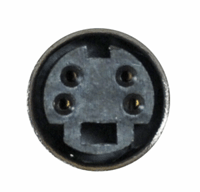
and i have no idea how to plug one to the other .... also i dont want to try and conect the calbles for fear of feeding the cam the wrong power imput and blowing it up. please healp.
More specifications.
the old sistem was configured diferent
there still is a a/v switch under thee floorboard in the passenger side. theres a dvd reader unit on the glove compartment. this goes to the switch. but the outputs on the switch are dead. (they are rca outputs) i cant seem to find a s-video to rca adapter (not even on ebay) im trying to get that display to show the back up camera or if not posible the dvd unit (wich i can divert to other displays with a rca adapter) please help!
sorry i could not post actual pictures i will try to upload them tomorrow ... thanks
The plug in the picture is Hitchcam. 4 terminals, positve/negative on one side and video siganl shield on the other. You should just not use the existing wiring and run the harness that comes with the camera...
-------------
Mike M2
Tech Manager
CS Dealer Services

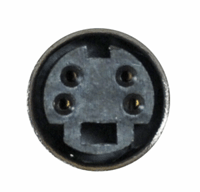 and i have no idea how to plug one to the other .... also i dont want to try and conect the calbles for fear of feeding the cam the wrong power imput and blowing it up. please healp.
and i have no idea how to plug one to the other .... also i dont want to try and conect the calbles for fear of feeding the cam the wrong power imput and blowing it up. please healp.