rs/al problems 2007.5 ram 2500
Printed From: the12volt.com
Forum Name: Car Security and Convenience
Forum Discription: Car Alarms, Keyless Entries, Remote Starters, Immobilizer Bypasses, Sensors, Door Locks, Window Modules, Heated Mirrors, Heated Seats, etc.
URL: https://www.the12volt.com/installbay/forum_posts.asp?tid=137028
Printed Date: April 28, 2024 at 4:23 AM
Topic: rs/al problems 2007.5 ram 2500
Posted By: jayray87
Subject: rs/al problems 2007.5 ram 2500
Date Posted: July 30, 2014 at 6:31 PM
Long time reader, first time poster.
I have been installing car audio and security for nearly 10 years. I am trying to install an excalibur 1850 in my personal Ram 2500 Diesel (Automatic).
I got the IDatalink and have it flashed to DS-AL(DL)-CH5. I have the Idata and the excalibur hooked up together. I have tried both D2D and W2W modes of install and with either option I can not get the truck to start. The locks, horn, lights all work great, but the truck will not start. When the start is activated the truck turns on, the ac comes on, but the truck never makes any attempt to start.
The only wires that I have going to the truck are the positive wires from the alarm (direct to the battery), the MUX, CANH, CANL, 12V and Ignition from the Idata. I also have the Start from the alarm connected to the start input on the Idata.
Any ideas would be appreciated.
Replies:
Posted By: pts760
Date Posted: July 30, 2014 at 7:39 PM
Did you tie into the MUX, CAN High, & CAN Low at the immobilizer connector? I tied into the MUX at the ignition switch connector and it caused me to have starting issues via remote start.
Also, is your diesel timer set up? If so, maybe the timer hasn't timed out to allow the remote start to crank?
-------------
I drink current, eat ohms, and bleed voltage
Posted By: jayray87
Date Posted: July 30, 2014 at 7:44 PM
Thanks for the reply the time is set to zero currently and I have tested to make sure that the Excalibur is engaging at the same time as the idata.
I connected to can high and low where they are twisted together in the steering column when I tried to connect the mux at the ignition it caused the truck to not start at all even with the key. I am not sure where the immobilizer is.
Posted By: kreg357
Date Posted: July 30, 2014 at 7:51 PM
While I have used the ADS CH5 firmware many times, I have not done a diesel truck yet. Excalibur is not my
normal brand, so I am not familiar with them. I will offer a few thoughts with those disclaimers...
I always go with W2W mode. Always works.
With W2W mode, you should do a Factory Reset on the bypass module then select Standard Install Mode
( two blinks ) and lock it in. Then program the bypass module to the truck.
After a quick Lock / Unlock test the next step should be a R/S Tach Learn.
I would use a standard 15 second Diesel Delay.
Double check to ensure the 1N4001 diode in the Ignition wire circuit is oriented correctly ( band towards the
R/S ).
While the colors are slightly different, the pin locations are the same on the Jeep Patriot Pictorial I posted
a while ago. https://www.the12volt.com/installbay/forum_posts.asp?tid=130393 Follow the Type 3 wiring
shown in the ADS CH5 guide. Other than +12V power, Chassis Ground, Parking Lights and the Hood Pin,
no other R/S to vehicle connections are needed.
There is a photo of the Transponder plug at the ignition switch in the Pictorial. ------------- Soldering is fun!
Posted By: pts760
Date Posted: July 30, 2014 at 7:52 PM
If you look at the diagram on idatalink's website the immobolizer is attached to the ignition switch. It has a 8-pin connector. Here is the diagram if you dont have it.
Your CAN H and CAN L are fine if the idatalink programmed and the keyless functions work. ------------- I drink current, eat ohms, and bleed voltage
Posted By: jayray87
Date Posted: July 30, 2014 at 10:57 PM
Thanks for all the help so far.
I have reconnected the CANH, CANL, MUX, 12V, and Ignition. I have pictures to show where everything is connected.
When I connect the MUX wire to the same location as the others, the truck will not start even with the key and the idata behaves as if it has no power. When I connect the MUX where it is in the photos, everything will come on, but it will never try to start. I can see all of the status lights come and go on the dash, the ac turns on, but it never even attempts to start. The locks are working fine, but no remote start.
I have changed the modes to delayed start by 15 seconds and this produced no change. I have made sure that the alarm was set to automatic transmission and that all the connects appear to be correct.
Any help would be appreciated
the yellow wire going to the harness is the MUX wire from the idata, going to the purple and brown wire
the CANL, CANH, 12V, and Ignition all connected at what appears to be the immobilizer.
And for the record the electrical tape is temporary, I used temporary connections to test everything before taking the time to solder.
Posted By: kreg357
Date Posted: July 31, 2014 at 3:38 AM
Strange. Kinda looks like a 2006 ignition setup. You might see if the ADS CH5 Type 2 wiring diagram is more
accurate for your truck and use that diagram for the install. Those older vehicles had a separate Starter (+)
wire. Here is a link to a 2006 RAM 1500 install with an iDatalink CH5 bypass module :
https://www.the12volt.com/installbay/forum_posts.asp?tid=130085
Fortin lists the 2006 and 2007 models as the same, while iDatalink does not. Here is a link to their EVO-ALL install
guide for comparison : https://fortin.ca/download/9681/evo-all_chrysler_dodge_jeep_(skreem%2B_no_t-harness).rev-20130605.pdf
------------- Soldering is fun!
Posted By: jayray87
Date Posted: July 31, 2014 at 10:21 AM
Thanks for the suggestion but I have checked the harness where the positive starter should be and there is no wire there.
Posted By: kreg357
Date Posted: July 31, 2014 at 12:45 PM
Can you get a better photo of the SKREEM transponder connector? It should be an 8 Pin connector, with Pin 8 empty. Here is a photo of one from a 2011 Compass that also uses the CH5 firmware :

------------- Soldering is fun!
Posted By: jayray87
Date Posted: July 31, 2014 at 1:50 PM
Below is a better pic of the harness. It would make sense to me to hook up the mux here with the other wires, but when it is hooked up the idata becomes completely unresponsive, I can't even reset it, also the ignition stops working all together.
Posted By: kreg357
Date Posted: July 31, 2014 at 2:55 PM
Well, that's the right connector. The wire colors and pin positions look correct.
Yes, that's the way I've always done them, all connections right at the transponder plug. It is not unusual to have
the vehicle start chiming when it's all wired up, before actual programming. But it still programs normally. After that,
the chiming ends and everything should work.
Could be a bad module, but that is very rare. First step would be to triple check all the bypass module wiring.
Next, I would try a Factory Reset on the bypass module then select Standard Install Mode ( W2W - two blinks ) and
lock it in. Then program the bypass module to the truck.
If that didn't work, I would re-flash the ADS AL-CA module and try again.
Last option would be trying another ADS AL-CA module. ------------- Soldering is fun!
Posted By: jayray87
Date Posted: July 31, 2014 at 2:59 PM
Thats kind of the same line that I was thinking on.
I don't know if it helps and I don't know as much about multiplex as I should, but I noticed that when I test the MUX wire at start up it goes from 4V to around 1-2V during startup, but the yellow wire coming from the Idata, stays constant at 10V. I was wondering if this could point to the wrong firmware being installed, but then how would everything else be working.
Thanks for the help, gonna try another factory reset on the Idata.
Posted By: kreg357
Date Posted: July 31, 2014 at 5:29 PM
The only way to know for sure which Firmware is flashed on the module is with the ADS USB cable and logging into the WebLink site. The white label on the box just shows which Firmware was loaded at the Factory. That could have changed prior to your obtaining the module.
------------- Soldering is fun!
Posted By: jayray87
Date Posted: July 31, 2014 at 5:33 PM
Thanks for the help kreg. I am going to return the alarm, since I am not convinced that it is working. I am going to buy the T-harness from idata, and use it, after making sure that the firmware is correct.
|