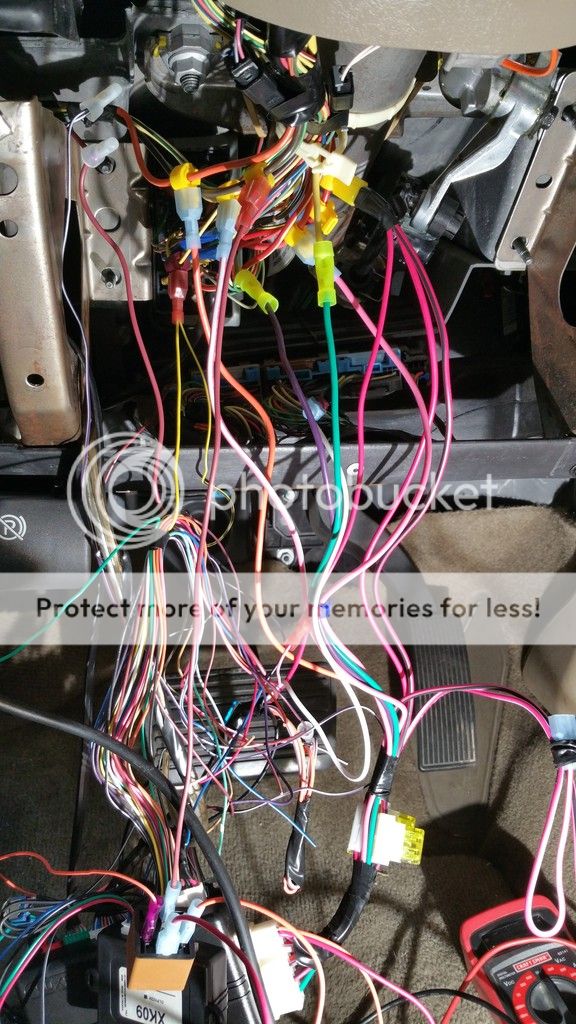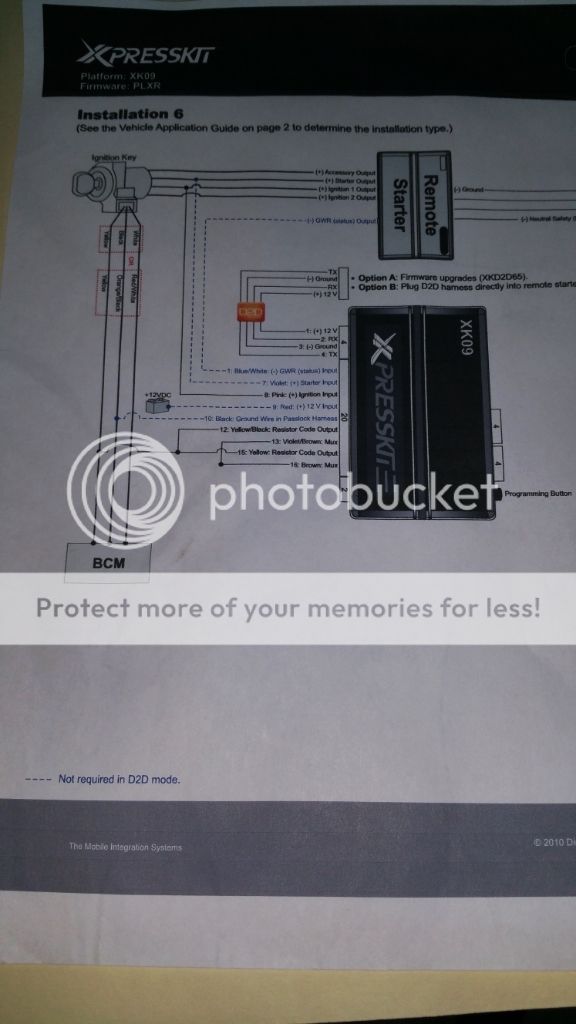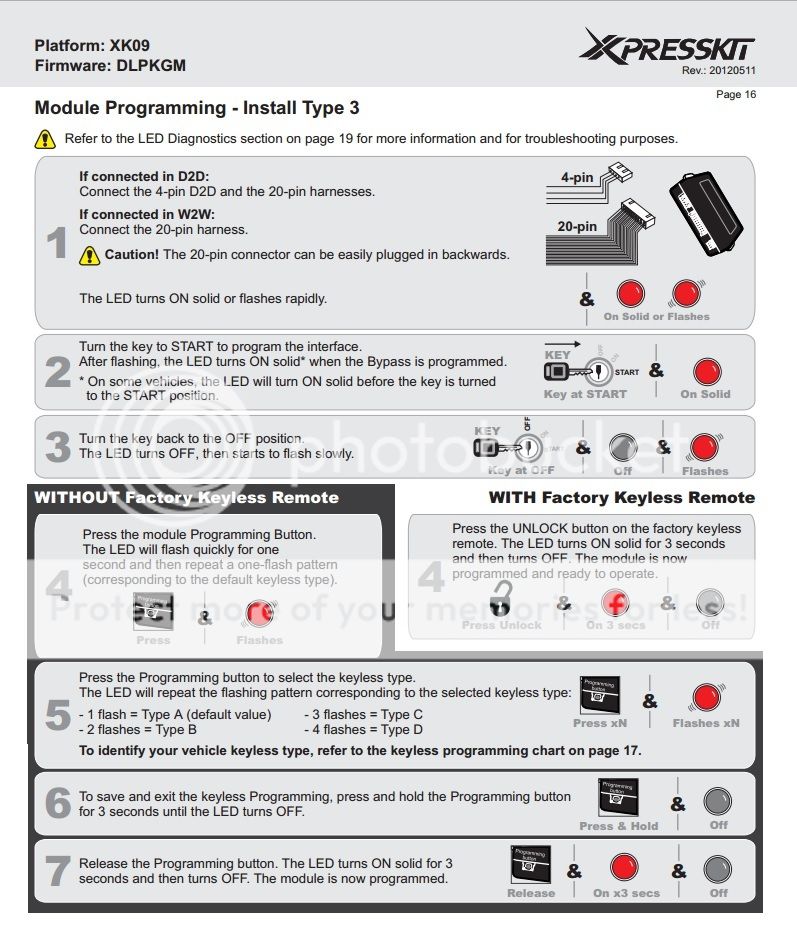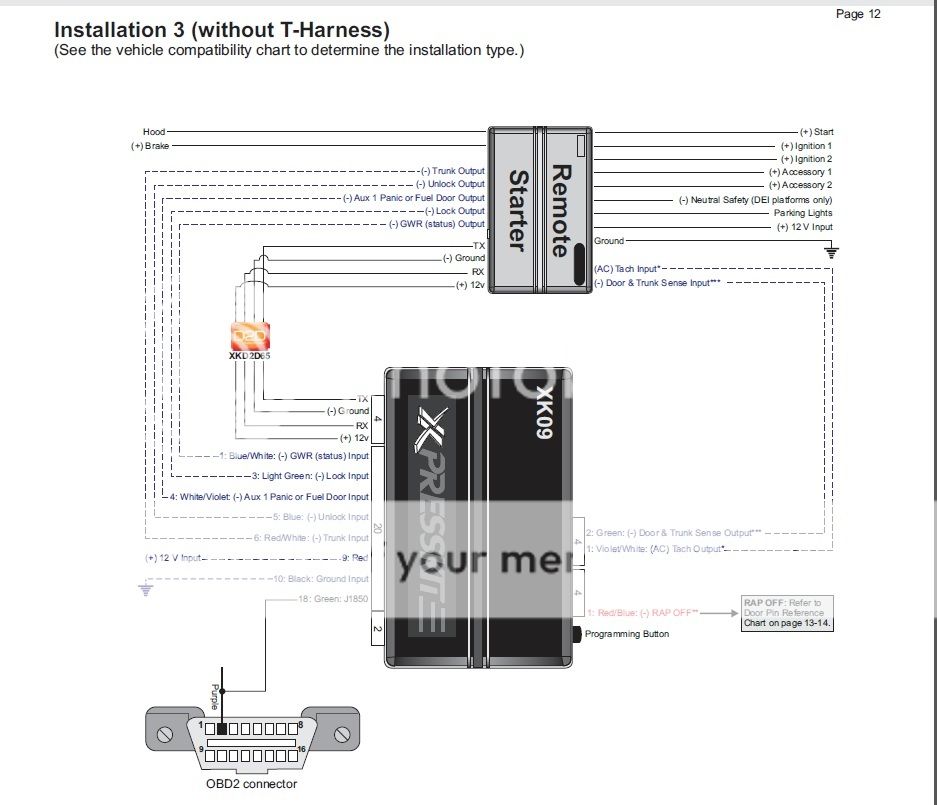2006 GMC Yukon Viper 5906v Remote Start
Printed From: the12volt.com
Forum Name: Car Security and Convenience
Forum Discription: Car Alarms, Keyless Entries, Remote Starters, Immobilizer Bypasses, Sensors, Door Locks, Window Modules, Heated Mirrors, Heated Seats, etc.
URL: https://www.the12volt.com/installbay/forum_posts.asp?tid=139204
Printed Date: April 27, 2024 at 10:36 AM
Topic: 2006 GMC Yukon Viper 5906v Remote Start
Posted By: evotires
Subject: 2006 GMC Yukon Viper 5906v Remote Start
Date Posted: July 18, 2015 at 6:23 PM
So it's been a while since I've installed any alarms or remote start systems (about 6 years ago I worked at a shop). I'll admit I've been out of the game for a while now.
I'm installing a 5906v into a 2006 GMC Yukon Denali. I'm using an XK09 and after many failed attempts, I believe it is finally programmed and running the door locks, etc.
I'm having trouble with the remote start. It will not crank the starter. I have cut the Yellow starter wire and used the green and violet wires from the brain. When I try to Remote start, it will turn on the ign and acc, but will not send voltage to the starter wires (green or violet).
For the most part, I followed these instructions: https://www.the12volt.com/installbay/forum_posts.asp?tid=128571&tpn=1#639574
I'm guessing I have a wire or 2 wrong somewhere? Picture for further reference.
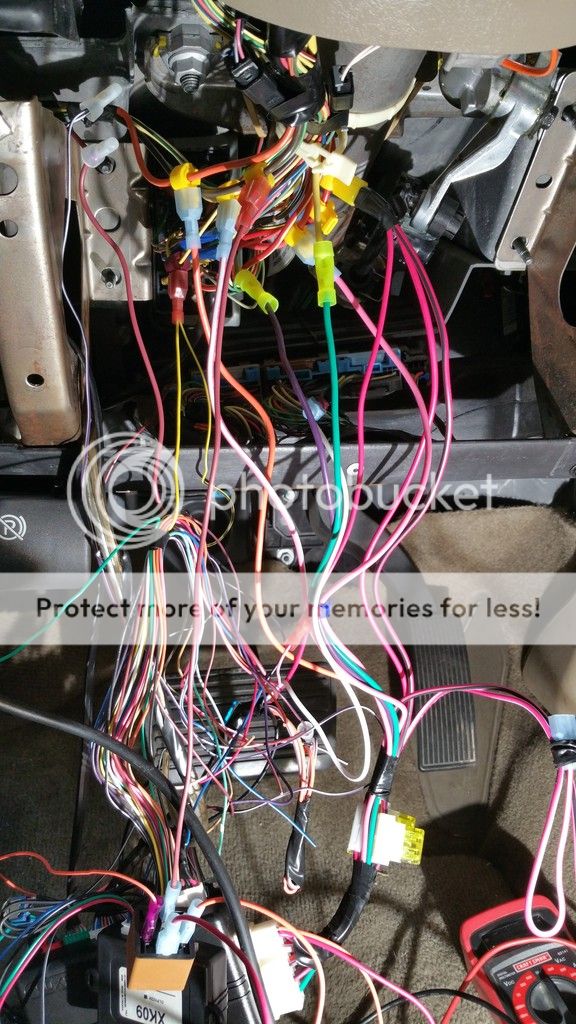
Replies:
Posted By: kreg357
Date Posted: July 18, 2015 at 7:12 PM
The Starter wire cut and wiring looks OK. Here is a link to a Pictorial on this style vehicle :
https://www.the12volt.com/installbay/forum_posts.asp?tid=133000 Might be of some help.
Have you programmed the Viper to Auto Trans Mode? Have you programmed the Viper to Tach Mode and successfully done a Tach Learn?
You could try the Viper Shutdown Diagnostics to see if it is logging an error. ------------- Soldering is fun!
Posted By: howie ll
Date Posted: July 19, 2015 at 2:11 AM
One problem might be those connectors, solder joints please. Look at your yellow tube connectors where you've cut the starter, you aren't crimping them properly. Those wires will pull out in no time.
-------------
Amateurs assume, don't test and have problems; pros test first. I am not a free install service.
Read the installation manual, do a search here or online for your vehicle wiring before posting.
Posted By: evotires
Date Posted: July 19, 2015 at 12:43 PM
kreg357 wrote:
The Starter wire cut and wiring looks OK. Here is a link to a Pictorial on this style vehicle :
https://www.the12volt.com/installbay/forum_posts.asp?tid=133000 Might be of some help.
Have you programmed the Viper to Auto Trans Mode? Have you programmed the Viper to Tach Mode and successfully done a Tach Learn?
You could try the Viper Shutdown Diagnostics to see if it is logging an error.
Thanks for the quick replies.
I have successfully programmed the viper into automatic mode, and have also learned the tach. I will check to see if it is maybe in "virtual tach" mode?
When I Remote start from the remote, I have to shut it down myself either via remote or pressing the brake pedal. Otherwise it will "run" (never actually starting, just leaving the ign/acc on) until I shut it down/deactivate. I haven't let it sit that long, but I assume it would stay on the entire 12 minutes.
I CAN start the car using the key still.
Posted By: howie ll
Date Posted: July 19, 2015 at 3:22 PM
Shut down via brake pedal or remote is normal. Runs for the time you set in the programming.
-------------
Amateurs assume, don't test and have problems; pros test first. I am not a free install service.
Read the installation manual, do a search here or online for your vehicle wiring before posting.
Posted By: evotires
Date Posted: July 20, 2015 at 1:02 AM
howie ll wrote:
Shut down via brake pedal or remote is normal. Runs for the time you set in the programming.
I understand those, But it's not actually starting the car.
Posted By: howie ll
Date Posted: July 20, 2015 at 4:08 AM
List what you've connected to where please.
-------------
Amateurs assume, don't test and have problems; pros test first. I am not a free install service.
Read the installation manual, do a search here or online for your vehicle wiring before posting.
Posted By: howie ll
Date Posted: July 20, 2015 at 4:11 AM
And throw away the POS PK and use a DB-ALL2, you'd be amazed at how simple it then becomes.
-------------
Amateurs assume, don't test and have problems; pros test first. I am not a free install service.
Read the installation manual, do a search here or online for your vehicle wiring before posting.
Posted By: evotires
Date Posted: July 23, 2015 at 12:03 PM
howie ll wrote:
List what you've connected to where please.
Viper 5906V ____________________ Yukon
1.Pink (+)Ignition 1 Input/Output - Pink wire, shows +12V in run and start positions
2.RED / white (87) Flex (30A Fused) - NC
3.Orange (+)Accessory Output - Orange wire, shows +12V in run but not start position
4.Violet (+)Starter Output (Car Side Of Starter Kill) - Starter side of purple wire (cut), shows +12V in start position
5.Green (+)Starter Input (Key Side Of Starter Kill) - Ignition switch side of above purple wire
6.Red Ignition 1 Input (30A Fused) - Red @ Ignition Switch Harness
7.Pink/White (30) Flex Relay Output - White (looks almost light yellow) @ Ignition Switch Harness
8.Pink/Black (87a) Flex Relay Input - NC
9.RED / Black Acc/Starter (30A Fused) - Red @ Ignition Switch Harness
10.No Connection
Brown ACC2 wire at ignition switch harness requires SPDT relay:
Pin 85 to Viper Orange (-)200mA Accessory2 Output
Pin 86 and 87 to +12V Constant thru 20A fuse
Pin 30 to Brown ACC2 @ Ignition Switch Harness
Pin 87A not used - insulate
And for the XK09:
Only the solid lines are hooked up exactly how it says on the paper. Using D2D.
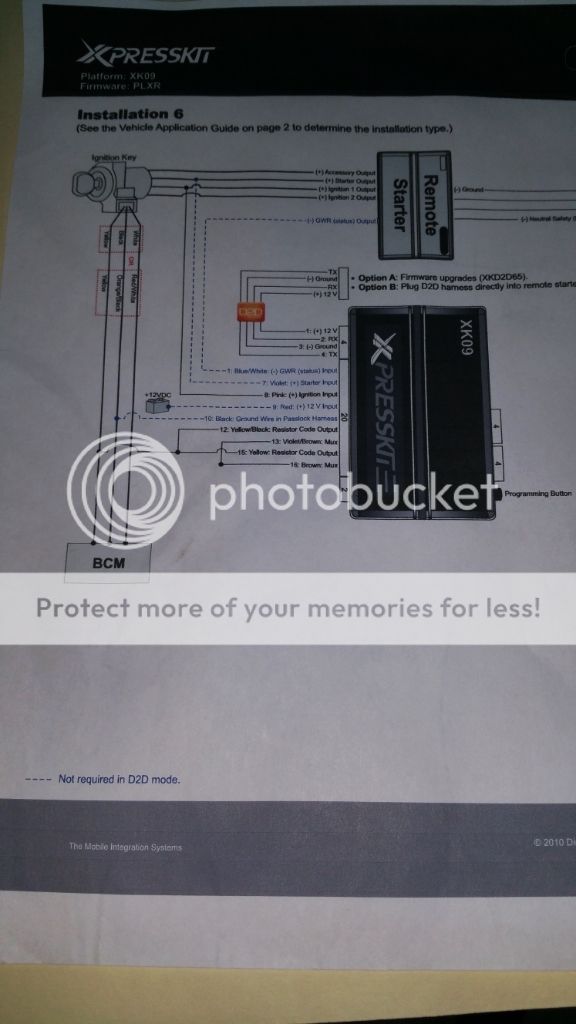
Posted By: evotires
Date Posted: July 23, 2015 at 12:12 PM
howie ll wrote:
And throw away the POS PK and use a DB-ALL2, you'd be amazed at how simple it then becomes.
I am using an XK09. Which I am thinking is the main issue I'm having. I cannot get it to program (again). Don't remember how I got it programmed the first time, but I tried to re-flash it again this morning, and now cannot get it to program at all. Called directed for some tech support and I cannot get tech support unless I'm an authorized dealer 
I might have to look at the DB-ALL2, maybe it's easier to program?
Posted By: howie ll
Date Posted: July 23, 2015 at 12:15 PM
Connect 2 RED / WHITE at the H3 heavy duty to a 12V+ constant.
-------------
Amateurs assume, don't test and have problems; pros test first. I am not a free install service.
Read the installation manual, do a search here or online for your vehicle wiring before posting.
Posted By: evotires
Date Posted: July 23, 2015 at 12:27 PM
howie ll wrote:
Connect 2 RED / WHITE at the H3 heavy duty to a 12V+ constant.
IF I can get the XK09 programmed again, I will get it a try. THANKS for the quick reply!
This is getting to be quite an expensive install if I have to switch to the DB-ALL2 unit. I have already purchased 2 XK09 units, and the Xloader2 to program them... 
Posted By: howie ll
Date Posted: July 23, 2015 at 12:29 PM
Connect the RED / white THEN try and program it.
-------------
Amateurs assume, don't test and have problems; pros test first. I am not a free install service.
Read the installation manual, do a search here or online for your vehicle wiring before posting.
Posted By: evotires
Date Posted: July 23, 2015 at 1:23 PM
howie ll wrote:
Connect the RED / white THEN try and program it.
howie 11, I appreciate your help. I still cannot get the XK09 to program. Following the instructions to a "T" and still cannot get it. SO frustrating when you are doing exactly what it tells you in the instructions, but it still will not flash the LED at all. The red LED just stays lit constantly.
And since I cannot get tech support from directed, I might have to order the DB-ALL2 like you recommended.
During step 2, I'm starting the vehicle, letting it run for a few minutes (NEVER see the LED blink- it just stays on). Then the rest of the steps, the LED just stays on, no blinks.
I'm following these instructions:
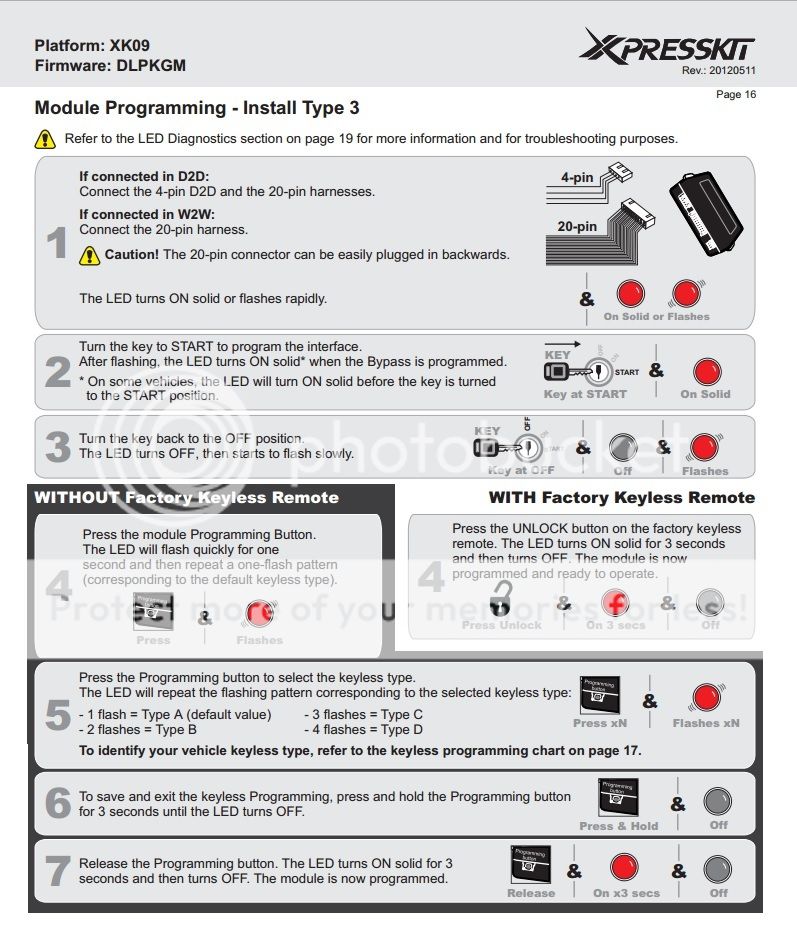
Posted By: kreg357
Date Posted: July 23, 2015 at 1:33 PM
Whoa! Let's slow down a minute. On the previous page you showed the XK09 w/PLXR firmware and the Type 6 install diagram.
Now you are showing the XK09 w/DLPKGM firmware Type 3 programming. Very confusing.
Are you using an XK09 and with the PLXR firmware or with the DLPKGM firmware?
Grab your XKLoader2 cable and plug it back in. Re-flash the XK09 with the DLPKGM firmware ( Ver 2.07 ) and follow this guide :
https://www.xpresskit.com/DocumentDownload.aspx?documentid=7266&productid=447&firmwareid=2178 Use the Type 3 without
T-harness diagram. Only two wire's to connect from the XK09 to the car and it does a whole lot more for you. ------------- Soldering is fun!
Posted By: evotires
Date Posted: July 23, 2015 at 1:45 PM
kreg357 wrote:
Whoa! Let's slow down a minute. On the previous page you showed the XK09 w/PLXR firmware and the Type 6 install diagram.
Now you are showing the XK09 w/DLPKGM firmware Type 3 programming. Very confusing.
Are you using an XK09 and with the PLXR firmware or with the DLPKGM firmware?
Grab your XKLoader2 cable and plug it back in. Re-flash the XK09 with the DLPKGM firmware ( Ver 2.07 ) and follow this guide :
https://www.xpresskit.com/DocumentDownload.aspx?documentid=7266&productid=447&firmwareid=2178 Use the Type 3 without
T-harness diagram. Only two wire's to connect from the XK09 to the car and it does a whole lot more for you.
I just was looking at at that also. It appears I downloaded the wrong instructions and posted them. But yes, I have flashed the XK09 module with the Flash firmware 9.DLPKGM 2.07. (will bring both my XK09 modules in to reflash again just to be sure).
AND the only wire I have connected is the green wire to the violet on the OBD2 connector. Also the D2D wire to the viper. Do I need the RED / blue RAP OFF wire to be connected?
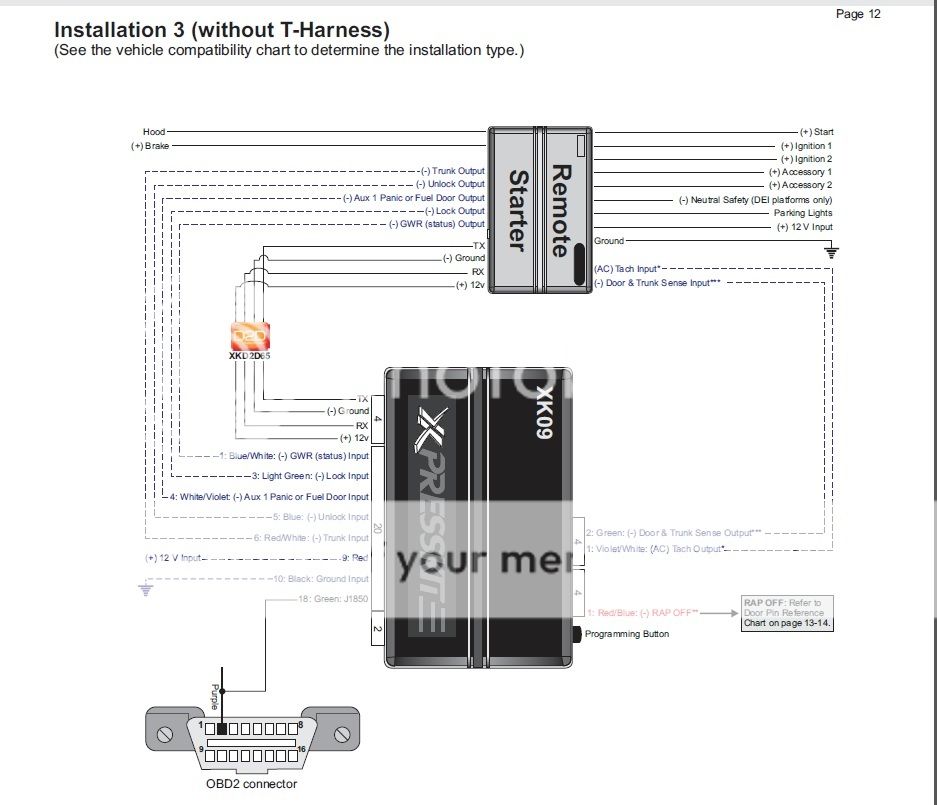
Posted By: kreg357
Date Posted: July 23, 2015 at 1:57 PM
The RAP OFF wire will make the vehicle think a door was opened and closed immediately after a remote start shutdown. This isn't a
big deal with a standard radio ( no aftermarket amp ). The vehicle Retained Accessory Power shutdown takes a bit longer to happen.
As Howard mentioned, make sure you have all the R/S +12V power inputs connected. There should be a thin Red and thick Red,
RED / Black and RED / White plus the fused input wire from the extra relay. If you noticed on the Pictorial, there are two +12V constant
wires, one Red and the other RED / White. Split the load between them. ------------- Soldering is fun!
Posted By: evotires
Date Posted: July 23, 2015 at 2:03 PM
I really appreciate the help guys, but I gotta head in to my night job now. So won't have time to work on the truck until tomorrow morning. Lucky I have 2 cars I guess. The yukon has already been down on this install now for a week.
I have no idea how I got the module programmed the first time (multiple tries and a combination of 2 different install instructions I suppose), but it did work the lock/unlock while using the viper remote. So I figured it was programmed except the RS wouldn't work. This morning is when I decided to re-flash and reprogram the XK09.
It WAS installed with the yellow and yellow black wires like the PLX instructions mentioned. But now is back to only the green wire hooked up per the PLPKGM install.
Posted By: evotires
Date Posted: July 23, 2015 at 2:05 PM
kreg357 wrote:
The RAP OFF wire will make the vehicle think a door was opened and closed immediately after a remote start shutdown. This isn't a
big deal with a standard radio ( no aftermarket amp ). The vehicle Retained Accessory Power shutdown takes a bit longer to happen.
As Howard mentioned, make sure you have all the R/S +12V power inputs connected. There should be a thin Red and thick Red,
RED / Black and RED / White plus the fused input wire from the extra relay. If you noticed on the Pictorial, there are two +12V constant
wires, one Red and the other RED / White. Split the load between them.
I do NOT have the RED / blue RAP OFF wire connected to anything at the moment. I do have an aftermarket amplifier installed for subwoofers.
I will come back tomorrow morning and keep messing with it.
Posted By: kreg357
Date Posted: July 23, 2015 at 2:14 PM
If you leave the radio on, connecting the RAP OFF wire is a good idea. It will save the battery. The RAP OFF wire has no impact on programming the bypass module to the vehicle.
Do a re-flash on the XK09 to reset everything. At Step 2, turn the key to START and hold it there ( about 5 seconds ). The vehicle has built in anti-grind so it shouldn't over crank or hurt the starter motor. See if that helps.
I have never used an XK09 w/DLPKGM. My favorite bypass for these vehicles is the Fortin INT-SL+ or the iDatalink offerings. Very reliable and easy to program. ------------- Soldering is fun!
Posted By: evotires
Date Posted: July 24, 2015 at 10:37 AM
I now understand what the RAP wire is for. Don't need that to be hooked up.
I came in this morning, and tried to program the XK09 again. Worked like a charm, first try! I did hold the key to "Start" for about 5 seconds, not sure if that helped, but either way, I have lock/unlock functions.
Try the remote start and it keeps telling me "hood open". The hood was open, so I closed it. Tried RS again, and got same message "hood open". I cycled the ignition on then off again. Next time the RS seemed like it was going to start, but got the same as before - no start. Ign/acc turned on, but no start. There is a "check engine" light on the dash also.
The second time I tried it, I hooked up the battery charger and just let it "run" (not actually running - never started). After about a minute or 2 the remote said something like "Diesel delay" then it shut off the ign/acc.
So close! I thought I had it after getting that XK09 programmed. :(
Posted By: kreg357
Date Posted: July 24, 2015 at 4:39 PM
The BitWriter would make things easy to get all the Viper programming straightened out.
The CEL might be due to the trucks' White Ignition2 wire not getting power during a R/S. Verify that connection and the associated Viper programming, Menu 3, Item 8, Option 1. Also double check the Viper thick RED / White +12V constant input and fuse.
The XK09 does not supply the Hood Pin Status so you should install the Viper kit supplied hood pin. For right now, make sure the Viper thin Gray wire in NOT grounded. ------------- Soldering is fun!
Posted By: evotires
Date Posted: July 29, 2015 at 12:13 PM
Was gone last weekend out of town. Left the truck sitting there. Finally came in today and tried to remote start it. (keep in mind I haven't touched a wire since friday).
Starts right up...
No clue what changed in order for it to work. But I checked all my connections, taped everything up, mounted the shock sensor and called it a day.
I can't believe it, but am very happy it's finally working!
Thanks again for everyone's help on this thread. :)
|