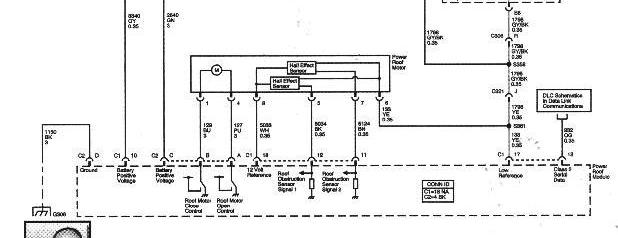04 Envoy XUV, XK01, Viper 5900
Printed From: the12volt.com
Forum Name: Car Security and Convenience
Forum Discription: Car Alarms, Keyless Entries, Remote Starters, Immobilizer Bypasses, Sensors, Door Locks, Window Modules, Heated Mirrors, Heated Seats, etc.
URL: https://www.the12volt.com/installbay/forum_posts.asp?tid=85864
Printed Date: January 16, 2026 at 7:13 AM
Topic: 04 Envoy XUV, XK01, Viper 5900
Posted By: fplcman
Subject: 04 Envoy XUV, XK01, Viper 5900
Date Posted: October 27, 2006 at 8:54 AM
Group,
This is what I plan on doing: Car: 2004 Envoy XUV
Alarm: Viper 5900SST (p/n 5301V) https://www.directed.com/security/viper/viper_responder_sst.asp
GM Interface: 455G
https://www.drdetailshop.com/455G.htm Window interface: 530T
https://www.drdetailshop.com/530T.htm What I want to do:
Front Windows up/down
Rear Windows up/down
Middle Gate window: Up/down
Rear gate window: up/down
Rear roof: open/closed
Doors: lock/unlock
Heated seats on/off
Heater on/off Relay for Ignition, Heater, Horn, Dome light, Light Flash, and heated seats (2) so 8 total. Do I have this correct?
I need 2 530T for the front and Rear windows.
I need 1 530T for the Rear Gate window. (Can I use relays?)
I need 1 530T for the Rear roof. (Can I use relays?)
I need 7 relays Or can I use Relays to make them open and close? How does a relay know when to stop if it is opening a window? The alarm timed output? Also how do I get pass the rear roof sensors? The roof will not open unless the car is not moving and the back window is all the way down.
I found the roof wiring diagram here:
https://www.the12volt.com/installbay/forum_posts.asp?tid=60586
I found the Alarm wire Diagram here:
https://www.the12volt.com/installbay/forum_posts.asp?tid=47080 Thanks
FplcMan
Replies:
Posted By: kgerry
Date Posted: October 27, 2006 at 9:20 AM
keep in mind you'll also need a bypass module for the passlock circuit... i would go with a 457G or 1700G instead of a 455G and 556L.....
-------------
Kevin Gerry
Certified Electronics Technician
MECP First Class Installer
Owner/Installer
Classic Car Audio
since 1979
Posted By: fplcman
Date Posted: October 27, 2006 at 9:32 AM
I put the wrong one down... I want to go with the 457G https://www.drdetailshop.com/457G.htm Thanks Fplcman
Posted By: fplcman
Date Posted: October 27, 2006 at 9:44 AM
Do I need to use the 456L Power Door Lock Interface or will the 457G take care of the doors?
Posted By: Twelvoltz
Date Posted: October 27, 2006 at 10:46 AM
The 457G does door locks as well as passlock bypass.
Posted By: fplcman
Date Posted: October 28, 2006 at 9:11 AM
Any more help on this? I need to find out how to wire the back window and roof... Thanks FplcMan
Posted By: Chris Luongo
Date Posted: October 28, 2006 at 1:48 PM
Is the moving roof already on the factory remote? Is there a button inside the car to control the roof? Is it a one-touch button, or do you have to hold it? Does it work even when the ignition is off?
The 457G isn't terribly good. It doesn't give you driver's-priority unlocking, or domelight turnon, or permiter lighting.
The GM-DLBP from bypasskit.com will open only the driver's door first if you want it to. It will also turn on the domelight and exterior lights when unlocking.....but only when the engine is off.......so basically you'd have domelight supervision, except when the remote starter is running.
bypasskit.com also has another bypass module, which I think is the XK07, and it automatically activates the defroster and seat heater when it is very cold.
Posted By: kgerry
Date Posted: October 28, 2006 at 1:57 PM
XK01.... and BTW, the new 1700G which replaces the 457G does drivers door only and trunk, perimeter lighting, etc, etc.....
-------------
Kevin Gerry
Certified Electronics Technician
MECP First Class Installer
Owner/Installer
Classic Car Audio
since 1979
Posted By: fplcman
Date Posted: October 28, 2006 at 2:18 PM
Chris,
The only thing on the factory remote is the back window down (Not up). You do have to have the key in and turned to have anything work, The car does not need to be on.I have 4 buttons overhead… One for the sun roof, one for the middle window, one for the Back window, and one for the roof. The roof requires the back window to be down and the car not to be moving. You do have to hold the button down to get the back windows down unless you use the remote. You then have to hold down the roof button to open the roof. After the roof is open you can not put the back window up unless you close the roof.
Here is the wiring Diagram that I found on this site… https://www.the12volt.com/installbay/uploads/endgate.gif Thanks for your help. Fplcman
Posted By: fplcman
Date Posted: November 04, 2006 at 9:19 PM
I just purchased the viper 5900. I am waiting for my XK01 to show up but I have a question. The XK01 wiring:
https://www.bypasskit.com/Manuals/XK01_AMDL%20%20D17_I_EN.PDF I have a 2004 Envoy Type 1 vehicle. This is the question:
The only wire listed as a anti-grind/ground is on the Relay satellite ribbon harness. Do I cut this wire and connect it to the brown wire on the XK01? On the XK01 both the Green (Lock) and blue (unlock) wire has a – sign next to it. The door Lock on the 5900 has Green wire with (–) lock (+) unlock and Blue wire with (+) unlock (-) lock. Do I just connect the Blue to Blue and Green to Green or do I need a relay to switch them around? The door sense Trigger on the XK01 is a -. The 5900 input is a +. Do I need to use a relay to switch them? Thanks FplcMan
Posted By: tbone587
Date Posted: November 05, 2006 at 9:59 PM
For the locks you can match the colors from the viper to the bypass module. The brown "ground when running wire" from the bypasskit will go to the blue/white status output on the viper alarm. And for the door sense there is a green negative wire from the viper brain you can directly connect to the bypasskit. Hope this helps.
Posted By: fplcman
Date Posted: November 06, 2006 at 7:31 AM
Thanks.. That is what I needed... How about the Orange wire? it is for the Panic output of the alarm but input on the RX01. I can not find the Panic out on the 5900. Thnks again.
Posted By: JWorm
Date Posted: November 06, 2006 at 5:43 PM
fplcman wrote:
How about the Orange wire? it is for the Panic output of the alarm but input on the RX01. I can not find the Panic out on the 5900. Thnks again.
There is no panic output on the alarm. Do not connect anything to the orange of the module.
Posted By: salesman98
Date Posted: November 12, 2006 at 10:10 AM
I have 5 issues with a similar install. Any direction would be appreciated. Thanks.
I have the same truck -'04 XUV. I ordered 2 of the Viper 5900 SST systems online and already put one into my wife's '02 Acura 3.2 TL Type S. Works fantastic! I have not tested our max range in chicago burbs, but have never had problem yet. By far the best system I ever used as far as range!
I went to install this one yesterday in the XUV and gave up after looking for the tach wire. The engine is the 5.3 V8 and the directwire sheets state the PCM is on the lower engine, front driver's side. The tach is supposed to be a white wire in a green harness. I could not see it. I will try crawling under the vehicle today. Do not know what the PCM unit looks like.
Also, I did not see any holes in the firewall to run the wires through for the tach and siren. There is a plastic cover on both sides of the firewall and did not know if it is safe to holesaw through it or not. I have 1/2" rubber grommets that should work great.
I also was looking to use the AUX channel for the rear gate glass "express down" feature which is on the factory fob. Will this only be accessible in the rear gate module in the rear gate itself or would it be run through the BCM or some other receiver for the remote fob?
I wanted to use the Defogger on the remote and when I took off the climate control unit in the dash, I put my meter on every wire and did not find one to conntect to. It is a dual zone system with LCD display. There are 2 harnesses going into the unit. Is there another point I could conect this up to, or would I have to crack open the control unit itself and connect to the PCB?
The last thing I was wondering about was the directwire sheet listed wiring for door trigger. It listed you could use one wire at the BCM but to avoid dome light delay hook up each door wire seperate, and diode isolate. What would be bad about just using the single wire at the BCM? I don't understand why you don't ever want dome light delay.
Thanks for reading and anything you can advise on! It is getting cold these days and would like to get this system in soon!
Posted By: salesman98
Date Posted: November 12, 2006 at 10:12 AM
Besides the 5900, I also do have the 457GW Module to connect to BCM.
Posted By: salesman98
Date Posted: November 12, 2006 at 10:12 AM
Besides the 5900, I also do have the 457GW Module to connect to BCM.
Posted By: fplcman
Date Posted: November 13, 2006 at 10:17 PM
have 5 issues with a similar install. Any direction would be appreciated. Thanks. I have the same truck -'04 XUV. I ordered 2 of the Viper 5900 SST systems online and already put one into my wife's '02 Acura 3.2 TL Type S. Works fantastic! I have not tested our max range in chicago burbs, but have never had problem yet. By far the best system I ever used as far as range! I am in Chicago this week working on my alarm at the hotels… I went to install this one yesterday in the XUV and gave up after looking for the tach wire. The engine is the 5.3 V8 and the directwire sheets state the PCM is on the lower engine, front driver's side. The tach is supposed to be a white wire in a green harness. I could not see it. I will try crawling under the vehicle today. Do not know what the PCM unit looks like.
I found the Tach wire behind the dash. Also, I did not see any holes in the firewall to run the wires through for the tach and siren. There is a plastic cover on both sides of the firewall and did not know if it is safe to holesaw through it or not. I have 1/2" rubber grommets that should work great. I was able to get through the rubber grommet. I plan to tape it up. I also was looking to use the AUX channel for the rear gate glass "express down" feature which is on the factory fob. Will this only be accessible in the rear gate module in the rear gate itself or would it be run through the BCM or some other receiver for the remote fob? I purchased the 529T for the window and the roof… I have not installed it… I wanted to use the Defogger on the remote and when I took off the climate control unit in the dash, I put my meter on every wire and did not find one to conntect to. It is a dual zone system with LCD display. There are 2 harnesses going into the unit. Is there another point I could conect this up to, or would I have to crack open the control unit itself and connect to the PCB? I purchased the bypasskit XK01 to do this. The last thing I was wondering about was the directwire sheet listed wiring for door trigger. It listed you could use one wire at the BCM but to avoid dome light delay hook up each door wire seperate, and diode isolate. What would be bad about just using the single wire at the BCM? I don't understand why you don't ever want dome light delay. I plan on using the BCM wire. Did you figure out how to get the BCM open? Thanks FplcMAn
Posted By: tbone587
Date Posted: November 13, 2006 at 10:47 PM
If I were you, I would just purchahse the xk01. Its pretty much going to do everything for you and make ur installation cleaner and easier
Posted By: salesman98
Date Posted: November 17, 2006 at 8:25 PM
Thanks for the info! I will check out the bypass kit. I opened up the bcm by pulling the cover (with tabs off). I think maybe I broke it and might have to get some new clips from dealer. I think this bypass kit maybe what I am looking for!
fplcman, you completed installs this week at your location? Where did you find the tach wire under dash or behind it? i did not see the rubber grommet thru the firewall. will take a closer look! thanks for the help folks!
Posted By: Mike M2
Date Posted: November 18, 2006 at 7:29 AM
For tach, remove the instrument cluster. It's the only white wire there. I have found it easier to get the gray/black positive dome light wire at the overhead light above the drivers door and run it down...
-------------
Mike M2
Tech Manager
CS Dealer Services
Posted By: fplcman
Date Posted: November 19, 2006 at 10:17 AM
I need some help. I installed my 5900 with the XK01 on my 04 Envoy XUV. I am sure that I have all the wires connected correctly. This is what I did: XK01 – Brown Ground when Running to the 5900 Ground when running (H1/12)
XK01—Green and Blue (Locks) to the 5900 Green and Light Blue on the door lock harness
XK01 – Door Sense trigger output – to 5900 Green H1/8 trigger input
XK01 – Data – to Pin 2 on OBDII Purple
XK01 – Red to Power
XK01 – Ground to Ground
XK01 – Pink/White – NA
XK01 – Pink – Door trigger input for Rear doors – not yet
Xk01 – Orange – Trunk – NA What my problem is that when I turn the alarm on the doors do not lock. When you turn the alarm off the doors do not unlock. It is Like the Xk01 is not working. I can not get the Car to start. I have 12V on the purple wire and the car sounds like it wants to turn over but does not. I cut the data wire to make sure I had a good connection. I purchased two of the XK01 so I tried the other one… No Change. I made sure the programming was set to type 1. Any ides on what could be wrong? How can you test the data wire? just a note: I did not wire up the lights... yet.
Thanks FplcMan
Posted By: mobilecustoms
Date Posted: November 19, 2006 at 5:39 PM
XK01 – Brown Ground when Running to the 5900 Ground when running (H1/12)
this should go to the blue status output on the little 4 pin harness on the relay pack that should fix it
blue status= ground when running
orange H1/12= ground when armed.
-------------
Posted By: fplcman
Date Posted: November 19, 2006 at 6:08 PM
I made the change and it still did not work. I would think that the the remote start was wrong but the doors do not lock. It has to be the XK01. What else can I do? Thanks FplcMan
Posted By: fplcman
Date Posted: November 20, 2006 at 8:57 AM
Anymore help on this? Thanks FplcMan
Posted By: bry21317
Date Posted: November 20, 2006 at 9:12 AM
I also just installed an XK01 yesterday with my 03 Burban, and the doors are not locking. I did get my Car to start and that is working, but My Doors will not lock or unlock by the Remote. I also have a Bulldog Security Deluxe 500 Remote Starter, so there is a difference to your Install. I did notice while I was sitting in the car, when I started it from the remote, that it did lock the doors after a few seconds, so I am sorta stumped on this also. I will be calling the company to ask them about this on my issue. Just wanted to let you know, I was running into close to the same thing as you are. Bryan
Posted By: fplcman
Date Posted: November 20, 2006 at 9:33 AM
Did you do anything with the Keysense wire? I was going to connect it to the Pink - 200mA 3rd ignition output. I was think that the XK01 took care of it but it must not. Thanks FplcMan
Posted By: bry21317
Date Posted: November 20, 2006 at 10:53 AM
I just talked to Bulldog Securtiy's techs and the Door Lock problem on mine is because mine has a 6 pin harness for the door locks. I have to use the wiring diagram in my manual as a Type B Negative Trigger, this means that I hae to ground the wires that would normally go to the relay (87) in parenthesis. On my system these wires are H6/3(blue / YELLOW wire) and H6/5(GREEN/ YELLOW wire). Maybe this will help you. Not sure about your not starting though. I used a Bypass moduel, 791 from Bulldog to get around the security/Passlock 2 system and then used this XK01. I wired it all up, started the car this morning and drove it to work, before I ever tried the Remote start. I didn't finish installing until late last night and didn't want to try it, so I left it alone, even though it was about to kill me. It fires right up and once I ground these 2 wires, I hope all my door locks will work no problem. Then I should be good to go. Bryan
Posted By: bry21317
Date Posted: November 20, 2006 at 11:11 AM
I did not do anything with the Keysense wire. My immobilizer did not need this wire. I also just asked the Tech at Bulldog about this, if It was needed for my install or not, and he said if your immobilizer didn't need it then no. On my immobilizer Here is what I hooked up, the Blue Wire, it told me to connect to the Ignition Negative or Security Bypass out wires. I could not find this. I finally connected it to my H7/1 Ignition 3 control output since it was -200ma. In my manual it states that this wire becomes active 4 seconds before the Remote Star unit initializes and remains grounded while running, so I figured it fit perfect for what I needed it to do. Obviously it worked for me. What imobilizer do you have? You must have one other than just the XK01, as this will not bypass the security. If you are missing this piece, I saw the one that I purchased from Bulldog at Autozone for about $25. It is working fine for me. It is the 791 Learning model. Here is a link to their website: https://www.bulldogsecurity.com/ then click on Security Bypass Modules, then it is showing as the 791, very first item. For this all I had to do was hook up this blue wire to the wire I stated above (Ignition 3 200ma Negative Output), the Red to 12v, black to ground, Orange to the Black wire coming out of the Key Cylinder, Yellow to the Passlock Yellow wire coming out of the key cylinder. I then just tied up the Purple and Green wires as they were not needed. There are many others, this is just the one that I used as it was all from the Same company. Hope this helps. Bryan
Posted By: fplcman
Date Posted: November 20, 2006 at 12:33 PM
I did not use a immobilizer because on the Envoy the XK01 does this: *On select GM vehicles equipped with either Passlock 2 or Passkey 3, Platform#01 will even temporarily bypass the factory immobilizer system via data when remote starting. I plan on working on it after work. The 5900 had the right door outputs I needed for the XK01. I sent an email to bypasskit.com. I hope they can help. Thanks for your help... Steve
Posted By: fplcman
Date Posted: November 20, 2006 at 12:33 PM
I did not use a immobilizer because on the Envoy the XK01 does this: *On select GM vehicles equipped with either Passlock 2 or Passkey 3, Platform#01 will even temporarily bypass the factory immobilizer system via data when remote starting. I plan on working on it after work. The 5900 had the right door outputs I needed for the XK01. I sent an email to bypasskit.com. I hope they can help. Thanks for your help... Steve
Posted By: bry21317
Date Posted: November 20, 2006 at 1:11 PM
I am not sure about this, I am dying to go out to mine at lunch to fix my wires to make the door locks work and the Parking lights, as I need to ground 3 wires and then everything should work on mine. Its now eating me up lol Like a kid in the candy store. Hope you get it working correctly. I know mine is the XKO1, but its type 4 for my Vehicle, so I was told that I had to have the Imobilizer. I was just telling you that You could get it at Autozone, as those seem to be all over the place. Just in case you might need one, most likely you could get it locally there. Bryan
Posted By: fplcman
Date Posted: November 20, 2006 at 1:42 PM
I just went out on lunch and removed the plug and programmed it again... IT WORKED....... Doors and Remote start.... Now on to the Windows, power roof, midgate and sunroof..... I am so happy.... Now I have an extra XK01 that I can sale... Good Luck with your locks. I looked over it and should not be hard to switch them around. Steve
Posted By: bry21317
Date Posted: November 20, 2006 at 3:54 PM
lol Thats funny. I coud not take it anymore myself. I had a late lunch just about 3pm so I ran up to Home Depot got a wire and some connectors, and rewired the locks and parking lights in the parking lot at Home Depot, now its works awesome, lol. Figured I would do it then, that way the wife was not complaining since I spent 3 hours on it yesterday hooking it all up, so Now I am happy also. Good luck on the rest of yours. Bryan
Posted By: fplcman
Date Posted: November 23, 2006 at 4:46 PM
OK part two.... I cut the wires to the roof and connected them to the 529T. I cut the wires right next to the motor. I used the GWA orange wire to close the roof and channel 6 to ORANGE / black (open). Nothing happens when I arm the alarm or when I use channel 6. You can hear a click on the 529 but nothing happens. I have the unit install correctly. 2 wires to each side of the motor. 12v, Ground, orange and ORANGE / black to the inputs form the alarm, and gray not used because of GWA, and Gray/black back with the ORANGE / black wire. What is wrong? Do I need more power to move the heavy roof? Thanks FplcMAn
Posted By: fplcman
Date Posted: November 23, 2006 at 6:53 PM
Here is the Roof... You can see that I cut the wires right next to the motor Also is a pict of the 539T And a Pict of the back door... Any help? Thanks FplcMAn 

Thanks Again FplcMan
Posted By: fplcman
Date Posted: November 23, 2006 at 8:58 PM
Here is the Retractable Roof Schematics... I cut the Blue Wire (4th from the left) and the PU wire (5th from the Left). The roof will not move. Please help... Thanks FplcMan 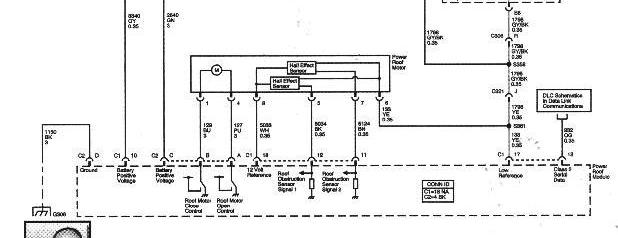
|