greetings!
I did some searching as i know double posting is forbidden.
IF i Missed this please reply with a post of the topic link.
Came up with non-vehicle specific problem.
the vehicle is an 88 Honda Crx Si
Items currently installed:
Kenwood KDC 3028 cd player
5-1/4 Diamond audio M3 series Coax/front
6-1/2 Diamond audio M3 series Coax/rear
Initial Problem/solution details:
1: No original factory wiring harness.
Solution: Obtained OEM specific stereo harness, and a Spectre Wiring conversion plug from Advanced Auto, for 86' and UP hondas.
2: When installed and car is running. per owners manual and wiring diagram and spectre plug diagram.
No illumination, of dash clock, ac/heater controls, or stereo. with headlights on or off, and no dome light, or cig lighter.
Unconnected Wires from the Spectre Wiring adapter: Orange, Orange-white and a Blue wire.
From the Kenwood a Blue-white wire; the Power Control Wire. a Solid Blue wire; Power Antenna Motor Control Wire, and a solid Tan wire; TEL-MUTE. Are left over and not connected.
Solution: I tied the Orange and Orange-White together and spliced them into the yellow wire from the conversion plug and yellow wire coming from the kenwood head unit. When headlamps or Parking lamps are switched on the dash clock lit up, as well as the a/c-heater controls, cig-lighter worked, the head-unit powered up, and the dome light worked. but only when ignition is is in the acc, or start position.
4: If you turn off the headlights, the memory in both the dash clock, and the head-unit are wiped and reset to defaults. i.e dash clock returns 1:00 o'clock and the head unit does not retain any settings.
Solution: Ran a separate lead directly to the battery, and wired it into the yellow leads from the plug and to the radio. Radio then retained user settings i.e station presets, bass, mid and treble settings and so on. DASH clock still does retain set time. Dome light, and cig-lighter only work when ignition is is in the acc or start positions.
5: Since the headlamp circuit is supplying to the stereo/cig-lighter/dome light/dash clock and the lighting i have had issues of the head unit flashing on and off upon sitting idle at stoplights etc. I'm assuming this is due to head unit not being able to draw sufficient power.
6: I have tried locating the wire(s) that are connecting the stereo, center console, and domelight into the same circuit as the headlamps, with no luck and much frustration. All connections look to be intact. HELP!!!!!!!
Questions:
1: How is the radio's switched power connected to the headlight circuit, instead of the ignition circuit if all connections (factory and non-factory) are connected properly per directions?
2: If the problem wire(s) cannot be found without extensive dis-assembly of the entire dash, and the installation of an entirely new Fusebox to brain wiring assembly, which i have.
What ignition switch powered circuit would be suitable a power source.
3: If above problems are corrected and the dash clock remains unable to retain set time what then?
4: if i have forgotten anything, or there is something that needs to be addressed please feel free to ask or add.
Future plans include installing these items which i have come across over time.
Phoenix Gold AX-406A crossover
1 or 2 JL10w0's 8ohm subs. OR
a single Orion Xtreme 8in, IB 8ohm sub.
A kenwood 4/3/2 channel amp i think its an 8401 model.
i also acquired an old school blue JENSEN 100x2 amp.
PLease ANY INFO, INSIGHT, TIPS, are much appreciated as it is driving me Nuts, Lol. THanks in advance
 Printable version
Printable version