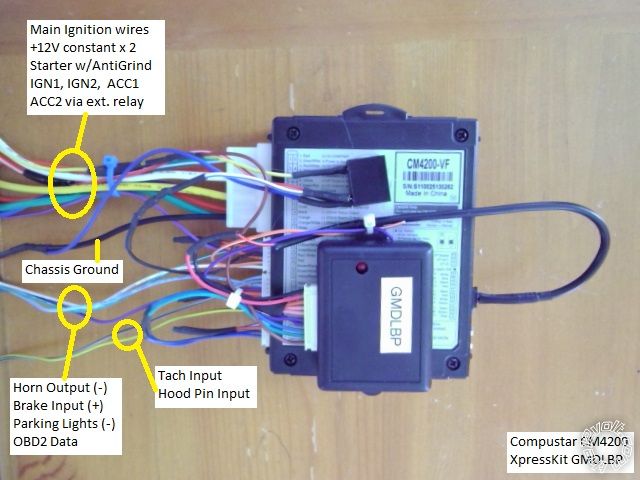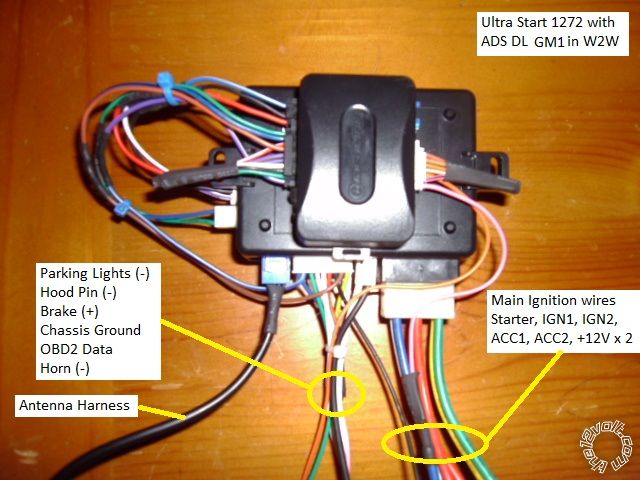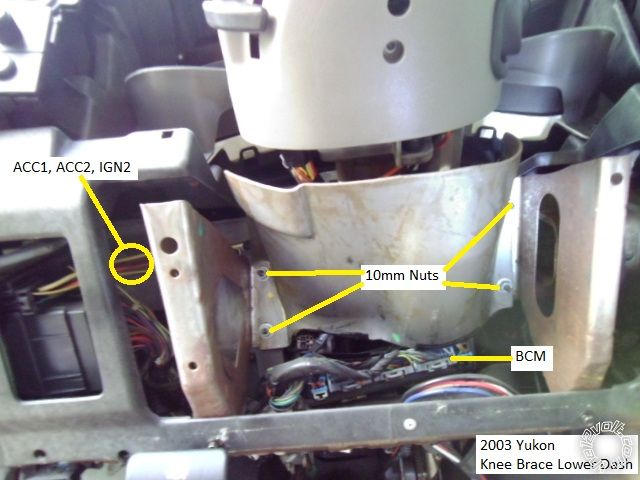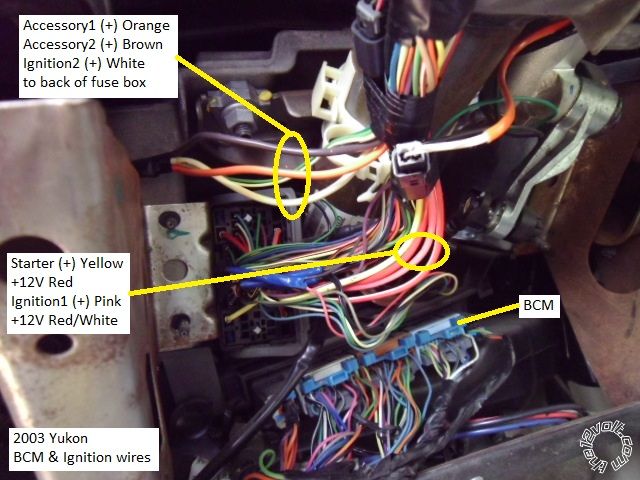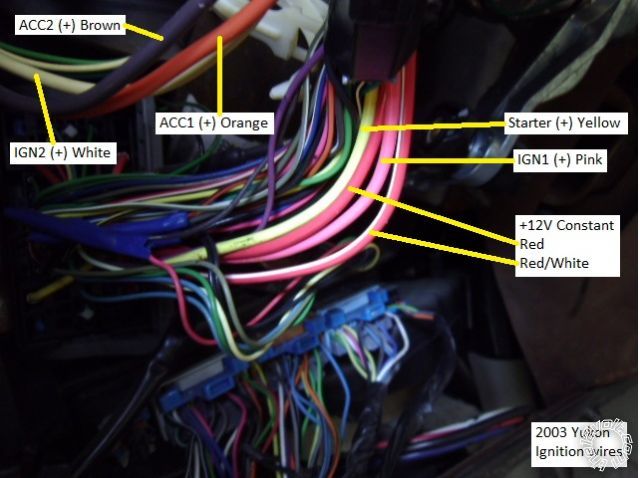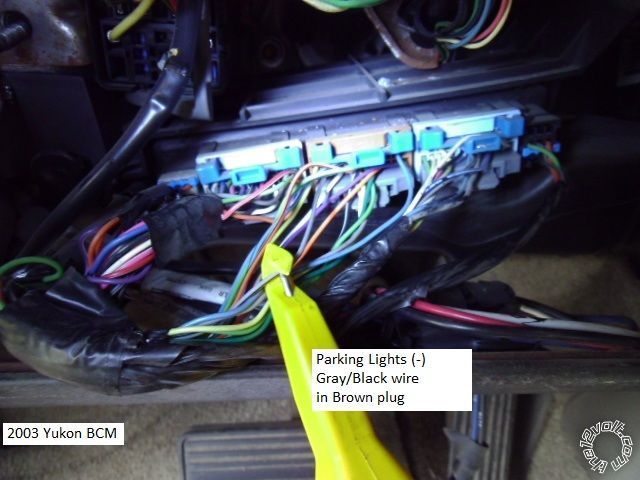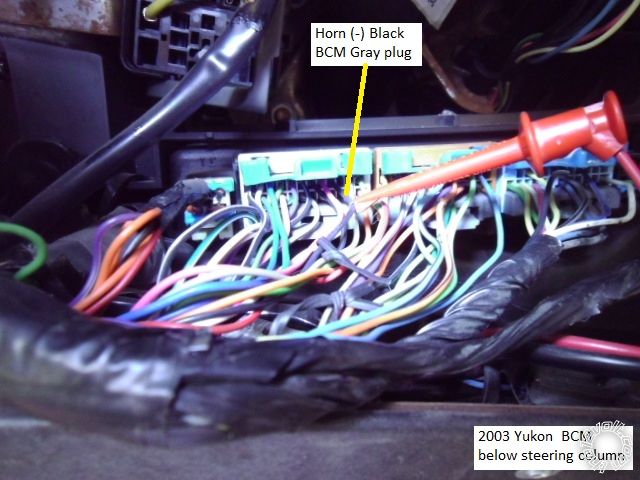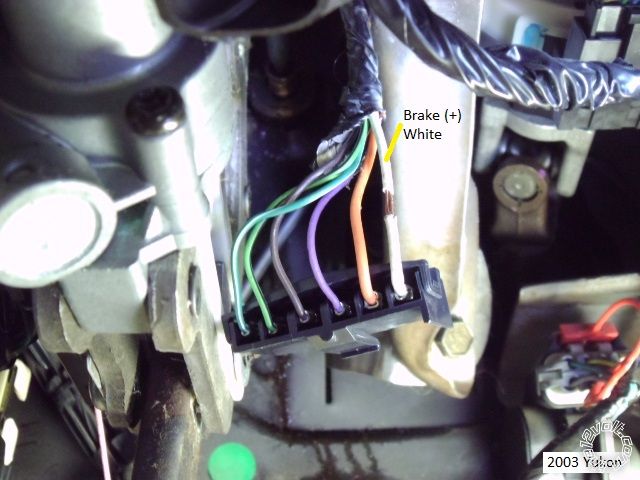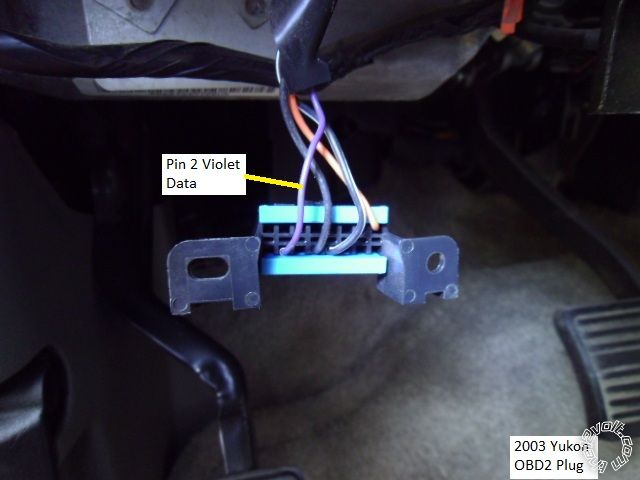This is a pictorial for a DIY remote start with keyless entry on a 2003 GMC Yukon. The 2003 - 2006 model
years are the same.
This is a popular vehicle and similar to many within GM. Other similar vehicles include the 2003 - 2006 Chevrolet Tahoe,
Chevrolet Silverado, Suburban & GMC Sierra, 2003 - 2004 Cadillac Escalade and some others.
There are many bypass modules available, from basic Passlock2 only to full featured modules. While the Passlock2 is
easy to bypass with the old, reliable, relays and resistor method, the power door locks make a full featured bypass module
very attractive. The bonus features like automatic heated seat and defroster activation make the choice easier. Popular
bypass choices for the DIY'er include the DEI GMDLBP, the Fortin EVO-ALL, INT-SL and INT-SL+ and from iDatalink the
ADS DLSL GM1. Each module has its' own strengths and weaknesses and, depending on the vehicles options, some are
more appropriate than others.
These vehicles do not have "one touch starting" but do have built in anti-grind. Some vehicles have the optional Factory
Alarm, heated seats, etc. Originally plan was to install a Compustar CM4200 and the DEI GMDLPB bypass module, shown
bench prepped below.
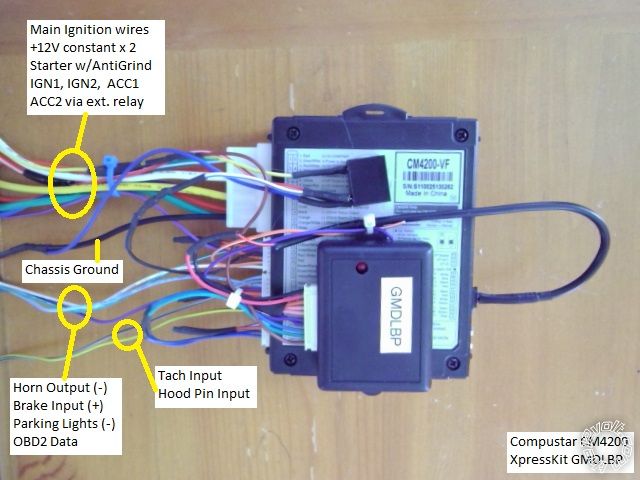
While this is a system is a solid performer, due to the bypass module it would not have handled this vehicles heated
accessories, so the customer opted for the upgrade system pictured below.
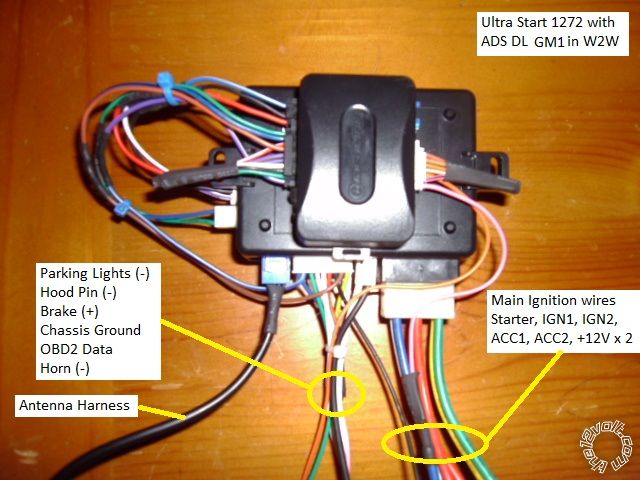
The ADS DL with GM1 firmware bypass module was chosen for this install. It handles the Passlock2, locks and Factory
Alarm ( if present ) and provides a Tach signal. Thru Data, it turns on the heated accessories during a remote start if the
engine temp is below 32 degrees. For Alarm installs, it also provides front door status trigger.
Disassembly :
Remove the side dash fuse box cover by pulling it out at the bottom edge. This will allow easy antenna harness routing
to the windshield.

Remove the two 7mm screws shown below and pull the lower dash panel straight away at the top. There are two clips
along the top edge.

There is no need to remove the steering column cover. Remove the knee brace to expose the BCM and ignition harness
by removing the four 10mm nuts indicated.
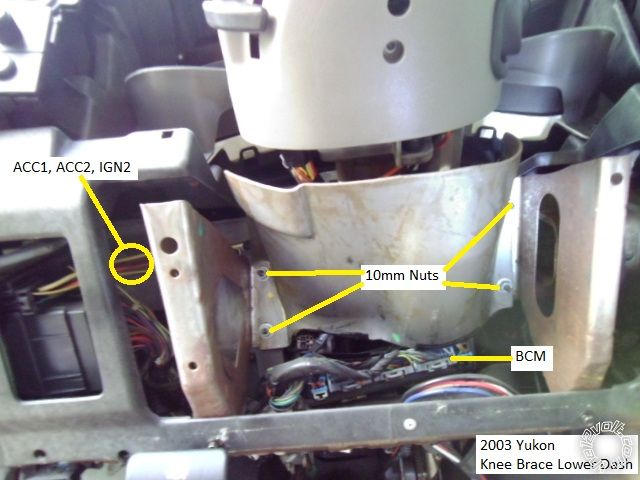
Here is a picture of the exposed wires after the knee brace is off.
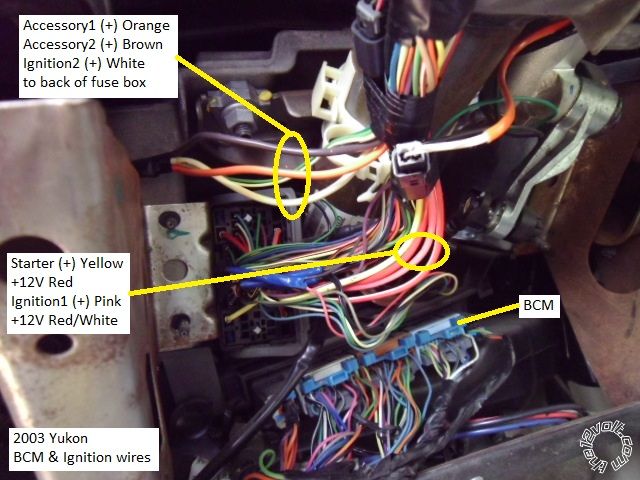
Wiring :
Below is a picture of the thick main ignition wires coming down from the steering column. Notice they split-up with 3 wires
going to the back of the fuse box. Plan the R/S wire routing to allow for the knee brace re-installation. Space is limited and
there is a real need for wire loom protection in this area to prevent wire chaffing against the metal knee plate. Please remember
to connect the White wire as IGN2 wire or error codes and transmission problems will occur.
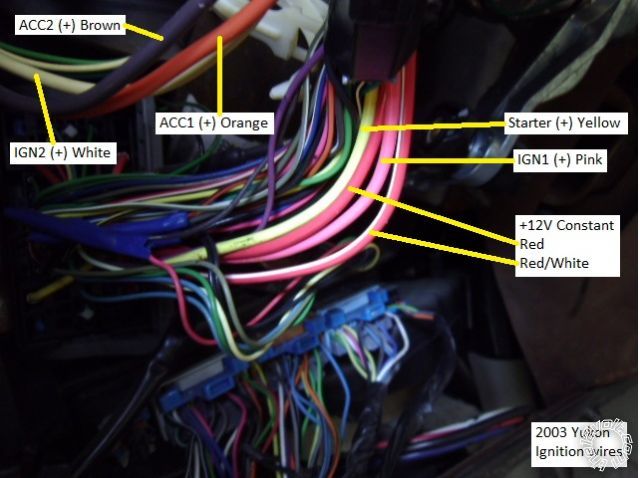
Here is a photo of the BCM with the Parking Light (-) wire marked. There is a (+) Parking Light wire, but why use it when the
(-) Parking Light wire is so convenient at the BCM. If installing an alarm system, the two rear door triggers are found in the
BCMs' Purple plug.
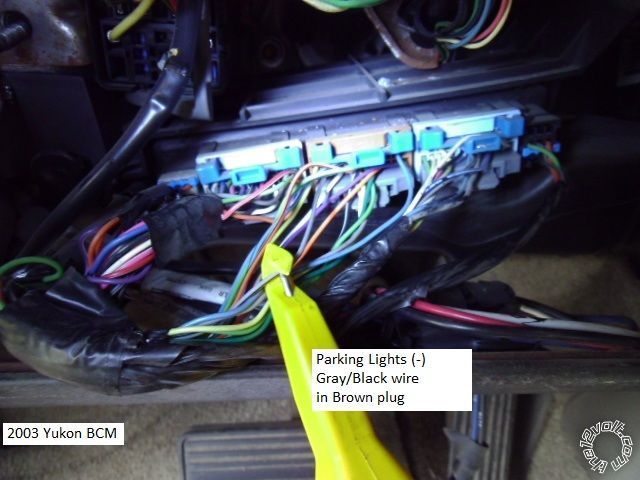
This is a shot of the ( optional ) Horn (-) wire at the BCM.
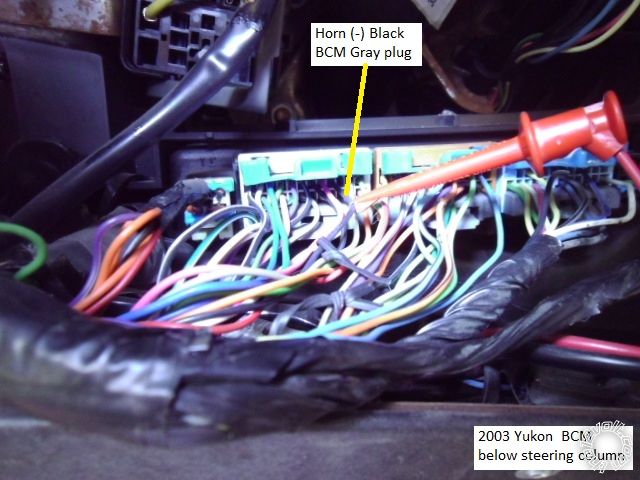
This is a picture of the Brake (+) in the brake pedal switch connector ( unplugged ). Please note that this brake switch moves
with the pedal and allowances should be made when routing, connecting and securing this R/S wire.
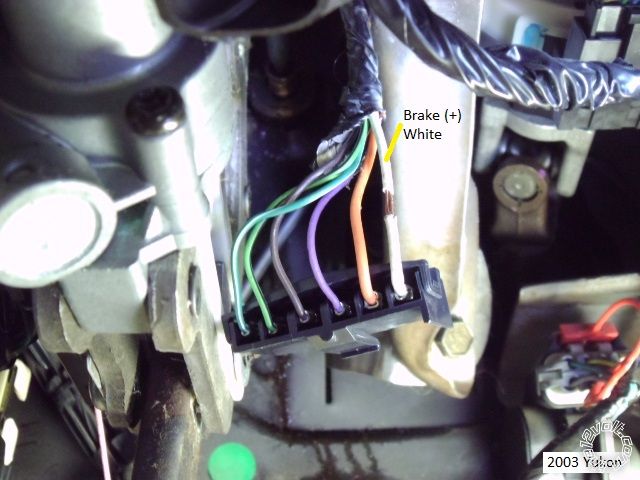
Here is a picture of the OBD2 diagnostic connector and its' Purple Data wire at Pin 2.
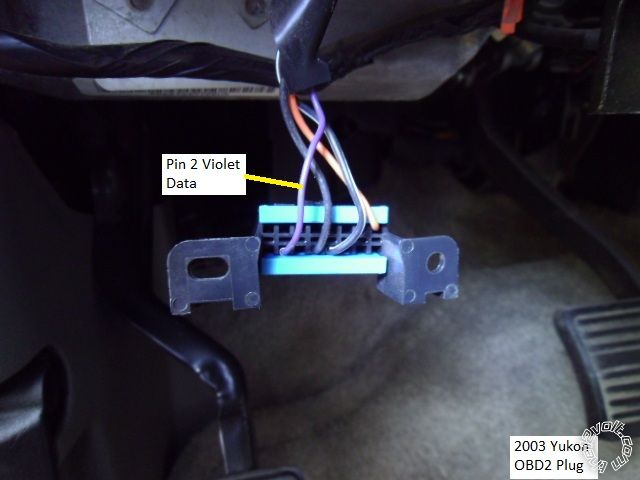
There are many locations to connect the R/S Chassis Ground wire under the dash. Firewall pass-thru for the Hood Pin is
found at the main wire harness behind the parking brake assy. As always, use a Digital Multi Meter to locate, test and verify
all vehicle wires prior to making a quality solder connection.
This style vehicle typifies many GM's from around this time period. With Passlock2, a convenient BCM under the steering
column and the GM standard ignition wire colors of : Red & RED / White for +12V constant, Yellow for Starter, Pink for IGN1
and White for IGN2, Orange for ACC1 and Brown for ACC2.
Soldering is fun!
 Printable version
Printable version